VCX SE OBD2 Diagnostic Tool Without Licenses
250 $ Original price was: 250 $.199 $Current price is: 199 $.
VCX SE OBD2 Diagnostic Tool
✔️ Multi-brand diagnostic tool (Mercedes, Bimmer, VW, GM, JLR, etc.)
✔️ Supports coding, programming, data stream, and actuation tests
✔️ USB and Wi-Fi (802.11b/g) connectivity
✔️ Compatible with DoIP & ISO 22900 (D-PDU API)
✔️ Works with OEM software (Xentry, ODIS, etc.)
✔️ Compact, durable aluminum casing
✔️ No license or software included – install as needed
Sales Information
- Policy: Policy refund if doesn't work
- Warranty: 6 Month
- Payment method: Payment via PayPal
- Transport: Worldwide shipping
- Technical Support: Support for software installation and usage
Gift included:
- 1 USB Cable
- Private technical support group with at least 3 technicians
- Protective Carrying Box
- Free database for coding and programming
- Free trial of electrical wiring diagram software
VCX SE is a compact, high-performance diagnostic device designed for professional use. It offers full-system diagnostics, ECU programming, and coding capabilities for a wide range of modern vehicle brands. With its durable aluminum housing and robust internal hardware, VCX SE is built to withstand harsh workshop environments.

Technical Specifications – VCX SE
| Specification | Detail |
|---|---|
| Device Name | VCX SE (OBD2 Diagnostic Tool Without Licenses) |
| Supported Protocols | ISO9141, KWP2000, CAN, CANFD, J1850, DoIP (ISO 13400) |
| Connection Interface | USB 2.0 (wired), Wi-Fi 802.11b/g wireless |
| Supported Standards | ISO 22900 (D-PDU API), DoIP |
| Vehicle Coverage | Mercedes-Benz, Bimmer, Ford, Mazda, GM, VW, Audi, Toyota, Honda, Subaru, Volvo, Jaguar Land Rover, Porsche (PW2) |
| Operating Temperature | -20°C ~ +70°C |
| Storage Temperature | -40°C ~ +85°C |
| Dimensions | 3.5 cm x 13.5 cm |
| Casing | Aluminum alloy (industrial-grade, durable, shock-resistant) |
| Power Supply | Supplied through OBD2 port (DC 9V–36V) |
| Power Consumption | < 3W |
| Operating System | Windows 7 / 8 / 10 / 11 (64-bit preferred) |
| Software Compatibility | ODIS, XENTRY, GDS2, Tech2Win, IDS, FDRS, Pathfinder, SDD, VIDA, HDS, TIS, SSM,… |
Key Features Of VCX SE
Advanced Vehicle Diagnostics
- Supports full-system fault code reading and clearing (DTCs).
- Displays live data in numerical and graphical formats.
- Automatically identifies vehicle models for quick setup.
- Performs actuator tests and function checks on components such as injectors, cooling fans, and fuel pumps.
- Access to maintenance schedules, component location diagrams, repair illustrations, and system wiring diagrams.

ECU Programming & Coding
Supports ECU programming (flashing) and function coding for individual control units.
Works seamlessly with OEM-level software tools like:
-
ODIS for VW/Audi/Skoda/Seat
-
XENTRY for Mercedes-Benz
-
GDS2 / Tech2Win for GM
-
IDS / FDRS for Ford/Mazda
-
JLR SDD / Pathfinder for Jaguar Land Rover
-
HDS (Honda), TIS (Toyota), SSM (Subaru), VIDA (Volvo), Bimmer and more.
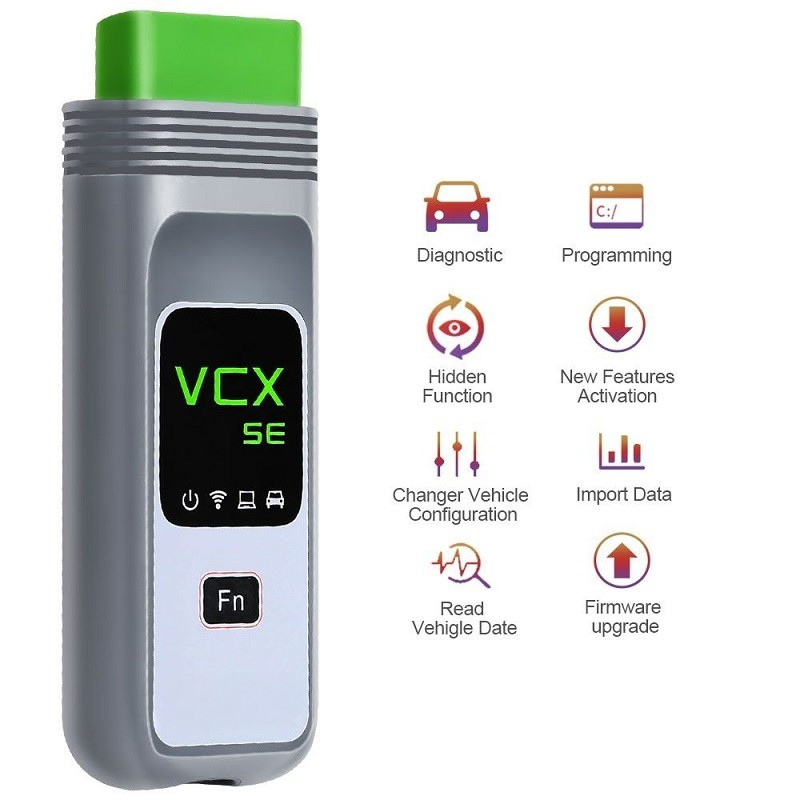
DOIP Protocol Support
Full support for DOIP (Diagnostics over IP) – essential for modern vehicles including latest Mercedes models, and JLR.
Supported Vehicle Brands
Mercedes-Benz, Bimmer, Ford, Mazda, GM, VW, Audi, Toyota, Honda, Subaru, Volvo, Jaguar Land Rover, and Porsche (PW2), including the latest model years.

What Makes VCX SE Stand Out?
Powerful Performance
- Upgraded processing power ensures faster response times and smoother operation.
- Stable and reliable communication with OEM software.
Multi-Brand Integration In One Device
Eliminate the need for multiple brand-specific tools. VCX SE supports diagnostics across many manufacturers in a single unit.
USB Connection For Stable Data Transfer
Wired USB ensures consistent, high-speed communication with minimal interruption.
Compatible With OEM Software
Functions as an OEM-level interface when used with the correct diagnostic software (licenses required separately).
Scalable for future brand expansions or software modules.
Note
This version of VCX SE does not include software licenses. Users must obtain compatible OEM software and licenses separately.
Who Is VCX SE Designed For?
- Professional automotive technicians
- Workshops handling multiple vehicle brands
- ECU programmers and retrofit specialists
If you need to purchase additional licenses to unlock advanced features of VCX SE, please refer to the details at: Combo VCX SE & License Multi-Brand Diagnostic Tool
Setup Instructions – VCX SE Without Licenses
This device does not include licenses or OEM software. The following is a general guide for setting up with third-party or licensed software.
1. System Requirements
-
Windows 10/11 (64-bit)
-
Intel i5/i7 CPU or higher
-
Minimum 8GB RAM
-
At least 30GB free disk space
2. Install Drivers
-
Download and install the official VCX Device Manager from [the manufacturer’s support page] (usually required for software detection).
-
Connect VCX SE to your PC via USB. Ensure it shows as “Connected” in Device Manager.
3. Install OEM Software
Install the diagnostic software you intend to use, such as:
-
ODIS for VAG Group
-
XENTRY OpenShell for Mercedes-Benz
-
Tech2Win / GDS2 for GM
-
Pathfinder / SDD for JLR
-
Other supported OEM software depending on your needs.
Note: Some software may require additional activation, license files, or patches. Consult a trusted technical partner if you need remote setup help.
4. Link VCX SE To Software
-
Open VCX Device Manager
-
Check the interface name (e.g. “VCX SE USB”) and confirm the device is recognized
-
Launch your diagnostic software and configure the interface settings if required
Get Expert Support & Setup Assistance
Looking for a reliable, multi-brand diagnostic tool with professional-grade coding and programming features? VCX SE is your go-to solution for comprehensive diagnostics and advanced vehicle service functions.
Contact VCCarTool via WhatsApp +1 (901) 414 – 1927 today for 24/7 technical support, remote software setup, and expert guidance tailored to your needs.
Related products
Reviews
There are no reviews yet.


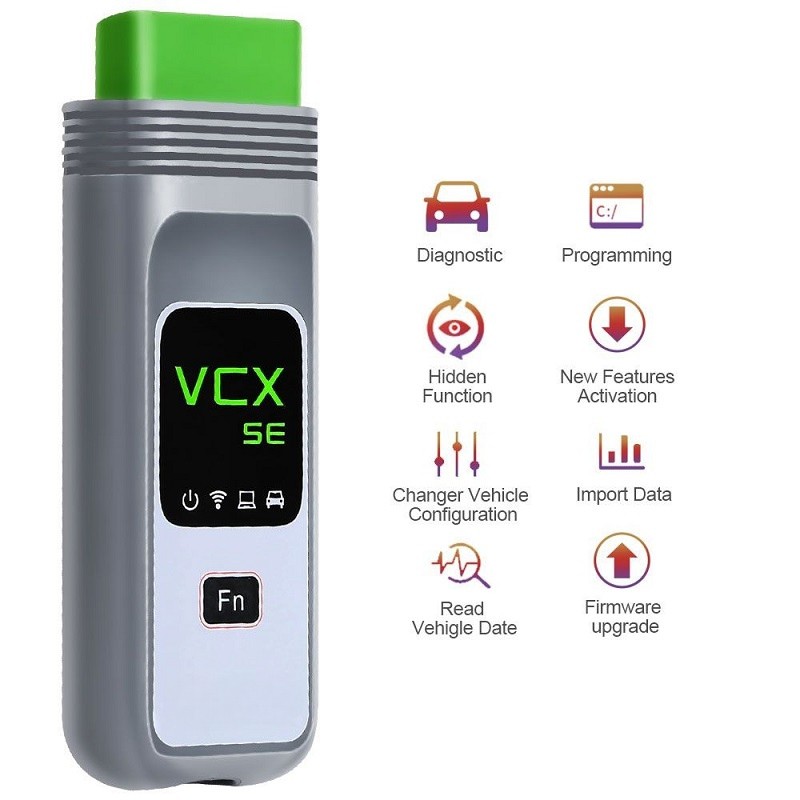



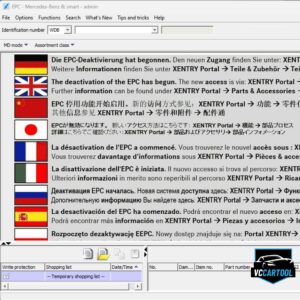


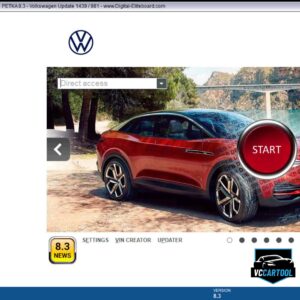



Be the first to review “VCX SE OBD2 Diagnostic Tool Without Licenses”