Techline Connect Software Diagnostic & Programming for GM
95 $ Original price was: 95 $.60 $Current price is: 60 $.
Techline Connect Software Version 2.36 – GM, Chevrolet, VinFast
- Software Name: Techline Connect v2.36
- Main Functions: Diagnostic scanning, fault code reading/clearing, ECU programming, and control unit replacement for GM vehicles.
- Compatible Devices: MDI, MDI2, AUTEL, VCM2, JLR Mongoose, VCX SE, ALLSCANNER, VCX NANO, Online Pro Flash (JAD), VNCI MDI2.
- Supported Vehicles: GM, Chevrolet, VinFast.
- Supported Years: 2009–Present.
- Note: Requires a compatible diagnostic interface for stable connection and full functionality. To perform programming, an online account is required.
- Delivery Method: Remote installation via TeamViewer or UltraView with full setup and activation support from VCCarTool.
Sales Information
- Policy: Policy refund if software doesn't work
- Warranty: 12 Month
- Payment method: Payment via PayPal
- Transport: Worldwide shipping
- Technical Support: Support for software installation and usage
Gift included:
- Free PDF guide for beginners
- Private technical support group with at least 3 technicians
- Free warranty if the software encounters issues
- Free database for coding and programming
- Free trial of electrical wiring diagram software
Techline Connect Software is a professional diagnostic and programming tool designed for GM, Chevrolet, and VinFast vehicles from 2009 to the latest models. This software provides full dealer-level access, allowing users to diagnose faults, clear error codes, monitor live data streams, and perform control unit replacements with advanced programming functions.
Unlike standard diagnostic tools, Techline Connect integrates directly with GM’s official server, enabling secure login for full programming functionality (Required Online Account), making it an essential tool for workshops and technicians handling GM vehicles.
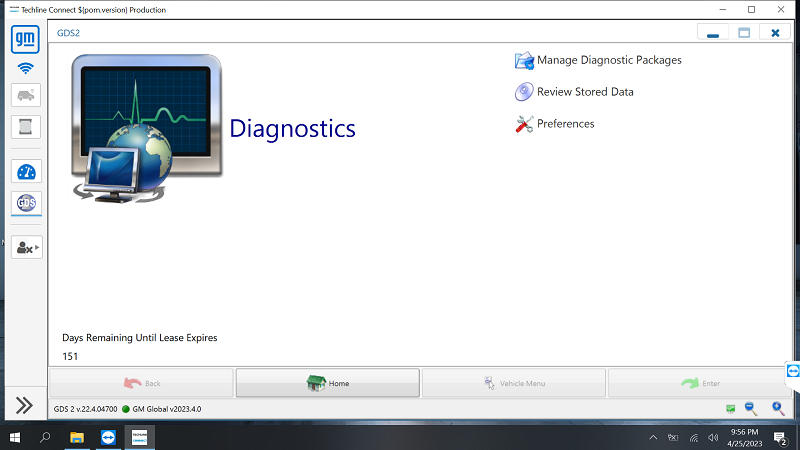
What is Techline Connect Software for GM?
Techline Connect Software Version 2.36 is an official offline diagnostic and programming tool developed for General Motors (GM) vehicles. It is designed to perform comprehensfault diagnostics, ECU programming, and control unit replacement for GM, Chevrolet, and VinFast models from 2009 to the present.
The software communicates through the OBD2 protocol and supports multiple interfaces such as MDI, MDI2, VCX SE, VCM 2, and VNCI MDI2, ensuring stable and accurate connection with vehicle systems.
With a professional-grade diagnostic environment, Techline Connect 2.36 allows technicians to read and clear fault codes, view live data streams, perform module programming, and conduct maintenance functions efficiently. It also offers multi-language support, making it suitable for global users working with GM platforms.
Key Features of Techline Connect Software Version 2.36
- Comprehensive Diagnostics: Perform full system scanning, read and clear DTCs, and analyze live data streams with precision.
- ECU Programming & Control Unit Replacement: Supports programming, re-flashing, and module replacement for GM, Chevrolet, and VinFast vehicles.
- Wide Model Coverage: Compatible with vehicles from 2009 to the latest model year, covering a full range of GM platforms.
- Offline Operation: Runs completely offline after setup, ensuring stable performance without requiring an active online connection.
- Broad Device Compatibility: Works seamlessly with multiple diagnostic interfaces, including MDI, MDI2, VCX SE, VCM 2, JLR Mongoose, AllScanner, and VNCI MDI2.
- User-Friendly Interface: Modern design and intuitive layout simplify navigation for both technicians and workshops.
- Multi-Language Support: Available in English, Vietnamese, German, French, Chinese, Korean, Japanese, and more, for convenient use worldwide.
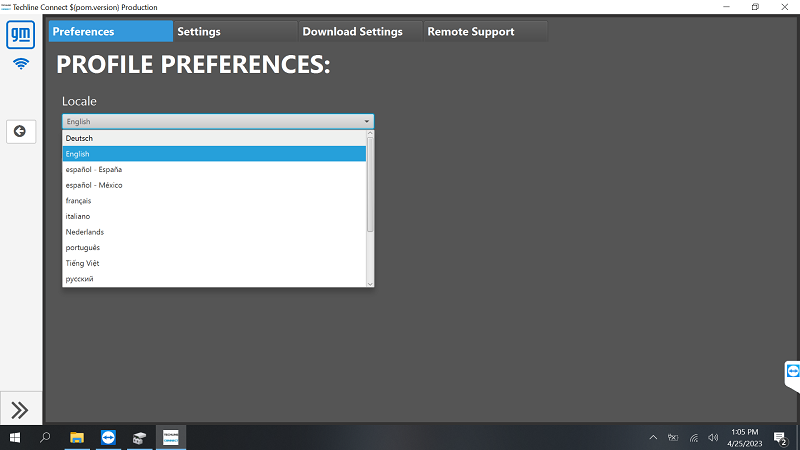
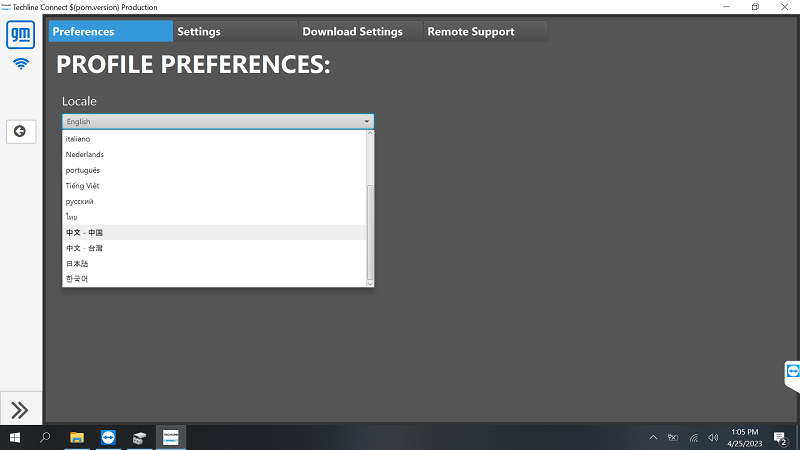
Note:
- Some Vauxhall (Opel UK) models may have limited support.
- Continuous software updates help expand model compatibility.
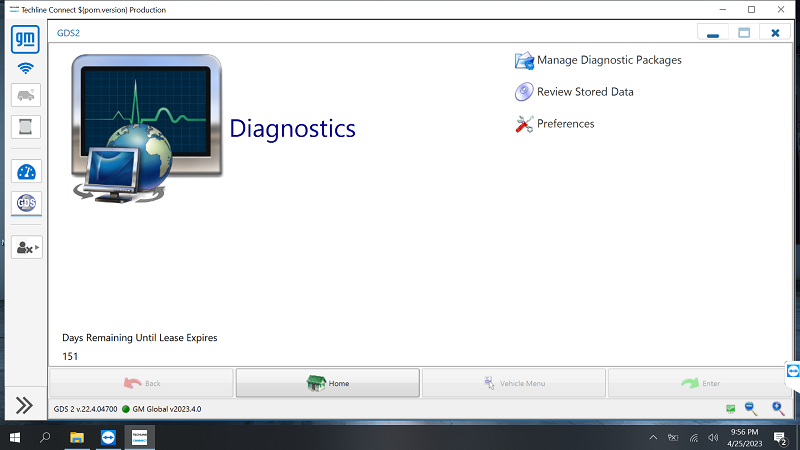
Supported Vehicles & Model Years
Supported Brands:
- GM (General Motors)
- Chevrolet
- VinFast
Supported Vehicle Range: Covers all GM, Chevrolet, and VinFast models from 2009 up to the latest models (2024–2025).
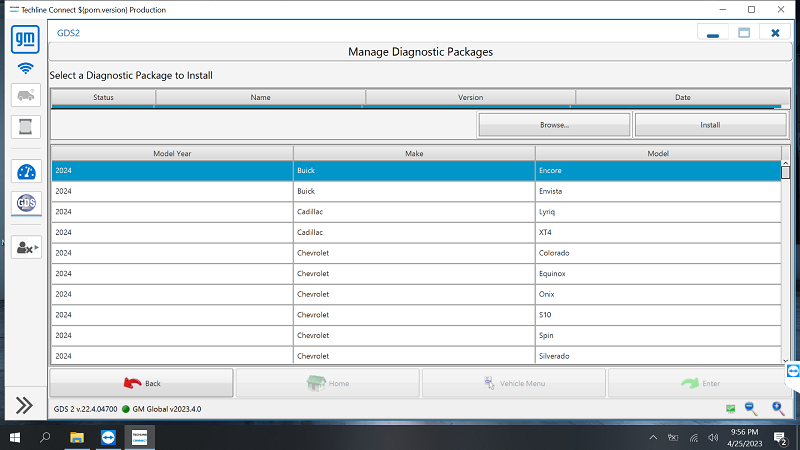
Techline Connect support model car
GM Techline Connect Compatible Diagnostic Interfaces
Techline Connect Software supports a wide range of professional diagnostic interfaces for reliable communication via OBD2:
- MDI
- GM MDI2
- AUTEL
- VCM 2
- JLR Mongoose
- ALLSCANNER
- VCX SE (requires device license)
- VCX NANO (requires device license)
- VNCI MDI2
- Online Pro Flash (JAD)
Each interface ensures smooth connection and compatibility for diagnosis, coding, and programming on GM, Chevrolet, and VinFast vehicles.
System Requirements for Install GM Techline Connect
To ensure smooth operation and stable performance, your computer or laptop should meet the following specifications:
- Device: Desktop or Laptop
- Processor: Intel Core i5 (6rd generation or higher)
- Memory: Minimum 8GB RAM
- Storage: SSD 256GB or higher
- Operating System: Windows 10 or Windows 11 (64-bit recommended)
Disk Space:
- At least 20GB free for download
- 80GB required for full installation
These requirements guarantee optimal speed and reliability when running Techline Connect Software for diagnostics and programming tasks.
For optimal performance, we recommend using professional car diagnostic laptops such as the Panasonic CF-19, CF-54, or CF-D1 — all available from VCCarTool with pre-installed software and ready-to-use configurations.
Recommended Laptops Available in Stock
- Panasonic Toughbook CF19
- Panasonic Toughbook CFD1
- Panasonic Toughbook CF53 MK3, MK2
- Panasonic Toughbook CF54 MK1, MK2
These laptops are built for durability and are optimized for professional diagnostic applications.
Benefits of Using Techline Connect Software from VCCarTool
When you choose Techline Connect Software from VCCarTool, you’re not just getting the software — you’re getting a complete diagnostic solution with professional support and reliable setup.
- Verified and Optimized Installation – The software is tested, pre-configured, and optimized for stable performance.
- Remote Installation Service – Our technicians assist you via TeamViewer or UltraView to ensure correct installation and activation.
- Full Compatibility Guarantee – Compatible with multiple OEM diagnostic tools such as MDI, MDI2, VCX SE, VNCI MDI2, and more.
- Lifetime License – One-time setup with lifetime activation, no subscription renewal required.
- Technical Support – Dedicated assistance from automotive software specialists for setup, updates, and troubleshooting.
- Multi-language Interface – Supports 10+ languages for global workshop use.
With VCCarTool, you receive not only the software but also the assurance of expert support and long-term reliability.
Warranty Policy
When purchasing Techline Connect Software from VCCarTool, you’ll receive not only the official software installation but also a complete after-sales and support package designed for long-term use:
- Free software warranty in case of installation or functionality issues.
- Lifetime technical support for troubleshooting and updates.
- Reinstallation assistance via remote setup if your system changes or encounters errors.
Exclusive Gifts from VCCarTool
- Free PDF Guide for Beginners – Step-by-step instructions for new users.
- Access to a Private Technical Support Group – Receive direct help from at least 3 professional technicians.
- Free Coding & Programming Database – Useful for advanced diagnostic and ECU tasks.
- Free Trial of Electrical Wiring Diagram Software – Enhance your diagnostic efficiency with full wiring references.
By purchasing from VCCarTool, you gain both reliable software and continuous professional support — ensuring your diagnostic setup remains stable, powerful, and ready for any GM vehicle.
Techline Connect Software is an essential diagnostic and programming solution for GM, Chevrolet, and VinFast vehicles. With powerful features, wide compatibility, and support for leading interfaces like MDI, MDI2, VCX SE, and VNCI MDI2, it ensures efficient fault detection, ECU programming, and maintenance operations.
When you choose VCCarTool, you don’t just get the software — you gain a complete, expertly supported solution with lifetime technical assistance, exclusive bonuses, and free warranty coverage.
Whether you’re a professional technician or an independent garage owner, Techline Connect Software from VCCarTool will help you work faster, smarter, and more confidently on any GM vehicle. Contact us via WhatsApp +1 (901) 414-1927 for best support.
Related products
Reviews
There are no reviews yet.

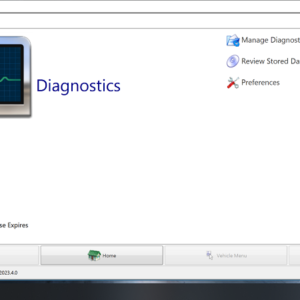
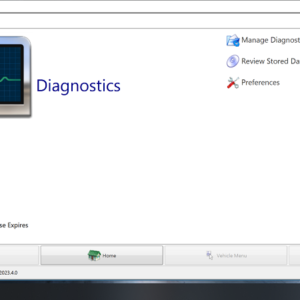
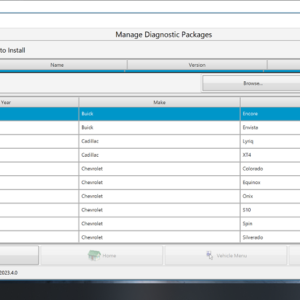
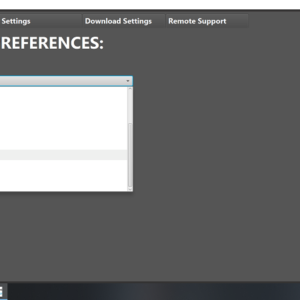
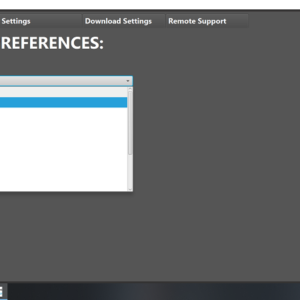
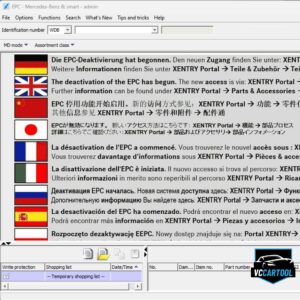

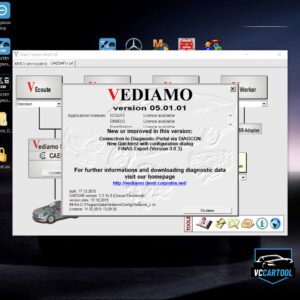

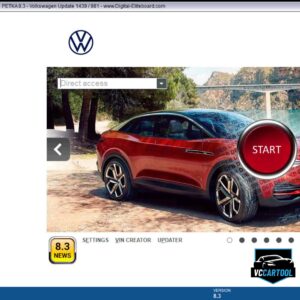



Be the first to review “Techline Connect Software Diagnostic & Programming for GM”