GM Tech2Win Software Diagnostic
90 $ Original price was: 90 $.60 $Current price is: 60 $.
GM Tech2Win Diagnostic Software v2.3.70 for GM, Chevrolet & VinFast
- Software: GM Tech2Win Version 2.3.70
- Main Functions: Diagnostic, read & clear fault codes, live data monitoring, ECU replacement and programming support.
- Compatible Devices: MDI, MDI2, VCM2, VCX SE, ALLSCANNER, VCX NANO
- Supported Vehicles: GM, Chevrolet, VinFast
- Supported Years: Up to 2014
- Delivery Method: Remote installation via TeamViewer or UltraView
- Note: To perform programming, an online account is required. Online accounts are not included in this product.
Sales Information
- Policy: Policy refund if software doesn't work
- Warranty: 12 Month
- Payment method: Payment via PayPal
- Transport: Worldwide shipping
- Technical Support: Support for software installation and usage
Gift included:
- Free PDF guide for beginners
- Private technical support group with at least 3 technicians
- Free warranty if the software encounters issues
- Free database for coding and programming
- Free trial of electrical wiring diagram software
The GM Tech2Win v2.3.70 is an offline diagnostic software developed for GM, Chevrolet, and VinFast vehicles. Designed to work through OBD2 communication, it provides powerful functions for vehicle diagnostics, fault code reading/clearing, and ECU programming (required account online). Compatible with multiple diagnostic interfaces such as MDI, MDI2, VCM2, VCX SE, and VCX NANO (with device license), Tech2Win offers a reliable solution for workshops handling GM models up to 2014.
This lifetime-licensed software supports multi-language options and can be installed on laptops running Windows 10 or 11, making it a practical and essential tool for technicians and automotive professionals.
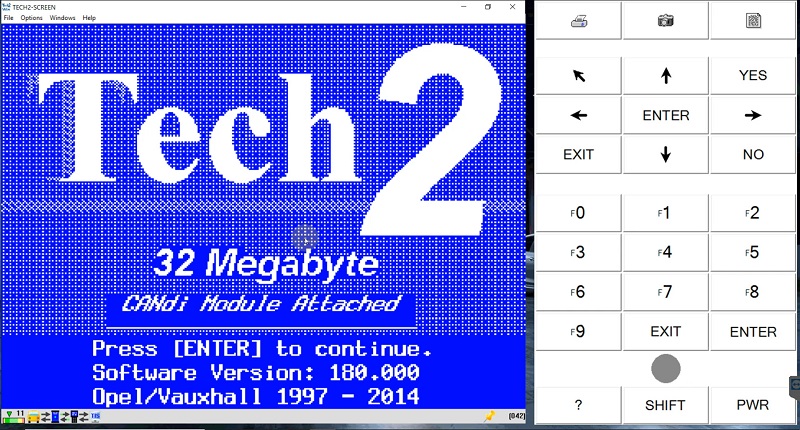
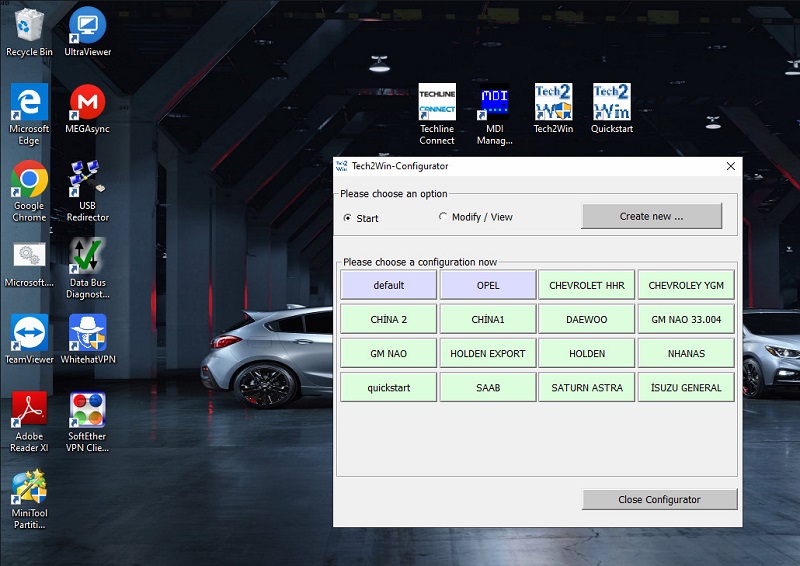
Key Features of GM Tech2Win v2.3.70 Software
- Comprehensive Diagnostics: Perform complete fault code reading and clearing, data stream viewing, and ECU replacement.
- Offline Functionality: Operates without the need for an internet connection, ensuring stable and secure usage.
- Wide Vehicle Coverage: Supports GM, Chevrolet, and VinFast vehicles up to model year 2014.
- Full OBD2 Communication: Connects directly through the vehicle’s OBD2 port for fast and accurate diagnostics.
- Multi-language Support: Available in more than 20 languages, including English, German, Spanish, French, Italian, Japanese, Korean, and Chinese.
- Lifetime License: Permanent activation — no subscription or renewal required.
- Flexible Compatibility: Works seamlessly with MDI, MDI2, VCM2, VCX SE, VCX NANO (licensed), and ALLSCANNER diagnostic interfaces.
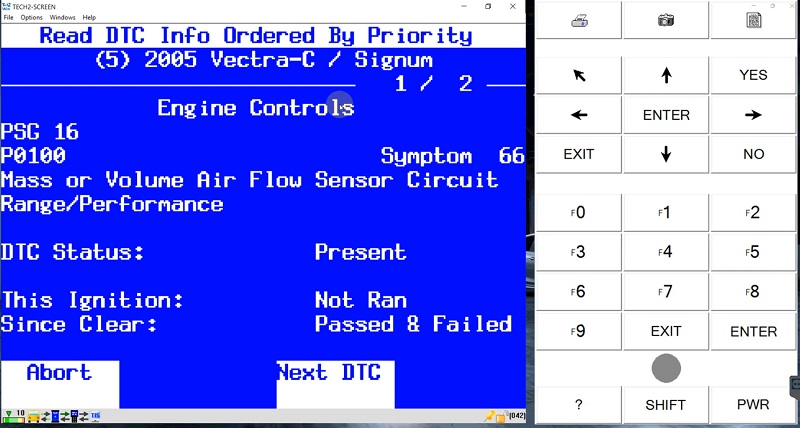
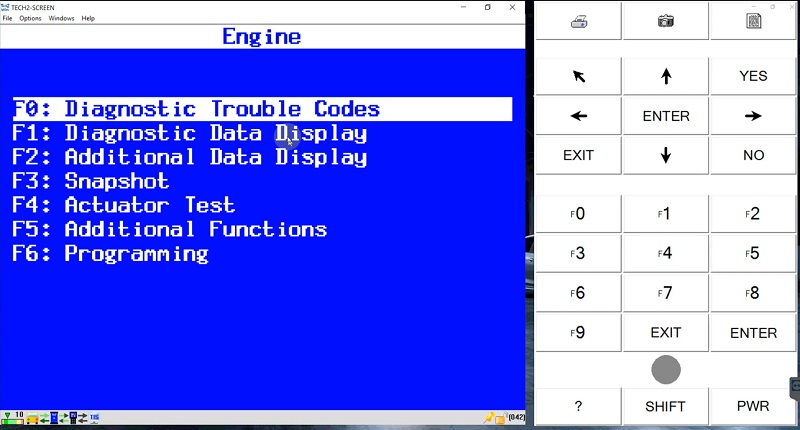
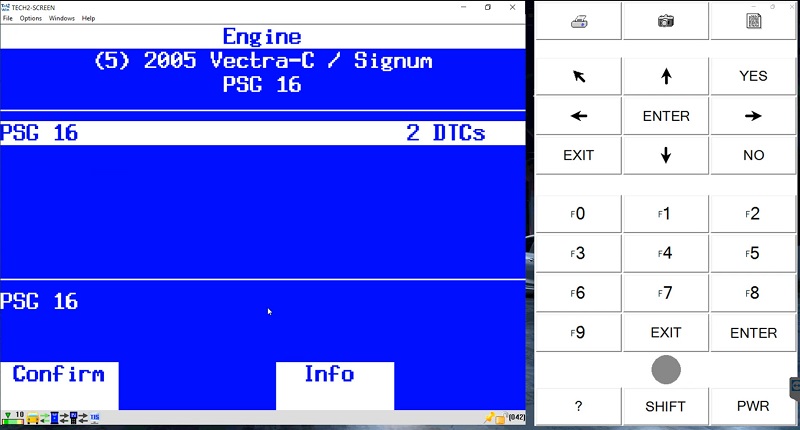
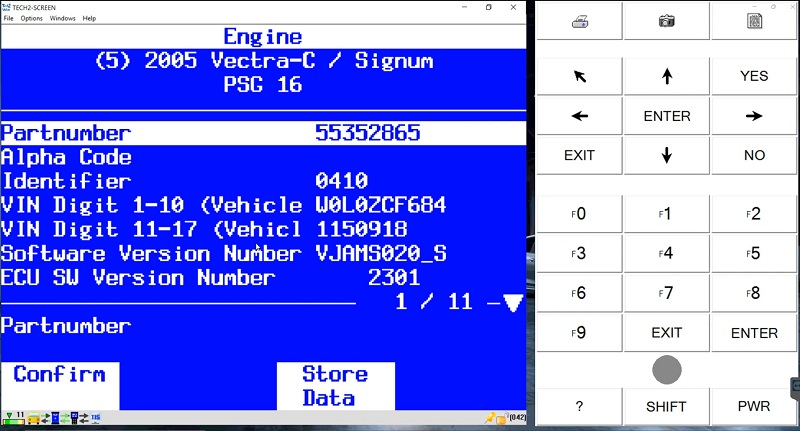
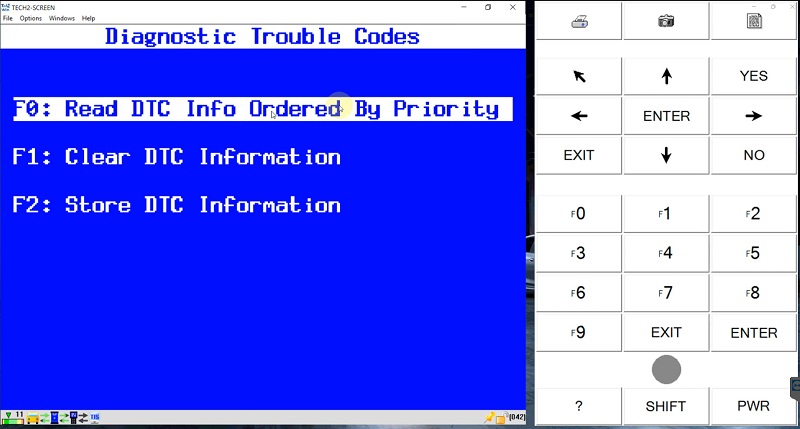
Supported Vehicles and Model Years
- Supported Brands: GM, Chevrolet, and VinFast
- Supported Model Years: Up to 2014
For newer models (2009–present), you may use Techline Connect Software Diagnostic & Programming for GM
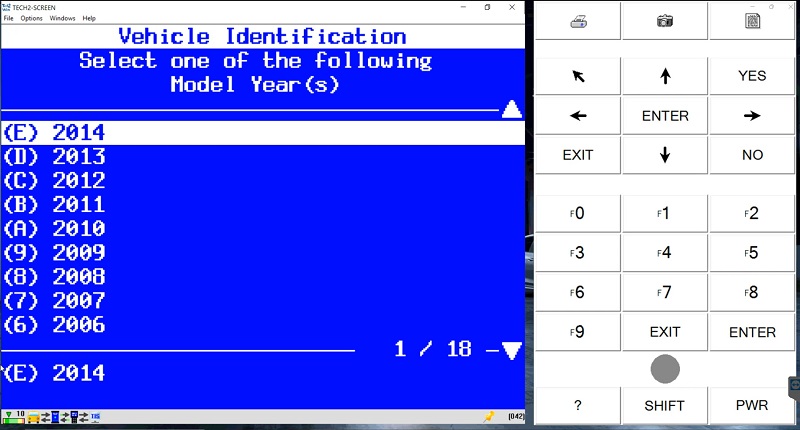
GM Tech2Win Compatible Diagnostic Interfaces
To ensure seamless communication and accurate diagnostics, the GM Tech2Win software supports a variety of professional interfaces, including:
- MDI
- MDI2
- VCM 2
- VCX SE (requires device license)
- ALLSCANNER
- VCX NANO (requires device license)
These interfaces ensure stable OBD2 communication for full diagnostic and programming functions with the GM Tech2Win Software.
GM Tech2Win – System Requirements
To run the GM Tech2Win software smoothly and ensure stable diagnostic performance, your laptop or PC should meet the following specifications:
- Processor: Intel Core i5 (6th generation or higher)
- RAM: Minimum 8GB
- Storage: SSD 256GB or more
- Operating System: Windows 10 or Windows 11
- Storage Space Required: 1GB for download + 1GB for installation
These requirements guarantee optimal speed and stability during vehicle diagnostics and programming.
Benefits of Using Tech2Win Software from VCCarTool
When purchasing and installing the GM Tech2Win diagnostic software from VCCarTool, you’ll receive more than just the software — you’ll gain access to expert support and valuable extras designed to enhance your diagnostic experience:
- Free PDF guide for beginners – step-by-step instructions for setup and usage.
- Private technical support group – connect directly with at least 3 professional technicians for troubleshooting and guidance.
- Free warranty – if any software issues occur, our team will fix or reinstall it at no cost.
- Free coding and programming database – access useful data for ECU programming and vehicle coding.
- Free trial of electrical wiring diagram software – explore advanced wiring and circuit visualization tools.
These benefits ensure you have everything needed for efficient and reliable vehicle diagnostics with full technical confidence.
The GM Tech2Win Software Version 2.3.70 is a powerful offline diagnostic solution for GM, Chevrolet, and VinFast vehicles up to 2014. Designed for professional technicians and workshop use, it provides accurate fault diagnosis, control unit programming, and real-time data monitoring.
By purchasing from VCCarTool, you not only receive a lifetime-licensed, fully functional diagnostic tool but also enjoy professional after-sales support, technical guidance, and exclusive learning materials — ensuring a smooth and effective diagnostic experience from start to finish. If you need any assistance, feel free to contact us via WhatsApp: +1 (901) 414-1927 for the best technical support.
Related products
Reviews
There are no reviews yet.

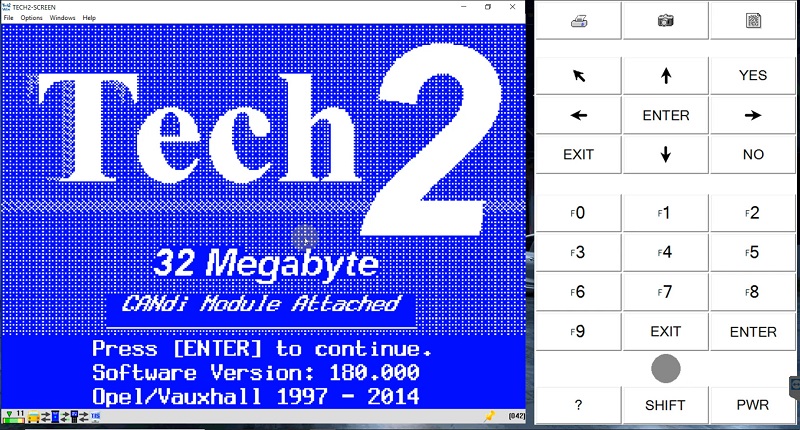
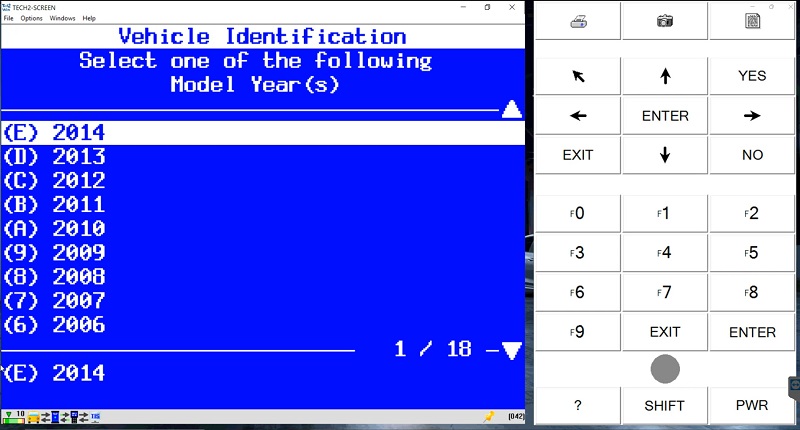
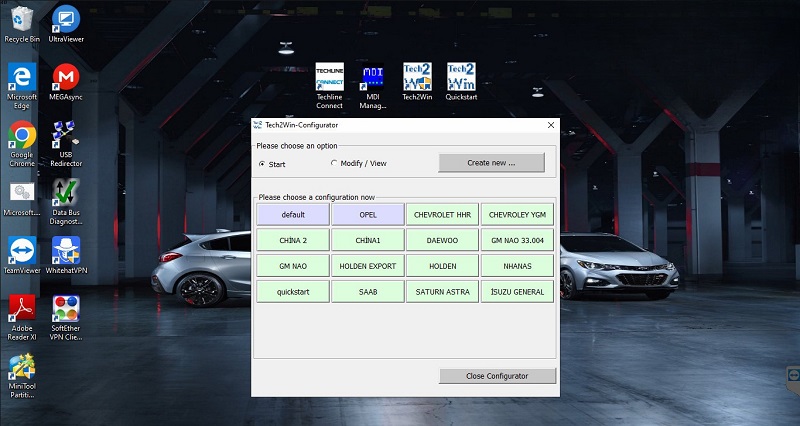
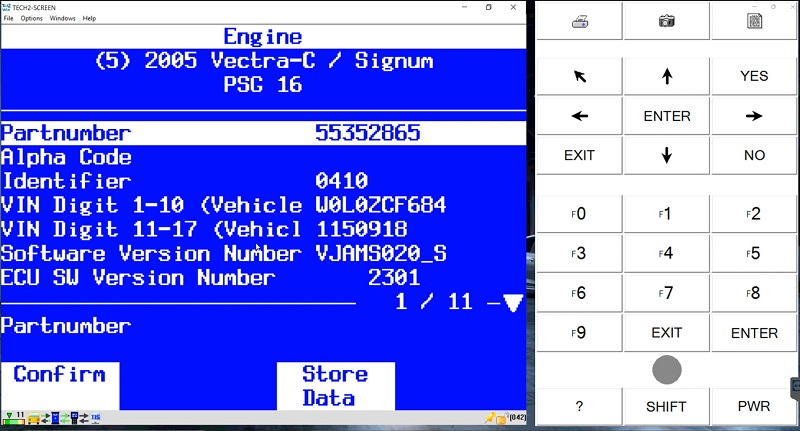
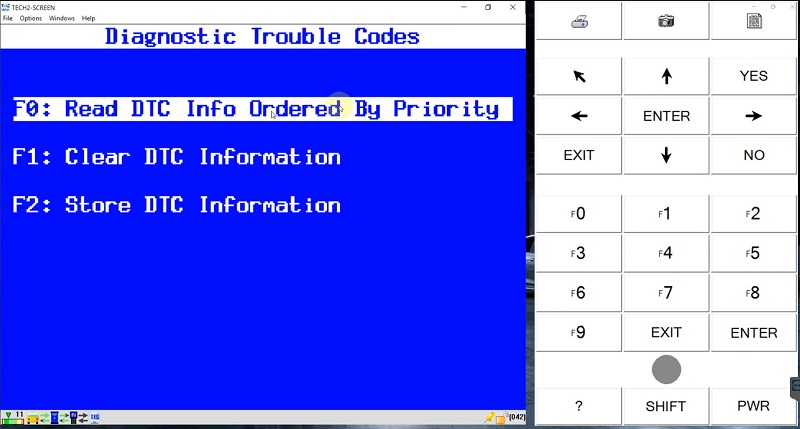

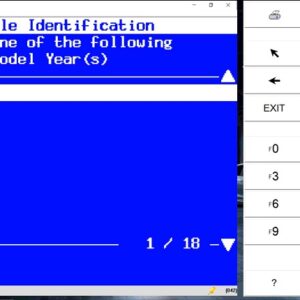
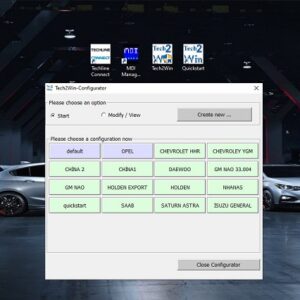
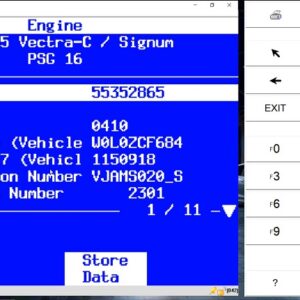
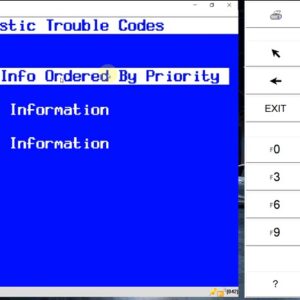



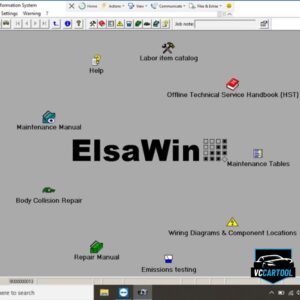
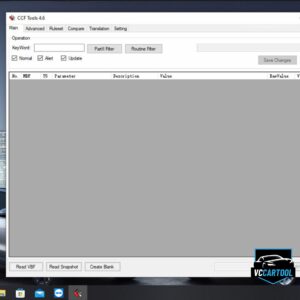
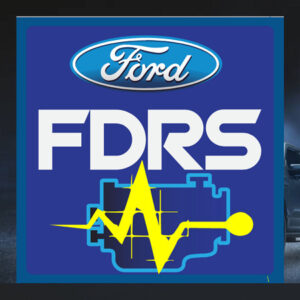
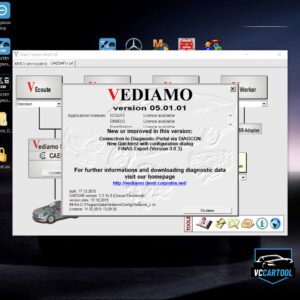
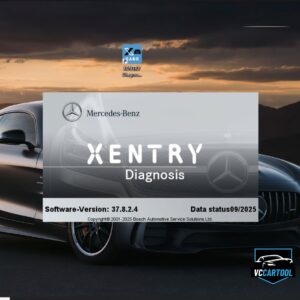
Be the first to review “GM Tech2Win Software Diagnostic”