Tabscan T6 Lite Diagnosis Tool
59 $ – 500 $
Tabscan T6 Lite – Smart Diagnostic Interface
✅ Supports J2534, DoIP, CANFD, PDU
✅ Works with OEM software: Xentry, ODIS, Techstream, HDS, etc.
✅ USB / Wi-Fi / Bluetooth / LAN connectivity
✅ Compact, lightweight, workshop/mobile friendly
✅ Basic diagnostics, live data, light coding
Sales Information
- Policy: Try it free for 7 days
- Warranty: 12 Month
- Payment method: Payment via PayPal
- Transport: Worldwide shipping
- Technical Support: Support for software installation and usage
Gift included:
- Join the community to discuss vehicle issues
- User manual included
- Free voucher to buy additional software
- Technical Support 1:1 | 24/7
The Tabscan T6 Lite Diagnosis Tool is a compact yet powerful solution designed for professional automotive technicians and workshop use. Supporting a wide range of vehicle brands including Volkswagen, Audi, Skoda, Bim, Mercedes-Benz, and more, this device offers advanced features like full-system diagnostics, coding, programming, and service functions. With a fast response speed, user-friendly interface, and compatibility with J2534 Passthru standards, the Tabscan T6 Lite is the perfect choice for those seeking reliable performance and multi-brand support at an affordable cost. Ideal for both beginners and experienced users, it’s trusted by garages and diagnostic experts worldwide.
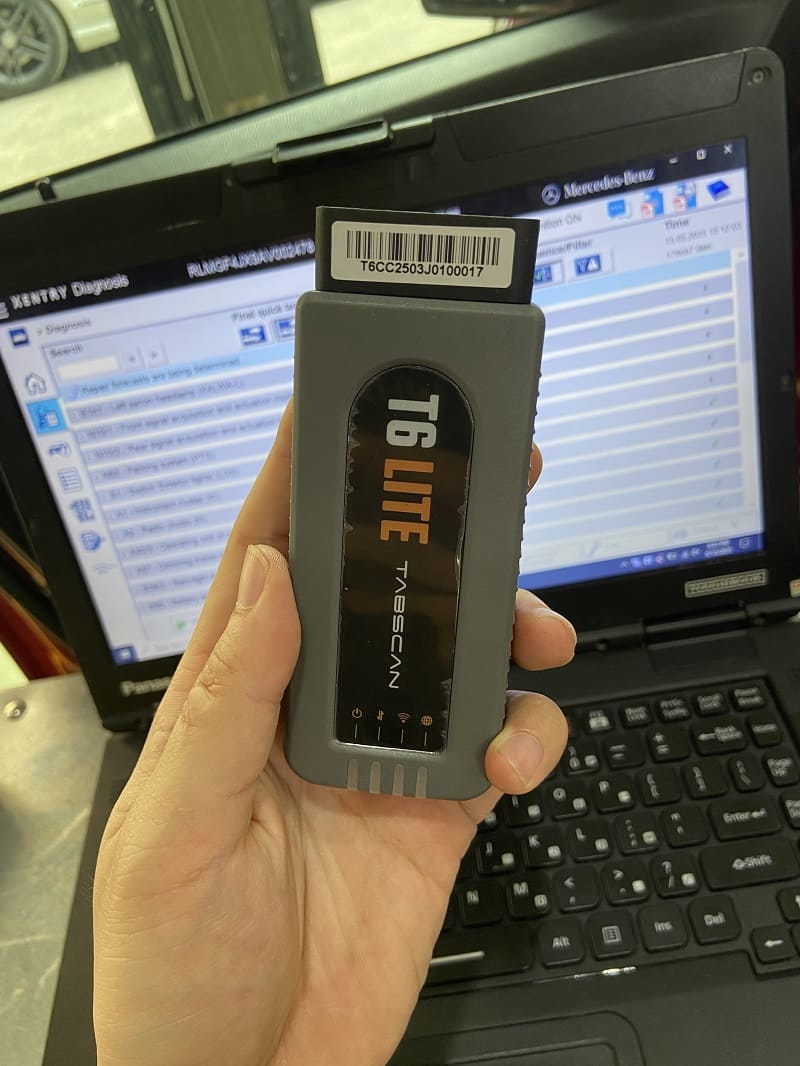
Key Features of Tabscan T6 Lite
1. Entry-Level but OEM-Compatible
Tabscan T6 Lite is an affordable, entry-level diagnostic device that still supports a wide range of OEM software for various vehicle brands. It’s well-suited for general diagnostics and service functions.
2. Supported Communication Protocols
The device supports multiple modern diagnostic protocols including:
- CAN
- CANFD
- DoIP
- PDU
- J2534
These protocols ensure compatibility with most current vehicle models.
3. OEM Software Coverage (With Limitations)
T6 Lite works with many OEM software platforms. However, there are limitations, particularly with Mercedes-Benz and General Motors:
- Mercedes-Benz: Full online programming (SCN coding, ECU flashing) is not supported. Some advanced functions in Xentry are unavailable.
- GM Vehicles: Functions like SPS programming or ECU updates may be limited. Compatibility issues may occur on newer modules using CANFD (e.g., Cadillac, GMC 2020+).
Some DoIP-based models (e.g., Mercedes W223, EQS) may have limited communication.

4. Custom Branding Support
The device allows logo customization, making it ideal for workshops or service companies who want to personalize their tools.
5. Online Programming Stability
T6 Lite performs moderately well during online programming tasks but isn’t certified for intensive OEM-level programming.
6. Processing Speed
Despite being an entry-level tool, Tabscan T6 Lite offers fast processing and quick communication.
7. Competitive Pricing
One of the biggest advantages of T6 Lite is its cost-effectiveness. It’s priced lower than the T6 Elite version while still offering strong functionality.
8. Flexible Licensing
The device supports flexible license options and can be upgraded to include dealer-level access if needed.
9. Strengths
- Supports modern communication protocols: CANFD, DoIP, J2534
- Reasonable pricing compared to higher-end models
- Compatible with many OEM diagnostic platforms
- Brand customization supported
- Modern design with USB, Wi-Fi, and Bluetooth connectivity options
10. Limitations
- Partial support for Mercedes-Benz and GM programming
- Not suitable for deep-level ECU coding or flashing like the T6 Elite
- May not fully communicate with latest-generation vehicle modules using advanced protocols
Supported Brands
Tabscan T6 Lite offers compatibility with a wide range of vehicle manufacturers, making it a versatile diagnostic tool for multi-brand workshops. While its programming functions are limited on certain premium brands, it provides solid performance for general diagnostics and service functions across the following:
Fully Supported Brands (General Diagnostics, Service Functions)
- Volkswagen Group (VW, Audi, Skoda, SEAT)
- Toyota, Lexus
- Hyundai, Kia
- Ford
- Mazda
- Bimmer (F/G series via ENET or ICOM emulation)
- Nissan
- Honda, Acura
- Fiat, Chrysler, Jeep, Dodge
- Peugeot, Citroën (PSA)
- Renault, Dacia
- Volvo
- Suzuki, Mitsubishi

Partially Supported Brands (Limited Programming)
Mercedes-Benz
- Can perform basic diagnostics, adaptations, and some variant coding.
- Limited support for SCN coding or ECU flashing.
GM (Chevrolet, GMC, Cadillac, Buick)
- Standard diagnostics supported.
- SPS programming and some CANFD-based ECUs may have communication issues.
Additional Compatibility Notes
- Works with many OEM software tools via J2534 interface.
- Offers DoIP support for newer models that use Ethernet-based diagnostics.
- Supports vehicles with both 12V (cars) and 24V (trucks, buses) systems, though advanced truck diagnostics may require brand-specific licenses.
If you’re a technician handling a diverse fleet of vehicles, Tabscan T6 Lite provides broad brand coverage while keeping costs low. For brands requiring advanced ECU programming, the Tabscan T6 Elite may be more suitable.
Technical Specifications of Tabscan T6 Lite
The Tabscan T6 Lite is engineered to provide solid diagnostic performance with modern connectivity and protocol support. Below are its key technical specifications:
Connectivity
- USB Type-C: For wired PC/laptop connection
- Wi-Fi (2.4GHz/5GHz): Wireless diagnostics and remote access
- Bluetooth 5.0: For mobile or tablet-based diagnostics
- Power Supply: DC 9V–36V (supports both 12V and 24V systems)
Supported Protocols
- CAN / CAN FD (Flexible Data-rate)
- DoIP (Diagnostics over IP)
- KWP2000 (ISO 14230-4)
- ISO9141-2
- SAE J1850 PWM/VPW
- SAE J2534 (Passthru API)
- PDU / D-PDU API support
Hardware & Performance
- Processor: High-speed industrial-grade processor
- Memory: 512MB RAM / 4GB Flash
- Operating Temperature: -20°C to +70°C
- Storage Temperature: -40°C to +85°C
- Protection: Rugged design, anti-drop shock resistance
- Firmware Updatable: Via official software tool
Software & Compatibility
Operating System Compatibility:
- Windows 10 / 11 (64-bit recommended)
- OEM Software Support:
- Compatible with most OEM software platforms (limited features on some brands)
Diagnostic Functions:
DTC reading/clearing, data stream, actuation tests, adaptation, basic coding, service reset
Device Dimensions & Build
- Dimensions: Approx. 130mm x 90mm x 30mm
- Weight: ~450g
- Material: Industrial ABS housing with rubber edge protection
- LED Indicators: Multi-color status LED for power, communication, and activity

Comparison: Tabscan T6 Lite vs Other Models
When evaluating the Tabscan T6 Lite, it’s crucial to compare it against other devices in the Tabscan lineup—especially the T6 Elite—and alternative multi-brand diagnostic tools like VCX SE. Below is a detailed comparison:
| Feature / Model | Tabscan T6 Lite | Tabscan T6 Elite | VCX SE |
|---|---|---|---|
| Positioning | Entry-level OEM-compatible device | Advanced professional-level diagnostic tool | Mid-range Passthru device |
| OEM Software Support | Partial support (e.g., Mercedes, GM: limited features) | Full OEM support with online coding & flashing | Supports most OEM software with J2534 compatibility |
| Mercedes-Benz Capability | Basic functions only, no SCN coding or online flashing | Full access to Xentry, SCN coding, ECU flashing | Supports coding/programming via Xentry PassThru |
| GM Compatibility | Limited SPS programming; newer models may not connect | Full SPS & ECU programming support | Reliable for GM SPS with proper setup |
| Supported Protocols | CAN, CAN FD, DoIP, J2534, PDU | CAN, CAN FD, DoIP, J2534, PDU, K-Line | J2534, CAN, ISO9141, PWM, VPW |
| Connectivity | USB, Wi-Fi, Bluetooth | USB, Wi-Fi, Bluetooth | USB only (no wireless) |
| Customization (Logo/Brand) | Available (ideal for resellers or workshops) | Available | Not customizable |
| Stability in Online Tasks | Average | High stability | Depends on software/hardware configuration |
| Processing Speed | Fast | Faster with more robust processor | Moderate |
| Price | Affordable | Higher investment | Mid-range pricing |
| Target Users | Small garages, mobile techs, entry-level workshops | Dealers, advanced technicians, multi-brand service centers | Mobile techs, shops using multiple OEM tools |
Key Takeaways:
- Tabscan T6 Lite is ideal for workshops needing a cost-effective, modern diagnostic solution with limited but reliable OEM access.
- T6 Elite is better suited for heavy-duty diagnostics, full OEM-level functions, and official coding/programming.
- VCX SE provides a middle ground with broad compatibility but lacks the wireless flexibility of T6 models.
- If you’d like a visual chart for your website or want a recommendation based on your garage’s needs, I can help with that too.
How to Order from VCCarTool
Ordering the Tabscan T6 Lite Diagnosis Tool from VCCarTool is simple and secure. We provide reliable international delivery, online support, and dedicated technical assistance for every purchase.
Step-by-Step Ordering Process
Contact Us Directly
- Reach out via WhatsApp: +1 (901) 414-1927 for quick support and product consultation.
- Or message us through our website’s chatbox for immediate assistance.
Confirm Product & Configuration
- Let us know if you need the tool with or without OEM software.
- Specify any brand customization or software requirements (e.g., Xentry, ODIS, GDS2, etc.).
Receive Quotation & Payment Details
- We’ll send you an exact quote including the device, software (if needed), and shipping fee.
- Payments can be made via PayPal, bank transfer, or Wise.
Shipping & Delivery
- Orders are processed within 1–2 business days.
- Shipping via trusted international couriers (DHL, FedEx, UPS) with tracking number provided.
- Remote Installation & Activation
- Once you receive your device, our technicians will assist you with:
- Software installation (OEM or universal)
- Activation and setup
- Basic usage guidance
Why Buy from VCCarTool?
- Genuine diagnostic tools and software
- 1-on-1 remote technical support
- Fast and safe international delivery
- Customizable options for workshop branding
The Tabscan T6 Lite Diagnosis Tool offers an exceptional balance between affordability and functionality. While it may not provide full OEM-level programming like the T6 Elite, it still delivers fast diagnostics, support for modern protocols like CANFD, DoIP, and J2534, and broad software compatibility across multiple brands. Ideal for workshops focusing on diagnostics, basic coding, and error handling, T6 Lite is especially suitable for businesses seeking a cost-effective solution with optional brand customization.
Whether you’re a small garage, mobile technician, or multi-brand repair center, VCCarTool provides the T6 Lite with reliable setup support, remote guidance, and flexible licensing — helping you scale your diagnostic capabilities without breaking your budget. Contact VCCarTool today via WhatsApp: +1 (901) 414-1927 to get started.
Related products
Reviews
There are no reviews yet.

 Tabscan T6 Lite Diagnosis Tool - BMW License
Tabscan T6 Lite Diagnosis Tool - BMW License 

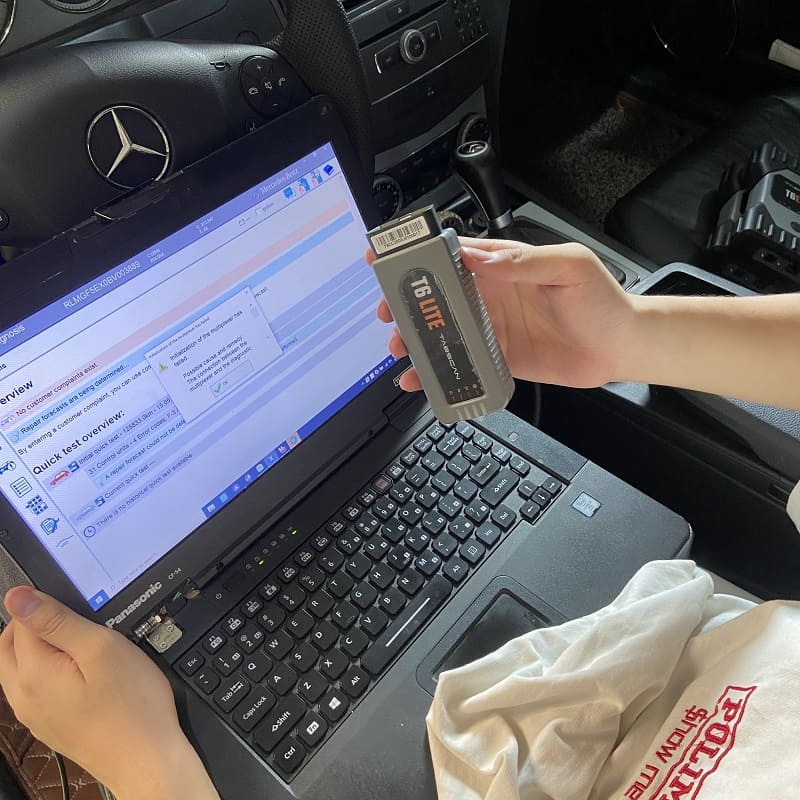



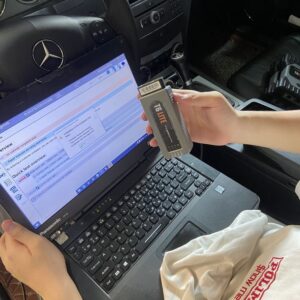









Be the first to review “Tabscan T6 Lite Diagnosis Tool”