What is Vediamo? What’s the Difference Xentry vs Vediamo
Vediamo is a powerful diagnostic and development software used primarily for Mercedes-Benz vehicles. Originally developed for engineering purposes, Vediamo allows technicians to access, code, and program control units at a deep level—beyond the capabilities of standard diagnostic tools like Xentry. If you’re working with advanced coding, module replacement, or custom parameter settings in Mercedes vehicles, Vediamo offers unparalleled control and flexibility. In this article, VCCarTool will explore what Vediamo is, how it works, and why it’s essential for professional workshops and coding specialists.
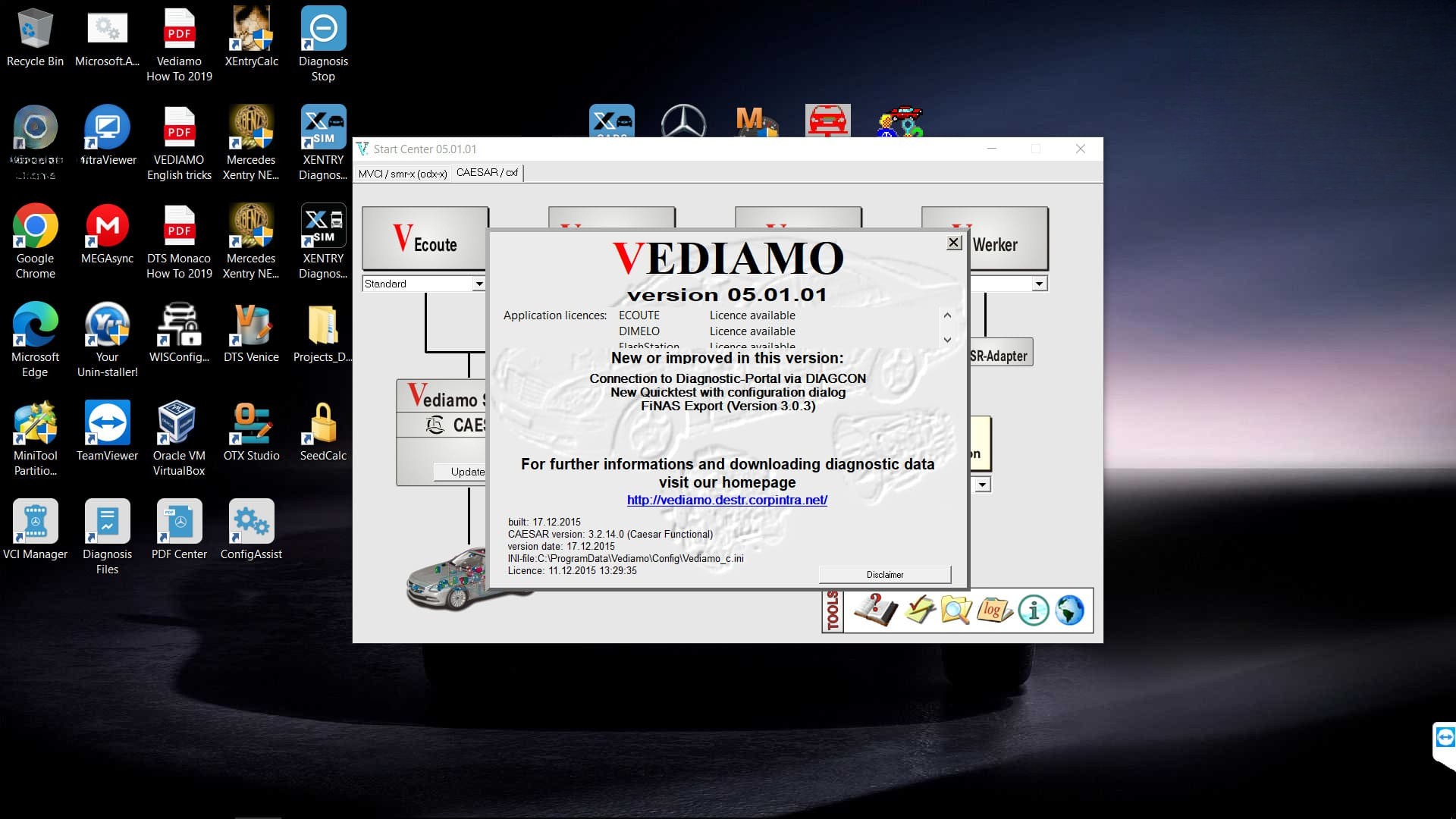
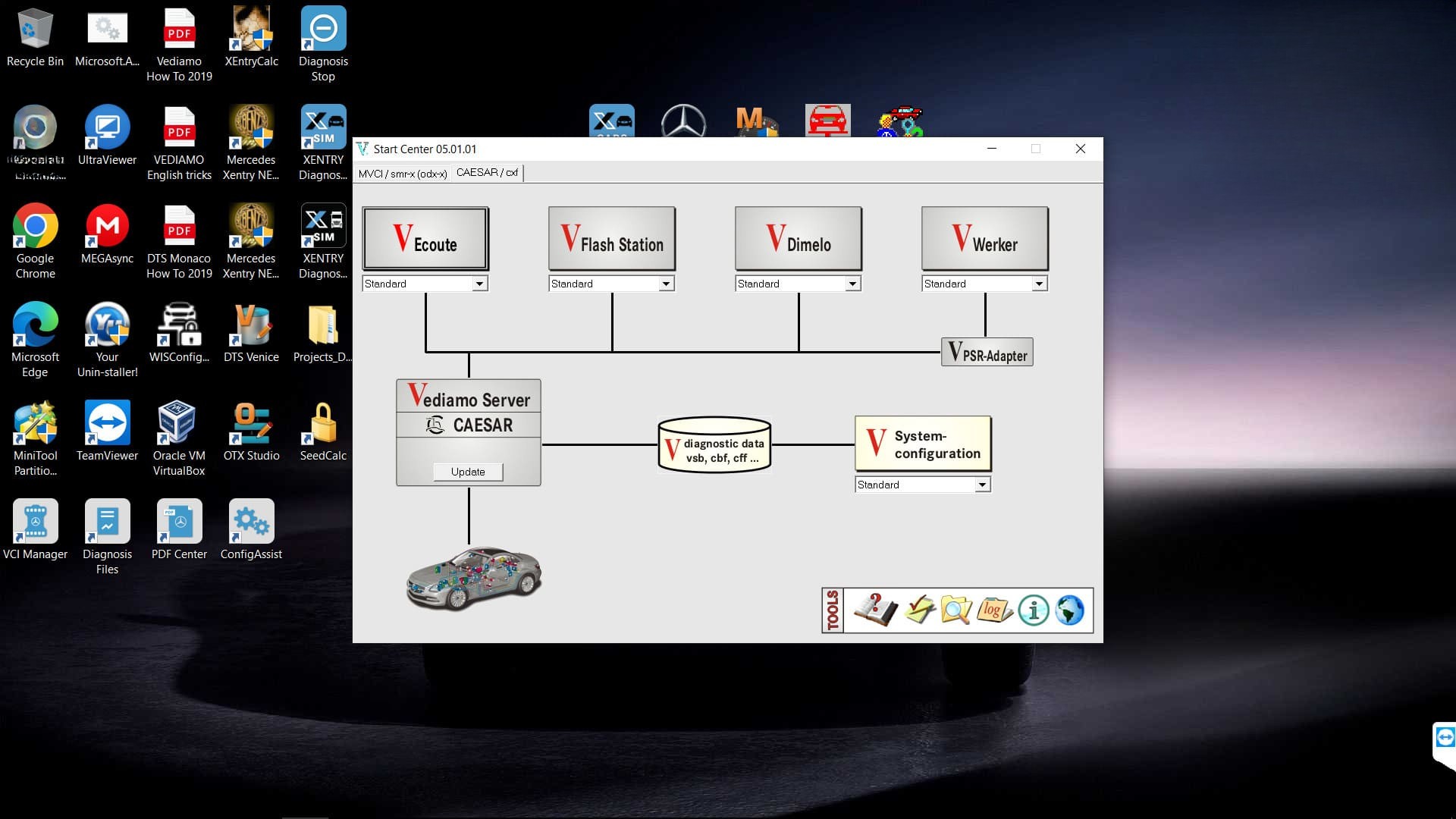
What Is Vediamo?
Vediamo (Vehicle Diagnostic Software for Command Modules) is an advanced engineering software used to diagnose, code, and program electronic control units (ECUs) in Mercedes-Benz vehicles. Unlike standard dealership-level tools like Xentry or DAS, Vediamo provides deep-level access to all available functions in a control unit—many of which are hidden or restricted in other diagnostic software.
Originally developed by Daimler AG for internal use, Vediamo is now a popular tool among independent workshops, tuning professionals, and automotive engineers who need full control over Mercedes-Benz systems.
What Can Vediamo Do?
is not just a diagnostic tool—it is an engineering-grade interface capable of:
- Reading and clearing fault codes (DTCs) from all control units
- Flashing and reprogramming ECUs with new firmware or custom files
- Offline coding and parameter modification for advanced features
- Activating or deactivating hidden functions (e.g., TV in motion, seatbelt chimes, Intelligent Light System)
- Initial startup of replaced control units without the need for online SCN coding
- Performing adaptations and calibrations, such as injector coding, camera alignment, or transmission learning
- Working with development data (.cbf files) to access all control unit capabilities
How Vediamo Differs from Xentry
While both Vediamo and Xentry are diagnostic tools used for Mercedes-Benz vehicles, they serve different purposes and cater to different user levels—standard technicians vs. advanced engineers or coders.
1. Purpose and Access Level
- Xentry is the official diagnostic software used in Mercedes-Benz dealerships. It provides access to general diagnostics, guided fault finding, SCN coding (online), and basic programming tasks.
- Vediamo, on the other hand, is an engineering tool designed for in-depth development work. It allows full access to all control unit functions—many of which are hidden or restricted in Xentry.
2. Online vs. Offline Capabilities
- Xentry often requires an online connection to perform SCN coding and to replace or configure new ECUs.
- Vediamo works entirely offline, which is ideal for advanced coding, adaptation, and module configuration—without the need for Daimler’s SCN access.
3. Coding and Flashing Power
- Xentry provides limited, predefined coding functions. It follows dealer-level procedures and may block unsupported actions.
- Vediamo enables manual coding, variant modification, and even ECU flashing using development files. It gives technicians the ability to change values directly at the data level.
4. Use Cases
Use Xentry for standard diagnostics, maintenance resets, fault reading/clearing, and official updates.
Use Vediamo when you need to:
- Replace used control modules
- Perform retrofits or enable hidden functions
- Bypass online coding steps
- Reconfigure ECUs after hardware swaps
5. Risk and Complexity
- Xentry is safe for most users due to its limited and guided interface.
- Vediamo requires advanced knowledge. Incorrect usage can brick ECUs or alter vehicle behavior, so it’s recommended only for trained professionals.
In summary, Xentry is like the authorized service tool, while Vediamo is the developer’s tool—offering deeper access and more freedom for customization, retrofitting, and offline ECU manipulation.
Who Should Use Vediamo?
Vediamo is not a tool for casual users or routine vehicle servicing. It is designed for professionals who require deep-level access to Mercedes-Benz control units for advanced diagnostics, coding, and ECU development work. Below are the groups who will benefit most from using Vediamo:
1. Independent Mercedes-Benz Workshops
For garages and workshops that work extensively with Mercedes vehicles, Vediamo provides the flexibility to perform offline coding, adapt control modules, activate hidden features, and replace used ECUs without needing SCN online access.
2. ECU Programmers and Automotive Coders
Professionals involved in ECU tuning, reprogramming, or firmware flashing rely on Vediamo to access raw data blocks, perform variant coding, and flash updated control unit software using .cbf and .smr-d files.
3. Retrofit Specialists
Technicians who handle retrofits and upgrades—such as Intelligent Light System (ILS), power tailgates, memory seats, or additional cameras—use Vediamo to enable and calibrate new modules that the vehicle’s factory configuration doesn’t recognize.
4. Vehicle Developers and Engineers
Those in automotive development or testing environments use Vediamo for module simulation, debugging, and development-level access to every ECU function. Vediamo was initially developed for this use case by Daimler.
5. Diagnostic Experts
Highly skilled diagnostic technicians benefit from Vediamo’s ability to access engineering menus, view live parameters in development mode, and customize functions not available in standard tools like Xentry or DAS.
Important Note: Vediamo is an advanced tool and requires proper training. Incorrect use can result in ECU failure or loss of vehicle function. It should only be operated by those with a clear understanding of Mercedes-Benz diagnostic architecture.
VCCarTool Support for Installing Vediamo
At VCCarTool, we specialize in providing complete installation and setup services for Vediamo software, ensuring that technicians and workshops can unlock the full potential of their Mercedes-Benz diagnostic capabilities.
Whether you are new to Vediamo or need help configuring your system for advanced coding, our expert team is here to support you from start to finish.
What We Offer:
- Pre-installed Vediamo software on compatible Windows laptops or via remote setup
- Activation and configuration for Vediamo 5.01.01 with full ECU access
- DTS Monaco + Vediamo combo setup for extended functionality
- Preloaded .cbf and .smr-d files for common Mercedes-Benz control units
- Online remote support to guide you through first-time use or specific coding projects
- Training for coding, flashing, and parameter modification
Why Choose VCCarTool?
- Trusted by workshops worldwide for Mercedes-Benz diagnostic support
- Fast response and multilingual customer service
- 24/7 technical support via WhatsApp, email, or remote desktop
- Custom solutions tailored to your vehicle model and diagnostic goals
Whether you’re looking to activate hidden features, code replacement ECUs, or perform advanced retrofits, VCCarTool ensures your Vediamo setup is ready and reliable.
Contact us today to get started with your Vediamo software installation and unlock full Mercedes-Benz diagnostic power.
Vediamo is an indispensable tool for advanced diagnostics, coding, and ECU programming on Mercedes-Benz vehicles. Its deep-level access and offline capabilities make it ideal for workshops, coders, and engineers working beyond the limitations of standard tools like Xentry.
At VCCarTool, we not only provide the software but also complete installation, configuration, and technical support services to ensure you can use Vediamo effectively and safely. Whether you’re activating hidden features, replacing control units, or performing custom coding, VCCarTool is your trusted partner in Mercedes-Benz diagnostics.
Ready to unlock the full potential of Vediamo? Contact VCCarTool via WhatsApp +1 (901) 414-1927 for expert setup and remote support today.
