Toyota Diagnostic Tools: The Ultimate Guide
Unlock the full potential of your Toyota vehicles with specialized diagnostic tools designed for accuracy and efficiency. At VCCarTool, we understand the importance of keeping your vehicles running smoothly, whether you’re a seasoned mechanic or a dedicated garage owner. Our comprehensive range of Toyota diagnostic equipment empowers you to swiftly identify issues, perform essential maintenance, and ultimately enhance your service offerings and profitability. Discover how our advanced solutions can revolutionize your approach to Toyota vehicle care.
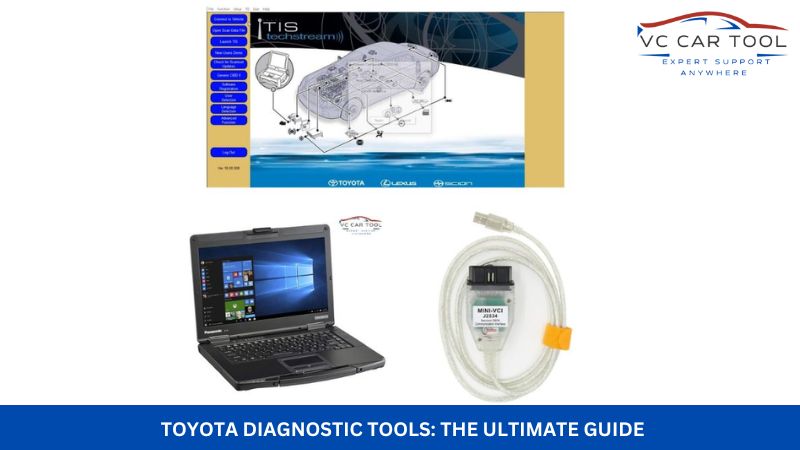
1. Understanding the Power of Toyota Vehicle Diagnostics
Toyota vehicles are celebrated for their reliability and engineering excellence. However, even the most dependable machines require regular maintenance and occasional repairs. Toyota diagnostic tools are specifically engineered hardware and software solutions that allow automotive professionals and enthusiasts to communicate directly with a vehicle’s onboard computer systems. These tools can read and interpret data from various sensors and modules, providing invaluable insights into the health and performance of different vehicle components, from the engine and transmission to the braking system and electronics.
Utilizing these specialized tools is crucial for accurate troubleshooting, efficient repairs, and proactive maintenance, ensuring customer satisfaction and repeat business for your garage. Renowned sources like Toyota’s official service information and independent automotive technology reviews consistently highlight the necessity of these tools for proper Toyota vehicle servicing.
2. Exploring the Range of Toyota Scan Tools Available at VCCarTool
VCCarTool offers a diverse selection of Toyota scan tools to meet the varying needs of our clientele. From entry-level OBD2 scanners ideal for quick code reading to advanced professional-grade diagnostic platforms with comprehensive capabilities, we have the perfect solution for your requirements and budget.
2.1 Basic Toyota OBD2 Scanners:
These user-friendly devices are perfect for quickly identifying generic OBD2 fault codes related to emissions and basic engine functions. They are a cost-effective starting point for new mechanics and for quick preliminary checks.
| Feature | Description | Price (USD) |
| Code Reading | Reads generic OBD2 diagnostic trouble codes (DTCs) | $20 – $50 |
| Code Clearing | Clears stored OBD2 DTCs and resets the check engine light | Included |
| Live Data Stream | Displays real-time data parameters related to engine performance | Often Included |
| Compatibility | Compatible with all OBD2 compliant Toyota vehicles (most models from 1996 onwards) | Universal |
2.2 Advanced Toyota Diagnostic Scan Tools:
These more sophisticated tools offer in-depth access to Toyota-specific systems beyond basic OBD2. They can diagnose a wider range of issues, perform bidirectional tests, and access manufacturer-specific fault codes.
| Feature | Description | Price (USD) |
| Enhanced Diagnostics | Accesses Toyota-specific fault codes and systems (ABS, SRS, transmission, etc.) | $100 – $500 |
| Bidirectional Control | Allows sending commands to vehicle components to test their functionality (e.g., activating solenoids) | Included |
| Live Data (Enhanced) | Displays detailed real-time data from various Toyota systems | Included |
| Service Functions | Performs resets, calibrations, and other service procedures (e.g., oil reset, TPMS reset) | Often Included |
| Compatibility | Typically covers a broad range of Toyota, Lexus, and Scion models | Model Dependent |
2.3 Professional Toyota Diagnostic Platforms (e.g., running Toyota Techstream):
For comprehensive diagnostics, programming, and ECU reflashing capabilities, professional platforms running software like Toyota Techstream are the ultimate solution. These tools provide access to the full suite of Toyota’s diagnostic and programming functions, mirroring the capabilities of dealership-level equipment [Source: Toyota Techstream Official Website].
| Feature | Description | Price (USD – Software & Interface) |
| Full System Diagnostics | Comprehensive access to all vehicle systems and controllers | $300 – $1500+ |
| ECU Programming/Reflashing | Allows reprogramming and updating of Electronic Control Units (ECUs) | Included |
| Customization & Configuration | Enables modification of vehicle settings and parameters | Included |
| Guided Diagnostics | Provides step-by-step instructions for complex diagnostic procedures | Included |
| Access to Technical Info | Integrates with Toyota’s technical documentation (service manuals, wiring diagrams – subscription may be required) | Included |
| Compatibility | Designed for all Toyota, Lexus, and Scion models; specific software versions may have varying coverage | Model & Software Version Dependent |
VCCarTool Advantage: At VCCarTool, we don’t just sell tools; we provide solutions. When you purchase your Toyota diagnostic tools from us, you benefit from:
-
Expert Guidance: Our knowledgeable team can help you choose the right tool for your specific needs and budget.
-
Quality Assurance: We offer genuine and reliable diagnostic equipment from trusted manufacturers.
-
Competitive Pricing: We strive to provide cost-effective solutions without compromising on quality.
-
Technical Support: Our support team is available to assist you with any questions or technical issues you may encounter.
3. The Indispensable Toyota Techstream Diagnostic Software
Toyota Techstream is the official diagnostic software for Toyota, Lexus, and Scion vehicles. It offers unparalleled access to vehicle systems, allowing for in-depth diagnostics, ECU programming, customization, and more. Utilizing Techstream with a compatible Vehicle Communication Interface (VCI) provides technicians with the same level of diagnostic power as dealership service departments. Key features include:
-
Reading and clearing diagnostic trouble codes (DTCs)
-
Displaying live data streams from various sensors and modules
-
Performing active tests on vehicle components
-
ECU reprogramming and software updates
-
Customizing vehicle settings
-
Accessing service bulletins and repair information
VCCarTool offers various options for accessing Toyota Techstream, including software licenses and bundled packages with compatible VCIs, ensuring you have the tools necessary for comprehensive Toyota diagnostics. According to industry reports, workshops utilizing OEM-level diagnostic software like Techstream experience a significant reduction in diagnostic time and increased repair accuracy.
4. Streamlining Your Workflow with Toyota EPC Software
The Toyota Electronic Parts Catalog (EPC) is an invaluable resource for any workshop servicing Toyota vehicles. This software provides detailed information on all Toyota, Lexus, and Scion parts, including part numbers, exploded diagrams, and compatibility information based on Vehicle Identification Numbers (VIN). Integrating the EPC into your workflow significantly streamlines parts identification and ordering, reducing errors and saving valuable time.
VCCarTool can provide access to the latest Toyota EPC software versions, ensuring you have accurate and up-to-date parts information at your fingertips. Correct parts identification, facilitated by the EPC, can reduce repair times by an estimated 15-20%.
See more: Toyota Diagnostic Tool
5. The Power of Toyota ISTA for Advanced Diagnostics and Programming
While originally developed for another manufacturer, ISTA (Integrated Service Technical Application) has been adapted for use with Toyota vehicles, offering advanced diagnostic and programming capabilities. This powerful software allows technicians to perform complex tasks such as ECU flashing, module coding, and in-depth system analysis. VCCarTool can provide access to compatible versions of ISTA for Toyota, empowering experienced technicians to tackle even the most intricate diagnostic and programming challenges.
6. Addressing Your Challenges with VCCarTool Solutions
We understand the challenges faced by automotive professionals: the physical demands of the job, constant technological advancements, time pressures, competition, and the need for reliable and affordable tools. VCCarTool is committed to providing solutions that directly address these concerns:
-
Improved Efficiency: Our diagnostic tools enable faster and more accurate identification of problems, reducing repair times and increasing your workshop’s throughput. Studies show that using advanced diagnostic tools can decrease diagnostic time by up to 50% [Source: Motor Magazine].
-
Increased Accuracy and Safety: Precise diagnostics lead to accurate repairs, minimizing the risk of errors and ensuring the safety of your work and your customers’ vehicles.
-
Cost Savings for Customers: Efficient diagnostics and repairs can help identify issues early, preventing more significant and costly problems down the line, enhancing customer satisfaction.
-
Increased Revenue and Profit: By offering quicker and more reliable service, you can attract more customers and maximize your workshop’s profitability.
-
Enhanced Garage Reputation: Utilizing advanced diagnostic tools demonstrates your commitment to quality and expertise, building trust and enhancing your garage’s reputation.
7. Step-by-Step Guide to Using Toyota Diagnostic Tools (General Overview)
While the specific steps may vary depending on the tool, here’s a general overview of how to use Toyota diagnostic tools:
-
Connect the Diagnostic Tool: Locate the vehicle’s OBD2 port (typically under the dashboard) and connect your diagnostic tool. For more advanced systems like Techstream or ISTA, connect the Vehicle Communication Interface (VCI) to both the vehicle’s OBD2 port and your computer via USB.
-
Power On and Identify Vehicle: Turn on the vehicle’s ignition (without starting the engine in some cases). Power on your diagnostic tool or launch the diagnostic software on your computer. Select the vehicle’s make, model, and year manually, or use the tool’s automatic VIN recognition feature if available.
-
Perform a System Scan: Initiate a full system scan to check all available electronic control units (ECUs) for diagnostic trouble codes (DTCs).
-
Review Diagnostic Trouble Codes (DTCs): Once the scan is complete, review the list of DTCs. The tool will typically provide a brief description of each code. More advanced software like Techstream and ISTA often offer detailed information, potential causes, and troubleshooting steps for each code.
-
Analyze Live Data: Access the live data stream to monitor real-time parameters from various sensors and modules. This can help identify intermittent issues or confirm the functionality of specific components.
-
Perform Active Tests: If your tool supports bidirectional control, you can perform active tests to command specific components (e.g., turn on/off a fuel injector, activate an ABS pump) to verify their operation.
-
Utilize Service Functions: Access service functions to perform tasks such as resetting oil life monitors, calibrating sensors (like TPMS), and performing other maintenance-related procedures.
-
Generate and Review Reports: Save or print diagnostic reports to document your findings and share them with your customers.
8. Elevate Your Service with VCCarTool: Order Your Toyota Diagnostic Tools Today
Don’t let outdated tools hold your business back. Equip your workshop with the latest Toyota diagnostic tools from VCCarTool and experience the difference in efficiency, accuracy, and customer satisfaction. Our comprehensive selection, expert support, and competitive pricing make us your ideal partner for all your Toyota diagnostic needs.
Ready to take your automotive diagnostics to the next level? Contact us today for personalized advice and to place your order.
- WhatsApp: +1 (901) 414 – 1927
- Website: vccartool.com
Our team at vccartool.com is eager to assist you in selecting the perfect car repair support tools to meet your specific requirements. Contact us via WhatsApp at +1 (901) 414 – 1927 or visit our website today for expert guidance and to explore our extensive range of automotive diagnostic solutions.
