Odis Software: Ultimate Guide to VAG Diagnostics & Coding
Looking for the key to unlocking peak performance and efficient repairs for Volkswagen, Audi, Skoda, and Seat vehicles? You’ve landed in the right spot. Odis software, the powerful Offboard Diagnostic Information System, is the comprehensive solution you need, and at VCCarTool, we’re excited to help you integrate this game-changing tool into your workflow. Let’s dive into how Odis software can revolutionize your diagnostic capabilities and boost your business. Discover the advantages of advanced vehicle diagnostics and explore user-friendly automotive software designed to streamline your repair processes.
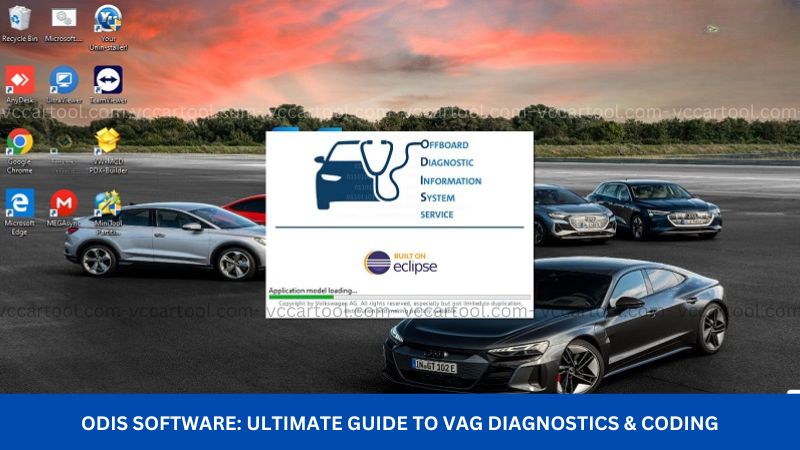
1. Understanding the Power of Odis Software for VAG Vehicles
Odis software represents a significant leap forward in automotive diagnostics for the Volkswagen Audi Group (VAG). This sophisticated system serves as the central interface for diagnosing, maintaining, and programming all electronic control units in modern VW, Audi, Skoda, and Seat vehicles. Gone are the days of generic scan tools providing limited information. Odis software offers deep-level access to vehicle systems, enabling precise fault identification, guided troubleshooting, and comprehensive vehicle health checks. This advanced VAG diagnostic software empowers technicians to tackle complex issues with confidence and efficiency.
2. Why Odis Software is Essential for Today’s Auto Repair Shops
In today’s automotive landscape, vehicles are increasingly complex, with intricate networks of electronic control units managing everything from engine performance to safety systems. Relying on outdated or generic diagnostic tools can lead to inaccurate diagnoses, wasted time, and frustrated customers. Odis software provides a direct line to the vehicle’s onboard systems, offering a wealth of information that generic tools simply cannot access. This includes detailed fault codes, live data parameters, guided fault finding procedures, and the ability to perform critical programming and coding functions. By embracing Odis diagnostic software, your shop can deliver superior service, reduce repair times, and build a reputation for expertise in VAG vehicle maintenance.
3. Key Features and Benefits of Odis Software
Odis software is packed with features designed to make your diagnostic and repair processes smoother and more effective. Here’s a look at some of its standout capabilities:
-
Comprehensive Vehicle Coverage: Odis supports all current and many older models across the Volkswagen, Audi, Skoda, and Seat brands, ensuring you can handle a wide range of vehicles that come into your shop.
-
Guided Fault Finding: This intelligent feature provides step-by-step instructions to help technicians diagnose complex issues efficiently, reducing guesswork and saving valuable time.
-
Access to Official Repair Information: Odis integrates with official VAG repair manuals, wiring diagrams, and technical bulletins, providing technicians with the most up-to-date and accurate information directly within the diagnostic environment.
-
Flash Programming and Coding: Odis enables the reprogramming of electronic control units (ECUs) with the latest software versions and allows for the coding and adaptation of new components.
-
Vehicle Health Checks: Perform comprehensive system scans to identify all present faults and gain a complete overview of the vehicle’s electronic health.
-
Live Data Monitoring: View real-time data from various sensors and actuators to pinpoint intermittent faults and assess system performance under different operating conditions.
-
User-Friendly Interface: Despite its advanced capabilities, Odis software features an intuitive interface that is easy to navigate, even for technicians who are new to the system.
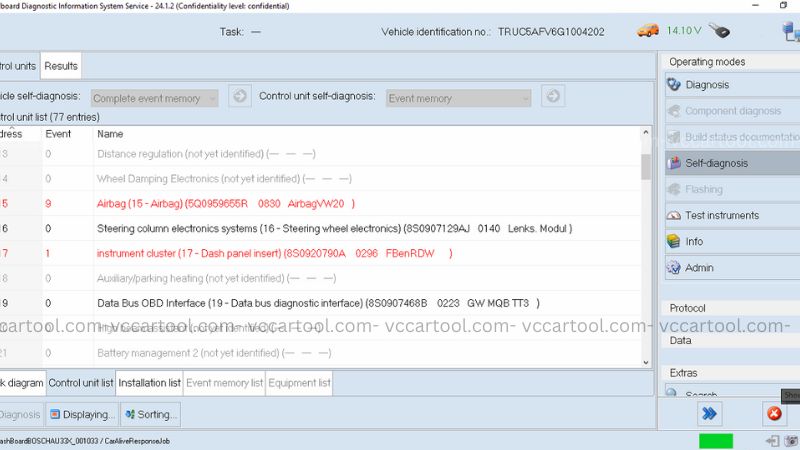
You can see details about Odis Software and order at:
- ODIS Engineering Software Latest Version
- ODIS Service Software Diagnostic Tool
4. Odis Software System Requirements: Ensuring Smooth Operation
To ensure optimal performance, your workshop’s computer hardware needs to meet the minimum requirements for Odis software. Here’s a general overview; however, always refer to the latest official documentation for the most up-to-date specifications:
| Component | Minimum Requirement | Recommended Requirement |
| Operating System | Windows 10 (64-bit) | Windows 10 (64-bit) |
| Processor | Intel Core i5 or equivalent | Intel Core i7 or equivalent |
| RAM | 8 GB | 16 GB or more |
| Hard Drive Space | 100 GB free space | 256 GB SSD or more |
| Display Resolution | 1280 x 800 pixels | 1920 x 1080 pixels or higher |
| Interface | VAS 6154 interface | VAS 6154 interface |
| Connectivity | USB port, stable internet connection | USB port, high-speed internet connection |
Having a robust and compatible system will contribute significantly to a smooth and efficient diagnostic experience with your Volkswagen Group diagnostic software.
5. Step-by-Step Guide: Installing Odis Software
The installation process for Odis software typically involves several steps. Please note that this is a general outline, and the exact procedure may vary depending on the specific version and your setup.
-
Obtain the Software: Acquire the official Odis software package. Ensure you are obtaining it from a reputable source.
-
Prepare Your PC: Verify that your computer meets the recommended system requirements mentioned earlier. Disable any antivirus software temporarily, as it might interfere with the installation process.
-
Run the Installer: Locate the Odis setup file and run it as an administrator.
-
Follow the On-Screen Instructions: The installation wizard will guide you through the necessary steps. This will typically involve accepting license agreements, choosing the installation location, and selecting components to install.
-
Install Drivers: If required, install the drivers for your diagnostic interface (like the VAS diagnostic software interface).
-
Configuration: After the main installation, you might need to configure the software with your workshop and user information.
-
Initial Update: It’s crucial to run the initial software update to ensure you have the latest vehicle data and software components. This often requires a stable internet connection and can take some time (e.g., 30-60 minutes depending on your connection speed and the size of the update).
-
Restart Your Computer: Once the installation and updates are complete, restart your computer.
-
Connect Your Interface: Connect your VAS diagnostic tool interface (e.g., VAS 6154) to your computer via USB.
-
Launch Odis Software: Open the Odis application. The system should recognize your interface, and you’re ready to start diagnosing vehicles.
6. Navigating Odis Software: A User-Friendly Overview
Odis software is designed with the technician in mind, featuring a logical and intuitive layout. Here’s a brief overview of the key sections you’ll encounter:
-
Vehicle Identification: The first step is usually to identify the vehicle you’re working on. This can be done automatically by reading the VIN (Vehicle Identification Number) or manually by selecting the vehicle model, year, and engine code.
-
Diagnosis: This section allows you to perform fault code readings, clear fault memories, access live data parameters, and perform actuator tests. Fault codes are typically displayed with detailed descriptions and potential causes.
-
Guided Fault Finding: When a fault code is present, the guided fault finding feature provides a structured approach to diagnosis, often including wiring diagrams, component locations, and step-by-step test procedures.
-
Vehicle Self-Diagnosis: This performs a comprehensive scan of all the vehicle’s electronic control units and provides an overview of the vehicle’s current health status.
-
Flash Programming/Software Update: This section enables you to update the software on various ECUs to the latest versions available from the manufacturer. This is crucial for addressing software glitches and ensuring optimal performance.
-
Parameterization/Coding/Adaptation: Here, you can configure and adapt new or replacement components to the vehicle’s specific requirements. This is often necessary after replacing parts like control units.
-
Repair Information: Direct access to official repair manuals, technical service bulletins (TSBs), and wiring diagrams is usually integrated within the Odis environment, providing technicians with the information they need right at their fingertips.
7. Optimizing Your Workflow with Odis Software
Integrating Odis software into your daily workflow can significantly enhance your efficiency and diagnostic accuracy. Here are some tips for making the most of this powerful tool:
-
Regular Software Updates: Ensure your Odis software is always up to date to benefit from the latest vehicle data, bug fixes, and new features.
-
Familiarize Yourself with Guided Fault Finding: This feature can save you considerable time and effort, especially when dealing with unfamiliar or complex issues. Take the time to understand how to navigate and utilize the guided procedures effectively.
-
Utilize Repair Information: Don’t overlook the integrated repair manuals and wiring diagrams. They provide invaluable context and guidance for accurate diagnosis and repair.
-
Document Your Work: Keep records of the diagnostic steps you’ve taken, the fault codes you’ve encountered, and the repairs you’ve performed. This can be helpful for future reference and for communicating with customers.
-
Invest in Proper Training: Consider investing in training for yourself and your technicians to ensure everyone is proficient in using Odis software effectively. This will maximize the return on your investment and lead to better diagnostic outcomes.
8. Investing in Quality Tools with VCCarTool: The Smart Choice
At VCCarTool, we understand the importance of having reliable and high-quality diagnostic tools. We offer a range of solutions, including Odis software and compatible interfaces like the VAS 6154, to empower your auto repair shop. Here’s why choosing VCCarTool for your automotive diagnostic needs is a smart decision:
-
Genuine and Reliable Products: We provide access to authentic Odis software and dependable diagnostic interfaces, ensuring accurate and trustworthy performance.
-
Competitive Pricing: We strive to offer our products at competitive prices, making advanced diagnostic technology accessible to a wider range of auto repair professionals.
-
Expert Support: Our team of experienced professionals is available to provide technical support and answer any questions you may have about Odis software and our products. We’re here to help you get the most out of your investment.
-
Tailored Solutions: We understand that every workshop has unique needs. We can help you choose the Odis software package and diagnostic interface that best suits your specific requirements and budget.
9. Real-World Benefits: Increased Efficiency and Customer Satisfaction
Imagine being able to diagnose complex electrical issues on a Volkswagen in minutes instead of hours. Picture your technicians confidently navigating guided fault finding procedures, leading to faster and more accurate repairs. Envision your shop becoming the go-to destination for VAG vehicle owners who appreciate your expertise and efficiency. These are just some of the real-world benefits that Odis software, coupled with quality tools from VCCarTool, can bring to your auto repair business. By reducing repair times, minimizing diagnostic errors, and providing access to comprehensive vehicle information, you’ll not only improve your bottom line but also enhance customer satisfaction and build a loyal customer base.
10. Ready to Elevate Your VAG Diagnostics? Contact VCCarTool Today
Don’t let outdated diagnostic tools hold your auto repair shop back. Embrace the power and precision of Odis software and experience the VCCarTool difference. We’re here to provide you with the tools and support you need to excel in VAG vehicle diagnostics and repairs.
Ready to take your shop’s capabilities to the next level? Contact our expert team at VCCarTool today for a consultation on Odis software and compatible diagnostic tools. We’ll help you find the perfect solution to meet your needs and answer any questions you may have.
- WhatsApp: +1 (901) 414 – 1927
- Website: vccartool.com
Let VCCarTool be your partner in delivering exceptional automotive service. Explore the world of advanced automotive diagnostics and unlock your shop’s full potential with reliable vehicle diagnostics and cutting-edge auto repair solutions.
