Hyundai GDS Software: Unlock Peak Performance and Efficiency
Are you ready to elevate your auto repair capabilities to the next level? Hyundai GDS software is the key, offering comprehensive diagnostics, programming, and information for Hyundai vehicles. VCCarTool brings you access to this powerful tool, empowering you to streamline your work and deliver exceptional service.
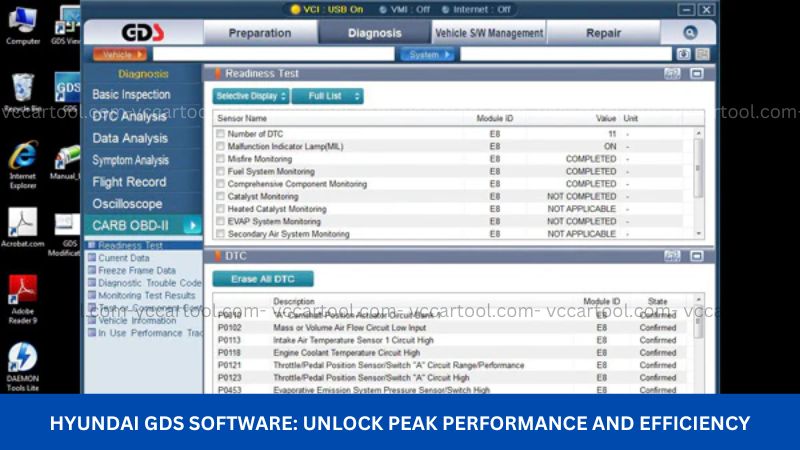
1. Understanding the Power of Hyundai GDS Software
Hyundai’s Global Diagnostic System (GDS) software serves as the original equipment manufacturer (OEM) diagnostic platform for Hyundai vehicles. This sophisticated Hyundai vehicle diagnostics software is designed to provide technicians with in-depth access to vehicle systems, enabling accurate and efficient diagnostics, repairs, and programming. The Hyundai GDS tool software is an indispensable asset for any workshop aiming to expertly service Hyundai automobiles.
2. Why Hyundai GDS Software is Essential for Your Workshop
In today’s automotive landscape, modern vehicles are increasingly complex, relying on intricate electronic control units and networked systems. To effectively diagnose and repair these vehicles, having access to the same diagnostic tools used by dealerships is paramount. Hyundai GDS software provides this capability, allowing your team to perform tasks such as:
- Reading and clearing diagnostic trouble codes (DTCs) from all vehicle systems.
- Accessing live data streams from sensors and actuators to pinpoint issues.
- Performing actuation tests to verify the functionality of components.
- Executing control unit programming and software updates.
- Accessing detailed repair information, wiring diagrams, and technical service bulletins (TSBs).
By utilizing this Hyundai workshop software, you can significantly enhance your diagnostic accuracy, reduce repair times, and ultimately boost customer satisfaction. The ability to perform Hyundai OEM diagnostic software level functions sets your garage apart from the competition.
3. Key Features and Benefits of Hyundai GDS Software
The Hyundai Global Diagnostic System is packed with features designed to make your work more efficient and effective. Some of the standout capabilities include:
- Comprehensive Vehicle Coverage: Supports a wide range of Hyundai models, both past and present.
- Intuitive Interface: User-friendly design makes navigation and operation straightforward, even for new users.
- Guided Diagnostics: Step-by-step procedures assist technicians in accurately diagnosing complex issues.
- ECU Programming: Allows for reprogramming and software updates to electronic control units.
- Flight Recording: Captures vehicle data during test drives to help diagnose intermittent problems.
- Technical Information Integration: Seamless access to repair manuals, wiring diagrams, and TSBs directly within the software.
Implementing this Hyundai service software translates to tangible benefits for your business, including:
- Increased Efficiency: Faster and more accurate diagnostics lead to quicker repair times.
- Enhanced Accuracy: Access to OEM-level data reduces the risk of misdiagnosis and unnecessary repairs.
- Expanded Service Capabilities: Enables your workshop to handle a wider range of Hyundai-related services.
- Improved Customer Satisfaction: Efficient and accurate repairs build trust and loyalty.
- Higher Profitability: Optimized workflow and expanded service offerings contribute to increased revenue.
4. Obtaining Hyundai GDS Software through VCCarTool
VCCarTool understands the needs of modern automotive technicians and garage owners. We provide a reliable avenue to acquire Hyundai GDS software, along with the necessary hardware to get you up and running quickly. Our team offers support throughout the process, from initial inquiry to installation and ongoing assistance.
5. System Requirements for Hyundai GDS Software
To ensure optimal performance, your computer system should meet the following minimum specifications for running the GDS diagnostic system:
| Requirement | Minimum Specification | Recommended Specification |
| Operating System | Windows 10 (32-bit or 64-bit) | Windows 10 (64-bit) |
| Processor | Intel Core i3 or equivalent | Intel Core i5 or higher |
| RAM | 4 GB | 8 GB or more |
| Hard Disk Space | 100 GB free space | 250 GB SSD free space |
| Display Resolution | 1024 x 768 | 1920 x 1080 or higher |
| Connectivity | USB 2.0 port | USB 3.0 port |
| Internet Connection | Required for updates | High-speed internet |
Having a system that meets or exceeds these requirements will ensure smooth operation of the Hyundai GDS tool software and prevent performance bottlenecks.
6. Step-by-Step Guide to Hyundai GDS Software Installation (General Overview)
While the exact installation process may vary slightly depending on the specific version and source, here is a general overview of the steps involved in setting up the Hyundai diagnostic software:
- Acquire the Software: Obtain the Hyundai GDS software and any necessary license keys or activation codes from VCCarTool.
- Install the GDS Client: Run the installer program and follow the on-screen instructions to install the main GDS application on your computer.
- Install Drivers: Install any required device drivers for the diagnostic interface tool that connects your computer to the vehicle.
- Software Activation: Activate the software using the provided license key or activation code. This step usually requires an internet connection.
- Vehicle Communication Interface (VCI) Setup: Connect the VCI to your computer via USB and configure it within the GDS software settings.
- Software Updates: Ensure your GDS software is updated to the latest version to access the most recent vehicle coverage and features.
VCCarTool provides detailed instructions and technical support to guide you through each step of the Hyundai GDS software download source and installation process.
7. Staying Ahead with Continuous Learning
The automotive industry is constantly evolving, with new technologies and models being introduced regularly. To maximize the effectiveness of your Hyundai GDS software and maintain a competitive edge, continuous learning is essential. Hyundai provides updates and training materials for their diagnostic system, and VCCarTool can also offer resources and support to help your technicians stay current with the latest advancements in Hyundai vehicle diagnostics software.
8. Addressing Common Challenges in Auto Repair
We understand the daily challenges faced by automotive technicians and garage owners. These include the physical demands of the job, constant exposure to harsh substances, the need to continuously update skills, time pressures, competition, and the difficulty of finding reliable tools. Hyundai GDS software, acquired through VCCarTool, directly addresses several of these challenges by:
- Improving work efficiency and reducing repair time: Accurate diagnostics and guided procedures streamline the repair process.
- Increasing accuracy and safety: Access to OEM-level information minimizes errors and ensures repairs are performed to the highest standards.
- Potentially saving costs for vehicle owners: Accurate diagnostics prevent unnecessary repairs and reduce overall maintenance expenses for your customers.
- Increasing revenue and profit for the garage: Efficient work and expanded service capabilities lead to higher throughput and customer satisfaction.
- Improving the reputation and service quality of the garage: Demonstrating expertise with advanced diagnostic tools builds customer trust and enhances your reputation.
Ready to Transform Your Hyundai Service Capabilities?
Don’t let outdated tools hold your workshop back. Embrace the power of Hyundai GDS software and experience the difference it can make in your efficiency, accuracy, and profitability. VCCarTool is your trusted partner in acquiring this essential tool and providing ongoing support.
Take the next step towards a more successful and efficient auto repair business. Contact our expert team at vccartool.com or via WhatsApp at +1 (901) 414 – 1927 for personalized advice and to explore how Hyundai GDS software can revolutionize your Hyundai service offerings.
Unlock the full potential of your technicians and elevate your garage’s reputation. Invest in Hyundai GDS software from VCCarTool today and experience the future of automotive diagnostics. Consider also exploring advanced vehicle scanning systems and comprehensive auto repair solutions to further enhance your capabilities.
