How to Get Xentry Account? Requirements for Mercedes Xentry
Looking to elevate your automotive repair capabilities and work on sophisticated Mercedes-Benz vehicles? Understanding how to get Xentry, the official diagnostic software for Mercedes-Benz, is a crucial step. VCCarTool is here to illuminate the path, providing you with the knowledge and potentially the tools to access this powerful system, ultimately enhancing your service offerings and customer satisfaction.
While reading the article, if you have any questions or need support about Xentry software, please contact the VCCarTool team via WhatsApp: +1 (901) 414 – 1927 for the fastest support!
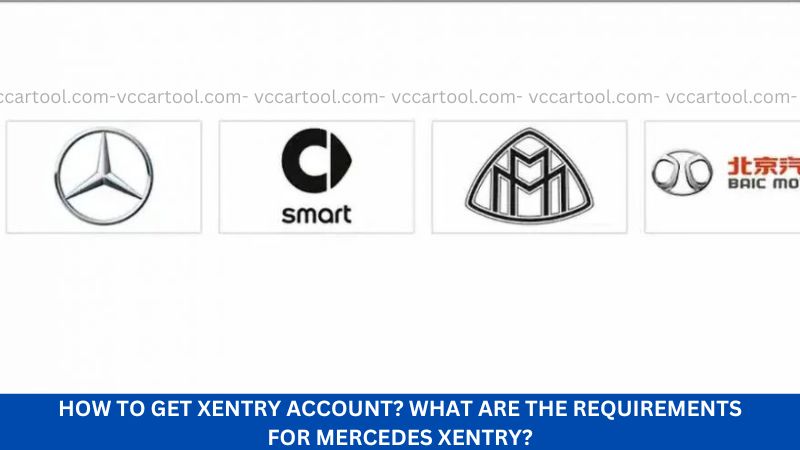
1. Understanding Xentry: The Powerhouse of Mercedes-Benz Diagnostics
Xentry is the comprehensive diagnostic software utilized by authorized Mercedes-Benz dealerships and independent repair shops specializing in the brand. This powerful tool allows technicians to perform a wide range of essential functions, including:
- Reading and clearing diagnostic trouble codes (DTCs)
- Performing guided diagnostics to pinpoint the root cause of issues
- Accessing live data from various vehicle systems
- Executing control unit adaptations and calibrations
- Performing software updates and programming
- Accessing technical service bulletins (TSBs) and repair information
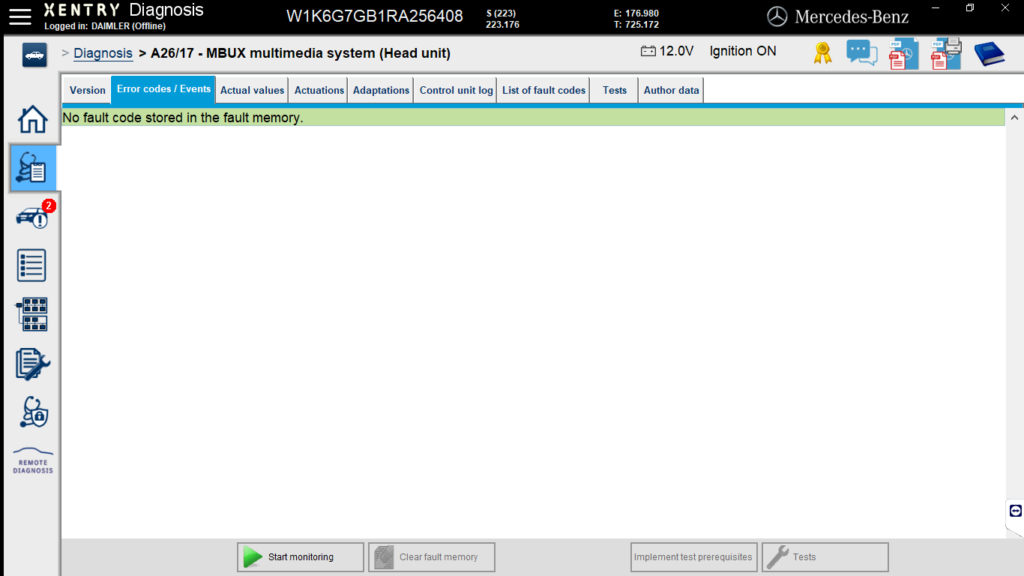
Reading and clearing diagnostic trouble codes (DTCs)
Having access to Xentry significantly enhances a mechanic’s ability to accurately diagnose and efficiently repair Mercedes-Benz vehicles, leading to increased customer trust and business growth. The ability to perform in-depth system analysis and programming sets workshops equipped with Xentry apart.
2. Why Acquire Xentry? Benefits for Your Automotive Business
Investing in the ability to get Xentry offers numerous advantages for your automotive repair business:
- Enhanced Diagnostic Accuracy: Xentry provides detailed insights into vehicle systems, reducing guesswork and leading to more precise diagnoses. This translates to fewer comebacks and happier customers.
- Expanded Service Capabilities: With Xentry, you can offer a wider range of services, including complex electronic system repairs, software updates, and component programming, attracting a broader customer base.
- Increased Efficiency: Guided diagnostics and direct access to repair information streamline the repair process, saving valuable time and increasing workshop throughput.
- Professional Reputation: Utilizing the same diagnostic tools as authorized dealerships enhances your shop’s credibility and positions you as a specialist in Mercedes-Benz vehicles.
- Competitive Advantage: In a competitive market, offering specialized services backed by powerful tools like Xentry can give your business a significant edge.
Imagine being able to confidently tackle even the most intricate Mercedes-Benz issues, providing solutions that other general repair shops cannot. Access to Xentry empowers you to do just that, unlocking a new level of expertise and service quality for your business.
3. Navigating the Paths to Obtain Xentry Software
Understanding the avenues for acquiring Xentry software is essential. Here are the primary methods:
- Official Subscription through Mercedes-Benz: The most legitimate and comprehensive way to access Xentry is through an official subscription from Mercedes-Benz. This typically involves a contractual agreement and recurring fees. This ensures you receive the latest software updates, technical support, and licensing.
- Purchasing from Authorized Dealers/Distributors: In some regions, authorized dealers or distributors may offer Xentry software packages or subscription options to independent workshops. It’s crucial to verify the authenticity and legitimacy of these sources.
- Utilizing Third-Party Suppliers (Carefully Vetted): Several third-party suppliers specialize in providing diagnostic software and hardware solutions for various vehicle brands, including Mercedes-Benz. When considering this option, thorough research and due diligence are paramount to ensure you are obtaining genuine or appropriately licensed software and reliable support. VCCarTool can provide guidance and potentially solutions in this area, offering carefully selected tools and software options for professional technicians.
Important Note: Obtaining and using unauthorized or pirated versions of Xentry software carries significant risks, including legal repercussions, security vulnerabilities, and potential damage to vehicle electronic systems. It’s always recommended to pursue legitimate channels for acquiring diagnostic software.
4. Understanding Xentry System Requirements for Optimal Performance
To ensure Xentry runs smoothly and efficiently, your computer system must meet certain minimum and recommended specifications. These requirements can change with software updates, so it’s crucial to stay informed about the latest recommendations. Generally, you can expect the following:
| Requirement | Minimum Specification | Recommended Specification |
| Operating System | Windows 10 (64-bit) | Windows 10 or 11 (64-bit) |
| Processor | Intel Core i5 or equivalent | Intel Core i7 or equivalent |
| RAM | 8 GB | 16 GB or more |
| Hard Disk Space | 500 GB SSD | 1 TB SSD or larger |
| Display Resolution | 1366 x 768 | 1920 x 1080 or higher |
| Interface | Compatible Mercedes-Benz diagnostic interface | Mercedes-Benz certified diagnostic interface |
| Connectivity | Stable internet connection | High-speed internet connection |
Investing in a computer that meets or exceeds the recommended specifications will contribute to a faster and more reliable diagnostic experience, minimizing downtime and maximizing efficiency in your workshop.
You can see more: Car Diagnostic Laptop
5. Choosing Compatible Diagnostic Interfaces for Xentry
Xentry requires a compatible Vehicle Communication Interface (VCI) to connect with the Mercedes-Benz vehicle’s electronic systems. Several options are available:
- Mercedes-Benz Star Diagnosis C4/C5/C6: These are the official diagnostic interfaces used by Mercedes-Benz dealerships. They offer comprehensive functionality and are fully compatible with Xentry. The C6 VCI, also known as eCOM, is the latest generation and offers enhanced performance and security.
- Third-Party Interfaces (with verified compatibility): Some reputable third-party manufacturers offer diagnostic interfaces that are designed to be compatible with Xentry. However, it’s crucial to verify their compatibility and reliability before making a purchase. VCCarTool carefully selects and offers interfaces that meet stringent compatibility standards, ensuring seamless integration with Xentry.
Selecting the right diagnostic interface is critical for reliable communication with the vehicle and accurate diagnostic results. Ensure the interface you choose supports the models and systems you intend to work on.
6. Step-by-Step Guide: How to Navigate Xentry Installation
The Xentry installation process can be intricate and may vary depending on the software source and specific version. However, here is a general overview of the typical steps involved:
- Obtain the Xentry Installation Files: This could involve downloading the software from an official Mercedes-Benz portal, receiving installation media, or acquiring the files from a trusted third-party supplier like VCCarTool (if they offer pre-configured systems or installation support for legitimate software).
- Prepare Your Computer System: Ensure your computer meets the minimum or recommended system requirements. Disable any antivirus software temporarily, as it may interfere with the installation process.
- Install the Diagnostic Interface Drivers: Before installing Xentry, you’ll likely need to install the drivers for your chosen diagnostic interface (e.g., C4, C5, C6). These drivers enable communication between the software and the hardware.
- Run the Xentry Setup Program: Locate the Xentry setup file (usually an executable file) and run it as administrator. Follow the on-screen instructions.
- Enter License Keys or Activation Codes: During the installation, you will typically be prompted to enter a valid license key or activation code. This is essential for activating the software and ensuring it functions correctly. If you obtained Xentry through an official subscription, this information will be provided by Mercedes-Benz.
- Configure Vehicle Communication Interface Settings: After the main software installation, you may need to configure the communication settings to establish a connection with your diagnostic interface. This usually involves selecting the appropriate interface type and communication protocol.
- Install Add-Ons and Updates (if applicable): Depending on your Xentry package, you may need to install additional components, language packs, or software updates.
- Restart Your Computer: Once the installation is complete, restart your computer to ensure all changes are applied correctly.
- Connect to a Vehicle and Test: Connect your diagnostic interface to a compatible Mercedes-Benz vehicle and launch Xentry to verify that the software is functioning correctly and can communicate with the vehicle’s systems.
Important Considerations for Installation:
- Detailed Instructions: Always refer to the specific installation instructions provided with your Xentry software package.
- Technical Support: If you encounter any difficulties during the installation process, don’t hesitate to seek technical support from the official provider or a reputable supplier like VCCarTool, who can offer guidance based on their expertise.
- Software Updates: Regularly check for and install software updates to ensure you have the latest features, bug fixes, and vehicle coverage.
7. The Significance of a Legitimate Xentry Account
Accessing the full functionality of Xentry often requires a valid user account or login credentials, especially when connecting to online resources for programming, coding, or accessing the latest data and security features.
- Official Subscriptions: When you obtain Xentry through an official Mercedes-Benz subscription, you will typically receive unique login credentials that grant you access to the software and associated online services.
- Third-Party Solutions: Depending on the third-party supplier, they may provide their own licensing or account management system for the Xentry software they offer. It’s crucial to understand the terms and conditions associated with these accounts.
Having a legitimate Xentry account ensures that you can access all the necessary features and online resources, keeping your diagnostic capabilities up-to-date and secure.
8. VCCarTool: Your Partner in Acquiring Quality Automotive Diagnostic Tools
At VCCarTool, we understand the challenges faced by automotive technicians and garage owners in accessing high-quality diagnostic tools. We strive to provide reliable solutions and expert guidance to help you equip your workshop effectively.
Why Choose VCCarTool for Your Diagnostic Needs?
- Carefully Selected Products: We offer a curated selection of diagnostic tools and equipment, including options compatible with Xentry, from reputable manufacturers.
- Expert Support and Guidance: Our knowledgeable team can provide assistance in choosing the right tools for your specific needs and offer technical support to ensure a smooth experience.
- Focus on Quality and Reliability: We prioritize offering products that are built to last and perform reliably in a demanding workshop environment.
- Understanding Your Business: We recognize the importance of efficiency, accuracy, and profitability in your automotive repair business and aim to provide solutions that contribute to your success.
Imagine the confidence you’ll gain knowing you have the right tools and support to tackle any Mercedes-Benz repair. VCCarTool is committed to helping you achieve that level of expertise and professionalism.
Unlock Your Potential: Contact VCCarTool Today
Don’t let the complexities of acquiring Xentry hold back your business. Contact VCCarTool today for expert advice and explore our range of high-quality diagnostic tools and solutions. Our team is ready to answer your questions and help you find the perfect equipment to elevate your Mercedes-Benz repair capabilities.
- Whatsapp: +1 (901) 414 – 1927
- Website: vccartool.com
Invest in your business’s future by equipping yourself with the power of comprehensive diagnostics. Reach out to VCCarTool and take the first step towards enhanced efficiency, accuracy, and customer satisfaction in your automotive repair services. Let us help you obtain the necessary resources to excel in the competitive automotive landscape. Enquire about our latest offers on Mercedes diagnostic systems and discover how we can support your workshop’s growth.
9. Staying Updated: The Importance of Continuous Learning
The automotive industry is constantly evolving, with new technologies and systems being introduced regularly. For mechanics and garage owners working with sophisticated brands like Mercedes-Benz, continuous learning and staying updated with the latest diagnostic techniques and software updates are crucial for providing top-notch service. Embrace the journey of ongoing education to remain at the forefront of automotive repair.
10. Building Trust Through Expertise and Reliable Tools
In the automotive repair business, trust is paramount. Customers need to feel confident that their vehicles are in capable hands. By investing in advanced diagnostic tools like Xentry and ensuring your team has the knowledge and skills to use them effectively, you build a reputation for expertise and reliability. This translates to increased customer loyalty and positive word-of-mouth referrals, driving the success of your garage. Utilizing genuine or properly licensed software and high-quality interfaces further reinforces this trust and professionalism.
