BMW E-SYS: How to use, Download for Beginners
Ready to elevate your automotive service game and unlock the hidden capabilities of BMW vehicles? BMW E-SYS is a powerful software solution that allows you to perform advanced diagnostics, coding, and programming on a wide range of BMW models. At VCCarTool, we understand your passion for precision and efficiency, offering top-tier tools and support to help you master BMW E-SYS and deliver exceptional service to your clients.
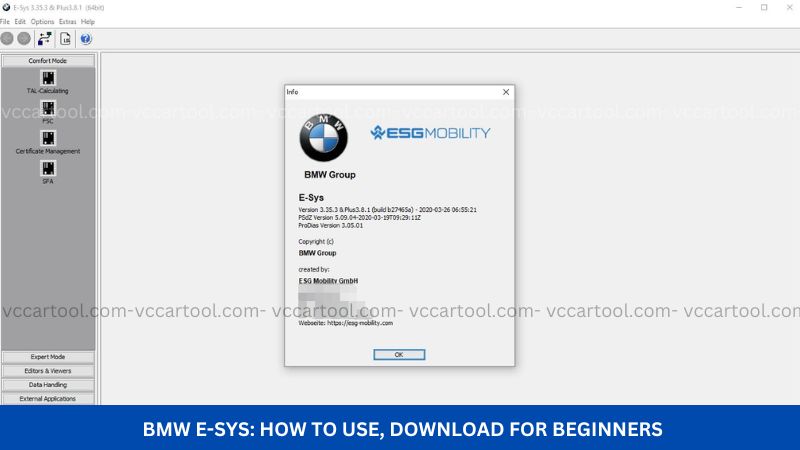
1. Understanding the Power of BMW E-SYS for Your Automotive Business
For dedicated automotive professionals like you, staying ahead of the curve means embracing cutting-edge technology. BMW E-SYS, short for Electronic Service System, is a factory-level software designed for BMW vehicles. This sophisticated tool empowers you to go beyond basic diagnostics, enabling in-depth customization and programming that can significantly enhance your service offerings and boost customer satisfaction. Imagine the possibilities of activating hidden features, personalizing vehicle settings, and performing complex software updates, all through one comprehensive platform.
1.1 What Exactly is BMW E-SYS and Why Should You Care?
Think of BMW E-SYS as the key to unlocking the full digital potential of BMW cars. It’s the same software used by BMW dealerships and certified technicians, providing access to the vehicle’s electronic control units (ECUs). This access allows for a wide array of functions, including:
- Advanced Diagnostics: Pinpointing complex issues with detailed fault code analysis and system checks.
- ECU Programming: Updating and flashing software on various vehicle modules.
- Vehicle Coding: Customizing vehicle features and enabling or disabling specific functionalities.
- Parameter Adjustments: Modifying settings related to performance, comfort, and convenience.
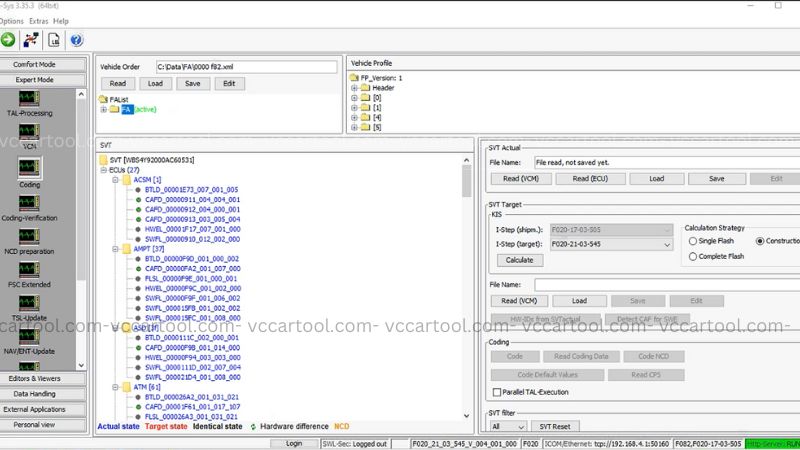
Read file FA BMW E-SYS
For your garage, this translates to:
- Enhanced Diagnostic Capabilities: Tackle even the most intricate BMW problems efficiently.
- Expanded Service Offerings: Provide specialized coding and programming services that attract more customers.
- Increased Efficiency: Streamline your workflow with powerful diagnostic and programming tools.
- Greater Profitability: Offer premium services that command higher value.
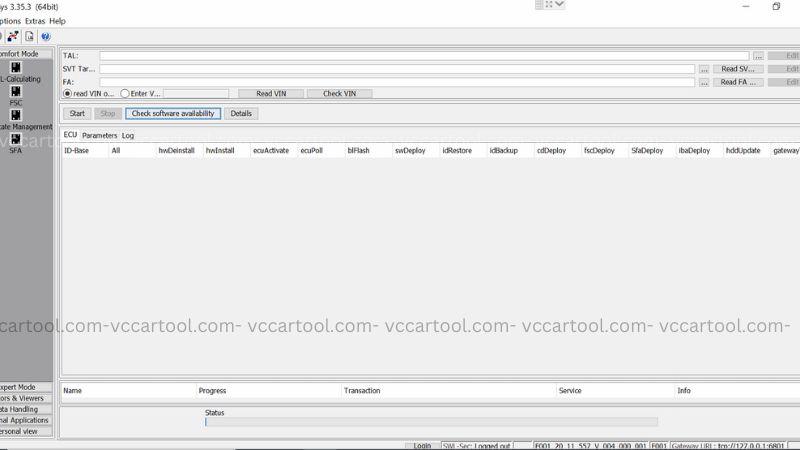
BMW E-SYS read file
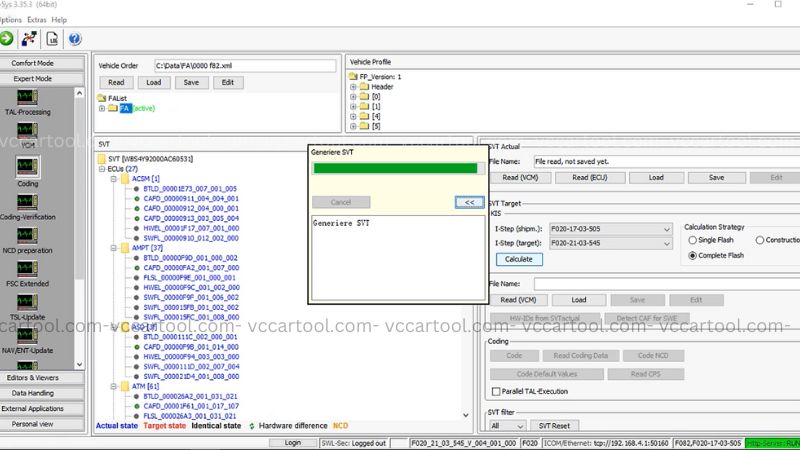
General SVT BMW E-SYS
Contact VCCarTool via WhatsApp: +1 (901) 414 – 1927 for detail!
1.2 The Growing Demand for Specialized BMW Services
The market for BMW maintenance and customization is constantly expanding. BMW owners are increasingly seeking out independent garages that possess the expertise and tools to cater to their specific needs. By investing in BMW E-SYS capabilities, you position your business as a go-to destination for these discerning customers, setting you apart from general auto repair shops. This specialization can lead to a loyal customer base and a strong reputation for expert BMW service.
2. Key Benefits of Integrating BMW E-SYS into Your Workshop
Implementing BMW E-SYS in your daily operations brings a wealth of advantages that directly address the challenges you face as automotive professionals and business owners.
2.1 Elevating Diagnostic Precision and Reducing Repair Time
Gone are the days of guesswork. BMW E-SYS provides in-depth diagnostic information, allowing you to accurately identify the root cause of issues. This precision significantly reduces the time spent on troubleshooting, leading to faster turnaround times and increased customer satisfaction. Imagine diagnosing a complex electrical problem in minutes rather than hours, thanks to the detailed data provided by this powerful system. This efficiency directly translates to more jobs completed and higher revenue.
2.2 Unlocking Customization Options and Expanding Your Service Portfolio
BMW owners often seek personalized features and functionalities for their vehicles. BMW E-SYS empowers you to offer a wide range of coding options, such as:
- Activating hidden features like video in motion or enhanced Bluetooth functionalities.
- Customizing lighting configurations and comfort settings.
- Retrofitting components and programming them to the vehicle.
This ability to personalize vehicles opens up new revenue streams and attracts customers looking for unique enhancements. You become more than just a repair shop; you become a customization expert.
2.3 Ensuring Accurate Programming and Software Updates
Modern BMWs rely heavily on complex software systems. BMW E-SYS allows you to perform accurate ECU programming and software updates, ensuring optimal vehicle performance and addressing potential software-related issues. This capability is crucial for maintaining the longevity and reliability of these sophisticated vehicles, providing a valuable service that builds customer trust.
2.4 Streamlining Workflow and Enhancing Team Productivity
With its intuitive interface and comprehensive functionalities, BMW E-SYS can streamline your workshop’s workflow. Technicians can quickly access diagnostic information, perform coding tasks, and execute programming procedures, leading to increased efficiency and productivity. This means your team can handle more jobs effectively, maximizing your garage’s output.
3. Essential Components for Getting Started with BMW E-SYS
To harness the full potential of BMW E-SYS, you’ll need the right tools and software. VCCarTool provides a curated selection of high-quality components designed to meet the needs of professional automotive technicians.
3.1 Software Requirements and Installation
The core of the system is the BMW E-SYS software itself. While specific versions may vary, the fundamental requirements generally include a Windows-based operating system with sufficient processing power and memory.
| Component | Minimum Requirement | Recommended Requirement |
| Operating System | Windows 7 (64-bit) | Windows 10 (64-bit) |
| Processor | Intel Core i3 | Intel Core i5 or higher |
| RAM | 4 GB | 8 GB or higher |
| Hard Drive Space | 20 GB | 50 GB or higher |
| Network Connection | Stable internet access | Stable high-speed access |
The installation process typically involves downloading the software package and following a step-by-step installation wizard. Detailed guides and support are often available to ensure a smooth setup.
3.2 The Essential ENET Cable for BMW Communication
The ENET (Ethernet to OBD II) cable is a crucial hardware component that establishes communication between your computer running BMW E-SYS and the BMW vehicle. It connects to the car’s OBD II port and your computer’s Ethernet port, providing a reliable and high-speed data connection necessary for diagnostics, coding, and programming. VCCarTool offers high-quality ENET cables that are rigorously tested for optimal performance and durability, ensuring a stable connection for critical procedures.
3.3 Optional but Recommended Hardware: A Stable Laptop
While the software can technically run on various laptops meeting the minimum requirements, investing in a robust and reliable laptop is highly recommended for professional use. Look for features like a dedicated graphics card, ample battery life, and a durable build to withstand the demands of a garage environment. VCCarTool can provide guidance on suitable laptop options that complement your BMW E-SYS setup.
VCCarTool provides a complete diagnostic suite for BMW, Contact our team via WhatsApp: +1 (901) 414 – 1927 for free consultation and support for your BMW car!
4. Mastering BMW E-SYS: A Step-by-Step Guide to Basic Coding
One of the most sought-after functionalities of BMW E-SYS is its coding capabilities. Here’s a simplified step-by-step guide to performing basic coding tasks:
Step 1: Establish Vehicle Connection
- Ensure the BMW vehicle is parked in a well-ventilated area with the engine off but the ignition switched to the accessory position.
- Connect the ENET cable to the vehicle’s OBD II port and your laptop’s Ethernet port.
- Launch the BMW E-SYS software on your computer.
- Configure the software to recognize the vehicle connection through the ENET cable. This usually involves selecting the appropriate target connection and chassis series.
Step 2: Read Vehicle FA (Vehicle Order)
- Once the connection is established, navigate to the “Coding” or “Expert Mode” section of the software.
- Select the “FA” (Fahrzeugauftrag – Vehicle Order) option.
- Click the “Read FA” or similar button to retrieve the vehicle’s build configuration from the ECU.
- Save the FA file for backup purposes.
Step 3: Activate FA for Editing (if necessary)
- In some cases, you may need to activate the FA for editing. This usually involves selecting the FA file and clicking an “Edit” or “Activate” button.
Step 4: Read ECU Configuration (Coding Data)
- Go back to the “Coding” or “Expert Mode” section.
- Select the ECU (Electronic Control Unit) you want to code (e.g., FEM_BODY for body electronics, HU_NBT for the head unit).
- Click the “Read Coding Data” button to retrieve the current coding parameters of that ECU.
Step 5: Edit Coding Parameters
- The software will display the coding parameters in a structured format.
- Carefully browse through the options and identify the parameter you wish to modify.
- Double-click on the parameter to change its value. Options may include “aktiv” (active), “nicht_aktiv” (not active), or specific numerical values.
- Caution: Exercise extreme care when modifying coding parameters. Incorrect coding can lead to malfunctions. Always research the function of each parameter before making changes. Reputable online forums and communities dedicated to BMW coding can provide valuable information.
Step 6: Write Coding Data to ECU
- Once you have made the desired changes, click the “Write Coding” or similar button.
- The software will transfer the modified coding data to the selected ECU.
- Allow the process to complete without interruption.
Step 7: Verify Changes
- After the coding process is finished, it’s essential to verify that the changes have been applied correctly.
- Test the functionality of the coded feature to ensure it works as expected.
- In some cases, a vehicle restart or ECU reset may be required for the changes to take effect.
Important Note: This is a simplified overview. Each BMW model and ECU may have slightly different procedures and coding options. Always consult reliable sources and exercise caution when working with BMW E-SYS.
5. Why Choose VCCarTool for Your BMW E-SYS Needs?
At VCCarTool, we understand that investing in automotive diagnostic and programming tools is a significant decision. That’s why we are committed to providing not only high-quality products but also exceptional support and value for your money.
5.1 Premium Quality Tools and Reliable Performance
We source our BMW E-SYS compatible ENET cables and other accessories from reputable manufacturers, ensuring reliable performance and durability. Our products undergo rigorous testing to meet the demands of professional use, giving you the confidence to perform critical procedures without worry.
5.2 Expert Support and Guidance
Navigating the complexities of BMW E-SYS can be challenging, especially for those new to the software. Our team of experienced technicians is available to provide expert support and guidance, helping you with installation, setup, and basic troubleshooting. We are dedicated to ensuring you get the most out of your investment.
5.3 Competitive Pricing and Excellent Value
We believe that professional-grade tools should be accessible to all automotive businesses. VCCarTool offers competitive pricing on our BMW E-SYS compatible products, providing excellent value for your investment. We strive to offer cost-effective solutions without compromising on quality or performance.
5.4 Stay Ahead with the Latest Technology
The automotive industry is constantly evolving, with new technologies and software updates being released regularly. VCCarTool keeps abreast of these developments, ensuring that we offer the latest and most effective tools for servicing modern vehicles. By partnering with us, you can stay ahead of the curve and provide your customers with the most advanced services.
6. Addressing Your Challenges and Meeting Your Needs with VCCarTool
We recognize the daily challenges you face as automotive professionals: the physical demands of the job, the constant need to update your knowledge, the pressure to work efficiently, and the competition in the market. VCCarTool is here to provide solutions that directly address these concerns.
Our high-quality BMW E-SYS compatible tools and expert support help you:
- Improve work efficiency and reduce repair time: Accurate diagnostics and streamlined programming procedures mean faster turnaround times and more completed jobs.
- Increase accuracy and safety during work: Reliable tools and expert guidance minimize the risk of errors and ensure safe operation.
- Save costs on vehicle repair and maintenance for customers: Efficient diagnostics and precise programming can prevent further damage and reduce the overall cost of repairs.
- Increase revenue and profit for the garage: Offering specialized BMW coding and programming services attracts more customers and allows you to command premium prices.
- Improve the reputation and service quality of the garage: By providing expert BMW services with advanced tools, you build a reputation for excellence and customer satisfaction.
Don’t let outdated tools hold you back. Upgrade your capabilities with BMW E-SYS and the quality products and support you’ll find at VCCarTool.
Ready to unlock the full potential of your BMW service offerings? Contact VCCarTool today to learn more about our BMW E-SYS compatible tools and how they can benefit your business.
- WhatsApp: +1 (901) 414 – 1927
- Website: vccartool.com
Take the first step towards enhanced efficiency, expanded services, and increased profitability. Our team at vccartool.com is ready to answer your questions and help you find the perfect BMW coding and programming solutions for your garage. Reach out via WhatsApp at +1 (901) 414 – 1927 for immediate assistance and expert advice on diagnostic equipment and vehicle customization software.
