TIS2Web Download: Quickly Update Your Tech2Win Software – VCCarTool
Click the tis2web download link, and contact VCCarTool via WhatsApp at +1 (901) 414 – 1927 if you don’t see a download link.
Looking to quickly update your Tech2Win software? The TIS2Web download is your key to accessing the latest software for efficient vehicle diagnostics and repairs, and VCCarTool is here to provide the software to solve your problem. Discover how to streamline your diagnostic processes and enhance your automotive repair capabilities with efficient software updates and licensing solutions, ensuring your workshop stays ahead with cutting-edge tools and knowledge in automotive technology.
1. Understanding TIS2Web and Its Importance for Tech2Win
TIS2Web, or Technical Information Service 2 Web, is an online subscription service provided by General Motors (GM) that delivers essential software updates and vehicle information to automotive technicians. For professionals using Tech2Win, a PC-based diagnostic software that emulates the functionality of the Tech 2 handheld scanner, a TIS2Web download is vital for keeping the software current with the latest vehicle models and diagnostic procedures.
1.1. What is TIS2Web?
TIS2Web is more than just a software repository; it’s a comprehensive resource that includes:
- Software Updates: Regular updates to Tech2Win to support new vehicle models and fix bugs.
- Calibration Files: Necessary files for programming and calibrating vehicle modules.
- Service Information: Access to GM’s service manuals, technical service bulletins (TSBs), and wiring diagrams.
- Security Access: Enables technicians to perform security-related functions such as key programming and immobilizer resets.
1.2. Why is TIS2Web Crucial for Tech2Win Users?
Using an outdated version of Tech2Win can lead to:
- Inaccurate Diagnostics: Missing information about newer vehicle systems can result in misdiagnoses.
- Compatibility Issues: Inability to communicate with certain vehicle modules.
- Limited Functionality: Lack of access to advanced features and capabilities.
Keeping your Tech2Win software up-to-date via TIS2Web download ensures that you have the most accurate and comprehensive tools for diagnosing and repairing GM vehicles. The TIS2Web subscription service is a boon for automotive repair shops and individual technicians alike, providing access to crucial data and updates, reinforcing its place in the modern automotive repair landscape.
2. Who Benefits from TIS2Web Downloads?
The TIS2Web download process is designed to benefit a wide range of users in the automotive industry, from independent repair shops to dealership technicians. Understanding who these beneficiaries are helps tailor the download process to their specific needs and challenges.
2.1. Independent Automotive Repair Shops
Independent repair shops often work on a variety of vehicle makes and models, but having the capability to service GM vehicles is crucial for their business. TIS2Web downloads provide these shops with:
- Access to GM-Specific Data: Without a direct relationship with GM, independent shops rely on TIS2Web for access to OEM data.
- Competitive Edge: By staying updated with the latest software, these shops can offer services comparable to dealerships.
- Cost-Effectiveness: A TIS2Web subscription is often more cost-effective than purchasing individual software licenses or diagnostic tools for each GM model.
2.2. Dealership Technicians
While dealership technicians have direct access to GM resources, TIS2Web downloads still play a vital role in their workflow by:
- Ensuring Software Consistency: TIS2Web guarantees that all technicians are using the same software version, reducing discrepancies in diagnostic results.
- Providing Additional Resources: Beyond software updates, TIS2Web offers access to service manuals, TSBs, and other valuable information.
- Streamlining the Update Process: TIS2Web automates the update process, saving technicians time and effort.
2.3. Mobile Mechanics
Mobile mechanics require reliable and portable diagnostic solutions. TIS2Web downloads enable them to:
- Use Tech2Win on a Laptop: Tech2Win, coupled with a TIS2Web download, turns a standard laptop into a powerful diagnostic tool.
- Access Data in the Field: With an internet connection, mobile mechanics can access TIS2Web from anywhere, ensuring they have the latest information on hand.
- Offer Comprehensive Services: Despite their remote operations, mobile mechanics can offer the same level of diagnostic and repair services as brick-and-mortar shops.
2.4. DIY Car Enthusiasts
Even DIY car enthusiasts can benefit from TIS2Web downloads, especially if they enjoy working on GM vehicles. By subscribing to TIS2Web, they can:
- Gain Access to Professional-Grade Tools: Tech2Win provides the same diagnostic capabilities used by professional technicians.
- Learn Advanced Repair Techniques: TIS2Web offers access to service manuals and TSBs, helping enthusiasts expand their knowledge.
- Save Money on Repairs: By diagnosing and repairing their own vehicles, enthusiasts can save a significant amount of money on labor costs.
No matter the type, TIS2Web downloads are essential for anyone who works on or repairs GM vehicles. From ensuring access to the latest software updates to providing valuable service information, TIS2Web empowers users to diagnose and repair vehicles quickly and accurately.
3. Key Features and Benefits of Using TIS2Web with Tech2Win
TIS2Web offers a multitude of features and benefits that greatly enhance the capabilities of Tech2Win, making it an indispensable tool for automotive technicians. By leveraging these features, users can achieve more accurate diagnostics, efficient repairs, and greater overall productivity.
3.1. Comprehensive Vehicle Coverage
TIS2Web provides extensive coverage of GM vehicles, including:
- Wide Range of Models: Support for a broad spectrum of GM models from the 1990s to present day.
- Regular Updates: Continuous updates to support new vehicle releases and system changes.
- Global Application: Coverage for vehicles sold in North America, Europe, Asia, and other regions.
3.2. Advanced Diagnostic Capabilities
With TIS2Web, Tech2Win can perform a wide range of diagnostic functions, such as:
- Reading and Clearing DTCs: Retrieve and clear Diagnostic Trouble Codes (DTCs) from various vehicle modules.
- Live Data Streaming: Monitor real-time data from sensors and actuators to identify issues.
- Actuator Testing: Activate and test individual components to verify their functionality.
- Module Programming: Reprogram and calibrate vehicle modules to ensure proper operation.
3.3. Access to Service Information
TIS2Web provides access to a wealth of service information, including:
- Service Manuals: Detailed procedures for diagnosing and repairing vehicle systems.
- Technical Service Bulletins (TSBs): Information on common issues and recommended fixes.
- Wiring Diagrams: Schematics that show the electrical connections within a vehicle.
- Component Locations: Diagrams and descriptions that help technicians find components.
3.4. Enhanced Security Features
TIS2Web includes security features that protect vehicle systems and prevent unauthorized access, such as:
- Security Access: Secure access to perform functions such as key programming and immobilizer resets.
- Anti-Theft Measures: Protection against vehicle theft and unauthorized modifications.
- Data Encryption: Secure transmission of data between Tech2Win and vehicle modules.
3.5. Improved Efficiency and Productivity
By providing access to comprehensive data and advanced diagnostic tools, TIS2Web helps technicians:
- Reduce Diagnostic Time: Quickly identify and diagnose issues with accurate data and efficient tools.
- Minimize Errors: Reduce the risk of misdiagnosis with reliable service information.
- Increase Throughput: Complete more repairs in less time with streamlined workflows.
- Enhance Customer Satisfaction: Provide high-quality service that results in happy customers.
With its comprehensive vehicle coverage, advanced diagnostic capabilities, access to service information, enhanced security features, and improved efficiency, TIS2Web is an essential tool for any automotive technician working on GM vehicles.
4. Step-by-Step Guide to Performing a TIS2Web Download for Tech2Win
To ensure you have the latest updates and access to all the features TIS2Web offers for your Tech2Win software, follow this detailed guide. Each step is designed to help you navigate the process smoothly.
4.1. Prerequisites
Before you begin the download process, ensure you have the following:
- A stable internet connection.
- A valid TIS2Web subscription.
- Tech2Win software installed on your computer.
- A compatible interface device (e.g., MDI or MDI 2) connected to your computer.
4.2. Step 1: Launch Tech2Win
- Locate the Tech2Win icon on your desktop or in the Start menu.
- Double-click the icon to launch the application.
- If Tech2Win is not already running, this action will start the program.
4.3. Step 2: Select Your Device
- Upon launching Tech2Win, a list of available devices will appear if you didn’t specify a device during setup or if the selected device is unavailable.
- Choose the device you want to use from the list.
- Click “OK” to confirm your selection.
- Note: You can ignore any messages about missing or expired licenses at this stage.
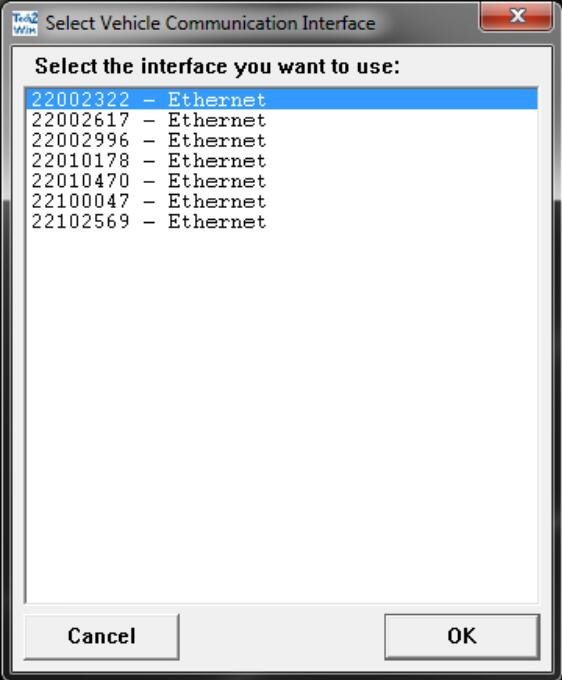 Device Selection in Tech2Win
Device Selection in Tech2Win
4.4. Step 3: Start the Download from TIS2Web
- Initiate the download to Tech2Win as you would with a physical Tech 2 device.
- Select the “Custom update” mode instead of “Standard” to replace the demonstration software with the latest version.
- For the COM Port, either select “Search” or manually enter the port you assigned to Tech2Win during the initial setup.
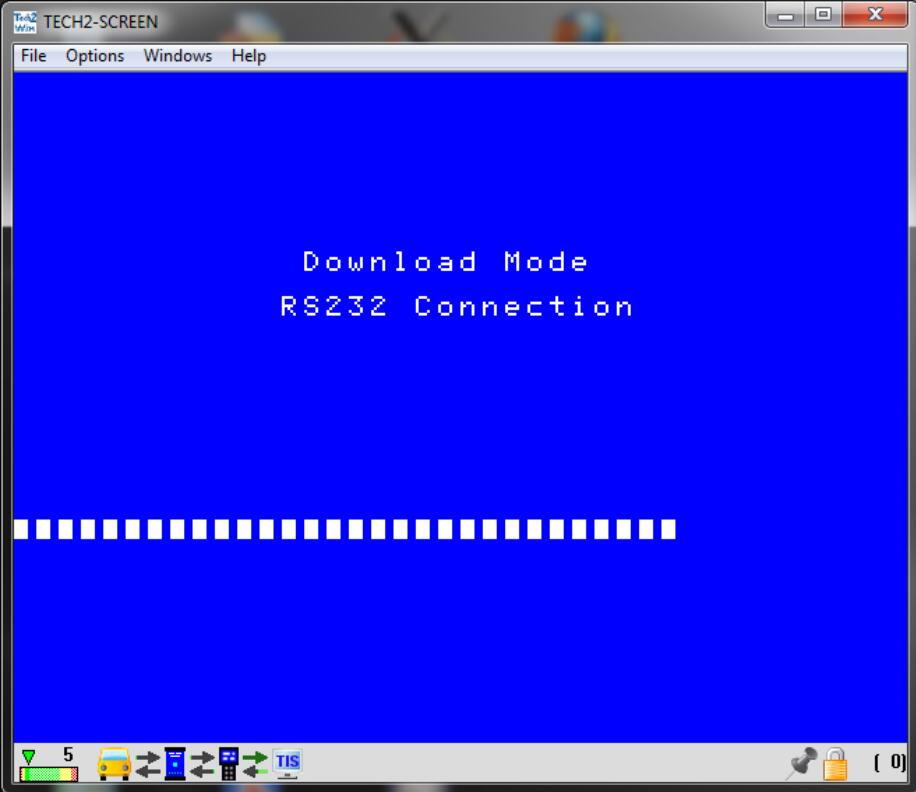 TIS2Web Download Options
TIS2Web Download Options
4.5. Step 4: Monitor the Download
- Observe the Tech2Win screen for progress blocks running from left to right.
- This visual progress indicator is similar to what you would see on a Tech 2 handheld device, showing the status of the download.
4.6. Step 5: License Confirmation
- Once the download is complete, Tech2Win should automatically receive a 30-day license.
- Check the bottom right of the status bar for a license indicator.
- If the license isn’t granted automatically, proceed to the next section to obtain one manually.
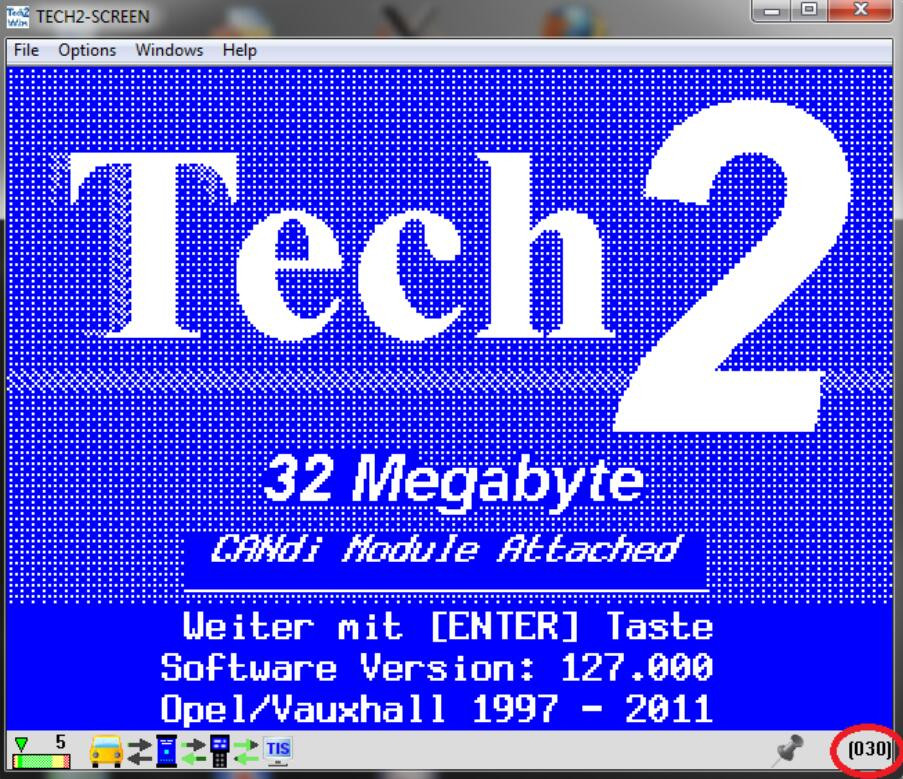 Tech2Win License Status
Tech2Win License Status
4.7. Obtaining a Tech2Win License Manually
- If Tech2Win does not automatically acquire a license during the download, you can use the TIS2Web Security Access module to manually obtain one.
- Open the Security Access module in TIS2Web.
- Follow the same process used for a Tech 2 device to download the security access approval to Tech2Win.
- This usually involves entering your TIS2Web credentials and following the on-screen prompts to authorize the license.
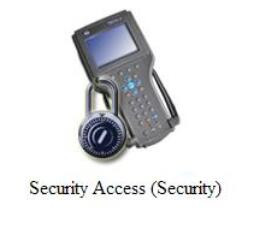 Security Access Module in TIS2Web
Security Access Module in TIS2Web
By following these steps, you can successfully download software updates from TIS2Web to Tech2Win and obtain the necessary license for operation, ensuring your diagnostic tool is up-to-date and fully functional.
5. Troubleshooting Common TIS2Web Download Issues
While the TIS2Web download process is generally straightforward, users may encounter issues that can disrupt the update process. Here are some common problems and how to troubleshoot them:
5.1. Connectivity Problems
- Issue: Unable to connect to the TIS2Web server.
- Troubleshooting Steps:
- Check your internet connection to ensure it is stable and active.
- Verify that your firewall or antivirus software is not blocking Tech2Win or TIS2Web.
- Ensure that your network settings are correctly configured.
- Try restarting your computer and network devices.
5.2. License Activation Failures
- Issue: Tech2Win fails to acquire a license after the download.
- Troubleshooting Steps:
- Check the system date and time on your computer to ensure they are accurate.
- Manually activate the license through the TIS2Web Security Access module.
- Verify that your TIS2Web subscription is active and valid.
- Contact TIS2Web support for assistance.
5.3. Software Installation Errors
- Issue: Errors occur during the installation of software updates.
- Troubleshooting Steps:
- Ensure that you have sufficient disk space on your computer.
- Close any other applications that may be running in the background.
- Run Tech2Win as an administrator.
- Re-download the software updates from TIS2Web.
5.4. Device Recognition Problems
- Issue: Tech2Win does not recognize the connected interface device (e.g., MDI or MDI 2).
- Troubleshooting Steps:
- Verify that the device is properly connected to your computer.
- Install the latest drivers for the device.
- Check the device settings in Tech2Win to ensure it is correctly configured.
- Try using a different USB port.
5.5. Compatibility Issues
- Issue: Tech2Win is not compatible with your computer’s operating system.
- Troubleshooting Steps:
- Check the system requirements for Tech2Win to ensure your computer meets them.
- Install any necessary updates or service packs for your operating system.
- Consider using a virtual machine with a compatible operating system.
5.6. Download Interruptions
- Issue: The download process is interrupted before completion.
- Troubleshooting Steps:
- Ensure that your internet connection is stable and uninterrupted.
- Disable any power-saving settings that may cause your computer to go to sleep during the download.
- Avoid using other applications that may consume bandwidth during the download.
- Restart the download process from the beginning.
By addressing these common issues and following the troubleshooting steps, you can minimize disruptions and ensure a smooth TIS2Web download process for your Tech2Win software. If problems persist, consider reaching out to TIS2Web support or the VCCarTool team for expert assistance.
6. Maximizing the Benefits of TIS2Web Downloads with VCCarTool
While TIS2Web provides essential software and data for Tech2Win, leveraging the expertise and resources of VCCarTool can significantly enhance your diagnostic capabilities and streamline your workflow. Here’s how:
6.1. Streamlined Software Access
VCCarTool offers a platform for technicians to get access to the software they need quickly. This is particularly useful for those who:
- Need immediate access to specific software versions.
- Require assistance with navigating the TIS2Web interface.
- Want to avoid the complexities of managing subscriptions and downloads.
6.2. Expert Technical Support
One of the key benefits of working with VCCarTool is the access to expert technical support. Our team can help you with:
- Troubleshooting download and installation issues.
- Configuring Tech2Win for optimal performance.
- Interpreting diagnostic data and resolving complex issues.
6.3. Customized Training Programs
VCCarTool provides customized training programs designed to help technicians master Tech2Win and TIS2Web. These programs cover:
- Basic and advanced diagnostic techniques.
- Module programming and calibration procedures.
- Using service information to resolve complex issues.
- Maximizing the efficiency of your diagnostic workflow.
6.4. Hardware and Software Solutions
VCCarTool offers a range of hardware and software solutions to complement Tech2Win and TIS2Web, including:
- Diagnostic interfaces (e.g., MDI, MDI 2, VXDIAG).
- Specialized software for advanced diagnostics and programming.
- Accessories and adapters for connecting to various vehicle models.
6.5. Cost-Effective Solutions
VCCarTool understands the budget constraints of independent repair shops and mobile mechanics. We offer cost-effective solutions that include:
- Competitive pricing on software and hardware.
- Flexible subscription options to suit your needs.
- Discounts on bundled products and services.
6.6. Community and Networking
By partnering with VCCarTool, you gain access to a community of automotive technicians who share their knowledge and experiences. This includes:
- Online forums and discussion groups.
- Webinars and workshops.
- Opportunities to network with other professionals in the industry.
Here’s a table summarizing the benefits of using VCCarTool with TIS2Web:
| Benefit | Description |
|---|---|
| Streamlined Software Access | Quick access to specific software versions, avoiding subscription complexities. |
| Expert Technical Support | Assistance with troubleshooting, configuration, and diagnostic data interpretation. |
| Customized Training Programs | Training on diagnostic techniques, module programming, and efficient workflow optimization. |
| Hardware & Software Solutions | Diagnostic interfaces, specialized software, and accessories to enhance Tech2Win. |
| Cost-Effective Solutions | Competitive pricing, flexible subscriptions, and discounts on bundled products. |
| Community and Networking | Online forums, webinars, and networking opportunities with other automotive professionals. |
By leveraging the resources and expertise of VCCarTool, you can maximize the benefits of TIS2Web downloads and elevate your diagnostic capabilities to new heights. Contact VCCarTool today via WhatsApp at +1 (901) 414 – 1927 or email at [email protected] to learn more about how we can help you succeed. Visit our website at vccartool.com for additional information.
7. The Future of Automotive Diagnostics: TIS2Web and Beyond
As automotive technology continues to evolve at a rapid pace, the role of diagnostic tools and software like TIS2Web and Tech2Win becomes even more critical. Staying ahead of these changes requires a forward-thinking approach that embraces new technologies and methodologies.
7.1. The Rise of Remote Diagnostics
Remote diagnostics, also known as telematics, allows technicians to diagnose and repair vehicles remotely using telecommunications technology. This trend is driven by:
- Increasing Vehicle Complexity: Modern vehicles have become increasingly complex, making it difficult for technicians to diagnose issues without specialized tools and data.
- Growing Demand for Convenience: Customers want to have their vehicles diagnosed and repaired quickly and conveniently, without having to bring them to a physical shop.
- Advancements in Connectivity: The proliferation of connected vehicles has made it easier to transmit diagnostic data remotely.
7.2. The Integration of Artificial Intelligence (AI)
AI is poised to revolutionize automotive diagnostics by:
- Automating Diagnostic Processes: AI algorithms can analyze diagnostic data and identify potential issues without human intervention.
- Improving Diagnostic Accuracy: AI can learn from vast amounts of data to identify subtle patterns and anomalies that humans may miss.
- Personalizing Diagnostic Recommendations: AI can tailor diagnostic recommendations to the specific vehicle and customer based on their individual needs and preferences.
7.3. The Importance of Cybersecurity
As vehicles become more connected and reliant on software, cybersecurity becomes an increasingly important concern. Automotive technicians need to be aware of the latest threats and take steps to protect vehicle systems from unauthorized access and malicious attacks.
7.4. The Need for Continuous Learning
The automotive industry is constantly evolving, and technicians need to stay up-to-date with the latest technologies and methodologies. This requires a commitment to continuous learning through:
- Formal Training Programs: Enrolling in courses and workshops to learn about new technologies and techniques.
- Online Resources: Utilizing online resources such as webinars, forums, and technical articles to stay informed.
- Networking with Peers: Sharing knowledge and experiences with other technicians in the industry.
By embracing these trends and investing in their skills and knowledge, automotive technicians can ensure that they are well-prepared for the challenges and opportunities of the future. TIS2Web will likely evolve to integrate these advancements, offering more sophisticated tools and data to technicians. Additionally, the role of companies like VCCarTool in providing support, training, and customized solutions will become even more critical in helping technicians navigate this complex landscape.
8. FAQs About TIS2Web Download and Tech2Win
Here are some frequently asked questions about TIS2Web download and Tech2Win to help you better understand the process and its benefits.
8.1. What is TIS2Web?
TIS2Web (Technical Information Service 2 Web) is an online subscription service provided by General Motors (GM) that delivers essential software updates, service information, and diagnostic data to automotive technicians.
8.2. What is Tech2Win?
Tech2Win is a PC-based diagnostic software that emulates the functionality of the Tech 2 handheld scanner, allowing technicians to diagnose and repair GM vehicles using a computer.
8.3. Why do I need to perform a TIS2Web download?
Performing a TIS2Web download ensures that your Tech2Win software is up-to-date with the latest vehicle models, diagnostic procedures, and service information, improving diagnostic accuracy and efficiency.
8.4. How often should I perform a TIS2Web download?
It is recommended to perform a TIS2Web download regularly, especially when new vehicle models are released or when you encounter diagnostic issues that may be resolved with updated software.
8.5. What do I need to perform a TIS2Web download?
To perform a TIS2Web download, you need a stable internet connection, a valid TIS2Web subscription, Tech2Win software installed on your computer, and a compatible interface device (e.g., MDI or MDI 2).
8.6. What if I encounter problems during the TIS2Web download process?
If you encounter problems during the TIS2Web download process, check your internet connection, verify your TIS2Web subscription, ensure that your firewall is not blocking the download, and consult the troubleshooting resources provided by TIS2Web or VCCarTool. You can also contact VCCarTool via WhatsApp at +1 (901) 414 – 1927 for immediate assistance.
8.7. Can I use Tech2Win without a TIS2Web subscription?
While you can use Tech2Win without a TIS2Web subscription, you will be limited to the software and data that is included with the initial installation. You will not be able to access the latest updates, service information, or diagnostic data.
8.8. Is TIS2Web compatible with all GM vehicles?
TIS2Web provides coverage for a wide range of GM vehicles from the 1990s to present day. However, compatibility may vary depending on the specific vehicle model and year.
8.9. How much does a TIS2Web subscription cost?
The cost of a TIS2Web subscription varies depending on the subscription term and the level of access that is included. Contact TIS2Web directly or consult with VCCarTool for pricing information.
8.10. Where can I get help with TIS2Web and Tech2Win?
You can get help with TIS2Web and Tech2Win from several sources, including the TIS2Web website, online forums, and technical support providers like VCCarTool. Our team offers expert technical support, customized training programs, and a range of hardware and software solutions to complement Tech2Win and TIS2Web. For immediate assistance, contact VCCarTool via WhatsApp at +1 (901) 414 – 1927.
9. Call to Action: Enhance Your Diagnostic Capabilities with VCCarTool
Are you facing challenges with complex diagnostic procedures or struggling to keep up with the latest automotive technologies? VCCarTool is here to provide you with the tools, knowledge, and support you need to succeed.
9.1. Expert Consultation
Contact us today for a free consultation to discuss your specific needs and challenges. Our team of experts will assess your current diagnostic capabilities and recommend customized solutions to help you achieve your goals.
9.2. Comprehensive Training Programs
Enroll in our comprehensive training programs to master Tech2Win, TIS2Web, and other advanced diagnostic tools. Our programs cover a wide range of topics, including:
- Basic and advanced diagnostic techniques
- Module programming and calibration procedures
- Using service information to resolve complex issues
- Maximizing the efficiency of your diagnostic workflow
9.3. Customized Solutions
We offer customized solutions tailored to your specific needs and budget. Whether you need help with software access, technical support, hardware solutions, or training programs, we have a solution for you.
9.4. Contact Us Today
Don’t let diagnostic challenges hold you back. Contact VCCarTool today and take your diagnostic capabilities to the next level.
- WhatsApp: +1 (901) 414 – 1927
- Email: [email protected]
- Website: vccartool.com
Let VCCarTool be your trusted partner in automotive diagnostics. Reach out today and discover how we can help you achieve greater efficiency, accuracy, and success in your business.
