Mercedes Benz OBD2 Software for Laptop Free Download
Mercedes-Benz vehicles require specialized diagnostic software to access and troubleshoot onboard systems. If you’re looking for Mercedes Benz OBD2 software for laptop free download, this guide provides an overview of the best available options. These tools support error diagnosis, coding, and programming, helping you maintain and repair your Mercedes efficiently.

What is Mercedes OBD2 Diagnostic Software?
Mercedes-Benz Diagnostic Software is a specialized diagnostic tool used to communicate with and analyze data from a Mercedes vehicle’s onboard systems through the OBD2 (On-Board Diagnostics) port. This software helps technicians and vehicle owners read fault codes, clear errors, monitor real-time data, perform coding, and sometimes reprogram control modules.
What Does Mercedes-Benz OBD2 Software Do?
Here’s what you can typically do with it:
- Read and clear DTCs (Diagnostic Trouble Codes)
- View live sensor data (engine, transmission, ABS, SRS, etc.)
- Reset service intervals and maintenance reminders
- Perform coding and adaptation (on supported modules)
- Run diagnostic tests and actuations
- Access manufacturer-specific systems, not just generic OBD2 data
Why Use Mercedes-Benz-Specific Software?
Generic OBD2 tools can only access basic data (like engine and emissions). Mercedes-specific OBD2 software, however, lets you go deep into modules like:
- EZS (Electronic Ignition Switch)
- ECU (Engine Control Unit)
- TCU (Transmission Control Unit)
- SAM (Signal Acquisition Module)
- ESP / ABS / Airbag systems
- Headlight and comfort modules
List Mercedes Benz OBD2 Software for Laptop Free Download
Below is a list of essential diagnostic software used for Mercedes-Benz vehicles. Each tool serves a unique purpose, from reading fault codes to performing advanced ECU programming.
1. Xentry Openshell Mercedes Software
Purpose: Xentry Openshell is official dealer-level diagnostic software for Mercedes-Benz vehicles.
Features:
- Reads and clears fault codes.
- Supports programming and coding of control units.
- Compatible with Star Diagnosis devices (SD Connect C4, C5, C6).
- Covers all Mercedes-Benz models, including cars, trucks, and buses.

2. DTS Monaco
Purpose: Engineering-level software for Mercedes-Benz ECU programming and development.
Features:
- Used by manufacturers for ECU development.
- Advanced coding and flashing of control modules.
- Supports DoIP (Diagnostics over Internet Protocol) for newer models.
- Works with SD Connect C4 and C5 devices.

You can see details about DTS Monaco software at: https://vccartool.com/product/dts-monaco-mercedes-diagnostic-and-coding-software/
3. Vediamo Diagnostic and Coding Software
Purpose: A powerful offline diagnostic tool for Mercedes-Benz coding and programming.
Features:
- Allows direct ECU access without an online connection.
- Enables advanced coding and parameter modifications.
- Used for activating hidden functions and retrofits.
- Supports K-Line and CAN communication protocols.
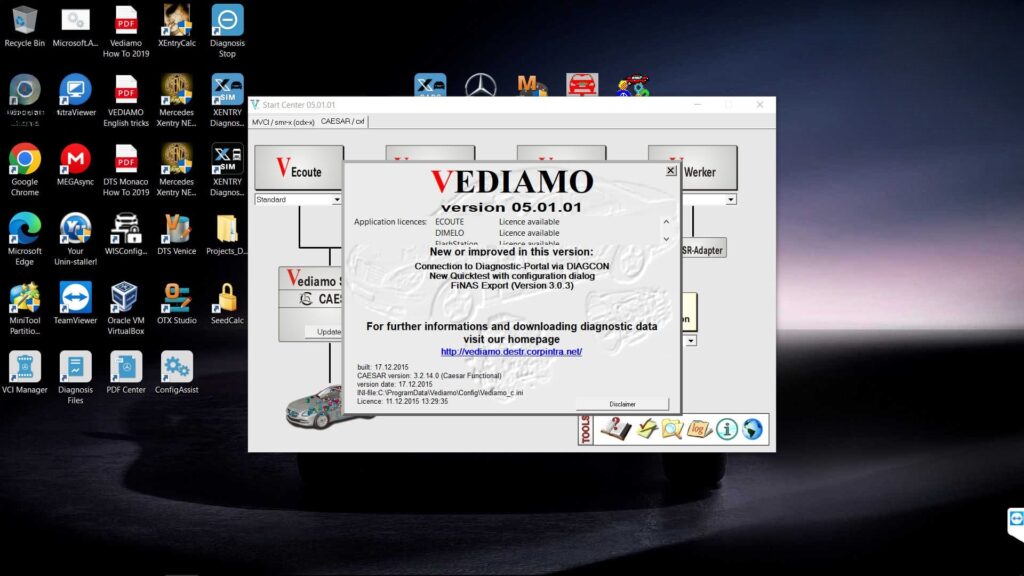
Refer to details about Vediamo software at: https://vccartool.com/product/vediamo-diagnostic-and-coding-software-for-mercedes-benz/
4. Mercedes Benz WIS ASRA
Purpose: Mercedes Benz WIS ASRA is a workshop information system providing repair manuals and service documentation.
Features:
- Access to official Mercedes-Benz repair instructions.
- Wiring diagrams and component locations.
- Detailed service and maintenance guidelines.
- Essential for workshop professionals and technicians.

5. Mercedes EPC Software
Purpose: Electronic Parts Catalog (EPC) software for identifying genuine Mercedes-Benz parts.
Features:
- Database of all Mercedes-Benz spare parts.
- VIN-based part number lookup.
- Essential for workshops and spare parts suppliers.
- Helps in ordering and replacing original Mercedes components.
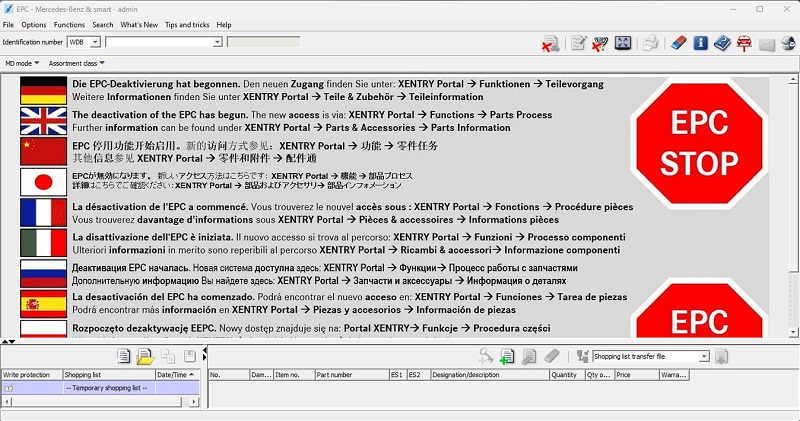
6. Starfinder WebETM Software
Purpose: Electrical wiring diagram software for Mercedes-Benz vehicles.
Features:
- Interactive wiring schematics.
- Pinout diagrams for connectors and control units.
- Helps in diagnosing electrical faults.
- Used by professional automotive electricians.
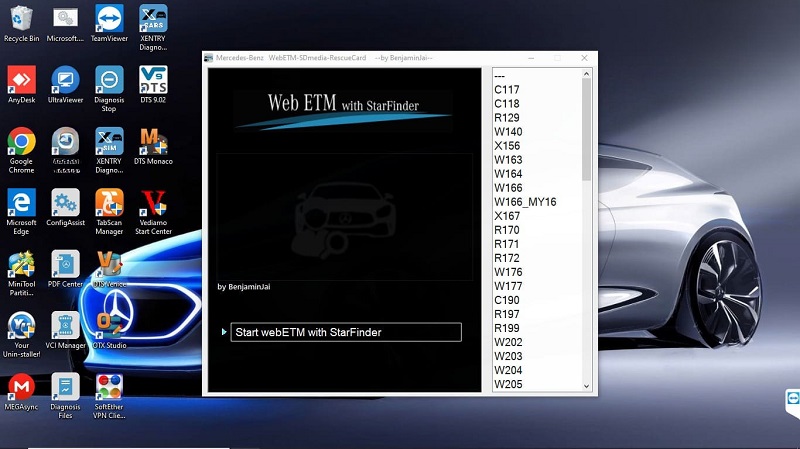
See more Starfinder WebETM Software at: CLICK HERE
How can I download the full Mercedes software?
If you’re looking to download the full Mercedes-Benz diagnostic software, VCCarTool is your trusted partner. We provide a direct download link to the complete software suite along with full remote support to ensure everything runs smoothly on your system.
What’s Included in the Mercedes Full Software Package?
- XENTRY Mercedes Software 12/2024 – Official dealer-level diagnostic software for all Mercedes-Benz models
- DTS MONACO (v8.16 or v9.02) – Engineering tool for advanced ECU flashing, coding, and diagnostics
- VEDIAMO 05.01.01 – Offline diagnostic and coding tool for control units (ideal for retrofits and modifications)
- STARFINDER 2023 – Wiring diagram database for quick pinout and electrical reference
- EPC (09/2018) – Electronic Parts Catalog for all Mercedes-Benz parts
- WIS/ASRA (07/2021) – Workshop manuals with labor time guides
- DAS Special Function – Full access without password prompts for legacy vehicles
- SeedCalc – Seed/Key calculator for control unit unlocking and engineering access
- HHTWin – Diagnostic support for classic Mercedes models (e.g. W202, W210, R129, etc.)
How VCCarTool Helps You
- Direct Mega download links
- Step-by-step installation guide
- Remote installation support by technicians
- Software pre-tested for stability and performance
- Optional hardware bundles (SD C4 / C5 / C6, laptops)
System Requirements
To ensure a smooth and error-free installation of the Xentry Diagnostic Software, please make sure your system meets the following minimum requirements:
- Operating System: Windows 10 (64-bit only)
- Available Storage: 23 GB for installation files, 110 GB for full software deployment
- Processor: Intel Core i5 (3rd generation or newer), 2.3 GHz, 8 GB
- Software Requirement: Microsoft .NET Framework 4.8 must be installed
Installation Steps
If you go the VCCarTool route, here’s a user manual overview:
- Contact VCCarTool and request the Xentry software package
- Prepare your system (match the required specs)
- Receive the download link or USB hard drive
- Follow step-by-step installation instructions or request remote setup
- Activate the software using provided license keys
VCCarTool can save you hours of setup time by offering:
- Pre-installed laptops with Mercedes software
- Remote setup for your own computer
- Full packages with SD C4/C5/C6 diagnostic hardware
- Lifetime technical support
Contact VCCarTool today to get access to the complete Mercedes diagnostic software with expert assistance and 24/7 support.
You can see more: Mercedes Diagnostic Software Package – Full Kit
Conclusion
These Mercedes Benz OBD2 software for laptop tools provide essential diagnostic and repair capabilities. While some software versions may be available for free, full functionality often requires a licensed version or specialized hardware like SD Connect C4 or C5.
Need help with installation or remote support? Contact us:
- WhatsApp: +1 (901) 414 – 1927
- Email: [email protected]
- Website: vccartool.com
