JLR SDD Download: Free Access & Quick Install Guide
Are you looking for a reliable JLR SDD download to diagnose and repair your Jaguar or Land Rover? This guide provides comprehensive information on how to access the software, its key features, and how VCCarTool can help you with a quick and easy installation. Find out how to streamline your diagnostic processes with the right tools and support.
1. Understanding JLR SDD Software
The Jaguar Land Rover (JLR) SDD (Symptom Driven Diagnostics) software is a crucial tool for diagnosing and repairing Jaguar and Land Rover vehicles manufactured between 2005 and 2017. It’s designed to help technicians identify faults, reprogram modules, and perform a wide range of diagnostic functions. SDD replaced the older Worldwide Diagnostic System (WDS) and is essential for comprehensive vehicle maintenance.
1.1. Key Features of JLR SDD
Here’s a breakdown of what JLR SDD offers:
- Fault Code Management: Read, reset, and analyze fault codes to pinpoint repair needs.
- Service Light Reset: Turn off service lights after maintenance procedures.
- Airbag and ABS System Diagnostics: Read, clear, and reset codes for airbag and ABS systems.
- Module Programming: Program new or existing modules to ensure proper vehicle function.
- Customization Options: Adjust personalization settings such as ride height and mirror folding.
- Component Activation: Activate components like pumps for brake bleeding.
- Unit Programming: Program new DSC and ABS units for enhanced safety and performance.
1.2. SDD vs Pathfinder
| Feature | JLR SDD (2005-2017) | JLR Pathfinder (2017+) |
|---|---|---|
| Vehicle Support | Jaguar and Land Rover (2005-2017) | Jaguar and Land Rover (2017 and newer) |
| Diagnostic Approach | Symptom-Driven Diagnostics | Guided Diagnostics |
| User Interface | Older, Windows-based | Modern, Web-based |
| Functionality | Comprehensive diagnostics, programming, and customization | Advanced diagnostics, module programming, and updates |
If you’re working on newer models (2017 onwards), JLR Pathfinder is the tool you’ll need. But for older vehicles, SDD remains the go-to solution.
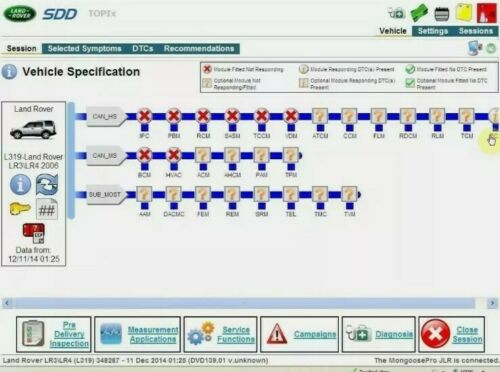 SDD diagnostic interface displaying vehicle data
SDD diagnostic interface displaying vehicle data
2. Why You Need JLR SDD
Having JLR SDD software can significantly improve your diagnostic capabilities. Whether you are an independent mechanic, a workshop owner, or a DIY enthusiast, SDD provides the tools necessary for thorough vehicle maintenance.
2.1. Benefits of Using JLR SDD
- Comprehensive Diagnostics: Access to in-depth diagnostic information.
- Cost Savings: Reduce the need for dealership visits for complex issues.
- Enhanced Repair Capabilities: Perform a wide array of repairs and programming tasks.
- Up-to-Date Information: Keep up with the diagnostic needs of Jaguar and Land Rover vehicles.
- Increased Efficiency: Streamline the diagnostic process, saving time and resources.
2.2. Who Benefits Most From JLR SDD?
- Independent Mechanics: Expand your service offerings and cater to Jaguar and Land Rover owners.
- Workshop Owners: Equip your team with essential diagnostic tools to improve service quality.
- DIY Enthusiasts: Take control of your vehicle’s maintenance and repairs.
- Automotive Technicians: Enhance your diagnostic skills and stay competitive in the industry.
3. How to Obtain JLR SDD Software
Finding a reliable source for the JLR SDD software is crucial. Many sources offer downloads, but it’s essential to ensure the software is genuine and free from malware.
3.1. JLR SDD Download Link & Installation
Click the jlr sdd download link if available below. If there’s no link available, contact VCCarTool via WhatsApp: +1 (901) 414 – 1927 for immediate assistance.
To access the JLR SDD software, you can explore the following options:
- Official JLR Channels: Check the official Jaguar Land Rover websites or authorized distributors for software options.
- Online Forums: Automotive forums often have discussions and links to software downloads, but exercise caution.
- VCCarTool: VCCarTool offers assistance with obtaining and installing JLR SDD software, ensuring a smooth and secure setup. Contact VCCarTool via WhatsApp: +1 (901) 414 – 1927 for immediate assistance.
3.2. Installation and Activation
The installation process can be complex, often requiring specific hardware and software configurations. Here are the general steps:
- Download the Software: Obtain the JLR SDD software from a trusted source.
- Install Prerequisites: Ensure your computer meets the system requirements, including operating system and necessary drivers.
- Run the Installer: Follow the on-screen instructions to install the software.
- Activate the Software: Use the provided activation key or license file to activate the software.
- Configure Hardware: Connect the necessary diagnostic hardware (e.g., VCM) and configure it to work with the software.
For a hassle-free installation, VCCarTool offers remote installation services. Contact VCCarTool via WhatsApp: +1 (901) 414 – 1927 for immediate assistance.
4. Troubleshooting Common JLR SDD Issues
Even with a proper installation, you may encounter issues. Here are some common problems and how to address them.
4.1. Common Problems
- Software Not Recognizing Hardware: Ensure the diagnostic hardware is properly connected and drivers are installed.
- Activation Errors: Double-check the activation key or license file and ensure it’s entered correctly.
- Compatibility Issues: Verify that your computer meets the system requirements for the software.
- Software Crashes: Update your operating system and drivers, and ensure no conflicting software is running.
4.2. Expert Support from VCCarTool
If you encounter persistent issues, VCCarTool provides expert support to help you troubleshoot and resolve them quickly. Contact VCCarTool via WhatsApp: +1 (901) 414 – 1927 for immediate assistance.
5. Utilizing JLR SDD for Vehicle Diagnostics
Once you have JLR SDD up and running, it’s time to put it to work. Here’s how to use it effectively for vehicle diagnostics.
5.1. Step-by-Step Diagnostic Process
- Connect to the Vehicle: Use the appropriate diagnostic hardware to connect to the vehicle’s OBD-II port.
- Identify the Vehicle: Enter the vehicle’s VIN or select the model from the software’s database.
- Run a Diagnostic Scan: Initiate a scan to identify any stored fault codes.
- Analyze Fault Codes: Review the fault codes and use the software’s diagnostic information to understand the potential issues.
- Perform Tests: Conduct specific tests recommended by the software to further diagnose the problem.
- Repair the Vehicle: Follow the repair procedures outlined in the service information to address the identified issues.
- Clear Fault Codes: After completing the repairs, clear the fault codes and perform a final scan to ensure the problem is resolved.
5.2. Advanced Diagnostic Techniques
JLR SDD supports advanced diagnostic techniques such as:
- Module Programming: Update or replace vehicle modules to address software issues or component failures.
- Data Logging: Record live data from the vehicle’s sensors and systems to analyze performance and identify anomalies.
- Component Activation: Activate specific components to test their functionality and diagnose electrical issues.
 JLR SDD Interface Showing Diagnostic Information
JLR SDD Interface Showing Diagnostic Information
6. Maximizing Efficiency with VCCarTool
VCCarTool offers comprehensive solutions to maximize your efficiency with JLR SDD. From software acquisition to installation and ongoing support, VCCarTool ensures you get the most out of your diagnostic tools.
6.1. Benefits of Choosing VCCarTool
- Quick Download Assistance: Expedited access to the JLR SDD software.
- Remote Installation Services: Professional installation to avoid technical hassles.
- Expert Support: Access to experienced technicians for troubleshooting and guidance.
- Genuine Software: Ensuring you receive authentic, malware-free software.
- Time Savings: Reduce downtime and focus on vehicle repairs, not software management.
6.2. How VCCarTool Streamlines Your Workflow
VCCarTool simplifies the process of obtaining, installing, and using JLR SDD, allowing you to focus on what matters most: diagnosing and repairing vehicles.
- Step 1: Contact VCCarTool via WhatsApp: +1 (901) 414 – 1927 or email at [email protected] to discuss your needs.
- Step 2: Receive assistance with downloading the JLR SDD software and any necessary components.
- Step 3: Schedule a remote installation session with a VCCarTool technician.
- Step 4: Get expert guidance on using JLR SDD for vehicle diagnostics and repairs.
7. Essential Hardware for JLR SDD
To fully utilize JLR SDD, you’ll need compatible hardware. Here’s a rundown of the essential tools.
7.1. Recommended Diagnostic Tools
- VCM (Vehicle Communication Module): This is the primary interface between the software and the vehicle.
- OBD-II Cable: Connects the VCM to the vehicle’s diagnostic port.
- Laptop: A Windows-based laptop that meets the software’s system requirements.
7.2. Where to Buy Hardware
You can purchase the necessary hardware from various sources:
- Authorized JLR Distributors: Ensure you get genuine, high-quality equipment.
- Online Retailers: Sites like Amazon and eBay offer a range of options, but verify the seller’s credibility.
- VCCarTool: VCCarTool can recommend and source compatible hardware to ensure seamless integration with JLR SDD. Contact VCCarTool via WhatsApp: +1 (901) 414 – 1927 for immediate assistance.
8. Staying Updated with JLR SDD
Keeping your JLR SDD software up-to-date is crucial for accessing the latest diagnostic information and features.
8.1. Importance of Software Updates
- Access to New Vehicle Data: Updates include support for newer vehicle models and systems.
- Bug Fixes: Updates address software issues and improve performance.
- Enhanced Functionality: New features and capabilities are often added in updates.
8.2. How to Obtain Updates
- Official JLR Channels: Check the official Jaguar Land Rover websites or authorized distributors for software updates.
- Online Forums: Automotive forums may have information on updates, but verify the source.
- VCCarTool: VCCarTool can assist with obtaining and installing the latest updates for JLR SDD. Contact VCCarTool via WhatsApp: +1 (901) 414 – 1927 for immediate assistance.
9. Real-World Applications of JLR SDD
See how JLR SDD is used in real-world scenarios to diagnose and repair Jaguar and Land Rover vehicles.
9.1. Case Studies
- Diagnosing ABS Fault: A technician uses JLR SDD to diagnose an ABS fault on a Range Rover, identifying a faulty wheel speed sensor.
- Programming a New Module: A workshop programs a new engine control module (ECM) on a Jaguar XF using JLR SDD after the original module failed.
- Resetting Airbag Light: A DIY enthusiast resets the airbag light on their Land Rover Discovery after replacing a faulty sensor.
9.2. Success Stories
Many mechanics and enthusiasts have found JLR SDD to be an indispensable tool for vehicle maintenance:
- Improved Diagnostic Accuracy: JLR SDD provides detailed diagnostic information, reducing guesswork and improving the accuracy of repairs.
- Increased Efficiency: Technicians can quickly identify and address vehicle issues, saving time and resources.
- Enhanced Customer Satisfaction: By providing comprehensive diagnostic and repair services, workshops can improve customer satisfaction and build a loyal clientele.
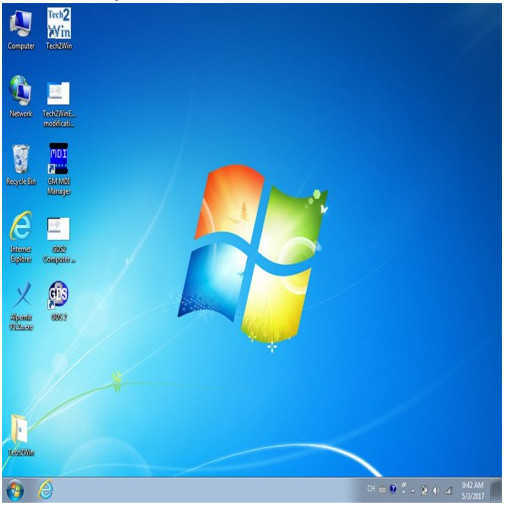 Technician using JLR SDD to diagnose a vehicle
Technician using JLR SDD to diagnose a vehicle
10. Tips and Tricks for JLR SDD Users
Maximize your efficiency and accuracy with these helpful tips and tricks.
10.1. Optimizing Your Workflow
- Create Checklists: Develop standardized diagnostic checklists to ensure consistent and thorough evaluations.
- Use Hotkeys: Learn and use the software’s hotkeys to navigate quickly and efficiently.
- Customize Settings: Adjust the software’s settings to suit your preferences and workflow.
10.2. Advanced Techniques
- Data Interpretation: Learn how to interpret live data from the vehicle’s sensors and systems to identify subtle issues.
- Module Configuration: Understand the various configuration options available for vehicle modules and how to use them effectively.
- Troubleshooting Strategies: Develop systematic troubleshooting strategies to address complex diagnostic challenges.
11. The Future of JLR Diagnostics
As technology evolves, so too will the tools and techniques used to diagnose and repair vehicles. Here’s a glimpse into the future of JLR diagnostics.
11.1. Emerging Technologies
- Artificial Intelligence (AI): AI-powered diagnostic tools can analyze vast amounts of data to identify patterns and predict potential issues.
- Cloud-Based Diagnostics: Cloud-based systems provide access to real-time diagnostic information and remote support.
- Augmented Reality (AR): AR technology can overlay diagnostic information onto the vehicle, providing technicians with visual guidance.
11.2. Preparing for the Future
- Continuous Learning: Stay up-to-date with the latest diagnostic techniques and technologies.
- Invest in Training: Participate in training programs to enhance your skills and knowledge.
- Embrace New Tools: Be open to adopting new tools and technologies to improve your diagnostic capabilities.
12. Why Choose VCCarTool for Your Diagnostic Needs?
VCCarTool stands out as a premier provider of diagnostic solutions, offering unparalleled support and expertise.
12.1. Comprehensive Services
VCCarTool offers a complete suite of services to meet your diagnostic needs:
- Software Acquisition: Assistance with obtaining the JLR SDD software and other diagnostic tools.
- Installation Services: Remote installation to ensure a smooth and hassle-free setup.
- Expert Support: Access to experienced technicians for troubleshooting and guidance.
- Hardware Recommendations: Guidance on selecting the right diagnostic hardware for your needs.
- Training Resources: Access to training materials and resources to enhance your skills.
12.2. Commitment to Excellence
VCCarTool is committed to providing the highest level of service and support. With a focus on customer satisfaction and technical expertise, VCCarTool is your trusted partner for all your diagnostic needs.
13. Call to Action
Ready to take your diagnostic capabilities to the next level? Contact VCCarTool today for assistance with JLR SDD and other diagnostic solutions. Let us help you streamline your workflow, improve your accuracy, and enhance your customer satisfaction.
Contact VCCarTool:
- WhatsApp: +1 (901) 414 – 1927
- Email: [email protected]
- Website: vccartool.com
Don’t let diagnostic challenges slow you down. Reach out to VCCarTool and unlock the full potential of your diagnostic tools.
14. FAQ: JLR SDD Download and Usage
Here are some frequently asked questions about JLR SDD and its usage:
- What is JLR SDD?
- JLR SDD (Symptom Driven Diagnostics) is the diagnostic software used for Jaguar and Land Rover vehicles manufactured between 2005 and 2017.
- What vehicles are compatible with JLR SDD?
- JLR SDD is compatible with Jaguar and Land Rover vehicles manufactured between 2005 and 2017.
- Where can I download JLR SDD?
- You can explore official JLR channels, online forums, or contact VCCarTool for assistance. Contact VCCarTool via WhatsApp: +1 (901) 414 – 1927 for immediate assistance.
- Is JLR SDD free?
- The software itself may be available for download, but activation and full functionality often require a license.
- What hardware do I need to use JLR SDD?
- You need a VCM (Vehicle Communication Module), an OBD-II cable, and a Windows-based laptop.
- How do I install JLR SDD?
- The installation process involves downloading the software, installing prerequisites, running the installer, and activating the software. VCCarTool offers remote installation services.
- What if I encounter issues during installation?
- VCCarTool provides expert support to help you troubleshoot and resolve any installation issues. Contact VCCarTool via WhatsApp: +1 (901) 414 – 1927 for immediate assistance.
- How do I update JLR SDD?
- Check the official Jaguar Land Rover websites or contact VCCarTool for assistance with updates.
- Can I use JLR SDD for module programming?
- Yes, JLR SDD supports module programming, allowing you to update or replace vehicle modules.
- How can VCCarTool help me with JLR SDD?
- VCCarTool offers assistance with software acquisition, installation, expert support, and hardware recommendations.
By addressing these common questions, you can better understand JLR SDD and how VCCarTool can assist you with your diagnostic needs.

 ECU PCB Software Schematics with Electronic Components of Car ECUs and Additional Information
ECU PCB Software Schematics with Electronic Components of Car ECUs and Additional Information