Jaguar SDD Software Download: Your Complete Guide for 2024
Click the jaguar sdd software download link
Are you looking for the jaguar sdd software download? This essential diagnostic tool for Jaguar and Land Rover vehicles can greatly enhance your repair and maintenance capabilities. VCCarTool offers expert guidance and support to ensure a seamless download and setup process, helping you get the most out of your diagnostic work. Find reliable software for Jaguar Land Rover and address fault codes quickly.
1. Understanding Jaguar SDD (Symptom Driven Diagnostics)
Jaguar SDD (Symptom Driven Diagnostics) is the dealer-level diagnostic software used for Jaguar and Land Rover vehicles, primarily those manufactured between 2005 and 2017. This software is invaluable for automotive technicians and enthusiasts who need comprehensive diagnostic capabilities.
1.1. Key Features of Jaguar SDD
- Comprehensive Diagnostics: Jaguar SDD allows for in-depth analysis of vehicle systems, including reading and resetting fault codes.
- Module Programming: Program and configure various modules within the vehicle.
- Service Functions: Perform essential service functions such as resetting service lights and calibrating systems.
- Customization: Adjust vehicle settings like ride height and mirror folding preferences.
- System Activation: Activate components like pumps for brake bleeding.
- ABS and DSC Programming: Program new ABS (Anti-lock Braking System) and DSC (Dynamic Stability Control) units.
- CCF Editing: Capability to edit Car Configuration File (CCF) for advanced customization and retrofitting options.
- Engineering Mode: Access to advanced programming and coding features through IDS Engineering Mode.
1.2. Vehicle Coverage
Jaguar SDD supports a wide range of Jaguar and Land Rover models, generally covering vehicles from 2005 up to 2017. For newer models, the recommended diagnostic tool is typically Pathfinder. However, SDD remains crucial for older vehicles.
1.3. Why Use Jaguar SDD?
Jaguar SDD offers several benefits:
- Dealer-Level Diagnostics: Provides functionality equivalent to what dealerships use.
- Cost-Effective: A more affordable option compared to newer diagnostic systems required for later models.
- Extensive Capabilities: Covers a broad spectrum of diagnostic and programming tasks.
- Offline Functionality: Can perform many functions without requiring an active internet connection, making it reliable in various workshop environments.
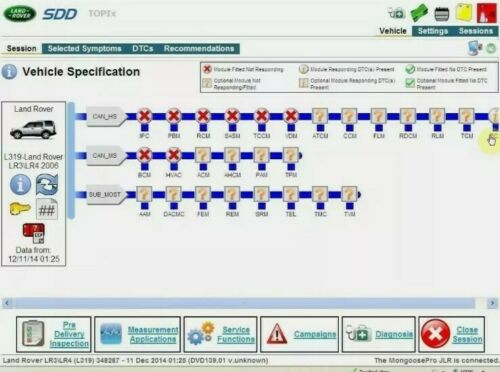 Jaguar Land Rover Diagnostic Tool
Jaguar Land Rover Diagnostic Tool
Image alt text: Jaguar Land Rover JLR SDD Dealer Level Diagnostic Software interface showing vehicle diagnostic options
2. Preparing for Jaguar SDD Software Download
Before you begin the jaguar sdd software download, it’s crucial to ensure your system meets the necessary requirements and that you have the right equipment. This preparation will save you time and prevent potential issues during installation and use.
2.1. System Requirements
Ensure your computer meets these minimum specifications:
- Operating System: Windows XP, Windows 7, or Windows 10 Professional (64-bit recommended).
- Processor: Intel Core i5 or equivalent.
- RAM: 4GB minimum, 8GB recommended.
- Hard Drive: 128GB SSD or more.
- Interface: A compatible J2534 interface device, such as Mongoose Pro JLR or similar.
2.2. Required Hardware
- J2534 Interface Device: This device acts as a bridge between your computer and the vehicle’s OBDII port.
- Laptop: A reliable laptop that meets the system requirements.
- OBDII Cable: To connect the J2534 device to the vehicle.
2.3. Software Prerequisites
- .NET Framework: Ensure you have the latest version of .NET Framework installed.
- Java Runtime Environment: Some features may require Java.
- Adobe Reader: For viewing PDF documents and manuals.
2.4. Checking Compatibility
Verify that your chosen J2534 interface device is compatible with Jaguar SDD. Check the manufacturer’s website for a list of supported software and drivers.
2.5. Backup Your System
Before installing any new software, it’s always a good practice to back up your system. This precaution can save you from data loss or system instability in case something goes wrong during the installation process.
3. Finding a Reliable Jaguar SDD Software Download Source
Finding a reliable source for your jaguar sdd software download is crucial to avoid malware, corrupted files, and non-functional software. Here’s how to ensure you get a legitimate and safe version.
3.1. Official Sources vs. Third-Party Websites
- Official Sources: While Jaguar Land Rover doesn’t directly offer SDD for public download, authorized dealers and service centers may provide access. However, this usually requires a subscription or specific agreement.
- Third-Party Websites: Many third-party websites offer SDD software downloads, but it’s essential to exercise caution. Look for reputable sites with positive reviews and a history of providing reliable software.
3.2. Identifying Reputable Sources
- Check Reviews: Look for reviews and testimonials from other users who have downloaded the software from the same source.
- Verify Contact Information: Ensure the website provides clear contact information, including a physical address, phone number, and email.
- Secure Connection: Make sure the website uses HTTPS to encrypt your data during the download process.
- Scan for Malware: Before running any downloaded files, scan them with a reputable antivirus program.
3.3. Recommended Websites
- Techroute66: Known for providing reliable JLR SDD software with online server access and calibration files.
- VCCarTool: Offers expert guidance and support to ensure a seamless download and setup process. Contact VCCarTool via WhatsApp at +1 (901) 414 – 1927 or email at [email protected] for assistance.
3.4. Avoiding Pirated Software
Downloading pirated software can expose you to significant risks, including:
- Malware and Viruses: Illegitimate software often contains malicious code that can harm your computer and compromise your data.
- Lack of Support: You won’t receive updates or technical support for pirated software.
- Legal Consequences: Downloading and using pirated software is illegal and can result in fines and other penalties.
3.5. Using Forums and Communities
Automotive forums and online communities can be valuable resources for finding reliable SDD software. Members often share their experiences and recommendations, helping you avoid scams and unreliable sources.
4. Step-by-Step Guide to Jaguar SDD Software Download and Installation
After securing a reliable source for your jaguar sdd software download, follow these detailed steps to install the software correctly.
4.1. Downloading the Software
- Visit the Website: Go to the reputable website you’ve chosen (e.g., Techroute66, VCCarTool).
- Locate the Download Link: Find the link for the JLR SDD software download. Look for the latest version available.
- Download the File: Click the link to download the software. The file may be a ZIP or ISO image.
- Verify the Download: After the download is complete, verify the file integrity by comparing its checksum (MD5 or SHA) with the one provided on the website, if available.
4.2. Extracting the Files
- Locate the Downloaded File: Find the ZIP or ISO file on your computer.
- Extract the Contents: If it’s a ZIP file, right-click and select “Extract All.” If it’s an ISO file, you can either mount it as a virtual drive or extract its contents using software like WinRAR or 7-Zip.
- Choose a Destination Folder: Select a destination folder on your computer to extract the files.
4.3. Installing the Software
- Run the Setup File: Navigate to the extracted folder and look for a setup file (usually named setup.exe or install.exe).
- Run as Administrator: Right-click the setup file and select “Run as administrator” to ensure the installation process has the necessary permissions.
- Follow the On-Screen Instructions: Follow the on-screen instructions to install the software. You may need to accept license agreements, choose installation directories, and configure settings.
- Install Necessary Drivers: The installation process may prompt you to install drivers for your J2534 interface device. Follow the instructions to install these drivers correctly.
4.4. Activating the Software
- Obtain Activation Key: If the software requires activation, you’ll need to obtain an activation key or license. This may involve purchasing a license from the software vendor or using a provided login and password.
- Enter Activation Information: Launch the SDD software and enter the activation key or login credentials when prompted.
- Verify Activation: Ensure the software is successfully activated. You should see a confirmation message or status indicating that the software is licensed.
4.5. Configuring the J2534 Interface
- Connect J2534 Device: Connect your J2534 interface device to your computer via USB.
- Install Device Drivers: If you haven’t already, install the drivers for your J2534 device.
- Configure SDD: In the SDD software, go to the settings or configuration menu and select your J2534 device from the list of available interfaces.
- Test Connection: Test the connection to ensure the software can communicate with the device.
4.6. Initial Setup and Configuration
- Launch SDD: Launch the SDD software.
- Configure Vehicle Profile: Create a vehicle profile by entering the VIN (Vehicle Identification Number) and other relevant information.
- Update Software: Check for any available software updates and install them to ensure you have the latest features and bug fixes.
- Calibrate Systems: Perform any necessary system calibrations as prompted by the software.
 JLR SDD version 165
JLR SDD version 165
Image alt text: Jaguar Land Rover JLR SDD Software Version 165 running on a laptop, displaying diagnostic information
5. Troubleshooting Common Jaguar SDD Installation Issues
Even with careful preparation, you might encounter issues during the jaguar sdd software download and installation process. Here are some common problems and their solutions.
5.1. Compatibility Errors
- Problem: SDD is not compatible with your operating system.
- Solution: Ensure your operating system meets the minimum requirements (Windows XP, Windows 7, Windows 10 Pro). Try running the software in compatibility mode. Right-click the executable file, select “Properties,” go to the “Compatibility” tab, and choose a compatible operating system.
5.2. Driver Installation Problems
- Problem: The J2534 interface device drivers fail to install.
- Solution: Make sure you have the correct drivers for your device. Download the latest drivers from the manufacturer’s website. Run the driver installation program as an administrator.
5.3. Activation Issues
- Problem: The software fails to activate with the provided key.
- Solution: Double-check the activation key and ensure you’re entering it correctly. Verify that your computer is connected to the internet during activation. If the problem persists, contact the software vendor for support.
5.4. Software Crashing or Freezing
- Problem: SDD crashes or freezes during operation.
- Solution: Ensure your computer meets the recommended system requirements. Close unnecessary programs to free up system resources. Try reinstalling the software.
5.5. Communication Errors
- Problem: SDD cannot communicate with the J2534 interface device or the vehicle.
- Solution: Verify that the J2534 device is properly connected to your computer and the vehicle. Ensure the device drivers are correctly installed and configured in SDD. Check the OBDII cable for damage.
5.6. Error Messages
- Problem: Encountering specific error messages during installation or operation.
- Solution: Search online forums or the software vendor’s website for solutions to the specific error message. Provide detailed information about the error message when seeking help from support resources.
5.7. Running as Administrator
- Problem: Installation or software functions fail without clear error messages.
- Solution: Always run the installation file and the SDD software as an administrator. Right-click the executable file and select “Run as administrator.”
5.8. Seeking Expert Assistance
If you encounter persistent issues, don’t hesitate to seek expert assistance. VCCarTool offers comprehensive support for Jaguar SDD software download and installation. Contact them via WhatsApp at +1 (901) 414 – 1927 or email at [email protected] for quick and reliable help.
6. Maximizing the Benefits of Jaguar SDD
Once you have successfully completed the jaguar sdd software download and installation, understanding how to use the software effectively is crucial for maximizing its benefits. Here are some tips and best practices for using Jaguar SDD.
6.1. Regular Software Updates
- Importance of Updates: Regularly check for software updates to ensure you have the latest features, bug fixes, and vehicle coverage.
- How to Update: Follow the software vendor’s instructions to download and install updates. This may involve logging into an online portal or running an update utility within the SDD software.
6.2. Understanding the Interface
- Familiarize Yourself: Take time to familiarize yourself with the SDD interface. Understand the layout, menus, and functions.
- Use the Help Resources: Utilize the built-in help resources, such as user manuals and tutorials, to learn how to use specific features.
6.3. Performing Vehicle Diagnostics
- Connect to Vehicle: Connect the J2534 interface device to the vehicle’s OBDII port and your computer.
- Identify Vehicle: Use SDD to identify the vehicle by entering the VIN or selecting the model from a list.
- Run Diagnostics: Run a diagnostic scan to identify any fault codes or issues.
- Interpret Results: Interpret the diagnostic results and take appropriate action, such as clearing fault codes or performing further tests.
6.4. Module Programming and Configuration
- Access Programming Functions: Use SDD to access module programming and configuration functions.
- Follow Instructions Carefully: Follow the on-screen instructions carefully to avoid damaging the vehicle’s systems.
- Backup Data: Before making any changes, back up the existing module data to prevent data loss.
6.5. Service Functions
- Access Service Functions: Use SDD to access various service functions, such as resetting service lights, calibrating systems, and activating components.
- Perform Maintenance: Perform routine maintenance tasks and ensure the vehicle is operating correctly.
6.6. Staying Informed
- Join Forums and Communities: Participate in online forums and communities to share knowledge and learn from other users.
- Attend Training: Consider attending training courses to improve your skills and knowledge of Jaguar SDD.
6.7. Tips for Efficient Use
- Create Shortcuts: Create shortcuts for frequently used functions to save time.
- Customize Settings: Customize the software settings to suit your preferences and workflow.
- Keep Records: Keep detailed records of your diagnostic and repair work, including fault codes, test results, and actions taken.
7. Why Choose VCCarTool for Your Diagnostic Needs?
When it comes to reliable diagnostic tools and software, VCCarTool stands out as a trusted provider. Here’s why you should consider VCCarTool for your jaguar sdd software download and other diagnostic needs.
7.1. Expert Guidance and Support
VCCarTool offers expert guidance and support to ensure a seamless download, installation, and setup process. Their team of experienced technicians can help you troubleshoot any issues and get the most out of your diagnostic work.
7.2. Reliable Software Sources
VCCarTool provides access to reliable software sources, ensuring you get legitimate and safe versions of the tools you need. They verify the integrity of the software and scan for malware to protect your computer and data.
7.3. Comprehensive Solutions
VCCarTool offers comprehensive solutions for automotive diagnostics, including software, hardware, and training. They can help you find the right tools for your specific needs and provide the knowledge and skills you need to use them effectively.
7.4. Prompt Assistance
VCCarTool understands the importance of prompt assistance in the automotive repair industry. They offer quick and reliable support via WhatsApp at +1 (901) 414 – 1927 and email at [email protected], ensuring you get the help you need when you need it.
7.5. Cost-Effective Solutions
VCCarTool offers cost-effective solutions for automotive diagnostics, helping you save money without compromising on quality. Their competitive pricing and flexible support options make them an excellent choice for independent repair shops and DIY enthusiasts.
7.6. Commitment to Customer Satisfaction
VCCarTool is committed to customer satisfaction. They go above and beyond to ensure their customers are happy with their products and services. Their dedication to quality and customer service sets them apart from other providers in the industry.
7.7. Additional Services Offered by VCCarTool
- Remote Installation Assistance: If you’re struggling with the installation process, VCCarTool can provide remote assistance to guide you through each step.
- Software Updates and Maintenance: VCCarTool keeps you informed about the latest software updates and provides maintenance services to ensure your tools are always up-to-date and running smoothly.
- Customized Training Programs: VCCarTool offers customized training programs to help you master the use of Jaguar SDD and other diagnostic tools.
- Hardware and Accessories: VCCarTool provides a wide range of hardware and accessories to complement your diagnostic software, including J2534 interface devices, cables, and adapters.
By choosing VCCarTool, you can have confidence that you’re getting the best possible tools, support, and service for your automotive diagnostic needs.
8. Future of Jaguar Land Rover Diagnostics
As technology advances, the landscape of automotive diagnostics is continually evolving. Understanding the future trends in Jaguar Land Rover diagnostics can help you stay ahead and prepare for the changes to come.
8.1. Transition to Pathfinder
- Pathfinder: The primary diagnostic tool for newer Jaguar Land Rover models (typically 2017 onwards).
- Advanced Capabilities: Offers enhanced capabilities for diagnosing and programming newer vehicle systems.
- Subscription-Based: Requires a subscription for access and updates.
8.2. Cloud-Based Diagnostics
- Remote Diagnostics: Allows technicians to diagnose and repair vehicles remotely, reducing the need for on-site visits.
- Real-Time Data: Provides access to real-time vehicle data, enabling more accurate and efficient diagnostics.
- Over-the-Air Updates: Enables over-the-air software updates for vehicles, eliminating the need for manual updates.
8.3. Artificial Intelligence (AI) and Machine Learning
- Predictive Diagnostics: Uses AI and machine learning to predict potential issues before they occur, allowing for proactive maintenance.
- Automated Fault Code Analysis: Automates the analysis of fault codes, providing technicians with clear and concise repair recommendations.
- Enhanced Troubleshooting: Enhances troubleshooting capabilities by identifying patterns and correlations in vehicle data.
8.4. Augmented Reality (AR)
- Visual Guidance: Provides technicians with visual guidance through AR overlays, helping them locate components and perform repairs more efficiently.
- Interactive Diagrams: Offers interactive diagrams and schematics that can be overlaid on the vehicle, providing a more intuitive and immersive diagnostic experience.
8.5. Cybersecurity
- Enhanced Security Measures: Protects vehicle systems from cyber threats and unauthorized access.
- Secure Diagnostic Protocols: Implements secure diagnostic protocols to prevent tampering and ensure data integrity.
8.6. Telematics Integration
- Remote Monitoring: Integrates with telematics systems to monitor vehicle health and performance remotely.
- Data Collection: Collects data from vehicle sensors and systems to provide insights into driving behavior and vehicle usage.
8.7. Preparing for the Future
- Stay Informed: Keep up-to-date with the latest advancements in automotive diagnostics.
- Invest in Training: Invest in training courses to develop your skills and knowledge of new technologies.
- Upgrade Your Tools: Upgrade your diagnostic tools and equipment to support the latest vehicle systems.
By staying informed and preparing for the future, you can ensure that you’re ready to meet the challenges and opportunities of the evolving automotive diagnostic landscape.
9. Conclusion
The jaguar sdd software download is an essential step for anyone working with Jaguar and Land Rover vehicles manufactured between 2005 and 2017. By following the guidelines in this article, you can ensure a smooth and successful installation. Remember to source your software from reputable providers, such as VCCarTool, to avoid potential risks.
For expert assistance and reliable software solutions, don’t hesitate to contact VCCarTool via WhatsApp at +1 (901) 414 – 1927 or email at [email protected]. VCCarTool is dedicated to providing comprehensive support and high-quality diagnostic tools to meet all your automotive needs.
By understanding the features, installation process, and troubleshooting tips, you can maximize the benefits of Jaguar SDD and enhance your diagnostic capabilities. Stay informed about the latest advancements in automotive diagnostics to keep your skills sharp and your business competitive.
Take action today and equip yourself with the tools and knowledge you need to excel in the world of automotive diagnostics.
Is your garage struggling with complex diagnostic issues on Jaguar and Land Rover vehicles? Contact VCCarTool today for a consultation on the best diagnostic tools and software solutions tailored to your needs. Call us on WhatsApp: +1 (901) 414 – 1927, Email: [email protected], or visit our Website: vccartool.com for more information. Let VCCarTool help you enhance your garage’s efficiency and accuracy.
10. Frequently Asked Questions (FAQ)
Here are some frequently asked questions about Jaguar SDD software:
-
What is Jaguar SDD software?
Jaguar SDD (Symptom Driven Diagnostics) is dealer-level diagnostic software used for Jaguar and Land Rover vehicles, primarily those manufactured between 2005 and 2017. It allows for comprehensive diagnostics, module programming, and service functions.
-
What are the system requirements for Jaguar SDD?
The minimum system requirements include Windows XP, Windows 7, or Windows 10 Professional (64-bit recommended), Intel Core i5 or equivalent processor, 4GB RAM (8GB recommended), and a 128GB SSD.
-
Where can I safely download Jaguar SDD software?
You can find reliable sources for Jaguar SDD software at reputable websites like Techroute66 or by contacting VCCarTool for expert guidance and support.
-
How do I install Jaguar SDD software?
To install, download the software from a reputable source, extract the files, run the setup file as an administrator, follow the on-screen instructions, and activate the software with a valid license key.
-
What is a J2534 interface device, and why is it required?
A J2534 interface device is a hardware tool that connects your computer to the vehicle’s OBDII port, allowing the SDD software to communicate with the vehicle’s systems. It is required for performing diagnostics and programming.
-
How do I troubleshoot common installation issues?
Common installation issues include compatibility errors, driver installation problems, activation issues, and software crashing. Solutions include ensuring your system meets the requirements, installing the correct drivers, verifying the activation key, and running the software as an administrator.
-
Can I use Jaguar SDD on newer Jaguar and Land Rover models?
Jaguar SDD is primarily designed for vehicles manufactured between 2005 and 2017. For newer models, the recommended diagnostic tool is Pathfinder.
-
Is it safe to download Jaguar SDD software from third-party websites?
Downloading from third-party websites can be risky, as the software may contain malware or be unreliable. It’s essential to choose reputable sources and scan the downloaded files with an antivirus program.
-
What are the benefits of using VCCarTool for my diagnostic needs?
VCCarTool offers expert guidance and support, reliable software sources, comprehensive solutions, prompt assistance, and cost-effective options for automotive diagnostics. Contact them via WhatsApp at +1 (901) 414 – 1927 or email at [email protected].
-
How often should I update my Jaguar SDD software?
You should regularly check for software updates to ensure you have the latest features, bug fixes, and vehicle coverage. Follow the software vendor’s instructions to download and install updates.
