ISTA-D Download: Guide Install for BMW Diagnostics [FREE]
Looking for a reliable ISTA-D download for your BMW diagnostic needs? VCCarTool provides expert insights, guidance, and software solutions, ensuring you can efficiently diagnose and resolve any issues. This guide offers everything you need to know about ISTA-D, including its benefits, features, compatibility, and how to get it up and running quickly, optimizing your diagnostic workflow. Let’s dive into the world of vehicle diagnostics, auto repair software, and scan tools. Click the ISTA-D Download link or contact VCCarTool via WhatsApp: +1 (901) 414 – 1927 if you don’t see the download link below.
![ISTA-D Download: Guide Install for BMW Diagnostics [FREE]](https://vccartool.com/wp-content/uploads/2025/04/ISTA-D-Download-Guide-Install-for-BMW-Diagnostics-FREE.jpg)
1. Understanding ISTA-D: What It Is and Why You Need It
ISTA-D (Integrated Service Technical Application – Diagnostics), also known as Rheingold, is the official diagnostic software used by BMW, MINI, and Rolls-Royce dealerships and authorized service centers. This powerful tool allows technicians and enthusiasts to perform comprehensive vehicle diagnostics, read and clear fault codes, perform control unit programming, and execute various service functions. ISTA-D provides access to detailed repair information, wiring diagrams, and technical documentation, making it an indispensable tool for anyone working on these vehicles.
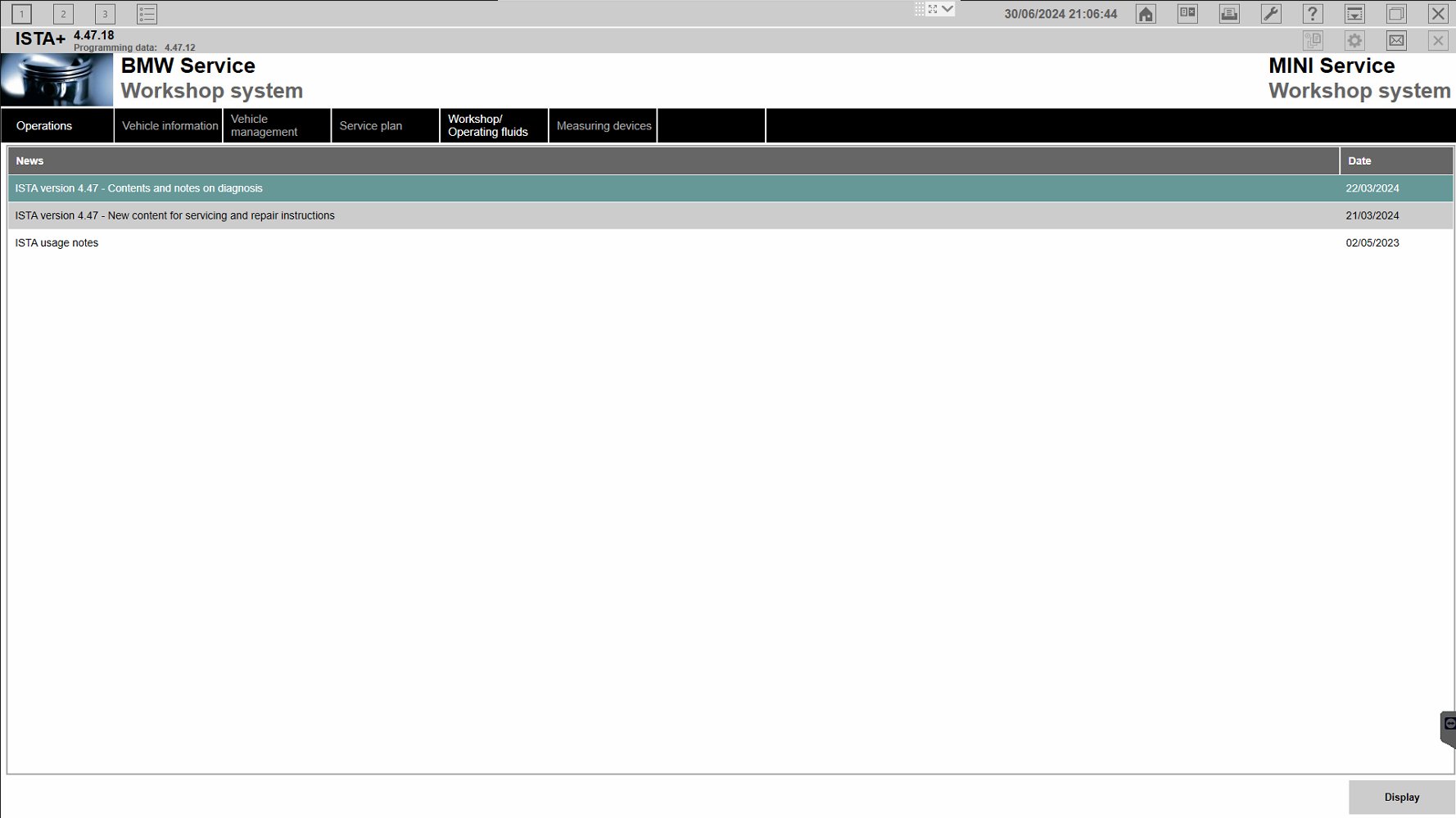
Interface ISTA-D
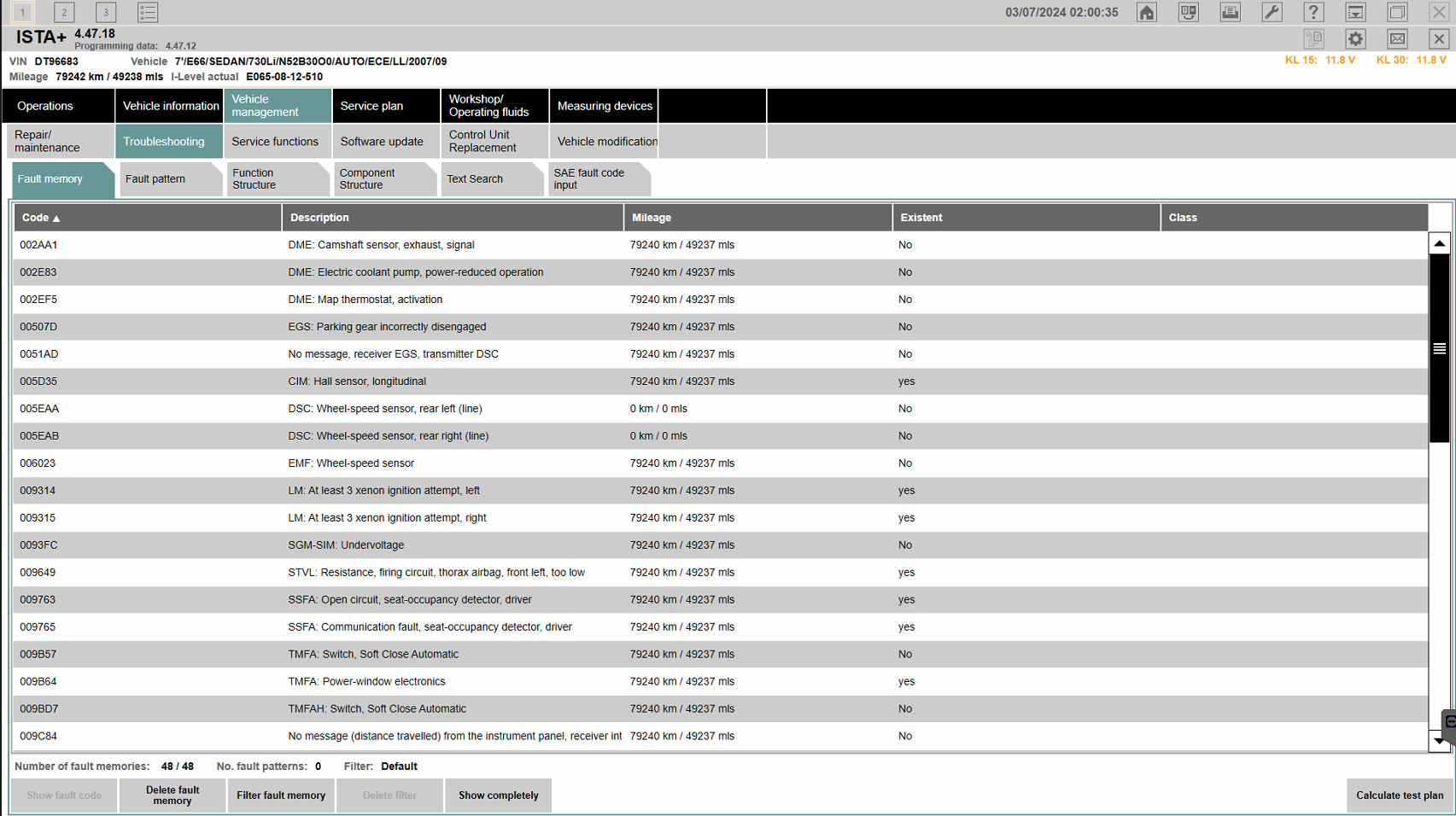
List Error ISTA-D
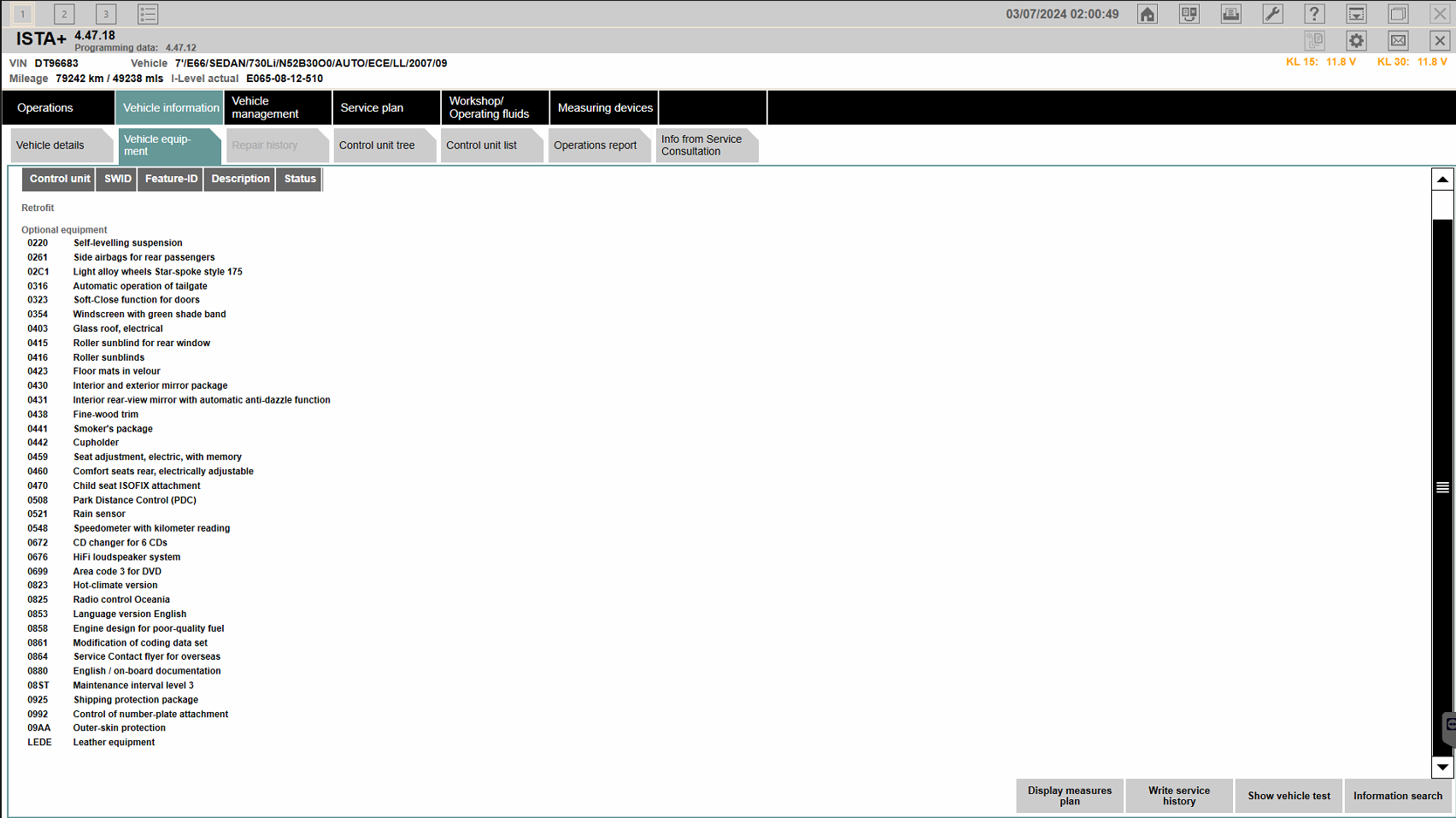
Option ISTA-D
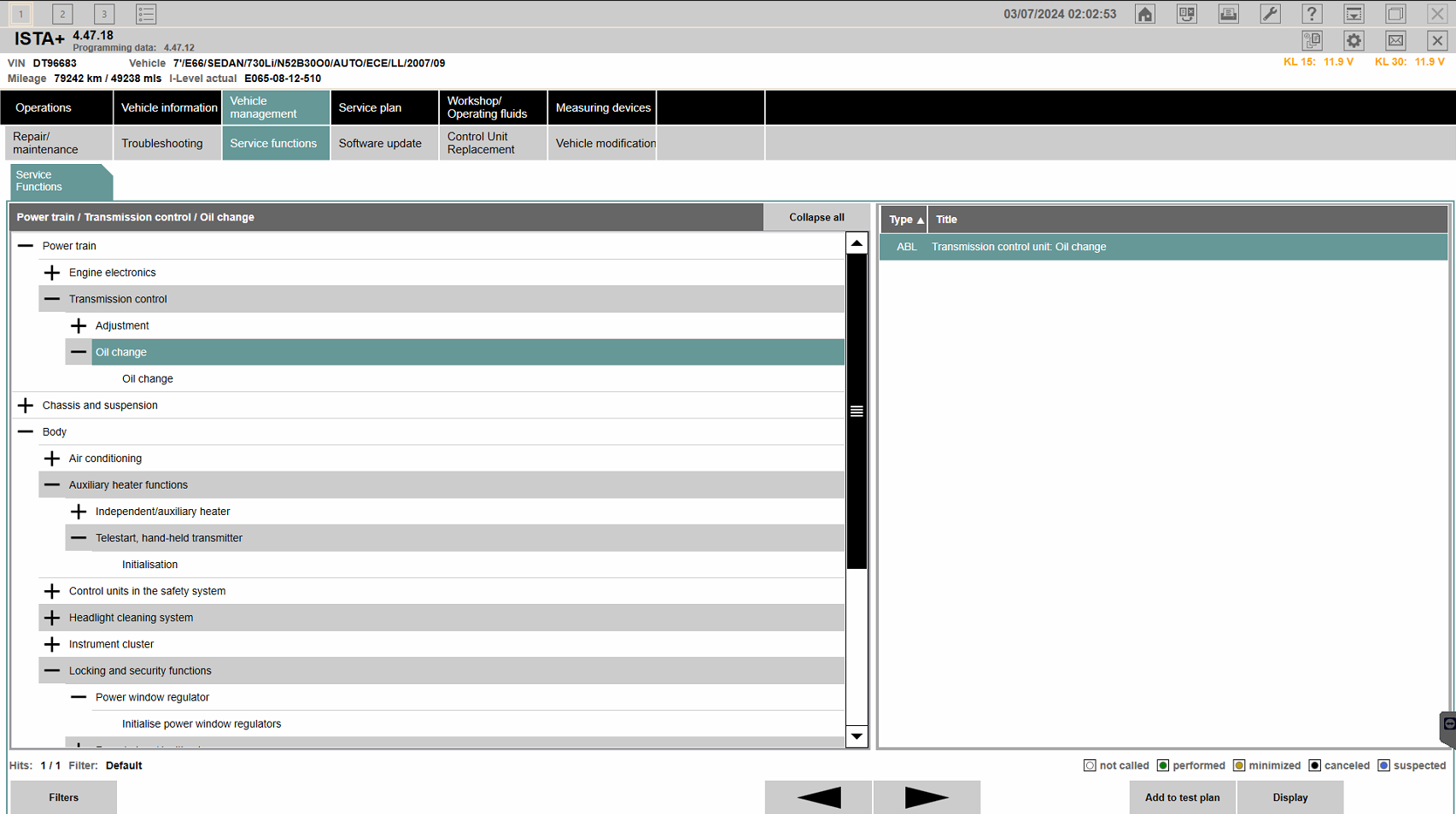
Service Function ISTA-D
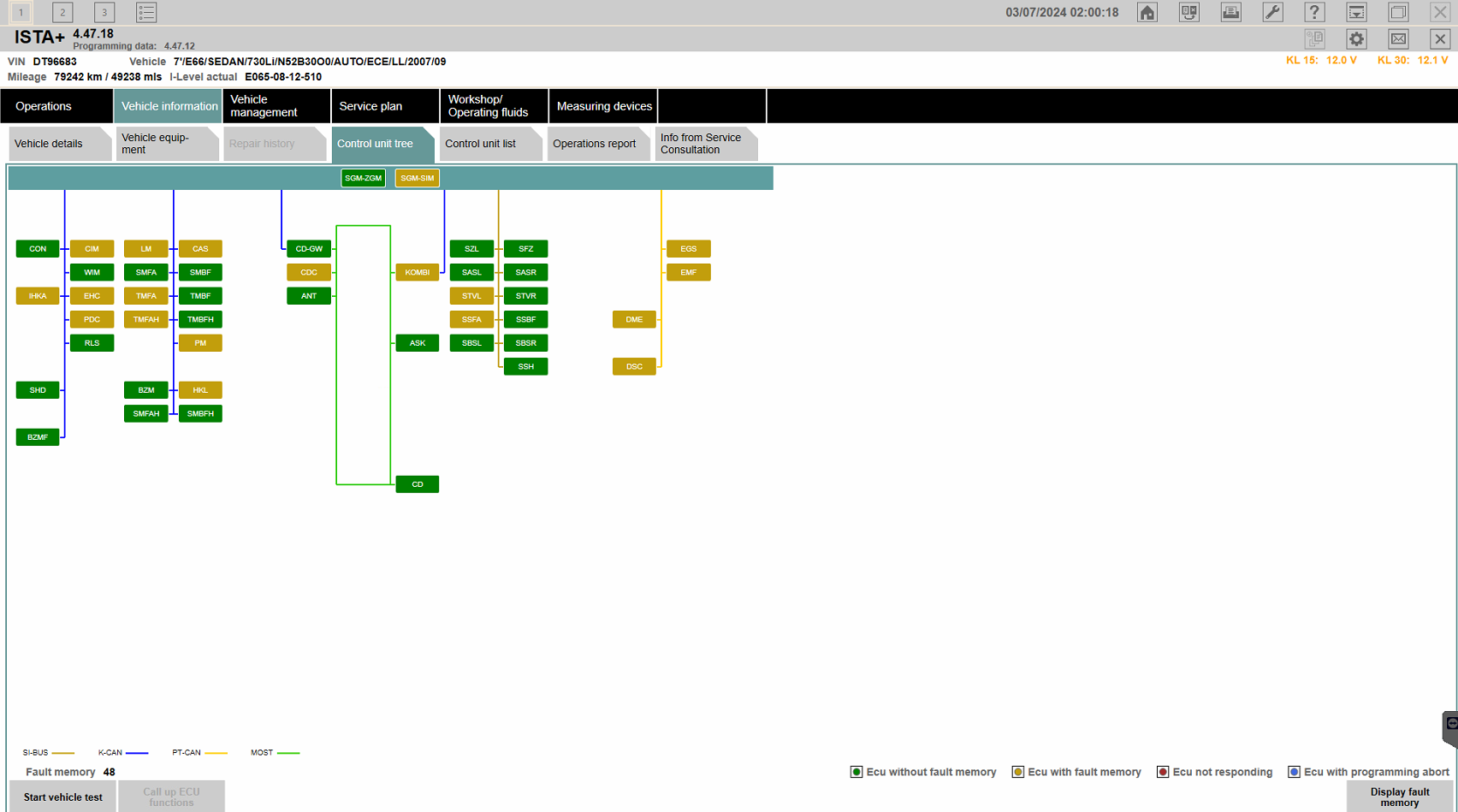
Mindmap ISTA-D
1.1. Key Benefits of Using ISTA-D
- Comprehensive Diagnostics: ISTA-D provides in-depth diagnostic capabilities, allowing you to identify issues quickly and accurately.
- Fault Code Reading and Clearing: Read and clear diagnostic trouble codes (DTCs) to pinpoint problems and reset systems after repairs.
- Programming and Coding: Perform control unit programming and coding to update software, activate new features, and ensure proper component integration.
- Service Functions: Access a wide range of service functions, including oil resets, brake bleeding, and other maintenance procedures.
- Repair Information: Access detailed repair manuals, wiring diagrams, and technical documentation to guide your repair process.
1.2. Who Should Use ISTA-D?
- Automotive Technicians: ISTA-D is an essential tool for professional technicians working on BMW, MINI, and Rolls-Royce vehicles.
- Independent Repair Shops: Equipping your shop with ISTA-D allows you to offer dealership-level diagnostic and repair services.
- DIY Enthusiasts: If you enjoy working on your own car, ISTA-D provides the tools and information you need to perform advanced diagnostics and repairs.
2. Key Features of ISTA-D: What Makes It So Powerful?
ISTA-D is packed with features that make it a powerful and versatile diagnostic tool. Understanding these features will help you make the most of the software and streamline your diagnostic workflow.
2.1. Vehicle Identification and Access
ISTA-D automatically identifies the vehicle being diagnosed, retrieving vehicle information such as VIN, model, and production date. This ensures that you are using the correct diagnostic data and repair information for the specific vehicle.
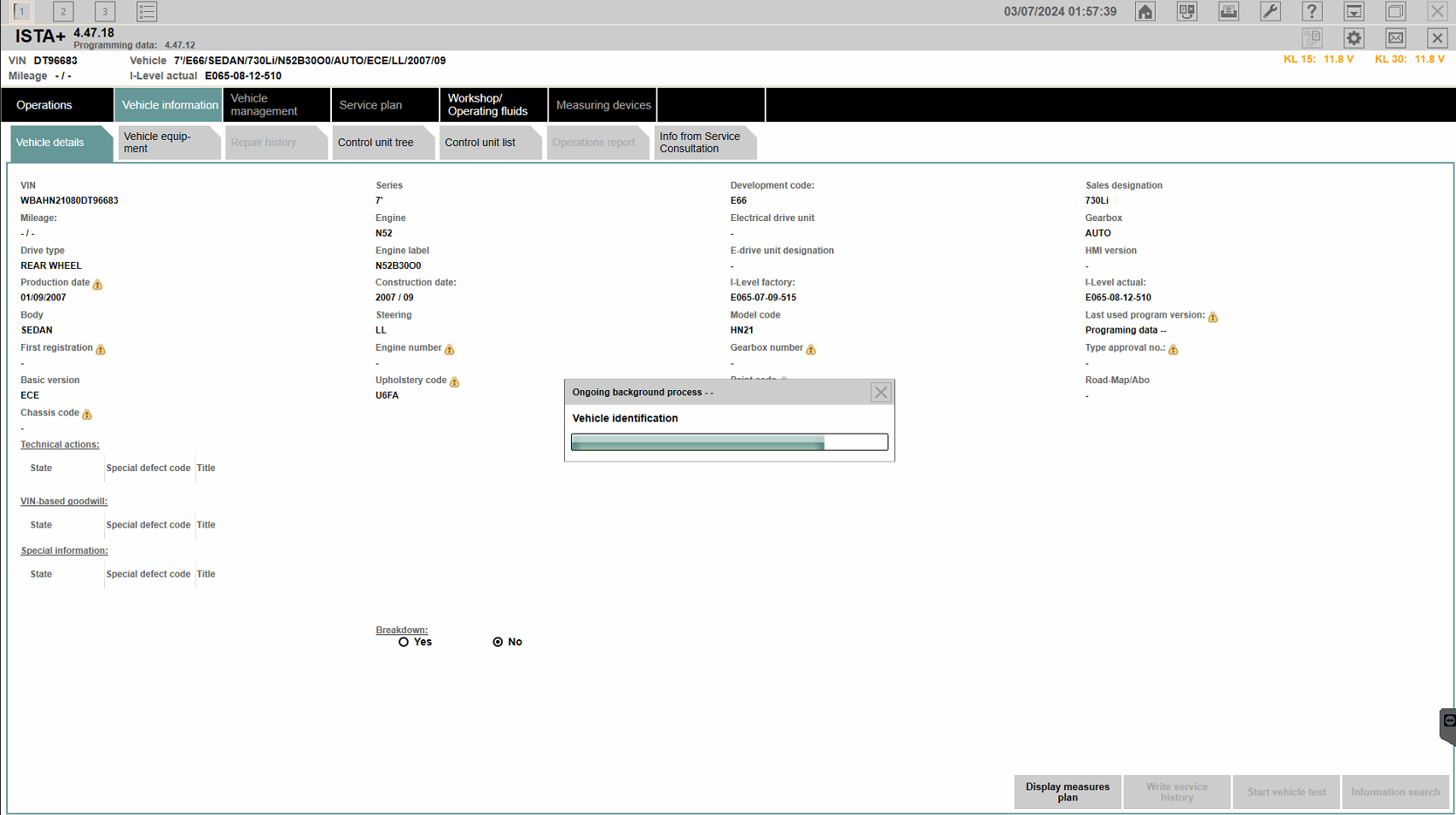
Diagnostic ISTA-D
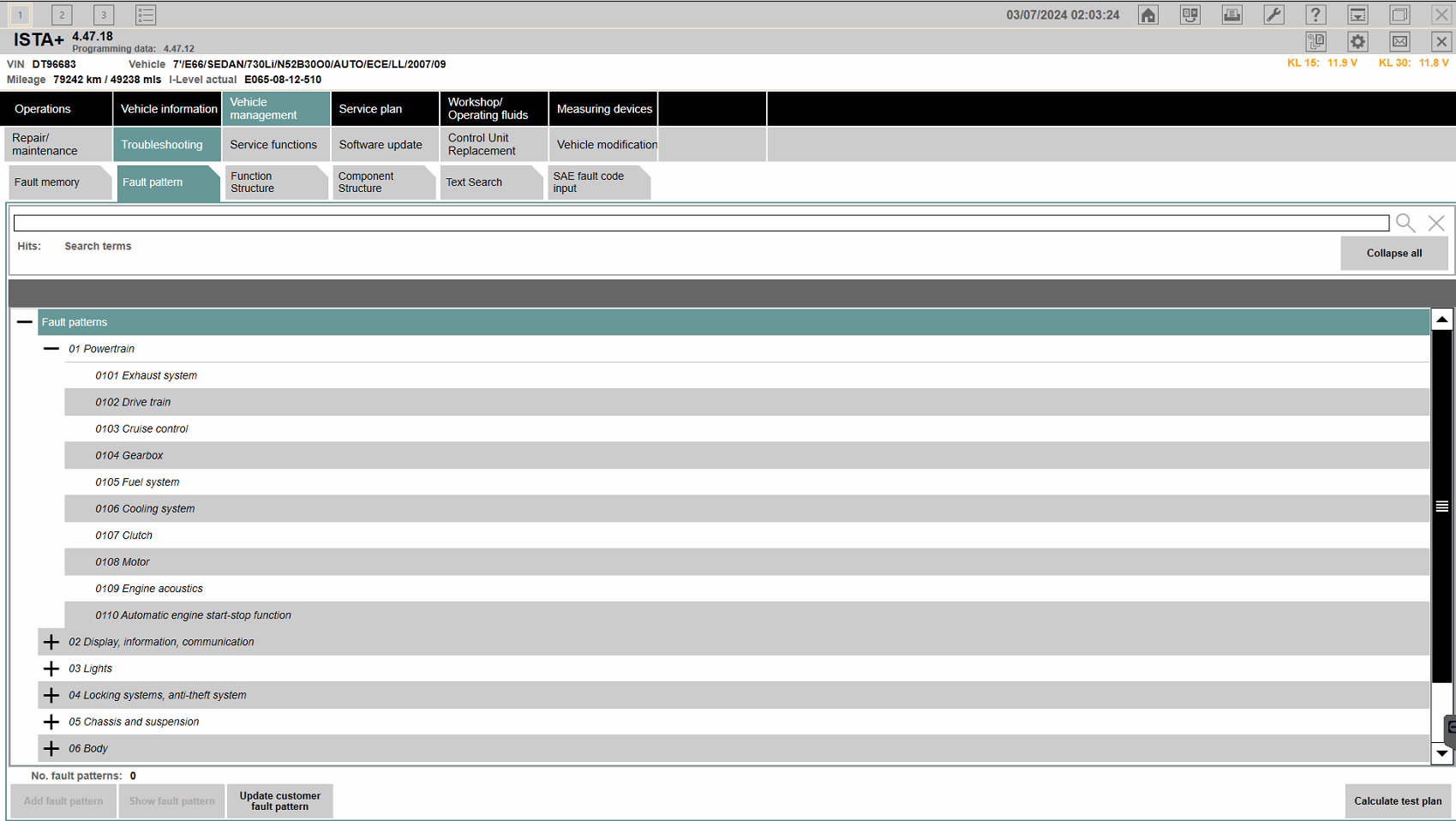
Fualt Patten ISTA-D
2.2. Fault Memory Analysis
ISTA-D provides detailed fault memory analysis, displaying diagnostic trouble codes (DTCs) and related information. This includes the fault description, frequency of occurrence, and environmental conditions present when the fault occurred.
2.3. Guided Troubleshooting
ISTA-D offers guided troubleshooting procedures that walk you through the diagnostic process step-by-step. These procedures provide detailed instructions, wiring diagrams, and test values to help you pinpoint the root cause of the problem.
2.4. Control Unit Programming and Coding
ISTA-D allows you to perform control unit programming and coding, updating software, activating new features, and ensuring proper component integration. This is essential for replacing faulty control units or retrofitting new components.
2.5. Service Functions and Maintenance Procedures
ISTA-D provides access to a wide range of service functions and maintenance procedures, including oil resets, brake bleeding, and other routine maintenance tasks. This helps you keep vehicles running smoothly and efficiently.
2.6. Real-Time Data Monitoring
ISTA-D allows you to monitor real-time data from various vehicle sensors and systems. This is useful for identifying intermittent faults and verifying the operation of components.
2.7. Integration with Repair Information Systems
ISTA-D is integrated with BMW’s repair information systems, providing access to detailed repair manuals, wiring diagrams, and technical documentation. This ensures that you have the information you need to perform repairs correctly.
3. Preparation before downloading ISTA-D
ISTA-D is compatible with a wide range of BMW, MINI, and Rolls-Royce vehicles, but it’s essential to ensure that the software supports your specific model and production year.
3.1. Supported Vehicles
All BMW vehicles up to 2024 models.
Languages Supported: English, German, Chinese.
3.2. Interface Requirements
To ensure stable and full functionality, this software requires an ICOM interface (Integrated Communication Optical Module) with firmware version V152. This is the only supported interface at this time.
- ICOM (Firmware V152 only): The official BMW diagnostic interface, offering full support for diagnostics, programming, and coding. Only ICOM devices with firmware V152 are compatible.
- Original ICOM devices with firmware versions 101 or 123 are not supported and cannot be upgraded to V152.
- ENET and K+DCAN cables are not supported at this stage. Compatibility is being evaluated, but these interfaces are currently unstable and not recommended for use.

BMW ICOM NEXT Diagnostic Device
Important Notes:
- This software only works with ICOM devices running firmware version V152.
- Original ICOM devices with firmware versions 101 or 123 cannot be updated and are not supported.
- Other devices such as ENET and K+DCAN are currently under testing and are not yet stable.
3.3. Operating System Requirements
ISTA-D is typically run on a Windows operating system. The recommended operating systems are:
- Supported Operating Systems: Windows 7, Windows 10, Windows 11
- Processor: Intel Core i5 (3rd generation or higher)
- RAM: Minimum 8 GB
- Storage: SSD with at least 550 GB of available space
It’s essential to ensure that your computer meets the minimum system requirements for ISTA-D to ensure smooth and reliable operation.
4. Where to Find a Reliable ISTA-D Download?
When it comes to downloading ISTA-D, choosing a trusted and verified source is crucial. Many unofficial websites offer cracked or outdated versions that may contain malware, cause installation errors, or even damage your operating system. To avoid these risks, it’s strongly recommended to download ISTA-D only from reputable providers who offer proper technical support and regularly updated software.
At VCCarTool, we provide a safe, virus-free, and fully tested ISTA-D installation package, compatible with ICOM firmware V152. You will also receive step-by-step guidance to ensure a successful setup.
Click here or contact us via WhatsApp: +1 (901) 414 – 1927 at VCCarTool for a secure download and expert assistance.
5. ISTA-D Download: Step-by-Step Guide to Install
Installing ISTA-D can be a complex process, but following these step-by-step instructions will help you get the software up and running smoothly.
5.1. Prerequisites
Before you begin the installation process, make sure you have the following:
- A computer that meets the minimum system requirements
- A compatible interface (ICOM, ENET cable, or K+DCAN cable)
- The ISTA-D software package
- Sufficient hard drive space (at least 100GB)
- A stable internet connection
5.2. Installation Steps
Step 1: Download the ISTA-D software package: Obtain the latest version of ISTA-D from a trusted source like VCCarTool.
Step 2: Temporarily Disable Antivirus Software
- Some antivirus programs may mistakenly flag ISTA-D files as threats and block essential components during installation.
- Before extracting or installing the software, temporarily disable Windows Defender or any third-party antivirus to avoid conflicts.
Don’t forget to re-enable it after installation is complete.
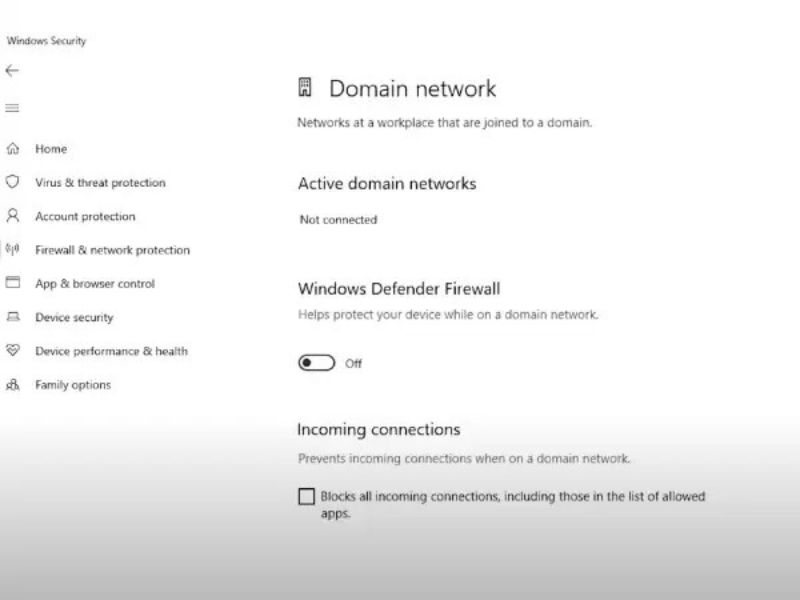
Step 4: Extract the Files
Use extraction tools like WinRAR or 7-Zip to unzip the installation package completely. Ensure all folders and files are extracted.
Step 5: Install Prerequisites and Drivers
Install any required components, including:
- ICOM driver
- .NET Framework
- Visual C++ Redistributables
Step 6: Run the Installer
Launch the setup file and follow the on-screen instructions. When prompted, choose ICOM as the interface (must be running firmware V152).
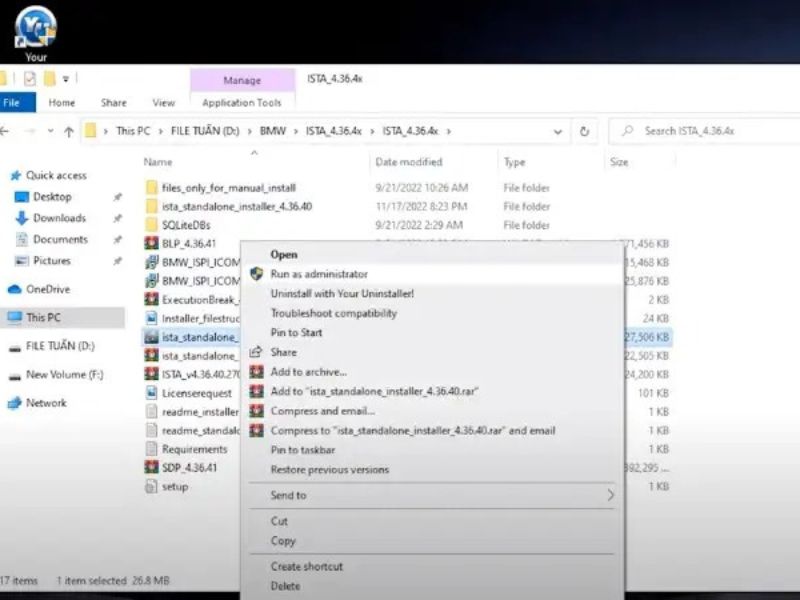
Run as Administrator
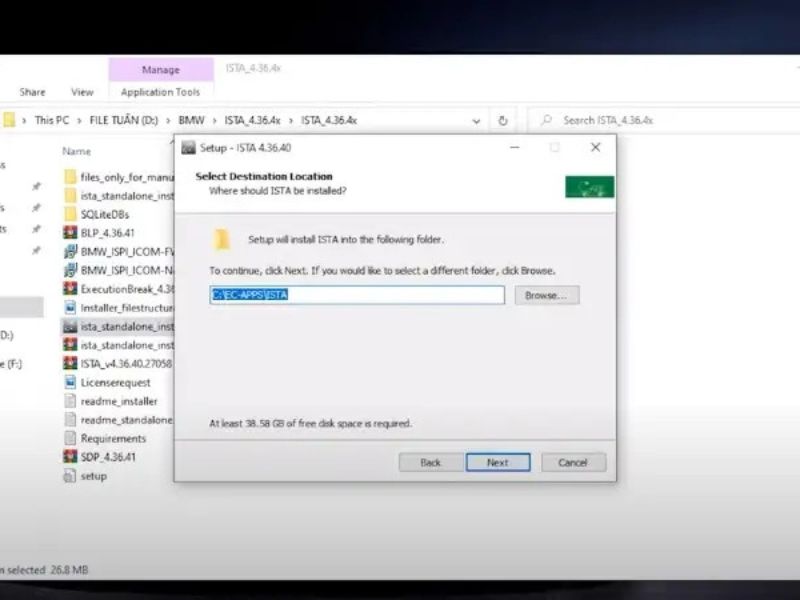
Click Next and follow the on-screen instructions
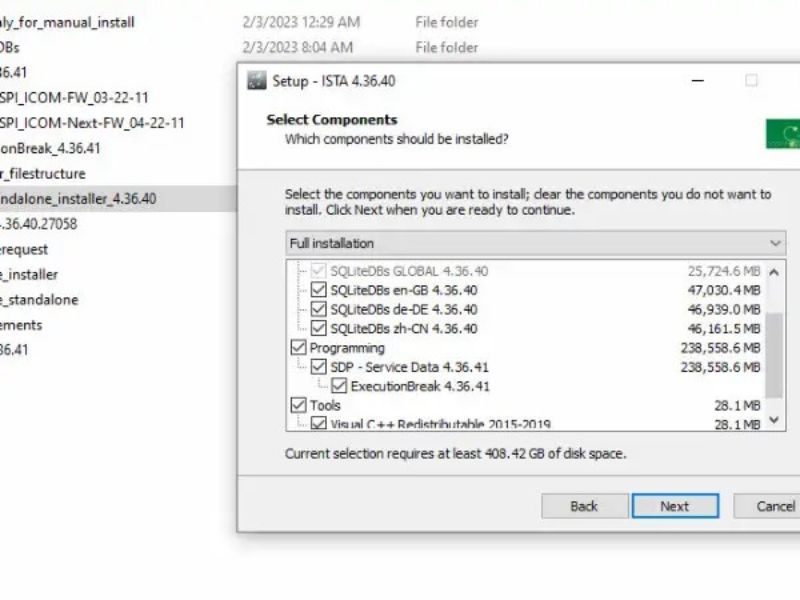
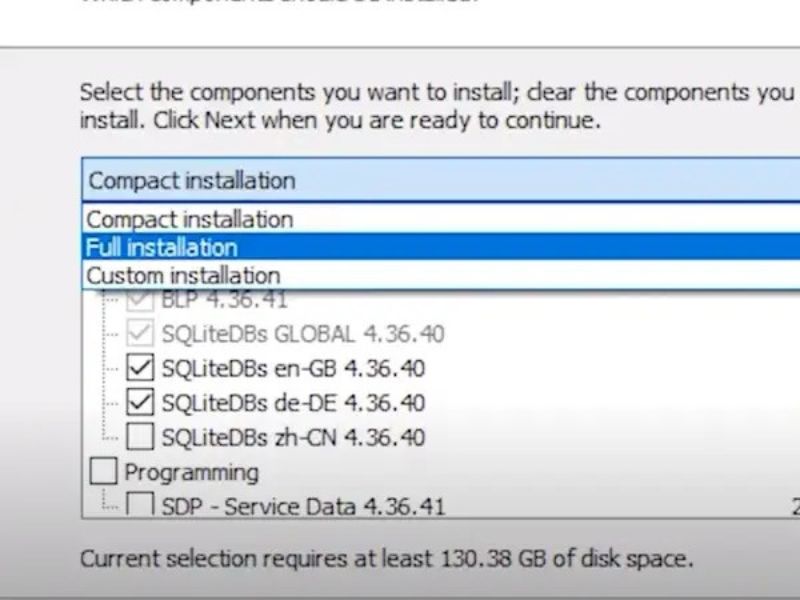
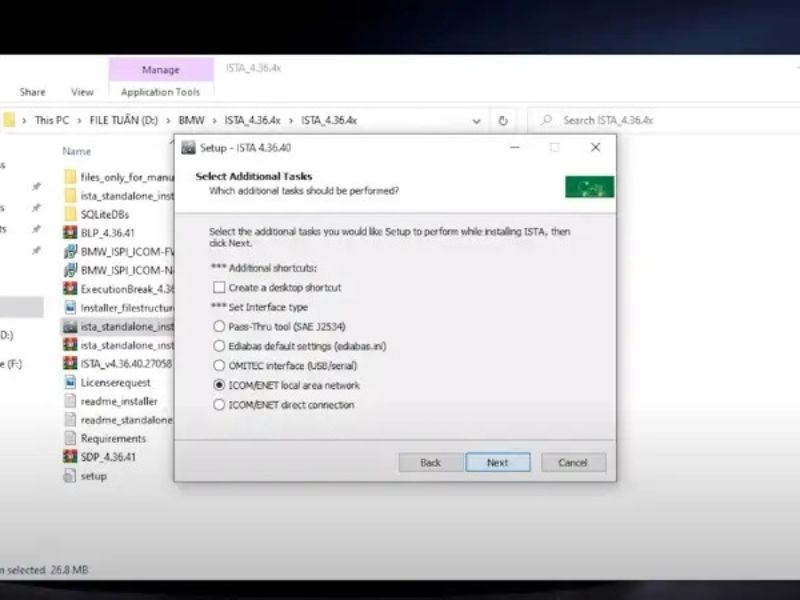
Configure the interface settings to match your interface type
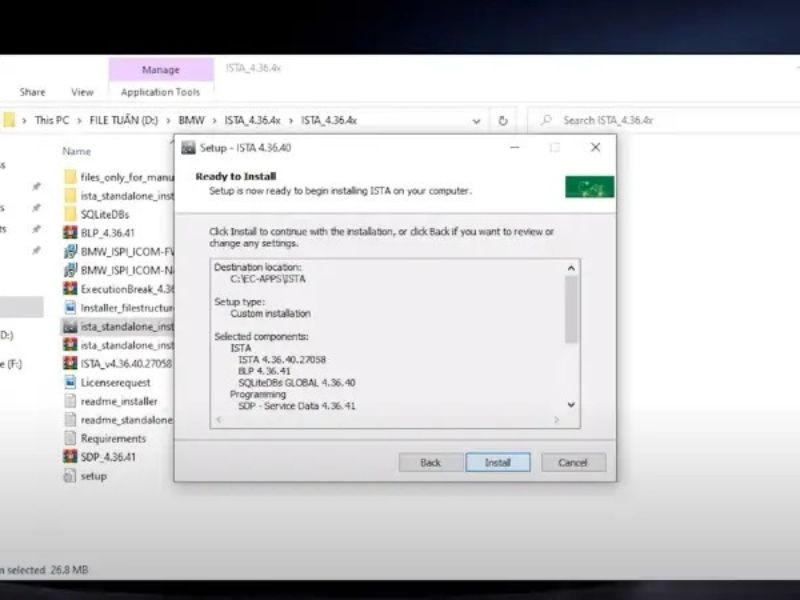
Click Install to Continue
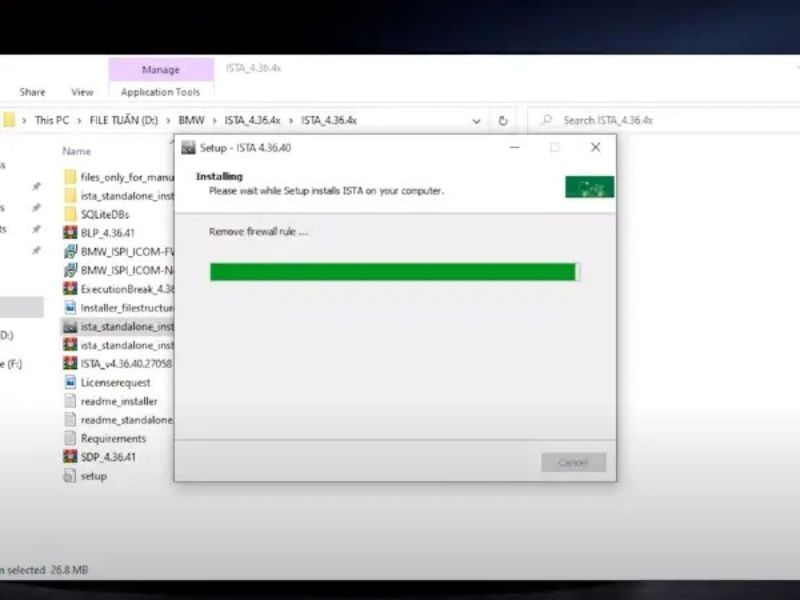
Please wait while Setup ISTA-D
Step 7: Reboot and Verify
Once installation finishes, restart your computer. Open ISTA-D and connect to your vehicle to confirm everything is working correctly.
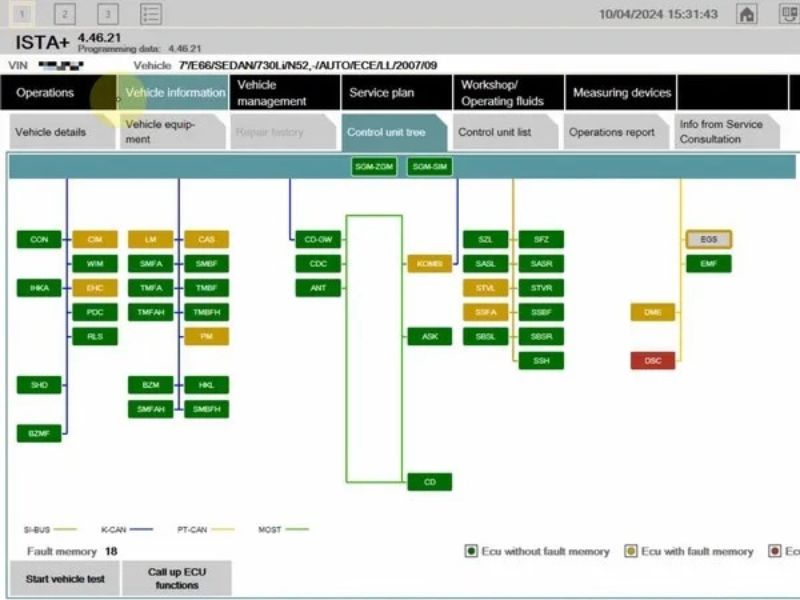
BMW ISTA-D Background
Need help? Contact VCCarTool via WhatsApp +1 (901) 414 – 1927 for remote installation support.
5.3. Troubleshooting Installation Issues
If you encounter any issues during the installation process, consult the ISTA-D documentation or seek assistance from online forums and communities. Common installation issues include:
- Incompatible operating system
- Missing prerequisite software
- Incorrect interface settings
- Corrupted software package
6. Tips and Tricks for Effective ISTA-D Usage
To get the most out of ISTA-D, it’s essential to learn some tips and tricks that can streamline your diagnostic workflow and improve your accuracy.
6.1. Keep Your Software Up-to-Date
Always keep your ISTA-D software and database up-to-date. This ensures that you have the latest vehicle data, software updates, and bug fixes.
6.2. Use a Stable Power Supply
When performing programming or coding, always use a stable power supply to prevent voltage fluctuations. Voltage fluctuations can interrupt the programming process and cause damage to the vehicle’s ECUs.
6.3. Follow the Guided Troubleshooting Procedures
ISTA-D offers guided troubleshooting procedures that walk you through the diagnostic process step-by-step. These procedures provide detailed instructions, wiring diagrams, and test values to help you pinpoint the root cause of the problem.
6.4. Use Real-Time Data Monitoring to Verify Repairs
After performing repairs, use real-time data monitoring to verify the operation of components and ensure that the issue has been resolved. This can help you catch any remaining problems before they cause further damage.
6.5. Back Up Your Vehicle’s Settings Before Making Changes
Before performing programming or coding, always back up the vehicle’s original settings. This allows you to restore the original settings if something goes wrong.
7. Common ISTA-D Problems and How to Solve Them
Even with proper installation and configuration, you may encounter some common problems when using ISTA-D. Here are some common issues and how to solve them.
7.1. Communication Errors
Communication errors occur when ISTA-D cannot communicate with the vehicle’s ECUs. This can be caused by a faulty interface, incorrect interface settings, or a problem with the vehicle’s wiring.
Solution: Check the interface connection, verify the interface settings in ISTA-D, and inspect the vehicle’s wiring for any damage or corrosion.
7.2. Software Crashes
Software crashes can occur due to a variety of reasons, including corrupted software files, incompatible operating system, or insufficient system resources.
Solution: Reinstall ISTA-D, ensure that your computer meets the minimum system requirements, and close any unnecessary programs to free up system resources.
7.3. Database Errors
Database errors occur when there is a problem with the ISTA-D database. This can be caused by a corrupted database file or an incomplete database update.
Solution: Update the ISTA-D database with the latest vehicle data and software updates. If the problem persists, try reinstalling ISTA-D.
7.4. Programming Failures
Programming failures can occur due to voltage fluctuations, interrupted programming process, or incompatible software.
Solution: Use a stable power supply when performing programming, ensure that the programming process is not interrupted, and verify that you are using the correct software for the vehicle.
8. Why Choose VCCarTool for Your ISTA-D Needs?
When it comes to ISTA-D downloads and support, VCCarTool stands out as a reliable and trustworthy provider. Here’s why you should choose VCCarTool for your ISTA-D needs:
8.1. Reliable Downloads
VCCarTool offers safe and up-to-date ISTA-D downloads, ensuring you get the best performance without risking your computer’s security.
8.2. Expert Support
VCCarTool provides expert support and guidance to help you get the most out of ISTA-D. Our team of experienced technicians can assist you with installation, configuration, and troubleshooting.
8.3. Competitive Pricing
VCCarTool offers competitive pricing on ISTA-D downloads and support services. We believe that everyone should have access to affordable and effective diagnostic tools.
8.4. Customer Satisfaction
VCCarTool is committed to customer satisfaction. We strive to provide the best possible service and support to our customers.
8.5. Comprehensive Solutions
VCCarTool offers comprehensive solutions for automotive diagnostics, programming, and coding. Whether you’re a professional technician or a DIY enthusiast, we have the tools and resources you need to succeed.
Ready to experience the power of ISTA-D? Contact VCCarTool today for reliable ISTA-D downloads and expert support. Our team is here to help you get the most out of ISTA-D and streamline your diagnostic workflow.
Contact us today:
- WhatsApp: +1 (901) 414 – 1927
- Email: [email protected]
- Website: vccartool.com
Don’t let complex diagnostic challenges slow you down. Let VCCarTool empower you with the tools and expertise you need to succeed.
9. FAQs About ISTA-D Download and Usage
9.1. What is ISTA-D?
ISTA-D (Integrated Service Technical Application – Diagnostics) is the official diagnostic software used by BMW, MINI, and Rolls-Royce dealerships and authorized service centers.
9.2. Is ISTA-D free to download?
No, ISTA-D is not free to download. You need to obtain it from official BMW channels or trusted third-party providers.
9.3. What are the system requirements for ISTA-D?
The minimum system requirements for ISTA-D include a computer running Windows 7, 8.1, or 10 (64-bit), a compatible interface (ICOM, ENET cable, or K+DCAN cable), and sufficient hard drive space (at least 100GB).
9.4. What interfaces are compatible with ISTA-D?
The most common interfaces used with ISTA-D are ICOM, ENET cable, and K+DCAN cable.
9.5. How do I install ISTA-D?
To install ISTA-D, download the software package from a trusted source, extract the software package, install the prerequisite software, run the ISTA-D installer, configure the interface, update the database, and test the installation.
9.6. How do I update ISTA-D?
To update ISTA-D, download the latest software updates and database updates from a trusted source and install them.
9.7. Can I use ISTA-D to program and code my BMW?
Yes, ISTA-D can be used to program and code BMW vehicles. However, programming and coding can be risky if not performed correctly, so it’s essential to have a thorough understanding of the procedures and to use caution when making changes to the vehicle’s software.
9.8. Where can I get help with ISTA-D?
You can get help with ISTA-D from online forums and communities dedicated to BMW diagnostics and coding, or from trusted third-party providers like VCCarTool.
9.9. What are the benefits of using ISTA-D?
The benefits of using ISTA-D include comprehensive diagnostics, fault code reading and clearing, programming and coding, service functions, and access to repair information.
9.10. Is ISTA-D easy to use?
ISTA-D can be complex to use, especially for beginners. However, with practice and guidance, you can become proficient in using ISTA-D to diagnose and repair BMW, MINI, and Rolls-Royce vehicles.
In conclusion, ISTA-D is an indispensable tool for anyone working on BMW, MINI, and Rolls-Royce vehicles, offering comprehensive diagnostic capabilities, programming and coding functions, and access to repair information. By choosing VCCarTool for your ISTA-D needs, you can ensure that you have access to reliable downloads, expert support, and competitive pricing. Contact us today to take your automotive diagnostics to the next level. Contact for support via WhatsApp: +1 (901) 414 – 1927.
