GM Programming Software Download: Quickly Access the Latest Versions
Looking for a reliable GM programming software download? This guide provides direct access to the latest versions, ensuring you have the tools needed for efficient vehicle diagnostics and module programming. Facing difficulties? VCCarTool is here to help with fast downloads and expert support to save you valuable time.
Click the gm programming software download link.
If you can’t find the download link or encounter any issues, contact VCCarTool via WhatsApp: +1 (901) 414 – 1927 for immediate assistance!
1. Understanding GM Programming Software
GM (General Motors) programming software is essential for automotive technicians and garages specializing in GM vehicles. It allows for module reprogramming, diagnostics, and parameter adjustments, ensuring optimal vehicle performance and compliance with manufacturer specifications. This software is critical for tasks ranging from simple software updates to complex module replacements and calibrations.
1.1. What is GM GDS2 (Global Diagnostic System 2)?
GDS2 (Global Diagnostic System 2) is the GM diagnostic software used for diagnostics, coding, and programming. It supports multiple languages and covers Vauxhall, Opel/Buick, and Chevrolet models up to 2025. GDS2 works with a PC and a GM MDI (Multiple Diagnostic Interface) or a J2534-2 equivalent.
1.2. Key Features of GM GDS2
- Module, vehicle, and system diagnostics
- DTC (Diagnostic Trouble Code) identification and data displays
- Operate control functions
- Configuration and reset functions
- Read vehicle-wide DTC and ID information
1.3. Compatible Devices for GM GDS2
- VXDIAG VCX NANO GM USB/WiFi
- VCX CAN FD GM
- VCX SE
- VCX DoIP for GM
- MDI2 Clone
These devices ensure reliable communication between the software and the vehicle’s electronic systems.
2. Latest GM GDS2 Software Versions
Staying up-to-date with the latest software versions is crucial for accessing the most recent vehicle data, diagnostic capabilities, and programming protocols. Here’s an overview of the available GM GDS2 software versions:
2.1. GDS2 Update to 09.2024
The latest GDS2 update includes updates for several brands:
- GM China 2024.09.11
- GM Global 2024.09.11
- OpelVauxall 2024.09.11
- Saab 2024.09.11
This package works under GDS2 22.6.01200 and supports Buick, Cadillac, and Chevrolet models up to 2025.
2.2. Older GDS2 Versions
- GDS2 2019 v20.3.05100
- GDS2 v17.0.08000 (includes GDS2 v17.0.08000, GM Global 2017.7.1, MDI 8.3.103.39)
- GDS2 Download Software V19.0.05700
- GM Global-Opel 2018.1 Packages
3. Why You Need the Latest GM Programming Software
Having the latest GM programming software offers numerous advantages for automotive technicians and garage owners:
3.1. Expanded Vehicle Coverage
Newer software versions support the latest GM models, ensuring you can service a broader range of vehicles.
3.2. Enhanced Diagnostic Capabilities
Updated diagnostic databases and routines enable more accurate and comprehensive diagnostics, reducing troubleshooting time.
3.3. Access to New Programming Protocols
The latest software includes the newest programming protocols required for module replacement, calibration, and software updates.
3.4. Improved Security Features
Modern GM vehicles incorporate advanced security features. Updated software ensures you can securely access and program these systems.
3.5. Bug Fixes and Performance Enhancements
Software updates often include bug fixes and performance enhancements, improving the overall user experience and reliability of the diagnostic process.
4. Where to Find GM Programming Software Downloads
Finding reliable and up-to-date GM programming software downloads can be challenging. Here are a few options to consider:
4.1. Official GM Service Programming System (SPS)
The official GM SPS is the most reliable source for programming software. However, it requires a subscription and is primarily intended for authorized GM dealerships and repair facilities.
4.2. Third-Party Diagnostic Software Providers
Several third-party providers offer GM-compatible diagnostic and programming software. These options may be more affordable than the official SPS, but it’s crucial to ensure the software is legitimate and regularly updated.
4.3. VCCarTool
VCCarTool provides reliable GM programming software downloads and support. We offer fast downloads and expert assistance to ensure you have the tools you need without wasting time.
4.4. Online Forums and Communities
Online forums and communities dedicated to automotive diagnostics and programming can sometimes offer links to software downloads. However, exercise caution when downloading software from unofficial sources, as they may contain malware or outdated versions.
5. Potential Risks of Using Unverified Software
Downloading GM programming software from unverified sources can pose significant risks:
5.1. Malware Infections
Unofficial software sources may contain viruses, Trojans, and other malware that can compromise your computer and diagnostic equipment.
5.2. Outdated or Corrupted Software
Unverified downloads may contain outdated or corrupted software that can lead to inaccurate diagnostics, programming failures, and potential damage to vehicle electronic systems.
5.3. Lack of Support and Updates
Unofficial software typically lacks support and updates, leaving you vulnerable to compatibility issues and security vulnerabilities.
5.4. Legal Issues
Using unauthorized copies of GM programming software may violate copyright laws and licensing agreements.
6. Step-by-Step Guide to Installing GM GDS2
Installing GM GDS2 involves several steps. Here’s a detailed guide to help you through the process.
6.1. Preparing for Installation
- Download the Software: Obtain the GM GDS2 software from a reliable source.
- System Requirements: Ensure your computer meets the minimum system requirements. GDS2 typically requires a Windows operating system (Windows 7, 8, 10, or 11), sufficient storage space, and a stable internet connection.
- Disable Antivirus Software: Temporarily disable your antivirus software to prevent it from interfering with the installation process.
6.2. Installing GDS2
- Extract the Files: Unzip the downloaded software folder.
- Run the Installer: Open the GDS2 folder and run
GDS2AutoInstall.exe. - Follow Prompts: Follow the on-screen prompts to complete the installation.
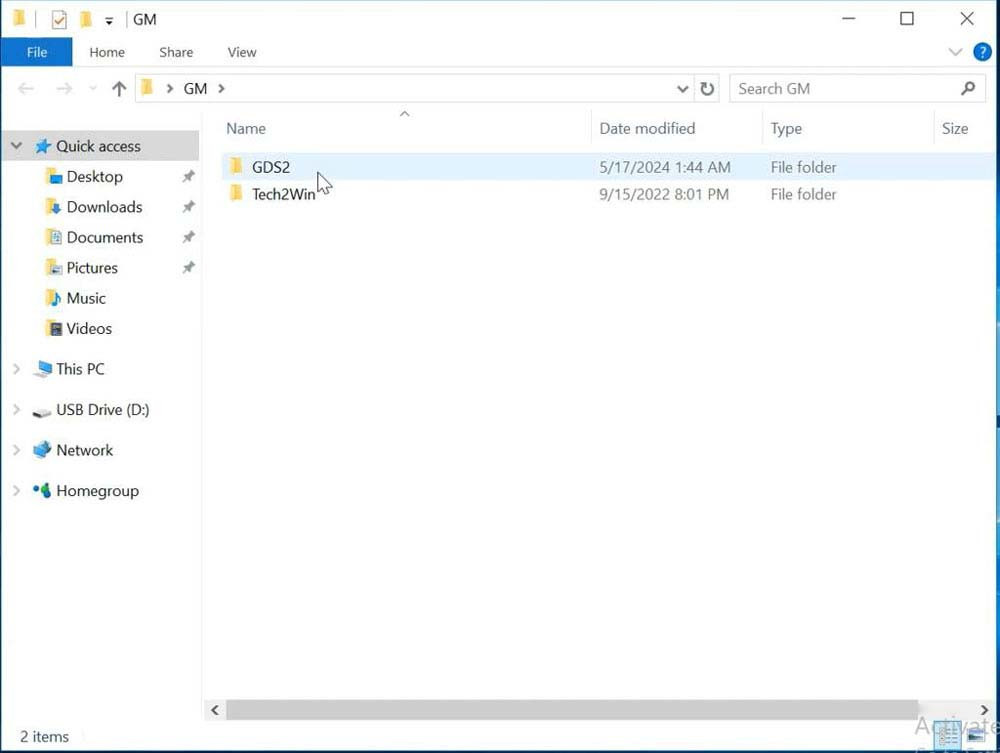 Running GDS2AutoInstall.exe
Running GDS2AutoInstall.exe
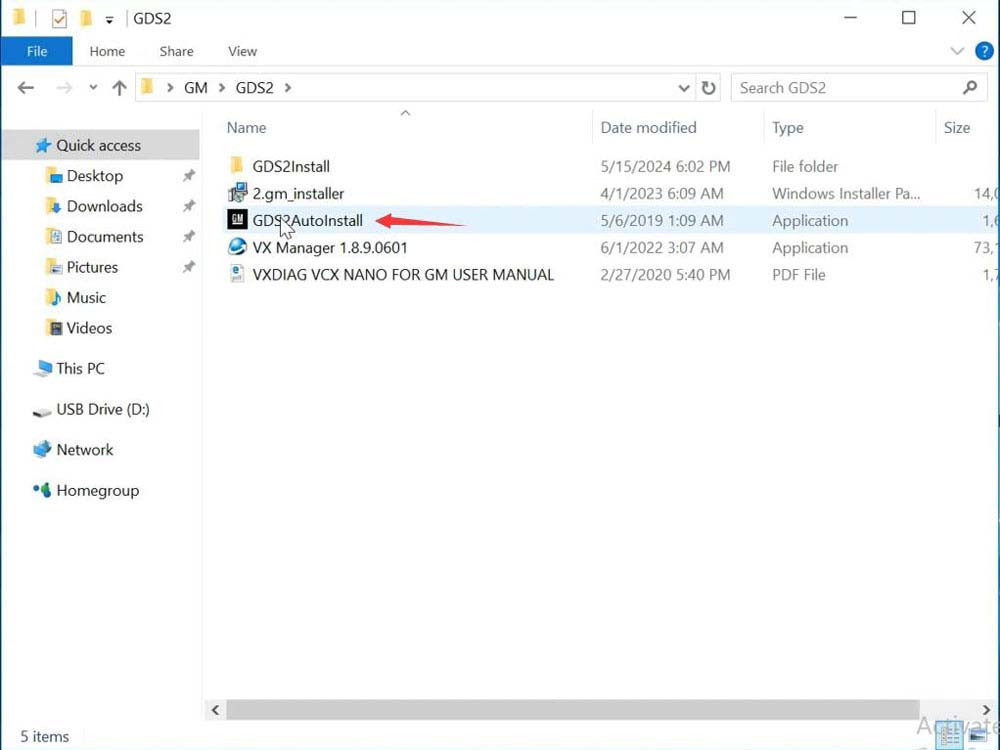 Following prompts to complete installation
Following prompts to complete installation
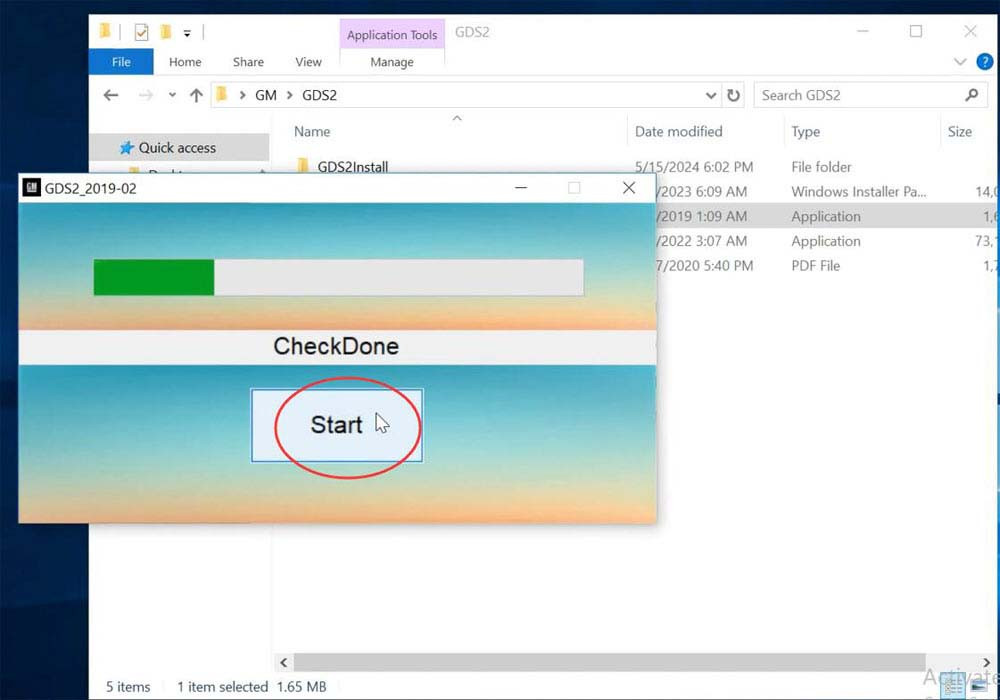 Following prompts to complete installation
Following prompts to complete installation
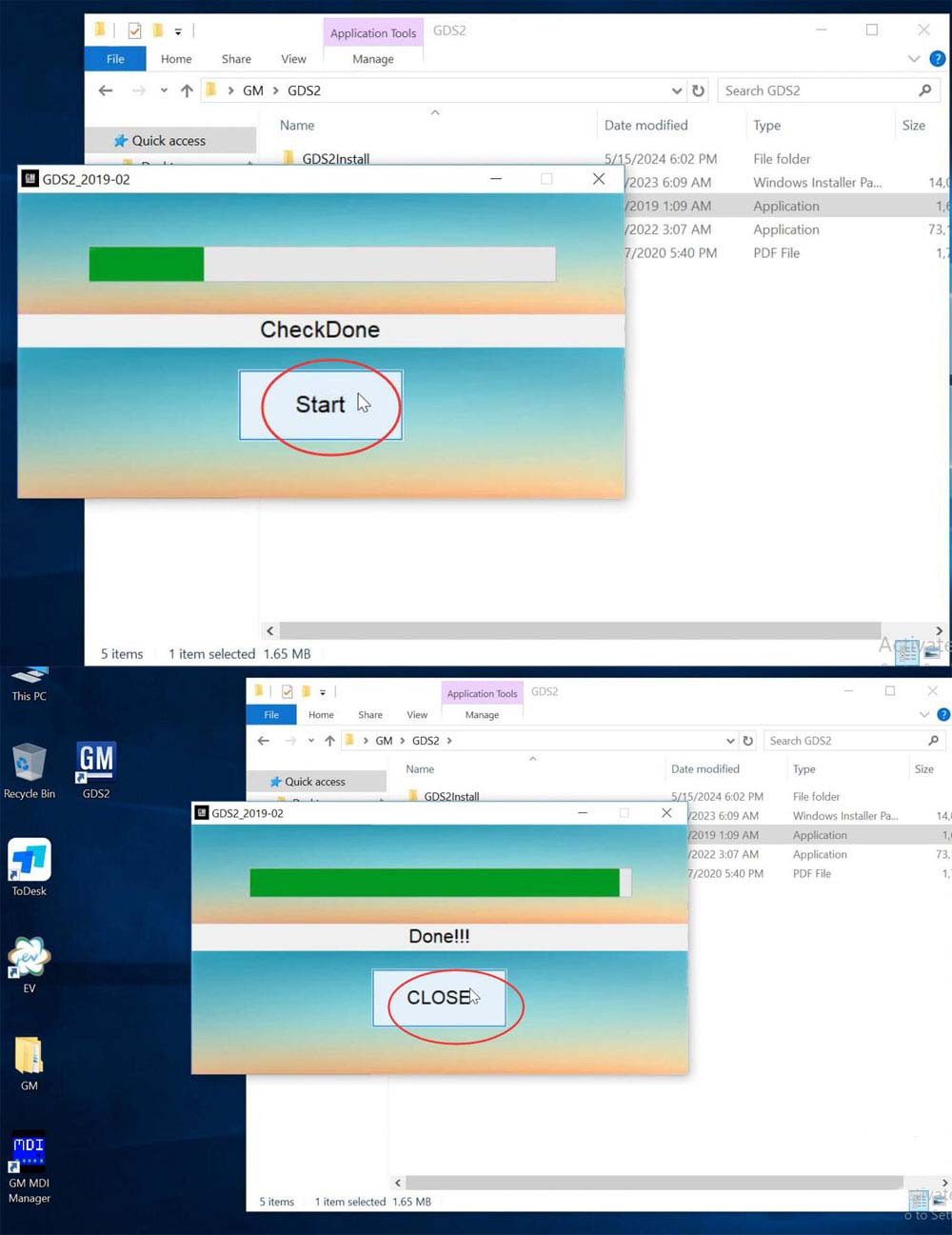 Following prompts to complete installation
Following prompts to complete installation
6.3. Installing the DPS Patch
- Run the Patch: Run
2.gm_installer.exeto install the DPS patch. - Delete Shortcut: Delete the DPS shortcut from the desktop.
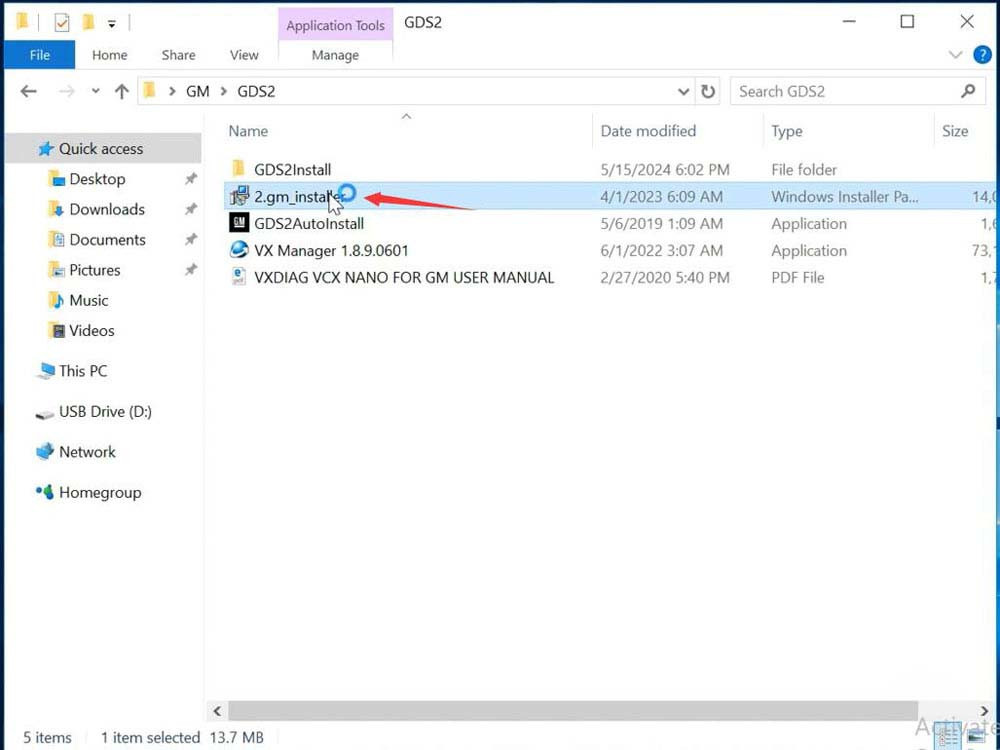 Running 2.gm_installer.exe
Running 2.gm_installer.exe
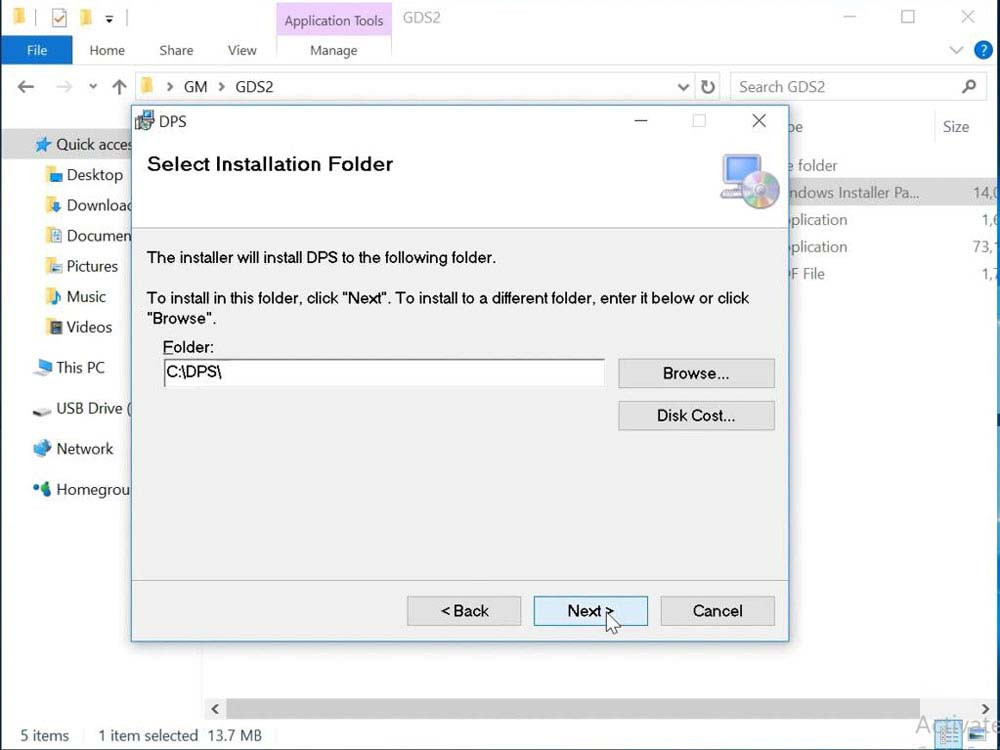 Deleting the DPS shortcut
Deleting the DPS shortcut
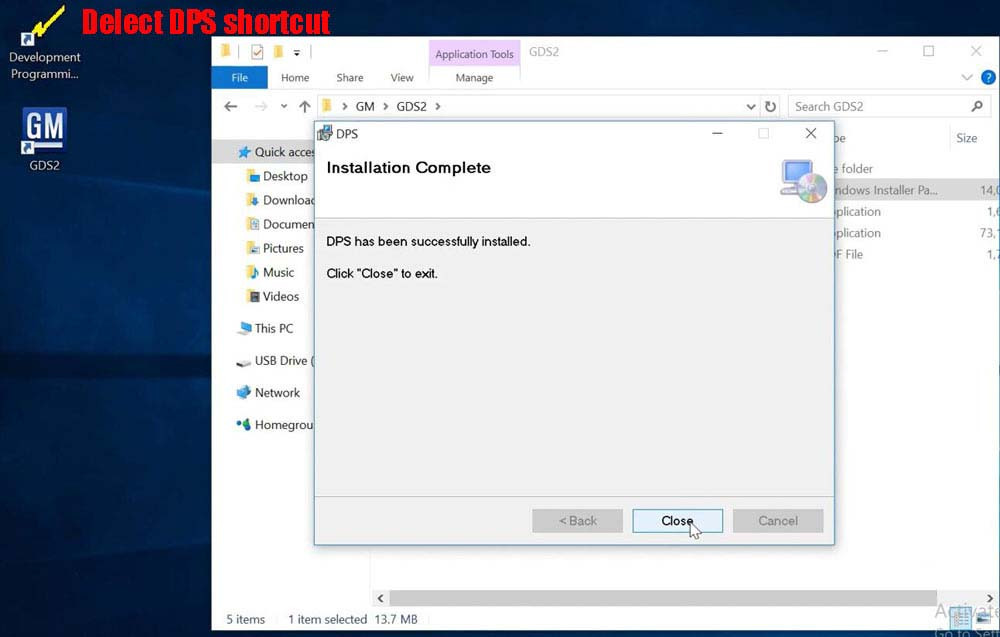 Deleting the DPS shortcut
Deleting the DPS shortcut
NOTE: The gm_installer.exe file serves as the DPS patch for GDS2. Skipping this step may result in a “PC Software Installation Error.”
6.4. Installing Tech2win
- Open Tech2win Folder: Open the Tech2win folder.
- Run AutoInstall.exe: Run
AutoInstall.exe. - Install COM Port Driver: If prompted, click “Install” to install the virtual COM port driver.
- Complete Installation: Complete the Tech2win installation.
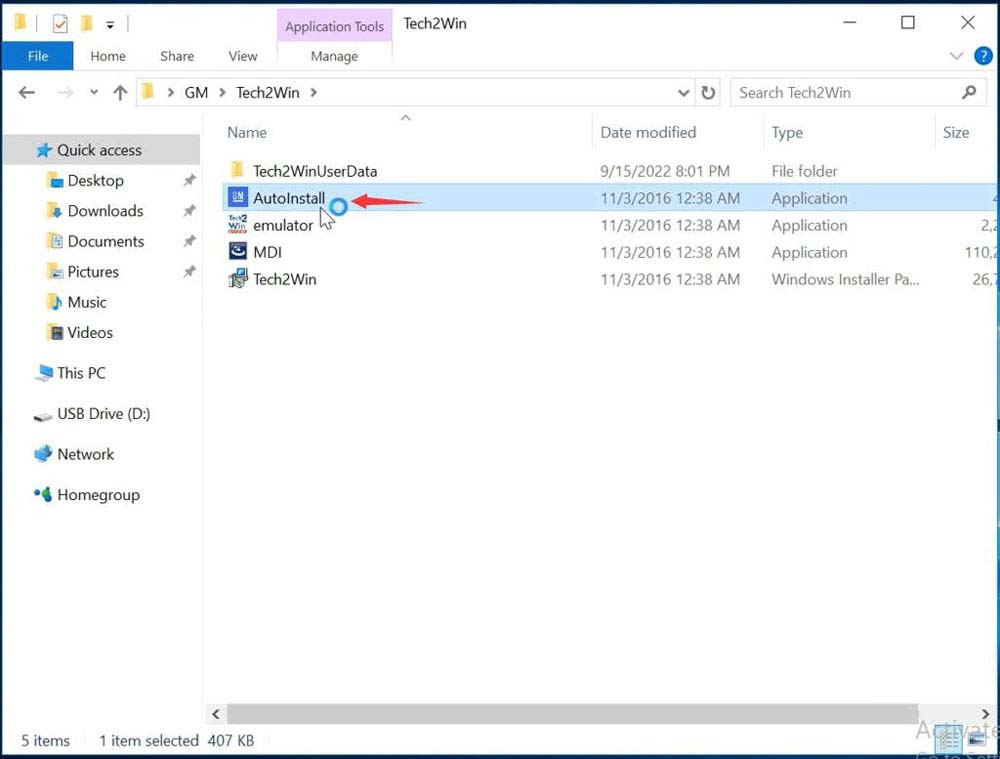 Running AutoInstall.exe in Tech2win folder
Running AutoInstall.exe in Tech2win folder
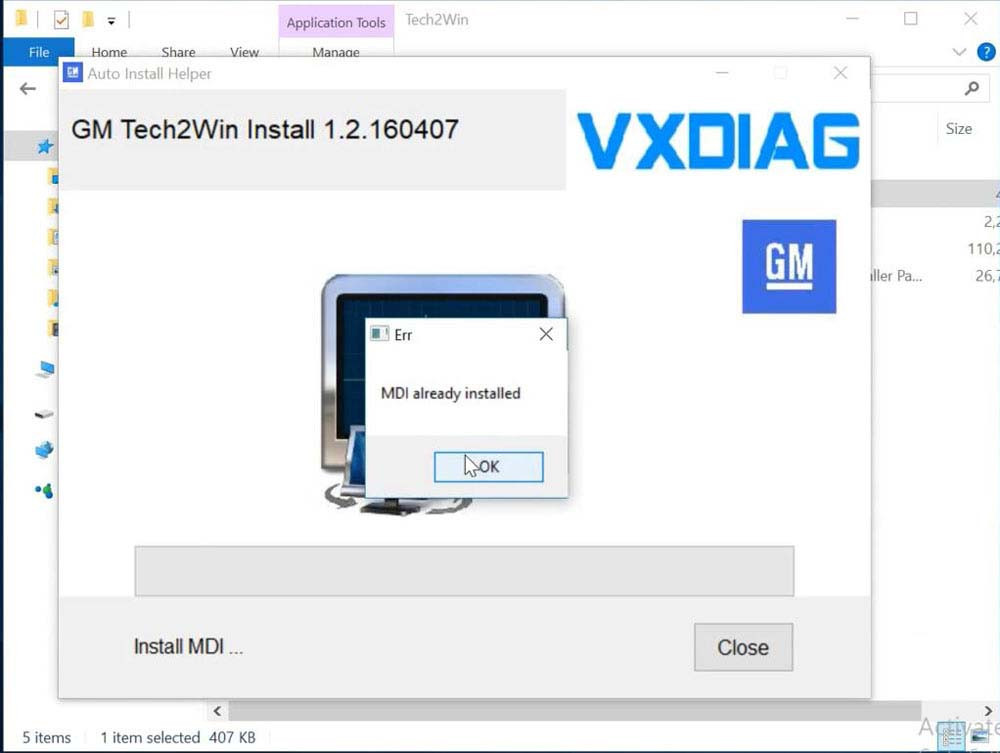 Installing the virtual COM port driver
Installing the virtual COM port driver
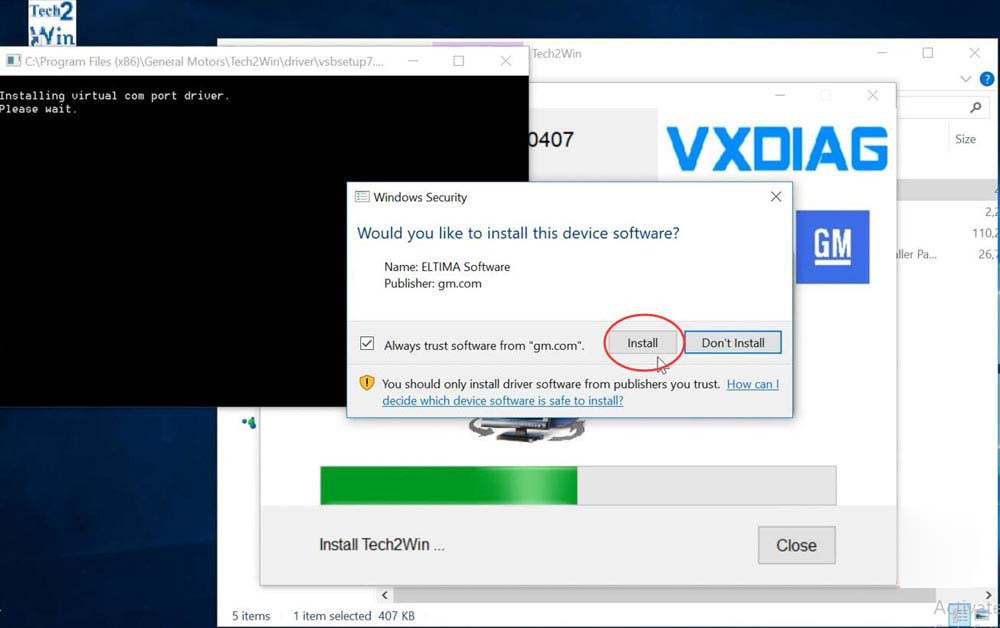 Completing Tech2win installation
Completing Tech2win installation
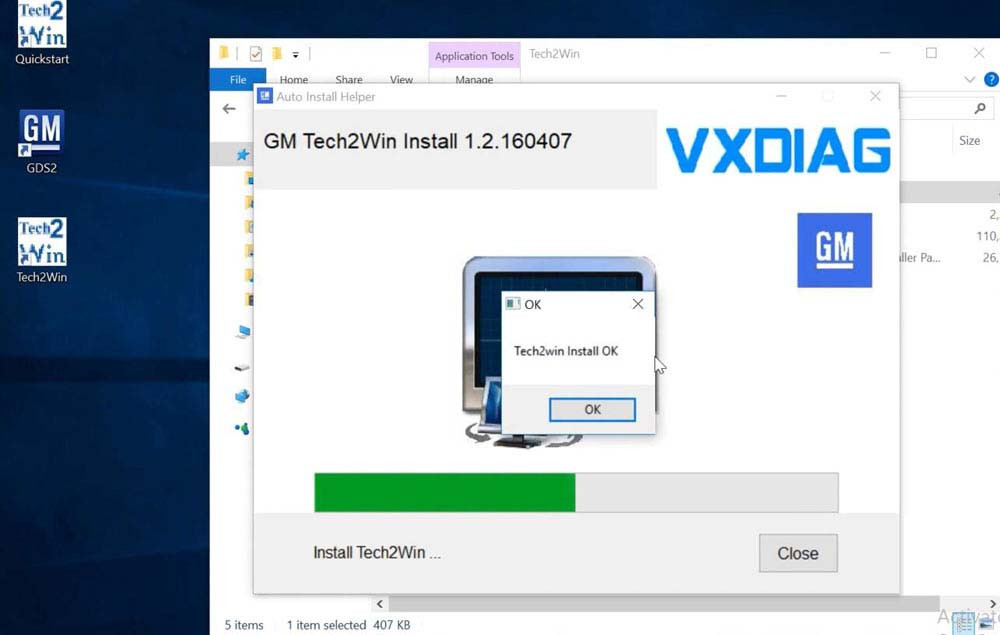 Completing Tech2win installation
Completing Tech2win installation
6.5. Installing VX Manager
- Install VX Manager: Install VX Manager 1.8.9.
- Connect VXDIAG: Connect the VXDIAG VCX Nano GM scanner.
- Install GM GDS2/T2W Driver: Navigate to the Diagnostic section and install the GM GDS2/T2W driver.
- Update Firmware and License: Update the firmware and license to the latest version.
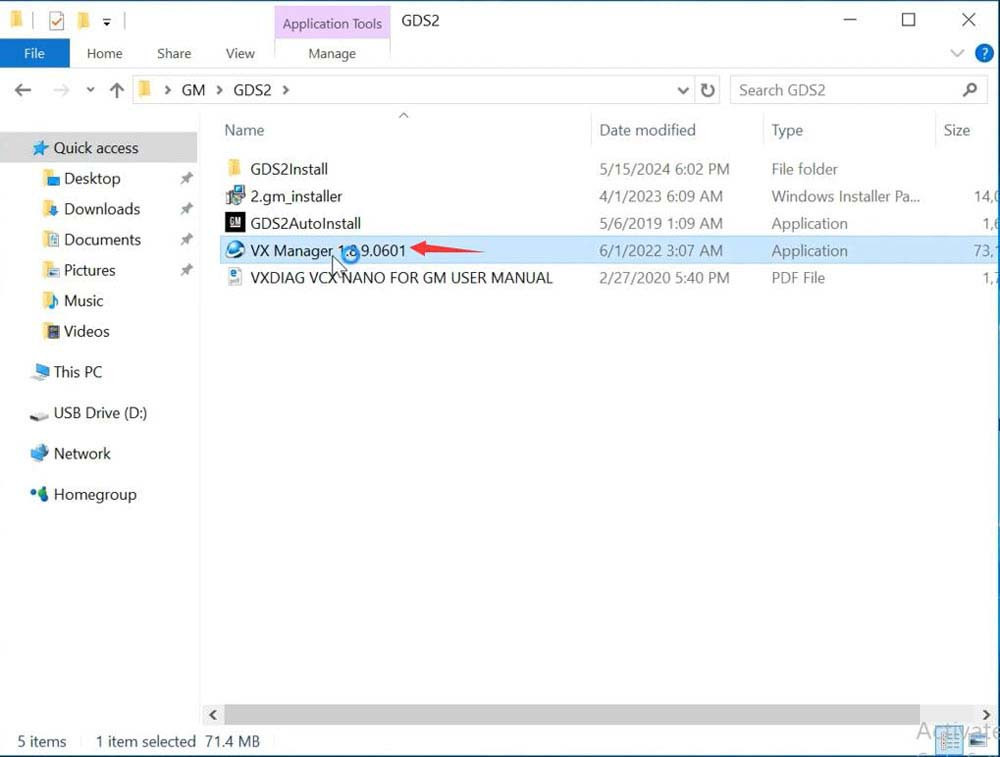 Installing VX Manager
Installing VX Manager
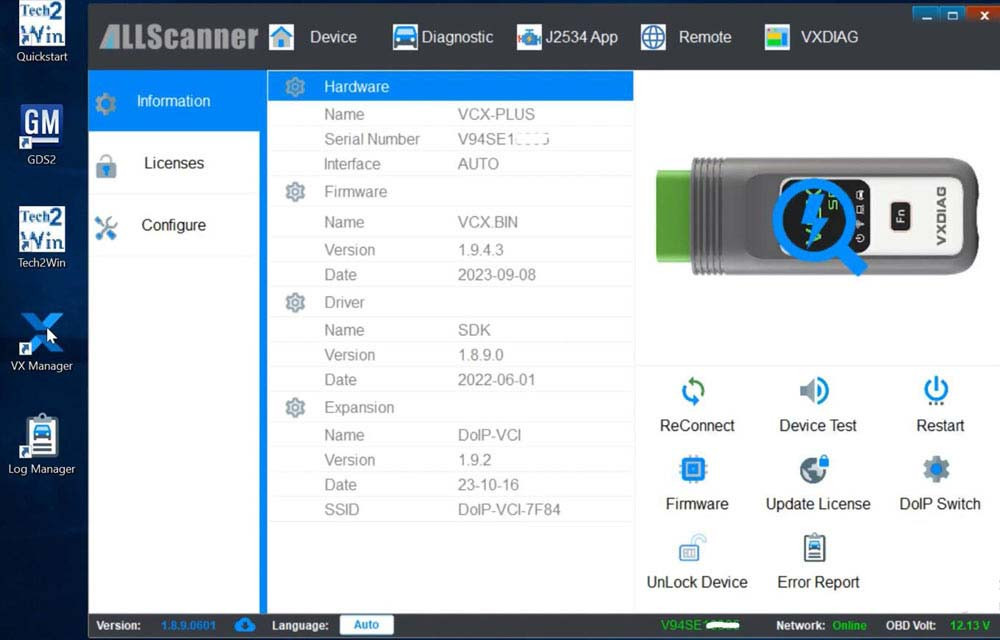 Connecting VXDIAG VCX Nano GM scanner
Connecting VXDIAG VCX Nano GM scanner
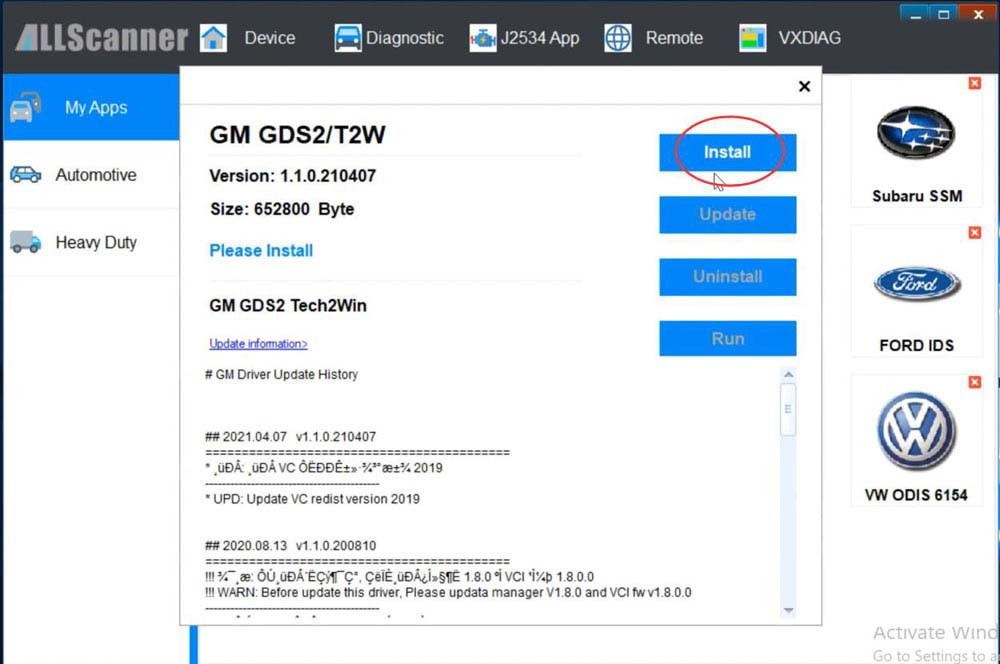 Updating firmware and license
Updating firmware and license
6.6. Running the Software
- Launch GDS2: Launch GDS2 from the patch on the desktop.
- Start Diagnostics: Begin the diagnostic process.
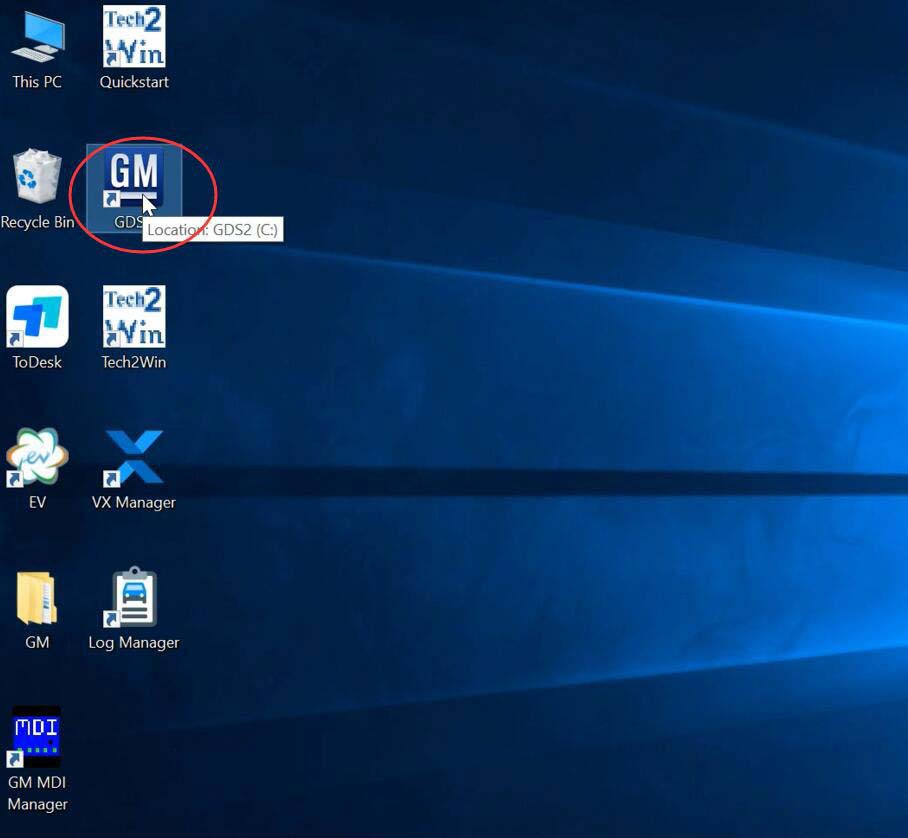 Launching GDS2 from the desktop
Launching GDS2 from the desktop
7. Overcoming Common Installation Issues
Even with a detailed guide, you might encounter some issues during the installation process. Here are some common problems and their solutions:
7.1. Compatibility Issues
Ensure that the software is compatible with your operating system. Check the software requirements and install any necessary updates or patches.
7.2. Driver Problems
Driver issues can prevent the software from communicating with your diagnostic interface. Make sure you have the latest drivers installed for your device.
7.3. Activation Errors
Activation errors can occur if the software is not properly licensed. Double-check your license information and contact the software provider for assistance.
7.4. Installation Failures
Installation failures can be caused by corrupted files or insufficient system resources. Re-download the software and ensure your computer meets the minimum requirements.
8. The Importance of Regular Software Updates
Keeping your GM programming software up-to-date is essential for several reasons:
8.1. Access to New Vehicle Data
Regular updates include the latest vehicle data, diagnostic routines, and programming protocols, ensuring you can service the newest GM models.
8.2. Bug Fixes and Performance Improvements
Software updates often include bug fixes and performance improvements that enhance the reliability and efficiency of the diagnostic process.
8.3. Security Enhancements
Security updates protect your diagnostic equipment and vehicle electronic systems from potential cyber threats.
8.4. Compliance with Industry Standards
Staying current with software updates helps ensure compliance with industry standards and regulations.
9. How VCCarTool Can Help
VCCarTool offers a range of services to help you get the most out of your GM programming software:
9.1. Reliable Software Downloads
We provide access to reliable and up-to-date GM programming software downloads, ensuring you have the tools you need without the risk of malware or corrupted files.
9.2. Expert Technical Support
Our team of experienced technicians can provide expert technical support to help you with installation, troubleshooting, and software usage.
9.3. Fast Download Speeds
We offer fast download speeds to save you valuable time and minimize downtime.
9.4. Cost-Effective Solutions
VCCarTool provides cost-effective solutions for accessing GM programming software, making it easier for independent garages and technicians to stay competitive.
10. Optimizing Your Diagnostic Process with the Right Tools
Having the right tools is crucial for optimizing your diagnostic process and maximizing efficiency. In addition to GM programming software, consider investing in the following:
10.1. Diagnostic Scanners
A high-quality diagnostic scanner is essential for reading diagnostic trouble codes, accessing live data, and performing advanced diagnostic functions.
10.2. Module Programming Devices
Module programming devices allow you to reprogram vehicle electronic modules, ensuring they are running the latest software and properly calibrated.
10.3. Vehicle Communication Interfaces (VCIs)
VCIs provide a reliable communication link between your diagnostic equipment and the vehicle’s electronic systems.
10.4. Multimeters and Test Leads
Multimeters and test leads are essential for electrical diagnostics and troubleshooting.
10.5. Wiring Diagrams and Service Manuals
Wiring diagrams and service manuals provide valuable information for diagnosing and repairing vehicle electronic systems.
11. Staying Ahead in Automotive Diagnostics
The automotive industry is constantly evolving, with new technologies and diagnostic challenges emerging all the time. To stay ahead, it’s essential to:
11.1. Invest in Training
Attend training courses and workshops to learn about the latest diagnostic techniques and technologies.
11.2. Network with Other Professionals
Connect with other automotive technicians and diagnostic specialists to share knowledge and experiences.
11.3. Stay Informed
Read industry publications and online resources to stay informed about the latest trends and developments.
11.4. Embrace New Technologies
Be open to adopting new technologies and diagnostic tools as they become available.
12. Addressing Customer Challenges
We understand the challenges faced by automotive technicians and garage owners. These include:
- Difficulty finding reliable software: Sourcing legitimate GM programming software can be time-consuming and risky.
- Software installation issues: Installation can be complex, leading to errors and delays.
- Keeping up with updates: Managing software updates to ensure compatibility and functionality.
- High costs of official software: Official subscriptions can be expensive, especially for smaller businesses.
VCCarTool addresses these challenges by providing verified software downloads, expert support, and cost-effective solutions.
13. Meeting Customer Needs
Our services are designed to meet the specific needs of our customers:
- Easy software access: Simple and quick downloads of the latest GM programming software.
- Step-by-step guidance: Clear installation instructions and troubleshooting support.
- Expert assistance: Direct access to our technical team for any software-related queries.
- Affordable options: Competitive pricing on software and support services.
14. Call to Action: Contact VCCarTool Today
Ready to enhance your diagnostic capabilities with the latest GM programming software? Contact VCCarTool today for reliable downloads, expert support, and cost-effective solutions.
Don’t waste time searching for software – let us help you get started quickly and efficiently.
Contact us now:
- WhatsApp: +1 (901) 414 – 1927
- Email: [email protected]
- Website: vccartool.com
Our team is ready to assist you with all your GM programming software needs and introduce you to a range of diagnostic tools to boost your efficiency and accuracy.
15. Frequently Asked Questions (FAQ)
15.1. What is GM GDS2?
GM GDS2 (Global Diagnostic System 2) is the diagnostic software used by General Motors for diagnosing, coding, and programming their vehicles. It supports various functions like reading codes, data logging, and module programming.
15.2. What vehicles are compatible with GM GDS2?
GM GDS2 supports a wide range of GM vehicles, including Buick, Cadillac, Chevrolet, Opel, Vauxhall, and Saab models, typically up to 2025, depending on the software version.
15.3. Where can I download GM programming software?
You can download GM programming software from the official GM Service Programming System (SPS), third-party providers, or VCCarTool, which offers reliable and updated downloads.
15.4. What are the risks of using unverified software?
Using unverified software can expose your computer to malware, provide outdated or corrupted files, lack support and updates, and may lead to legal issues due to copyright violations.
15.5. How do I install GM GDS2?
The installation process involves downloading the software, running the installer, installing the DPS patch, installing Tech2win, installing VX Manager, and running the software. Follow a detailed guide to ensure proper installation.
15.6. What are the common issues during installation?
Common issues include compatibility problems, driver issues, activation errors, and installation failures. Ensure your system meets the requirements, update drivers, and double-check license information.
15.7. Why is it important to keep GM programming software up to date?
Regular updates provide access to new vehicle data, bug fixes, performance improvements, security enhancements, and compliance with industry standards.
15.8. What diagnostic tools do I need in addition to GM programming software?
Essential tools include diagnostic scanners, module programming devices, vehicle communication interfaces (VCIs), multimeters, test leads, wiring diagrams, and service manuals.
15.9. How can VCCarTool help me with GM programming software?
VCCarTool offers reliable software downloads, expert technical support, fast download speeds, and cost-effective solutions to help you get the most out of your GM programming software.
15.10. How do I contact VCCarTool for support?
You can contact VCCarTool via WhatsApp: +1 (901) 414 – 1927, Email: [email protected], or visit our Website: vccartool.com.
VCCarTool is your trusted partner for all your GM programming software needs. Contact us today and experience the difference.
