Ford VCM 3 Software Download: Free & Quick Install Guide
Looking for a reliable Ford VCM 3 software download? This guide provides a comprehensive walkthrough for installing the necessary software, including Ford IDS V130, to ensure your VNCI Ford VCM3 diagnostic tool operates at peak performance. At VCCarTool, we understand the urgency of getting your diagnostic tools up and running, which is why we offer rapid support for downloads and licensing.
Click the ford vcm 3 software download link or contact VCCarTool via WhatsApp: +1 (901) 414 – 1927 if you do not see the download link below.
1. Understanding the Ford VCM 3 Diagnostic Tool
The VNCI Ford VCM3 stands out in the market of Ford diagnostic tools, offering superior functionality compared to older models like VCM2 Clone, VXDIAG, SVCI 2534, and VNCI MF Ford. One of its key advantages is its 4-channel CAN BUS support, which makes it perfectly suited for diagnosing and programming new Ford pickup trucks and electric vehicles (EVs). This advanced capability ensures comprehensive coverage and efficient performance when working with the latest Ford models.
1.1. Key Features and Benefits of Ford VCM 3
- Enhanced Vehicle Coverage: The VNCI Ford VCM3 excels where older tools struggle, particularly with newer Ford pickups and EVs.
- Superior CAN BUS Support: With its 4-channel CAN BUS support, it handles complex vehicle communication protocols with ease.
- Versatile Programming Capabilities: Users report successful programming on models like the Ford F150, a task that often challenges VCM2 tools.
1.2. VNCI Ford VCM3 vs. Other Diagnostic Tools
| Feature | VNCI Ford VCM3 | VCM2 Clone | VXDIAG |
|---|---|---|---|
| CAN BUS Support | 4-channel | Limited | Variable |
| Vehicle Compatibility | Excellent with new Ford pickups and EVs | Struggles with newer models | Good, but may require additional configuration |
| Programming | Successful on Ford F150 | Often fails on complex programming tasks | Performance varies by vehicle model |
| Software Support | Compatible with Ford IDS, FDRS, and Mazda MDARS | Primarily Ford IDS | Dependent on the specific VXDIAG model |
2. Ford VCM 3 Software Download: A Step-by-Step Guide
The VNCI Ford VCM3 doesn’t come with pre-installed software, so you’ll need to install it yourself. Don’t worry, VCCarTool is here to guide you through each step.
2.1. Downloading the Required Software
Before you begin the installation, make sure you have the necessary software components. This typically includes:
- Ford IDS (Integrated Diagnostic System) Software: This is the primary diagnostic software for Ford vehicles.
- IDS Loader: This tool helps bypass licensing issues and allows the software to run smoothly.
- VCI Driver: This driver ensures that your VNCI Ford VCM3 device communicates correctly with your computer.
Please note that while we provide a guide, VCCarTool does not directly host the software. If you encounter any issues finding the necessary files, contact us on WhatsApp: +1 (901) 414 – 1927 for assistance.
2.2. Step-by-Step Installation of Ford IDS V130
Follow these detailed steps to install Ford IDS V130 on your system:
Step 1: Extract the Installation Package
- Download the VCM3 installation package.
- Extract the contents of the ZIP file to a location on your computer, such as your desktop.
Step 2: Run the IDS Setup
- Locate the
IDS-130.01setup file within the extracted folder. - Double-click the file to start the installation process.
- Follow the on-screen instructions to complete the installation. This may involve accepting license agreements and choosing an installation directory.
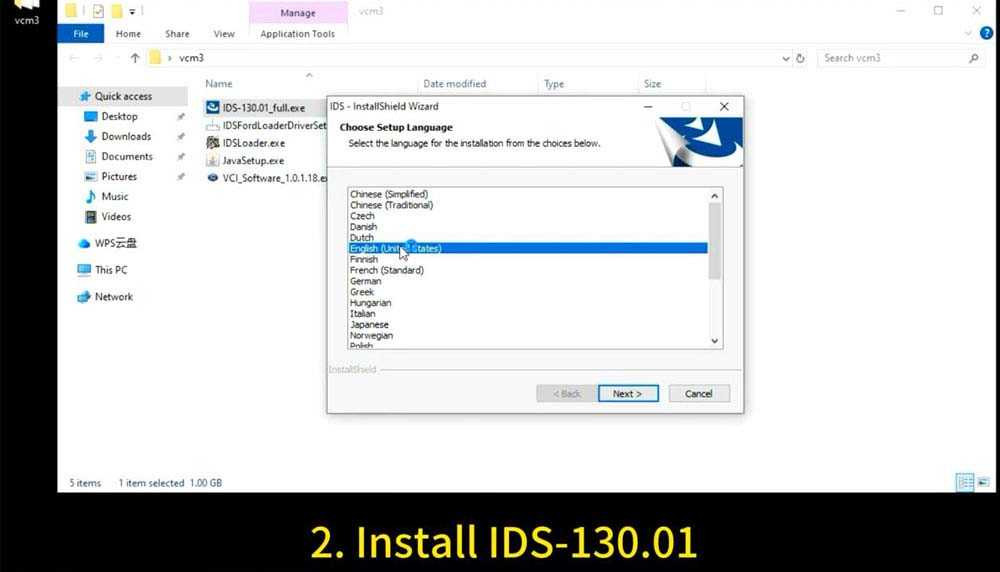 Running the IDS setup for Ford VCM 3 software download
Running the IDS setup for Ford VCM 3 software download
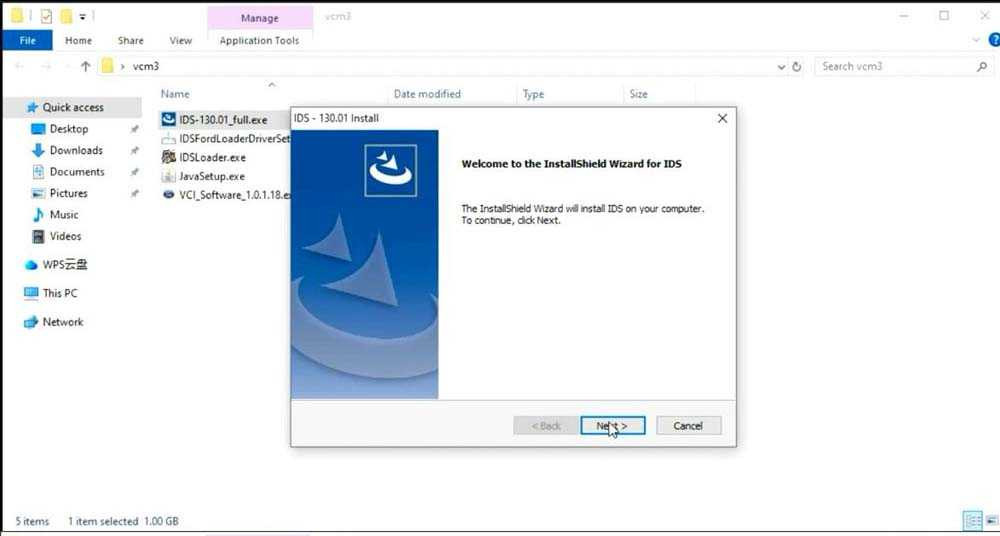 Completing the IDS setup process
Completing the IDS setup process
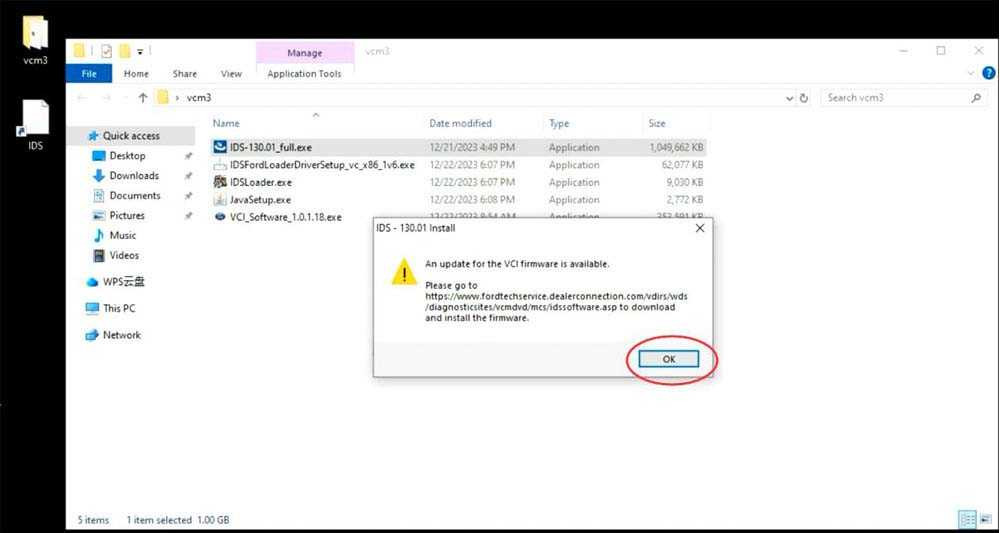 Setup Progress
Setup Progress
Step 3: Install JavaSetup
- Locate the
JavaSetupfile in the installation package. - Run the setup to ensure compatibility between the software and your operating system.
- Follow the on-screen prompts to complete the Java installation.
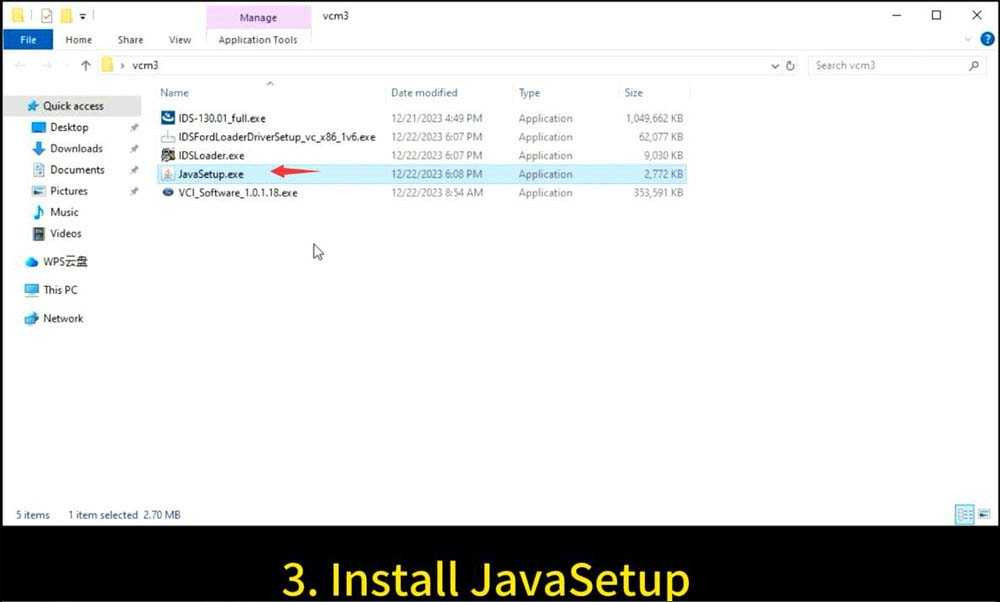 Running Java Setup
Running Java Setup
 Java Installation
Java Installation
Step 4: Install VCI Software
- Locate and run the
VCI_Software_1.0.1.18installer. - If you have already registered and activated the IDS software, you can skip this step.
- When prompted, select
VCM3as the device type. - If you encounter an error message stating “IDS software license not found” when running the IDS shortcut from your desktop, proceed to install the IDS loader.
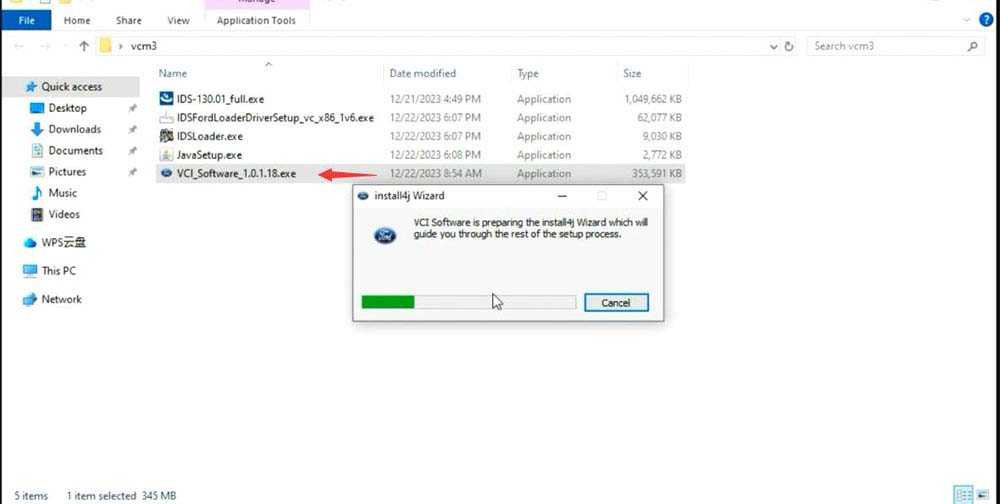 Selecting VCM3 as the device type during installation
Selecting VCM3 as the device type during installation
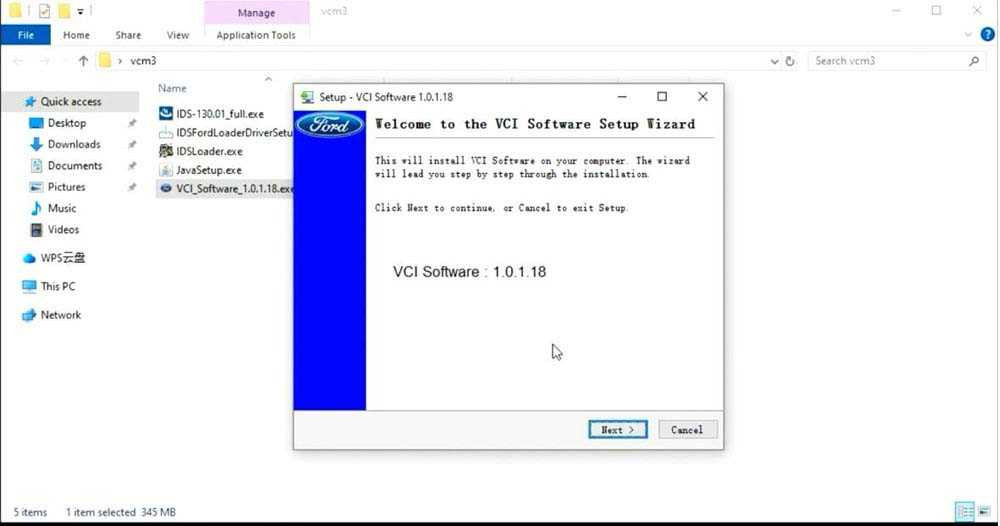 VCI Software installation progress
VCI Software installation progress
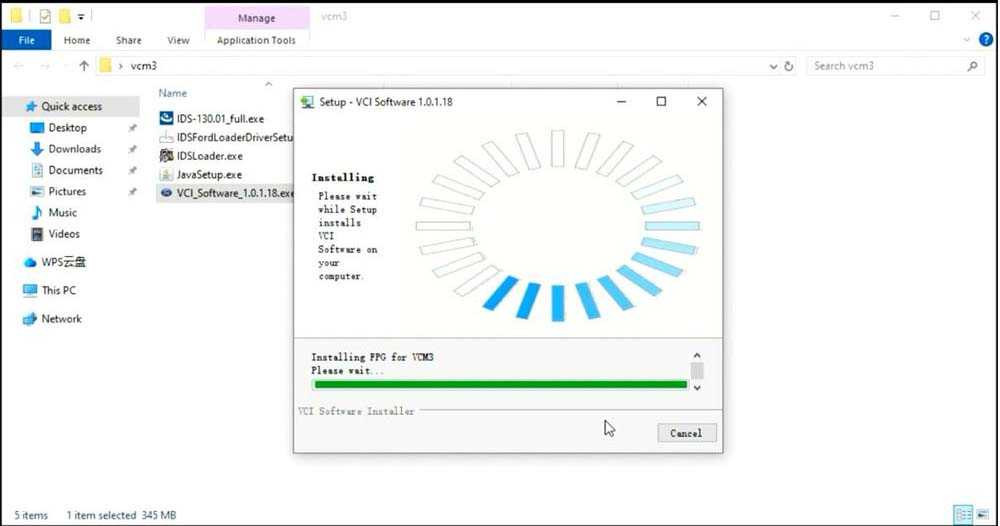 Completing VCI software installation
Completing VCI software installation
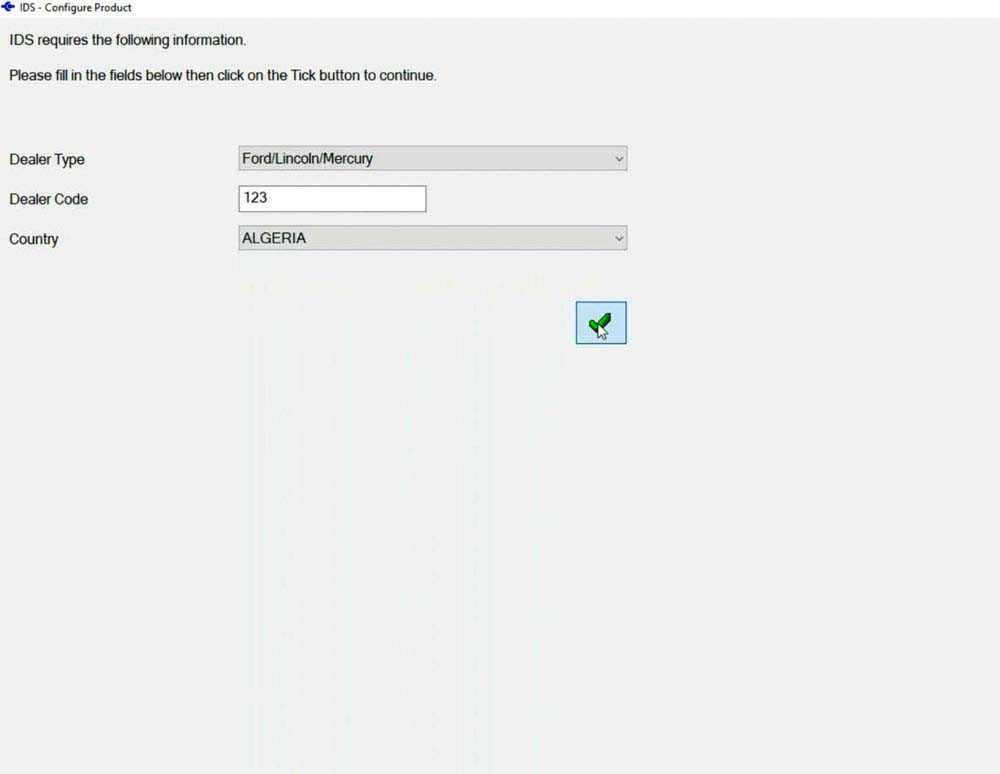 Potential licensing error
Potential licensing error
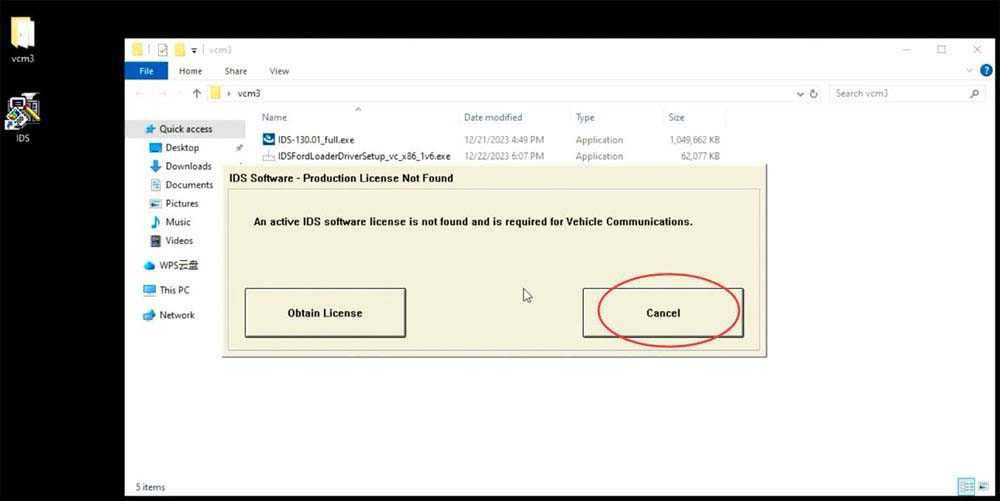 VCI Software
VCI Software
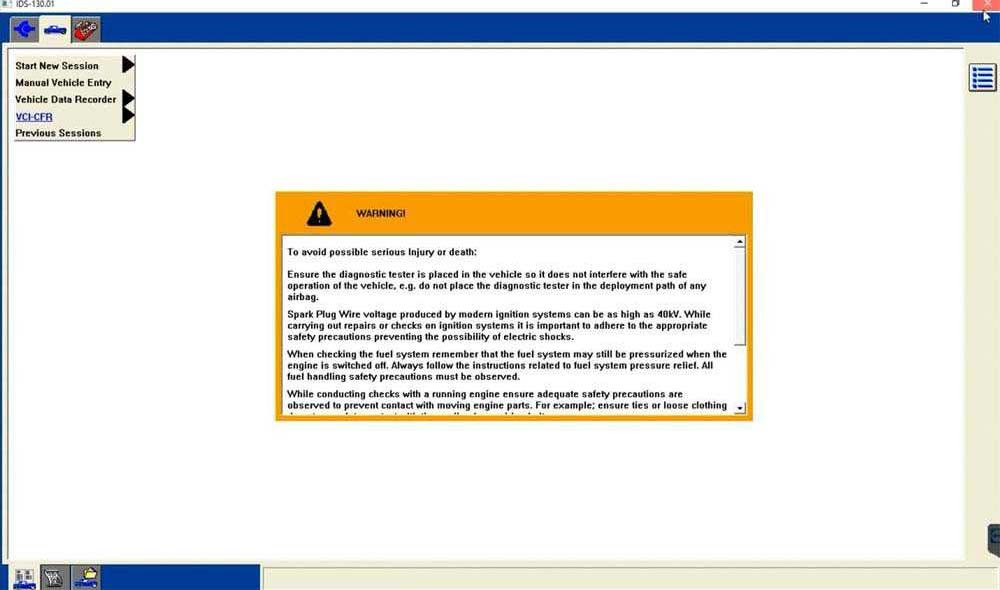 Installation Complete
Installation Complete
Step 5: Install IDS Loader Driver
- Run the
IDSFordLoaderDriverSetup.vc.x86.1v6.exeprogram. - Follow the on-screen instructions to install the necessary drivers for the IDS loader.
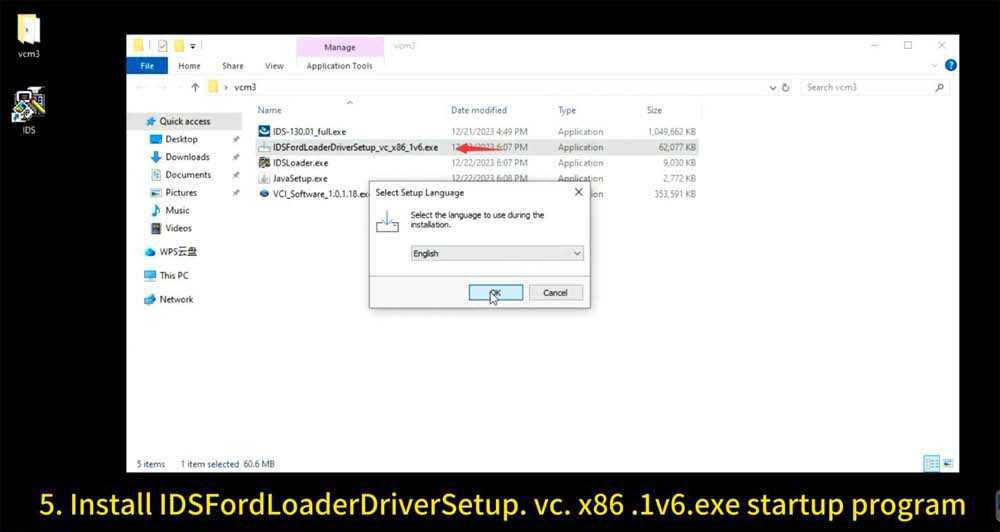 Running IDS Loader Driver Setup
Running IDS Loader Driver Setup
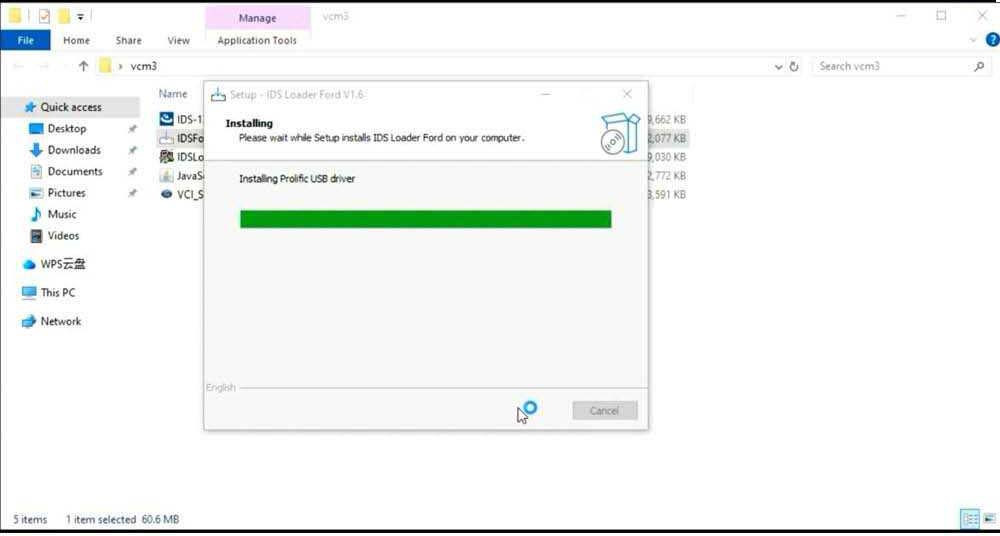 Installation Progress
Installation Progress
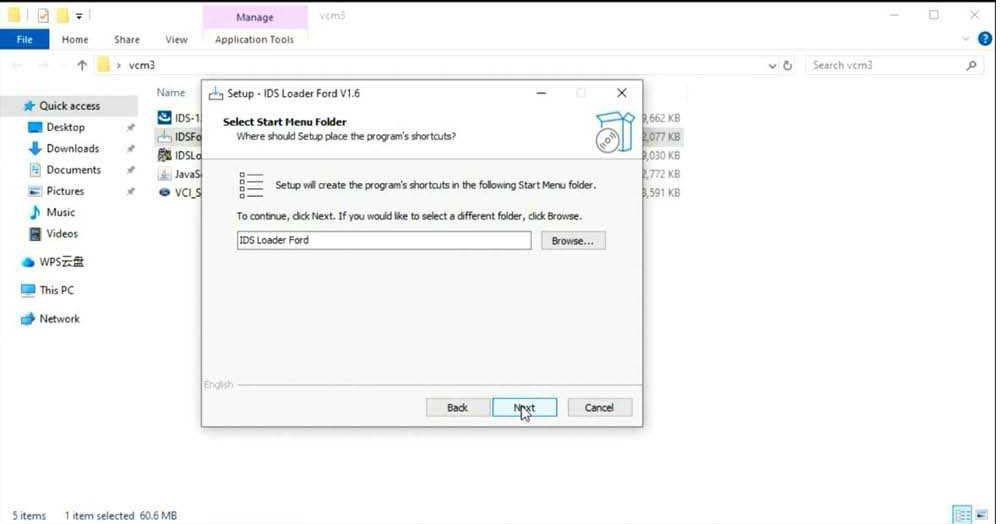 Completing the Driver Setup
Completing the Driver Setup
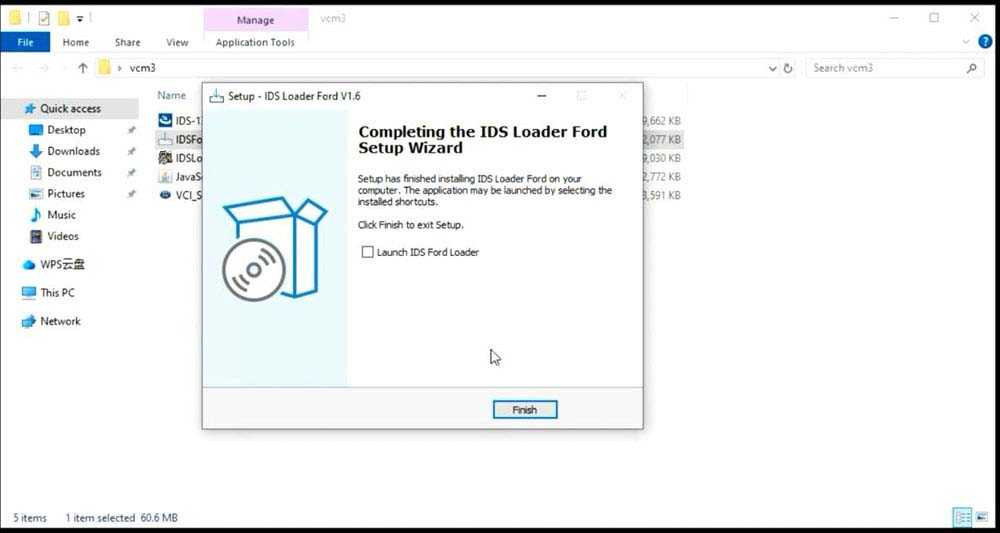 Install Driver
Install Driver
Step 6: Launch the Software
- Connect your VNCI Ford VCM3 device to your computer.
- Launch the software using the “IDS Loader for Ford” icon on your desktop. This ensures that the software bypasses any licensing issues.
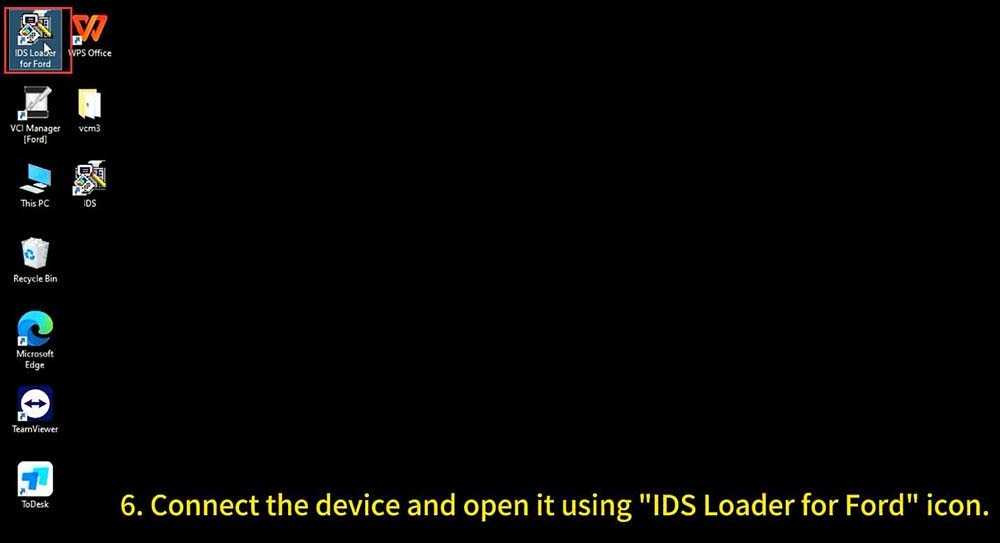 Launching the software via IDS Loader
Launching the software via IDS Loader
2.3. Troubleshooting Common Installation Issues
Even with careful installation, you might encounter some issues. Here are a few common problems and their solutions:
| Issue | Solution |
|---|---|
| “IDS software license not found” error | Ensure you have installed the IDS loader correctly. Launch the software using the IDS Loader icon instead of the standard IDS shortcut. |
| Driver installation errors | Double-check that you have run the correct driver installer (VCI_Software_1.0.1.18). Ensure your device is properly connected during the driver installation process. |
| Software compatibility issues | Make sure your operating system meets the minimum requirements for Ford IDS V130. Run the software as an administrator and ensure that Java is correctly installed and up to date. |
| Problems with device recognition | Verify that the VNCI Ford VCM3 device is correctly connected to your computer via USB. Try using a different USB port and ensure that the device drivers are properly installed in Device Manager. |
If you encounter any of these issues or other problems during the installation process, don’t hesitate to contact VCCarTool for expert assistance via WhatsApp: +1 (901) 414 – 1927. We’re here to help you get your VNCI Ford VCM3 up and running quickly.
3. Optimizing Your Ford VCM 3 Setup
Once you have successfully installed Ford IDS V130, there are several steps you can take to optimize your setup for peak performance.
3.1. Software Configuration
- Update Software Regularly: Keep your Ford IDS software updated to the latest version to ensure compatibility with the newest vehicle models and access to the latest diagnostic features.
- Configure Vehicle Profiles: Set up vehicle profiles for the cars you work on most frequently. This can save time by pre-loading common diagnostic settings.
- Customize Interface: Customize the software interface to suit your workflow. This might include setting up shortcuts for frequently used functions and adjusting display settings for better readability.
3.2. Hardware Optimization
- Stable USB Connection: Use a high-quality USB cable to ensure a stable connection between your VNCI Ford VCM3 device and your computer. A poor connection can lead to data errors and interrupted diagnostic sessions.
- Power Management: Ensure your laptop or computer has sufficient power during diagnostic procedures. A low battery can cause the system to shut down unexpectedly, potentially leading to data loss or damage to the vehicle’s electronic systems.
- Secure Environment: Work in a clean, dry environment to protect your diagnostic equipment from damage. Avoid exposing the VNCI Ford VCM3 device to extreme temperatures, moisture, or dust.
3.3. Using Ford’s Original Software: FDRS and Mazda MDARS
The VNCI Ford VCM3 is compatible with Ford’s original diagnostic software, Ford Diagnostic and Repair System (FDRS), and Mazda Diagnostic and Repair System (MDARS). These software suites are essential for OEM online programming, offering advanced diagnostic capabilities and access to the latest vehicle data. Here’s why using these platforms can be beneficial:
- OEM-Level Access: FDRS and MDARS provide access to the most current vehicle information, software updates, and diagnostic procedures directly from Ford and Mazda.
- Advanced Programming: These platforms support advanced programming functions that may not be available in third-party diagnostic software, such as module reprogramming and key coding.
- Comprehensive Diagnostics: With FDRS and MDARS, you can perform in-depth diagnostics, troubleshoot complex issues, and ensure that repairs are carried out to the manufacturer’s specifications.
4. Leveraging VCCarTool for Your Diagnostic Needs
At VCCarTool, we go beyond just providing software installation guides. We offer comprehensive support and resources to ensure you get the most out of your VNCI Ford VCM3 diagnostic tool.
4.1. Why Choose VCCarTool?
- Expert Support: Our team of experienced technicians is available to assist you with any questions or issues you may encounter during the installation or operation of your diagnostic tools. Contact us via WhatsApp: +1 (901) 414 – 1927 for immediate assistance.
- Wide Range of Products: In addition to software, we offer a wide range of diagnostic tools and equipment to meet all your automotive repair needs.
- Customer Satisfaction: We are committed to providing exceptional customer service and ensuring your complete satisfaction with our products and services.
4.2. Comprehensive Diagnostic Solutions
We understand the challenges faced by automotive technicians, from diagnosing complex issues to keeping up with the latest technology. That’s why we offer a range of services to help you streamline your workflow and improve your efficiency:
- Software Solutions: We provide access to the latest diagnostic software, including Ford IDS, FDRS, and Mazda MDARS, to ensure you have the tools you need to tackle any repair job.
- Hardware Solutions: Our selection of diagnostic tools includes the VNCI Ford VCM3, as well as other high-quality devices designed to meet the demands of modern automotive repair.
- Technical Support: Our team of experts is available to provide technical support and guidance, helping you troubleshoot issues and get the most out of your diagnostic equipment.
4.3. Addressing Customer Challenges
We recognize the difficulties faced by automotive technicians, such as the physical and mental demands of the job, the need for continuous learning, and the pressure to meet deadlines. To help you overcome these challenges, we offer solutions that:
- Enhance Efficiency: Our diagnostic tools and software are designed to streamline your workflow, allowing you to diagnose and repair vehicles more quickly and efficiently.
- Improve Accuracy: By providing access to the latest vehicle data and diagnostic procedures, we help you ensure the accuracy of your repairs, reducing the risk of errors and comebacks.
- Reduce Costs: Our cost-effective solutions can help you save money on diagnostic equipment and software, while also improving your profitability by increasing your efficiency and accuracy.
5. Real-World Applications and Success Stories
The VNCI Ford VCM3 has proven its worth in numerous real-world scenarios. Here are a few examples of how this tool has helped automotive technicians overcome challenges and achieve success:
5.1. Programming a Ford F-150
One of our customers, a technician at a busy Ford dealership, struggled with programming new modules on Ford F-150 trucks using older VCM2 tools. After upgrading to the VNCI Ford VCM3, he was able to complete the programming tasks quickly and easily, saving valuable time and improving customer satisfaction.
5.2. Diagnosing Electrical Issues on an Electric Vehicle
Another customer, a technician specializing in electric vehicle repair, used the VNCI Ford VCM3 to diagnose a complex electrical issue on a Ford Mustang Mach-E. The tool’s advanced CAN BUS support allowed him to quickly identify the problem and implement the necessary repairs, getting the vehicle back on the road in no time.
5.3. Streamlining Diagnostic Workflow
A shop owner reported that the VNCI Ford VCM3 significantly improved the efficiency of his diagnostic workflow. The tool’s intuitive interface and comprehensive diagnostic capabilities allowed his technicians to diagnose and repair vehicles more quickly, increasing the shop’s overall productivity and profitability.
6. Best Practices for Using Ford VCM 3
To ensure you get the most out of your VNCI Ford VCM3 diagnostic tool, follow these best practices:
6.1. Regular Software Updates
Keep your Ford IDS software updated to the latest version to ensure compatibility with the newest vehicle models and access to the latest diagnostic features.
6.2. Proper Device Maintenance
Store your VNCI Ford VCM3 device in a clean, dry place when not in use. Avoid exposing it to extreme temperatures, moisture, or dust.
6.3. Secure USB Connection
Use a high-quality USB cable to ensure a stable connection between your VNCI Ford VCM3 device and your computer. A poor connection can lead to data errors and interrupted diagnostic sessions.
6.4. Adequate Power Supply
Ensure your laptop or computer has sufficient power during diagnostic procedures. A low battery can cause the system to shut down unexpectedly, potentially leading to data loss or damage to the vehicle’s electronic systems.
7. The Future of Ford Diagnostics
As automotive technology continues to evolve, diagnostic tools like the VNCI Ford VCM3 will play an increasingly important role in vehicle repair and maintenance. With its advanced features, comprehensive vehicle coverage, and compatibility with OEM software, the VNCI Ford VCM3 is well-positioned to meet the challenges of the future.
7.1. Emerging Trends in Automotive Diagnostics
- Remote Diagnostics: The ability to diagnose and repair vehicles remotely is becoming increasingly important, especially for electric vehicles and other advanced technologies.
- Artificial Intelligence: AI-powered diagnostic tools are emerging, offering advanced capabilities such as predictive maintenance and automated troubleshooting.
- Cybersecurity: As vehicles become more connected, cybersecurity is becoming a critical concern. Diagnostic tools must be designed to protect against cyberattacks and ensure the security of vehicle data.
7.2. How VCCarTool is Preparing for the Future
VCCarTool is committed to staying ahead of the curve and providing our customers with the latest diagnostic solutions. We are constantly evaluating new technologies and trends to ensure that our products and services meet the evolving needs of the automotive industry.
- Investing in Research and Development: We are investing in research and development to develop new diagnostic tools and software that leverage the latest technologies.
- Partnering with Industry Leaders: We are partnering with industry leaders to bring the most advanced diagnostic solutions to our customers.
- Providing Training and Support: We are committed to providing our customers with the training and support they need to use our products effectively and stay up-to-date on the latest diagnostic techniques.
8. Summary: Get the Most Out of Your Ford VCM 3
In summary, the VNCI Ford VCM3 is a powerful diagnostic tool that can help you streamline your workflow, improve your accuracy, and reduce your costs. By following the steps outlined in this guide and leveraging the resources available from VCCarTool, you can get the most out of your VNCI Ford VCM3 and take your automotive repair business to the next level.
9. Call to Action: Contact VCCarTool Today
Ready to experience the benefits of the VNCI Ford VCM3 for yourself? Contact VCCarTool today to learn more about our products and services. Our team of experts is standing by to answer your questions and help you find the perfect diagnostic solutions for your needs.
Don’t let diagnostic challenges hold you back. Contact VCCarTool now and discover how we can help you achieve success in the automotive repair industry.
- WhatsApp: +1 (901) 414 – 1927
- Email: [email protected]
- Website: vccartool.com
10. FAQ: Ford VCM 3 Software Download
10.1. What is Ford IDS?
Ford IDS (Integrated Diagnostic System) is the official diagnostic software used by Ford dealerships and technicians to diagnose and repair Ford vehicles.
10.2. Where can I find the Ford VCM 3 software download?
While VCCarTool doesn’t host the software directly, we can guide you to reliable sources. Contact us on WhatsApp: +1 (901) 414 – 1927 for assistance.
10.3. Is the VNCI Ford VCM3 compatible with other software?
Yes, the VNCI Ford VCM3 is compatible with Ford FDRS (Ford Diagnostic and Repair System) and Mazda MDARS.
10.4. What operating system do I need for Ford IDS?
Ford IDS typically requires Windows 10. Check the specific software version for exact requirements.
10.5. Do I need a special license for Ford IDS?
Yes, Ford IDS requires a license. The IDS Loader helps bypass licensing issues for diagnostic purposes.
10.6. Can I use the VNCI Ford VCM3 for online programming?
Yes, the VNCI Ford VCM3 supports online programming with Ford FDRS and Mazda MDARS.
10.7. What do I do if I encounter installation problems?
Contact VCCarTool support on WhatsApp: +1 (901) 414 – 1927 for immediate assistance.
10.8. How often should I update my Ford IDS software?
Update your software regularly to ensure compatibility with the latest vehicle models and diagnostic features.
10.9. What are the benefits of using the VNCI Ford VCM3?
The VNCI Ford VCM3 offers enhanced vehicle coverage, superior CAN BUS support, and versatile programming capabilities compared to older diagnostic tools.
10.10. Does VCCarTool offer support for other diagnostic tools?
Yes, VCCarTool offers a wide range of diagnostic tools and equipment, along with expert technical support.
