Cummins Software Download: Get INSITE Pro 8.9.2.79 for Fast Diagnostics
Are you looking for a reliable cummins software download to streamline your engine diagnostics and programming? VCCarTool offers the latest INSITE V8.9.2.79 Pro, providing comprehensive features for Cummins engine troubleshooting, parameter adjustments, and ECU re flashing. Get quick access to crucial engine data, reduce downtime, and boost your productivity. Explore advanced functionalities, calibration data, and enhanced security features.
1. Understanding Cummins INSITE Software
Cummins INSITE is a powerful diagnostic software designed for technicians and mechanics working with Cummins engines. This software provides a user-friendly interface for accessing engine performance data, troubleshooting issues, and performing necessary repairs. Whether you are diagnosing fault codes, adjusting parameters, or re flashing an ECU, INSITE offers the tools you need to get the job done efficiently. It is a PC-based software application that provides quick and easy access to your engine’s electronic performance information, which enables faster service turnaround times. INSITE helps to ensure accurate procedures and diagnosis and limit downtime, while increasing productivity and profits.
1.1. Key Features of Cummins INSITE Pro
- Fault code and symptom-based diagnostics
- Fault tree information
- Step-by-step troubleshooting information
- Accurate problem diagnosis
- Engine diagnostic tests
- Parameter and feature adjustment
- Trip and vehicle information
- Complete wiring diagrams and sensor location maps
- Tools to create templates for a group of vehicles
- Fleet management/driver reward programs
- Audit trail information
- Enhanced ECM security
- Automotive Calibrations Data Cummins INCAL
- Reflash ECU data, read & write ECU
1.2. Benefits of Using INSITE for Cummins Engine Diagnostics
Using Cummins INSITE offers numerous advantages for automotive technicians and garage owners:
- Faster turnaround times: Quick access to engine data speeds up the diagnostic process.
- Accurate diagnostics: Ensures precise problem identification, reducing the risk of misdiagnosis.
- Reduced downtime: Helps minimize the time vehicles are out of service, maximizing productivity.
- Increased productivity: Streamlines workflow, allowing technicians to handle more jobs efficiently.
- Improved profits: Enhances overall operational efficiency, leading to higher revenue.
2. Why Choose INSITE V8.9.2.79 Pro?
INSITE V8.9.2.79 Pro is the latest version of Cummins INSITE software, offering several enhancements over previous versions. This version includes updated diagnostic capabilities, improved data accuracy, and enhanced security features. For automotive technicians and garage owners, having the latest version of INSITE means access to the most current information and tools for diagnosing and repairing Cummins engines.
2.1. What’s New in Version 8.9.2.79?
The INSITE V8.9.2.79 Pro version comes with several new features and improvements, making it an essential upgrade for anyone working with Cummins engines:
- Enhanced diagnostic coverage: Supports the latest Cummins engine models and control systems.
- Improved data accuracy: Provides more precise and reliable engine data for accurate diagnostics.
- Enhanced ECM security: Protects against unauthorized access and tampering with engine control modules.
- Streamlined user interface: Offers a more intuitive and user-friendly experience.
- Faster data processing: Improves the speed and efficiency of diagnostic tasks.
2.2. Cummins INSITE V8.9.2.79 Pro Feature Highlight
- Cummins INSITE V8.9.2.79 Pro No Time Limited, can use it all the time
- Cummins INSITE V8.9.2.79 Pro work with Cummins inline 7/6/5 hardware for all Cummins engine trucks diagnostic & programming
- Cummins INSITE V8.9.2.79 Pro cover all function of Cummins INSITE 8.8 / 8.7 Pro version
- Cummins INSITE V8.9.2.79 Pro including Automotive Calibrations Data Cummins INCAL and Reflash ECU data, read & write ECU
3. Getting Your Cummins Software Download
Click the cummins software download link. Contact VCCarTool via WhatsApp +1 (901) 414 – 1927 if you don’t see the download link below.
Downloading and installing Cummins INSITE V8.9.2.79 Pro is a straightforward process. However, it is essential to ensure that you are downloading the software from a trusted source to avoid potential security risks. VCCarTool offers a reliable and secure download link for INSITE V8.9.2.79 Pro.
3.1. Secure Download from VCCarTool
To download the software, follow these steps:
- Visit the VCCarTool website: vccartool.com
- Navigate to the Cummins INSITE V8.9.2.79 Pro download page.
- Follow the instructions to complete the download.
- If you encounter any issues or have questions, contact VCCarTool via WhatsApp +1 (901) 414 – 1927 or email at [email protected] for assistance.
3.2. Installation and Activation Guide
After downloading the software, you will need to install and activate it on your computer. Here’s a step-by-step guide:
- Run the installer: Locate the downloaded file and run the installer.
- Follow the prompts: Follow the on-screen instructions to complete the installation process.
- Activate the software: Use the activation key provided by VCCarTool to activate the software.
Note: Ensure your computer meets the minimum system requirements for INSITE V8.9.2.79 Pro. Compatibility: Windows 10 / 11
4. Maximizing Your INSITE Pro Experience
Once you have successfully installed and activated INSITE V8.9.2.79 Pro, there are several ways to maximize your experience and get the most out of the software.
4.1. Training and Support
VCCarTool provides comprehensive training and support resources to help you master INSITE V8.9.2.79 Pro. These resources include:
- User manuals: Detailed guides on how to use all the features of INSITE.
- Video tutorials: Step-by-step video tutorials covering various diagnostic and repair procedures.
- Technical support: Access to VCCarTool’s team of experts for technical assistance and troubleshooting.
4.2. Integrating with Cummins Inline Adapters
To fully utilize the capabilities of INSITE V8.9.2.79 Pro, it is recommended to use it with a Cummins Inline adapter. These adapters provide a direct connection to the engine’s ECM, allowing you to read and write data, perform diagnostic tests, and adjust parameters. Cummins INSITE V8.9.2.79 Pro work with Cummins inline 7/6/5 hardware for all Cummins engine trucks diagnostic & programming.
5. Comparing INSITE Versions: Basic vs. Lite vs. Pro
Cummins INSITE software is available in different versions, each offering a unique set of features and capabilities. Understanding the differences between these versions can help you choose the one that best meets your needs.
5.1. Feature Comparison Table
| Feature | INSITE Basic | INSITE Lite | INSITE Pro |
|---|---|---|---|
| Fault Code Diagnostics | Yes | Yes | Yes |
| Parameter Adjustment | No | Yes | Yes |
| ECU Reflashing | No | No | Yes |
| Wiring Diagrams | Yes | Yes | Yes |
| Advanced Troubleshooting | No | No | Yes |
| Calibration Data Access (INCAL) | No | No | Yes |
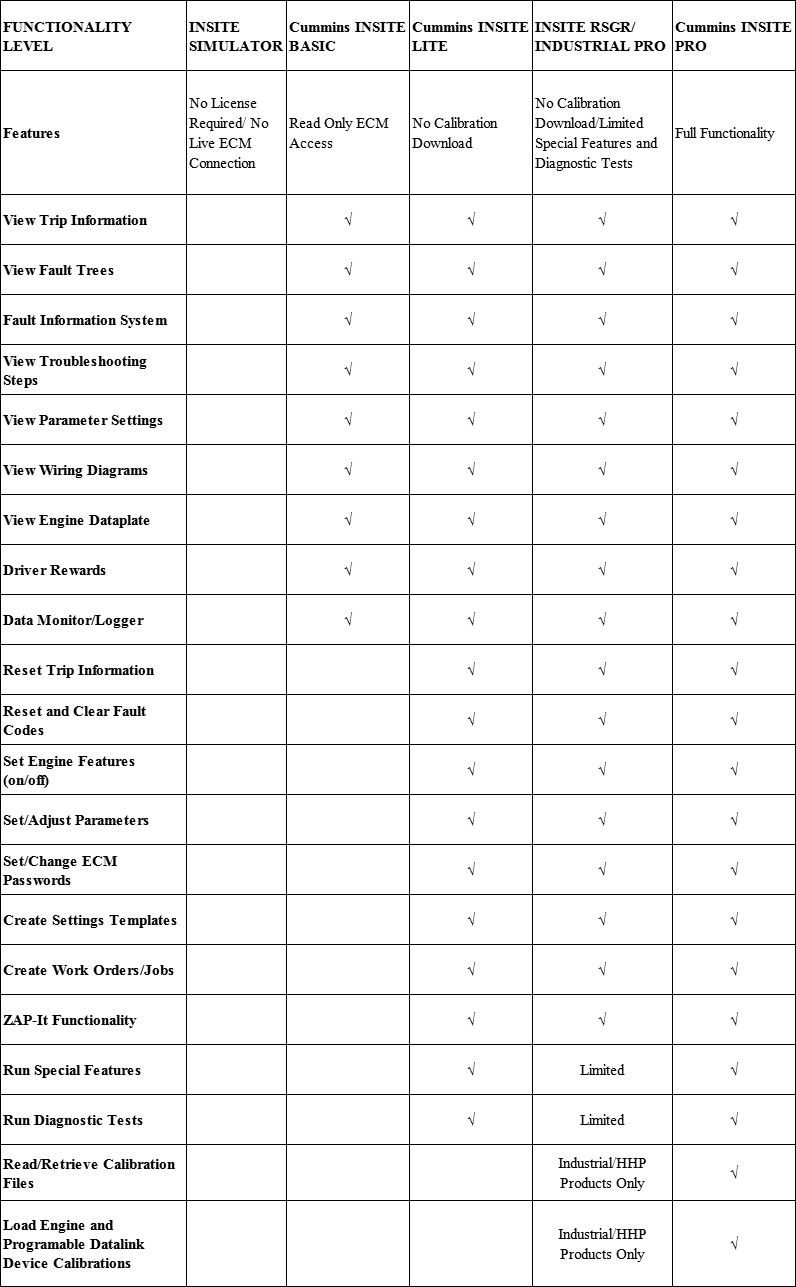 Comparison of Cummins INSITE Basic, Lite, and Pro versions
Comparison of Cummins INSITE Basic, Lite, and Pro versions
Visual comparison table of Cummins INSITE Basic, Lite, and Pro versions, illustrating feature differences and suitability for various diagnostic needs.
5.2. Choosing the Right Version for Your Needs
- INSITE Basic: Ideal for basic fault code diagnostics and accessing wiring diagrams.
- INSITE Lite: Suitable for users who need parameter adjustment capabilities.
- INSITE Pro: The most comprehensive version, offering ECU reflashing, advanced troubleshooting, and calibration data access.
6. The Investment: Pricing and Packages
Investing in Cummins INSITE V8.9.2.79 Pro is a strategic decision that can significantly enhance your diagnostic capabilities and improve your business operations. VCCarTool offers competitive pricing and flexible packages to suit your budget and requirements.
6.1. Current Pricing
| Item | Price |
|---|---|
| Cummins INSITE V8.9.2.79 Pro (One-time Activation) | Contact Us |
| Cummins Inline 7 Adapter | Contact Us |
| Cummins Inline 6 Adapter | Contact Us |
6.2. Package Deals
VCCarTool offers package deals that combine INSITE V8.9.2.79 Pro with essential hardware and support services. These packages provide excellent value and ensure you have everything you need to start diagnosing and repairing Cummins engines effectively.
7. Common Challenges and Solutions
While Cummins INSITE software is a powerful tool, users may encounter certain challenges during installation, activation, or usage. Here are some common issues and their solutions:
7.1. Troubleshooting Installation Issues
If you experience issues during the installation process, try the following:
- Check system requirements: Ensure your computer meets the minimum system requirements for INSITE V8.9.2.79 Pro.
- Disable antivirus software: Temporarily disable your antivirus software, as it may interfere with the installation process.
- Run as administrator: Run the installer as an administrator to ensure proper permissions.
7.2. Resolving Activation Problems
If you encounter problems activating the software, try the following:
- Verify activation key: Double-check that you have entered the correct activation key.
- Contact support: Contact VCCarTool support for assistance with activation issues.
8. Real-World Applications of Cummins INSITE
Cummins INSITE software is widely used in various industries and applications, providing essential diagnostic and repair capabilities for Cummins engines.
8.1. Case Studies
- Fleet Maintenance: A large trucking company uses INSITE Pro to diagnose engine issues quickly, reducing downtime and improving fleet efficiency.
- Automotive Repair Shop: An independent repair shop utilizes INSITE to offer specialized Cummins engine services, attracting more customers and increasing revenue.
- Agricultural Equipment: Farmers rely on INSITE to maintain their Cummins-powered tractors and harvesters, ensuring smooth operation during critical seasons.
8.2. Industry-Specific Benefits
- Transportation: Reduces downtime for trucks and buses, ensuring timely deliveries and passenger transport.
- Construction: Maintains the reliability of heavy machinery, preventing costly delays on construction sites.
- Mining: Supports the continuous operation of mining equipment, maximizing productivity and minimizing disruptions.
9. Future Trends in Engine Diagnostics
The field of engine diagnostics is constantly evolving, with new technologies and techniques emerging to improve accuracy and efficiency. Staying up-to-date with these trends is essential for automotive technicians and garage owners who want to remain competitive.
9.1. Telematics and Remote Diagnostics
Telematics systems are becoming increasingly common in modern vehicles, providing real-time data on engine performance and vehicle location. These systems enable remote diagnostics, allowing technicians to identify potential issues before they become major problems.
9.2. Artificial Intelligence (AI) in Diagnostics
AI is transforming the field of engine diagnostics by providing advanced data analysis and predictive maintenance capabilities. AI-powered diagnostic tools can identify patterns and anomalies in engine data, helping technicians diagnose complex issues more quickly and accurately.
10. Why VCCarTool is Your Best Choice
Choosing the right provider for your Cummins software download is crucial. VCCarTool stands out as the best choice for several reasons:
10.1. Expertise and Reliability
VCCarTool has years of experience in providing automotive diagnostic solutions. They offer reliable software downloads, expert support, and comprehensive training resources.
10.2. Customer Testimonials
Here’s what some of VCCarTool’s satisfied customers have to say:
- “VCCarTool provided excellent support during the installation process. The software works perfectly, and their team was always available to answer my questions.” – John D., Automotive Technician
- “I highly recommend VCCarTool for anyone looking for Cummins INSITE software. Their download process is secure, and their prices are very competitive.” – Sarah M., Garage Owner
11. Additional Tools and Equipment for Cummins Engine Repair
To complement your Cummins INSITE software, VCCarTool offers a range of additional tools and equipment that can enhance your diagnostic and repair capabilities.
11.1. Diagnostic Scanners
VCCarTool offers a variety of diagnostic scanners that are compatible with Cummins engines. These scanners provide advanced diagnostic features, such as live data streaming, component testing, and ECU programming.
11.2. Repair Tools
In addition to diagnostic tools, VCCarTool also offers a range of repair tools specifically designed for Cummins engines. These tools include:
- Engine repair kits
- Fuel injector testers
- Turbocharger diagnostic tools
12. Frequently Asked Questions (FAQs)
Here are some frequently asked questions about Cummins INSITE software and VCCarTool:
-
What is Cummins INSITE?
Cummins INSITE is a diagnostic software program that allows you to troubleshoot Cummins electronic engines.
-
What are the benefits of using INSITE?
INSITE provides quick access to engine data, accurate diagnostics, reduced downtime, and increased productivity.
-
What is the latest version of INSITE?
The latest version is INSITE V8.9.2.79 Pro.
-
What operating systems are compatible with INSITE V8.9.2.79 Pro?
INSITE V8.9.2.79 Pro is compatible with Windows 10 and 11.
-
Do I need special hardware to use INSITE?
Yes, it is recommended to use INSITE with a Cummins Inline adapter.
-
What is the difference between INSITE Basic, Lite, and Pro?
INSITE Basic offers basic diagnostics, Lite includes parameter adjustment, and Pro offers ECU reflashing and advanced features.
-
How do I download INSITE V8.9.2.79 Pro?
You can download it from the VCCarTool website.
-
How much does INSITE V8.9.2.79 Pro cost?
Please contact VCCarTool for pricing details.
-
What kind of support does VCCarTool offer?
VCCarTool offers user manuals, video tutorials, and technical support.
-
Is VCCarTool a reliable source for Cummins software?
Yes, VCCarTool is a trusted provider of automotive diagnostic solutions with years of experience.
13. Get Started Today
Don’t let outdated software slow you down. Upgrade to Cummins INSITE V8.9.2.79 Pro today and experience the benefits of faster, more accurate engine diagnostics. Visit vccartool.com or contact VCCarTool via WhatsApp +1 (901) 414 – 1927 or email at [email protected] to get started.
Ready to take your Cummins engine diagnostics to the next level? Contact VCCarTool today via WhatsApp +1 (901) 414 – 1927 for expert advice on the best tools and equipment for your needs.
