CNH Diagnostic Software Download: Get the Latest Versions Quickly
CNH diagnostic software download is essential for technicians and mechanics working with Case, New Holland, and other related agricultural and construction equipment. This article provides comprehensive information on how to quickly access the latest versions of CNH EST diagnostic software and eTIM GO offline repair manuals, ensuring efficient and accurate diagnostics. Contact VCCarTool via WhatsApp: +1 (901) 414 – 1927 if you need immediate assistance with the download process. Get access to diagnostic tools, repair manuals, and troubleshooting support, and simplify the maintenance and repair of CNH equipment.
1. Understanding CNH Diagnostic Software
CNH (Case New Holland) diagnostic software is a crucial tool for diagnosing, repairing, and maintaining a wide range of agricultural and construction equipment. This software, including the Electronic Service Tool (EST) and eTIM GO, enables technicians to interface with the vehicle’s control systems, read fault codes, access repair manuals, and perform necessary calibrations and programming. The CNH diagnostic tool enhances overall operational efficiency by providing the right equipment and support for any diagnostic scenario.
1.1. What is CNH Electronic Service Tool (EST)?
The CNH Electronic Service Tool (EST) is a diagnostic program used by New Holland dealer technicians to connect with vehicles that have a Controller Area Network (CAN) BUS. It facilitates comprehensive diagnostics, allowing technicians to identify and resolve issues efficiently.
1.2. What is eTIM GO?
eTIM GO is an offline repair manual that provides detailed information on troubleshooting, wiring schematics, service manuals, and more, ensuring technicians have the necessary resources for effective repairs.
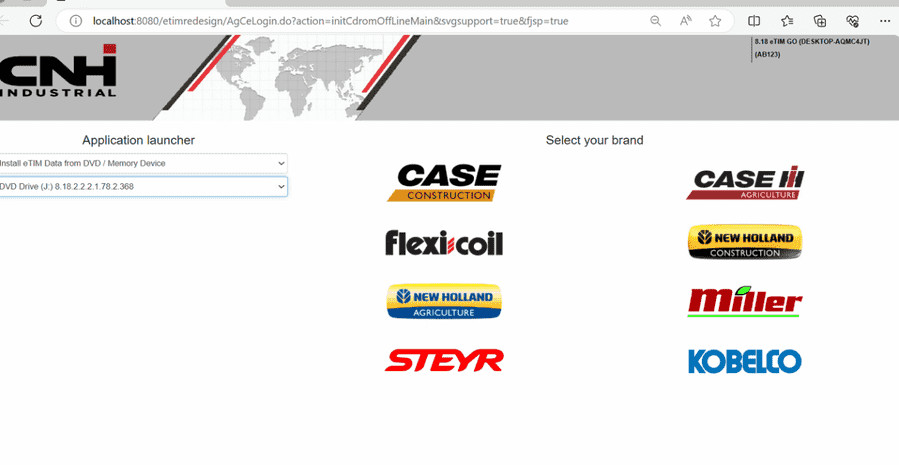 eTIM GO offline document access
eTIM GO offline document access
Alternative Text: The eTIM GO interface displaying multiple document access options like Fault Code Resolutions, Wiring Schematics, and Complete Service Manuals, essential for CNH equipment repair.
2. Why You Need the Latest CNH Diagnostic Software
Keeping your CNH diagnostic software up-to-date is essential for several reasons. Regular updates ensure compatibility with new models, access to the latest diagnostic procedures, and improved software performance.
2.1. Compatibility with New Models
New agricultural and construction equipment often come with updated electronic systems. The latest software versions ensure you can effectively diagnose and service these new models.
2.2. Access to Latest Diagnostic Procedures
Updates include the latest diagnostic procedures and troubleshooting steps, helping you resolve issues more accurately and efficiently.
2.3. Improved Software Performance
Software updates often include performance improvements and bug fixes, leading to a smoother and more reliable diagnostic experience.
3. Brands Covered by CNH Diagnostic Software
The CNH diagnostic software supports a wide range of brands, making it a versatile tool for technicians working with different types of equipment.
3.1. Supported Brands
- Case IH Agriculture
- Case Construction
- New Holland Agriculture
- New Holland Construction
- STEYR
- Flexi-Coil
- Miller
Note: Kobelco is no longer included since the 9.9 update, but the 9.8 version can be provided upon request.
3.2. Coverage Details
Each brand covered includes access to essential tabs such as Dashboard, Product, Document, and Search, facilitating easy navigation and information retrieval.
4. Key Features of eTIM GO Offline Repair Manual
eTIM GO offers a wealth of information to assist with repairs, making it an invaluable resource for technicians.
4.1. Essential Features
- Fault Code Resolutions
- Wiring Schematics
- Complete Service Manuals
- Installation Instructions
- Operator’s Manual
- Knowledge Articles
- Service Bulletins
- Standard Repair Time
4.2. Navigating eTIM GO
The software is designed for easy navigation, allowing you to quickly find the information you need through various tabs and search functions.
5. Free Download Links for CNH Diagnostic Software
For quick access to CNH diagnostic software, below are some download links. If you do not see the download link below, contact VCCarTool via WhatsApp: +1 (901) 414 – 1927 for immediate assistance.
5.1. CNH EST 9.12 Software Download
Click the cnh diagnostic software download link. If you don’t see the link below contact VCCarTool via WhatsApp: +1 (901) 414 – 1927 for the fastest support.
5.2. CNH EST 9.11 Software Download
Click the cnh diagnostic software download link. If you don’t see the link below contact VCCarTool via WhatsApp: +1 (901) 414 – 1927 for the fastest support.
5.3. ETIMGO V8.18 Software Download
Click the cnh diagnostic software download link. If you don’t see the link below contact VCCarTool via WhatsApp: +1 (901) 414 – 1927 for the fastest support.
Note: Always ensure you have a stable internet connection and sufficient storage space before initiating the download.
6. How to Install CNH Diagnostic Software
Installing CNH diagnostic software involves a few key steps. Make sure to follow these instructions carefully to ensure a smooth installation process.
6.1. System Requirements
Before installing, ensure your system meets the minimum requirements:
- Operating System: Windows 10 64-bit, Windows 11 64-bit PRO (Home edition is not supported)
- Sufficient Hard Disk Space: At least 100 GB for diagnostic software and additional space for eTIM GO (250 GB)
6.2. Installation Steps
- Download the Software: Use the provided download links to obtain the necessary files.
- Extract the Files: Extract the downloaded files using a reliable extraction tool like WinRAR or 7-Zip.
- Run the Installer: Locate the installer file (usually setup.exe or install.exe) and run it with administrator privileges.
- Follow On-Screen Instructions: Follow the on-screen instructions to complete the installation. This may involve selecting an installation directory, agreeing to license terms, and entering necessary information.
- Install Drivers: If prompted, install any necessary drivers for your diagnostic interface.
- Activate the Software: Activate the software using the provided license or activation key.
- Install eTIM GO: Follow the same steps to install the eTIM GO offline repair manual.
6.3. Troubleshooting Installation Issues
If you encounter any issues during installation, consider the following troubleshooting tips:
- Check System Requirements: Ensure your system meets the minimum requirements.
- Run as Administrator: Always run the installer with administrator privileges.
- Disable Antivirus: Temporarily disable your antivirus software to prevent it from interfering with the installation.
- Check for Corrupted Files: Verify that the downloaded files are not corrupted by re-downloading them.
- Contact Support: If all else fails, contact VCCarTool for assistance.
7. Optimizing Your Diagnostic Process
To make the most of your CNH diagnostic software, it’s important to optimize your diagnostic process. Here are some tips to help you improve efficiency and accuracy.
7.1. Regular Software Updates
Keep your software updated to ensure you have the latest features, diagnostic procedures, and bug fixes. Set a reminder to check for updates regularly.
7.2. Proper Hardware Maintenance
Ensure your diagnostic interface and cables are in good working condition. Regularly inspect and maintain your hardware to prevent connectivity issues.
7.3. Comprehensive Training
Invest in comprehensive training for your technicians to ensure they are proficient in using the software and hardware. Proper training can significantly improve diagnostic accuracy and efficiency.
7.4. Efficient Data Management
Organize and manage your diagnostic data effectively. Use the software’s features to store and retrieve diagnostic reports, vehicle information, and other relevant data.
8. Common Issues and Solutions
Even with the best diagnostic software, you may encounter common issues. Here are some troubleshooting tips to help you resolve these problems.
8.1. Connectivity Problems
- Check Cables: Ensure all cables are properly connected and in good condition.
- Update Drivers: Update the drivers for your diagnostic interface.
- Restart Software: Restart the diagnostic software and your computer.
- Test Interface: Test the diagnostic interface with another vehicle to verify its functionality.
8.2. Software Errors
- Restart Software: Restart the software to resolve minor glitches.
- Reinstall Software: If the error persists, reinstall the software.
- Check Compatibility: Ensure the software is compatible with your operating system.
- Contact Support: Contact VCCarTool for assistance.
8.3. Data Interpretation
- Consult Manuals: Refer to the eTIM GO offline repair manual for detailed information on fault codes and diagnostic procedures.
- Training Resources: Utilize training resources to improve your understanding of diagnostic data.
- Online Forums: Consult online forums and communities for additional insights and solutions.
9. The Benefits of Using VCCarTool for Your Diagnostic Needs
Choosing VCCarTool for your diagnostic software and hardware needs offers numerous advantages.
9.1. Expert Support
VCCarTool provides expert support to help you with installation, troubleshooting, and optimization. Our team is available to answer your questions and provide guidance.
9.2. Fast Downloads
We offer fast and reliable downloads of the latest CNH diagnostic software and eTIM GO offline repair manuals, ensuring you have the tools you need when you need them.
9.3. Comprehensive Solutions
VCCarTool offers comprehensive solutions for all your diagnostic needs, including software, hardware, and training resources. We are committed to helping you improve your diagnostic capabilities and efficiency.
9.4. WhatsApp Support
For immediate assistance, contact VCCarTool via WhatsApp: +1 (901) 414 – 1927. Our team is ready to help you with any issues or questions you may have.
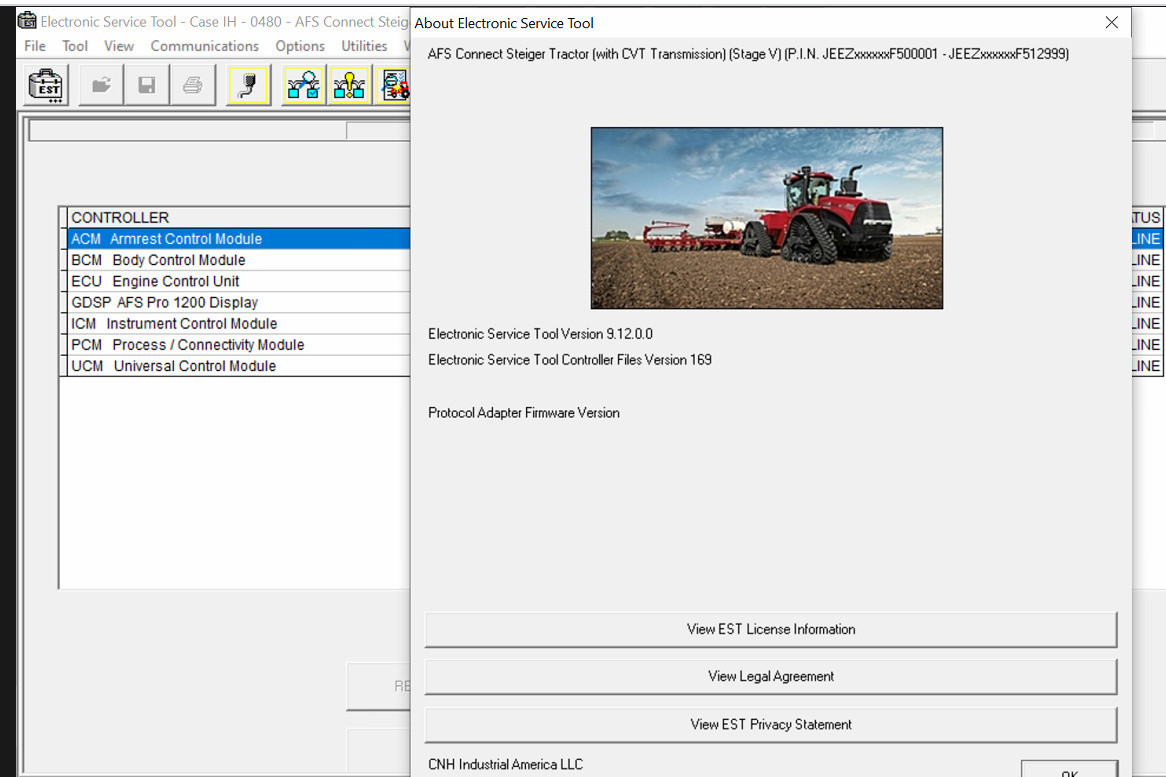 CNH EST Diagnostic Software
CNH EST Diagnostic Software
Alternative Text: The CNH EST Diagnostic Software interface, showing its comprehensive diagnostic capabilities for Case and New Holland equipment.
10. Staying Updated with the Latest Software Versions
To ensure you always have access to the latest software versions, it’s important to stay informed and proactive.
10.1. Subscribe to Newsletters
Subscribe to newsletters from VCCarTool and CNH to receive updates on new software versions, features, and promotions.
10.2. Monitor Online Forums
Monitor online forums and communities for discussions about the latest software versions and any reported issues.
10.3. Regular Website Checks
Regularly check the VCCarTool website for updates and announcements. We strive to keep our customers informed about the latest developments.
10.4. Enable Automatic Updates
If available, enable automatic updates in your diagnostic software settings to ensure you always have the latest version.
11. Understanding Diagnostic Protocols and Standards
Familiarizing yourself with diagnostic protocols and standards is essential for accurate and effective diagnostics.
11.1. CAN BUS
The Controller Area Network (CAN) BUS is a communication protocol used in modern vehicles. Understanding CAN BUS is crucial for diagnosing electronic systems.
11.2. J1939
J1939 is a communication protocol used in heavy-duty vehicles. It defines how electronic control units (ECUs) communicate with each other.
11.3. OBD-II
On-Board Diagnostics II (OBD-II) is a standard used for vehicle diagnostics. It provides a standardized set of diagnostic trouble codes (DTCs) and diagnostic procedures.
12. Advanced Diagnostic Techniques
To improve your diagnostic skills, consider learning advanced diagnostic techniques.
12.1. Data Logging
Use data logging to record and analyze vehicle data over time. This can help you identify intermittent issues and diagnose complex problems.
12.2. Component Testing
Perform component testing to verify the functionality of individual components. This can help you isolate problems and avoid unnecessary replacements.
12.3. Circuit Analysis
Use circuit analysis to troubleshoot electrical problems. This involves analyzing wiring diagrams and using diagnostic tools to measure voltage, current, and resistance.
13. Choosing the Right Diagnostic Tools
Selecting the right diagnostic tools is crucial for effective diagnostics.
13.1. Diagnostic Interfaces
Choose a reliable diagnostic interface that is compatible with CNH diagnostic software. Consider factors such as compatibility, performance, and features.
13.2. Multimeters
A high-quality multimeter is essential for electrical testing. Choose a multimeter with features such as autoranging, data hold, and a backlit display.
13.3. Oscilloscopes
An oscilloscope is useful for analyzing waveforms and diagnosing electrical problems. Choose an oscilloscope with sufficient bandwidth and sampling rate.
13.4. Software Compatibility
Ensure that the diagnostic tools you choose are compatible with the CNH diagnostic software. Check the tool’s specifications and compatibility list before purchasing.
14. Maximizing Efficiency with Automation
Automation can significantly improve your diagnostic efficiency.
14.1. Automated Testing
Use automated testing features in the diagnostic software to perform routine tests and diagnostics. This can save time and reduce the risk of errors.
14.2. Scripting
Use scripting to automate complex diagnostic procedures. This can help you streamline your workflow and improve efficiency.
14.3. Data Analysis Tools
Use data analysis tools to analyze diagnostic data and identify trends. This can help you predict and prevent future problems.
15. The Importance of Regular Maintenance
Regular maintenance is essential for preventing problems and extending the lifespan of your equipment.
15.1. Scheduled Inspections
Perform scheduled inspections to identify and address potential problems before they become major issues.
15.2. Fluid Analysis
Use fluid analysis to monitor the condition of your equipment’s fluids. This can help you detect problems such as contamination, wear, and leaks.
15.3. Component Replacement
Replace worn or damaged components before they cause more serious problems. Follow the manufacturer’s recommendations for component replacement intervals.
16. How Diagnostic Software Can Reduce Downtime
Diagnostic software plays a crucial role in reducing downtime and improving productivity.
16.1. Quick Identification of Issues
Diagnostic software enables you to quickly identify and diagnose issues, reducing the time it takes to get your equipment back up and running.
16.2. Accurate Troubleshooting
Diagnostic software provides accurate troubleshooting information, helping you resolve problems effectively and avoid unnecessary repairs.
16.3. Preventive Maintenance
Diagnostic software can be used to perform preventive maintenance, helping you identify and address potential problems before they cause downtime.
17. The Future of Diagnostic Technology
The field of diagnostic technology is constantly evolving. Here are some trends to watch for in the future.
17.1. Artificial Intelligence (AI)
AI is being used to develop more advanced diagnostic tools that can automatically identify and diagnose problems.
17.2. Machine Learning (ML)
ML is being used to analyze diagnostic data and identify trends, helping you predict and prevent future problems.
17.3. Remote Diagnostics
Remote diagnostics enables you to diagnose and troubleshoot equipment from a remote location, reducing the need for on-site visits.
18. FAQs About CNH Diagnostic Software
1. What operating systems are compatible with CNH EST?
CNH EST is compatible with Windows 10 64-bit and Windows 11 64-bit PRO. It does not support the Home edition.
2. Where can I find the CNH diagnostic software download link?
Click the cnh diagnostic software download link provided in this article, or contact VCCarTool via WhatsApp: +1 (901) 414 – 1927 for assistance.
3. What brands are covered by CNH diagnostic software?
The software covers Case IH Agriculture, Case Construction, New Holland Agriculture, New Holland Construction, STEYR, Flexi Coil, and Miller.
4. What is eTIM GO, and why is it important?
eTIM GO is an offline repair manual that provides detailed information on troubleshooting, wiring schematics, and service manuals, making it an invaluable resource for technicians.
5. How often should I update my CNH diagnostic software?
Regular updates are crucial to ensure compatibility with new models, access to the latest diagnostic procedures, and improved software performance.
6. What should I do if I encounter issues during installation?
Ensure your system meets the minimum requirements, run the installer as administrator, temporarily disable antivirus software, and contact VCCarTool for assistance.
7. What are some common connectivity problems and how can I resolve them?
Check cables, update drivers, restart software, and test the interface with another vehicle to verify functionality.
8. How can VCCarTool help with my diagnostic needs?
VCCarTool provides expert support, fast downloads, comprehensive solutions, and WhatsApp support to assist with installation, troubleshooting, and optimization.
9. What is CAN BUS and why is it important for diagnostics?
CAN BUS is a communication protocol used in modern vehicles. Understanding it is crucial for diagnosing electronic systems.
10. How can I maximize efficiency with diagnostic software?
Keep your software updated, maintain hardware properly, invest in comprehensive training, and manage diagnostic data effectively.
19. Call to Action: Get Your Diagnostic Software Today
Don’t let outdated software slow you down. Enhance your diagnostic capabilities with the latest CNH diagnostic software. Contact VCCarTool today for fast downloads and expert support. Our team is ready to help you with all your diagnostic needs. Reach out to us via:
- WhatsApp: +1 (901) 414 – 1927
- Email: mailto:[email protected]
- Website: vccartool.com
Unlock the full potential of your diagnostic process with VCCarTool. We provide top-notch software, hardware, and support to keep you ahead in the ever-evolving world of automotive diagnostics.
