Cat ET Software Download: Your Ultimate Guide + FREE Download
Looking for a reliable cat et software download? This comprehensive guide provides everything you need to know about Caterpillar Electronic Technician (Cat ET) software, ensuring you can diagnose, troubleshoot, and service Caterpillar engines and machines efficiently. With insights tailored for both seasoned mechanics and DIY enthusiasts, we’ll help you find the right software version and understand its features, optimizing your diagnostic capabilities. Explore the depths of heavy equipment diagnostics, engine control module (ECM) programming, and Caterpillar diagnostic tools.
1. Understanding Cat ET Software
Caterpillar Electronic Technician (Cat ET) is a specialized diagnostic software crucial for anyone working with Caterpillar engines and machines. It allows technicians to connect to the Electronic Control Module (ECM) to diagnose potential problems, configure products, and analyze data, leading to efficient repairs and maintenance. Cat ET functions as a powerful tool that reads diagnostic codes, parameter status, and provides capabilities for reprogramming and calibrating various components.
 Cat ET Software Interface
Cat ET Software Interface
2. Key Functions of Caterpillar ET
Cat ET offers a wide range of functionalities designed to streamline diagnostics and maintenance. These include:
- Viewing Active and Logged Diagnostics: Quickly identify current and past issues.
- Event Logging: Track irregularities recorded by the ECM.
- Parameter Monitoring: Simultaneously view temperatures, pressures, and other vital data.
- Data Recording: Log performance data for in-depth analysis.
- Graphing: Visualize status parameters for clear insights.
- ECM Configuration: View and modify ECM settings.
- Diagnostic Tests: Perform specific tests to pinpoint problems.
- Calibrations: Ensure components are correctly calibrated.
- Reporting: Generate detailed diagnostic reports.
- Factory Password Access: Access certain ECM settings like speed limits (requires factory password).
3. Why Choose Cat ET Software?
Choosing Cat ET software offers several advantages that can significantly improve your diagnostic capabilities. Here’s why it’s a preferred choice for professionals and DIY enthusiasts:
- Enhanced Diagnostic Accuracy: Cat ET provides precise diagnostic information, enabling you to quickly identify and address issues in Caterpillar equipment.
- Improved Efficiency: By streamlining the diagnostic process, Cat ET reduces downtime and increases productivity.
- Comprehensive Functionality: From basic diagnostics to advanced ECM configurations, Cat ET offers a complete suite of tools for effective maintenance and repair.
- User-Friendly Interface: The software is designed to be intuitive, making it easy for technicians of all skill levels to navigate and use its features.
4. Cat ET Software Download Links
Click the cat et software download link. Contact VCCarTool via WhatsApp: +1 (901) 414 – 1927 if you don’t see the download link below.
We understand the urgency of getting your hands on the Cat ET software. To help you quickly access the resources you need, we’ve compiled the latest download links for various versions of the software:
- 2019C CAT Caterpillar ET software download link: https://mega.nz/file/QPJ0VZjT#o75nWKAYhYrfM2GI2DT1OGq4YsDe9Aanl16Tl52pecw
- 2023A CAT Caterpillar ET software download link: https://mega.nz/file/rg02wRpR#FYzpBpQ1RYI04fFX68FQAsTcM-jS0h9gnQNnb6NlCik
- Cat Caterpillar ET 2024C Software Free Download: https://mega.nz/file/l3ESiASC#OYF_Z6p2IJsQk70H3GslloDBF6jWwsp-pPXdc9AILIE
- Cat Caterpillar ET 2025A Software Free Download: https://mega.nz/file/UoRi2bSb#F3UbNPwrRlGIxtV3EfUJcZTlVYLEYhbAHh6icdf1zOU
- Cat Caterpillar ET 2025A 2019C Software Download: https://www.obd2tool.com/goods-6883-Cat-Caterpillar-ET-Software.html
If you encounter any issues with the download links or need assistance, don’t hesitate to contact VCCarTool via WhatsApp +1 (901) 414 – 1927 for immediate support. We are committed to providing you with the quickest and most reliable access to the software you need.
5. Supported Operating Systems
To ensure smooth operation, Cat ET supports the following operating systems:
- Windows 8/8.1 (32-bit and 64-bit)
- Windows 10 (32-bit and 64-bit)
- Windows 11 (64-bit)
- Windows 11 Pro (64-bit)
6. PC Requirements for Cat ET
6.1 Recommended Configuration
- Processor: 2.0 GHz dual-core
- RAM: 3GB
- Hard Disk Space: 3GB available
- DVD-ROM Drive
- Screen: 15.4 inch XGA (1280×1024 compatible)
- OS: Microsoft Windows 7 Professional or Windows 8 Professional (Windows 8 RT not supported)
- RS232 Port: with 16550AF UART or compatible (for Comm Adapter II)
- USB Port: USB 1.1 or 2.0 (for Comm Adapter 3)
- Ethernet: RJ45 connector
- Pointing Device: Mouse or built-in device
- Browser: Microsoft Internet Explorer 9 or newer
6.2 Minimum Configuration
- Processor: Pentium 2 GHz or greater
- RAM: 1GB
- Hard Disk Space: 500MB available
- CD-ROM Drive
- Monitor: Super VGA (1024×768)
- OS: Microsoft Windows 7 Professional or Windows 8 Professional (Windows 8 RT not supported)
- RS232 Port: with 16550AF UART or compatible (for Comm Adapter II)
- USB Port: USB 1.1 or 2.0 (for Comm Adapter 3)
- Ethernet: RJ45 connector
- Pointing Device: Mouse or built-in device
- Browser: Microsoft Internet Explorer 9 or newer
Note: Ensure your system meets these requirements for optimal performance.
7. Step-by-Step Guide to Downloading and Installing Cat ET Software
Downloading and installing Cat ET software can seem daunting, but by following a step-by-step guide, you can ensure a smooth and successful process. This section provides a detailed walkthrough to help you get started:
- Check System Compatibility: Before you begin, ensure your computer meets the minimum or recommended system requirements. This includes the operating system, processor speed, RAM, and available hard disk space. Verifying compatibility will prevent installation issues and ensure the software runs efficiently.
- Download the Software: Use the provided download links to access the Cat ET software. Choose the version that best suits your needs and system compatibility. Click the link to start the download process.
- Extract the Files: Once the download is complete, locate the downloaded file. It is typically a compressed file (e.g., ZIP or RAR). Right-click on the file and select “Extract All” to extract the installation files to a new folder.
- Run the Setup: Navigate to the extracted folder and find the setup or installation file (usually named “setup.exe” or “install.exe”). Double-click the file to begin the installation process.
- Follow the On-Screen Instructions: The installation wizard will guide you through the setup process. Read each step carefully and follow the instructions. You may need to accept the license agreement, choose an installation directory, and select additional components to install.
- Install Necessary Drivers: During the installation, you may be prompted to install necessary drivers for the communication adapters. Follow the prompts to install these drivers, ensuring that your computer can communicate with the Caterpillar equipment.
- Complete the Installation: Once all the components and drivers are installed, the installation wizard will indicate that the setup is complete. Click “Finish” or “Close” to exit the wizard.
- Activate the Software: Depending on the version, you may need to activate the software. Follow the activation instructions provided with your download. This might involve entering a serial number or using an activation key.
- Launch Cat ET: After the installation and activation are complete, locate the Cat ET icon on your desktop or in the Start menu. Double-click the icon to launch the software.
- Configure Communication Settings: Once the software is running, you may need to configure the communication settings to connect to the Caterpillar equipment. This involves selecting the appropriate communication adapter and setting the correct parameters.
By following these steps, you can successfully download and install the Cat ET software, setting you up for efficient diagnostics and maintenance of Caterpillar equipment.
8. Languages Supported by Cat ET
Cat ET supports multiple languages, making it accessible to a global audience:
- English
- Chinese
- Danish
- French
- German
- Italian
- Japanese
- Portuguese
- Russian
- Spanish
9. Troubleshooting Common Issues
Even with a clear guide, you might encounter some issues during the installation or use of Cat ET software. Here are some common problems and how to troubleshoot them:
- Installation Errors:
- Problem: The installation process fails to complete.
- Solution: Ensure your system meets the minimum requirements. Check that all necessary drivers are installed correctly. Temporarily disable antivirus software, as it may interfere with the installation.
- Communication Errors:
- Problem: The software cannot connect to the ECM.
- Solution: Verify that the communication adapter is properly connected. Ensure the correct drivers for the adapter are installed and up-to-date. Check the communication settings in the software to match the adapter.
- Software Crashes:
- Problem: The software crashes or freezes during use.
- Solution: Close any unnecessary applications running in the background. Update your graphics card drivers. Reinstall the Cat ET software to ensure all files are intact.
- Activation Problems:
- Problem: The software fails to activate.
- Solution: Double-check that the activation key is entered correctly. Ensure your internet connection is stable during the activation process. Contact support if the issue persists.
- Driver Compatibility Issues:
- Problem: Incompatible drivers cause the software or adapter to malfunction.
- Solution: Download and install the correct drivers from the official website or the provided links. Remove any conflicting drivers from your system.
- Software Performance Issues:
- Problem: The software runs slowly or performs poorly.
- Solution: Close unnecessary programs to free up system resources. Ensure your computer meets the recommended system requirements. Perform regular maintenance, such as defragmenting your hard drive and cleaning up temporary files.
By addressing these common issues with the suggested solutions, you can minimize downtime and ensure Cat ET software runs smoothly, providing accurate and efficient diagnostics for Caterpillar equipment.
10. Benefits of Using Genuine Cat ET Software
Opting for genuine Cat ET software offers numerous advantages over unofficial versions. Here’s why investing in the real deal is worth it:
- Reliability and Stability: Genuine software ensures stable performance, reducing the risk of crashes and errors during critical diagnostic procedures.
- Access to Updates: Official versions come with regular updates that include the latest features, bug fixes, and compatibility improvements.
- Technical Support: You gain access to dedicated technical support from Caterpillar, providing expert assistance for any issues you encounter.
- Security: Genuine software is free from malware and other security threats that can compromise your system.
- Compliance: Using genuine software ensures compliance with licensing agreements and avoids potential legal issues.
By choosing genuine Cat ET software, you’re investing in a reliable, secure, and fully supported diagnostic tool that will enhance your efficiency and accuracy.
11. Alternative Diagnostic Tools
While Cat ET is a powerful tool, several alternative diagnostic software and hardware options are available for those seeking different functionalities or price points. Exploring these alternatives can help you find the best fit for your specific needs. Here are some notable alternatives to Cat ET:
- Noregon JPRO: JPRO is a comprehensive diagnostic tool designed for heavy-duty vehicles, offering features similar to Cat ET. It supports a wide range of manufacturers and provides detailed diagnostic information.
- Texa IDC5: Texa IDC5 is a versatile diagnostic software that covers multiple vehicle types, including trucks, buses, and construction equipment. It offers advanced diagnostic capabilities and a user-friendly interface.
- Detroit Diesel Diagnostic Link (DDDL): DDDL is specific to Detroit Diesel engines, providing in-depth diagnostic and programming capabilities. It’s a powerful tool for technicians specializing in Detroit Diesel equipment.
- Cummins INSITE: Cummins INSITE is designed for Cummins engines, offering comprehensive diagnostics, calibrations, and programming options. It’s an essential tool for anyone working on Cummins-powered equipment.
- Volvo PTT (Premium Tech Tool): Volvo PTT is the official diagnostic software for Volvo trucks and buses, providing advanced diagnostics, programming, and repair information.
Each of these alternatives offers unique features and benefits. Consider your specific diagnostic needs, the types of equipment you work with, and your budget when choosing the right tool for your shop.
12. How VCCarTool Can Help You
VCCarTool understands the challenges faced by automotive technicians and garage owners. We offer comprehensive solutions to streamline your diagnostic and repair processes. Here’s how we can assist you:
- Software Downloads: We provide quick and secure access to the latest versions of Cat ET software. If you can’t find a download link, contact us via WhatsApp: +1 (901) 414 – 1927 for immediate assistance.
- Technical Support: Our expert team offers unparalleled technical support to help you navigate software installation, troubleshoot issues, and optimize performance.
- Diagnostic Tools: We supply a range of high-quality diagnostic tools compatible with Cat ET software, ensuring seamless integration and accurate diagnostics.
- Programming and Coding: We offer specialized programming and coding services to help you reprogram ECMs and calibrate components effectively.
- Training Resources: Access our extensive library of training resources to enhance your skills and stay updated with the latest diagnostic techniques.
Contact VCCarTool today to explore how our services can revolutionize your diagnostic capabilities. Reach out via WhatsApp: +1 (901) 414 – 1927, email us at [email protected], or visit our website at vccartool.com.
13. The Future of Automotive Diagnostics
The automotive diagnostics industry is rapidly evolving, driven by technological advancements and the increasing complexity of modern vehicles. Staying ahead requires embracing these changes and adopting innovative solutions. Here’s a glimpse into the future of automotive diagnostics:
- AI-Powered Diagnostics: Artificial intelligence (AI) is set to revolutionize diagnostics by providing predictive analysis, automated troubleshooting, and real-time data interpretation. AI algorithms can analyze vast amounts of data to identify patterns and predict potential issues before they lead to failures.
- Remote Diagnostics: Remote diagnostics enable technicians to diagnose and repair vehicles from a distance, reducing downtime and improving efficiency. Using telematics and cloud-based platforms, technicians can access vehicle data and perform diagnostics remotely.
- Augmented Reality (AR): AR technology is transforming the way technicians perform repairs by providing step-by-step instructions and visual aids overlaid on the vehicle. AR glasses and tablets can guide technicians through complex procedures, reducing errors and improving accuracy.
- Enhanced Data Analytics: Advanced data analytics tools are providing deeper insights into vehicle performance, enabling technicians to identify root causes and optimize maintenance schedules. By analyzing data from multiple sources, technicians can make informed decisions and improve overall vehicle reliability.
- Cybersecurity Measures: As vehicles become more connected, cybersecurity is becoming increasingly important. Future diagnostic tools will incorporate robust security measures to protect vehicle data and prevent unauthorized access.
14. Addressing Customer Challenges with VCCarTool
At VCCarTool, we recognize the unique challenges you face in the automotive industry. Our services are tailored to address these issues directly, providing effective solutions that enhance your capabilities and improve your bottom line. Here’s how we address your specific challenges:
- Physical and Intellectual Demands: We provide tools and software that streamline the diagnostic process, reducing the physical strain and intellectual burden on technicians. Our user-friendly interfaces and comprehensive resources make it easier to find fault codes, wiring diagrams, and part numbers.
- Keeping Up with Technology: We offer continuous training and updates to keep your team current with the latest automotive technologies. Our resources cover new models, diagnostic techniques, and programming procedures.
- Time Constraints: Our quick software downloads and expert technical support minimize downtime, allowing you to complete repairs faster and more efficiently. We help you optimize your workflow and reduce the time spent on each job.
- Competition: We provide competitive advantages by equipping you with state-of-the-art diagnostic tools and software. Our solutions enhance your service quality and attract more customers to your garage.
- Inexperienced Personnel: We offer training programs that cater to technicians of all skill levels. Our resources help inexperienced personnel quickly develop the skills and knowledge needed to resolve complex fault codes and perform advanced repairs.
- Finding Quality Tools: We supply a range of high-quality diagnostic tools that are thoroughly tested and proven to deliver reliable results. Our tools are designed to integrate seamlessly with Cat ET software, ensuring optimal performance.
Contact VCCarTool to discover how our solutions can help you overcome these challenges and elevate your automotive business. Reach out via WhatsApp: +1 (901) 414 – 1927, email us at [email protected], or visit our website at vccartool.com.
15. Call to Action: Contact VCCarTool Today
Ready to enhance your diagnostic capabilities and streamline your repair processes? VCCarTool is here to help. Contact us today for expert guidance and support.
- Immediate Assistance: Need help with a cat et software download or installation? Reach out to us via WhatsApp: +1 (901) 414 – 1927 for quick and reliable support.
- Expert Advice: Our team of experts can help you select the right diagnostic tools and software for your specific needs. Contact us via email at [email protected] for personalized recommendations.
- Comprehensive Solutions: Explore our range of services, including software downloads, technical support, diagnostic tools, and training resources, by visiting our website at vccartool.com.
Don’t let diagnostic challenges hold you back. Contact VCCarTool today and take your automotive business to the next level.
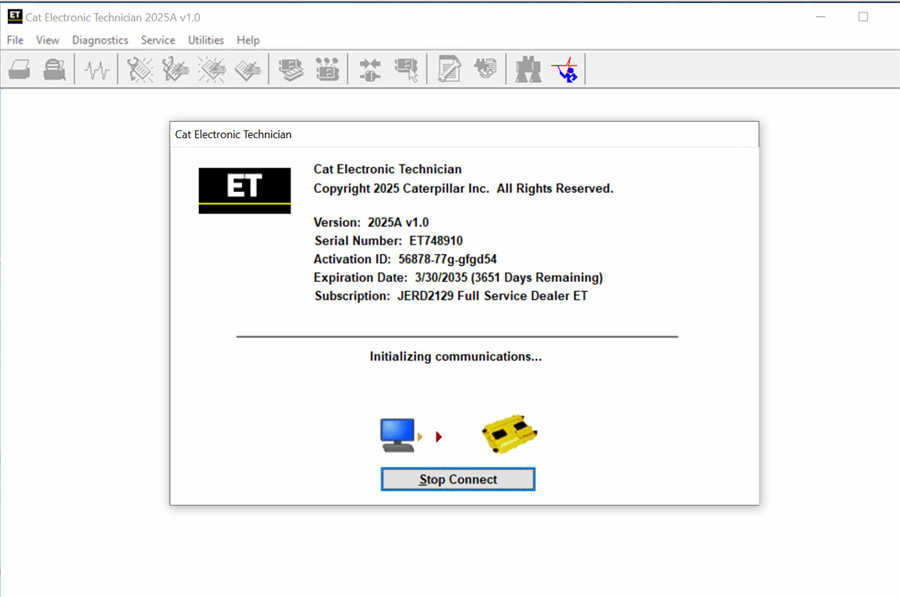 Cat ET Software Interface
Cat ET Software Interface
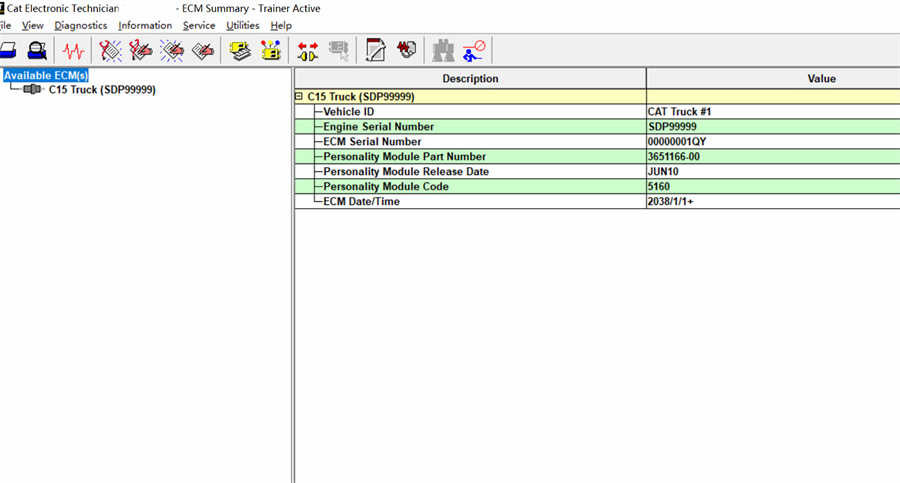 Cat ET Software Display
Cat ET Software Display
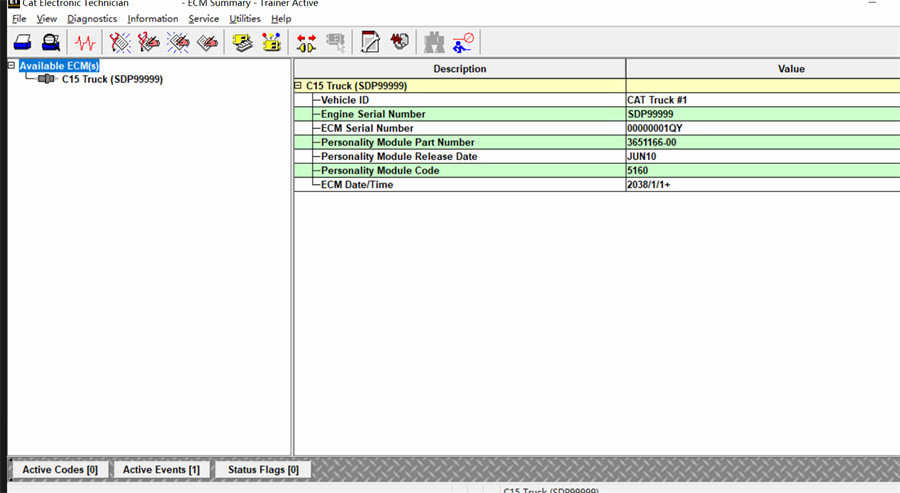 Cat ET Diagnostic Software
Cat ET Diagnostic Software
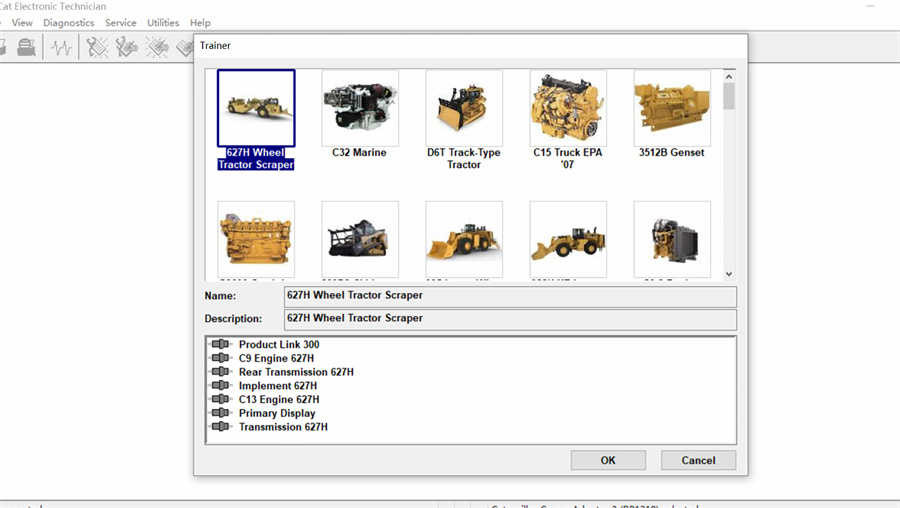 Cat ET Software
Cat ET Software
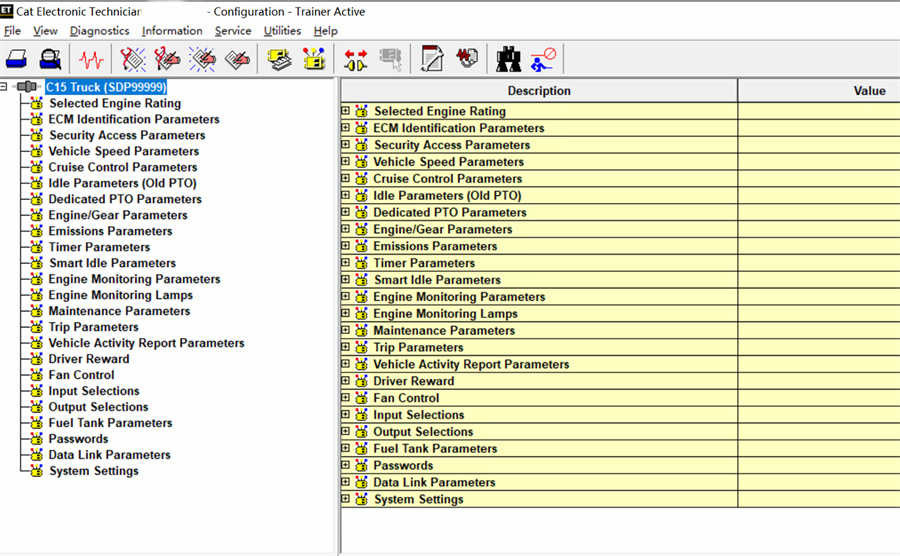 Cat ET Electronic Technician Diagnostic Software
Cat ET Electronic Technician Diagnostic Software
FAQ: Cat ET Software
1. What is Cat ET software?
Cat ET (Caterpillar Electronic Technician) is a diagnostic software used to communicate with, diagnose, and service electronically controlled Caterpillar engines and machines.
2. Where can I find a reliable Cat ET software download?
You can find reliable download links in Section 4 of this article. Always ensure you download from trusted sources to avoid malware. If you need assistance, contact VCCarTool via WhatsApp: +1 (901) 414 – 1927.
3. What operating systems are compatible with Cat ET?
Cat ET supports Windows 8/8.1 (32-bit and 64-bit), Windows 10 (32-bit and 64-bit), and Windows 11 (64-bit).
4. What are the minimum PC requirements for running Cat ET?
The minimum requirements include a Pentium 2 GHz processor, 1GB RAM, 500MB of available hard disk space, and a Super VGA monitor.
5. How do I install Cat ET software?
Follow the step-by-step guide in Section 7 of this article. Ensure you have the necessary drivers and follow the on-screen instructions.
6. What languages does Cat ET support?
Cat ET supports English, Chinese, Danish, French, German, Italian, Japanese, Portuguese, Russian, and Spanish.
7. What should I do if I encounter installation issues?
Refer to Section 9 for troubleshooting common issues. Ensure your system meets the requirements, disable antivirus software temporarily, and install the necessary drivers.
8. What are the benefits of using genuine Cat ET software?
Genuine software offers reliability, access to updates, technical support, security, and compliance with licensing agreements.
9. Are there any alternative diagnostic tools to Cat ET?
Yes, alternatives include Noregon JPRO, Texa IDC5, Detroit Diesel Diagnostic Link (DDDL), and Cummins INSITE. Refer to Section 11 for more details.
10. How can VCCarTool help me with Cat ET software?
VCCarTool provides quick software downloads, expert technical support, high-quality diagnostic tools, and specialized programming services. Contact us via WhatsApp: +1 (901) 414 – 1927 or visit vccartool.com.
