Mercedes Hold Function Not Working: How to Fix It
The Mercedes Hold Function is a convenient feature that allows your car to remain stationary at red lights or in traffic without keeping your foot on the brake. This improves driving comfort and prevents fatigue during long stops. However, many Mercedes owners struggle with activating this feature or find that their Mercedes Hold Function is not working properly.
If your car does not display “HOLD” on the instrument cluster when pressing the brake pedal, the function may not be enabled. This article of VC Car Tool will guide you through checking and activating the Mercedes Hold Function using professional diagnostic tools. Keep reading to learn how to fix this issue and ensure your vehicle operates smoothly.
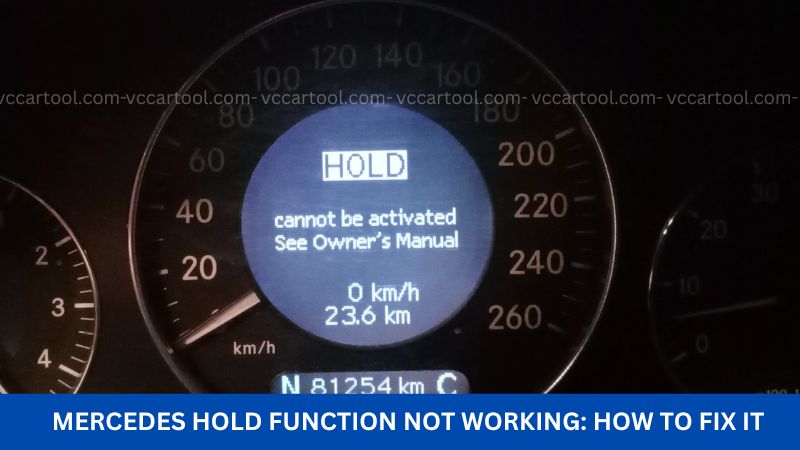
What Is the Mercedes Hold Function?
The Mercedes Hold Function is a convenient feature that allows drivers to keep their vehicle stationary without continuously pressing the brake pedal. This is particularly useful in situations like red lights or traffic jams, where prolonged braking can be tiresome.
However, some Mercedes owners may find that their brake hold function is not working or has not been activated. If you are facing this issue, this guide will help you check, activate, or troubleshoot the Mercedes Hold Function using professional diagnostic tools.

How to Check If the Hold Function Is Activated
Before proceeding with coding, check if your vehicle has the Hold Function activated:
- Press the brake pedal firmly.
- Press the brake again with increased force until the word “HOLD” appears on the instrument cluster.
- If “HOLD” appears, the function is already active.
- If nothing happens, your vehicle may require activation through coding.
How to Activate the Mercedes Hold Function
Required Tools and Software
To enable the Mercedes brake hold function, you will need the following:
- DTS Monaco Software – Engineering software for offline coding and ECU parameter modification.
- SD Connect C4 Diagnostic Tool – Used for in-depth vehicle diagnostics and coding.
- Xentry Diagnostic Software – Official Mercedes-Benz diagnostic software.
- A Laptop – With all necessary software installed.
Supported Mercedes Models
This activation process works on multiple Mercedes-Benz models, including:
- W204, W906, W156, W164, W166, W212, W213, W221, W222, W253, W205, W222, W251, W117, and more.
Step-by-Step Guide to Activate the Hold Function
Step 1: Connect Diagnostic Tools
- Connect the SD Connect C4 device to the OBD2 port.
- Open DTS Monaco and select your vehicle model.
Step 2: Perform a Quick Test
- Turn on the ignition to level 2.
- Start a Quick Test to check system compatibility.
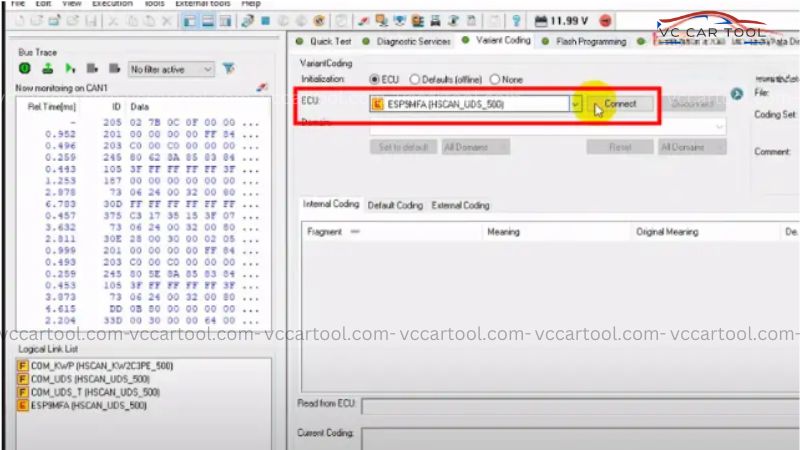
Step 3: Select the ECU for Coding
- Locate and select ESP9MFA ECU (Electronic Stability Program control module).
- Navigate to 002 Konfigurationen (Configuration settings).
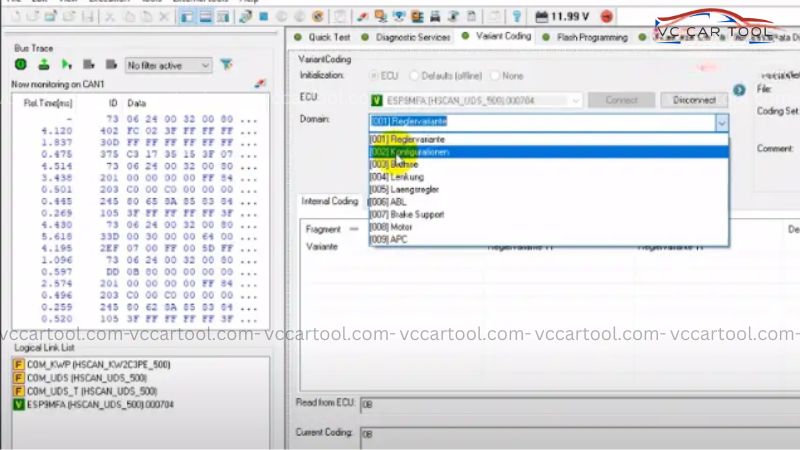
Step 4: Modify the Hold Function Setting
- Find the Hold Function setting and change its value to “ja” (Yes).
Step 5: Apply the Coding
- Initiate the coding process.
- Select SCN Coding from the Diagnostic Service menu.
Step 6: Perform a System Reset
- Go to Variant Coding and select the ECU domain.
- Click Do Coding to save the changes.
- Perform a Hard Reset on the ECU to apply the modifications.
Step 7: Finalizing the Process
- Open Xentry and run a Complete Vehicle Diagnostic.
- Read and clear all Diagnostic Trouble Codes (DTCs).
Need expert assistance? Contact VC Car Tool via WhatsApp: +1 (901) 414 – 1927 for fast and affordable coding services!
Video Guide for Mercedes Hold Function Activation
For a step-by-step visual tutorial, watch our technician’s demonstration:
Troubleshooting Mercedes Hold Function Not Working
If the Mercedes Hold Function still does not work, consider the following solutions:
- Ensure all software versions are up to date – Outdated ECU firmware may prevent proper activation.
- Verify correct ECU selection – Coding the wrong control module will not enable the function.
- Check for DTC errors – Unresolved fault codes can block Hold Function activation.
- Perform a Hard Reset – Some settings require a full reset to take effect.
Professional Assistance from VC Car Tool
Activating the Mercedes Hold Function requires professional equipment and expertise. A single incorrect modification could cause system errors or malfunctions. VC Car Tool‘s experienced technicians (with over 10 years of experience) provide remote assistance and step-by-step guidance to ensure a smooth activation process.
Contact Us for Support:
- WhatsApp: +1 (901) 414 – 1927
- Email: [email protected]
The Mercedes Hold Function is a useful feature that makes driving more comfortable, especially in traffic. If your brake hold function is not working, following the coding process with DTS Monaco can activate it. However, for a hassle-free experience, professional support from VC Car Tool ensures the job is done right.
Need help? Contact VCCarTool today and activate your Hold Function effortlessly!
