Mercedes Headlight Coding: How to
Modern Mercedes-Benz vehicles are equipped with advanced lighting technologies that go far beyond simple on/off functionality. With Mercedes headlight coding, you can unlock hidden features, customize lighting behavior, or restore factory settings after a headlight upgrade or control unit replacement. At VCCarTool, we specialize in remote headlight coding services using professional tools like Xentry, Vediamo, and DTS Monaco — ensuring your headlights operate exactly the way you want, with full compatibility and performance.
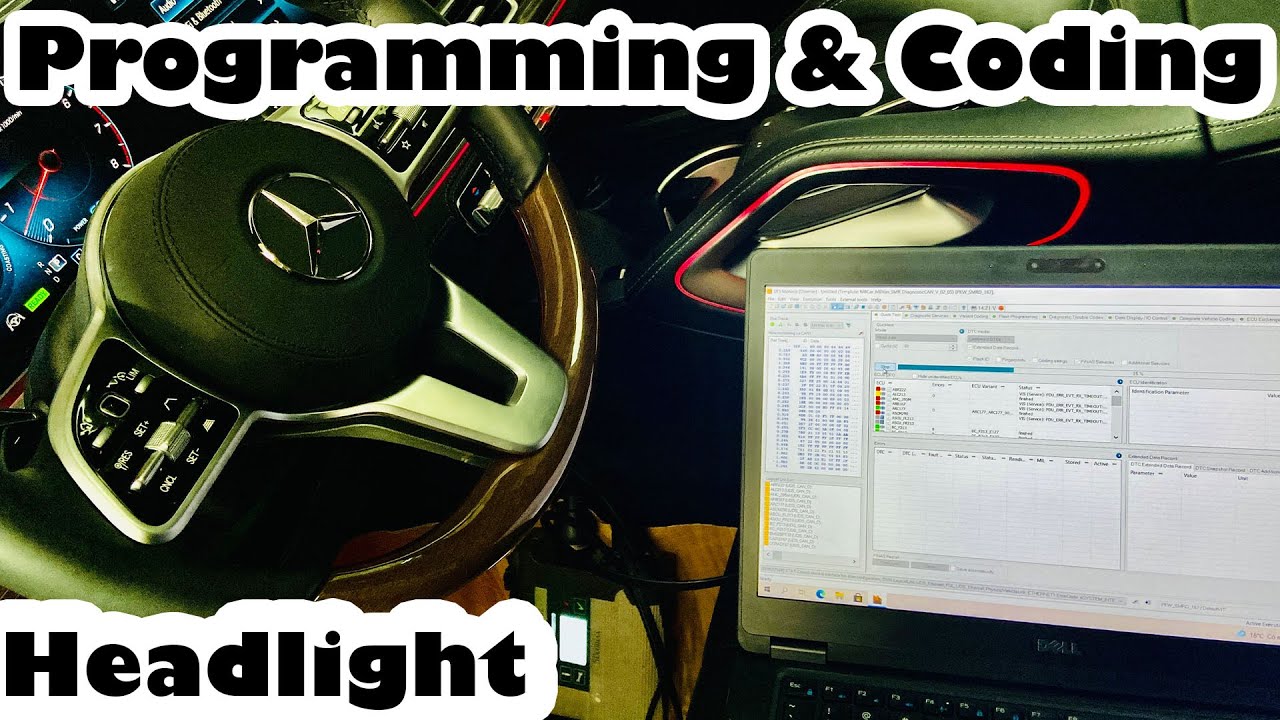
What Is Mercedes Headlight Coding?
Mercedes Headlight Coding refers to the process of configuring or modifying the settings of your vehicle’s headlight control modules using specialized diagnostic software. This allows technicians to enable, disable, or adjust specific lighting functions to meet the vehicle owner’s preferences or regional requirements.
Modern Mercedes-Benz models are equipped with intelligent lighting systems such as LED Intelligent Light System, MULTIBEAM LED, and Adaptive Highbeam Assist. These systems are controlled by electronic units that can be coded to unlock hidden features or restore functionality after repairs or retrofits.
Common Headlight Coding Functions Include:
- Activating Daytime Running Lights (DRL) with low beam
- Enabling cornering lights or adaptive high beam
- Changing country-specific lighting standards (e.g., from U.S. to EU spec)
- Coding after headlight module replacement or LED upgrades
- Customizing the welcome light animation
How To Fix Mercedes Headlight Coding
If your Mercedes headlights are malfunctioning after replacement, upgrade, or retrofit, it’s likely due to missing or incorrect coding in the headlight control module. Here’s how to fix it using professional diagnostic tools:
Step 1: Prepare Required Tools
To perform headlight coding, you’ll need:
- Mercedes-Benz diagnostic software: Xentry Diagnostic, Vediamo, or DTS Monaco
You can see more: Vediamo vs DTS Monaco: What is difference?
- Diagnostic hardware: SD Connect C4, MB Star OEM C6 DOIP VCI, or J2534 device
- A laptop with Windows 10 (64-bit) and stable internet (if coding remotely)

Combo Full Kit Mercedes Software
Step 2: Read Fault Codes
- Connect the diagnostic device to the vehicle.
- Use Xentry to scan the vehicle and locate the headlight control unit (e.g., HLI166).
- Read and save any DTCs (Diagnostic Trouble Codes) related to the headlight system.
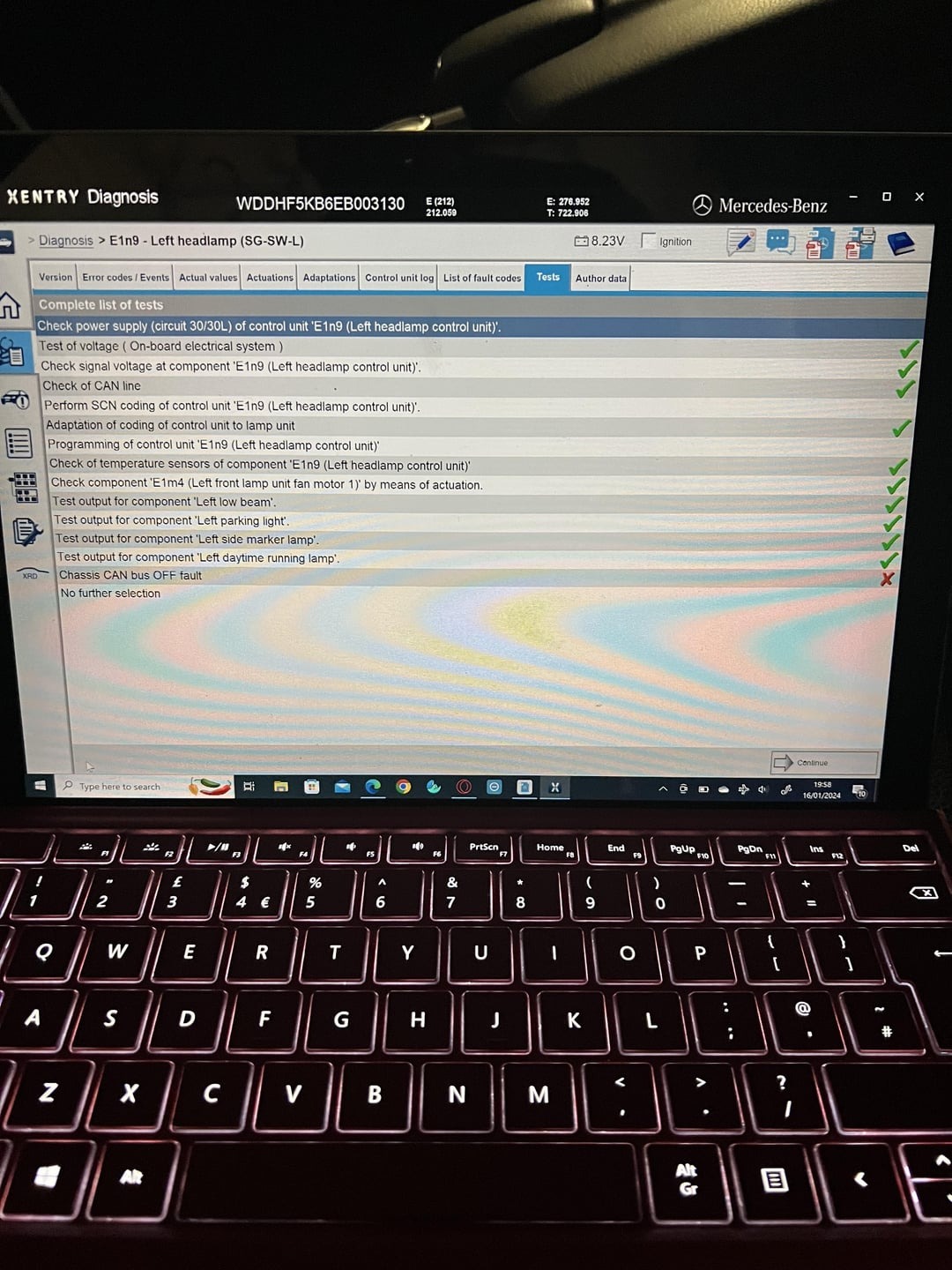
Mercedes Headlight Coding Error on Xentry
Step 3: Identify The Correct Control Unit
- Locate the relevant headlight module: this could be SAM-FR, HLI, or N71/1, depending on model.
- Note the software version and compatibility if replacement parts are used.
Step 4: Launch Vediamo or DTS Monaco
- Use Vediamo or DTS Monaco to access detailed coding functions.
- Load the correct CBF file for your vehicle’s headlight control module.
- Navigate to coding/adaptation options and compare values to factory defaults or desired configuration.
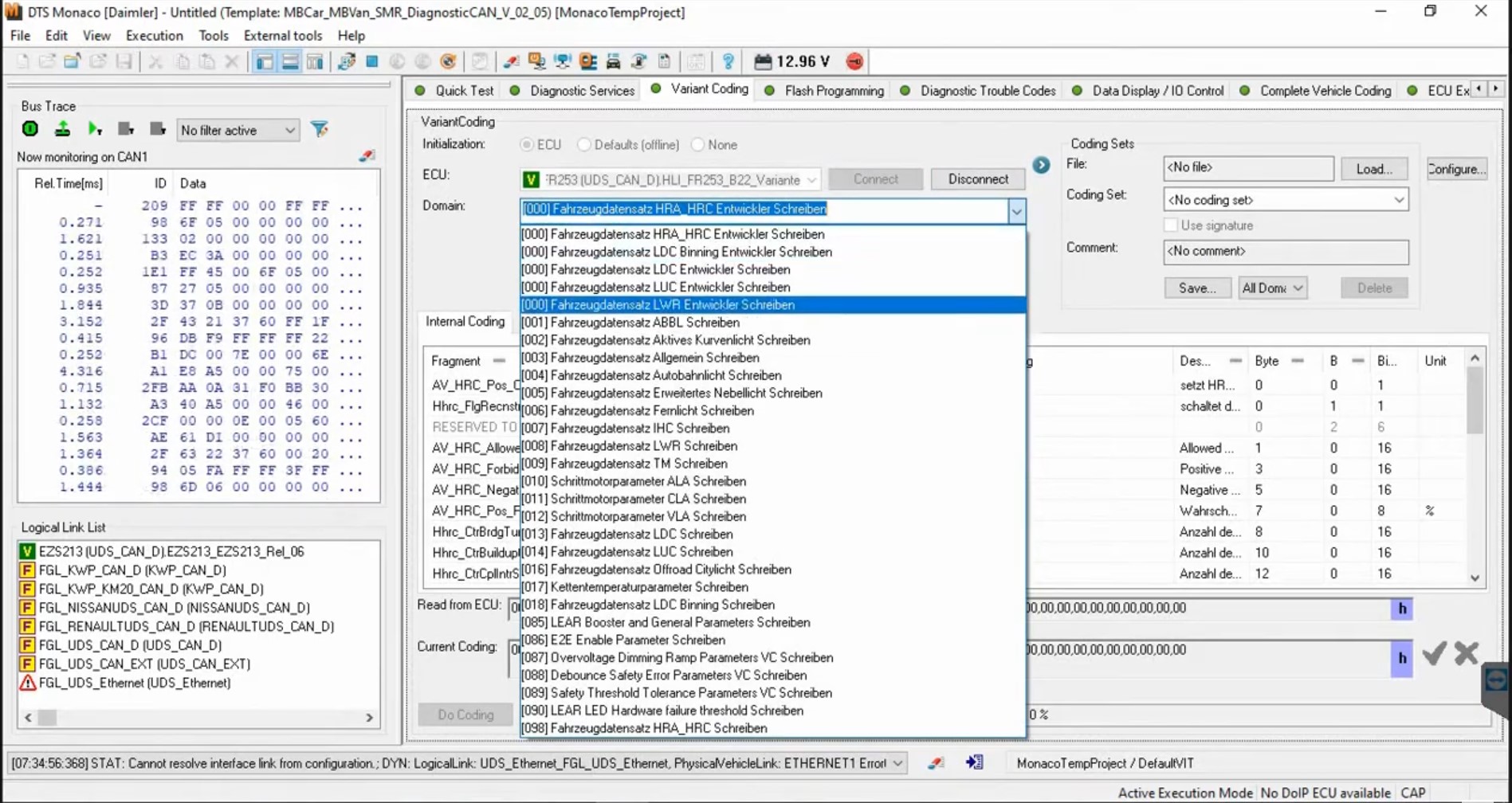
Use DTS Monaco for headlight coding
Step 5: Perform Coding & Adaptation
- Activate or deactivate specific headlight functions (e.g., DRL with low beam, adaptive lighting).
- If a module was replaced, perform initial startup and calibration.
- Save changes and perform a system reset or ignition cycle.
Step 6: Verify Functionality
- Check for any remaining fault codes in Xentry.
- Test all headlight functions manually (turn signals, auto light, adaptive high beam, etc.).
- Ensure warning lights are cleared and functions behave as expected.
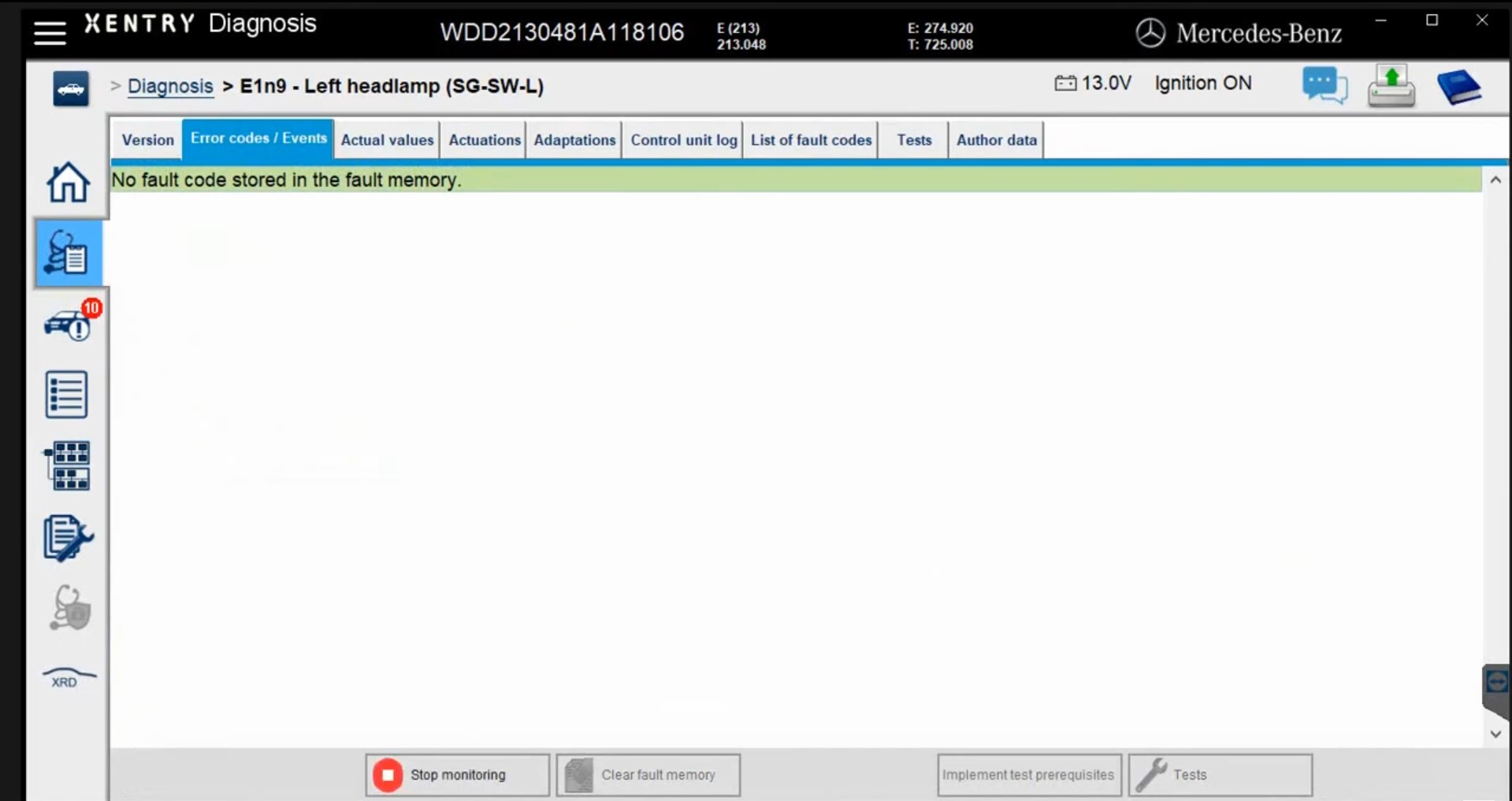
Important Notes When Coding Mercedes Headlights
Coding headlights on a Mercedes-Benz—whether you’re replacing a headlight, upgrading to LED or MULTIBEAM systems, or activating features like daytime running lights (DRL)—requires careful attention. Here are the key points to keep in mind:
1. Use the Correct Software Version
Each model uses specific control modules (such as HLI166 or SAM-FR). You must select the appropriate CBF file in Vediamo or configure the correct variant coding in DTS Monaco. Using mismatched files or software versions can cause the headlights to malfunction or trigger errors.
2. Ensure Hardware Compatibility
Always use a stable and compatible diagnostic device such as SD Connect C4, C5, or Xentry VCI. Make sure the connection between your laptop and the car remains uninterrupted during the coding process. A sudden disconnection can corrupt data in the control unit.
3. Do Not Modify Values Without Understanding
Avoid making random changes to coding values. For instance, activating “Tagfahrlicht mit Abblendlicht” (daytime running lights with low beam) without proper knowledge can disable lighting functions or cause unexpected behaviors. Understand each parameter before modifying it.
4. Backup Original Coding
Before making any changes, always save the original coding. This backup allows you to restore the previous settings if the new configuration causes errors or doesn’t work as expected. This is an essential safety step.
5. Restart and Test the System
After coding, restart the vehicle and manually test all headlight functions. Then, use Xentry to scan for error codes. If no faults are detected and the lighting system works correctly, the coding is successful.
Incorrect coding can lead to system faults, inoperative headlights, and failed inspections. If you’re not confident in performing these steps, it’s best to leave the job to a professional.
VCCarTool provides expert remote support for Mercedes-Benz headlight coding, ensuring your system is configured correctly and safely.
Mercedes headlight coding is not just a technical adjustment—it’s a precise process that ensures optimal lighting performance, safety, and compliance with vehicle regulations. Whether you’re enabling advanced lighting features, replacing a headlamp unit, or upgrading to LED or MULTIBEAM systems, proper coding is essential for seamless integration with the vehicle’s electronic systems.
Mistakes in coding can lead to system errors, non-functional lights, or even long-term damage to control units. That’s why it’s crucial to use the correct tools, software, and expertise. If you are uncertain or lack the proper setup, professional support is strongly recommended.
At VCCarTool, we offer remote coding services for Mercedes headlights—performed by experienced technicians using official software like Vediamo, DTS Monaco, and Xentry. Contact us today via WhatsApp: +1 (901) 414-1927 to ensure your headlights are correctly configured, safe, and fully functional.
