How to Update Maps on Mercedes-Benz Navigation?
Keeping your Mercedes-Benz navigation maps up to date is crucial for a smooth and efficient driving experience. With advanced navigation powered by the latest map data, your Mercedes provides accurate routing, real-time traffic updates, and relevant points of interest tailored to your journey. Regular updates not only enhance system performance but also ensure access to newly constructed roads, updated speed limits, and other critical driving information.
In this guide, VCCarTool will walk you through everything you need to know about the Mercedes map update, why it matters, and how it keeps you on track—wherever the road leads.
What Is The Mercedes Map Code?
The Mercedes Map Code (also known as the map PIN) is a special security key required to update the navigation system on Mercedes-Benz vehicles.
Each navigation system (such as NTG4.5, NTG5, MBUX, etc.) is protected by this code to:
- Prevent unauthorized access to regional map data
- Ensure updates are installed only by verified users
- Activate new navigation features when switching regions
To receive your Map Code, simply send the extracted data from your USB and your vehicle’s VIN number. VCCarTool will deliver your personalized code within 2 hours.
Why Do You Need a Mercedes Map Code?
The Mercedes Map Code is essential for unlocking and activating your vehicle’s latest map update features. Without this unique code, you won’t be able to upgrade your current Mercedes-Benz navigation system or change regional map settings.
Here’s what the Map Code enables:
-
Unlock the latest Mercedes-Benz map updates
-
Activate new navigation features and updated user interfaces
-
Change regional map coverage to support international or cross-border travel
-
Enable routing and guidance functionality for precise turn-by-turn directions
A valid Mercedes Map Code ensures that your navigation system functions as intended, giving you full access to accurate and up-to-date navigation data.
Benefits of Updating Your Mercedes-Benz Navigation Map
Each road segment in the Mercedes-Benz navigation system contains up to 260 data attributes, including:
-
Speed limits
-
Lane restrictions
-
Turn directions
-
Traffic signs
-
Roundabouts and intersections
-
Nearby points of interest (POIs)
Updating your navigation map helps optimize:
-
Routing accuracy
-
Estimated arrival times
-
Fuel efficiency
-
Road safety
As roads evolve with new constructions and traffic regulations, your system must stay current to provide the best routes available.
Save Time And Fuel With Updated Navigation
Take the 2020 GLC Coupe as an example. Its navigation system, when regularly updated, enables you to:
-
Avoid traffic jams by rerouting in real-time
-
Save on fuel with eco-friendly, optimized routes
-
Access live traffic and navigation services
With every Mercedes map update, you gain more than just new roads—you gain smarter routing, time savings, and a more enjoyable driving experience.
How To Update Mercedes-Benz Navigation Maps (Mercedes Map Update)
Keeping your Mercedes-Benz navigation system up to date ensures the best driving experience with accurate directions, traffic updates, and newly added roads. To perform the map update smoothly, make sure you prepare the necessary tools and the required activation code. Below is the step-by-step guide for updating your Mercedes navigation maps.
What You Need Before Updating?
Before starting the update process, please prepare the following:
- A USB drive (16–64 GB) depending on the region and map data size
- A high-speed and stable internet connection
- A compatible Windows or Mac computer to download and transfer map data
- A valid Mercedes Map Code (PIN) provided by VCCarTool
Step-by-Step Guide To Update Your Mercedes Map
Step 1: Plug the USB drive containing the updated map data into your Mercedes-Benz vehicle.

Step 2: Once the message “Software Update Found” appears on the screen, select “Yes” to proceed.
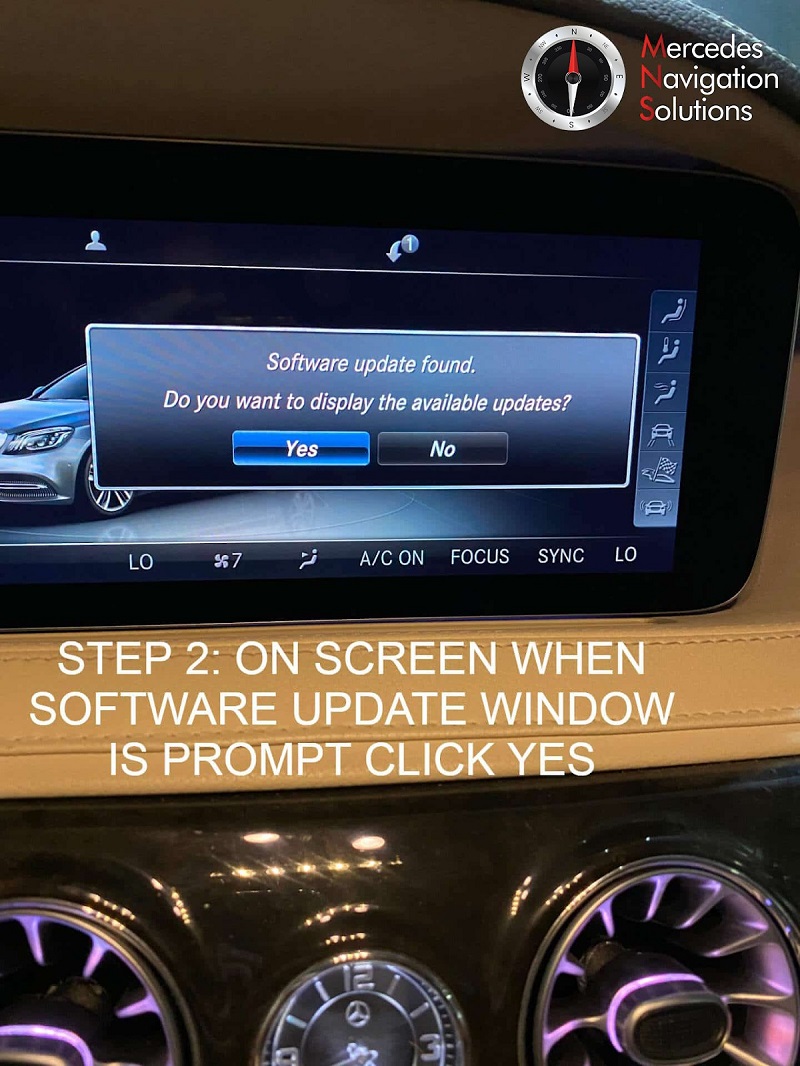
Step 3: The system will detect the USB and display the update information such as version and region.
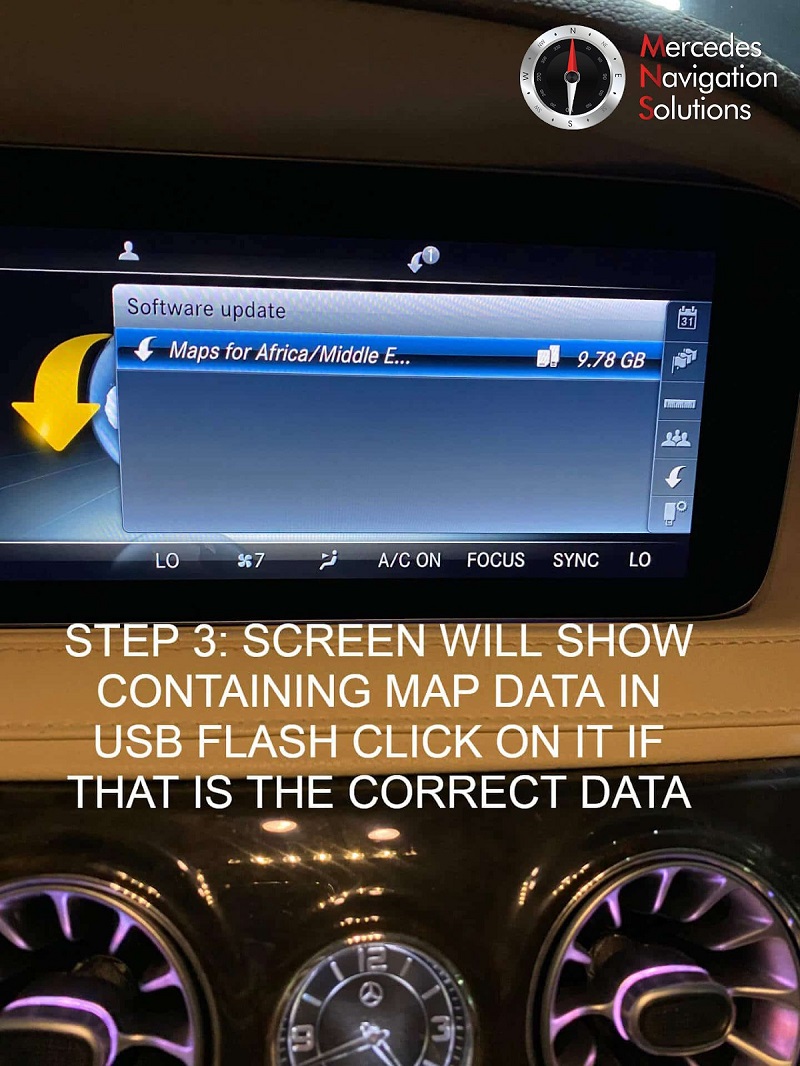
Step 4: You’ll see detailed information about the update, including map version, target area, and more.
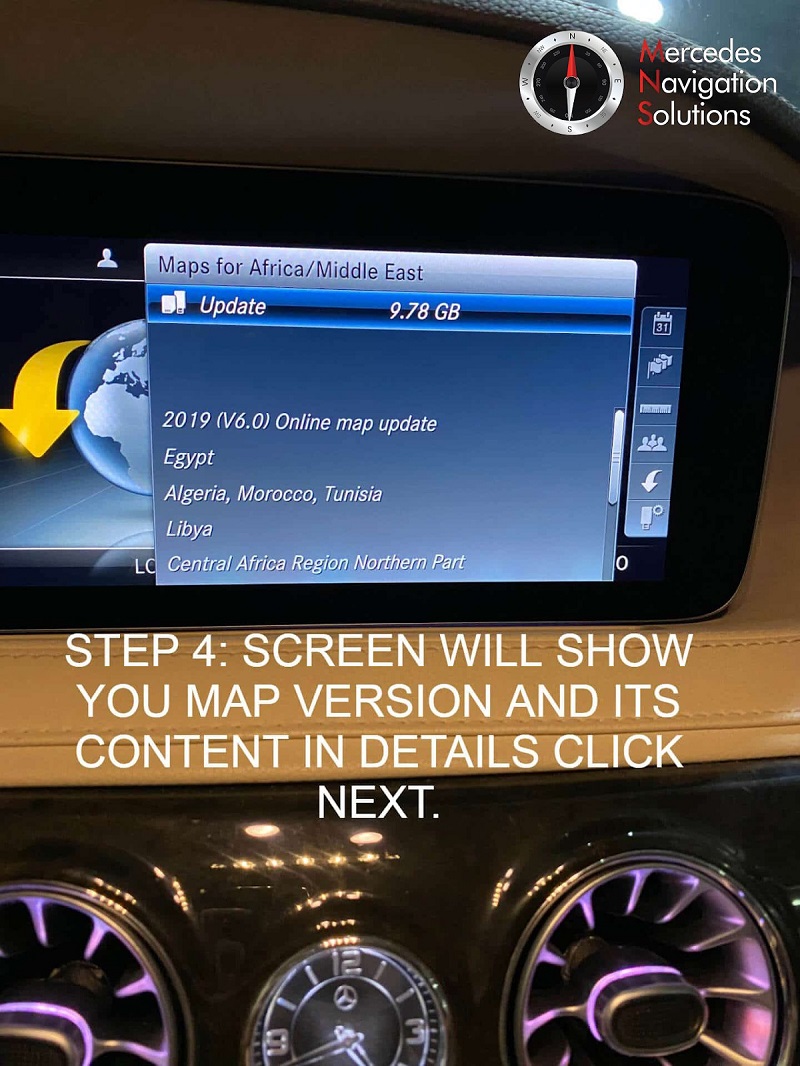
Step 5: The system will prompt you to enter the Map Code (PIN). Input the code you received from VCCarTool via WhatsApp: +1 (901) 414-1927 or email.
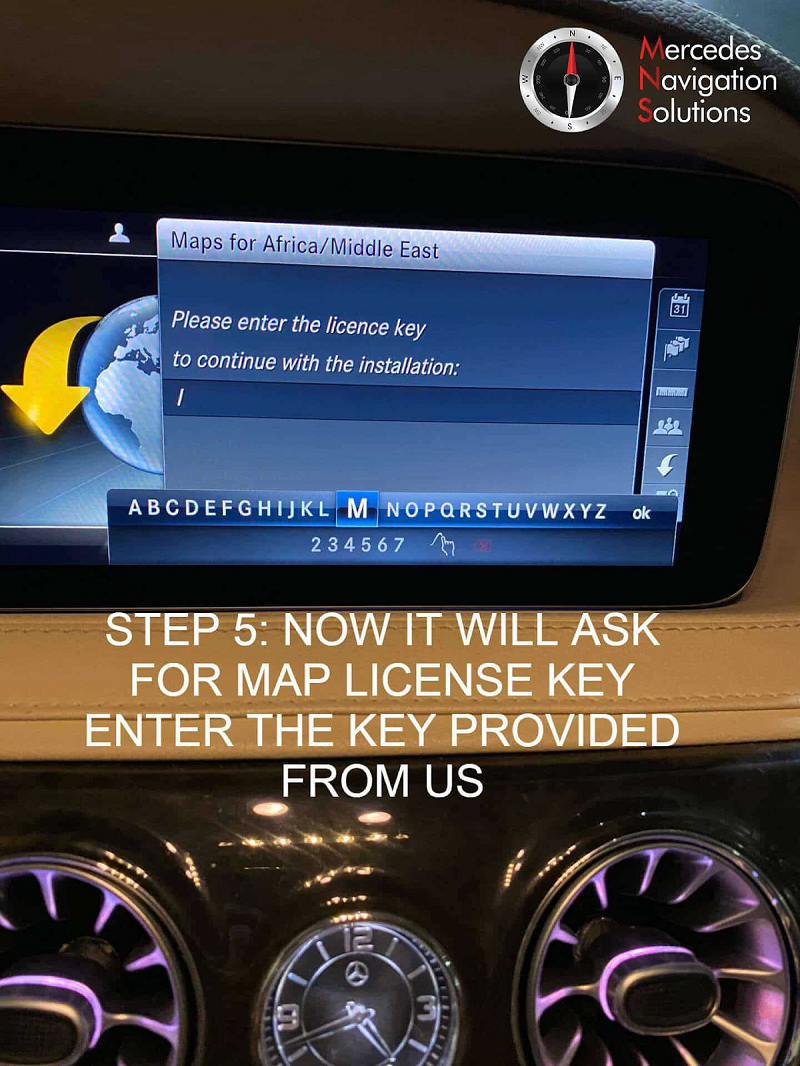
Step 6: Once the Map Code is verified, the update will begin automatically. Wait for the process to complete.
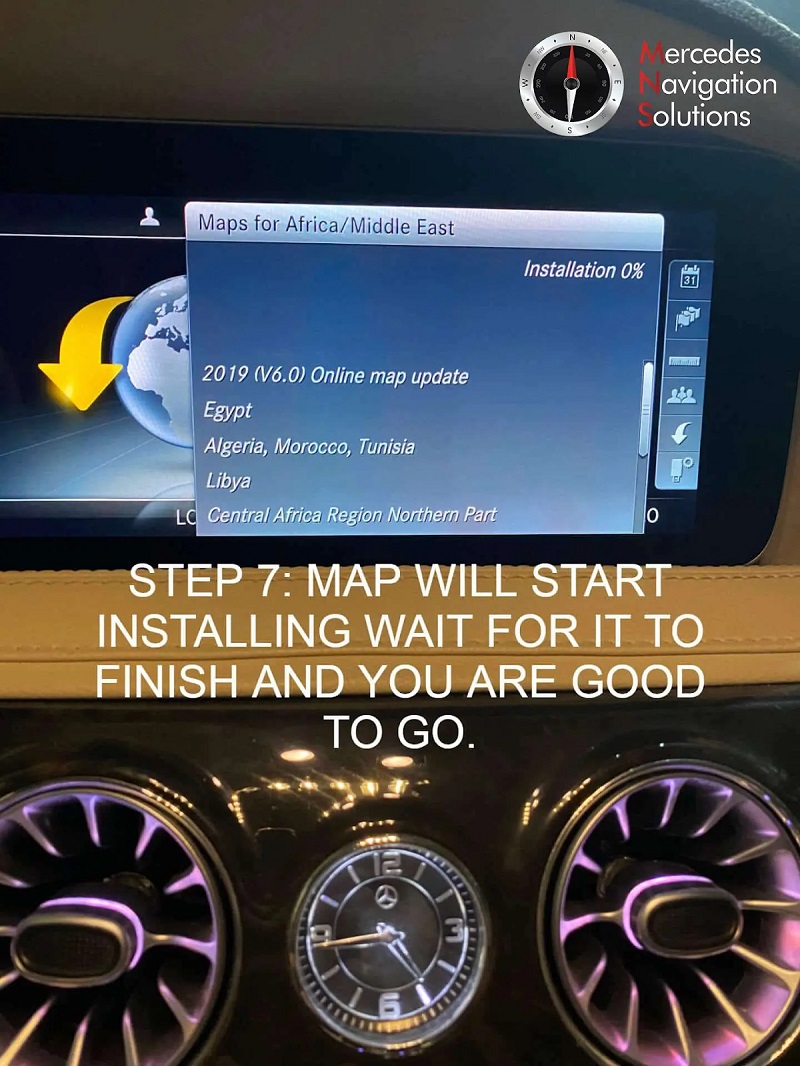
Important Notes
- Make sure you’ve downloaded the latest version of the map to your USB before starting the update.
- The update process may take 30 to 60 minutes. Ensure your vehicle has enough fuel to remain on during this time.
- Do not turn off the navigation system or remove the USB during the update.
- The engine must be running, and the car should be parked in a well-ventilated or outdoor area for safety.
How to Retrieve Mercedes Map Update Code
To enable map updates or region changes on your Mercedes-Benz navigation system, you are required to obtain a Mercedes Map Code (PIN). This code is essential for unlocking navigation features such as system updates, regional adjustments, and route guidance. If your current map is outdated or the navigation function is locked, contact VCCarTool for fast and accurate assistance.
You can reach our expert team via:
- WhatsApp: +1 (901) 414-1927
- Email: [email protected]
Please describe the issue you’re experiencing with your Mercedes radio or navigation system. Our technicians will support you in retrieving the correct Map Update Code quickly and reliably. To begin, simply provide the following basic information:
1. Serial Number of the Radio Unit
This number is printed on a label attached to the radio. You can locate it on the top or side of the radio box after removing it from the dashboard. Note that removing the radio requires special tools and caution. Improper handling may damage the dashboard panel or the vehicle’s internal wiring.
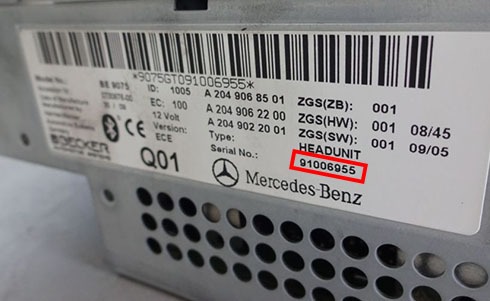
2. Vehicle Identification Number (VIN)
You can find the VIN in several places:
- On the dashboard (visible through the windshield)
- On the driver-side door frame
- On the vehicle’s registration or insurance documents

Example VIN: WDD1771872W000452
3. Optional: Photo of the Serial Number Label
To help our team process your request more quickly and accurately, you may also send a clear photo of the label containing the Serial Number. This step is optional but highly recommended.
Payment & Code Delivery
- We accept PayPal and direct bank transfers. Once your payment is confirmed, the Mercedes Map Update Code (PIN) will be sent to your email or WhatsApp within 2 hours.
- Our service is available 7 days a week, from 9:00 AM to 12:00 AM.
For fast, secure, and professional map code recovery, contact VCCarTool via WhatsApp +1 (901) 414 – 1927 today.
Premium Support Services From VCCarTool
When you purchase from VCCarTool, you gain access to a suite of professional services designed to enhance your experience:
- Accurate Mercedes Map Update Code (PIN) delivered within 2 hours
- Free technical support for radio/map coding and programming
- 100% money-back guarantee if your Mercedes Map Code (PIN) does not work
With this activation code, you can update your current map, change navigation regions, and unlock full navigation functions. Once your Mercedes navigation map is updated, tasks like finding a new route, locating the nearest fuel station, or taking a scenic detour become effortless. A simple voice command or screen tap provides the optimal path with unmatched precision and convenience.
Each map update ensures better accuracy, improved efficiency, and a smoother driving experience.
If you have any questions before placing your order or need remote support for coding or programming, don’t hesitate to reach out.
- WhatsApp: +1 (901) 414-1927
- Email: [email protected]
VCCarTool available 24/7 to support any products you’ve purchased from us.
You may also be interested in our complete Mercedes-specific product range:
