Error Code 02095: Component Protection Fix – A Comprehensive Guide
Are you struggling with error code 02095 related to component protection in your car’s audio system? This guide provides a detailed explanation of the error, troubleshooting steps, and how VCCarTool can assist you in resolving it, ensuring your audio system functions flawlessly. Let’s dive into how you can fix this annoying issue and get your sound system back on track.
If you’re uncertain about repairing, diagnosing, or programming the Error code 02095 Component protection fix, contact VCCarTool via WhatsApp: +1 (901) 414 – 1927 for assistance to avoid causing more serious errors.
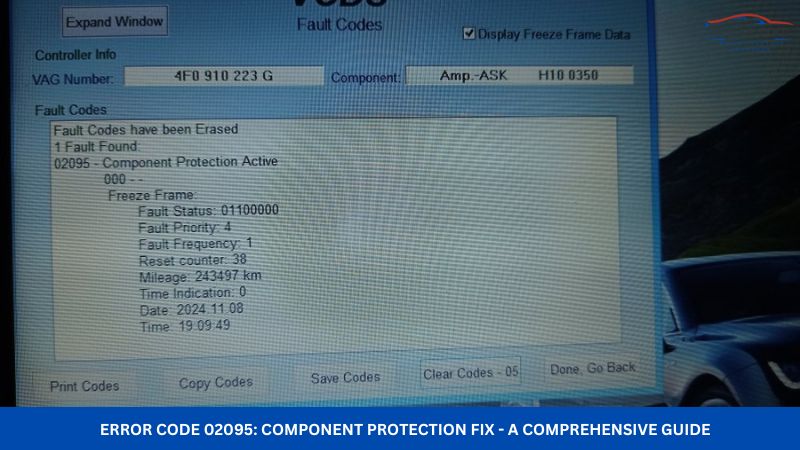
1. Understanding Error Code 02095 and Component Protection
What is Component Protection?
Component Protection is a security feature implemented by manufacturers like Audi and Volkswagen to prevent theft and unauthorized swapping of vehicle components. When a protected component, such as the audio amplifier, is replaced, it needs to be coded to the car’s system by a dealer or authorized service center.
What Does Error Code 02095 Mean?
Error code 02095 typically indicates that the component protection is active on a specific module, most commonly the audio amplifier. This means the amplifier is not fully integrated with the vehicle’s system, resulting in limited or no functionality.
Common Symptoms Associated with Error Code 02095
- Audio System Malfunctions: Complete loss of audio, audio only coming from one channel, or distorted sound.
- Limited Functionality: Certain features like navigation voice prompts or parking sensor alerts may not work.
- Warning Lights: Component Protection warning lights on the dashboard.
2. Diagnosing the Issue
Initial Inspection
- Check the Amplifier: Locate the audio amplifier in your vehicle (usually in the trunk or under a seat). Inspect it for any signs of physical damage, corrosion, or water intrusion.
- Scan for Codes: Use a diagnostic tool like VCDS (VAG-COM Diagnostic System) or an equivalent OBD-II scanner to read and clear any stored fault codes. Note down all the codes present for further analysis.
- Wiring and Connections: Ensure all wiring and connections to the amplifier are secure and free from corrosion.
Using Diagnostic Tools
Modern diagnostic tools can provide detailed information about the component protection status and the specific module affected. According to a study by the National Institute for Automotive Service Excellence (ASE), using advanced diagnostic equipment can reduce diagnostic time by up to 40%.
Alt text: Automotive diagnostic tool displaying error codes on a vehicle’s system.
Interpreting the Codes
- 02095 – Component Protection Active: This is the primary code indicating that component protection is enabled and needs to be addressed.
- Other Related Codes: There may be additional codes related to specific audio components or communication errors.
Contact VCCarTool for Expert Diagnosis
If you are unsure about interpreting the diagnostic codes or need further assistance, contact VCCarTool via WhatsApp: +1 (901) 414 – 1927. Our experts can provide remote diagnostic support and guide you through the troubleshooting process.
3. Troubleshooting Steps
Checking the Basics
- Battery Voltage: Ensure the car battery is fully charged. Low voltage can sometimes trigger component protection errors.
- Ground Connections: Verify all ground connections are clean and secure. Poor grounding can cause various electrical issues.
- Fuse Check: Inspect all relevant fuses related to the audio system and amplifier. Replace any blown fuses.
Component Replacement
If the amplifier is faulty, replacing it might be necessary. Here’s how to approach it:
- Source a Replacement: Obtain a new or used amplifier that is compatible with your vehicle’s make and model.
- Installation: Install the new amplifier in the vehicle.
- Component Protection Removal: The new amplifier will likely require component protection removal and coding.
Component Protection Removal and Coding
Component Protection removal requires connecting to the vehicle’s central computer and using specialized software to authorize the new component. This is typically done by a dealer or a specialized service like VCCarTool.
- Dealer Visit: Schedule an appointment with your local dealer to have the component protection removed and the new amplifier coded to your vehicle.
- VCCarTool Remote Service: Alternatively, VCCarTool offers remote component protection removal services. Contact us via WhatsApp: +1 (901) 414 – 1927 to schedule a remote session.
Step-by-Step Guide to Component Protection Removal with VCCarTool
- Contact VCCarTool: Reach out to us via WhatsApp: +1 (901) 414 – 1927 or email at [email protected] to discuss your situation and schedule a remote session.
- Prepare Your Equipment: Ensure you have a compatible diagnostic tool (e.g., VCDS) and a stable internet connection.
- Connect to Your Vehicle: Follow our instructions to connect the diagnostic tool to your vehicle and establish a remote connection with VCCarTool.
- Component Protection Removal: Our technicians will remotely access your vehicle’s system and perform the component protection removal and coding.
- Verification: After the process is complete, we will verify that the audio system is functioning correctly and that the error code 02095 is resolved.
4. Advanced Troubleshooting
Checking CAN Bus Communication
Component Protection relies on proper communication between different modules in the vehicle via the CAN bus.
- CAN Bus Inspection: Use a multimeter or oscilloscope to check the CAN bus signals. Look for any disruptions or abnormalities.
- Module Communication: Verify that the amplifier is communicating with other relevant modules, such as the infotainment system and the central control unit.
Software Updates
Sometimes, outdated software can cause compatibility issues and trigger component protection errors.
- Software Version: Check the software version of the amplifier and other relevant modules.
- Update Software: If necessary, update the software to the latest version. This can be done by a dealer or using specialized software.
EEPROM Programming
In some cases, the EEPROM (Electrically Erasable Programmable Read-Only Memory) data in the amplifier might be corrupted.
- EEPROM Check: Use a specialized EEPROM programmer to read and verify the EEPROM data.
- EEPROM Reprogramming: If the data is corrupted, reprogram the EEPROM with a known good dump. This is an advanced procedure that should be performed by experienced technicians.
5. Preventing Future Issues
Proper Installation
Ensure that any new components are installed correctly and according to the manufacturer’s specifications.
Regular Maintenance
Regularly inspect your vehicle for any signs of water leaks or electrical issues that could damage the audio system.
Software Updates
Keep your vehicle’s software up to date to ensure compatibility and optimal performance.
Professional Assistance
For complex issues, it’s always best to seek professional assistance from a qualified technician. Contact VCCarTool via WhatsApp: +1 (901) 414 – 1927 for expert support and guidance.
6. Why Choose VCCarTool?
Expertise and Experience
VCCarTool specializes in automotive diagnostics, coding, and component protection removal. Our team has extensive experience working with a wide range of vehicle makes and models.
Remote Service
We offer remote component protection removal services, allowing you to resolve issues without having to visit a dealer.
Cost-Effective
Our services are often more cost-effective than dealer services, saving you time and money.
Support
We provide support throughout the entire process, from initial diagnosis to final verification. You can reach us via WhatsApp: +1 (901) 414 – 1927, Email: [email protected], or visit our Website: vccartool.com.
Customer Testimonials
“VCCarTool saved me a ton of money! The dealer wanted to charge me an arm and a leg for component protection removal, but VCCarTool did it remotely for a fraction of the cost.” – John D.
“I was having trouble with my Audi’s audio system, and VCCarTool was able to diagnose the issue and provide a solution quickly and efficiently. I highly recommend their services.” – Sarah L.
7. Understanding the Financial Aspect
Cost of Component Protection Removal
The cost of component protection removal can vary depending on the vehicle make and model, as well as the service provider.
- Dealer: Typically charges between $200 and $500 for component protection removal and coding.
- VCCarTool: Offers competitive pricing for remote services, often significantly lower than dealer prices. Contact us via WhatsApp: +1 (901) 414 – 1927 for a quote.
Potential Savings
By choosing VCCarTool, you can save a significant amount of money on component protection removal services. Additionally, our remote services can save you time and the hassle of visiting a dealer.
Long-Term Benefits
Investing in professional component protection removal ensures that your vehicle’s systems function correctly, preventing further issues and potential damage.
8. Addressing Customer Challenges
Physical and Intellectual Demands
We understand that diagnosing and repairing automotive issues can be physically and intellectually demanding. VCCarTool aims to simplify the process by providing expert remote support and guidance.
Continuous Learning
The automotive industry is constantly evolving, and it can be challenging to keep up with new technologies and diagnostic techniques. VCCarTool stays up-to-date with the latest advancements and provides our customers with the most accurate and effective solutions.
Time Constraints
We know that time is valuable, especially for garage owners and technicians. Our remote services are designed to save you time and minimize downtime.
Competition
In a competitive market, it’s important to provide high-quality services and stay ahead of the competition. VCCarTool helps you do just that by offering expert diagnostic and coding services.
Staff Expertise
If your staff lacks experience in dealing with component protection issues, VCCarTool can provide the necessary expertise to resolve these complex problems.
Tool Acquisition
Finding and purchasing the right diagnostic tools can be a challenge. VCCarTool can advise you on the best tools for your needs and provide training on how to use them effectively.
9. Call to Action
Are you facing error code 02095 and struggling with component protection issues? VCCarTool is here to help! Contact us today via WhatsApp: +1 (901) 414 – 1927 for expert diagnosis, remote component protection removal, and support. Let us help you get your audio system back on track and ensure your vehicle’s systems function flawlessly.
10. Frequently Asked Questions (FAQ)
1. What exactly does error code 02095 mean?
Error code 02095 indicates that the component protection feature is active on a module in your car, commonly the audio amplifier. This means the component is not fully integrated with the vehicle’s system, limiting its functionality.
2. Can I fix error code 02095 myself?
While basic troubleshooting steps can be performed, component protection removal typically requires specialized tools and expertise. Contact VCCarTool via WhatsApp: +1 (901) 414 – 1927 for professional assistance.
3. How does VCCarTool remove component protection remotely?
VCCarTool uses diagnostic tools and software to remotely connect to your vehicle’s system and perform the component protection removal and coding.
4. Is remote component protection removal safe for my car?
Yes, remote component protection removal is safe when performed by experienced professionals like VCCarTool. We follow industry best practices and ensure the integrity of your vehicle’s systems.
5. How long does the remote component protection removal process take?
The duration of the process can vary, but it typically takes between 30 minutes to an hour. Contact VCCarTool via WhatsApp: +1 (901) 414 – 1927 for a more accurate estimate.
6. What do I need to prepare for a remote component protection removal session?
You will need a compatible diagnostic tool (e.g., VCDS), a stable internet connection, and a computer to connect to your vehicle.
7. What are the benefits of using VCCarTool over a dealer?
VCCarTool offers cost-effective remote services, saving you time and money compared to dealer prices. We also provide expert support and guidance throughout the entire process.
8. What if I encounter issues after the component protection removal?
VCCarTool provides post-service support to address any issues or concerns you may have. Contact us via WhatsApp: +1 (901) 414 – 1927 for assistance.
9. Can VCCarTool help with other automotive diagnostic and coding issues?
Yes, VCCarTool specializes in a wide range of automotive diagnostic, coding, and programming services. Visit our Website: vccartool.com or contact us via WhatsApp: +1 (901) 414 – 1927 to learn more.
10. How much does VCCarTool charge for component protection removal?
The cost varies depending on the vehicle make and model. Contact us via WhatsApp: +1 (901) 414 – 1927 for a personalized quote.
By understanding the intricacies of error code 02095 and component protection, you can take the necessary steps to resolve the issue and ensure your vehicle’s systems function correctly. Contact VCCarTool today for expert assistance and support.
