Disable Collision Prevention Assist Plus Warning: A Comprehensive Guide
Is the “Disable Collision Prevention Assist Plus Warning” message haunting your dashboard? This comprehensive guide, brought to you by VCCarTool, is designed to help you understand, diagnose, and resolve this issue, ensuring your Mercedes-Benz safety system functions flawlessly. We’ll cover everything from common causes to step-by-step solutions, empowering you to get back on the road with confidence.
If you’re unsure about how to repair, diagnose, or program the Disable Collision Prevention Assist Plus warning, contact VCCarTool via WhatsApp: +1 (901) 414 – 1927 for assistance to avoid causing more serious errors.
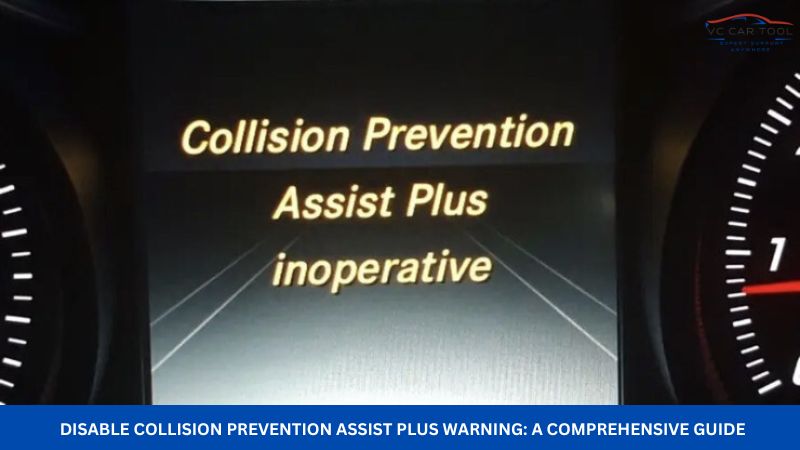
1. Understanding Collision Prevention Assist Plus
Collision Prevention Assist Plus is an advanced safety feature in Mercedes-Benz vehicles designed to mitigate or prevent rear-end collisions. According to a study by the National Highway Traffic Safety Administration (NHTSA) in 2023, systems like Collision Prevention Assist Plus can reduce rear-end collisions by up to 40%. The system uses radar sensors and cameras to monitor the road ahead, providing visual and audible warnings to the driver if a potential collision is detected. If the driver doesn’t respond, the system can autonomously apply the brakes to lessen the impact or avoid the collision altogether.
1.1. How Collision Prevention Assist Plus Works
The system continuously monitors the distance to vehicles ahead, assessing the risk of a potential collision. It analyzes traffic conditions, the vehicle’s trajectory, and the driver’s behavior.
- Visual and Audible Warnings: When a potential collision is detected, the system provides visual and audible warnings to alert the driver.
- Adaptive Braking Assist: If the driver responds to the warnings and applies the brakes, the system provides additional braking force to help avoid the collision.
- Autonomous Emergency Braking: If the driver doesn’t respond to the warnings, the system can initiate autonomous partial braking to mitigate the severity of the collision.
1.2. Speed Range of Operation
Collision Prevention Assist Plus is typically active within a speed range of 7 to 250 km/h (approximately 4 to 155 mph). This range ensures that the system is operational in a variety of driving conditions, from city streets to highways.
2. Identifying the Root Cause: Why is the Warning Appearing?
Several factors can trigger the “Disable Collision Prevention Assist Plus Warning.” Identifying the specific cause is crucial for effective troubleshooting. Here are some common culprits:
2.1. Defective or Dirty Sensors
The system’s sensors are vulnerable to damage or obstruction.
- Calibration Issues: If the sensors are not properly calibrated, they may not accurately detect potential collisions.
- Dirt Accumulation: Dirt, dust, snow, or ice on the sensors can obstruct their view and affect their performance.
- Physical Damage: Physical damage to the sensors, such as cracks or breaks, can render them inoperative.
According to a study by AAA in 2022, keeping your car’s sensors clean can improve the accuracy of safety systems by as much as 30%.
2.2. Software Glitches
Like any computer system, vehicle software can experience glitches.
- Programming Errors: Errors in the software code can cause the Collision Prevention Assist Plus system to malfunction.
- Software Conflicts: Conflicts with other vehicle systems can also lead to the system’s inoperability.
- Outdated Software: Using old software in cars can cause the Collision Prevention Assist Plus to malfunction.
2.3. Control Unit Malfunction
The control unit is the brain of the Collision Prevention Assist Plus system.
- Electrical Issues: Electrical problems, such as short circuits or open circuits, can damage the control unit.
- Internal Anomalies: Internal component failures within the control unit can also cause it to malfunction.
2.4. Communication Problems
The system relies on communication between various vehicle components.
- Damaged Wiring: Damaged or corroded wiring can disrupt communication between the sensors, control unit, and other systems.
- Faulty Connectors: Loose or corroded connectors can also cause communication problems.
- CAN Network Issues: Problems with the Controller Area Network (CAN) bus, which facilitates communication between different electronic control units (ECUs) in the vehicle, can also affect the Collision Prevention Assist Plus system.
If you suspect a wiring or connection issue, don’t hesitate to reach out to VCCarTool via WhatsApp: +1 (901) 414 – 1927. We can provide expert guidance to help you pinpoint the problem.
2.5. Low Voltage Auxiliary Battery
The auxiliary battery supports functions like ECO Start/Stop, which can impact Collision Prevention Assist. A weak or failing auxiliary battery can cause the system to malfunction.
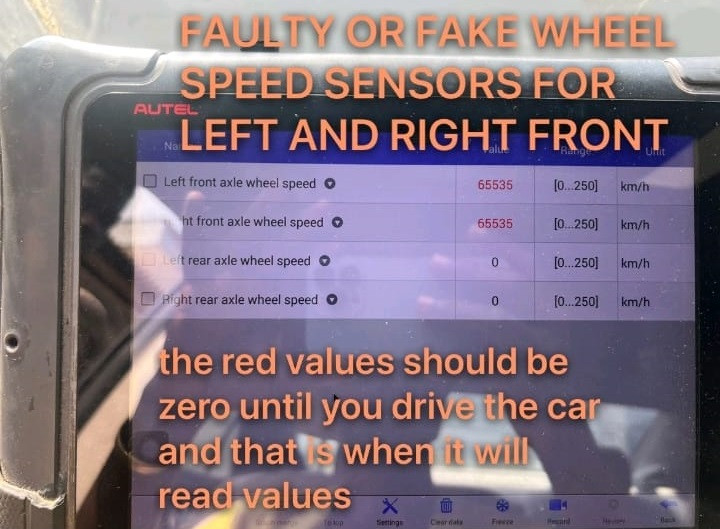
Mercedes Collision Prevention Assist Plus Inoperative
3. Troubleshooting Steps: Diagnosing and Resolving the Issue
Follow these steps to diagnose and resolve the “Disable Collision Prevention Assist Plus Warning”:
3.1. Visual Inspection
- Check the Sensors: Inspect the sensors for any visible damage or obstruction. Ensure they are clean and free of dirt, dust, snow, or ice.
- Inspect Wiring and Connectors: Check the wiring and connectors associated with the Collision Prevention Assist Plus system for any signs of damage, corrosion, or looseness.
- Check Fuses: Inspect the fuses related to the Collision Prevention Assist Plus system to ensure they are not blown.
- Mercedes collision prevention assist plus sensor location: The location of the Collision Prevention Assist Plus sensor depends on the type of Mercedes and can be found in two different places. It may be positioned behind the Mercedes emblem or in the right-side bumper.
3.2. Use a Diagnostic Scan Tool
A diagnostic scan tool can help you identify fault codes related to the Collision Prevention Assist Plus system.
- Connect the Scan Tool: Connect the scan tool to the vehicle’s OBD-II port.
- Read Fault Codes: Read the fault codes stored in the system.
- Research Fault Codes: Research the fault codes to identify the specific problem. Common codes might include:
- C156813: Radar sensor 1 has a malfunction. There is an open circuit.
- C156815: Radar sensor 1 has a malfunction. There is a short circuit to ground or an open circuit.
- C156877: Radar sensor 1 has a malfunction. The signal amplitude is too small.
- Clear Fault Codes: After addressing the identified issue, clear the fault codes and re-test the system.
If you’re unsure about interpreting the fault codes, VCCarTool can help! Send us the codes via WhatsApp: +1 (901) 414 – 1927, and our experts will provide guidance.
3.3. Cleaning the Sensors
Cleaning the sensors can often resolve issues caused by dirt or obstruction.
- Turn off the Vehicle: Ensure the car is turned off to prevent accidental activation of systems during cleaning.
- Locate the Sensors: Collision sensors are typically located in the front grille, rear bumper, or side mirrors, depending on the system. Refer to your owner’s manual for exact locations.
- Inspect for Debris: Check the sensor area for dirt, dust, bugs, or grime that might interfere with its operation.
- Clean Gently: Dampen the microfiber cloth with a mild automotive cleaner or soapy water. Avoid harsh chemicals that might damage the sensor housing. Gently wipe the sensor and the surrounding area in a circular motion to remove dirt.
- Use a Soft-Bristle Brush for Stubborn Dirt: For dried-on debris, use a soft-bristle brush to loosen the material carefully. Avoid applying excessive pressure.
- Dry the Area: Use a dry microfiber cloth to remove any remaining moisture. Ensure the sensor area is completely dry before turning the vehicle back on.
- Compressed Air for Hard-to-Reach Spots: If dirt is stuck in crevices, use compressed air to blow it out. Keep the nozzle at a safe distance to avoid damaging the sensor.
- Check for Proper Alignment: Ensure the sensor is not misaligned or loose. If it appears damaged or shifted, professional calibration may be necessary.
 Mercedes Collision Prevention Assist Plus Inoperative
Mercedes Collision Prevention Assist Plus Inoperative
3.4. Software Update or Reset
A software update or system reset may be necessary to resolve software glitches.
- Check for Updates: Check for any available software updates for the Collision Prevention Assist Plus system.
- Perform a Reset: Perform a system reset to clear any temporary glitches. This can often be done through the vehicle’s infotainment system or with a diagnostic scan tool.
3.5. Auxiliary Battery Replacement
If you suspect a problem with the auxiliary battery, have it tested and replaced if necessary. A healthy auxiliary battery is essential for the proper functioning of the ECO Start/Stop system and, consequently, the Collision Prevention Assist Plus system.
4. Case Studies: Real-World Examples
Let’s examine a couple of real-world case studies to illustrate the troubleshooting process:
4.1. Case Study #1: Mercedes C300
A Mercedes C300 owner reported a “Disable Collision Prevention Assist Plus” warning. After performing a diagnostic scan, the technician found a fault code indicating a problem with the front radar sensor. Upon closer inspection, the technician discovered that the sensor was covered in mud and debris. After cleaning the sensor, the warning disappeared, and the system functioned normally.
4.2. Case Study #2: Mercedes CLS 550
A 2016 Mercedes-Benz CLS 550 4MATIC was brought to a shop with a host of problems, the most pressing issue reported was the inoperative Collision Prevention Assist Plus system. The previous mechanic had replaced several components, including the ESP (Electronic Stability Program), ECU/control unit, and speed sensors, but the problem persisted.
The shop started by focusing on the ESP system. The ESP is critical as it monitors the vehicle’s speed and stability. Upon closer inspection, they discovered that the speed sensors previously installed were not original parts. These non-original sensors were providing incorrect values, even when the vehicle was stationary. To resolve this, they replaced both front speed sensors with genuine Mercedes parts. After the replacement, the erroneous values returned to zero, as expected, indicating that the speed sensors were now functioning correctly.
With the speed sensor issue resolved, they shifted their focus to the Collision Prevention Assist system. They conducted a thorough inspection of the system, checking for any visible damage, wire melting, bridged connections, or water damage to the connectors. However, they found no issues in these areas. Next, they decided to check the auxiliary battery, which controls the ECO Start/Stop function. They discovered that the auxiliary battery had a voltage of only 0.47 volts. This low voltage had caused the FRONT SAM (Signal Acquisition Module) to have a short circuit to ground. The auxiliary battery was essentially dead, likely for years, which explained the persistent issues with the Collision Prevention Assist system. To address this, they replaced the auxiliary battery with a new one. After the replacement, they reset the system and performed a series of tests to ensure that all related systems, including the Collision Prevention.
These case studies highlight the importance of thorough diagnosis and attention to detail when troubleshooting the “Disable Collision Prevention Assist Plus Warning.”
5. Activating Collision Prevention Assist Plus
If the system has been disabled, here’s how to activate it:
- Start the Vehicle: Ensure the engine is running and the vehicle is in operation.
- Navigate to the Vehicle Settings Menu: Depending on the model and year of your Mercedes-Benz, you may access the settings menu through the infotainment system display or the multifunction steering wheel controls.
- Locate the “Assistance Systems” or “Safety Systems” Menu: Within the settings menu, look for options related to assistance or safety systems. This is where you’ll find the settings for Collision Prevention Assist Plus.
- Enable Collision Prevention Assist Plus: Once you’ve located the appropriate menu, you should see an option to enable or activate Collision Prevention Assist Plus. Select this option and follow any on-screen prompts to confirm your selection.
- Adjust Settings If Necessary: Some Mercedes-Benz vehicles allow you to adjust the sensitivity or behavior of Collision Prevention Assist Plus. If desired, you can customize these settings to suit your preferences.
- Confirm Activation: After enabling Collision Prevention Assist Plus, ensure that it is activated and functioning properly by checking for any indicator lights or messages on the instrument cluster or infotainment display.
For precise instructions tailored to your vehicle, refer to the owner’s manual or consult a Mercedes-Benz dealership or authorized service center.
6. VCCarTool: Your Partner in Automotive Diagnostics and Repair
At VCCarTool, we understand the challenges faced by auto repair professionals and DIY enthusiasts alike. We offer a comprehensive range of diagnostic tools, software, and expert support to help you tackle even the most complex automotive issues.
6.1. How VCCarTool Can Help
- Expert Diagnostics: Our team of experienced technicians can provide remote diagnostic assistance to help you pinpoint the root cause of the “Disable Collision Prevention Assist Plus Warning” or any other automotive problem. Contact us via WhatsApp: +1 (901) 414 – 1927 or Email: [email protected] for immediate support.
- Coding and Programming: We offer coding and programming services to ensure that replacement components are properly integrated into your vehicle’s system.
- Technical Support: Our knowledgeable support team is available to answer your questions and provide guidance throughout the repair process. Don’t hesitate to reach out – we’re here to help!
- Quality Products: We provide high-quality auto repair tools that match your requirements. You can visit our website vccartool.com to find suitable tools for your repair shop.
6.2. The VCCarTool Advantage
- Save Time and Money: Our remote diagnostic services can help you avoid costly and time-consuming trips to the dealership.
- Increase Efficiency: Our tools and software can streamline the diagnostic and repair process, allowing you to complete jobs faster and more efficiently.
- Enhance Customer Satisfaction: By providing accurate and reliable solutions, you can enhance customer satisfaction and build a loyal customer base.
7. FAQ: Your Questions Answered
Here are some frequently asked questions about the “Disable Collision Prevention Assist Plus Warning”:
1. What does the “Collision Prevention Assist Plus Inoperative” warning mean?
It means the system is not currently functioning, potentially due to sensor issues, software glitches, or other problems.
2. Can I still drive my car with this warning?
Yes, but the Collision Prevention Assist Plus system will not be active, so you won’t have its added safety benefits. Drive cautiously.
3. How do I reset the Collision Prevention Assist Plus system?
You can try resetting it through the vehicle’s infotainment system or using a diagnostic scan tool to clear any fault codes.
4. Where is the collision prevention sensor located on my Mercedes?
The sensor is typically located in the front grille or behind the Mercedes emblem.
5. Can a low battery cause this warning?
Yes, a low voltage auxiliary battery can cause the system to malfunction.
6. How often should I clean the collision prevention sensors?
Clean them regularly, especially after driving in dirty or snowy conditions.
7. Can I disable Collision Prevention Assist Plus permanently?
While you can disable it temporarily through the vehicle settings, it’s not recommended to disable it permanently, as it’s an important safety feature.
8. What kind of diagnostic scan tool do I need?
You’ll need a scan tool that is compatible with Mercedes-Benz vehicles and can read and clear fault codes related to the Collision Prevention Assist Plus system.
9. Is it safe to drive my car with a damaged sensor?
No, it’s not safe to drive with a damaged sensor, as the system may not function properly. Have it repaired or replaced as soon as possible.
10. How much does it cost to repair the Collision Prevention Assist Plus system?
The cost of repair can vary depending on the specific problem. Sensor replacement can range from $500 to $1500, while control unit replacement can cost even more. Contact VCCarTool for an estimate.
8. Call to Action
Don’t let the “Disable Collision Prevention Assist Plus Warning” compromise your safety and peace of mind. Whether you’re a seasoned technician or a DIY enthusiast, VCCarTool is here to help.
- Need expert diagnostics? Contact us via WhatsApp: +1 (901) 414 – 1927 or Email: [email protected] for immediate assistance.
- Looking for the right tools? Visit our website vccartool.com to explore our wide selection of diagnostic tools, software, and replacement parts.
- Have a question? Our knowledgeable support team is ready to assist you.
At VCCarTool, we’re committed to providing you with the solutions you need to keep your vehicle running safely and efficiently. Contact us today and experience the VCCarTool difference!
