Coding Benz ME97 ECU Vmax Change: A Comprehensive Guide
Coding the Benz ME97 ECU Vmax change is a popular modification sought after by Mercedes-Benz owners looking to unleash the full potential of their vehicles. This comprehensive guide explores how to modify the Vmax (maximum speed) settings on your Mercedes, covering the necessary tools, software, and step-by-step instructions to achieve your desired performance.
If you’re uncertain about performing the Coding Benz ME97 ECU Vmax Change, please contact VCCarTool via WhatsApp: +1 (901) 414 – 1927 for expert assistance to prevent any potential issues.
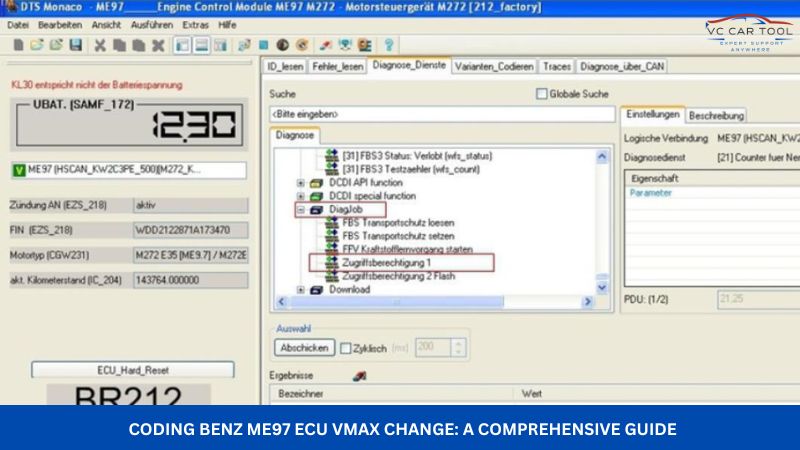
1. Understanding Coding Benz ME97 ECU Vmax Change
What does Coding Benz ME97 ECU Vmax Change entail? Coding the Benz ME97 ECU Vmax change involves modifying the engine control unit (ECU) parameters to remove or adjust the factory-imposed speed limiter. By doing this, you can increase your vehicle’s top speed, providing a more thrilling driving experience. It is about reconfiguring the ECU settings to align with your preferred performance metrics.
1.1. Why Modify Vmax?
- Enhanced Performance: Remove restrictions and enjoy the full capabilities of your engine.
- Customization: Tailor your vehicle’s performance to your specific driving needs.
- Track Use: Optimize your car for track days where higher speeds are permissible and desired.
1.2. Potential Risks and Considerations
While modifying the Vmax can be appealing, consider these factors:
- Warranty Issues: Modifying ECU settings can void your vehicle’s warranty.
- Safety: Higher speeds require appropriate driving skills and suitable road conditions.
- Legal Compliance: Ensure that modifying your vehicle’s speed limiter complies with local laws and regulations.
2. Essential Tools and Software for Vmax Modification
What tools and software are essential for Coding Benz ME97 ECU Vmax Change? To modify the Vmax on your Mercedes-Benz ME97 ECU, you will need specific hardware and software to interface with the vehicle’s computer system. The most commonly used tools include:
- MB Star DAS/XENTRY: Comprehensive diagnostic software for Mercedes-Benz vehicles.
- Vediamo: Engineering software allowing deep access to ECU parameters.
- DTS Monaco: Another engineering tool used for ECU coding and diagnostics.
- MB SD Connect C4/VCI Multiplexer: Interface hardware to connect your computer to the vehicle’s ECU.
These tools are essential for reading, modifying, and writing data to the ECU, ensuring a successful Vmax modification.
2.1. Software Options
| Software | Description |
|---|---|
| MB Star DAS/XENTRY | Official Mercedes-Benz diagnostic software. While it has limitations for Vmax modification, it is essential for initial diagnostics and post-modification checks. |
| Vediamo | A powerful engineering tool that provides direct access to ECU parameters. It requires a good understanding of ECU architecture and coding. |
| DTS Monaco | Similar to Vediamo but with a more user-friendly interface. It is excellent for variant coding and advanced diagnostics. It can be found at the DTS Monaco: Mercedes Diagnostic and Coding Software |
2.2. Hardware Requirements
- Laptop: A reliable laptop with sufficient processing power and memory to run the diagnostic software.
- MB SD Connect C4/VCI Multiplexer: This is the interface that connects your laptop to the vehicle’s OBDII port, allowing communication with the ECU. You can explore options at MB SD Connect C4.
- OBDII Cable: A high-quality OBDII cable to ensure a stable connection between the multiplexer and the vehicle.

MB SD Connect C4 Star Diagnosis
3. Step-by-Step Guide to Coding Benz ME97 ECU Vmax Change
How do I perform the Coding Benz ME97 ECU Vmax Change? The process for changing the Vmax on a Mercedes-Benz ME97 ECU involves several key steps. Here’s a detailed guide:
3.1. Initial Setup
- Connect Hardware: Connect the MB SD Connect C4 multiplexer to your laptop and the vehicle’s OBDII port.
- Install Software: Install and configure your chosen diagnostic software (Vediamo or DTS Monaco).
- Establish Connection: Establish a stable connection between the software and the vehicle’s ECU.
3.2. Using Vediamo to Modify Vmax
- Open Vediamo: Launch the Vediamo software and select “V Ecoute.”
 Select V Ecoute in Vediamo software
Select V Ecoute in Vediamo software - Load CBF File: Upload the appropriate CBF (calibration file) for your vehicle’s ECU.
 Upload a CBF file
Upload a CBF file - Select ECU: Identify and select the engine module (e.g., ME97). Right-click the ECU and go to “Properties.”
 Select ECU Properties
Select ECU Properties - Manual Command Input: Choose “Interface” and then “ECU – manual command input.”
 Select manual command input
Select manual command input - Open Seed Calculator: Send the command “27 0B” to open the seed calculator.
 Send command 27 0B
Send command 27 0B - Generate Key: Write 4 bytes and generate the code to send.
 Write 4 bytes to generate code
Write 4 bytes to generate code Generate the key
Generate the key Press Generate to generate a key
Press Generate to generate a key - Send Access Code: Copy the generated key and paste it into Vediamo.
 Copy and paste key into Vediamo
Copy and paste key into Vediamo Send command 27 0C
Send command 27 0C - Variant Coding: Send the command “27 0C” to open access, then navigate to “Variant coding.”
- Select VCD-Vmax: Choose “VCD- Vmax.”
 Select VCD- Vmax
Select VCD- Vmax - Modify Speed Limiter: Change the speed limiter to your desired value (e.g., 250 km/h) and press “ECU coding.”
 Change speed limiter
Change speed limiter Set new speed limiter
Set new speed limiter - Verify Success: Confirm that the coding was successful.
 Coding success message
Coding success message
3.3. Simplified Procedure for ME97 Engine
For ME97 engines, the process is more straightforward and doesn’t require a seed calculator.
- Select ME97 Engine: Choose the ME97 engine module in Vediamo.
- Access Permission: Click sub-options to select “Function” then double click “DJ_Zugriffsberechtigung.”
- Select Coding Option: Choose the “Coding” option from the menu and then “Variant Coding.”
- Implicit Coding: Select “lmplicit_Coding_ME97.”
- Modify Vmax: Choose “Vmax” and select the new maximum speed from the list.
 Select ME97 engine and Vmax options
Select ME97 engine and Vmax options Access permission coding
Access permission coding Choose variant coding
Choose variant coding Select implicit coding ME97
Select implicit coding ME97 Select Vmax from list
Select Vmax from list Choose new max speed
Choose new max speed
3.4. Using DTS Monaco
- Unlock ECU: Use DiagJob to unlock ECU access with “Zugriffsberechtigung 1” and “Zugriffsberechtigung 2.”
- Implicit Coding: Choose the domain “Implizite Kodierung ME97.”
- Select Vmax: Choose the desired value for Vmax.
- Encode: Select “Kodieren” to encode the new value.
- Hard Reset: Perform a hard reset of the ECU.
 Choose Vmax value and encode
Choose Vmax value and encode
4. Common Issues and Troubleshooting
What are common issues I might encounter during the Coding Benz ME97 ECU Vmax Change? While performing the Coding Benz ME97 ECU Vmax change, you might encounter certain issues. Here are some common problems and how to troubleshoot them:
- Connection Problems: Ensure the OBDII cable and multiplexer are securely connected. Check the device drivers and software settings.
- Software Errors: Verify that your software is correctly installed and licensed. Consult the software documentation or support for error codes.
- Incompatible Files: Use the correct CBF files for your specific ECU. Incompatible files can cause coding errors or damage the ECU.
- Access Denied: Ensure that you have correctly unlocked the ECU using the appropriate security access methods.
- Coding Failures: Double-check all coding parameters and ensure they are within acceptable ranges.
If you encounter persistent issues, consider seeking assistance from professionals like VCCarTool, who can offer remote diagnostic support via WhatsApp: +1 (901) 414 – 1927.
5. Best Practices for Safe and Effective Coding
How can I ensure safe and effective Coding Benz ME97 ECU Vmax Change? To ensure a smooth and safe Vmax modification, follow these best practices:
- Backup ECU Data: Always back up the original ECU data before making any changes. This allows you to revert to the original settings if something goes wrong.
- Use Reliable Tools: Invest in high-quality diagnostic tools and software. Reliable tools ensure stable connections and accurate data transfer.
- Follow Instructions Carefully: Adhere to the step-by-step instructions provided in this guide and the software documentation.
- Double-Check Parameters: Always double-check the coding parameters before writing them to the ECU. Incorrect values can cause serious issues.
- Monitor Performance: After making changes, monitor the vehicle’s performance to ensure everything is working as expected.
6. Real-World Examples and Case Studies
Are there any real-world examples of successful Coding Benz ME97 ECU Vmax Change? Many Mercedes-Benz owners have successfully modified their Vmax using Vediamo and DTS Monaco. Here are a couple of examples:
- Case Study 1: Track Enthusiast
- A track enthusiast with a Mercedes-Benz C63 AMG wanted to remove the speed limiter for track days. Using Vediamo, they successfully increased the Vmax to 280 km/h, resulting in improved lap times and overall track performance.
- Case Study 2: Performance Tuner
- A performance tuner used DTS Monaco to modify the Vmax on a client’s Mercedes-Benz E63 S. By adjusting the ECU parameters, they increased the top speed and optimized the vehicle for high-speed autobahn driving.
These examples highlight the potential benefits of Vmax modification when performed correctly and safely.
7. Staying Compliant with Regulations
What are the legal considerations for Coding Benz ME97 ECU Vmax Change? Modifying the Vmax on your vehicle may have legal implications, depending on your location. Consider the following:
- Local Laws: Research local laws and regulations regarding vehicle modifications. Some areas may prohibit or restrict modifications that affect vehicle speed and safety.
- Insurance: Inform your insurance provider about any modifications to your vehicle. Failure to do so could void your insurance coverage in the event of an accident.
- Vehicle Inspections: Be aware that modifying the Vmax may affect your vehicle’s ability to pass inspections.
Compliance with regulations is essential to avoid legal issues and ensure your safety and the safety of others.
8. The Future of ECU Coding
How is ECU coding evolving, and what can we expect in the future? ECU coding is continuously evolving with advancements in automotive technology. Future trends include:
- Over-the-Air (OTA) Updates: Manufacturers are increasingly using OTA updates to deliver software updates and improvements to vehicle ECUs.
- Artificial Intelligence (AI): AI is being used to optimize ECU parameters and improve vehicle performance.
- Enhanced Security: As vehicles become more connected, security measures are being enhanced to protect against cyber threats and unauthorized modifications.
- More User-Friendly Interfaces: Software interfaces are becoming more user-friendly, making ECU coding more accessible to a broader audience.
Staying informed about these trends will help you keep up with the latest advancements in ECU coding and vehicle technology.
9. VCCarTool: Your Partner in Automotive Diagnostics
Why choose VCCarTool for your diagnostic and coding needs? At VCCarTool, we understand the complexities of modern automotive systems and offer a range of services to meet your diagnostic and coding needs. Whether you’re a professional technician or a DIY enthusiast, we provide the tools, software, and support you need to succeed.
- Expert Support: Our team of experienced technicians is available to provide expert support and guidance. Contact us via WhatsApp: +1 (901) 414 – 1927 for immediate assistance.
- High-Quality Products: We offer a wide range of high-quality diagnostic tools and software, including MB Star DAS/XENTRY, Vediamo, and DTS Monaco.
- Remote Diagnostics: Our remote diagnostic services allow you to access expert support from anywhere in the world.
- Comprehensive Training: We provide comprehensive training programs to help you master the latest diagnostic and coding techniques.
10. FAQs About Coding Benz ME97 ECU Vmax Change
10.1. What is Vmax?
Vmax refers to the maximum speed limiter set by the manufacturer in a vehicle’s ECU.
10.2. Is it legal to modify Vmax?
Legality depends on local laws and regulations. Check your local guidelines before making any modifications.
10.3. Will modifying Vmax void my warranty?
Yes, modifying ECU settings can void your vehicle’s warranty.
10.4. What tools do I need to modify Vmax?
You will need diagnostic software like Vediamo or DTS Monaco and hardware like the MB SD Connect C4 multiplexer.
10.5. How do I backup my ECU data?
Most diagnostic software allows you to read and save the original ECU data before making any changes.
10.6. What is a CBF file?
A CBF (Calibration File) contains the calibration data for your vehicle’s ECU.
10.7. Can I perform Vmax modification myself?
Yes, but it requires technical knowledge and the right tools. If you’re unsure, seek professional assistance.
10.8. What are the risks of modifying Vmax?
Risks include voiding your warranty, potential safety issues, and legal compliance concerns.
10.9. How can VCCarTool help me with Vmax modification?
VCCarTool offers expert support, high-quality tools, and remote diagnostic services to assist you with Vmax modification. Contact us via WhatsApp: +1 (901) 414 – 1927.
10.10. Where can I find reliable diagnostic tools and software?
You can find reliable diagnostic tools and software at VCCarTool. Visit our website at vccartool.com or email us at [email protected].
Ready to take control of your Mercedes-Benz’s performance? Contact VCCarTool today via WhatsApp: +1 (901) 414 – 1927 or email at [email protected] for expert assistance and top-quality diagnostic tools. Let us help you unlock the full potential of your vehicle safely and effectively!

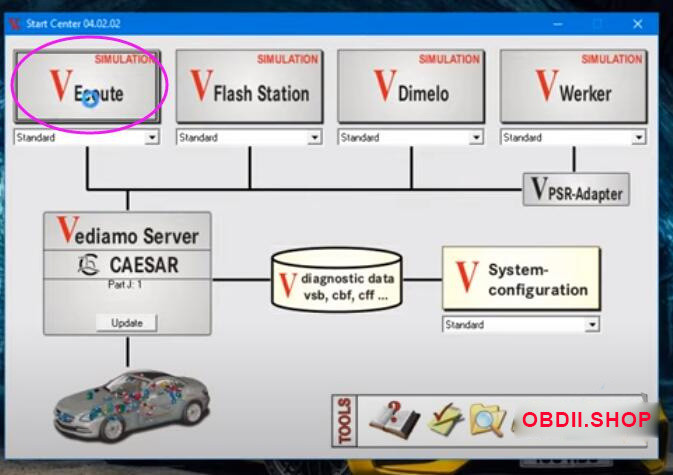 Select V Ecoute in Vediamo software
Select V Ecoute in Vediamo software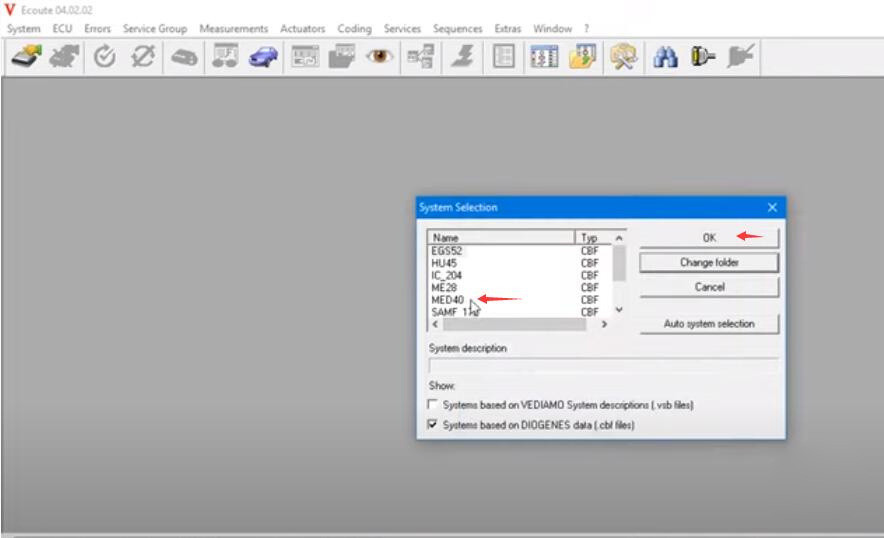 Upload a CBF file
Upload a CBF file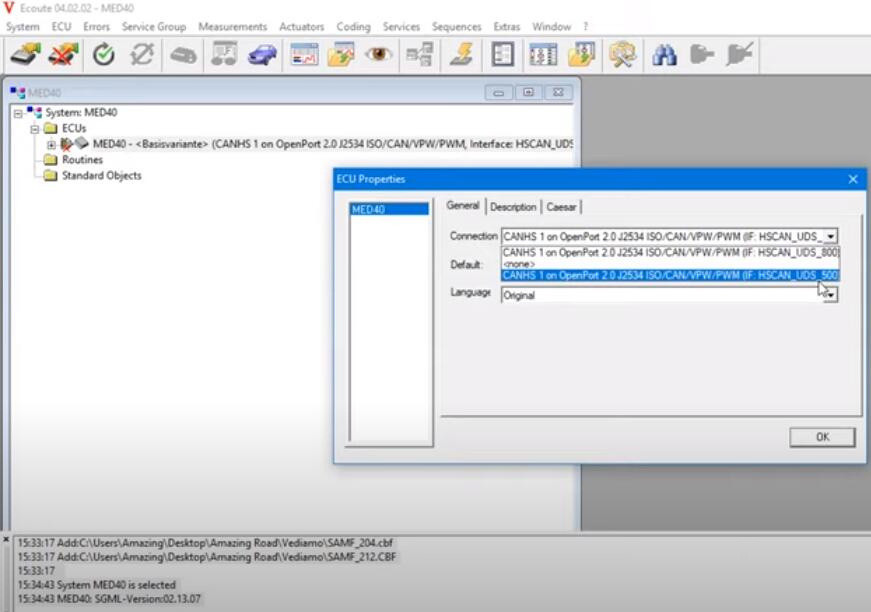 Select ECU Properties
Select ECU Properties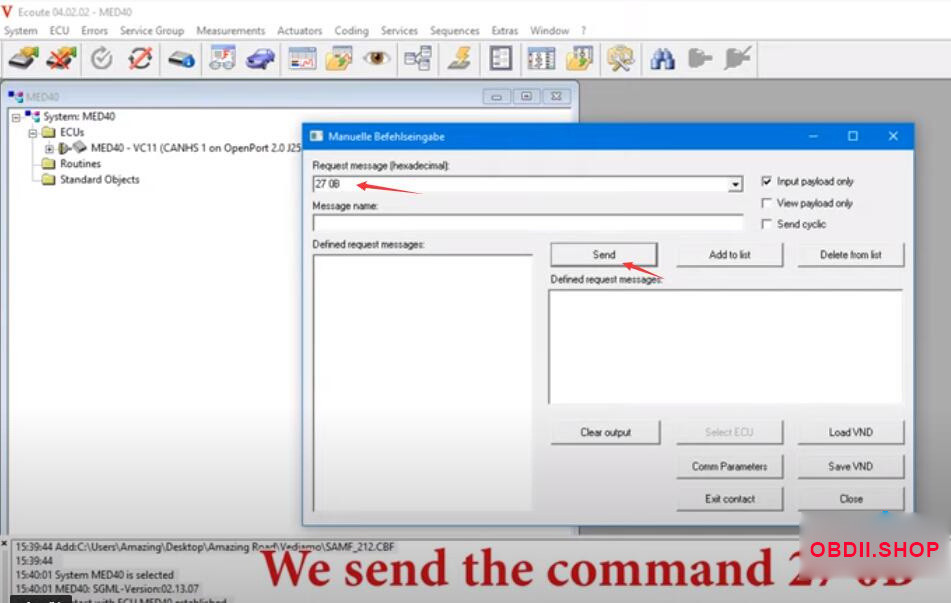 Select manual command input
Select manual command input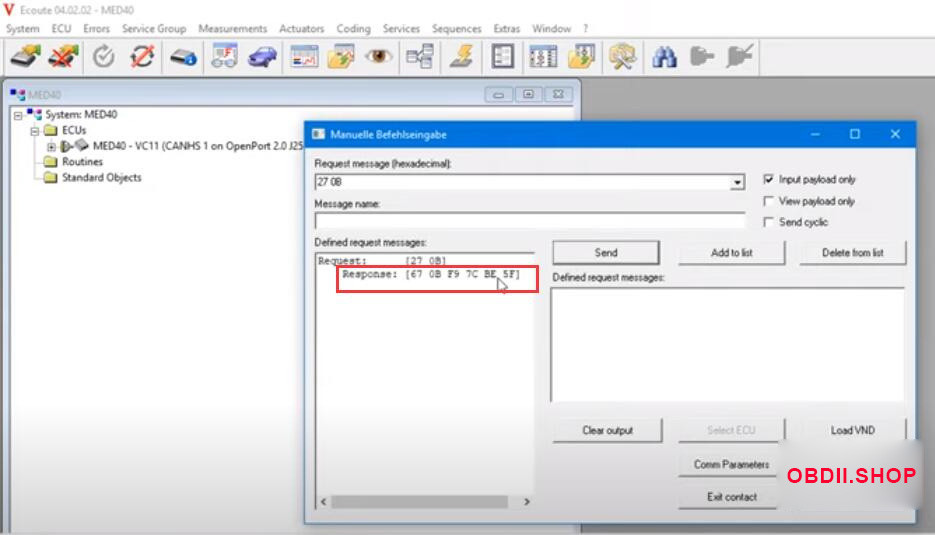 Send command 27 0B
Send command 27 0B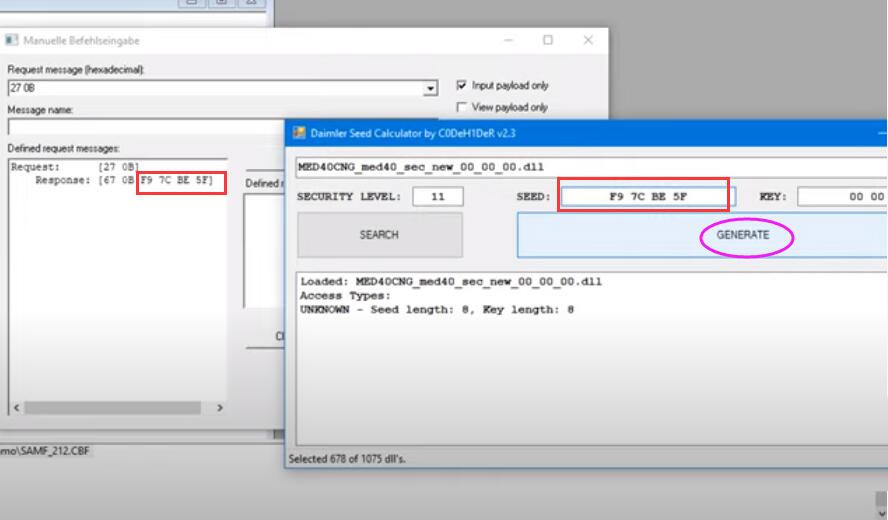 Write 4 bytes to generate code
Write 4 bytes to generate code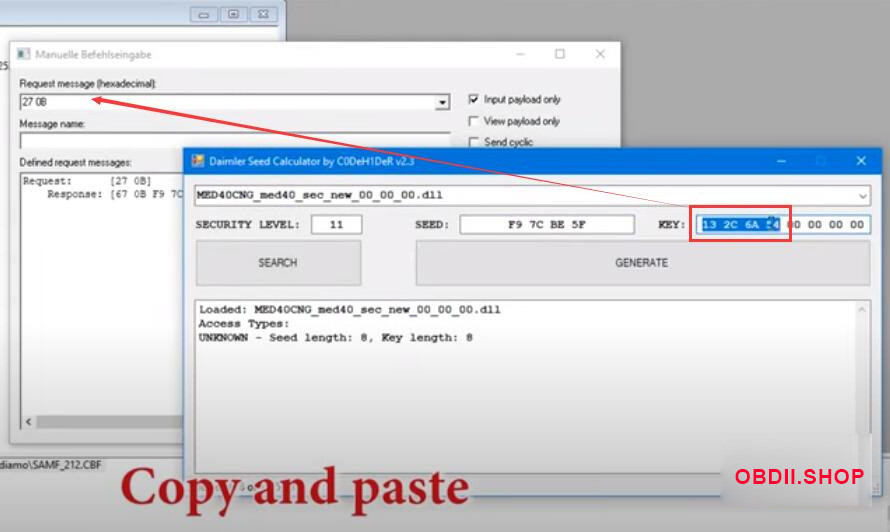 Generate the key
Generate the key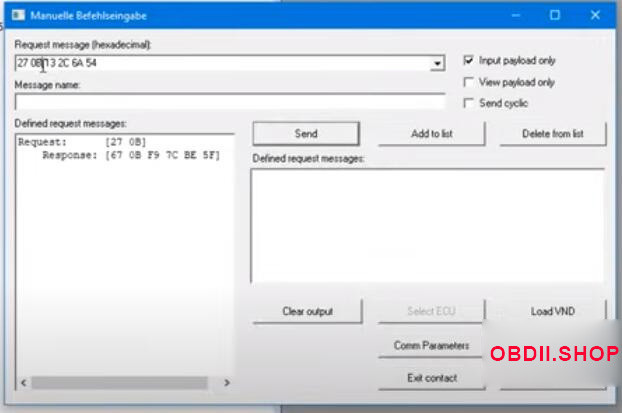 Press Generate to generate a key
Press Generate to generate a key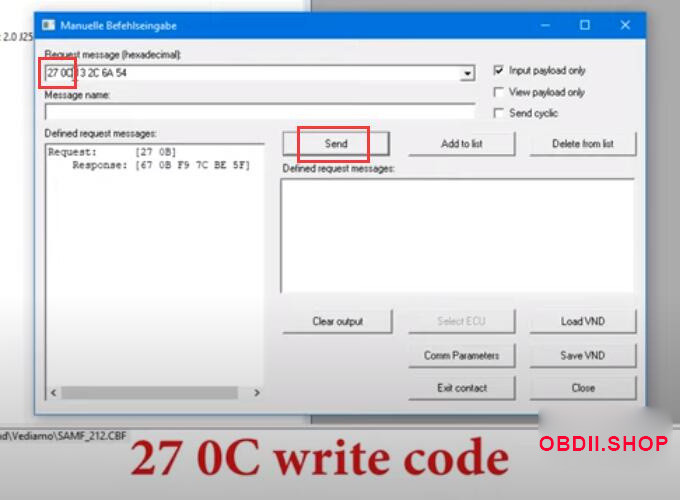 Copy and paste key into Vediamo
Copy and paste key into Vediamo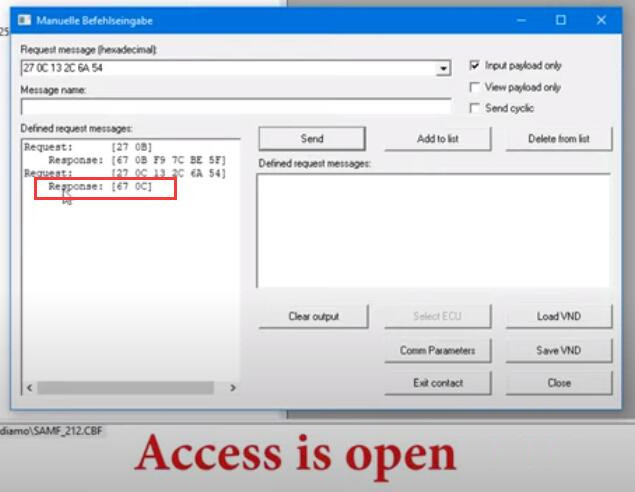 Send command 27 0C
Send command 27 0C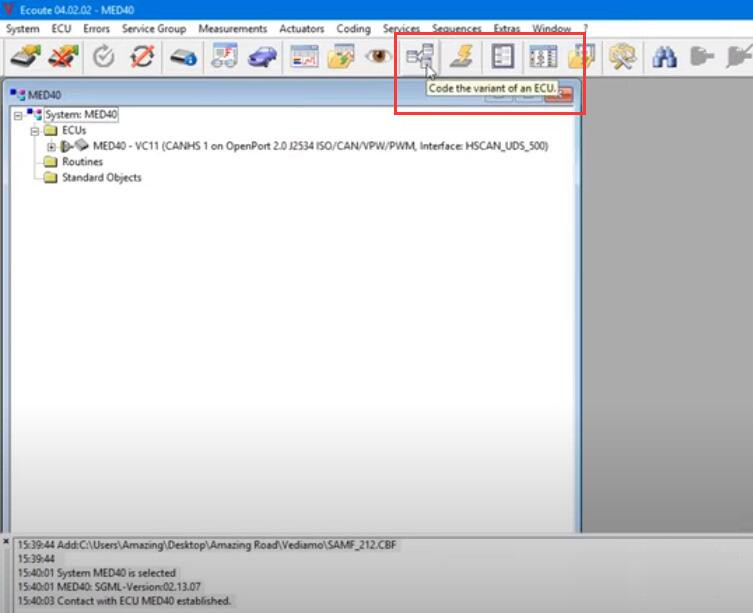 Select VCD- Vmax
Select VCD- Vmax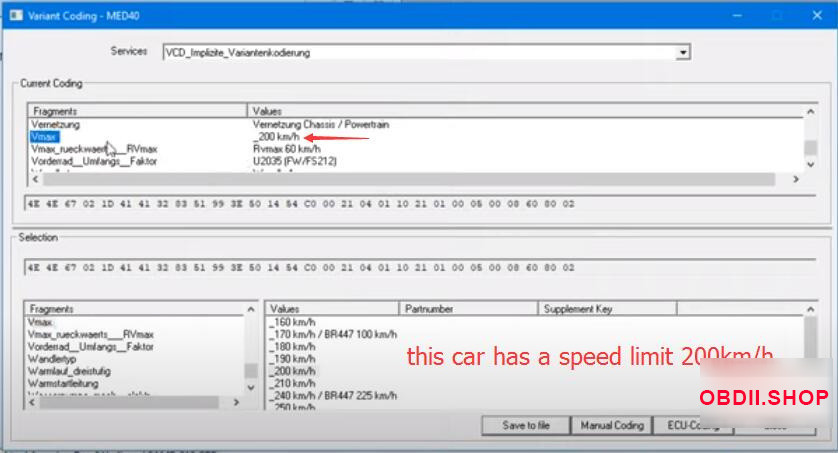 Change speed limiter
Change speed limiter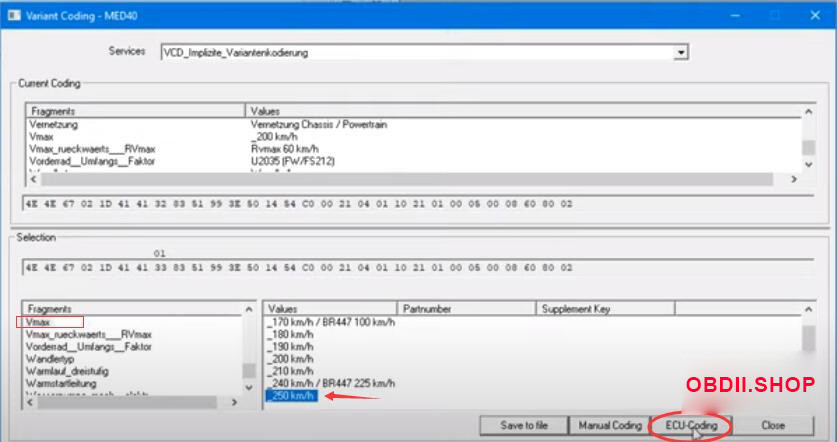 Set new speed limiter
Set new speed limiter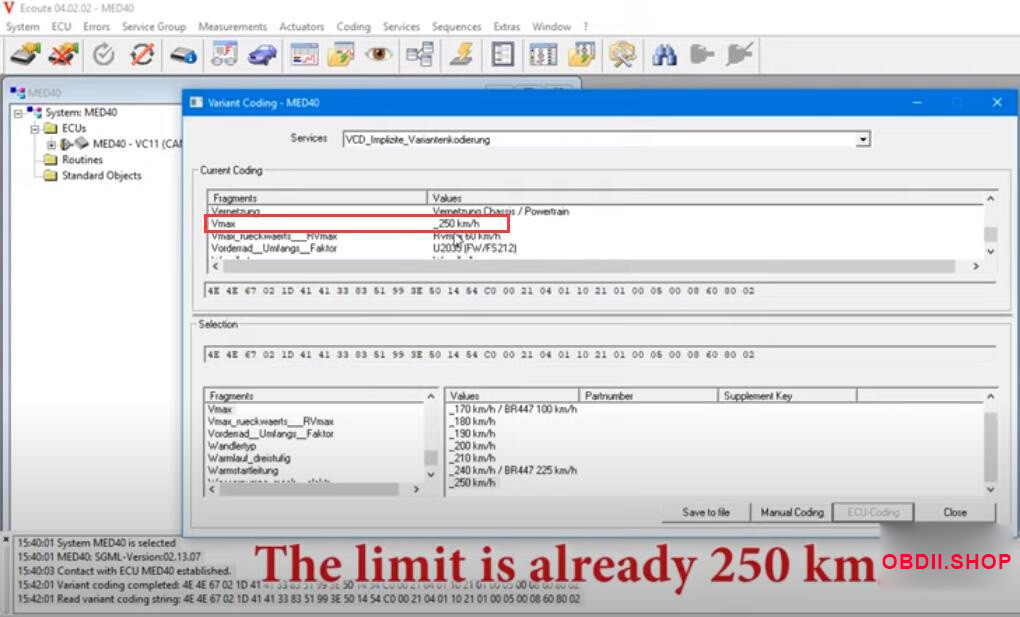 Coding success message
Coding success message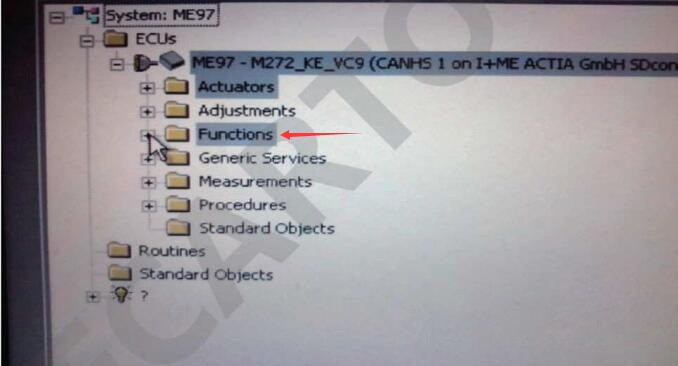 Select ME97 engine and Vmax options
Select ME97 engine and Vmax options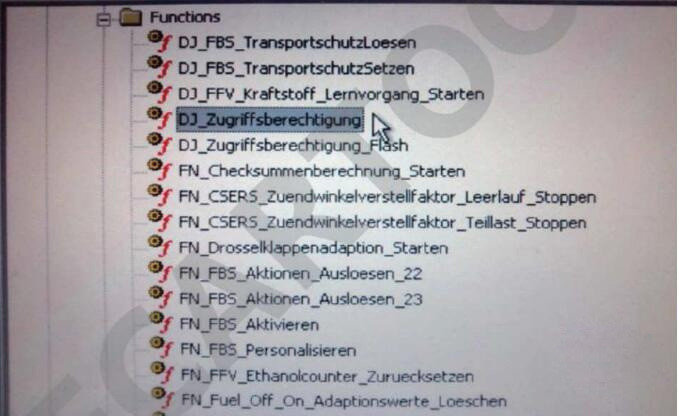 Access permission coding
Access permission coding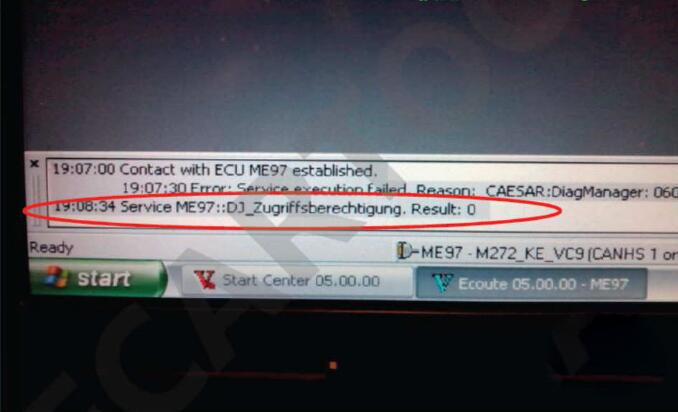 Choose variant coding
Choose variant coding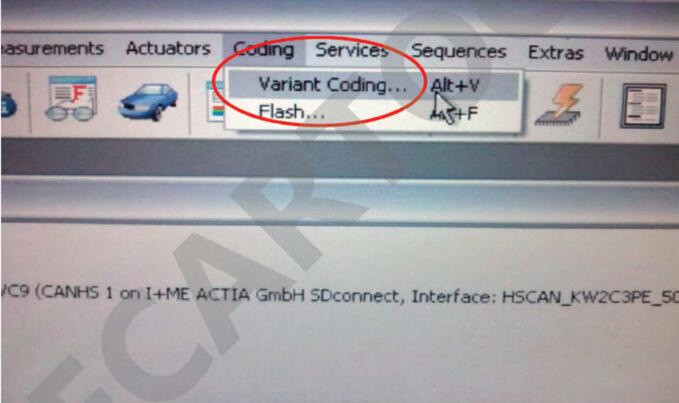 Select implicit coding ME97
Select implicit coding ME97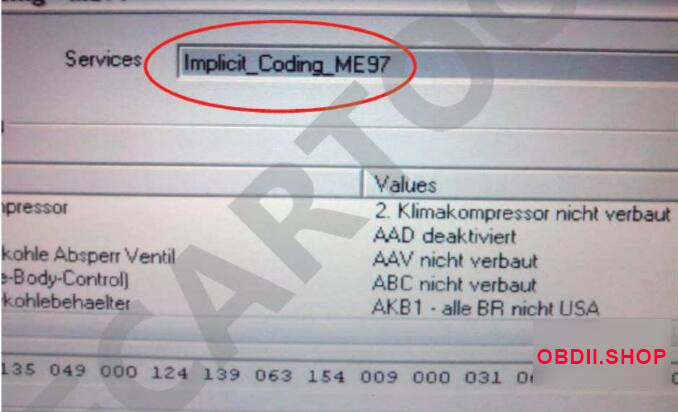 Select Vmax from list
Select Vmax from list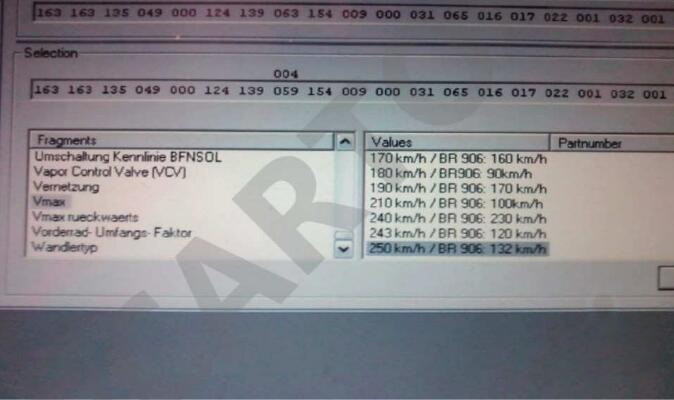 Choose new max speed
Choose new max speed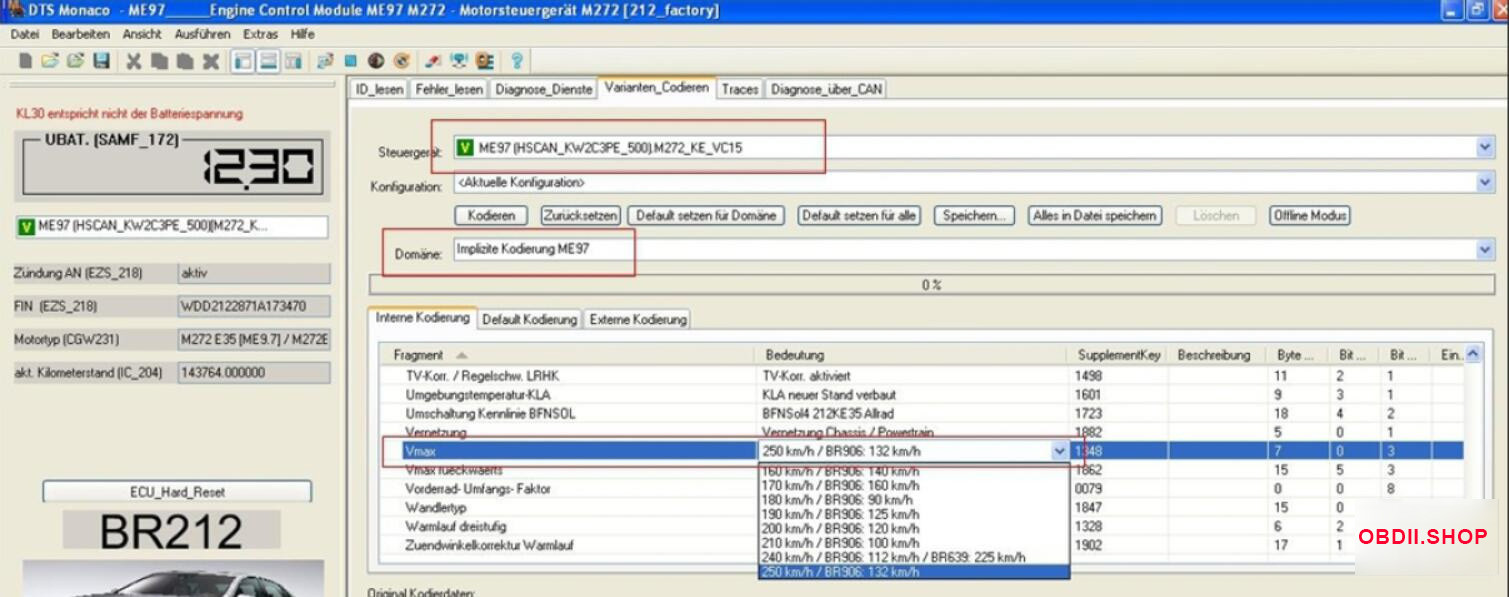 Choose Vmax value and encode
Choose Vmax value and encode