Coding Airbag Light Error Removal: Your Ultimate Guide
Coding Airbag Light Error Removal is key to resolving pesky warning lights after modifications. This guide provides a comprehensive approach to coding out airbag light errors, ensuring a smooth and error-free driving experience.
If you’re unsure about repairing, diagnosing, or coding airbag light error removal, contact VCCarTool via WhatsApp: +1 (901) 414 – 1927 for assistance to avoid causing more severe errors.
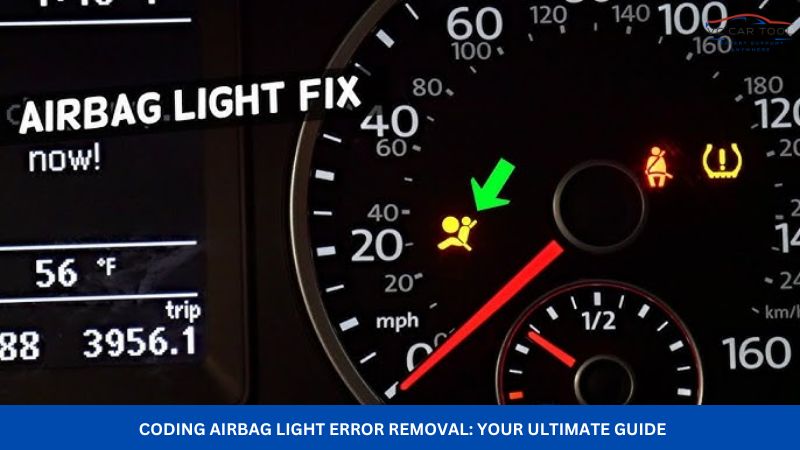
1. Understanding Airbag Light Errors
Airbag systems are crucial for safety, and their malfunction can lead to serious consequences. According to the National Highway Traffic Safety Administration (NHTSA), airbag malfunctions can increase the risk of injury in a collision. Addressing these errors promptly is paramount.
What triggers airbag light errors?
- Seat Modifications: Replacing factory seats with racing seats often triggers airbag light errors.
- Sensor Malfunctions: Faulty seat occupancy sensors or side airbag sensors can cause the light to illuminate.
- Wiring Issues: Damaged or disconnected wiring related to the airbag system.
- Module Problems: Issues with the airbag control module (ABG).
Why coding is essential?
Coding allows you to reconfigure the vehicle’s software to recognize the changes you’ve made, such as removing the factory seats. This prevents the system from looking for components that are no longer there, thus eliminating the error messages. Coding airbag systems requires precision, and professional assistance is often the safest route.

2. Essential Tools for Coding
Before diving into the coding process, ensure you have the necessary tools.
Software Options
- NCS Expert: A popular choice for BMW coding.
- ISTA/P: Used for diagnostics and programming.
- E-SYS: Another reliable coding tool for BMWs.
Hardware Requirements
- OBD-II Cable: To connect your laptop to the vehicle.
- Laptop: With the coding software installed.
- Battery Charger: To maintain voltage during coding.
Safety Precautions
- Stable Power Supply: Maintaining a stable voltage is crucial to prevent module damage during coding.
- Backup: Always backup your original coding data.
- Professional Assistance: If unsure, seek help from VCCarTool experts via WhatsApp: +1 (901) 414 – 1927.
3. Step-by-Step Coding Guide
Here’s a detailed guide to coding out airbag light errors.
Step 1: Backing Up Your ECU
Before making any changes, back up your ECU data. This ensures you can revert to the original settings if something goes wrong.
- Connect your OBD-II cable to your car and laptop.
- Open NCS Expert.
- Select your ECU and save the current configuration.
Step 2: Adding +RECA to the VO
Adding “+RECA” to the vehicle order (VO) tells the car that Recaro seats (or similar aftermarket seats) are installed.
- Open NCS Expert and load your profile.
- Select “Vehicle Order” and then “Enter FA.”
- Add “+RECA” to the VO list.
- Write the modified VO back to the car.
Step 3: Deactivating Relevant Settings in the ABG Module
This step involves deactivating specific settings related to the removed components.
- Open NCS Expert and select the ABG module.
- Go through the following settings and set them to “nicht_aktiv”:
| Setting | Description |
|---|---|
| SIDEBAG_LINKS_1 | Side Airbag (left) |
| SIDEBAG_RECHTS_1 | Side Airbag (right) |
| AKS_LINKS_1_CD | Active head restraint (left) |
| AKS_RECHTS_1_CD | Active head restraint (right) |
| OC3_1 | Seat occupancy mat |
| GK/OC3/POL | Related to the occupancy mat |
| GURTKONTAKT_BEIFAHRER_1 | Seat belt contact/connection (passenger) |
| GURTKONTAKT_FAHRER_1 | Seat belt contact/connection (driver) |
| GURTSTRAFFER_BEIFAHRER_1 | Seat belt tensioner (passenger) |
| GURTSTRAFFER_FAHRER_1 | Seat belt tensioner (driver) |
| SPSBF_1 | Seat position sensor (passenger) |
| SPSF_1_CD | Seat position sensor (driver) |
Remember, if any step feels overwhelming, the experts at VCCarTool are available via WhatsApp: +1 (901) 414 – 1927 to guide you.
Step 4: Clearing Error Codes
After coding, clear all error codes using ISTA/P or another diagnostic tool.
- Connect your diagnostic tool.
- Read and clear all fault codes related to the airbag system.
Step 5: Verification
Ensure the airbag light is off and that no new error codes appear after a short test drive.
4. Common Pitfalls and How to Avoid Them
Coding can be tricky, and there are several common mistakes to avoid.
Incorrect Settings
- Problem: Setting the wrong parameters can lead to system instability or malfunction.
- Solution: Double-check each setting before applying changes.
Voltage Issues
- Problem: Low voltage can interrupt the coding process and damage modules.
- Solution: Use a battery charger to maintain a stable voltage.
Software Compatibility
- Problem: Using incompatible software versions.
- Solution: Ensure your software is up-to-date and compatible with your vehicle.
Module Damage
- Problem: Incorrect coding can potentially damage the airbag control module.
- Solution: Follow instructions carefully, and if unsure, contact VCCarTool via WhatsApp: +1 (901) 414 – 1927.
5. Advanced Coding Options
For more advanced users, there are additional coding options to fine-tune the system.
Customizing Seat Occupancy Sensors
If you’re using aftermarket seat occupancy sensors, you may need to adjust the coding to match their specifications.
Adjusting Belt Tensioner Settings
Fine-tune the seat belt tensioner settings for optimal performance and comfort.
Integrating Aftermarket Airbag Components
Properly integrate aftermarket airbag components to work seamlessly with the existing system.
6. The Benefits of Professional Coding Services from VCCarTool
Engaging a professional service like VCCarTool ensures accuracy and safety.
Expertise and Experience
VCCarTool provides access to experienced technicians who are well-versed in airbag system coding.
Remote Diagnostic Support
VCCarTool offers remote diagnostic support, helping you troubleshoot and resolve coding issues quickly.
Customized Solutions
VCCarTool tailors its services to meet your specific needs, ensuring optimal results.
Time and Cost Savings
Avoid costly mistakes and save time by leveraging the expertise of VCCarTool.
Guarantee
VCCarTool guarantees their service will solve the issue and offer a refund if not
Don’t let airbag light errors keep you off the road. Contact VCCarTool today via WhatsApp: +1 (901) 414 – 1927, Email: [email protected], or visit our Website: vccartool.com to learn how our coding services can help you resolve these issues quickly and efficiently.
7. Real-World Examples
Case Study 1: BMW E90 with Racing Seats
A customer installed racing seats in their BMW E90 M3 and encountered airbag light errors. By following our step-by-step coding guide, they successfully removed the errors and restored the system to normal operation.
Case Study 2: Audi A4 with Sensor Malfunction
An Audi A4 owner had a faulty seat occupancy sensor. After replacing the sensor, they used VCCarTool’s remote diagnostic service to code the new sensor and clear the error codes.
8. Staying Updated with the Latest Coding Techniques
The automotive industry is constantly evolving, and staying updated with the latest coding techniques is crucial.
Industry Forums and Communities
Participate in online forums and communities to learn from other enthusiasts and professionals.
Training Courses
Consider taking training courses to enhance your coding skills.
VCCarTool Resources
Leverage VCCarTool’s resources, including blog posts and guides, to stay informed about the latest trends and techniques.
9. Why Choose VCCarTool for Your Coding Needs?
Choosing the right service provider is essential for successful coding.
Comprehensive Support
VCCarTool offers comprehensive support, from initial consultation to post-coding verification.
Advanced Diagnostic Tools
VCCarTool uses state-of-the-art diagnostic tools to ensure accurate and reliable results.
Cost-Effective Solutions
VCCarTool provides cost-effective solutions that fit your budget without compromising quality.
Don’t let complex coding challenges slow you down. Contact VCCarTool now via WhatsApp: +1 (901) 414 – 1927, Email: [email protected], or through our Website: vccartool.com, and let us help you achieve the best possible results.
10. Optimizing Your Vehicle’s Performance with Proper Coding
Proper coding goes beyond just removing error lights; it optimizes your vehicle’s overall performance.
Enhanced Safety Systems
Ensure your airbag system functions correctly, providing optimal protection in the event of a collision.
Improved Comfort
Fine-tune settings to enhance your driving comfort.
Preventative Maintenance
Identify potential issues early through regular diagnostics and coding adjustments.
For expert assistance with coding, diagnostics, and performance optimization, reach out to VCCarTool via WhatsApp: +1 (901) 414 – 1927. Our team is ready to help you maximize your vehicle’s potential.
FAQ: Coding Airbag Light Error Removal
- What causes the airbag light to come on after replacing seats?
Replacing factory seats often disconnects sensors like seat occupancy mats and side airbags, triggering the airbag light. Coding is necessary to tell the car these sensors are no longer present. - Is coding airbag light errors safe?
Yes, when done correctly. It’s crucial to follow proper procedures and use the right tools. If you’re unsure, seek professional help from VCCarTool via WhatsApp: +1 (901) 414 – 1927. - What tools do I need for coding airbag light errors?
You’ll need software like NCS Expert or ISTA/P, an OBD-II cable, a laptop, and a stable power supply. - Can I code airbag light errors myself?
Yes, if you have the necessary skills and tools. However, it’s easy to make mistakes, so if you’re not confident, contact VCCarTool for assistance via WhatsApp: +1 (901) 414 – 1927. - How does adding +RECA to the VO help?
Adding +RECA to the vehicle order (VO) tells the car that Recaro seats (or similar aftermarket seats) are installed, preventing the system from looking for the original components. - What settings should I deactivate in the ABG module?
You should deactivate settings related to side airbags, active head restraints, seat occupancy mats, seat belt contacts, and seat belt tensioners. - What happens if I don’t clear error codes after coding?
The airbag light will likely remain on, even after coding. Clearing the codes ensures the system recognizes the changes you’ve made. - How can VCCarTool help with coding airbag light errors?
VCCarTool offers expert guidance, remote diagnostic support, and customized solutions to ensure successful coding. Contact us via WhatsApp: +1 (901) 414 – 1927. - What are the benefits of using VCCarTool’s coding services?
You’ll get expertise, time and cost savings, and the guarantee of a job well done. - How can I stay updated with the latest coding techniques?
Follow industry forums, take training courses, and leverage resources from VCCarTool.
Let VCCarTool be your partner in resolving airbag light errors and optimizing your vehicle’s performance. Reach out today via WhatsApp: +1 (901) 414 – 1927, Email: [email protected], or visit our Website: vccartool.com.
