Xentry vs StarFinder: Unveiling the Ultimate Diagnostic Tool for Mercedes-Benz
Xentry vs StarFinder: Choosing the right diagnostic tool is crucial for Mercedes-Benz vehicle maintenance. VCCarTool helps you understand the functionalities, differences, and which tool best fits your needs to ensure optimal performance and precise repairs. Discover comprehensive insights to make an informed decision. Enhance your diagnostic capabilities with the right solutions and advanced software.
1. Introduction to Xentry and StarFinder
When it comes to diagnosing and repairing Mercedes-Benz vehicles, having the right tools can make all the difference. Xentry and StarFinder are two essential software applications used by technicians to troubleshoot and maintain these sophisticated vehicles. Understanding the nuances of each tool is critical for any workshop aiming to provide top-tier service.
Xentry Mercedes is the official diagnostic software used by Mercedes-Benz dealerships and authorized service centers. It’s a comprehensive tool that allows technicians to perform a wide range of tasks, from reading and clearing diagnostic trouble codes (DTCs) to programming control units and performing advanced diagnostics. Think of Xentry as the all-in-one solution for diving deep into the electronic systems of a Mercedes-Benz.
Starfinder webETM, on the other hand, is a database that provides detailed wiring diagrams, component locations, and connemplements Xentry by providing the visual and technical information needed to execute repairs effectively.
Choosing between Xentry and StarFinder isn’t really an “either/or” decision. They serve different but equally important purposes. However, knowing their individual strengths and how they integrate can significantly improve diagnostic accuracy and repair efficiency. If you have any questions while learning about these tools, remember that VCCarTool is ctor views for Mercedes-Benz vehicles. It’s essentially an electronic service manual that helps technicians quickly locate and identify components within the vehicle’s complex electrical system. StarFinder cohere to help! Contact us via WhatsApp: +1 (901) 414 – 1927 for immediate assistance.
2. What is Xentry? A Comprehensive Overview
Xentry is the cornerstone of Mercedes-Benz diagnostics. It’s designed to interface with the vehicle’s electronic control units (ECUs) to provide real-time data, perform diagnostic tests, and enable programming and coding functions. Let’s delve deeper into its key features and functionalities.
2.1. Key Features and Functionalities of Xentry
- Diagnostic Trouble Codes (DTCs) Reading and Clearing: Xentry can quickly retrieve and clear DTCs, providing a starting point for diagnosing issues. This feature helps technicians identify problems and begin troubleshooting.
- Real-Time Data Streaming: The software allows technicians to monitor live data from various sensors and components. This real-time feedback is crucial for assessing how different systems are functioning under various conditions.
- Actuation Tests: Xentry can activate individual components to test their functionality. This is particularly useful for verifying whether a specific part is working correctly or if it needs replacement.
- Control Unit Programming and Coding: One of the most powerful features of Xentry is its ability to program and code control units. This is essential when replacing a faulty ECU or updating software to the latest version.
- Guided Diagnostics: Xentry provides step-by-step instructions and troubleshooting tips to guide technicians through complex diagnostic procedures. This feature helps ensure that technicians follow the correct process and don’t miss any critical steps.
- Vehicle-Specific Information: Xentry automatically identifies the vehicle model and provides access to relevant repair information, wiring diagrams, and component locations. This ensures that technicians have the correct information for the specific vehicle they are working on.

2.2. Benefits of Using Xentry for Mercedes-Benz Diagnostics
- Accuracy: Xentry provides precise and reliable diagnostic information, reducing the risk of misdiagnosis and unnecessary repairs.
- Efficiency: With its guided diagnostics and real-time data streaming, Xentry helps technicians quickly identify and resolve issues.
- Comprehensive Coverage: Xentry covers a wide range of Mercedes-Benz models, ensuring that technicians have the tools they need to work on almost any vehicle.
- Up-to-Date Information: The software is regularly updated with the latest vehicle information and diagnostic procedures, ensuring that technicians are always working with the most current data.
- Enhanced Repair Capabilities: Xentry’s programming and coding functions allow technicians to perform advanced repairs and updates, enhancing the overall quality of service.
2.3. Drawbacks of Using Xentry
- Cost: Xentry can be expensive to acquire and maintain, especially for independent repair shops. The software and associated hardware require a significant upfront investment, as well as ongoing subscription fees for updates and support.
- Complexity: Xentry is a complex piece of software with a steep learning curve. Technicians need extensive training to fully utilize its features and functionalities. This can be a barrier to entry for less experienced technicians.
- Hardware Requirements: Xentry requires specific and often high-end hardware to run effectively. This includes a compatible diagnostic interface, a robust laptop, and a stable internet connection for updates and online functions.
- Licensing Restrictions: Xentry licenses are often tied to specific users or workshops, which can limit flexibility. Transferring licenses or using the software on multiple machines can be complicated and may violate licensing agreements.
- Dependence on Updates: While regular updates are essential for keeping Xentry current, they can also introduce new issues or compatibility problems. Technicians may need to spend time troubleshooting update-related problems.
Xentry is an indispensable tool for anyone working on Mercedes-Benz vehicles. Its comprehensive features and accurate diagnostics can significantly improve repair quality and efficiency. Need Xentry now? Contact VCCarTool via WhatsApp: +1 (901) 414 – 1927 for the fastest download and license activation!
3. Exploring StarFinder: Your Go-To Resource for Electrical Information
StarFinder is an essential resource for accessing detailed electrical information on Mercedes-Benz vehicles. Unlike Xentry, which focuses on diagnostics and programming, StarFinder provides the visual and technical data needed to understand the vehicle’s electrical system.
3.1. Key Features and Functionalities of StarFinder
- Wiring Diagrams: StarFinder offers comprehensive wiring diagrams that show the connections between various components. These diagrams are essential for troubleshooting electrical issues and ensuring that repairs are done correctly.
- Component Locations: The software provides detailed information on the location of components within the vehicle. This helps technicians quickly find and access the parts they need to inspect or replace.
- Connector Views: StarFinder includes detailed views of connectors, showing the pin assignments and wire colors. This information is critical for diagnosing wiring problems and ensuring that connections are secure.
- Interactive Navigation: The software allows technicians to navigate through the electrical system using interactive diagrams and search functions. This makes it easy to find the information they need quickly.
- Vehicle-Specific Information: StarFinder automatically identifies the vehicle model and provides access to relevant electrical information. This ensures that technicians are working with the correct data for the specific vehicle they are working on.
3.2. Benefits of Using StarFinder for Electrical Diagnostics
- Time Savings: StarFinder helps technicians quickly locate components and trace wiring, saving valuable time during the diagnostic process.
- Accuracy: By providing detailed wiring diagrams and connector views, StarFinder reduces the risk of errors and ensures that repairs are done correctly.
- Comprehensive Coverage: StarFinder covers a wide range of Mercedes-Benz models, ensuring that technicians have the electrical information they need for almost any vehicle.
- Enhanced Understanding: The software helps technicians develop a deeper understanding of the vehicle’s electrical system, improving their diagnostic skills.
- Improved Repair Quality: With accurate electrical information, technicians can perform high-quality repairs that address the root cause of the problem.
3.3. Drawbacks of Using StarFinder
- Limited Diagnostic Capabilities: StarFinder primarily focuses on providing electrical information and lacks the diagnostic functionalities of tools like Xentry. It cannot read or clear diagnostic trouble codes (DTCs) or perform active tests on vehicle components.
- Dependency on Other Tools: To perform comprehensive diagnostics, StarFinder needs to be used in conjunction with other diagnostic tools like Xentry. It is not a standalone solution for vehicle diagnostics.
- Complexity for Beginners: While StarFinder offers detailed electrical information, navigating the software and understanding complex wiring diagrams can be challenging for beginners or technicians with limited experience.
- Update Costs: Keeping StarFinder up-to-date with the latest vehicle models and electrical systems requires regular updates, which can incur additional costs. These updates are essential for ensuring accurate and reliable information.
- Potential for Information Overload: The sheer amount of electrical information available in StarFinder can be overwhelming, especially for complex vehicle systems. Technicians need to be skilled at filtering and interpreting the data to find the relevant information.
StarFinder is an invaluable tool for anyone working on the electrical systems of Mercedes-Benz vehicles. Its detailed wiring diagrams and component locations can significantly improve diagnostic accuracy and repair efficiency. Got questions about integrating StarFinder into your workflow? VCCarTool is ready to assist! Reach out via WhatsApp: +1 (901) 414 – 1927 for expert guidance.
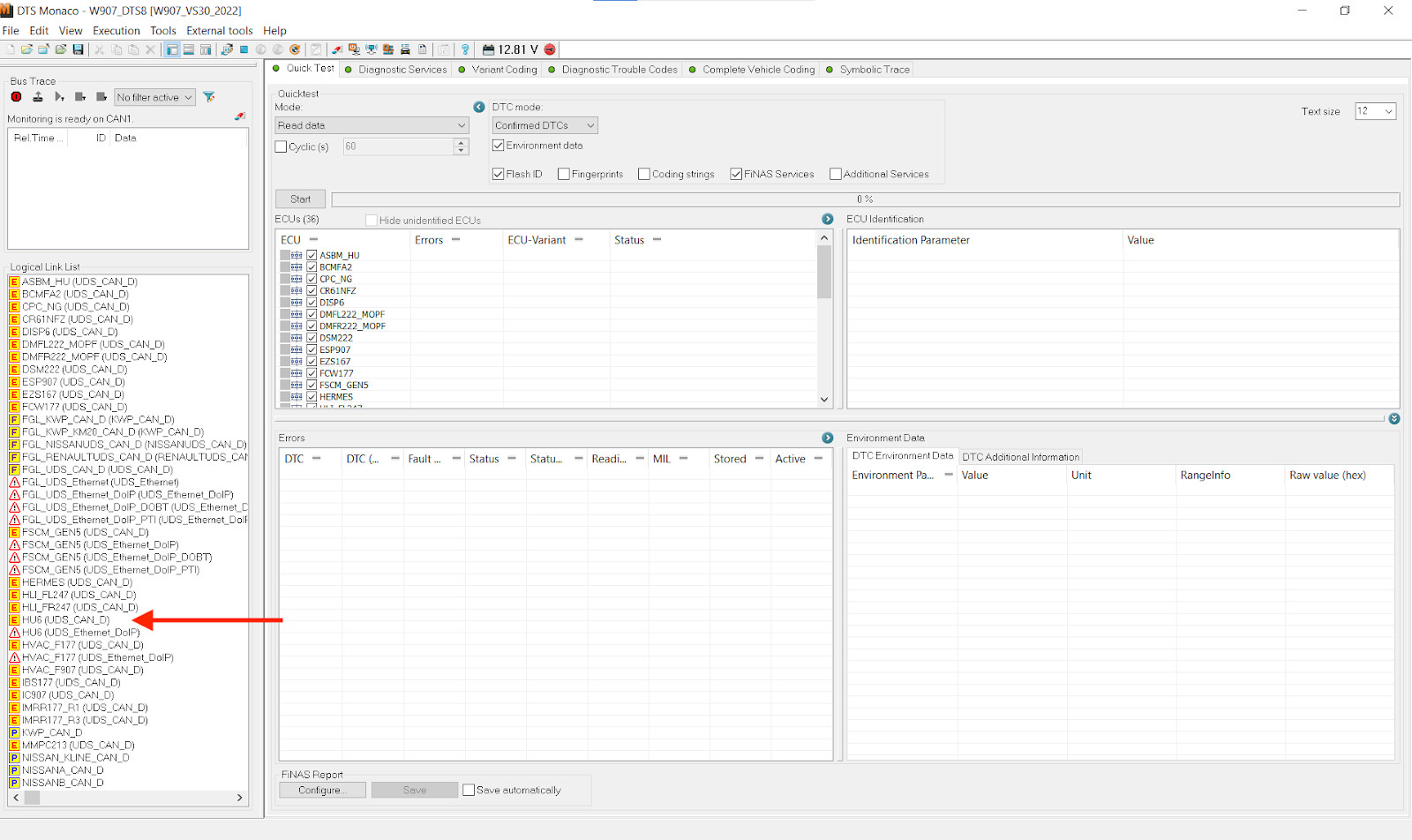 Mercedes-Benz electrical wiring diagram
Mercedes-Benz electrical wiring diagram
4. Head-to-Head Comparison: Xentry vs. StarFinder
While both Xentry and StarFinder are essential tools for Mercedes-Benz diagnostics, they serve different purposes and have distinct strengths. Understanding the key differences between them can help you choose the right tool for a specific task.
4.1. Key Differences
| Feature | Xentry | StarFinder |
|---|---|---|
| Primary Function | Diagnostics, programming, and coding | Electrical information (wiring diagrams, component locations) |
| Data Provided | Diagnostic trouble codes, real-time data, actuation tests, ECU data | Wiring diagrams, component locations, connector views |
| User Interface | Software application with diagnostic menus and data displays | Database with interactive diagrams and search functions |
| Functionality | Reads and clears DTCs, performs programming, runs tests | Provides visual and technical data for electrical systems |
| Target User | Technicians performing diagnostics, programming, and advanced repairs | Technicians troubleshooting electrical issues and locating components |
4.2. Use Cases
- Xentry:
- Diagnosing engine performance issues
- Programming a new ECU
- Performing software updates
- Troubleshooting complex system faults
- StarFinder:
- Locating a specific component in the electrical system
- Tracing a wire to identify a short or open circuit
- Understanding the wiring connections for a particular system
- Verifying the correct pin assignments on a connector
4.3. Integration and Compatibility
Xentry and StarFinder are designed to work together, providing a comprehensive diagnostic and repair solution. Technicians often use Xentry to identify a problem and then turn to StarFinder to locate the relevant components and wiring.
Both tools are compatible with a wide range of Mercedes-Benz models, but it’s essential to ensure that you have the latest software versions and updates to support the specific vehicle you are working on. VCCarTool ensures you have access to the most current versions. Contact us via WhatsApp: +1 (901) 414 – 1927 for the latest updates and compatibility information.
4.4. Cost Comparison
| Feature | Xentry | StarFinder |
|---|---|---|
| Initial Cost | High (requires software license, hardware interface, and potential training) | Moderate (primarily a software subscription with lower hardware requirements) |
| Subscription | Ongoing fees for updates, support, and access to the latest vehicle data | Typically lower ongoing fees for updates and access to electrical system information |
| Hardware | Requires a compatible diagnostic interface (e.g., Mercedes-Benz XENTRY Connect) | Can run on standard computers with no specialized hardware needed |
| Training | Significant investment in training to fully utilize the software’s capabilities | Less extensive training required, focusing on electrical system navigation |
By understanding the differences between Xentry and StarFinder, you can make informed decisions about which tool to use for a particular task. While Xentry is essential for diagnostics and programming, StarFinder is invaluable for electrical troubleshooting and component location. Together, they provide a powerful combination for maintaining and repairing Mercedes-Benz vehicles.
5. Step-by-Step Guide: Using Xentry and StarFinder Together
To maximize the benefits of Xentry and StarFinder, it’s important to know how to use them together effectively. Here’s a step-by-step guide to help you streamline your diagnostic and repair process:
5.1. Identifying the Problem with Xentry
- Connect to the Vehicle: Connect your Xentry diagnostic interface to the vehicle’s OBD-II port and launch the Xentry software.
- Vehicle Identification: Allow Xentry to automatically identify the vehicle model, or manually enter the vehicle information.
- Run a Quick Test: Perform a quick test to scan all control units for diagnostic trouble codes (DTCs).
- Review DTCs: Examine the list of DTCs and identify the fault codes that are relevant to the issue you are troubleshooting.
- Perform Guided Diagnostics: Use Xentry’s guided diagnostics feature to follow step-by-step instructions for troubleshooting the identified DTCs.
5.2. Locating Components and Wiring with StarFinder
- Launch StarFinder: Open the StarFinder software on your computer.
- Select Vehicle Model: Enter the vehicle model information to access the correct electrical diagrams and component locations.
- Search for Components: Use the search function to find the component related to the DTC you identified in Xentry.
- View Component Location: Examine the component location diagrams to find the physical location of the component in the vehicle.
- Review Wiring Diagrams: Access the wiring diagrams to understand the connections between the component and other parts of the electrical system.
- Inspect Connectors: Use the connector views to identify the pin assignments and wire colors for the component’s connectors.
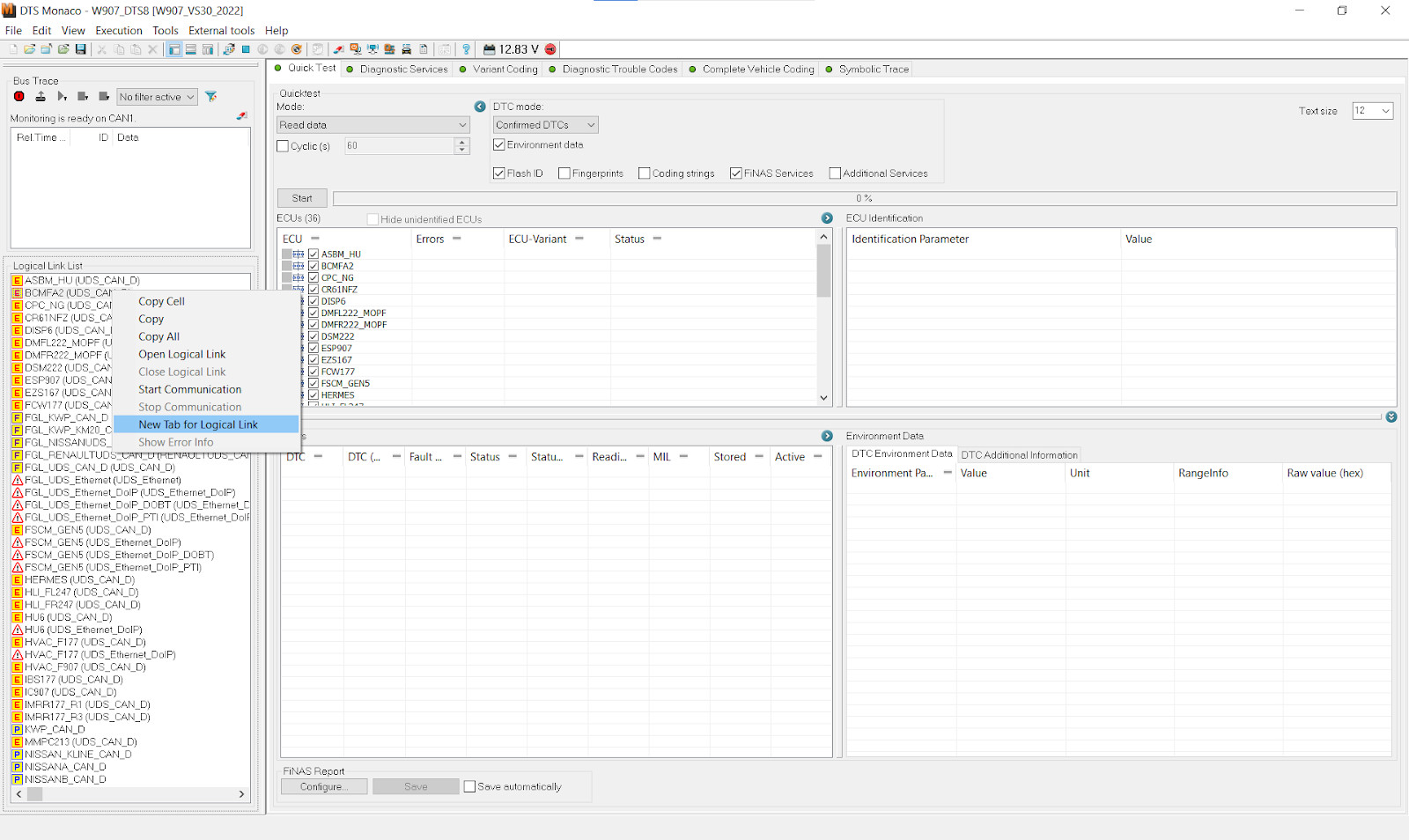 Mercedes-Benz component location diagram
Mercedes-Benz component location diagram
5.3. Performing Repairs and Verifying Functionality
- Perform Repairs: Use the information from StarFinder to perform the necessary repairs, such as replacing a faulty component or repairing a damaged wire.
- Verify Connections: Ensure that all connections are secure and that the wiring is correctly routed.
- Clear DTCs: After completing the repairs, return to Xentry and clear the DTCs.
- Perform Actuation Tests: Use Xentry to perform actuation tests on the repaired component to verify that it is functioning correctly.
- Monitor Real-Time Data: Monitor real-time data from the component to ensure that it is operating within the specified parameters.
- Final Verification: Perform a final verification to ensure that the issue has been resolved and that no new DTCs have been generated.
By following these steps, you can effectively use Xentry and StarFinder together to diagnose and repair Mercedes-Benz vehicles. This integrated approach will improve your diagnostic accuracy, reduce repair times, and enhance the overall quality of your service. Need a more personalized walkthrough? Contact VCCarTool via WhatsApp: +1 (901) 414 – 1927 for tailored support!
6. Real-World Examples: How Xentry and StarFinder Solve Complex Issues
To illustrate the power of Xentry and StarFinder, let’s look at some real-world examples of how these tools can be used to solve complex issues:
6.1. Example 1: Diagnosing a Faulty Oxygen Sensor
Problem: A Mercedes-Benz vehicle is experiencing poor fuel economy and a check engine light is illuminated.
Solution:
- Xentry: Connect to the vehicle with Xentry and perform a quick test. The DTC indicates a faulty oxygen sensor.
- StarFinder: Use StarFinder to locate the oxygen sensor and review the wiring diagrams.
- Diagnosis: Inspect the wiring and connectors for damage. Use Xentry to monitor the oxygen sensor’s real-time data and confirm that it is not functioning correctly.
- Repair: Replace the faulty oxygen sensor and verify the connections.
- Verification: Clear the DTC with Xentry and monitor the new oxygen sensor’s data to ensure it is operating within the specified parameters.
6.2. Example 2: Troubleshooting a Non-Functional Window
Problem: The driver-side window of a Mercedes-Benz vehicle is not working.
Solution:
- Xentry: Connect to the vehicle with Xentry and perform a quick test. The DTC indicates a problem with the door control module.
- StarFinder: Use StarFinder to locate the door control module and review the wiring diagrams for the window circuit.
- Diagnosis: Inspect the wiring and connectors for damage. Use Xentry to perform actuation tests on the window motor and verify that it is not responding.
- Repair: Replace the faulty door control module or repair any damaged wiring.
- Verification: Clear the DTC with Xentry and test the window to ensure that it is functioning correctly.
6.3. Example 3: Resolving an ABS Issue
Problem: A Mercedes-Benz vehicle has an ABS warning light illuminated on the dashboard.
Solution:
- Xentry: Use Xentry to read the ABS system DTCs, revealing a fault with the front right wheel speed sensor.
- StarFinder: Consult StarFinder to pinpoint the exact location of the wheel speed sensor and examine its wiring schematic.
- Diagnosis: Check the sensor’s wiring for any breaks or shorts, and use Xentry to monitor the sensor’s data output while the wheel is rotated.
- Repair: Replace the wheel speed sensor, ensuring the new sensor is correctly installed and the wiring is securely connected.
- Verification: Clear the ABS DTCs using Xentry and perform a road test to confirm the ABS system is functioning as expected, with no warning lights.
These examples demonstrate how Xentry and StarFinder can be used together to solve a wide range of diagnostic and repair issues on Mercedes-Benz vehicles. By combining the diagnostic capabilities of Xentry with the electrical information provided by StarFinder, technicians can quickly and accurately identify and resolve even the most complex problems. Having trouble applying these examples to your situation? Let VCCarTool guide you! Contact us via WhatsApp: +1 (901) 414 – 1927 for expert assistance.
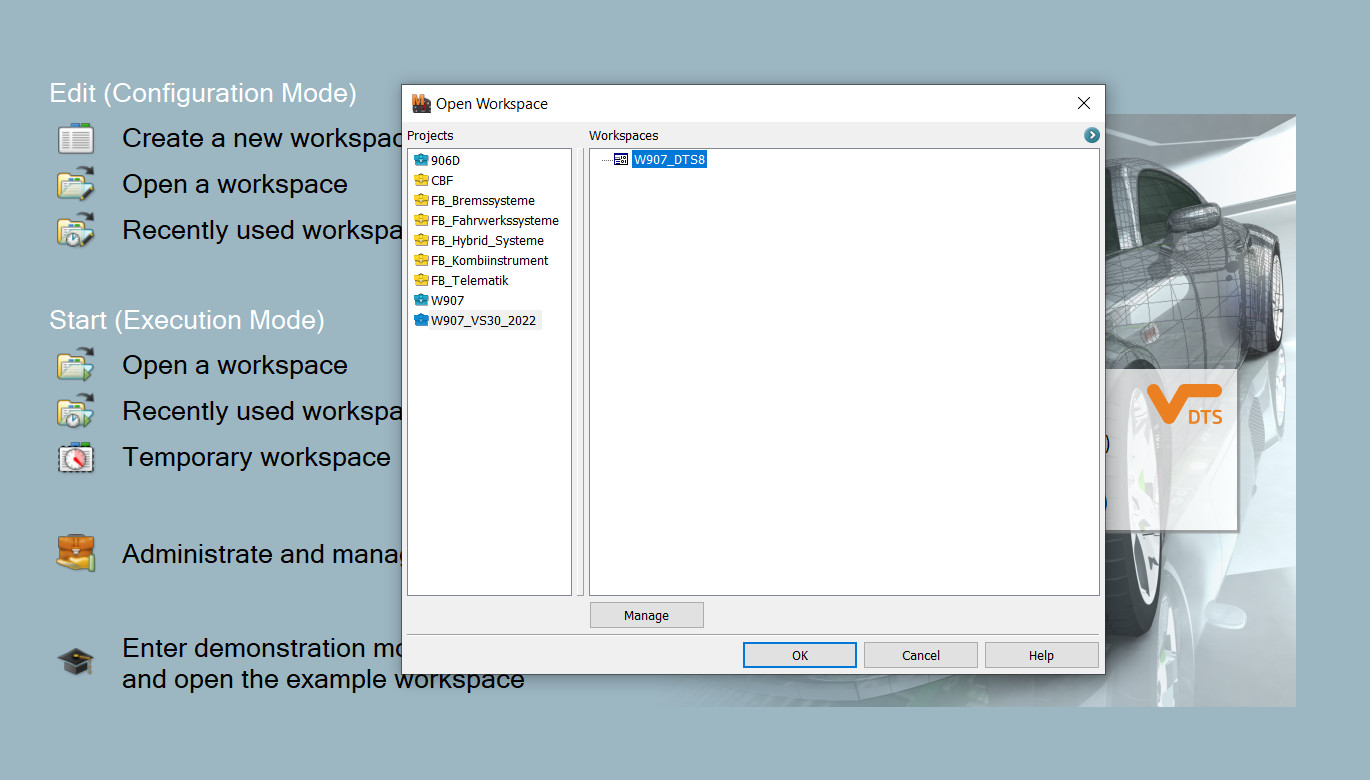 DTS Monaco main window
DTS Monaco main window
7. Optimizing Your Workshop: Integrating Xentry and StarFinder into Your Workflow
Integrating Xentry and StarFinder into your workshop’s workflow can significantly improve efficiency, accuracy, and overall service quality. Here are some tips for optimizing your workshop with these essential tools:
7.1. Training and Education
- Invest in Training: Provide your technicians with comprehensive training on both Xentry and StarFinder. This will ensure that they are able to use the tools effectively and troubleshoot complex issues.
- Stay Updated: Keep your technicians up-to-date with the latest software versions, updates, and diagnostic procedures. Encourage them to attend workshops and training sessions to enhance their skills.
7.2. Streamlining the Diagnostic Process
- Standardize Procedures: Develop standardized diagnostic procedures that incorporate both Xentry and StarFinder. This will help ensure that all technicians follow the same process and that no critical steps are missed.
- Create Checklists: Create checklists for common diagnostic tasks to help technicians stay organized and efficient. Include steps for using both Xentry and StarFinder to gather the necessary information.
7.3. Managing Data and Information
- Organize Information: Develop a system for organizing diagnostic data, wiring diagrams, and component locations. This will make it easier for technicians to find the information they need quickly.
- Share Knowledge: Encourage technicians to share their knowledge and experience with each other. Create a forum or database where they can share tips, troubleshooting techniques, and best practices.
7.4. Maintaining Equipment
- Keep Software Updated: Regularly update both Xentry and StarFinder to ensure that you have the latest vehicle information and diagnostic procedures.
- Maintain Hardware: Keep your diagnostic interfaces, computers, and other equipment in good working condition. Perform regular maintenance and replace any worn or damaged parts.
7.5. Enhancing Customer Service
- Provide Accurate Estimates: Use Xentry and StarFinder to provide accurate estimates for diagnostic and repair services. This will help build trust with your customers and avoid misunderstandings.
- Communicate Effectively: Communicate effectively with your customers about the diagnostic process and the repairs that are needed. Explain the steps you are taking and provide clear explanations of any issues.
By following these tips, you can optimize your workshop and provide high-quality service to your customers. Xentry and StarFinder are powerful tools, and by integrating them effectively into your workflow, you can improve efficiency, accuracy, and overall customer satisfaction. Need assistance with setting up your workshop? VCCarTool is here to help! Contact us via WhatsApp: +1 (901) 414 – 1927 for expert guidance and support.
8. The Future of Mercedes-Benz Diagnostics: Trends and Innovations
The field of automotive diagnostics is constantly evolving, and Mercedes-Benz is at the forefront of many of these advancements. As technology continues to advance, we can expect to see even more sophisticated diagnostic tools and techniques emerge. Here are some of the key trends and innovations shaping the future of Mercedes-Benz diagnostics:
8.1. Advanced Driver-Assistance Systems (ADAS) Diagnostics
As ADAS features become more prevalent in Mercedes-Benz vehicles, the need for specialized diagnostic tools and procedures will continue to grow. These systems require precise calibration and alignment, and diagnostic tools like Xentry will need to evolve to support these complex tasks.
8.2. Over-the-Air (OTA) Updates
Mercedes-Benz is increasingly using OTA updates to deliver software enhancements, bug fixes, and new features to its vehicles. This means that diagnostic tools will need to be able to interface with the vehicle’s communication systems to manage these updates and ensure that they are installed correctly.
8.3. Artificial Intelligence (AI) and Machine Learning (ML)
AI and ML are being used to analyze diagnostic data and identify patterns that can help technicians troubleshoot complex issues. These technologies can also be used to predict potential problems before they occur, allowing for proactive maintenance and repairs.
8.4. Augmented Reality (AR)
AR technology is being used to overlay diagnostic information onto the real-world view of the vehicle. This can help technicians quickly locate components, trace wiring, and perform repairs with greater accuracy.
8.5. Remote Diagnostics
Remote diagnostics allows technicians to connect to vehicles remotely and perform diagnostic tests, troubleshoot issues, and even program control units. This technology can be particularly useful for supporting customers who are located far from a service center.
8.6. Enhanced Cybersecurity
As vehicles become more connected, cybersecurity becomes an increasingly important concern. Diagnostic tools will need to incorporate advanced security features to protect against unauthorized access and prevent malicious attacks.
These trends and innovations will continue to shape the future of Mercedes-Benz diagnostics, making it more efficient, accurate, and sophisticated. By staying up-to-date with the latest technologies and techniques, you can ensure that your workshop is well-equipped to handle the challenges of diagnosing and repairing modern Mercedes-Benz vehicles. Stay ahead of the curve with VCCarTool! Contact us via WhatsApp: +1 (901) 414 – 1927 for the latest insights and solutions.
9. Choosing the Right Tools for Your Needs
Selecting the appropriate diagnostic tools is a critical decision for any automotive workshop that services Mercedes-Benz vehicles. The optimal choice depends on several factors, including the scope of services offered, the technicians’ expertise, and the budget available. Here’s how to approach this decision thoughtfully:
9.1 Assess Your Workshop’s Needs
Service Range: Evaluate the types of repairs and diagnostics your workshop typically handles.
Do you focus on routine maintenance, complex engine repairs, or electrical system troubleshooting? This will dictate whether you need a comprehensive tool like Xentry, an electrical-focused tool like StarFinder, or both.
Vehicle Models: Determine the range of Mercedes-Benz models you service.
Ensure that the diagnostic tools you choose are compatible with the specific models and model years you frequently encounter.
Technician Skill Levels: Consider the expertise of your technicians.
Are they experienced with advanced diagnostics, or do they require tools with guided assistance and straightforward interfaces?
9.2 Evaluate Your Budget
Initial Investment: Understand the upfront costs of purchasing the diagnostic tools, including software licenses, hardware interfaces, and necessary accessories.
Factor in the costs for training and setup.
Subscription and Update Fees: Be aware of ongoing subscription fees for software updates, technical support, and access to the latest vehicle data.
These fees can significantly impact the long-term cost of ownership.
Return on Investment (ROI): Analyze the potential return on investment by considering how the diagnostic tools will improve efficiency, reduce repair times, and increase customer satisfaction.
9.3 Key Considerations When Choosing Tools
Compatibility: Verify that the diagnostic tools are fully compatible with the Mercedes-Benz vehicles you service and that they support the necessary diagnostic protocols and functions.
Ease of Use: Choose tools with intuitive interfaces and user-friendly features that streamline the diagnostic process and minimize the learning curve for technicians.
Accuracy and Reliability: Ensure that the diagnostic tools provide accurate and reliable data, reducing the risk of misdiagnosis and unnecessary repairs.
Update Frequency: Opt for tools that receive regular software updates to stay current with the latest vehicle models, diagnostic procedures, and software enhancements.
Support and Training: Select vendors that offer comprehensive technical support, training resources, and documentation to help technicians effectively use the diagnostic tools and troubleshoot issues.
9.4 Recommendations
For Comprehensive Diagnostics: Xentry is indispensable for workshops that perform a wide range of diagnostics, programming, and coding on Mercedes-Benz vehicles. Its comprehensive features and guided diagnostics make it an essential tool for advanced repairs.
For Electrical System Work: StarFinder is invaluable for workshops that specialize in electrical system troubleshooting, component location, and wiring repairs. Its detailed wiring diagrams and connector views help technicians quickly identify and resolve electrical issues.
For a Balanced Approach: Many workshops benefit from having both Xentry and StarFinder to cover a wide range of diagnostic and repair tasks. This combination provides technicians with the tools they need to tackle almost any issue on Mercedes-Benz vehicles.
By carefully considering your workshop’s needs, budget, and the key factors outlined above, you can make an informed decision about which diagnostic tools are right for you. This will help you optimize your workshop’s efficiency, improve service quality, and enhance customer satisfaction. VCCarTool can help you navigate these choices. Contact us via WhatsApp: +1 (901) 414 – 1927 for personalized advice and recommendations.
10. Where to Buy Xentry and StarFinder
Purchasing Xentry and StarFinder requires careful consideration to ensure you are getting legitimate software and reliable support. Here are some recommended avenues for acquiring these tools:
10.1. Authorized Mercedes-Benz Dealers
- Pros: Purchasing through authorized dealers ensures you receive genuine software with full support and updates directly from Mercedes-Benz.
- Cons: This is typically the most expensive option, and may require proof of being an authorized service center.
10.2. Reputable Automotive Diagnostic Tool Suppliers
- Pros: Established suppliers often provide comprehensive packages that include software, hardware, and training. They also offer ongoing technical support and software updates.
- Cons: Prices can still be relatively high, and it’s essential to verify the supplier’s reputation and ensure they offer genuine products.
10.3. Online Marketplaces and Forums
- Pros: Online marketplaces and automotive forums can sometimes offer more affordable options, particularly for used or older versions of the software.
- Cons: This route carries significant risks, including the potential for pirated software, lack of support, and security vulnerabilities. It’s crucial to exercise extreme caution and verify the seller’s credentials before making a purchase.
10.4. VCCarTool
- Pros: VCCarTool offers competitive pricing on both Xentry and StarFinder, along with expert support to help you get the most out of your investment. VCCarTool ensures you receive genuine software and provides ongoing assistance to keep your tools running smoothly.
- Cons: As with any third-party supplier, it’s important to do your research and ensure they have a solid reputation in the automotive diagnostic community.
10.5. Key Considerations Before Purchasing
- Verify Authenticity: Always ensure that the software you are purchasing is genuine and not a pirated copy.
Check for official licensing and certification. - Check for Updates: Confirm that the software includes the latest updates and that you will have access to ongoing updates and technical support.
- Read Reviews: Research the supplier and read reviews from other customers to assess their reputation and reliability.
- Understand Licensing Terms: Carefully review the licensing terms and conditions to understand any restrictions on usage or transferability.
Contact VCCarTool today via WhatsApp: +1 (901) 414 – 1927 or email at [email protected]. Visit our website vccartool.com for more information.
FAQ: Addressing Common Questions About Xentry and StarFinder
Here are some frequently asked questions to help clarify any remaining points about Xentry and StarFinder:
- What is the main purpose of Xentry?
- Xentry is primarily used for diagnosing, programming, and coding Mercedes-Benz vehicles. It reads and clears diagnostic trouble codes (DTCs), performs actuation tests, and allows for software updates.
- What does StarFinder do?
- StarFinder provides detailed electrical information, including wiring diagrams, component locations, and connector views, essential for troubleshooting electrical issues.
- Can I use Xentry without StarFinder?
- Yes, Xentry can be used independently for many diagnostic tasks. However, StarFinder enhances the diagnostic process by providing crucial electrical system information.
- Is StarFinder a standalone diagnostic tool?
- No, StarFinder is not a standalone diagnostic tool. It is a database that complements diagnostic software like Xentry by providing electrical system details.
- Do I need special hardware to run Xentry and StarFinder?
- Xentry requires a compatible diagnostic interface, while StarFinder can run on standard computers with no specialized hardware.
- How often do Xentry and StarFinder need to be updated?
- Regular updates are essential to ensure compatibility with the latest vehicle models and to access the most current diagnostic procedures and electrical information.
- Where can I get training on Xentry and StarFinder?
- Authorized Mercedes-Benz dealers, reputable automotive diagnostic tool suppliers, and online training resources offer training on Xentry and StarFinder.
- What are the key benefits of using both Xentry and StarFinder together?
- Using both tools together provides a comprehensive diagnostic and repair solution, improving accuracy, reducing repair times, and enhancing overall service quality.
- Are there any risks associated with using pirated versions of Xentry or StarFinder?
- Yes, using pirated software carries significant risks, including security vulnerabilities, lack of support, and potential legal consequences.
- How much do Xentry and StarFinder cost?
- The cost of Xentry and StarFinder varies depending on the supplier, licensing terms, and included features. Contact authorized dealers or reputable suppliers for pricing information.
Have more questions? VCCarTool is ready to provide answers! Reach out via WhatsApp: +1 (901) 414 – 1927 for expert advice.
Conclusion: Empowering Your Mercedes-Benz Diagnostics
In the realm of Mercedes-Benz diagnostics, the synergy between Xentry and StarFinder is undeniable. Xentry equips technicians with the power to dive deep into vehicle systems, read codes, and perform advanced programming, while StarFinder illuminates the intricate electrical pathways, ensuring no wire goes untraced.
Choosing between these tools isn’t about picking a winner, but understanding how each can elevate your diagnostic capabilities. Whether you’re a seasoned pro or just starting out, knowing when and how to use Xentry and StarFinder can transform your approach to Mercedes-Benz repairs.
Ready to take your Mercedes-Benz diagnostics to the next level? VCCarTool is here to equip you with the best tools and support in the industry. Contact us today to explore your options and discover how Xentry and StarFinder can revolutionize your workshop.
Contact Information:
- WhatsApp: +1 (901) 414 – 1927
- Email: [email protected]
- Website: vccartool.com
Don’t wait, your journey to diagnostic excellence starts now!
