Scanmatik SM2 vs VNCI MDI2: Which Diagnostic Tool Reigns Supreme?
Are you a garage owner or auto technician looking for the ultimate diagnostic tool? VCCarTool dives deep into a comprehensive comparison between the Scanmatik SM2 and the VNCI MDI2, equipping you with the knowledge to make the best investment for your business. Stay tuned as we dissect their features, functionalities, and overall performance to help you make an informed decision, and discover which tool offers the best value and capabilities for your specific needs. Ready to level up your diagnostic game? Contact VCCarTool now via WhatsApp: +1 (901) 414 – 1927 and let us guide you to the perfect solution!
1. Introduction to Automotive Diagnostic Tools
In the dynamic landscape of automotive repair, possessing advanced diagnostic tools is no longer a luxury but a necessity. Modern vehicles are intricate systems governed by complex electronics, making precise diagnostics indispensable for efficient and accurate repairs. Diagnostic tools serve as the gateway to understanding a vehicle’s health, allowing technicians to identify issues, troubleshoot problems, and perform necessary repairs swiftly.
The Scanmatik SM2 and VNCI MDI2 are two prominent contenders in the realm of automotive diagnostic tools, each offering a unique set of features and capabilities. This in-depth comparison aims to dissect their strengths and weaknesses, empowering you to make a well-informed decision tailored to your specific needs. For expert advice and to explore the best options, contact VCCarTool via WhatsApp: +1 (901) 414 – 1927. Let us help you find the perfect tool for your diagnostic needs.
2. Understanding the Scanmatik SM2
The Scanmatik SM2 is a versatile diagnostic tool known for its broad vehicle coverage and robust functionality. Developed by Scanmatik, a reputable name in the automotive diagnostic industry, the SM2 is designed to cater to the needs of both independent garages and specialized repair shops.
2.1. Key Features of the Scanmatik SM2
- Extensive Vehicle Coverage: The SM2 supports a wide range of vehicle makes and models, including European, Asian, and American vehicles. This extensive coverage makes it a valuable asset for garages that service a diverse clientele.
- Comprehensive Diagnostic Functions: The tool offers a comprehensive suite of diagnostic functions, including reading and clearing diagnostic trouble codes (DTCs), live data streaming, actuation tests, and module programming.
- User-Friendly Interface: The Scanmatik SM2 boasts an intuitive and user-friendly interface, making it accessible to technicians of varying skill levels. The software is designed to streamline the diagnostic process, saving time and improving efficiency.
- Regular Software Updates: Scanmatik provides regular software updates to ensure that the SM2 remains compatible with the latest vehicle models and diagnostic protocols.
- J2534 Pass-Thru Support: The SM2 supports the J2534 pass-thru standard, allowing technicians to reprogram vehicle modules using OEM software.
2.2. Benefits of Using the Scanmatik SM2
- Versatility: The SM2’s broad vehicle coverage and comprehensive diagnostic functions make it a versatile tool that can handle a wide range of diagnostic tasks.
- Efficiency: The user-friendly interface and streamlined diagnostic process save time and improve efficiency, allowing technicians to diagnose and repair vehicles more quickly.
- Accuracy: The SM2 provides accurate and reliable diagnostic information, helping technicians pinpoint the root cause of vehicle issues and perform effective repairs.
- Future-Proofing: Regular software updates ensure that the SM2 remains compatible with the latest vehicle models and diagnostic protocols, protecting your investment for years to come.
2.3. Potential Drawbacks of the Scanmatik SM2
- Cost: The Scanmatik SM2 can be a significant investment, particularly for smaller garages or individual technicians.
- Software Subscription: Accessing the full range of features and vehicle coverage may require a subscription to Scanmatik’s diagnostic software.
For personalized guidance on whether the Scanmatik SM2 is the right choice for your business, reach out to VCCarTool via WhatsApp: +1 (901) 414 – 1927. We’re here to help you make the best decision.
3. Exploring the VNCI MDI2
The VNCI MDI2 is a diagnostic interface designed as a replacement for the GM MDI (Multiple Diagnostic Interface). It’s engineered to work with GM’s Global Diagnostic System (GDS2) and Tech2Win software, providing comprehensive diagnostic and programming capabilities for GM vehicles.
3.1. Key Features of the VNCI MDI2
- GM Vehicle Focus: The VNCI MDI2 is specifically designed for GM vehicles, offering extensive coverage and in-depth diagnostic capabilities for this brand.
- Compatibility with GDS2 and Tech2Win: The tool seamlessly integrates with GM’s GDS2 and Tech2Win software, providing access to a wide range of diagnostic and programming functions.
- J2534 Pass-Thru Support: Like the Scanmatik SM2, the VNCI MDI2 supports the J2534 pass-thru standard, enabling module reprogramming using OEM software.
- Wireless Connectivity: The VNCI MDI2 supports wireless connectivity, allowing technicians to move freely around the vehicle while performing diagnostics.
- Compact and Durable Design: The tool features a compact and durable design, making it easy to handle and resistant to the rigors of the garage environment.
3.2. Advantages of Choosing the VNCI MDI2
- Specialized GM Coverage: The VNCI MDI2 provides unparalleled diagnostic and programming capabilities for GM vehicles, making it an indispensable tool for garages that specialize in this brand.
- OEM Software Integration: Seamless integration with GM’s GDS2 and Tech2Win software ensures access to the latest diagnostic and programming information.
- Wireless Convenience: Wireless connectivity enhances flexibility and convenience, allowing technicians to perform diagnostics from anywhere in the garage.
- Cost-Effective Solution: The VNCI MDI2 offers a cost-effective alternative to the OEM GM MDI, providing similar functionality at a more affordable price point.
3.3. Potential Limitations of the VNCI MDI2
- Limited Vehicle Coverage: The VNCI MDI2 is primarily designed for GM vehicles, limiting its usefulness for garages that service a variety of makes and models.
- Software Subscription: Accessing the full range of features and vehicle coverage may require a subscription to GM’s diagnostic software.
Do you need help determining if the VNCI MDI2 is the right choice for your garage? Contact VCCarTool via WhatsApp: +1 (901) 414 – 1927 for expert advice and support.
 VNCI MDI2 Clone Interface Tool
VNCI MDI2 Clone Interface Tool
4. Side-by-Side Comparison: Scanmatik SM2 vs. VNCI MDI2
To provide a clearer picture of the strengths and weaknesses of each tool, here’s a side-by-side comparison of the Scanmatik SM2 and the VNCI MDI2:
| Feature | Scanmatik SM2 | VNCI MDI2 |
|---|---|---|
| Vehicle Coverage | Extensive, including European, Asian, and American vehicles | Primarily GM vehicles |
| Diagnostic Functions | Comprehensive, including reading and clearing DTCs, live data streaming, actuation tests, and module programming | Comprehensive for GM vehicles, including GDS2 and Tech2Win integration |
| J2534 Pass-Thru Support | Yes | Yes |
| Wireless Connectivity | No | Yes |
| User Interface | User-friendly | User-friendly, especially for GM technicians |
| Software Updates | Regular updates provided by Scanmatik | Updates through GM’s software channels |
| Cost | Higher initial investment | More cost-effective for GM-focused diagnostics |
| Best For | Garages servicing a wide range of vehicles | Garages specializing in GM vehicles |
For a deeper dive and personalized recommendations, don’t hesitate to contact VCCarTool via WhatsApp: +1 (901) 414 – 1927.
5. Detailed Analysis of Key Differences
While both the Scanmatik SM2 and VNCI MDI2 are capable diagnostic tools, several key differences set them apart.
5.1. Vehicle Coverage
The most significant difference between the two tools is their vehicle coverage. The Scanmatik SM2 boasts extensive coverage, supporting a wide range of makes and models from around the world. This makes it an ideal choice for garages that service a diverse clientele.
In contrast, the VNCI MDI2 is primarily designed for GM vehicles. While it offers unparalleled diagnostic and programming capabilities for this brand, its usefulness is limited for garages that work on other makes and models.
5.2. Software and Compatibility
The Scanmatik SM2 comes with its own diagnostic software, which is regularly updated to ensure compatibility with the latest vehicle models and diagnostic protocols. Accessing the full range of features and vehicle coverage may require a subscription to Scanmatik’s software.
The VNCI MDI2 is designed to work seamlessly with GM’s GDS2 and Tech2Win software. This integration provides access to a wealth of diagnostic and programming information specific to GM vehicles. However, using the VNCI MDI2 effectively requires familiarity with GM’s software ecosystem.
5.3. Connectivity
The VNCI MDI2 offers the added convenience of wireless connectivity, allowing technicians to move freely around the vehicle while performing diagnostics. This can be particularly useful for tasks such as road tests or diagnosing issues that require access to different parts of the vehicle. The Scanmatik SM2 does not offer wireless connectivity.
Need more clarity on these distinctions? Reach out to VCCarTool via WhatsApp: +1 (901) 414 – 1927 for expert guidance.
6. Choosing the Right Tool for Your Needs
Selecting the right diagnostic tool depends largely on the specific needs of your garage or repair shop. Here’s a breakdown to help you make the right choice:
6.1. When to Choose the Scanmatik SM2
- Diverse Vehicle Servicing: If your garage services a wide range of vehicle makes and models, the Scanmatik SM2’s extensive vehicle coverage makes it a valuable asset.
- Comprehensive Diagnostics: The SM2’s comprehensive diagnostic functions and user-friendly interface make it suitable for a variety of diagnostic tasks.
- Future-Proofing: Regular software updates ensure that the SM2 remains compatible with the latest vehicle models and diagnostic protocols.
6.2. When to Choose the VNCI MDI2
- GM Vehicle Specialization: If your garage specializes in GM vehicles, the VNCI MDI2’s unparalleled diagnostic and programming capabilities for this brand make it an indispensable tool.
- OEM Software Integration: Seamless integration with GM’s GDS2 and Tech2Win software provides access to the latest diagnostic and programming information.
- Wireless Convenience: Wireless connectivity enhances flexibility and convenience, allowing technicians to perform diagnostics from anywhere in the garage.
- Cost-Effectiveness: The VNCI MDI2 offers a cost-effective alternative to the OEM GM MDI, providing similar functionality at a more affordable price point.
Still unsure? VCCarTool is here to assist you. Contact us via WhatsApp: +1 (901) 414 – 1927 for personalized advice tailored to your business needs.
7. Cost Analysis and ROI
Investing in a diagnostic tool is a significant decision, and it’s essential to consider the cost and potential return on investment (ROI).
7.1. Scanmatik SM2 Cost
The Scanmatik SM2 typically involves a higher initial investment compared to the VNCI MDI2. Additionally, accessing the full range of features and vehicle coverage may require a subscription to Scanmatik’s diagnostic software. However, the SM2’s extensive vehicle coverage and comprehensive diagnostic functions can justify the higher cost for garages that service a diverse clientele.
7.2. VNCI MDI2 Cost
The VNCI MDI2 generally offers a more cost-effective solution, particularly for garages that specialize in GM vehicles. While accessing the full range of features and vehicle coverage may require a subscription to GM’s diagnostic software, the initial investment is typically lower than that of the Scanmatik SM2.
7.3. Calculating ROI
To calculate the ROI of a diagnostic tool, consider the following factors:
- Increased Efficiency: How much time will the tool save you on diagnostic and repair tasks?
- Expanded Service Capabilities: Will the tool allow you to offer new services or repair vehicles that you couldn’t previously handle?
- Improved Accuracy: Will the tool help you diagnose and repair vehicles more accurately, reducing the risk of comebacks and warranty claims?
- Customer Satisfaction: Will the tool improve customer satisfaction by providing faster, more accurate, and more reliable service?
By quantifying these factors, you can estimate the potential ROI of each tool and make an informed decision based on your specific business needs.
For a customized ROI analysis and to explore financing options, contact VCCarTool via WhatsApp: +1 (901) 414 – 1927. We can help you maximize your investment.
 GM MDI2 Multiple Diagnostic Interface Tool
GM MDI2 Multiple Diagnostic Interface Tool
8. User Experiences and Testimonials
Real-world experiences from other users can provide valuable insights when choosing a diagnostic tool. Here are some examples of user experiences and testimonials for the Scanmatik SM2 and VNCI MDI2:
8.1. Scanmatik SM2 Testimonials
- “The Scanmatik SM2 has been a game-changer for our garage. Its extensive vehicle coverage and comprehensive diagnostic functions have allowed us to service a wider range of vehicles and diagnose issues more quickly and accurately.” – John, Owner of a Multi-Brand Repair Shop
- “The user-friendly interface of the Scanmatik SM2 made it easy for our technicians to learn and use the tool effectively. The regular software updates ensure that we always have access to the latest diagnostic information.” – Sarah, Service Manager at a Large Automotive Dealership
8.2. VNCI MDI2 Testimonials
- “As a GM-focused repair shop, the VNCI MDI2 has been an invaluable tool. Its seamless integration with GM’s GDS2 and Tech2Win software provides access to a wealth of diagnostic and programming information specific to GM vehicles.” – Mike, Owner of a GM-Specialized Repair Shop
- “The wireless connectivity of the VNCI MDI2 has made our diagnostic process much more efficient. We can now move freely around the vehicle while performing diagnostics, saving time and improving accuracy.” – David, Technician at a GM Dealership
For more testimonials and case studies, visit the VCCarTool website or contact us directly via WhatsApp: +1 (901) 414 – 1927.
9. Addressing Common Challenges and Troubleshooting
Like any complex tool, the Scanmatik SM2 and VNCI MDI2 may present occasional challenges. Here are some common issues and troubleshooting tips:
9.1. Scanmatik SM2 Troubleshooting
- Connection Issues: Ensure that the SM2 is properly connected to the vehicle and the computer. Check the cables and connectors for damage or loose connections.
- Software Errors: Make sure that you have the latest version of the Scanmatik diagnostic software installed. If you encounter errors, try restarting the software or reinstalling it.
- Vehicle Compatibility: Verify that the SM2 supports the specific vehicle you are trying to diagnose. Check the vehicle coverage list in the software or on Scanmatik’s website.
9.2. VNCI MDI2 Troubleshooting
- GDS2/Tech2Win Issues: Ensure that you have the correct versions of GM’s GDS2 and Tech2Win software installed. Verify that the VNCI MDI2 is properly configured to work with the software.
- Wireless Connectivity: If you experience issues with wireless connectivity, check the Wi-Fi settings on your computer and the VNCI MDI2. Make sure that the device is within range of the Wi-Fi network.
- Driver Installation: Verify that the correct drivers for the VNCI MDI2 are installed on your computer. If necessary, reinstall the drivers from the provided CD or download them from the manufacturer’s website.
For advanced troubleshooting support and expert assistance, contact VCCarTool via WhatsApp: +1 (901) 414 – 1927. We’re here to help you resolve any issues quickly and efficiently.
10. Future Trends in Automotive Diagnostics
The field of automotive diagnostics is constantly evolving, driven by advancements in vehicle technology and the increasing complexity of automotive systems. Here are some key trends to watch for in the coming years:
- Artificial Intelligence (AI): AI is increasingly being used to enhance diagnostic capabilities, providing technicians with intelligent guidance and automated troubleshooting.
- Remote Diagnostics: Remote diagnostics is gaining popularity, allowing technicians to diagnose and repair vehicles remotely using cloud-based tools and telematics data.
- Augmented Reality (AR): AR is being used to overlay diagnostic information onto the technician’s view of the vehicle, providing real-time guidance and improving diagnostic accuracy.
- Cybersecurity: As vehicles become more connected, cybersecurity is becoming a critical concern. Diagnostic tools will need to incorporate robust security features to protect against hacking and data breaches.
Staying abreast of these trends will help you make informed decisions about your diagnostic tool investments and ensure that your garage remains competitive in the ever-changing automotive landscape.
VCCarTool is committed to keeping you informed about the latest advancements in automotive diagnostics. Contact us via WhatsApp: +1 (901) 414 – 1927 to learn more about how we can help you stay ahead of the curve.
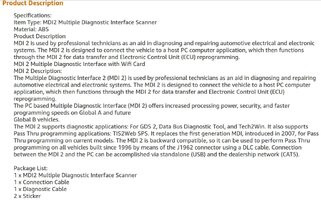 Bosch GM MDI2 Global Diagnostic Interface Tool
Bosch GM MDI2 Global Diagnostic Interface Tool
11. Purchasing Guide: Where to Buy and What to Look For
When purchasing a diagnostic tool, it’s essential to choose a reputable supplier and consider several key factors:
11.1. Reputable Suppliers
- Authorized Distributors: Purchase from authorized distributors to ensure that you are getting a genuine product with full warranty and support.
- Online Retailers: Exercise caution when purchasing from online retailers, and verify the seller’s reputation and return policy before making a purchase.
- Direct from Manufacturers: Consider purchasing directly from the manufacturer to ensure the best price and support.
11.2. Key Considerations
- Warranty: Look for a tool with a comprehensive warranty that covers both hardware and software issues.
- Support: Choose a supplier that offers excellent technical support and training resources.
- Software Updates: Ensure that the tool comes with regular software updates to maintain compatibility with the latest vehicle models and diagnostic protocols.
- Return Policy: Verify the supplier’s return policy in case the tool does not meet your needs or expectations.
VCCarTool is a trusted supplier of automotive diagnostic tools. Contact us via WhatsApp: +1 (901) 414 – 1927 to discuss your needs and receive a personalized quote. We also offer fast download and license activation for optimal performance.
12. Expert Recommendations from VCCarTool
Based on our extensive experience and expertise, VCCarTool offers the following recommendations:
- For Garages Servicing a Wide Range of Vehicles: The Scanmatik SM2 is the preferred choice due to its extensive vehicle coverage, comprehensive diagnostic functions, and user-friendly interface.
- For Garages Specializing in GM Vehicles: The VNCI MDI2 is the ideal solution, providing unparalleled diagnostic and programming capabilities for GM vehicles at a cost-effective price point.
However, the best tool for your specific needs will depend on your individual circumstances. We encourage you to contact VCCarTool via WhatsApp: +1 (901) 414 – 1927 for a personalized consultation.
13. Call to Action
Ready to elevate your automotive diagnostic capabilities? Contact VCCarTool today for expert guidance and support. Our knowledgeable team can help you choose the right tool for your needs, provide training and technical assistance, and ensure that you get the most out of your investment.
Don’t wait – contact us now via:
- WhatsApp: +1 (901) 414 – 1927
- Email: mailto:[email protected]
- Website: vccartool.com
Let VCCarTool be your trusted partner in automotive diagnostics.
14. Frequently Asked Questions (FAQ)
1. What is the main difference between Scanmatik SM2 and VNCI MDI2?
The Scanmatik SM2 offers broad vehicle coverage, while the VNCI MDI2 is specialized for GM vehicles, providing deeper diagnostics and programming for GM models.
2. Does the VNCI MDI2 work with non-GM vehicles?
No, the VNCI MDI2 is primarily designed for GM vehicles and may have limited functionality with other makes and models.
3. Do I need a software subscription for either tool?
Yes, both tools may require software subscriptions to access the full range of features and vehicle coverage. The Scanmatik SM2 requires a Scanmatik software subscription, while the VNCI MDI2 requires a GM GDS2 or Tech2Win subscription.
4. Which tool is easier to use for beginners?
The Scanmatik SM2 has a user-friendly interface that’s accessible to technicians of varying skill levels, making it a good choice for beginners.
5. Can I reprogram modules with both tools?
Yes, both the Scanmatik SM2 and VNCI MDI2 support J2534 pass-thru, allowing module reprogramming with OEM software.
6. Is wireless connectivity available for the Scanmatik SM2?
No, the Scanmatik SM2 does not offer wireless connectivity, while the VNCI MDI2 supports wireless connections.
7. Which tool is more cost-effective?
The VNCI MDI2 is generally more cost-effective, especially for shops specializing in GM vehicles, as it provides similar functionality to the OEM GM MDI at a lower price.
8. How often are software updates released for each tool?
Scanmatik releases regular software updates for the SM2. The VNCI MDI2 relies on updates through GM’s software channels.
9. What kind of customer support is available for these tools?
VCCarTool provides expert technical support and training resources for both tools. You can contact us via WhatsApp: +1 (901) 414 – 1927 for assistance.
10. Where can I buy these diagnostic tools?
You can purchase the Scanmatik SM2 and VNCI MDI2 from reputable suppliers, authorized distributors, or directly through VCCarTool. Contact us at WhatsApp: +1 (901) 414 – 1927 for more information.
By addressing these frequently asked questions, we hope to provide clarity and guidance to our readers, helping them make informed decisions when selecting the right diagnostic tool for their needs.
Remember, if you have any further questions or need personalized assistance, don’t hesitate to contact VCCarTool via WhatsApp: +1 (901) 414 – 1927. We’re always here to help you succeed in the world of automotive diagnostics!
