ISTA vs E-Sys: Which BMW Diagnostic Tool Is Right for You?
When working on BMW vehicles, choosing the right software is crucial. ISTA vs E-Sys serve different purposes—one is focused on diagnostics and repairs, the other on advanced coding and programming. In this article, VCCarTool breaks down their core differences, use cases, and how to choose the right tool for your BMW workflow.
1. What Is ISTA?
ISTA, short for Integrated Service Technical Application, is the official diagnostic and repair software developed by BMW AG. It is used by authorized dealerships and independent workshops to perform vehicle diagnostics, troubleshooting, control unit identification, fault memory reading/clearing, and guided test plans.
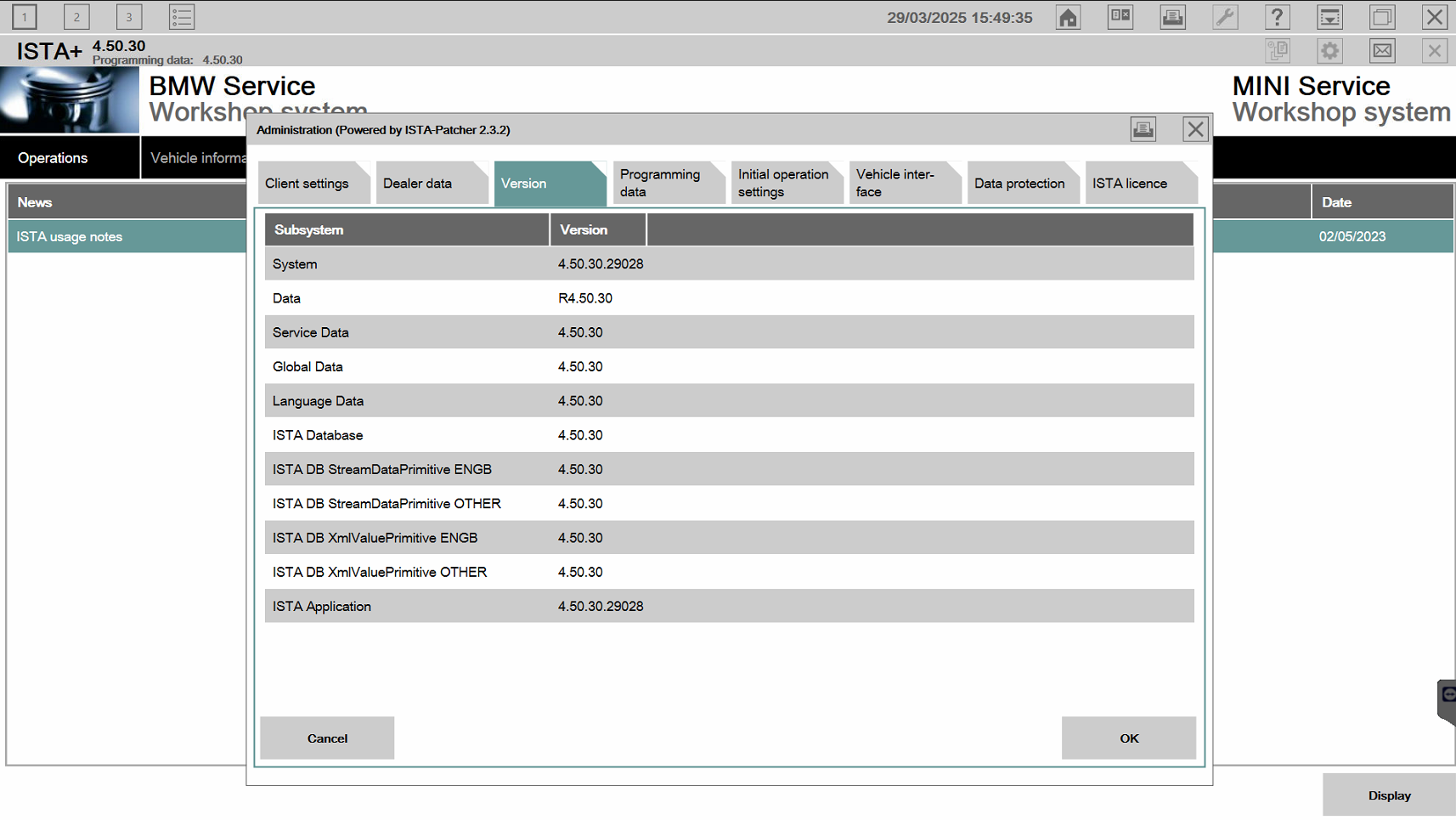
There are two main versions:
- ISTA/D (Diagnose): Used for fault diagnostics, reading data, sensor values, live data, and recommending repair plans.
- ISTA/P (Programming): Designed for programming and coding control units, mostly on older BMW E-series models. (Note: ISTA/P is being phased out for newer models in favor of ISTA+ and other tools.)
ISTA works with a variety of BMW models, including E, F, G, and I series, and supports both offline and online service functions, depending on user credentials.
Key Highlights of ISTA:
- Complete integration with BMW’s service documentation.
- Access to wiring diagrams, repair procedures, and part numbers.
- Real-time vehicle data monitoring and system status.
- Automatic vehicle identification (via VIN).
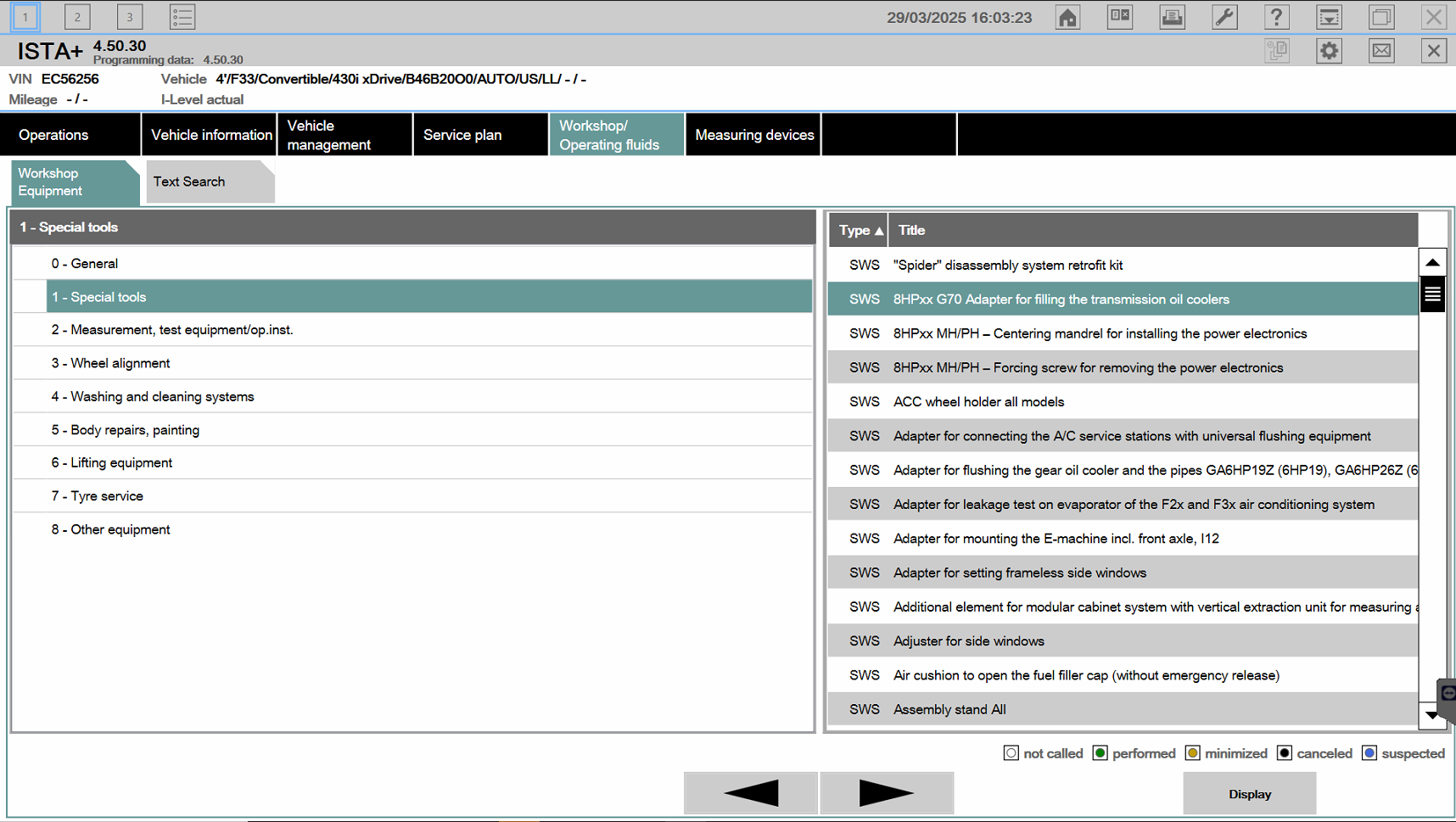
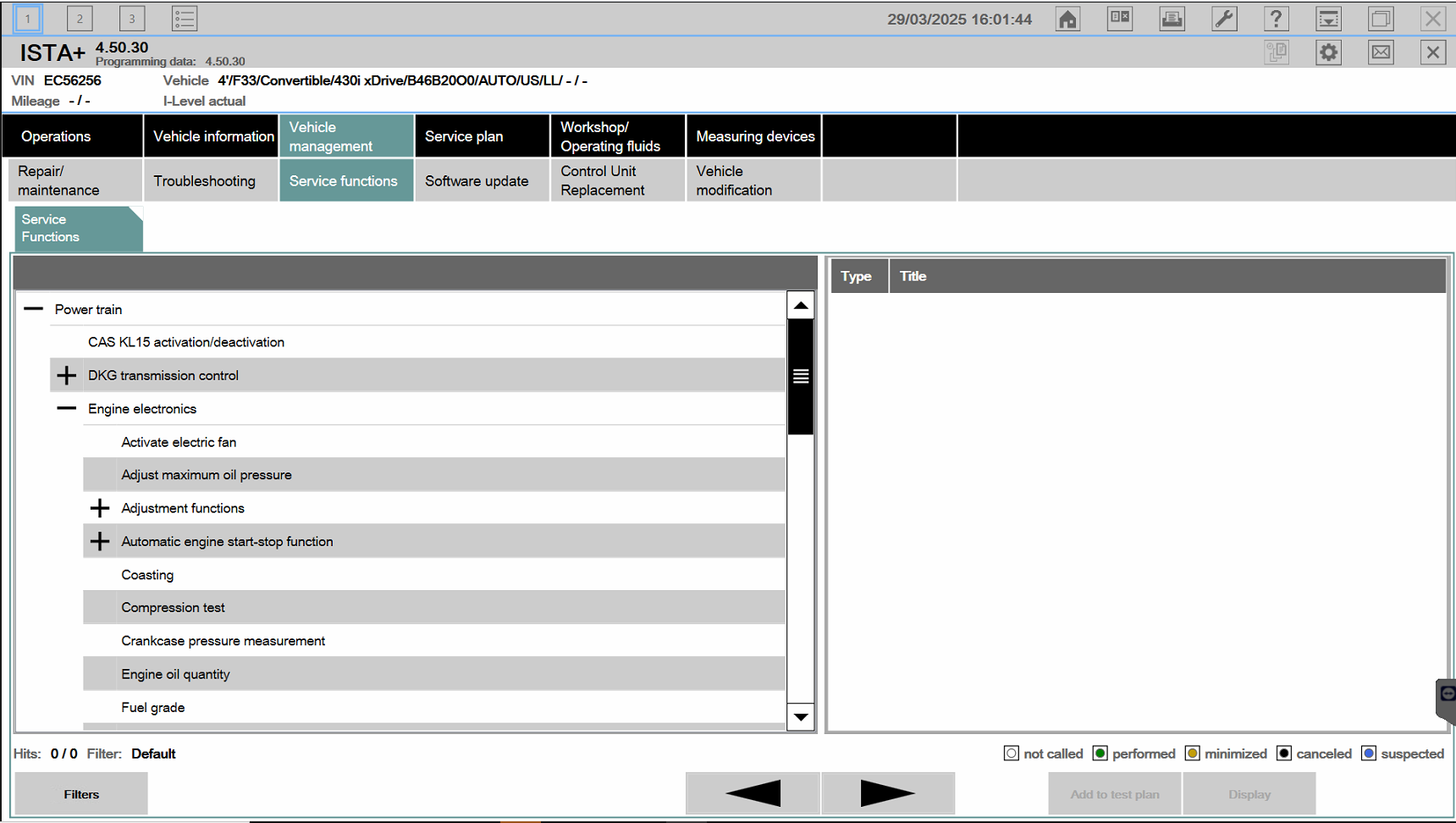
ISTA is compatible with interfaces like ICOM Next, ENET, and K+DCAN, and it is considered the most comprehensive and accurate software for BMW diagnostics.
2. What Is E-Sys?
E-Sys is a specialized coding and programming software developed by BMW for engineering and development purposes. It is widely used by enthusiasts and professional coders to customize functions in BMW F, G, and I Series vehicles.
Unlike ISTA, which focuses on diagnostics and repair, E-Sys allows users to access the vehicle’s control units and change configuration values (VO/FA coding or FDL coding) to unlock hidden features or enable/disable specific functionalities.
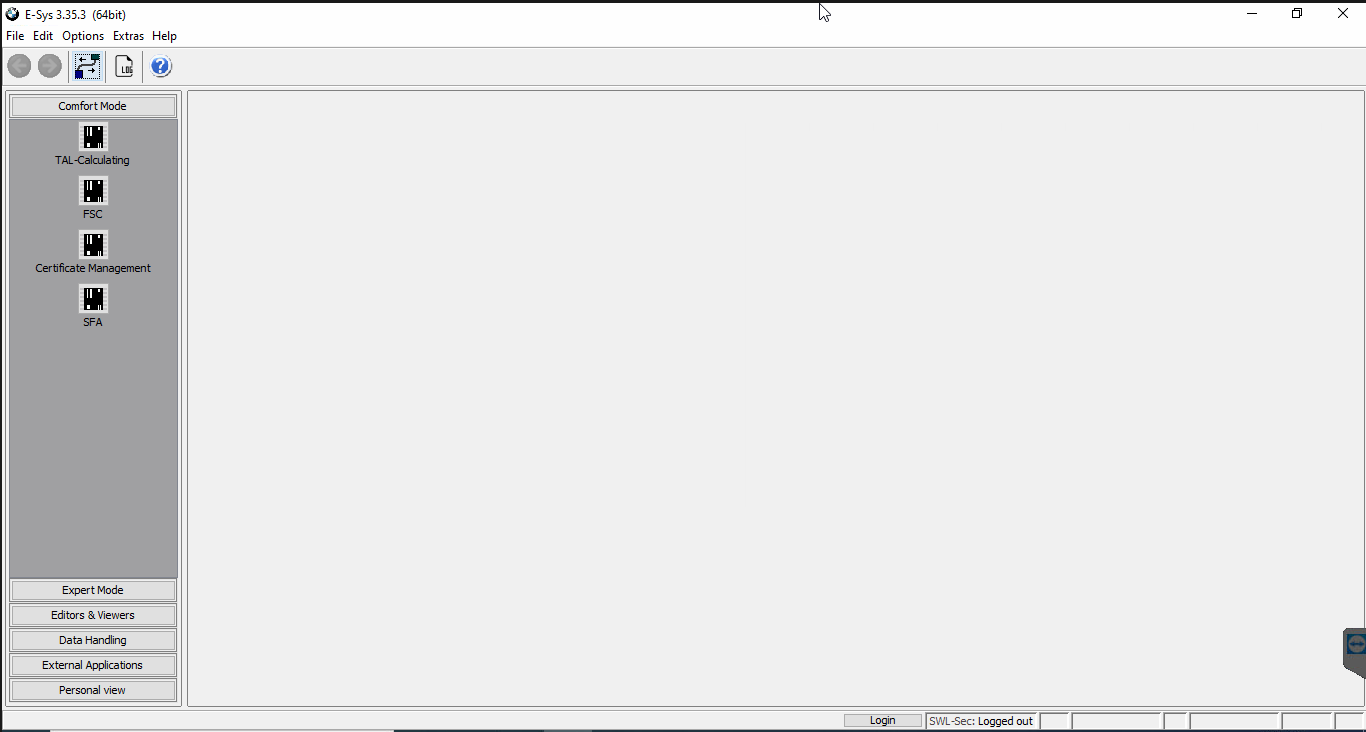
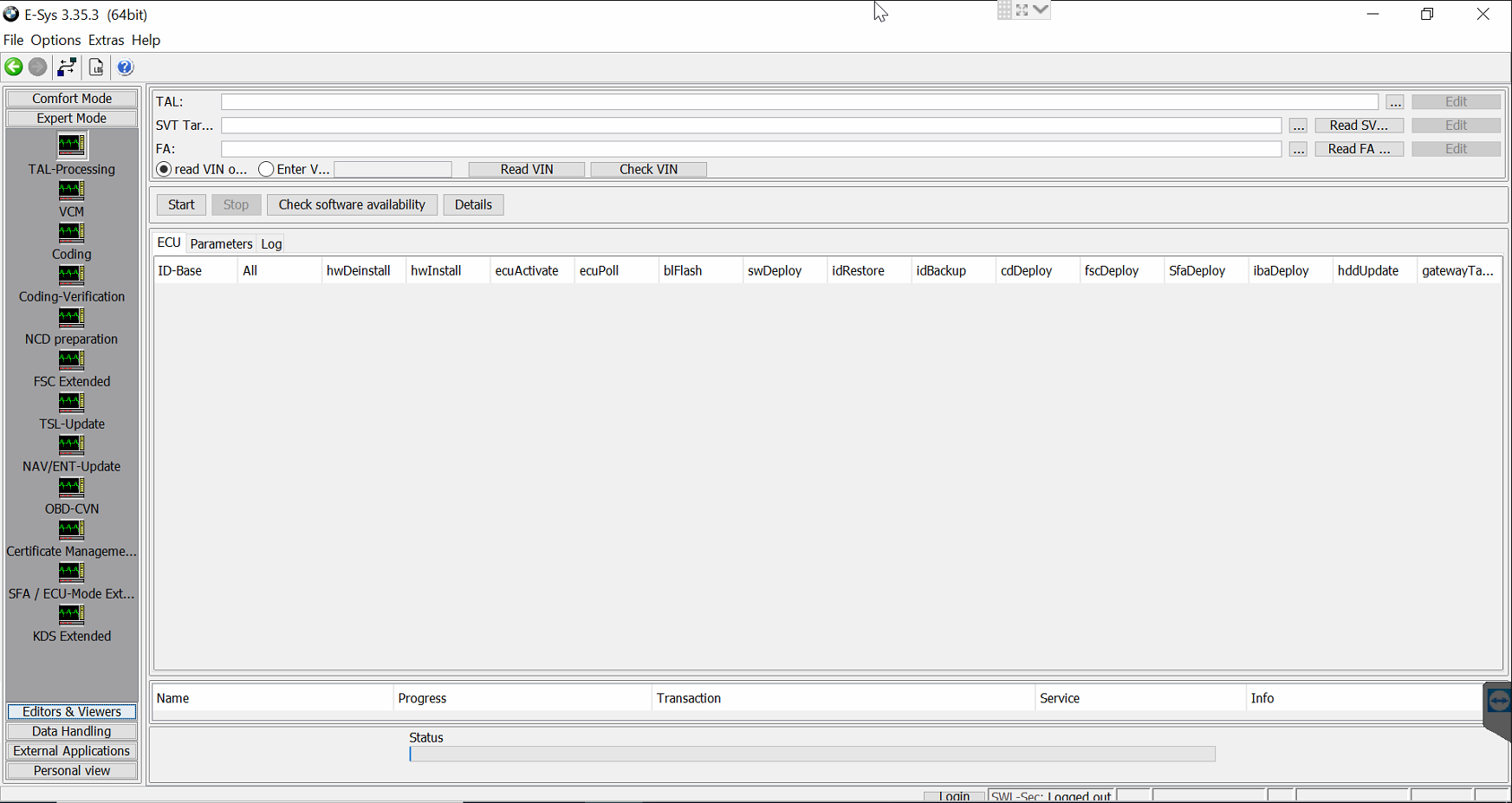
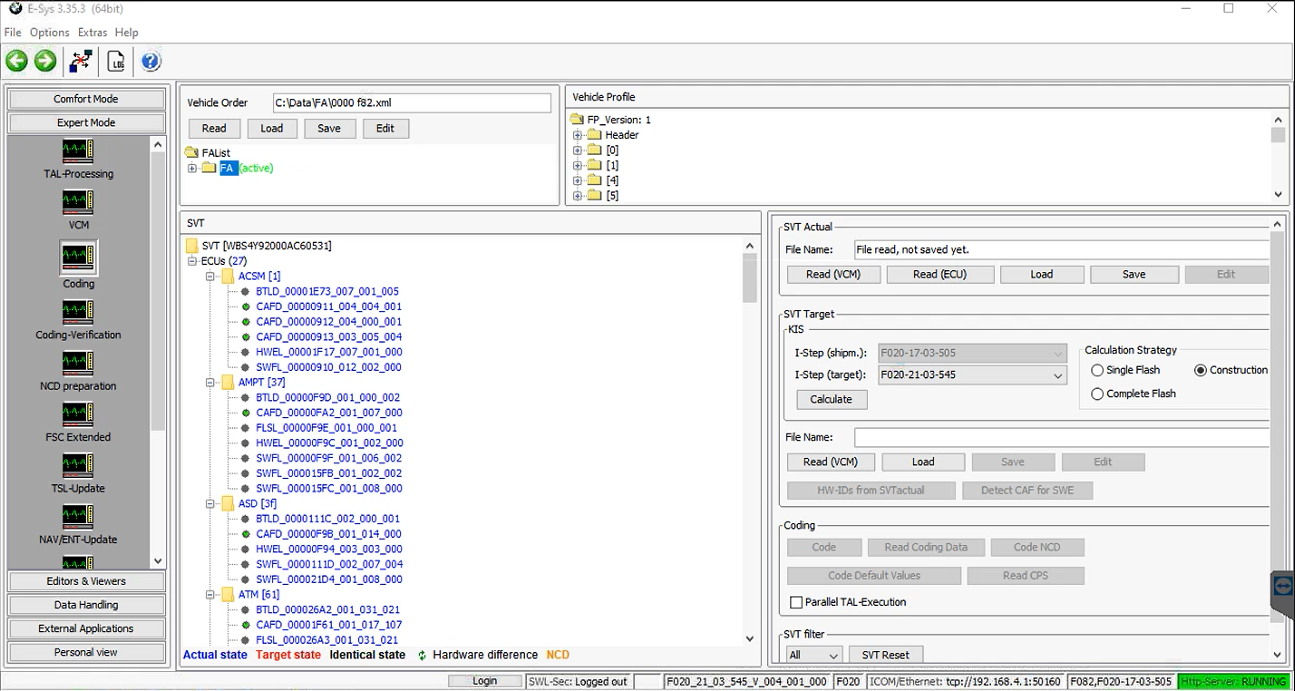
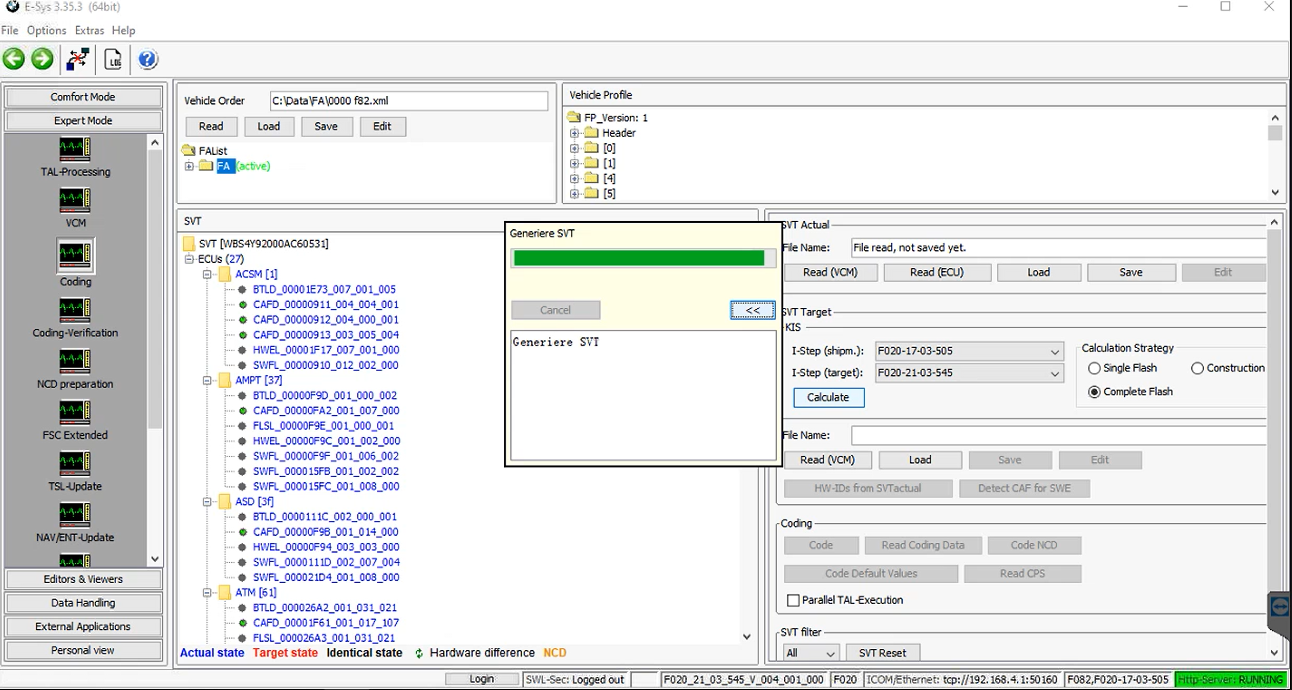
Key Capabilities of E-Sys:
- VO (Vehicle Order) Coding: Add/remove factory options like digital speed display, folding mirrors, or video-in-motion.
- FDL (Function Data Line) Coding: Direct modification of individual parameters in a control unit.
- Flashing ECUs: Update or rewrite firmware for modules (advanced users only).
- Reading/writing CAFD (Coding Application Data) files.
Required Tools:
- ENET cable for F and G series (Ethernet to OBD).
- E-Sys Launcher (to manage tokens and CAFD security).
- PSdZData files (official BMW coding data).
Best Used For:
- Enthusiasts wanting to customize their car features (e.g., seatbelt chime off, auto start-stop memory).
- Workshops needing light coding without full BMW dealer tools.
- Advanced users flashing ECUs or performing retrofits.
Note: E-Sys doesn’t offer diagnostic functionality like fault code reading or guided repairs—that’s where ISTA comes in.
3. Key Differences Between ISTA and E-Sys
Understanding the differences between ISTA and E-Sys is crucial for choosing the right tool for your BMW diagnostic or coding needs. While both tools interact with BMW vehicle systems, they serve distinct purposes and are designed for different types of users.
| Feature / Purpose | ISTA (Integrated Service Technical Application) | E-Sys (Engineering System) |
|---|---|---|
| Primary Use | Diagnostics, service plans, repair instructions | Coding, programming, and engineering-level tweaks |
| Supported Functions | Fault code reading/clearing, guided troubleshooting, service resets, ECU replacement | VO/FA coding, FDL coding, ECU flashing, CAFD manipulation |
| Supported Vehicles | All BMW series (E, F, G, I models) | Mostly F, G, I Series |
| Official/Unofficial Use | Official BMW dealership and workshop tool | Internal engineering tool (used unofficially by coders) |
| Ease of Use | User-friendly, suitable for general diagnostics | Steeper learning curve, more technical |
| Software Access | Requires licensed setup or supported offline tools | Requires E-Sys Launcher, PSdZData files |
| Hardware Interface | ICOM, K+DCAN, ENET | ENET cable (mainly), sometimes ICOM for flashing |
| Programming Ability | Online coding/programming with dealer account | Offline coding and flashing (no dealer account required) |
| Safety Risk for Incorrect Use | Lower risk—guided procedures reduce errors | Higher risk—incorrect coding can brick modules |
Summary
- Choose ISTA for diagnostics, service, and official repairs.
- Use E-Sys if you’re focusing on coding, customization, or retrofitting.
For most users, both tools are complementary — ISTA for maintenance and E-Sys for personalization.
4. Which One Should You Use?
The choice between ISTA and E-Sys depends entirely on your needs, experience level, and the type of work you intend to perform on your BMW vehicle.
Use ISTA if:
- You’re focused on diagnostics, maintenance, or troubleshooting.
- You want a guided, user-friendly interface with step-by-step repair plans.
- You’re replacing or resetting ECUs, sensors, or vehicle systems.
- You work in a workshop or dealership setting.
- You need to perform battery registration, service resets, or error clearing.
Use E-Sys if:
- You want to code hidden features like enabling video in motion, digital speed readouts, or custom light behaviors.
- You’re comfortable working with FA/VO coding, FDL coding, or CAFD manipulation.
- You plan to retrofit new components (e.g., rear-view cameras, LED headlights).
- You don’t have access to a dealer account and want to code offline.
- You’re more technically inclined or a BMW coding enthusiast.
Best Practice:
For complete control, many professionals use both tools together:
- ISTA to check fault codes and run diagnostics.
- E-Sys to apply custom coding or perform advanced module configuration.
If you’re unsure, start with ISTA and explore E-Sys as you gain confidence. Or contact VCCarTool for a setup that includes both, along with full guidance and support.
5. Tools and Cables Required
To use ISTA or E-Sys effectively, you’ll need specific tools and interfaces. Here’s a breakdown for each:
For ISTA (Integrated Service Technical Application)
1. Interface Devices:
- ICOM NEXT: Recommended by BMW AG for dealership-level diagnostics and programming. Supports Ethernet and DoIP.
- ENET Cable: Works for basic diagnostics and coding on F/G/I series BMWs.
- K+DCAN Cable: Suitable for E-series BMWs.
2. Computer Requirements:
- Windows 10/11 (64-bit)
- At least 4 GB RAM (8 GB recommended)
- SSD for faster processing
- Ethernet port or adapter (for ENET/ICOM)
3. Software:
- ISTA-D (Diagnostics)
- ISTA-P (Programming, for older models up to F-series)
For E-Sys (BMW Coding Software)
1. Interface Device:
ENET Cable: Mandatory for coding F/G series with E-Sys.
Not compatible with ICOM unless configured with a special setup.
2. Software & Dependencies:
- E-Sys application
- PSdZData files (Lite or Full) for ECU mapping
- Java Runtime Environment (JRE)
- Token & Launcher (for activation)
3. PC Requirements:
- Windows 10/11 (64-bit)
- At least 8 GB RAM recommended
- Ethernet port or USB-to-Ethernet adapter
Optional Tools for Both:
- Battery charger (to maintain voltage during coding/programming)
- DC power supply for safety during extended operations
VCCarTool provides complete ISTA and E-Sys bundles, including cables, software, and remote installation support. Let us handle setup so you can focus on diagnostics and coding.
VCCarTool Installation & Support
At VCCarTool, we provide complete installation and technical support for both ISTA and E-Sys BMW diagnostic software. Whether you’re a DIY enthusiast or a professional workshop technician, our team ensures your setup is fully operational, stable, and tailored to your needs.
What We Offer:
- Remote Installation Support: We install ISTA-D, ISTA-P, and E-Sys remotely on your laptop or PC, ensuring compatibility with your specific vehicle series (E, F, G, or I models).
- Software Activation: All software versions are fully activated, including PSdZData files and E-Sys token launchers.
- Cable Guidance: We advise you on the most suitable interface device (e.g., ENET, K+DCAN, or ICOM NEXT) based on your vehicle.
- Customized Setup: Optimization for your system specs and operating system (Windows 10/11).
- Step-by-Step Training: Clear guidance on how to use ISTA for diagnostics and E-Sys for coding.
- Troubleshooting: Live chat and remote support for resolving installation or software usage issues.
- Software Updates: Optional service to keep your software up to date with the latest data from BMW.
Hardware & Software Packages Available:
- ISTA or E-Sys software pre-installed on a ready-to-ship laptop
- Complete cable sets (ICOM NEXT, ENET, K+DCAN)
- 1TB external hard drive with full BMW software library
ISTA and E-Sys are both essential tools for BMW diagnostics and coding, but they serve different purposes. ISTA is ideal for comprehensive diagnostics, troubleshooting, and service procedures, while E-Sys is the go-to solution for coding and programming, especially on F/G/I series vehicles. Choosing the right tool depends on your goals—whether you’re aiming for professional repairs or personalized coding.
At VCCarTool, we provide full installation, support, and guidance for both ISTA and E-Sys, ensuring you get the most out of your diagnostic setup. With expert remote support and quality-tested hardware/software packages, VCCarTool is your trusted partner for BMW diagnostics.
Contact us on WhatsApp: +1 (901) 414-1927 or visit vccartool.com to request setup assistance or order your BMW diagnostic package today.
