ISTA-D and ISTA-P: BMW Diagnostics and Programming
Welcome to your comprehensive guide on ISTA-D and ISTA-P, the indispensable tools for BMW diagnostics and programming. At VCCarTool, we understand your dedication to keeping vehicles running smoothly and efficiently. That’s why we’re excited to bring you this in-depth look at these powerful software solutions, designed to empower your work and elevate your service quality. Let’s dive in and discover how ISTA-D and ISTA-P can revolutionize your approach to BMW maintenance and repair.
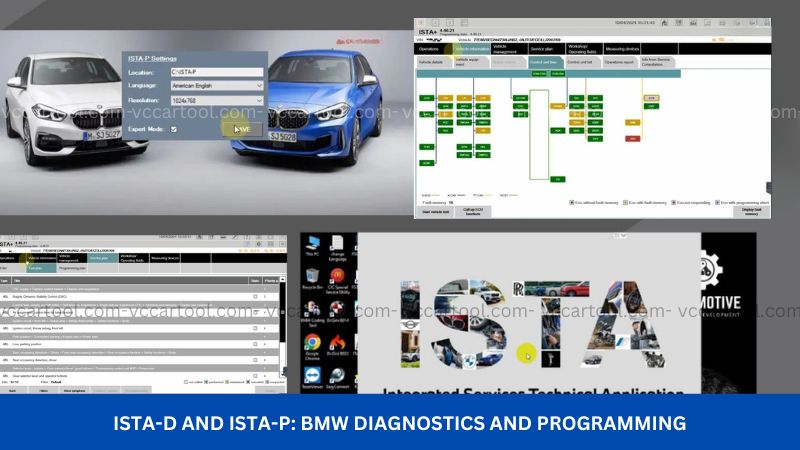
Need help for BMW Diagnostic Tool and Software? Contact us via WhatsApp: +1 (901) 414 – 1927.
1. Understanding the Power of BMW Diagnostic Tools
As technology advances, modern vehicles become increasingly complex, relying heavily on intricate electronic control units and sophisticated software. For those specializing in BMW vehicles, having the right diagnostic and programming tools is not just beneficial; it’s essential. ISTA (Integrated Service Technical Application) and ISTA-P (Integrated Service Technical Application – Programming) are the official workshop systems used by BMW dealerships and independent specialists worldwide. These powerful software suites provide a comprehensive range of functions, from reading fault codes and performing guided diagnostics to complex electronic control unit (ECU) programming and software updates. Mastering these tools unlocks a new level of efficiency and precision in your work, allowing you to tackle even the most challenging automotive issues with confidence.
2. ISTA-D: The Foundation of BMW Diagnostics
ISTA serves as the primary diagnostic interface for BMW vehicles. It allows technicians to communicate directly with the car’s various electronic systems, providing a wealth of information about the vehicle’s health and operational status.
2.1 Key Diagnostic Capabilities of ISTA-D
ISTA offers a wide array of diagnostic functionalities, empowering mechanics to accurately identify and resolve vehicle issues. Some of its core features include:
- Reading and Clearing Fault Codes: ISTA provides detailed information about stored fault codes across all vehicle systems, helping pinpoint the source of problems.
- Guided Diagnostics: The software offers step-by-step troubleshooting procedures, complete with wiring diagrams, component locations, and testing instructions, significantly reducing diagnostic time.
- Real-Time Data Monitoring: Technicians can monitor live parameters from various sensors and actuators, providing valuable insights into the dynamic behavior of vehicle systems.
- Service Functions: ISTA includes a range of service functions, such as oil reset, brake pad replacement procedures, and adaptations, ensuring proper maintenance and component initialization.
- Vehicle Identification: The software automatically identifies the vehicle model and its specific build information, ensuring accurate diagnosis and access to relevant repair data.
- Technical Documentation Integration: ISTA seamlessly integrates with BMW’s extensive technical documentation, providing access to repair manuals, wiring diagrams, and component descriptions directly within the diagnostic workflow.
2.2 Benefits of Utilizing ISTA-D for Automotive Repair
Incorporating ISTA into your diagnostic process offers numerous advantages for automotive technicians and garage owners:
- Enhanced Accuracy: The detailed fault code information and guided diagnostics minimize guesswork, leading to more accurate diagnoses and reducing the chances of misdiagnosis.
- Increased Efficiency: Step-by-step procedures and integrated documentation streamline the diagnostic process, saving valuable time and allowing technicians to handle more jobs.
- Improved Customer Satisfaction: Accurate and efficient repairs translate to satisfied customers who trust the expertise and quality of your service.
- Access to Official Information: ISTA provides access to the same diagnostic information and procedures used by authorized BMW dealerships, ensuring you have the most up-to-date and reliable data.
3. ISTA-P: Unleashing the Power of BMW Programming
While ISTA focuses on diagnostics and service functions, ISTA-P extends these capabilities by providing comprehensive programming and software management for BMW vehicles.
3.1 Core Programming Functions of ISTA-P
ISTA-P enables technicians to perform critical programming and software-related tasks, ensuring vehicles are running on the latest software versions and that newly installed components are correctly integrated. Key programming functions include:
- ECU Programming and Software Updates: ISTA-P allows for the flashing and updating of software on various electronic control units within the vehicle, addressing software glitches, improving performance, and enabling new features.
- Retrofitting: When installing new hardware components that require software integration, ISTA-P facilitates the necessary programming and coding to ensure proper functionality.
- Vehicle Coding and Personalization: The software allows for the customization of vehicle settings and features according to customer preferences or specific requirements.
- Complete Vehicle Programming: In cases where multiple ECUs need to be programmed or when performing a major software update, ISTA-P can manage the entire process efficiently.
3.2 Why ISTA-P is Crucial for Modern BMW Service
The increasing reliance on software in modern vehicles makes ISTA-P an indispensable tool for comprehensive BMW service:
- Addressing Software-Related Issues: Many vehicle problems stem from software glitches or outdated software versions. ISTA-P allows technicians to resolve these issues effectively through software updates and reprogramming.
- Enabling Component Replacement: When a faulty ECU needs to be replaced, ISTA-P is essential for programming the new unit to match the vehicle’s configuration and ensuring seamless integration.
- Keeping Up with Technological Advancements: BMW regularly releases software updates that improve vehicle performance, add new features, and enhance security. ISTA-P allows workshops to offer these updates to their customers, maintaining the value and functionality of their vehicles.
4. ISTA vs. ISTA-P: Understanding the Key Differences
While both ISTA and ISTA-P are integral parts of BMW’s workshop system, they serve distinct primary functions. Understanding their differences is crucial for choosing the right tool for the job.
| Feature | ISTA (Diagnostics) | ISTA-P (Programming) |
| Primary Focus | Identifying and troubleshooting vehicle faults | Updating, coding, and programming electronic control units |
| Main Functions | Reading fault codes, guided diagnostics, live data, service functions | ECU flashing, software updates, retrofitting, vehicle coding |
| User Interface | Primarily focused on diagnostic workflows | Emphasizes programming sequences and vehicle management |
| Hardware Needs | Typically requires an ICOM or similar diagnostic interface | Requires a stable power supply in addition to the interface |
5. How to Utilize ISTA and ISTA-P Effectively for BMW Diagnostics and Programming
Mastering ISTA and ISTA-P involves understanding the software interface, following correct procedures, and utilizing the available resources effectively.
5.1 Step-by-Step Guide to Basic Diagnostics with ISTA
- Vehicle Connection: Connect your diagnostic interface (e.g., BMW ICOM) to the vehicle’s OBD-II port and your computer.
- Software Launch: Start the ISTA application on your computer.
- Vehicle Identification: Allow ISTA to automatically identify the vehicle or manually enter the VIN.
- Fault Code Scan: Initiate a fault code scan to identify any stored errors across the vehicle’s systems. ISTA will display a list of fault codes with descriptions.
- Guided Diagnostics: For specific fault codes, utilize the “Guided Diagnostics” function. ISTA will provide a step-by-step troubleshooting plan, including relevant tests and component locations.
- Live Data Analysis: Access live data streams to monitor sensor readings and actuator status in real-time, aiding in the diagnosis of intermittent issues.
- Service Functions: Perform necessary service functions, such as resetting service indicators or calibrating components, following the ISTA prompts.
- Report Generation: Generate a diagnostic report summarizing the findings and actions taken.
5.2 Essential Steps for Programming with ISTA-P
- Prerequisites: Ensure the vehicle has a stable power supply connected (using a battery charger with sufficient amperage, typically 50-70 amps for BMW vehicles). Connect your programming interface (e.g., BMW ICOM) to the vehicle and your computer.
- Software Launch and Vehicle Identification: Start the ISTA-P application and allow it to identify the vehicle.
- Select Programming Mode: Choose the appropriate programming mode based on the task (e.g., ECU programming, retrofit).
- Plan Creation: ISTA-P will analyze the vehicle’s current software status and create a programming plan, outlining the necessary software updates and coding procedures.
- Initiate Programming: Follow the on-screen instructions carefully to start the programming process. This may take some time depending on the scope of the programming. Important: Do not interrupt the programming process.
- Verification: Once programming is complete, ISTA-P will guide you through verification steps to ensure the process was successful and that all systems are functioning correctly. This often involves reading fault codes again and performing functional tests.
6. Optimizing Your Workshop with VCCarTool: Your Partner in Automotive Excellence
At VCCarTool, we are committed to providing automotive professionals like you with high-quality diagnostic and programming tools that enhance your capabilities and drive your success. We understand the challenges you face – the need for reliable equipment, the constant learning curve of new technologies, and the pressure to deliver efficient and accurate service.
6.1 The VCCarTool Advantage: Quality, Support, and Value
When you choose VCCarTool for your ISTA and ISTA-P needs, you gain access to:
- Genuine and Reliable Equipment: We offer high-quality diagnostic interfaces like the BMW ICOM Next, ensuring stable and efficient communication with BMW vehicles.
- Comprehensive Software Solutions: We provide access to the latest versions of ISTA and ISTA-P, along with expert guidance on installation and setup.
- Dedicated Technical Support: Our knowledgeable support team is ready to assist you with any questions or technical issues you may encounter.
- Competitive Pricing: We offer competitive pricing on our tools and software packages, providing excellent value for your investment.
- Tailored Solutions for Your Needs: Whether you’re a young mechanic starting your career or a seasoned garage owner managing a busy workshop, we can help you find the tools and software solutions that best fit your specific requirements and budget.
6.2 Addressing Your Challenges, Meeting Your Needs
We recognize that your work demands physical strength and exposes you to grease and chemicals. Investing in efficient diagnostic tools like ISTA and ISTA-P, supplied by VCCarTool, helps reduce strenuous manual work by quickly pinpointing issues. We also understand the need to constantly update your knowledge. By providing access to the latest software and offering support, VCCarTool empowers you to stay ahead of the curve in automotive technology. The pressure of time and competition is significant; our reliable tools and software streamline your workflow, helping you complete repairs faster and more accurately, giving you a competitive edge. Furthermore, we understand the difficulty in finding and purchasing quality tools. VCCarTool is your trusted source for dependable equipment, ensuring you invest wisely.
Your need to improve work efficiency, reduce repair time, increase accuracy and safety, save costs for your customers, increase your revenue and profit, and enhance your garage’s reputation are at the forefront of our mission. VCCarTool provides the tools that directly address these needs, empowering you to deliver exceptional service and build a thriving business.
7. Take the Next Step: Elevate Your BMW Service Today
Don’t let outdated tools hold you back. Embrace the power of ISTA and ISTA-P with VCCarTool and unlock the full potential of your BMW service capabilities. Our commitment is to your success, providing you with the tools and support you need to excel in the competitive automotive landscape.
Ready to experience the VCCarTool difference? Contact us today to discuss your specific needs and find the perfect diagnostic and programming solutions for your workshop.
- Whatsapp: +1 (901) 414 – 1927
- Website: vccartool.com
Let VCCarTool be your trusted partner in delivering exceptional BMW service. Invest in quality, invest in efficiency, invest in your future. Contact us via WhatsApp: +1 (901) 414 – 1927 now to learn more about our offerings and take your workshop to the next level. We are here to help you navigate the complexities of modern automotive technology and provide your customers with the best possible service. Reach out today and let’s build a successful future together.
