ODIS Online Access: Unlock Advanced VAG Diagnostics
Hey there, fellow auto enthusiasts and garage professionals We understand the need for cutting-edge diagnostic capabilities without the traditional hassles. ODIS Online access empowers you to perform advanced vehicle diagnostics and programming remotely, and VCCarTool is your trusted partner in making this seamless and efficient. Let us guide you through the world of online diagnostic solutions and how they can revolutionize your work.
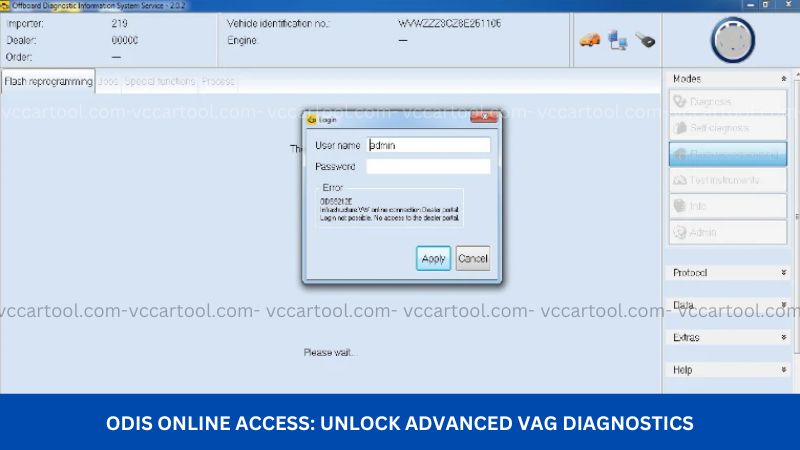
1. Understanding ODIS Online Access: The Modern Mechanic’s Advantage
In today’s rapidly evolving automotive landscape, vehicles are becoming increasingly complex, integrating sophisticated electronic control units (ECUs) and intricate software systems. Diagnosing and repairing these modern marvels often requires access to up-to-date manufacturer data and specialized online functions. This is where ODIS Online access steps in, providing a direct and secure connection to the vehicle manufacturer’s servers.
ODIS (Offboard Diagnostic Information System) is the official diagnostic software used by Volkswagen, Audi, Skoda, and SEAT (VAG) group vehicles. ODIS Online access extends the capabilities of this powerful software by enabling functions that require an active internet connection and authentication with the manufacturer’s backend systems. These functions include:
- Online Coding and Programming: Modifying vehicle parameters, enabling/disabling features, and flashing ECU software with the latest updates directly from the manufacturer. This ensures compatibility and optimal performance.
- Guided Fault Finding: Accessing step-by-step repair instructions, wiring diagrams, and technical service bulletins (TSBs) specific to the identified fault code. This streamlines the diagnostic process and reduces the chances of errors.
- Component Protection Removal: Safely removing component protection on replaced parts, ensuring they function correctly within the vehicle’s electrical system. This is crucial for many modern VAG vehicles.
- Parameterization: Adapting and calibrating newly installed components, such as sensors or control units, to the specific vehicle configuration.
- Access to Latest Software and Data: Ensuring your diagnostic system is always equipped with the most current vehicle data, software updates, and diagnostic protocols.
ODIS network access essentially bridges the gap between your diagnostic tool and the wealth of information held by the vehicle manufacturer, empowering you to tackle even the most complex automotive issues efficiently and accurately.
2. Setting Up Your Gateway to Advanced Diagnostics: ODIS Online Access Requirements
Embarking on the journey of online ODIS diagnostics requires a few key components to ensure a smooth and successful connection. Think of it as gathering the essential tools for a specialized task. Here’s what you’ll typically need:
- ODIS Diagnostic Software: The core of the system. You’ll need a legitimate and up-to-date installation of the ODIS software on your diagnostic computer.
- VAS Interface: A compatible Vehicle Communication Interface (VCI) is essential to establish communication between your computer and the vehicle’s diagnostic port (OBD-II). Common VAS interfaces include the VAS 6154, VAS 5054A, and others that support online functionality. See all VAG car diagnostic equipment and software at: VAG Diagnostic Tool
- Stable Internet Connection: A reliable and reasonably fast internet connection is crucial for maintaining a stable link with the manufacturer’s servers during online procedures. A minimum upload and download speed of 5 Mbps is generally recommended, but faster speeds will enhance the experience.
- GeKo Online Access Account: GeKo (Geheimnis und Komponentenschutz – Secret and Component Protection) is the security system implemented by the VAG group. Access to online functions requires a valid GeKo user account with the necessary permissions for the tasks you intend to perform. Obtaining a GeKo account typically involves a registration process with the manufacturer and may require proof of your professional credentials and adherence to security protocols.
- Compatible Diagnostic Computer: Your laptop or tablet needs to meet the minimum system requirements specified by the ODIS software. This usually includes a certain version of Windows operating system, sufficient RAM (e.g., 8GB or more recommended), and adequate storage space.
- VCCarTool Solution: VCCarTool provides streamlined solutions for accessing ODIS Online, often including guidance on software setup, interface compatibility, and even assistance with GeKo account procedures in some regions. We aim to simplify the process, making advanced diagnostics accessible to every professional.
3. Effortless Setup: How to Get Started with ODIS Web Access via VCCarTool
Setting up your ODIS internet login might seem daunting at first, but with the right guidance and the support of VCCarTool, it can be a straightforward process. Here’s a general overview of the steps involved:
- Acquire the Necessary Hardware: Ensure you have a compatible VAS interface. VCCarTool can advise you on the best options for your needs and budget.
- Install the ODIS Software: Obtain a legitimate copy of the ODIS software and follow the installation instructions carefully. VCCarTool often provides resources and support to assist with this step.
- Configure Your VAS Interface: Connect your VAS interface to your diagnostic computer via USB or Wi-Fi and install the necessary drivers. Refer to the interface’s manual and any guidance provided by VCCarTool.
- Establish Internet Connectivity: Verify that your diagnostic computer has a stable and active internet connection.
- Obtain GeKo Online Access: If you don’t already have a GeKo account, you’ll need to register with the VAG group. This process may involve providing documentation and agreeing to their terms and conditions. VCCarTool can offer guidance on this process based on your region and professional status.
- Configure ODIS for Online Access: Within the ODIS software settings, you’ll typically need to configure the online access parameters, including your GeKo credentials. VCCarTool can provide step-by-step instructions tailored to your specific setup.
- Connect to the Vehicle: Connect your VAS interface to the vehicle’s OBD-II port.
- Initiate Online Functions: Within the ODIS software, select the online diagnostic or programming function you wish to perform. The software will then establish a secure connection to the manufacturer’s servers, authenticate your GeKo credentials, and allow you to proceed.
While the specific steps may vary slightly depending on your hardware and software versions, VCCarTool is committed to providing the support and resources you need to navigate this process with ease. Our goal is to make remote ODIS service a readily available tool in your arsenal.
4. Unlocking Your Potential: The Powerful Benefits of ODIS Online Access
Integrating ODIS Online access into your diagnostic workflow brings a wealth of advantages that can significantly enhance your efficiency, accuracy, and the range of services you can offer. Let’s explore some key benefits:
- Enhanced Diagnostic Capabilities: Access to manufacturer-level data and guided fault finding significantly improves diagnostic accuracy and reduces troubleshooting time. You can confidently tackle complex issues that might be challenging with generic scan tools.
- Seamless Programming and Coding: Perform online coding and programming with ease, ensuring correct configurations and access to the latest software updates. This is essential for maintaining optimal vehicle performance and addressing software-related issues.
- Efficient Component Protection Removal: Safely and efficiently remove component protection on replaced parts, a crucial requirement for many modern VAG vehicles. This eliminates the need for workarounds and ensures proper system functionality.
- Access to the Latest Information: Stay up-to-date with the latest technical service bulletins (TSBs), repair manuals, and software updates directly from the manufacturer. This ensures you’re always working with the most current information.
- Increased Customer Satisfaction: By offering advanced diagnostic and programming services, you can provide a higher level of service to your customers, leading to increased trust and loyalty. Accurate repairs and proper software updates contribute to vehicle reliability and customer satisfaction.
- Expanded Service Offerings: With ODIS Online access, you can expand your service offerings to include specialized functions that were previously only available at dealerships. This can attract new customers and increase your revenue potential.
- Time and Cost Savings: Streamlined diagnostics, guided repairs, and efficient programming reduce the time spent on each vehicle, allowing you to handle more jobs and improve your overall productivity. Access to online resources can also minimize the need for expensive guesswork and incorrect part replacements, saving costs in the long run.
- Future-Proofing Your Business: As vehicles become increasingly software-driven, having ODIS Online access ensures that your workshop is equipped to handle the diagnostic and repair needs of modern and future vehicles.
By embracing ODIS web access, you’re not just investing in a tool; you’re investing in the future success and capability of your automotive repair business.
5. Navigating the Digital Road: Troubleshooting Common ODIS Online Access Issues
While ODIS online authentication aims for a smooth experience, occasional hiccups can occur. Here are some common issues you might encounter and potential troubleshooting steps:
| Issue | Possible Causes | Troubleshooting Steps |
| Connection Errors | Unstable internet connection, incorrect network settings, firewall interference. | Check your internet connection speed and stability. Verify network settings (IP address, DNS). Temporarily disable firewall or add ODIS as an exception. Ensure your VAS interface is properly connected and drivers are up-to-date. Try restarting your computer and VAS interface. |
| GeKo Login Failures | Incorrect username or password, expired GeKo account, insufficient permissions. | Double-check your GeKo username and password for typos. Verify your GeKo account is active and hasn’t expired. Ensure your account has the necessary permissions for the function you’re trying to perform. Contact the GeKo administrator if necessary. |
| Software Errors | Outdated ODIS software, corrupted installation files, compatibility issues. | Ensure your ODIS software is the latest version. Try reinstalling the ODIS software. Check the ODIS software documentation for compatibility requirements with your operating system and VAS interface. Consult VCCarTool support for known software issues and solutions. |
| Interface Communication Issues | Incorrect VAS interface drivers, faulty interface hardware, incorrect configuration. | Verify that the correct drivers for your VAS interface are installed and up-to-date. Try using a different USB cable or a different USB port. Test the VAS interface with other diagnostic software if possible. Contact VCCarTool support for assistance with interface configuration and troubleshooting. Consider the possibility of a faulty interface. |
| Authentication Problems | Server-side issues with the manufacturer’s backend, incorrect vehicle selection. | Check if there are any reported outages or maintenance on the manufacturer’s servers. Verify that you have selected the correct vehicle model and year in the ODIS software. Try the online function again after a short delay. |
Remember, VCCarTool is here to support you. If you encounter persistent issues with your ODIS online access, don’t hesitate to reach out to our experienced technical team for guidance and assistance. We’re committed to ensuring you have a smooth and productive diagnostic experience.
Attention Auto Pros: Elevate Your Garage with VCCarTool’s ODIS Solutions Now
Tired of being limited by generic scan tools Are you ready to unlock the full potential of VAG vehicles and offer your customers unparalleled diagnostic and programming services At VCCarTool, we understand the challenges you face – the need for efficiency, accuracy, and staying ahead of the technological curve. That’s why we offer comprehensive solutions to streamline your access to ODIS Online and equip you with the tools you need to excel.
Imagine the confidence of performing online coding, guided fault finding, and component protection removal with ease. Envision the satisfaction of your customers as you accurately diagnose and repair their sophisticated vehicles. With VCCarTool, this vision can become your reality.
We provide not only the necessary hardware and software guidance but also expert support to ensure a smooth transition to online diagnostics. Our team understands the unique needs of young mechanics, experienced technicians, and garage owners alike. We offer solutions that are both cost-effective and reliable, empowering you to invest in your business’s future.
Don’t let outdated tools hold you back. Embrace the power of ODIS Online access with VCCarTool and transform your garage into a leading service center.
Ready to take the next step Consult with our experts at vccartool.com or reach out to us directly via WhatsApp: +1 (901) 414 – 1927 to discuss your specific needs and discover how our tailored solutions can elevate your business today.
Let VCCarTool be your partner in navigating the future of automotive diagnostics. We’re here to help you succeed.
