Can ODIS be used offline?
Many technicians and car enthusiasts often wonder: Can ODIS be used offline? Understanding this is key to choosing the right software version for diagnostic and programming tasks. ODIS (Offboard Diagnostic Information System) is divided into two main versions—ODIS-S and ODIS-E—each with different capabilities. While ODIS-S typically requires an online connection for coding and guided functions, ODIS-E offers offline access for advanced users like engineers and retrofitters. In this article, VCCarTool explains everything you need to know about offline usage, compatibility, and how to set up your system efficiently.
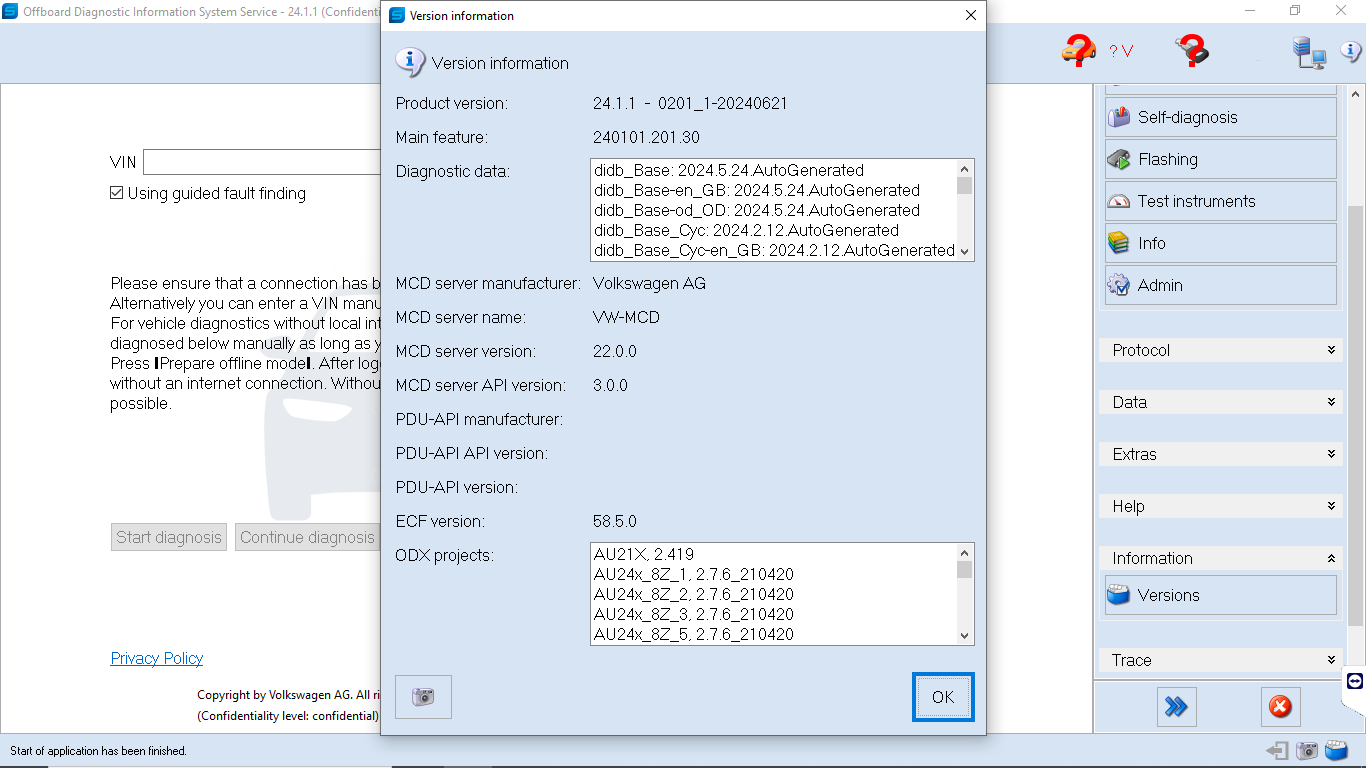
What Is ODIS Software?
ODIS (Offboard Diagnostic Information System) is the official diagnostic software used by the Volkswagen Group (VAG) for brands including Audi, VW, Skoda, Seat, Bentley, Lamborghini, and MAN. Designed for both dealership technicians and independent workshops, ODIS allows users to perform comprehensive vehicle diagnostics, coding, programming, and guided fault-finding.
There are two main versions of ODIS:
ODIS-S (Service)
This version is primarily used by service technicians for routine diagnostics, fault code reading/clearing, guided troubleshooting, control module replacement, and online coding/programming. ODIS-S connects directly to the manufacturer’s servers and requires an online connection for full functionality.
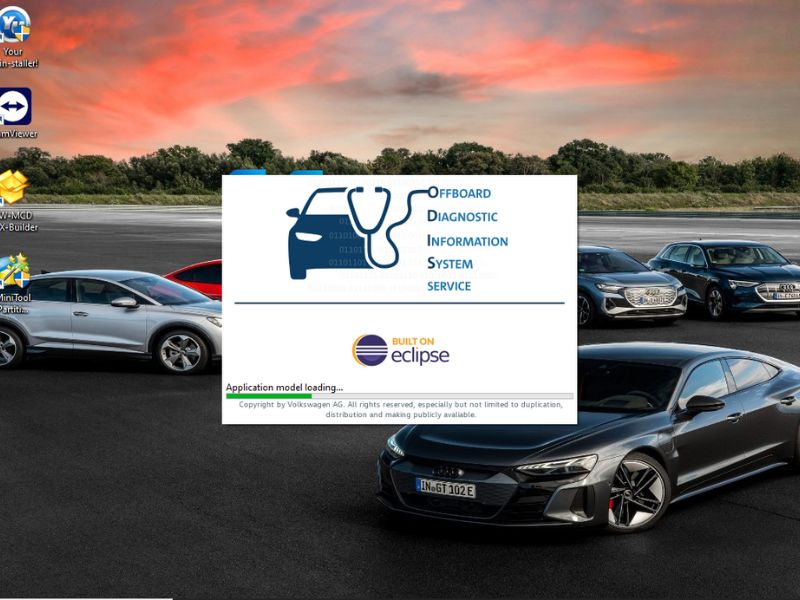
ODIS-E (Engineering)
This version is geared toward engineers and advanced technicians. It allows offline coding and flashing of control modules, deeper access to ECU parameters, and customization options not available in ODIS-S. It is commonly used in development environments or by advanced-level users.
ODIS is compatible with various diagnostic interfaces such as the VAS 5054A, VAS 6154, and J2534 PassThru devices like VCX SE or TabScan T6 Lite. It supports multiple languages and works on Windows operating systems.
In summary, ODIS is a powerful, OEM-level tool essential for diagnostics and control unit programming on modern VAG vehicles.
Can ODIS-S Be Used Offline?
Yes, ODIS (Offboard Diagnostic Information System) can be used offline, but with limitations.
By default, ODIS-S (Offboard Diagnostic Information System – Service) is designed to work online. This is because many of its core functions—like control unit replacement, coding, programming, and guided diagnostics—require real-time access to the manufacturer’s online server. When connected, ODIS-S downloads updated test plans, performs online coding, and verifies VIN and control unit configurations with the central database.
However, ODIS-S can be used in a limited offline mode in some cases:
What You Can Do Offline:
- Basic DTC reading and clearing
- Reading live data streams
- Performing simple test functions
- Accessing previously downloaded test plans (with limitations)
- Working on non-critical systems that don’t require online authentication
What Requires Online Access:
- Control unit replacement or adaptation
- SCN (Software Coding Number) coding
- Firmware/Software updates
- Security component replacement
- Online login functions
While ODIS-S does allow basic diagnostics offline, its full capabilities are only available when connected to the OEM backend server. If you need a tool for offline coding and flashing, consider using ODIS-E, the engineering version, which is built for offline development and coding tasks.
At VCCarTool, we offer setup and remote support for both ODIS-S and ODIS-E, including options tailored for offline use. Contact us via WhatsApp +1 (901) 414-1927 for more.
Key Differences in Offline Capabilities Between ODIS-S and ODIS-E
When comparing ODIS-S (Service) and ODIS-E (Engineering), their offline capabilities vary significantly due to their intended use cases. Here’s how they differ:
1. ODIS-S (Service Version)
Basic Offline Capabilities:
- Read and clear DTCs
- Monitor live vehicle data
- Perform simple activations
- Run limited test plans (if preloaded)
Requires Online Access For:
- Coding and control unit adaptation
- ECU software updates
- Component protection removal
- Online login and authentication
- VIN verification and SCN coding
Access Restriction:
- Online login credentials are required for most advanced functions
- Designed for dealership environments with OEM access
2. ODIS-E (Engineering Version)
Full Offline Functionality:
- Coding and parameter modification without online access
- Flashing ECUs with local data files
- Testing and adapting advanced systems
- Deep access to control unit development functions
Ideal For:
- Developers, tuners, and advanced diagnostic technicians
- Performing functions outside the scope of regular service diagnostics
Caution:
- No automatic test plans or guided diagnostics
- Requires expert knowledge to avoid ECU damage
Summary Table
| Feature | ODIS-S (Service) | ODIS-E (Engineering) |
|---|---|---|
| Basic Diagnostics | ✅ Offline | ✅ Offline |
| Guided Test Plans | ⚠️ Limited Offline | ❌ Not Available |
| Control Unit Coding | ❌ Online Only | ✅ Offline |
| ECU Flashing | ❌ Online Only | ✅ Offline |
| Component Protection Removal | ❌ Online Required | ⚠️ Manual Workarounds |
| Target Users | Service Technicians | Engineers / Specialists |
Need help setting up the right version for offline diagnostics? VCCarTool offers both ODIS-E and ODIS-S, complete with installation, activation, and remote guidance tailored to your needs.
Tools and Hardware Required to Use ODIS (Offline & Online)
To run ODIS-S or ODIS-E effectively—especially offline—you’ll need a reliable set of hardware and supporting tools. Below is a list of essential and optional equipment:
1. Diagnostic Interface
You’ll need a compatible VAS device or passthru tool to connect to the vehicle.
Recommended Options:
- VAS 6154 / VAS 6154A (OEM-level interface, DoIP supported)
- VAS 5054A (Older models, only supports CAN/K-Line, limited compatibility with newer vehicles)
- J2534 Devices (VCX SE, OpenPort 2.0, Tactrix – for ODIS-E mostly)
Note: VAS 6154A is preferred for full compatibility, especially with newer MQB or MLB Evo platforms.
2. Laptop or Diagnostic PC
Minimum Requirements:
- Windows 10 (64-bit) or Windows 11
- Intel i5 or higher processor
- 8 GB RAM (16 GB recommended)
- 256 GB SSD (for fast access and updates)
- USB 2.0/3.0 or Ethernet port (depending on interface)
3. ODIS Software Suite
You’ll need:
- ODIS-S (Service) – for regular diagnostic, online coding, guided test plans
- ODIS-E (Engineering) – for offline flashing, coding, and deep ECU access
VCCarTool provides both ODIS-S and ODIS-E with remote setup and update support.
4. Firmware and Flash Data Files
To perform:
- ECU flashing (ODIS-E)
- Control module updates (ODIS-S)
You’ll need the correct data packages from VW Group or a trusted third-party provider.
5. Internet Connection (If Online Mode is Needed)
Required for:
- Online login (GEKO, SVM, or ODIS online server)
- SCN coding or VIN authentication
- Automatic updates or server-based guided diagnostics
6. Optional But Useful
Battery Support Unit (BSU): Prevents voltage drop during flashing or long diagnostics.
TeamViewer/UltraView: For remote support and installation.
VCU Login Tokens: For component protection removal (requires official access or workarounds).
At VCCarTool, we ensure you get the right hardware/software setup. Whether you need full offline ODIS-E or dealership-grade online ODIS-S support—we’ve got you covered with guided installation, firmware, and tech support.
VCCarTool Support Services
At VCCarTool, we provide comprehensive and professional support services to help you get the most out of your ODIS-E offline setup. Whether you’re a workshop technician, a tuning specialist, or an advanced hobbyist, our team ensures your installation and operation go smoothly.
What We Offer
- Pre-installed ODIS-E Packages: Get a fully configured ODIS-E environment with all essential components including license files, project data (ODX/SGO/FRF), and engineering settings.
- Remote Installation & Setup: Our technicians can remotely install and activate ODIS-E on your laptop via TeamViewer or AnyDesk. No technical expertise needed on your end.
- Device Compatibility Support: We support a wide range of diagnostic hardware:
- VAS 5054A (original or high-quality clone)
- VAS 6154 / VAS 6154A
- VCX SE and other J2534 passthru interfaces
- TabScan T6 Series
- Offline Flash File Packages: Receive customized firmware and flash files (SGO/FRF) for offline programming. Perfect for ECU updates or retrofitting.
- Technical Guidance: Step-by-step instructions for ECU identification, variant coding, parameter changes, and offline flashing.
- Login & Certificate Setup (If Needed): For certain ECU access levels, we help configure offline login where applicable, and advise when a GEKO or dealer login is required.
Why Choose VCCarTool?
- Fast response time (24/7 via WhatsApp)
- Secure PayPal payments and guaranteed delivery
- Experts in VAG tools and engineering-grade diagnostics
- Ongoing after-sales support – not just a one-time setup
FAQs About ODIS-E Offline Use
1. Can ODIS-E work without an internet connection?
Yes. ODIS-E is designed for offline use. You can perform diagnostics, coding, and even flashing ECUs using pre-loaded flash files (SGO/FRF) without needing an internet connection.
2. Do I need a GEKO account for ODIS-E?
No. Unlike ODIS-S (Service), ODIS-E does not require GEKO for most offline coding and flashing tasks. However, some advanced functions may need special files or access privileges.
3. What hardware interfaces are supported for ODIS-E?
ODIS-E supports:
- VAS 5054A
- VAS 6154 / 6154A
- VCX SE / VCX Nano (J2534)
- TabScan T6 Series
- Most certified J2534 passthru devices
For best results, VAS 6154A or VCX SE is recommended.
4. Can I flash control units offline using ODIS-E?
Yes. As long as you have the correct SGO or FRF flash files and matching project data, you can update or downgrade ECU software completely offline.
5. What’s the difference between ODIS-S and ODIS-E in offline mode?
ODIS-S is primarily online and for dealer-level servicing.
ODIS-E is for engineering and supports offline flashing, variant coding, and deeper ECU access.
6. Can I use ODIS-E on Windows 11?
ODIS-E is officially supported on Windows 10 Pro 64-bit. Some newer versions may work on Windows 11, but for stability and compatibility, Windows 10 is recommended.
7. What if I get an error or the software doesn’t launch?
VCCarTool offers remote support for setup issues, driver conflicts, or software crashes. We help you troubleshoot and ensure everything works perfectly.
8. Can VCCarTool help me install and activate ODIS-E remotely?
Yes! We provide:
- Remote setup via TeamViewer
- Activation services
- Project/flash file provisioning
- Ongoing after-sales support
For assistance, contact us on WhatsApp: +1 (901) 414-1927
Above is all the information about “Can ODIS be used offline?“. If you need support to answer questions or install Odis offline or online, please contact VCCarTool immediately via WhatsApp +1 (901) 414-1927 for support.
