Xentry vs DAS: What’s the difference between?
When it comes to diagnosing and programming Mercedes-Benz vehicles, two of the most recognized tools are Xentry and DAS (Diagnostic Assistance System). While both are official software developed by Daimler, they cater to different generations of vehicles and offer distinct functionalities. In this guide, VCCarTool will explore the core differences between Xentry and DAS, highlight their applications, and help you determine which tool best suits your diagnostic needs—whether you’re working on modern models or older systems.
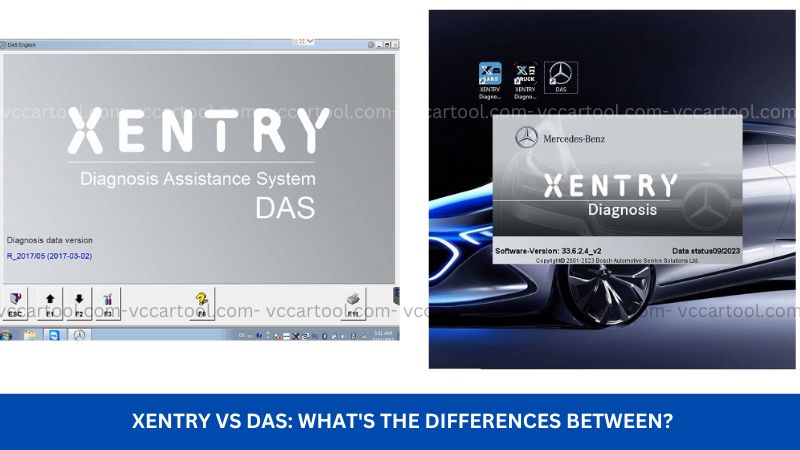
What Is Xentry?
Xentry is the official diagnostic software developed by Daimler AG for Mercedes-Benz vehicles. Designed for professional technicians and workshops, Xentry plays a critical role in vehicle diagnostics, programming, coding, and control module replacement. It is the backbone of the Mercedes-Benz after-sales service system.
Key Functions of Xentry
- Fault Code Reading and Clearing: Detects and erases Diagnostic Trouble Codes (DTCs) across all control units.
- Live Data Monitoring and Actuation Tests: Reads real-time vehicle parameters and activates actuators to test system functions.
- Guided Test Plans: Automatically suggests diagnostic procedures based on detected faults.
- Wiring Diagram and Connector Lookup: Provides visual schematics of circuits, connectors, and component locations.
- ECU Replacement and SCN/Online Programming: Allows safe replacement and configuration of control units using official online access.
- Parameter Adjustment: Supports customization of system values based on repair requirements or customer requests.
- Advanced Adaptations and Calibrations: Includes functions like transmission adaptation, camera calibration, injector coding, and sensor alignment.
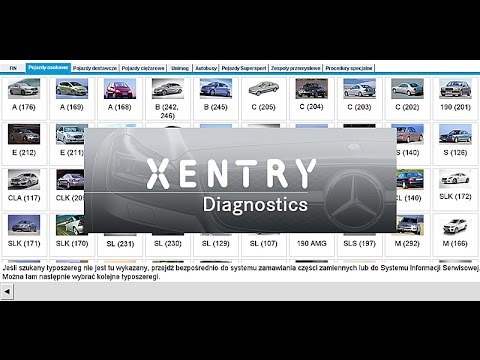
Supported Languages
Xentry is multilingual and supports a wide range of languages, including: English, German, Bulgarian, Czech, Danish, Greek, Spanish, Finnish, French, Hungarian, Italian, Japanese, Korean, Dutch, Polish, Portuguese, Romanian, Russian, Serbo-Croatian, Slovenian, Swedish, Turkish, Chinese.
What Is DAS (Diagnostic Assistance System)?
DAS, short for Diagnostic Assistance System, is the earlier official diagnostic software developed by Daimler AG for Mercedes-Benz vehicles. It was widely used before the introduction of Xentry and is primarily intended for vehicles manufactured before 2009. Though older, DAS remains essential for servicing legacy Mercedes-Benz models, offering deep access to control modules and system functions.
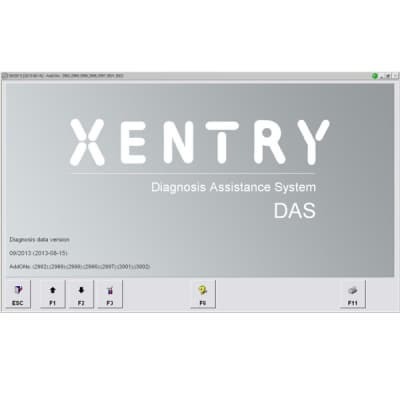
Key Functions of DAS
- Fault Code Reading and Clearing: Scans all control units to retrieve and erase Diagnostic Trouble Codes (DTCs).
- Live Data & Actual Values Monitoring: Allows real-time monitoring of sensor and actuator data for system diagnosis.
- Manual & Automated Test Sequences: Guides technicians through system-specific diagnostic processes.
- Control Module Communication: Interfaces with ECUs for parameter reading, sensor testing, and function triggering.
- Coding & Adaptations (Offline): Enables manual coding and adaptation without requiring online access.
- HHT-WIN Integration: Supports even older models through the HHT-WIN environment (used for pre-1999 models).
Vehicle Coverage
Primarily used for Mercedes-Benz models before 2009, including:
- W203, W204 (early), W211, W220, W219, W463, Sprinter T1N, and more.
- Also works with some Smart and Maybach models of that era.
Interface Compatibility:
- Compatible with diagnostic hardware such as MB Star C3, C4 SD Connect, and C5 multiplexer.
- Often used alongside Xentry in hybrid diagnostic systems (Xentry launches DAS for older models).
At VCCarTool, we provide a complete set of diagnostic software and equipment for Mercedes: Mercedes Diagnostic Tool
Key Differences Between Xentry and DAS
Although both Xentry and DAS (Diagnostic Assistance System) are official Mercedes-Benz diagnostic tools developed by Daimler AG, they are designed for different generations of vehicles and offer distinct diagnostic capabilities. Here’s a breakdown of their core differences:
| Feature | Xentry | DAS (Diagnostic Assistance System) |
|---|---|---|
| Vehicle Coverage | Mercedes-Benz models from 2009 onward | Mercedes-Benz models before 2009 |
| User Interface | Modern, graphic-rich GUI | Text-based, classic interface |
| Supported Protocols | DoIP, UDS, CAN | KWP2000, CAN, ISO9141 |
| Diagnostic Scope | Full support for modern modules (ADAS, hybrid) | Focused on legacy modules (engine, ABS, etc.) |
| Online Capabilities | Supports online coding & SCN programming | Primarily offline coding |
| Module Replacement | SCN coding available (with valid login) | Offline replacement procedures |
| System Integration | Integrates with EPC, WIS, TIPS, and TSM | Standalone tool with limited integration |
| Updates and Support | Actively maintained and updated by Daimler | No longer updated; support mainly for legacy use |
| Hardware Compatibility | SD Connect C4, C5, C6 DOIP | C3, C4, and some hybrid C5 setups |
| Use Case | Modern workshops, online programming, ADAS | Legacy repairs, older vehicle diagnostics |
- Use Xentry if you work with newer Mercedes-Benz vehicles (2010+), need access to online coding, or want to diagnose advanced features like driver assistance systems.
- Use DAS if your focus is on older Mercedes-Benz models, particularly for vehicles like W203, W211, W220, and other platforms built before 2009.
Both tools may coexist in the same diagnostic setup, with Xentry automatically launching DAS when it detects an older vehicle.
When to Use Xentry or DAS
Choosing between Xentry and DAS depends primarily on the vehicle model year, the specific system you are diagnosing, and the functionality you need. Here’s a quick guide:
Use Xentry when
- You are working on Mercedes-Benz vehicles from 2009 onward.
- The vehicle includes modern control systems like ADAS (Advanced Driver Assistance Systems), hybrid or electric drive modules.
- You need to perform online SCN coding, software updates, or ECU replacement.
- You are diagnosing newer commercial trucks, Sprinters, or passenger cars (Xentry Truck included for heavy-duty applications).
- You require access to integrated functions like WIS, EPC, or TSM from within the diagnostic platform.
Use DAS when
- You are diagnosing older Mercedes-Benz models—typically before 2009 (e.g., W203, W211, W220).
- The vehicle automatically redirects from Xentry to DAS after VIN recognition.
- You’re working on systems that are only compatible with DAS, such as HHT-WIN for classic models.
- You prefer offline diagnosis and coding for legacy ECUs without the need for online access.
Use Both in Combination when
- Your setup includes both legacy and modern vehicles.
- Xentry starts as the main interface, but launches DAS for certain older vehicles automatically.
- You’re operating a full-service garage that requires broad model support from classic to current.
Where Can You Get Xentry and DAS?
You can get a fully functional and ready-to-use Xentry + DAS diagnostic system directly from VCCarTool.
We provide:
- Pre-installed software packages for both Xentry and DAS
- Compatibility with SD Connect C4, C5, and C6 DOIP, J2534 devices
- Remote setup and activation service
- Coding and diagnostic support for both modern and legacy Mercedes-Benz vehicles
- Offline use capability with no online account required
Whether you’re servicing new models with Xentry or older models requiring DAS, VCCarTool delivers everything you need in one complete solution — with lifetime technical support and professional guidance. For the best support and advice, please contact us via WhatsApp: +1 (901) 414-1927.
Frequently Asked Questions (FAQ)
1. Can I use both Xentry and DAS on the same computer?
Yes. In fact, most Mercedes-Benz diagnostic systems are configured to run both tools. Xentry acts as the launcher and will automatically open DAS when diagnosing older vehicles.
2. Which vehicles require DAS instead of Xentry?
Vehicles built before 2009, such as W203, W211, W220, and early Sprinter models, often rely on DAS. Some even older models use HHT-WIN, which runs within DAS.
3. Does Xentry completely replace DAS?
No. While Xentry is the modern diagnostic platform, DAS remains essential for diagnosing legacy vehicles. Mercedes-Benz systems are designed to keep both tools available.
4. Can I do coding and programming with both tools?
Yes, but with differences:
- Xentry supports online SCN coding, ECU programming, and updates with a valid Daimler account.
- DAS supports offline coding and adaptations, mainly for older modules.
5. Is DAS still updated by Mercedes-Benz?
No. DAS is no longer actively updated. However, it remains functional and necessary for older vehicles and is still included in many workshop installations.
6. What hardware do I need to run both?
You can use SD Connect C4, C5, or C6 DOIP. Older systems like C3 support only DAS and some limited Xentry versions. A compatible diagnostic laptop with Windows 10 (64-bit) and at least 4GB RAM is recommended.
7. Do I need internet access for DAS?
No. DAS functions offline. However, Xentry may require internet for online coding, SCN programming, or license activation.
8. Can I use DAS for trucks or newer Sprinter models?
No. For newer trucks or Sprinter vehicles from 2010 onward, use Xentry or Xentry Truck. DAS does not support newer modules.
