What is Mercedes Truck Diagnostic Software? Full Guide
Looking to maintain, troubleshoot, or program your Mercedes-Benz trucks with professional accuracy? Mercedes Truck Diagnostic Software is the essential tool trusted by technicians and fleet managers worldwide. Designed specifically for Mercedes-Benz commercial vehicles, this powerful software allows users to read and clear fault codes, perform advanced diagnostics, run system tests, carry out coding and programming, and much more. Whether you’re servicing Actros, Arocs, Atego, or Sprinter vans, this guide from VCCarTool will walk you through what the software can do, supported hardware options, and how to get started with installation and remote setup.

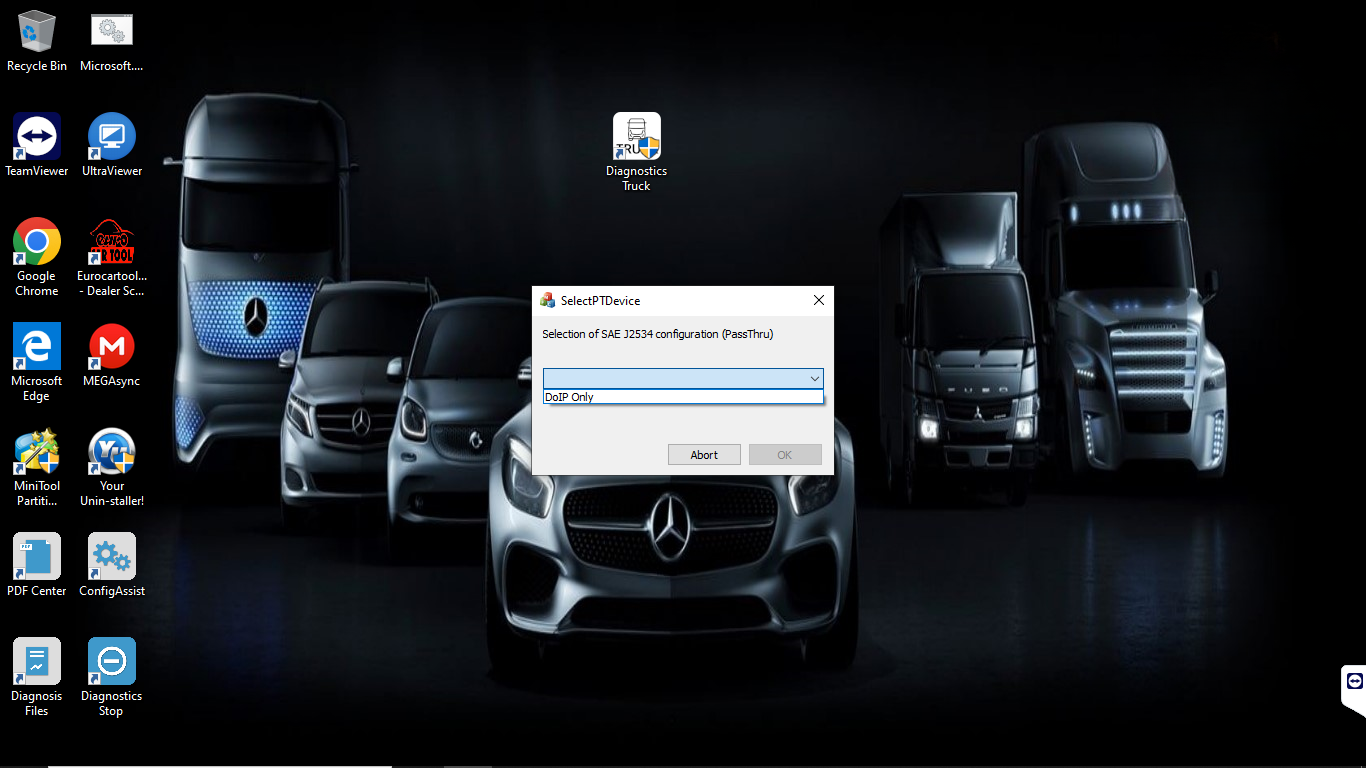
What Is Mercedes Truck Diagnostic Software?
Mercedes Truck Diagnostic Software is a specialized tool developed to diagnose, monitor, and program Mercedes-Benz commercial vehicles, including heavy-duty trucks and vans. Unlike generic diagnostic tools, this software is tailored specifically for Mercedes-Benz models such as Actros, Arocs, Atego, Axor, Econic, and Sprinter vans.
The software communicates directly with the vehicle’s electronic control units (ECUs), allowing technicians to perform advanced diagnostics, fault code reading and clearing, system calibrations, and programming functions. It enables in-depth analysis of critical truck systems such as the engine, transmission, brake, AdBlue, DPF, air suspension, and body control modules.
Mercedes truck diagnostic software is primarily used by:
- Authorized workshops
- Fleet maintenance teams
- Independent repair garages
- Advanced DIY users
The most common platforms used for Mercedes truck diagnostics include Xentry Diagnostics, Xentry Truck, and DAS (Diagnostic Assistance System) for older models. These tools are supported by robust hardware like SD Connect C4/C5 multiplexer, offering full DoIP and CAN communication.
Whether you’re managing a fleet or servicing trucks professionally, this software ensures that your Mercedes-Benz vehicles remain reliable, efficient, and compliant with emission regulations.
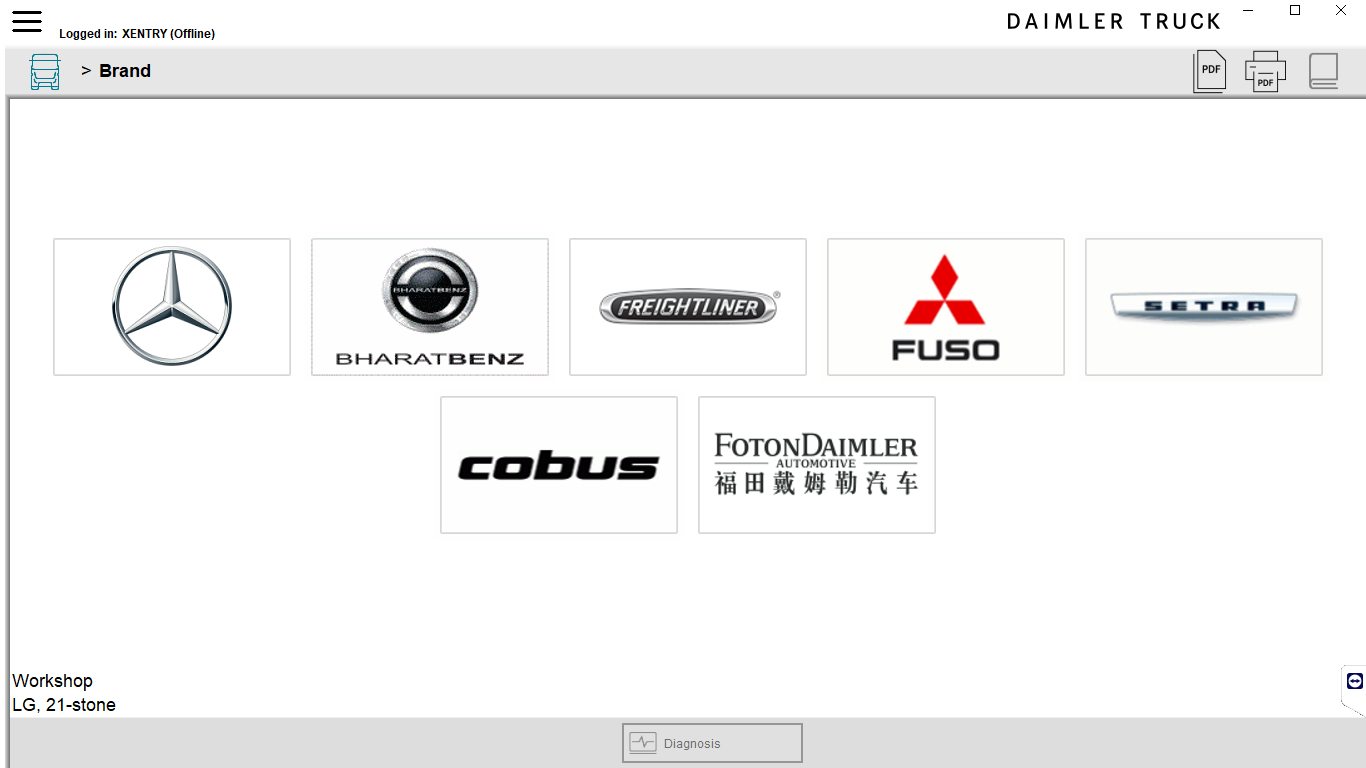
Mercedes Truck Diagnostic Software support brand
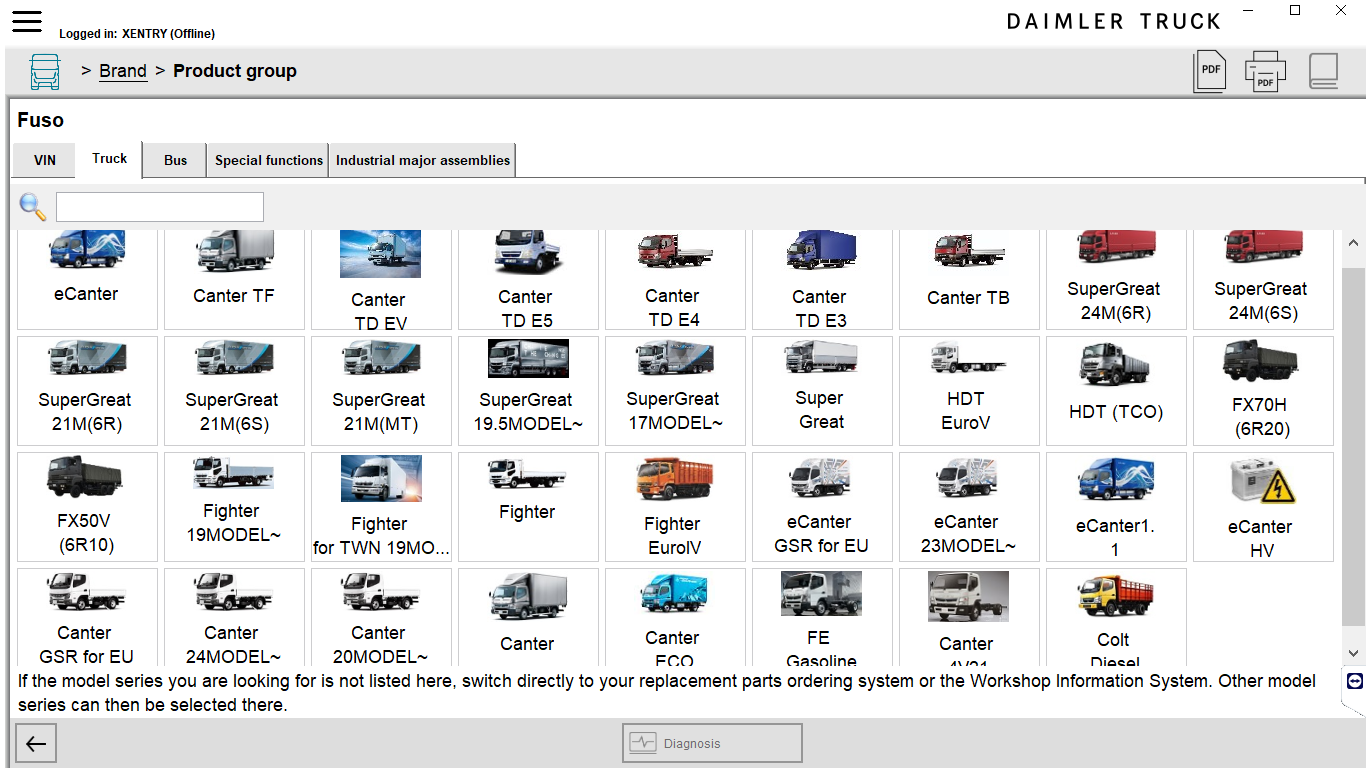
Mercedes Truck Diagnostic Software Supported Model
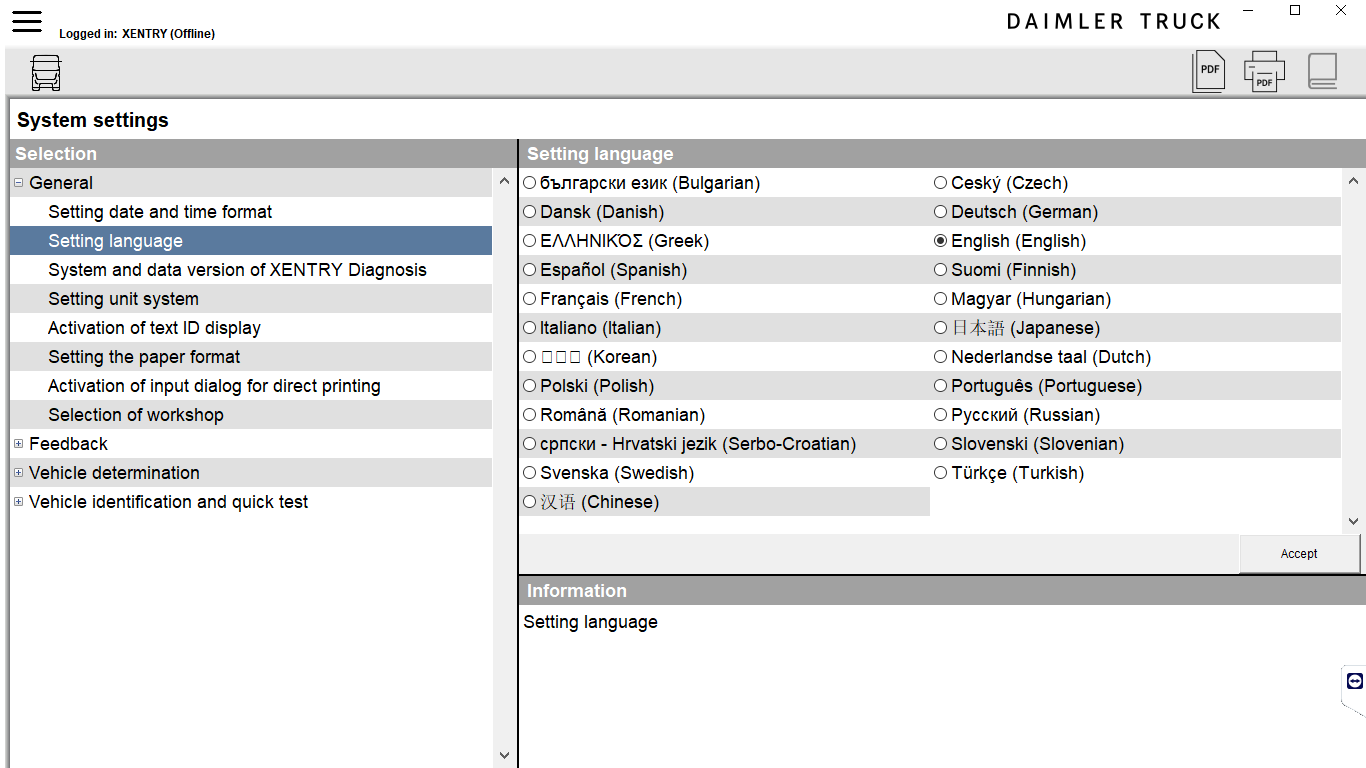
Mercedes Truck Diagnostic Software Supported Language
Key Features of Mercedes Truck Diagnostic Software
The Mercedes Truck Diagnostic Software is a powerful, professional-grade tool designed specifically for technicians and service providers working with Mercedes-Benz commercial vehicles. Below are the core features that make it essential for workshops and fleet operations:
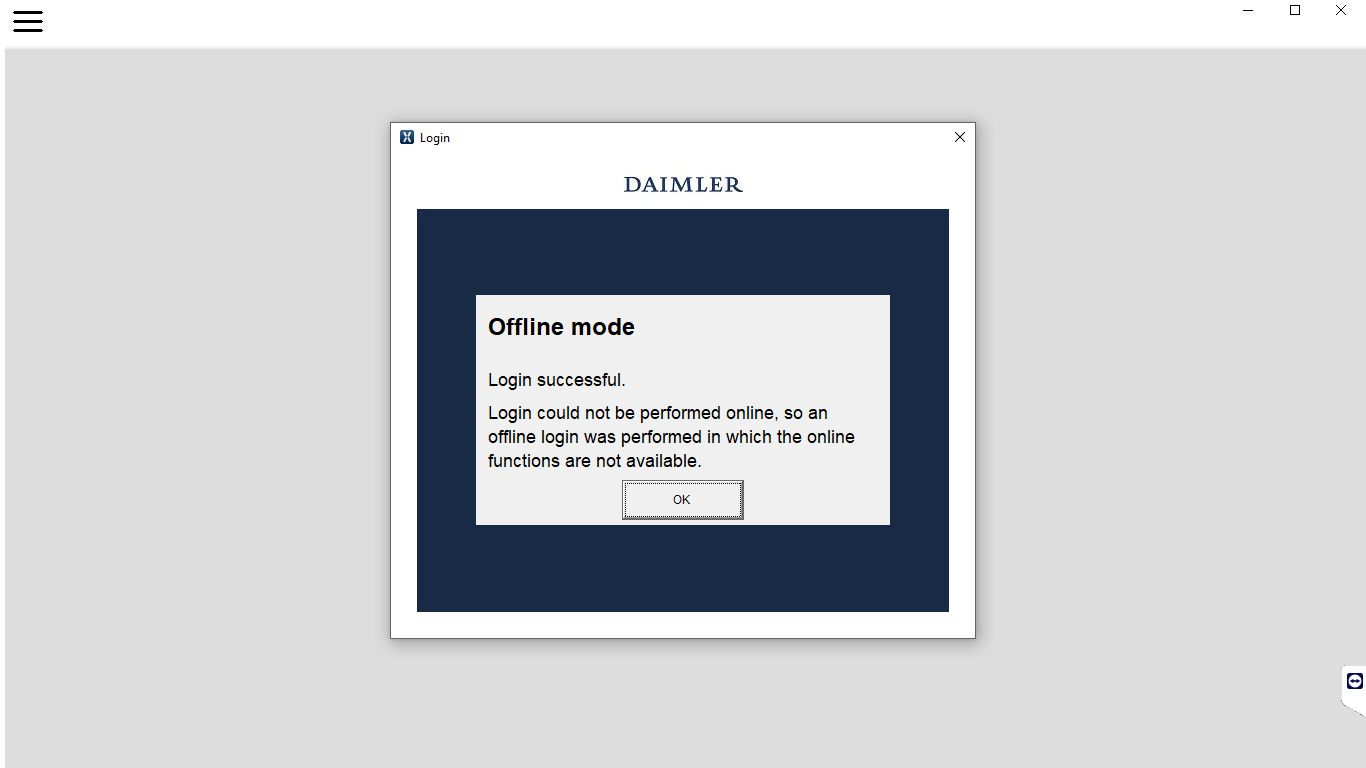
1. Fault Code Reading and Clearing
Quickly identify and erase Diagnostic Trouble Codes (DTCs) across all ECUs, including engine, transmission, ABS, airbag, and AdBlue systems.
2. Live Data Monitoring
View real-time parameters such as sensor data, fluid levels, pressure readings, and more to analyze vehicle performance under various conditions.
3. Guided Test Plans
The software provides manufacturer-recommended troubleshooting procedures to streamline repairs and prevent guesswork.
4. Wiring Diagrams and Component Location
Access detailed electrical diagrams, pin layouts, and component positions to simplify repair and diagnosis processes.
5. ECU Replacement, Programming, and Coding
Perform online coding and control unit replacement using a Mercedes-Benz official account. This includes ECU initialization, variant coding, and software updates.
6. Adaptations and Calibrations
Carry out adaptation tasks such as:
- Gearbox calibration (for smooth shifting)
- Camera alignment (for ADAS systems)
- Injector coding and adaptation
- Throttle and EGR valve calibration
7. Sensor and Actuator Testing
Activate components such as injectors, fans, pumps, and relays to test functionality directly from the diagnostic interface.
8. Multi-Language Support
Available in over 20 languages, including English, German, French, Spanish, Russian, Chinese, Turkish, Polish, and more, making it accessible to technicians globally.
This feature-rich software is a complete solution for diagnosing and servicing all modern Mercedes-Benz trucks, ensuring reliability, performance, and regulatory compliance.
Compatible Software & Tools for Mercedes Truck Diagnostics
To effectively diagnose and service Mercedes-Benz commercial vehicles, the right combination of software and hardware tools is essential. The Mercedes Truck Diagnostic Software ecosystem is built around a suite of powerful applications and diagnostic interfaces that work together to deliver dealer-level functionality.
1. Xentry Diagnostics & Xentry Truck
- Xentry is the official diagnostic platform developed by Mercedes-Benz for all passenger cars and commercial vehicles.
- Xentry Truck is spercifically tailored for heavy-duty models like Actros, Arocs, Atego, Axor, and Econic.
- Provides full support fo reading/clearing fault codes, guided tests, ECU programming, and adaptations.
2. DAS (Diagnostic Assistance System)
- Used primarily for older Mercedes-Benz trucks.
- Offers in-depth diagnostics and offline capabilities, including for pre-2010 vehicles.
3. WIS/ASRA and EPC Integration
- WIS/ASRA: Access to official wiring diagrams, service procedures, and repair instructions.
- EPC (Electronic Parts Catalog): Locate part numbers and view exploded diagrams for Mercedes truck components.
4. SD Connect Multiplexer (C4/C5)
- The SD Connect C4 and C5 diagnostic tools are the recommended hardware interfaces.
- Support K-line, CAN, and DoIP protocols, enabling communication with all control units.
- Ideal for stable connections with Mercedes-Benz trucks and vans during programming or coding sessions.
5. Xentry DoIP Interface (for Newer Models)
Required for vehicles using Diagnostics over IP, especially post-2018 models.
Faster communication and enhanced compatibility with modern electronic systems.
6. Laptop or Diagnostic PC
Recommended specs:
- Windows 10 (64-bit)
- Minimum Intel Core i5, 8GB RAM
- 256GB SSD storage for fast software access
Diagnostic software can be pre-installed and configured by VCCarTool upon request.
With the correct software suite and hardware interfaces, technicians can unlock the full capabilities of Mercedes truck diagnostics, from basic fault reading to advanced ECU programming. For those seeking a complete plug-and-play setup, VCCarTool offers ready-to-use diagnostic laptop kits tailored for commercial vehicles.
How to Use Mercedes Truck Diagnostic Software
Using Mercedes Truck Diagnostic Software effectively requires the correct tools, basic technical knowledge, and a structured approach. Below is a step-by-step guide to help technicians, fleet managers, or workshop owners operate the software confidently and safely.
Step 1: Prepare the Required Tools
Before connecting to the vehicle, ensure you have the following:
- A functional laptop or diagnostic PC with the software (Xentry Truck, DAS, WIS, etc.) pre-installed
- A diagnostic interface (SD Connect C4, C5, or DoIP VCI)
- A reliable OBD2 cable and connection adapter (if required for older models)
- Mercedes-Benz online login (Xentry login) if you intend to perform online coding or SCN programming
Step 2: Connect to the Vehicle
- Plug the VCI (Vehicle Communication Interface) into the truck’s OBD2 diagnostic port
- Power on the ignition (but do not start the engine unless prompted)
- Connect your laptop to the multiplexer via LAN, Wi-Fi, or USB depending on the model
- Launch the Xentry Diagnostic software
Step 3: Automatic Vehicle Identification
- Xentry will automatically recognize the truck model using VIN detection
- If not, you can manually select the vehicle model and system type
Step 4: Perform Diagnostics
- Run a full control unit scan to detect any present or stored fault codes (DTCs)
- View live data streams from various ECUs (engine, transmission, ABS, AdBlue, etc.)
- Clear faults after repairs or maintenance have been completed
- Use guided test plans for systematic troubleshooting
Step 5: Perform Advanced Functions
Depending on your access level and needs, you can:
- Program or replace control modules using SCN coding (online access required)
- Run service resets, such as oil change or inspection intervals
- Perform DPF regeneration, AdBlue reset, or EGR valve adaptation
- Calibrate sensors, injectors, camera systems, or transmission components
Step 6: Save Reports & Disconnect
- After diagnostics or coding is completed, export or print out vehicle reports for records
- Safely close the software and disconnect the diagnostic tool from the vehicle
VCCarTool Setup & Support Services
At VCCarTool, we specialize in helping technicians and workshops unlock the full functionality of Mercedes-Benz truck diagnostics. Whether you’re a first-time user or an advanced repair facility, our setup and support services are designed to save you time and deliver dealer-level capabilities—without requiring SCN online access.
Remote Software Installation & Configuration
We offer remote installation services for all essential diagnostic tools, including:
- Xentry Truck, DAS, WIS/ASRA, and EPC
- Configuration of SD Connect C4/C5 devices for stable communication with your laptop
- VIN auto-detection setup and ECU communication testing
Mercedes-Benz Coding Service
Our technicians provide professional coding support remotely using tools like Vediamo and DTS Monaco—allowing you to:
- Activate or deactivate vehicle functions (e.g., AdBlue, EGR, DPF)
- Perform control unit adaptations
- Re-code new or used modules
- Customize parameters for specific components (injectors, cameras, transmissions, etc.)
Multilingual Technical Support
Our technicians offer assistance in English, German, French, Spanish, and Vietnamese, with flexible support hours tailored to your time zone.
- After-Sales Support & Updates
- 1-on-1 technician support during setup and operation
- Help with fault code interpretation, wiring diagrams, and coding issues
- Free software update options available during the warranty period
With VCCarTool, you don’t just get diagnostic software — you gain a reliable partner for technical support, coding services, and ongoing workshop success.
Frequently Asked Questions (FAQs)
1. Can I use this software on Sprinter vans?
Yes, the Mercedes Truck Diagnostic Software supports a wide range of commercial vehicles, including Mercedes-Benz Sprinter vans. It allows you to perform diagnostics, read/clear fault codes, and carry out component coding and adaptations depending on the vehicle’s year and system.
2. Does it support AdBlue reset or DPF regeneration?
Absolutely. Our diagnostic software—combined with tools like Vediamo or DTS Monaco—can perform AdBlue resets, DPF regeneration, and other SCR-related functions. These features are available for most Mercedes trucks and vans without requiring SCN online access.
3. What if the software shows connection errors?
Connection issues can stem from hardware misconfigurations, outdated firmware, or driver errors. If you experience this, our VCCarTool technical support team will remotely assist you in:
- Checking your SD C4/C5 interface
- Verifying IP configuration and COM ports
- Reinstalling drivers or updating software settings
4. Can I replace and code a new ECU with this software?
Yes, with offline coding tools like Vediamo/DTS, you can replace and recode control units such as engine ECUs, transmission modules, or SAM units. However, some functions may require access to specific data files or firmware, which VCCarTool can assist with.
5. Is this software compatible with Windows 11?
We recommend using Windows 10 (64-bit) for optimal compatibility. While some versions may run on Windows 11, we advise sticking to Windows 10 for professional workshop setups.
6. How long does it take to install and configure everything?
With our remote support service, installation and full configuration usually take between 1 to 2 hours. After setup, you can begin diagnosing and coding right away.
7. Can I receive training or step-by-step guidance?
Yes! VCCarTool provides basic user training and live remote support for first-time users. We’ll walk you through how to connect, scan ECUs, clear codes, perform adaptations, and use wiring diagrams.
Mercedes Truck Diagnostic Software is an essential tool for technicians, workshop owners, and fleet managers who service Mercedes-Benz commercial vehicles. With advanced features such as fault code reading, live data monitoring, module coding, and component adaptation, it enables accurate and efficient repair work.
At VCCarTool, we provide more than just software—we offer complete solutions, including pre-configured laptops, coding services, and expert remote support. Whether you need to reset AdBlue warnings, calibrate transmissions, or diagnose a Sprinter van, our team is here to help every step of the way.
If you’re looking to enhance your truck diagnostics with professional-grade tools and expert guidance, contact VCCarTool via WhatsApp: +1 (901) 414-1927 today and experience the difference.
