What is Xentry Mercedes?
Looking to unlock the full diagnostic potential of your Mercedes-Benz? Xentry is the official diagnostic platform developed by Daimler AG, providing deep access to the vehicle’s electronic systems. Trusted by authorized dealerships and repair centers, Xentry enables precise fault detection, control unit configuration, and advanced module programming.
At VCCarTool, we provide complete Xentry solutions—pre-installed, activated, and supported remotely—so you can diagnose and service Mercedes vehicles with factory-level accuracy, no matter where you are.
In this guide, we’ll explain what Xentry is, how it works, what tools are required, and why it’s the most trusted platform for Mercedes-Benz diagnostics. Whether you’re maintaining, coding, or troubleshooting a Mercedes, VCCarTool ensures you have the right tools and knowledge for the job.

What is Xentry software?
Xentry is the official diagnostic and programming software developed by Mercedes-Benz for its passenger cars, vans, and trucks. It serves as the central tool used by dealerships and professional technicians worldwide to perform diagnostics, control unit programming, fault code reading, module coding, and advanced troubleshooting on Mercedes vehicles.
At VCCarTool, we support professionals and enthusiasts by offering the latest versions of Xentry software, compatible hardware, and remote setup services—ensuring you get the most out of your Mercedes-Benz diagnostic system.
Key Functions of Xentry
Xentry is the official diagnostic software developed by Daimler AG, designed specifically for technicians working on Mercedes-Benz vehicles. It provides comprehensive tools to perform accurate diagnostics, system programming, and electronic module calibration. Here’s what Xentry can do:
Professional Diagnostic Functions
- Read and clear fault codes (DTCs) from all control units in the vehicle.
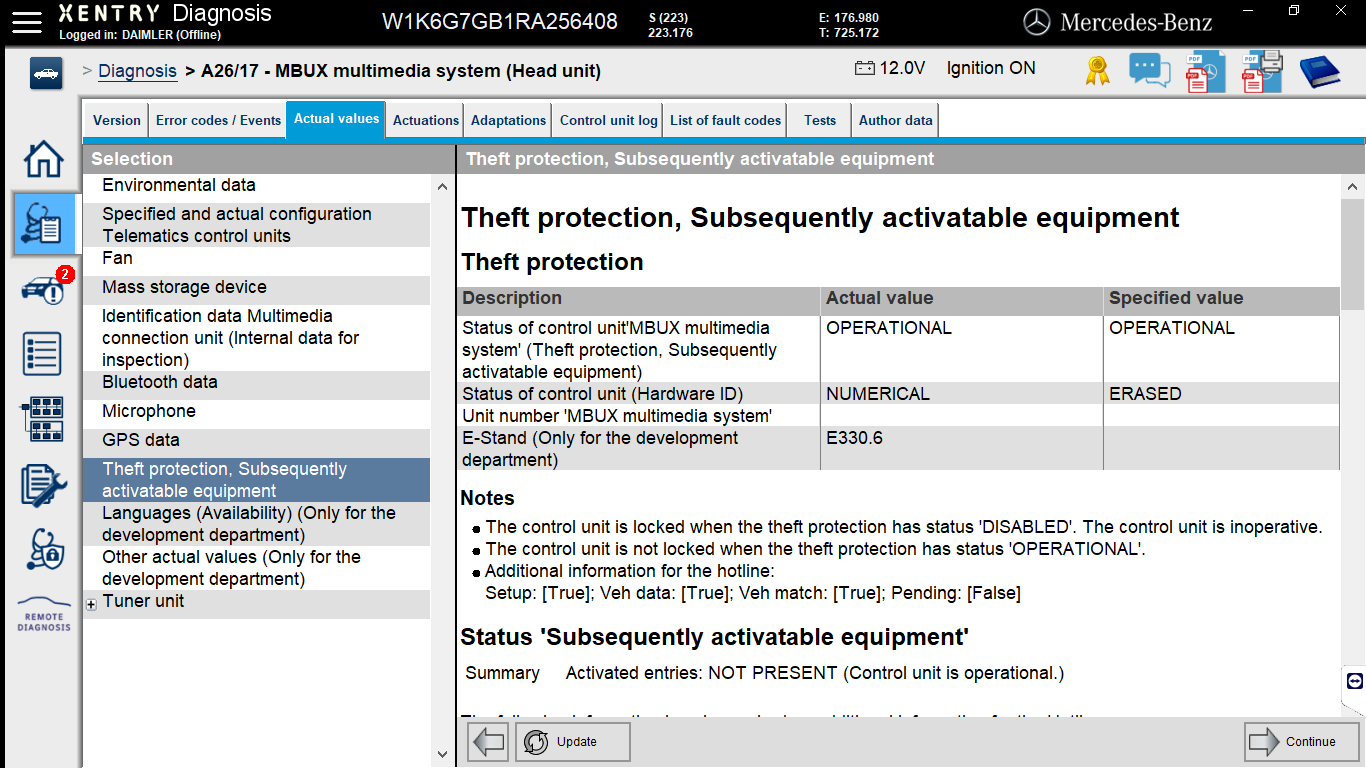
Read data actual values xentry
- Live data monitoring: View real-time sensor and actuator values.
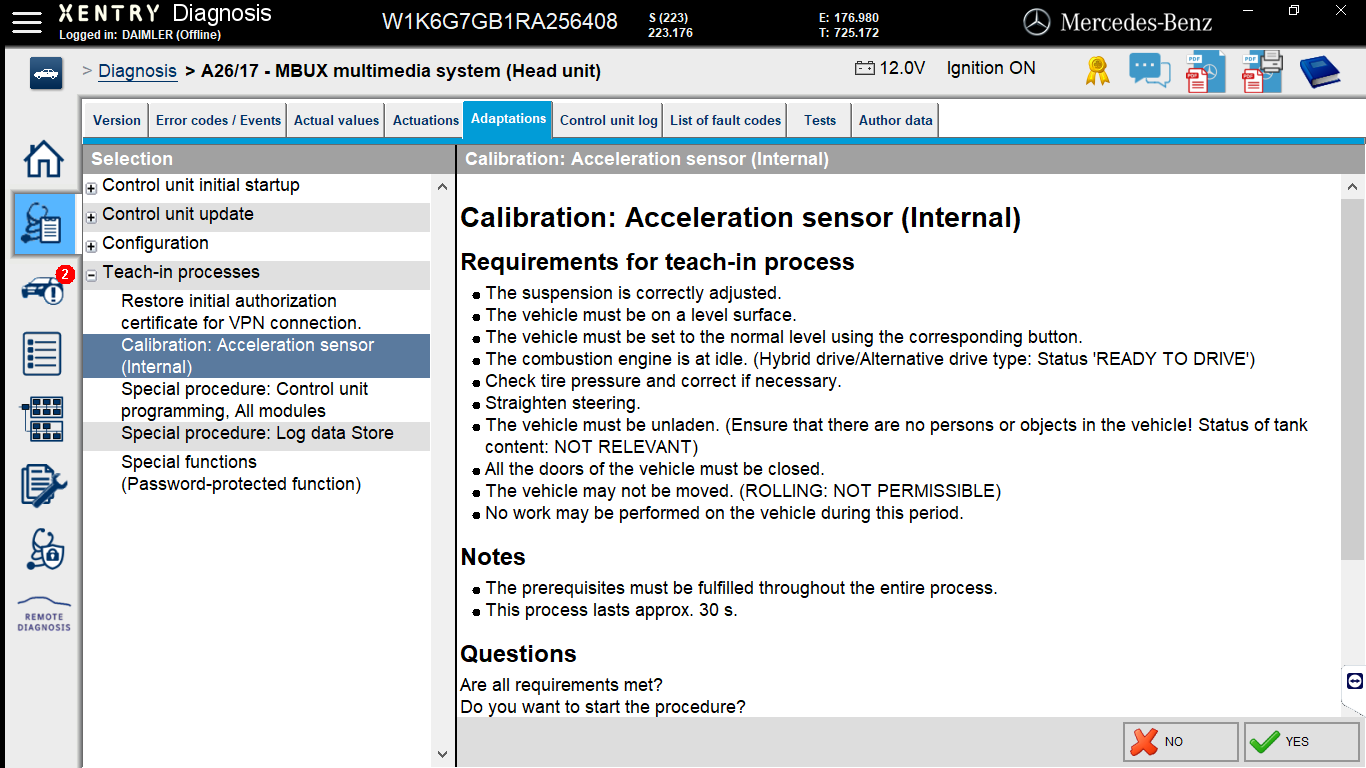
Xentry Adaptation
- Component activation: Test actuators by manually switching components on/off.
- Guided test plans: Automatically generate diagnostic procedures based on detected faults.
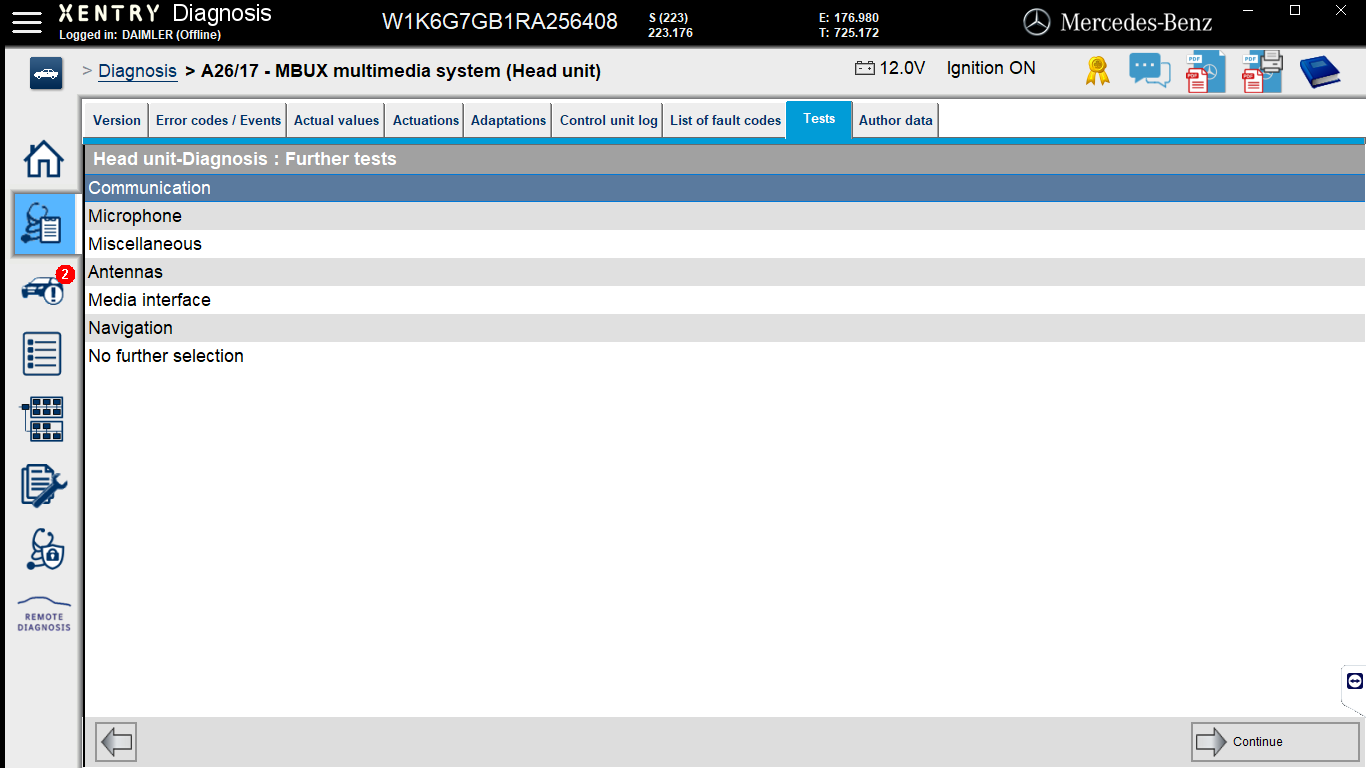
Test Xentry Openshell Mercedes
- Wiring diagrams & connector locations: Access detailed schematics and fault-specific component maps.
Advanced Programming & Coding
- Control unit replacement: Program and code new ECUs online using official Mercedes-Benz accounts.
- Parameter customization: Adjust real-time parameters and set operation values according to workshop requirements.
- Transmission adaptation & calibration: Reset and adapt gearboxes for optimal performance.
- Camera and radar calibration: Essential for ADAS systems after repairs or replacements.
- Injector coding and sensor tracking: Recalibrate injectors and monitor the function of critical sensors.
Multilingual Support
Xentry supports a wide range of languages to suit technicians worldwide, including: English, German, Spanish, French, Italian, Japanese, Korean, Chinese, Russian, Turkish, and many more.
Comparison Between Xentry and DAS
Below is a detailed comparison table between Xentry and DAS (Diagnostic Assistance System) – two genuine diagnostic software used for Mercedes-Benz vehicles.
| Feature | Xentry | DAS (Diagnostic Assistance System) |
|---|---|---|
| Used For | Mercedes-Benz vehicles from ~2009 onward | Older Mercedes-Benz models (typically before 2009) |
| User Interface | Modern, graphical interface with guided test plans | Text-based, simpler interface |
| Supported Systems | All modern systems including ADAS, hybrid modules, etc. | Mostly legacy systems – engine, transmission, ESP, etc. |
| Control Unit Communication | Fully compatible with modern control units (HU6, HU7, etc.) | Limited to older ECUs; not compatible with newer platforms |
| Online Capabilities | Supports online SCN coding, programming, flashing | Mostly offline; limited online functions (via add-ons) |
| Integration with Other Tools | Integrates with Xentry Tab, Xentry Flash, Xentry Update | Often used alongside EPC/WIS and standalone modules |
| Vehicle Coverage | New generation Mercedes-Benz cars, trucks, vans | Pre-2009 Mercedes-Benz passenger vehicles |
| Support & Updates | Actively updated by Daimler | No longer updated; legacy support only |
| Learning Curve | Slightly steeper due to advanced functions | Easier for beginners on older models |
| Adaptation and Calibration | Full support (camera, radar, gearbox, sensors, etc.) | Limited to available modules |
Which One Do You Need?
- Use DAS if you are working on older Mercedes-Benz models (pre-2009). It is lightweight, fast, and effective for basic diagnostics and legacy ECUs.
- Use Xentry if you’re servicing modern vehicles (2009 onwards). It’s essential for newer systems such as AdBlue, MBUX, LED matrix headlights, and online programming.
At VCCarTool, we provide full support and installation packages for both Xentry and DAS, tailored to your diagnostic needs.
Frequently Asked Questions About Xentry Diagnostic
1. What Is Xentry?
Xentry is the official diagnostic software developed by Mercedes-Benz. It is used by professional technicians to read fault codes, perform diagnostics, run system tests, and carry out programming and coding of control units in Mercedes vehicles.
2. Which Vehicles Are Supported by Xentry?
Xentry supports:
- Mercedes-Benz passenger cars (from approx. 2009 onwards)
- Vans, trucks, and commercial vehicles
- Electric and hybrid models (EQ series)
3. Can I Install Xentry on My Own Laptop?
Yes, but your laptop must meet the minimum requirements:
- Windows 10/11 64-bit
- At least 8GB RAM
- SSD recommended
- Proper drivers and software version compatible with your diagnostic device (SD C4, C6, J2534 device etc.)
4. What Devices Are Required to Use Xentry?
You need:
- Mercedes SD Connect C4 or C6, J2534 device.
- A compatible laptop or tablet with the software pre-installed
5. Does Xentry Support ECU Programming?
Yes, Xentry supports:
- Online and offline ECU coding
- Control unit replacement
- SCN coding (with dealer login)
- Adaptation and calibration (gearbox, injectors, cameras, sensors, etc.)
Note: Some functions require an official Xentry online account.
6. Is Xentry Available in English?
Yes. Xentry supports multiple languages, including: English, German, French, Spanish, Portuguese, Italian, Dutch, Chinese, Korean, and more.
7. Can I Reset AdBlue Warning with Xentry?
Yes, Xentry allows you to diagnose and reset AdBlue-related warnings. For advanced repairs (like SCR reset or module adaptation), Xentry can be combined with Vediamo or DTS Monaco.
8. How Do I Update Xentry?
VCCarTool provides complete support for installing and updating Xentry software. Whether you need to update to the latest version, fix bugs, or add support for newer models, our technical team will assist you through remote services.
All updates are handled by VCCarTool — no official Daimler account is required. We ensure your diagnostic system stays up-to-date, stable, and compatible with SD Connect C4, C5, C6 or J2534 devices.
Xentry is an essential diagnostic tool for Mercedes-Benz vehicles, offering advanced features like fault reading, control unit programming, sensor calibration, and more. Whether you’re a workshop technician or an automotive professional, using Xentry ensures accurate diagnostics and efficient repairs.
If you need help with installation, updates, or technical support, VCCarTool is here to assist. We provide expert remote setup and guidance to keep your system running smoothly and up-to-date with the latest software versions.
You can see more and order Xentry Diagnostic Software at: Xentry Openshell Mercedes XDOS Latest Version
