Adblue Reset Mercedes: A Step-by-Step Reset Guide
Many Mercedes-Benz diesel models rely on AdBlue to reduce harmful emissions and meet strict environmental standards. Over time, your vehicle may display an AdBlue warning light, reminding you to refill the fluid. But what if the warning still appears even after a refill? In this guide, VCCarTool will walk you through everything you need to know about Mercedes AdBlue reset — including how the system works, how to check AdBlue levels, and the exact steps to clear the warning light and restore full vehicle performance.

What Is Mercedes-Benz AdBlue?
Mercedes-Benz AdBlue is a specialized exhaust fluid used in diesel models to reduce harmful nitrogen oxide (NOx) emissions and help vehicles comply with strict environmental regulations. This colorless liquid is composed of 32.5% urea and 67.5% deionised water.
When your Mercedes diesel engine runs, AdBlue is injected into the exhaust system—not the fuel system. There, it initiates a chemical reaction known as Selective Catalytic Reduction (SCR). This reaction transforms toxic NOx gases into harmless nitrogen and water vapour, significantly lowering the vehicle’s environmental impact.
Since 2015, most new and used Mercedes-Benz diesel vehicles have been equipped with AdBlue systems to support sustainability goals and reduce urban air pollution—without compromising the brand’s renowned performance or fuel efficiency.
How to Check Your Mercedes-Benz AdBlue Level
If you drive a Mercedes-Benz diesel equipped with AdBlue technology, monitoring the fluid level is essential to avoid performance issues or warning lights.
The first indicator of low AdBlue is usually a dashboard warning light:
- A yellow AdBlue warning light means the level is low—typically giving you 1,500 to 1,650 miles of driving range before a refill is needed.
- A red AdBlue warning light signals that the fluid level is critically low, requiring immediate attention. Ignoring this may lead to engine start restrictions.
For many models, you can also check the exact AdBlue level manually:
- Navigate through the instrument cluster, typically under the “Service” menu or a dedicated “AdBlue” section.
- Your owner’s manual will provide model-specific steps for accessing this menu.
Staying ahead of AdBlue maintenance ensures optimal engine performance, prevents unexpected shutdowns, and keeps your vehicle compliant with emissions standards.

How to Reset the AdBlue Warning Light After Refill
If you’ve already refilled your AdBlue tank but the warning light remains on, a system reset may be required. Depending on your Mercedes-Benz model, the reset process can be automatic or may require a diagnostic tool.
Step-by-Step Instructions for Basic Reset
- Ensure a Proper Refill: Fill the tank with the correct AdBlue grade (ISO 22241 standard). Most models require at least 4–5 liters to recognize a refill.
- Turn On the Ignition (Do Not Start Engine): Insert the key and turn it to position II, or press the start button without pressing the brake pedal. This powers up the vehicle electronics.
- Wait for System Check: Allow the system to detect the new AdBlue level. This usually takes 30–60 seconds.
- Start the Engine: After waiting, start the engine. In many models, the warning light will clear automatically once the system confirms the tank is sufficiently filled.
- Drive for a Few Minutes: If the warning light doesn’t clear immediately, drive the car for a short distance (about 5–10 minutes). This allows the SCR system to complete the update cycle.
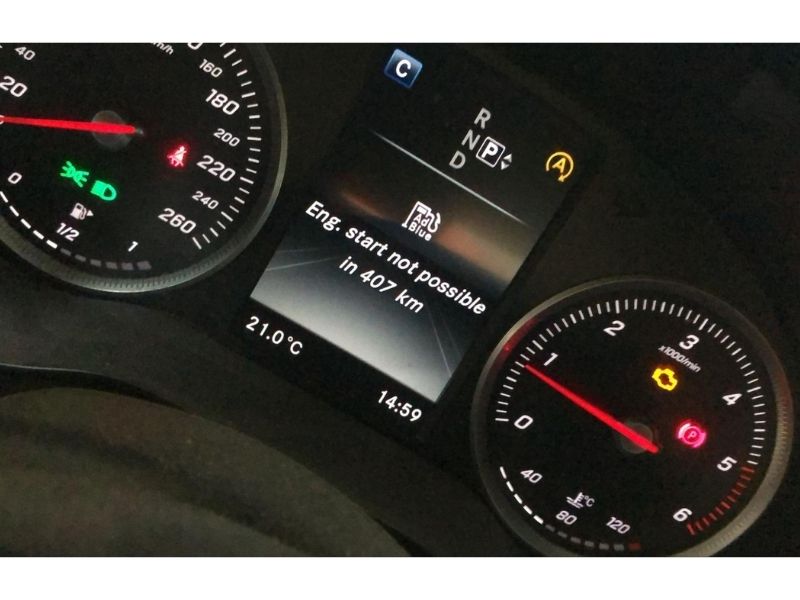
What If the Warning Light Doesn’t Reset?
If the warning remains:
- Check the cap and sensors: A loose filler cap or faulty AdBlue sensor can prevent a successful reset.
- Use diagnostic software: Tools like Xentry, Vediamo, or DTS Monaco may be required to force a reset or clear error codes.
- Contact a specialist: At VCCarTool, we provide remote AdBlue reset coding services for Mercedes-Benz, ensuring your system resets correctly and avoids further issues.
Remote AdBlue Reset Coding Service by VCCarTool
If your Mercedes-Benz fails to reset the AdBlue warning light automatically after a refill — even after driving or attempting a manual reset — you may be dealing with deeper system-level issues such as:
- Faulty AdBlue control modules
- Stuck error codes in the SCR system
- Incorrect refill detection or software miscommunication
At VCCarTool, we specialize in remote AdBlue reset coding services for all supported Mercedes-Benz models.
What We Offer:
- Remote Diagnostic & Coding Support: No need to visit a workshop. We guide or connect remotely to your vehicle via tools like Xentry, Vediamo, DTS Monaco.
- Error Code Clearing: We clear stubborn AdBlue-related errors that prevent your vehicle from recognizing a refill.
- SCR System Reprogramming: Recalibrate sensors and control modules if needed, restoring full system functionality.
- 24/7 Expert Support: Our professional technicians are ready to assist you at any time, anywhere.
Supported Models: We support all Mercedes-Benz diesel models from 2010–2021, including: W205, W213, W222, X253, W166, W447, and more.
AdBlue plays a critical role in reducing harmful emissions and ensuring optimal performance in Mercedes-Benz diesel models. However, if you’ve already refilled the AdBlue tank and the warning light still remains on, a proper AdBlue reset may be required—either through the onboard system or with the help of diagnostic software.
If the system fails to reset or the vehicle enters limp mode, VCCarTool is here to help. We provide fast, safe, and remote AdBlue reset services for most Mercedes-Benz models from 2010 to 2021.
Get in touch with VCCarTool via WhatsApp +1 (901) 414-1927 to schedule a remote reset session and keep your vehicle running clean and smooth.
