How to use Elsawin 6.0 Diagnostic Software For Audi & Vw
Elsawin is a specialized software designed for automotive technicians to access repair manuals, maintenance procedures, and diagnostic guides for vehicles from the Volkswagen Group, including Audi, Skoda, SEAT, Porsche, and others produced between 1947 and 2017. However, due to its complex interface and functions, many first-time users may find it difficult to operate. In this article, VCCarTool will guide you step by step on how to use Elsawin effectively and efficiently.
What Is Elsawin Software?
Elsawin is an electronic service information system developed by Volkswagen Group to support vehicle diagnostics, repair, and maintenance procedures. It serves as a comprehensive digital workshop manual that contains detailed documentation for technicians, covering everything from wiring diagrams and service intervals to component replacement instructions.
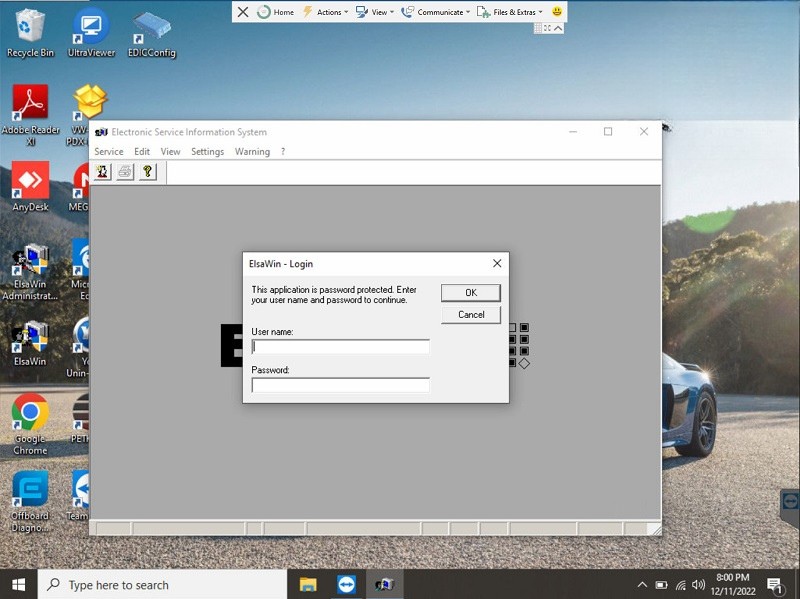
VAG ELSAWIN login
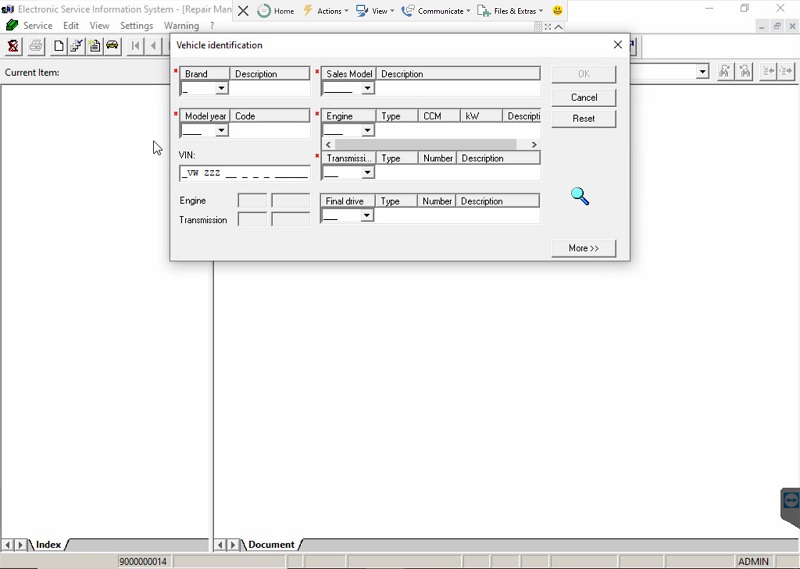
VAG ELSAWIN repair option selection screen
Elsawin supports a wide range of vehicle brands under the Volkswagen Group umbrella, including:
- Volkswagen (VW)
- Audi
- Skoda
- SEAT
- Porsche
- Lamborghini (limited models)
The software covers vehicles manufactured between 1947 and 2017, making it an essential tool for workshops and professionals dealing with older vehicles from this group. Although newer models (post-2015) are not supported, Elsawin remains highly relevant for many common vehicles still in use today.
Comparison with Other Software Tools:
- PETKA: Focuses on electronic parts cataloging rather than repair documentation. PETKA is often used in combination with Elsawin to identify part numbers before searching for repair procedures.
- ETKA: Also a parts catalog, primarily used for finding original equipment parts but lacks the repair manuals and wiring diagrams included in Elsawin.
In summary, Elsawin is still one of the most powerful and accessible offline tools for Volkswagen Group vehicles, especially when working on models from the late 20th century up to mid-2010s.
How to use Elsawin: Detailed instructions for VAG lookup software
Elsawin may appear complex at first glance, but once you understand its structure and layout, navigating the software becomes straightforward. This section will guide you through the basic functions and how to efficiently search for the information you need.
Main Interface and Structure
When you open Elsawin, you’ll see a menu-driven interface with sections arranged by function. The main components include:
- Vehicle Selection – choose by model or enter VIN (Vehicle Identification Number)
- Document Types – select repair manuals, wiring diagrams, or maintenance procedures
- Search Tools – locate information based on system, component, or keyword
- How To Search by VIN or Model
- From the start screen, click on “Vehicle Identification”.
- Enter the VIN number (if available) to automatically load the exact vehicle configuration.
- If VIN is not available, you can choose manufacturer, model series, body type, year, and engine code manually.
- Once selected, all documents will be filtered specifically for that vehicle.
Main Sections Explained
- Repair Manuals: Step-by-step instructions for disassembly, replacement, and assembly of vehicle components.
- Wiring Diagrams: Detailed electrical schematics, including fuse locations, connectors, and power distribution.
- Maintenance Procedures: Factory-scheduled service information including oil changes, filter replacements, and inspections.
- Technical Service Bulletins (TSBs): Manufacturer-issued bulletins for known issues, fixes, and procedural updates.
Example: How To Find Timing Belt Replacement Instructions for Audi A4 B8
- Open Elsawin and select the Audi brand.
- Choose A4 (B8) and specify the engine type (e.g., 2.0 TFSI).
- Go to the Repair Manual section.
- Navigate to Engine → Engine Mechanics → Belt Drive → Timing Belt, Removing and Installing.
The detailed procedure will appear, including torque specs, special tools required, and safety precautions. This approach can be repeated for any component or system in supported vehicles, making Elsawin a powerful tool for professional technicians.
You can see detail how to use Elsawin at video:
Tips and Best Practices
Using Elsawin effectively requires not only knowing the basic features, but also applying smart habits that save time and improve accuracy. Here are some essential tips and best practices to help you get the most out of the software:
Always Use VIN When Possible
Entering the full Vehicle Identification Number (VIN) helps narrow down the exact model, year, and engine variant. This ensures you receive the correct repair procedures and wiring diagrams without guesswork.
- Use the Search Function Wisely
- Instead of browsing through multiple menus
- Use keywords related to the system or part (e.g., “brake pads”, “timing chain”, “oil level sensor”).
- Try both singular and plural forms (e.g., “fuse” and “fuses”).
- If you’re unsure of the part name in English, refer to the index or component list.
Bookmark Frequent Procedures
If you often service certain models (e.g., Audi A4, VW Golf), bookmark common repair guides or print PDFs for quick reference. This saves time during busy repair sessions.
Use Wiring Diagrams with Zoom Tools
Elsawin wiring diagrams are detailed but may be hard to read on small screens. Use zoom and pan tools to focus on specific circuits or component connections. An external monitor is highly recommended.
Keep Software and Databases Organized
Elsawin installations often come with multiple language and brand packages. Make sure:
- You install only the necessary brands (e.g., Audi, VW) to save space.
- You check your database versions – newer databases (up to 2017) provide more accurate and updated procedures.
Backup Your Installation Folder
After a successful installation, create a full backup of the Elsawin folder. This makes it easier to recover your system if Windows crashes or you change your laptop.
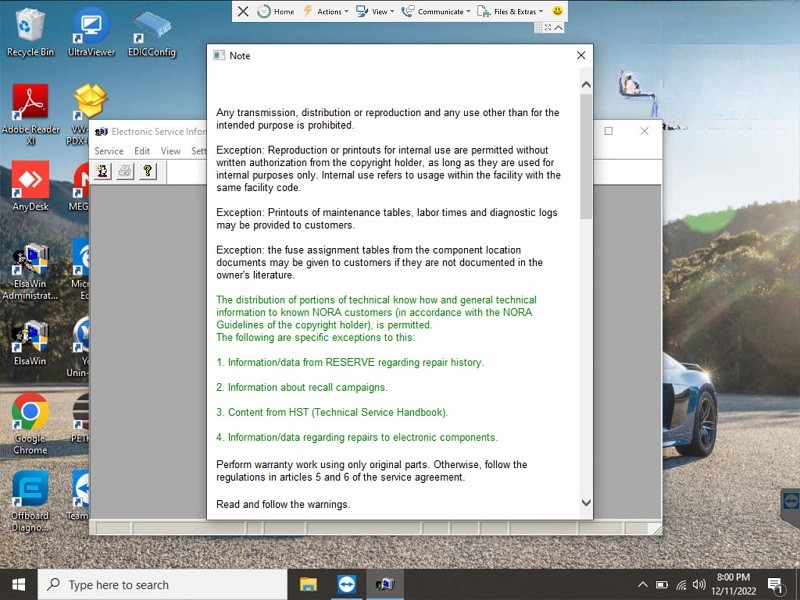
Notes when using VAG ELSAWIN
Where To Buy Elsawin Software?
If you’re looking for a reliable and fully functional version of Elsawin, it’s important to choose a trusted supplier who can also offer proper installation and technical support. One of the most recommended sources is VCCarTool. Buy from VCCarTool – Trusted Diagnostic Software Provider
At VCCarTool, you can purchase:
- Fully installed Elsawin software
- Includes repair manuals, wiring diagrams, TSBs, and maintenance data
- Supports Windows 7, 10, 11
- Covers vehicle models up to 2017
- Available for Audi, VW, Skoda, Seat
- Remote installation & technical support included
You can see detail and order at: ElsaWin 6.0 Multilanguage Diagnostic Software For Audi & Vw
Whether you’re a beginner or a professional technician, VCCarTool ensures you receive a working solution, not just software files. All packages are tested and ready to use.
Above is all the detailed information about how to use Elsawin. If you need further support on how to use or need to resolve any error codes on VAG, please contact VCCarTool immediately via WhatsApp: +1 (901) 414 – 1927 for the most detailed support.
