How to Access Repair Instructions in WIS/ASRA?
How to access repair instructions in WIS/ASRA? WIS/ASRA, or the Workshop Information System/Arbeitsrichtlinien und Standardarbeitswerte (Work Guidelines and Standard Work Values), is the ultimate resource for Mercedes-Benz repair information. VCCarTool provides expert insights and tools to help you navigate this comprehensive system, ensuring efficient and accurate repairs.
1. Understanding the Mercedes-Benz Workshop Information System (WIS)
What is the Mercedes-Benz Workshop Information System? The Mercedes-Benz Workshop Information System (WIS) is a comprehensive computer database containing all technical information for Mercedes-Benz vehicles. This includes work instructions, function descriptions, diagrams, forms, and specifications, making it an essential resource for technicians.
1.1. Key Features of WIS
What are the key features of WIS? WIS offers a wide range of information, including:
- Work Instructions: Step-by-step guides for component removal, reinstallation, and maintenance tasks.
- Function Descriptions: Detailed explanations of how vehicle systems operate.
- Diagrams: Electrical, pneumatic, hydraulic, and function diagrams.
- Forms: Necessary documents for service tasks, such as maintenance sheets.
- Specifications: Torque values, fluid types, and approved oils.
According to Mercedes-Benz USA, WIS is updated monthly, ensuring technicians have the most current and accurate information. This is crucial for maintaining the high standards expected of Mercedes-Benz repairs.
1.2. Importance of Using WIS
Why is using WIS important for Mercedes-Benz repairs? Utilizing WIS ensures repairs are performed according to the manufacturer’s specifications, which significantly reduces liability. Shops have faced substantial legal consequences for repairs done incorrectly due to not following manufacturer instructions.
Mercedes-Benz requires specific training and certification for certain repairs, such as welding structural aluminum, which includes a two-week course and individual testing of weld samples. According to a study by the University of Stuttgart’s Automotive Engineering Institute in 2022, following manufacturer instructions in collision repairs results in crash performance as good as the original vehicle’s performance.
2. Gaining Access to WIS/ASRA
How do I gain access to WIS/ASRA? Access to WIS/ASRA is available through STAR TekInfo (www.startekinfo.com), the official Mercedes-Benz technical information portal. A subscription provides comprehensive access to WIS and other resources.
2.1. Subscription Options and Costs
What are the subscription options and costs for accessing WIS/ASRA? As of late 2024, the subscription costs are approximately $300 per month or $3,100 per year. While seemingly expensive, the value derived from accurate and detailed repair information often outweighs the cost, especially for shops specializing in Mercedes-Benz vehicles.
2.2. Benefits of a STAR TekInfo Subscription
What are the benefits of having a STAR TekInfo subscription? A STAR TekInfo subscription offers numerous advantages, including:
- Access to comprehensive repair information: Ensuring jobs are done correctly with all necessary details and tool lists.
- Reduced liability: Following manufacturer instructions minimizes the risk of legal issues.
- Improved efficiency: Accurate information reduces the chances of time-consuming errors and rework.
- Customer satisfaction: High-quality repairs enhance customer trust and loyalty.
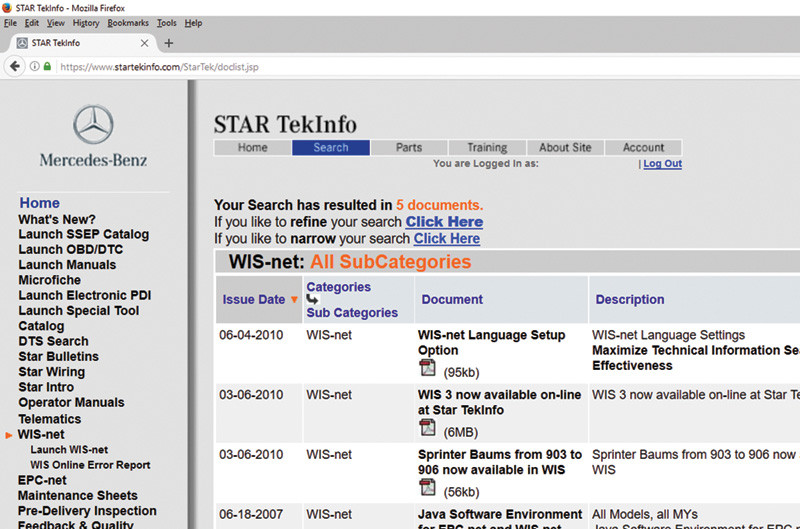 Mercedes-Benz WIS page showing language settings
Mercedes-Benz WIS page showing language settings
3. Setting Up WIS for Optimal Use
How do I set up WIS for optimal use? Proper configuration of WIS is essential for efficient use. This involves setting the correct language preferences to ensure relevant documents are prioritized in search results.
3.1. Language Settings
What are the recommended language settings for English-speaking users? To ensure the most relevant search results for USA models, set the following language preferences:
- Navigate to the options menu and click “Setup” (or press F2).
- Select the “Language” tab.
- Set the User Interface language to your preference.
- Set the Document Language priority to “US English” (priority 1), “English,” and “English” for the three settings.
- Ensure the checkbox for “Conduct document search with priority 1 only” is not checked.
- Click “OK” to save the settings.
3.2. Importance of Correct Language Settings
Why are correct language settings important? Correct language settings ensure that the documents retrieved are specific to the vehicles sold in your market. Vehicles and information can vary significantly between markets, so this step is crucial for accurate repairs.
4. Effective Search Strategies in WIS
How can I search effectively in WIS? Effective searching in WIS involves starting with the Vehicle Identification Number (VIN), selecting appropriate service groups, and choosing the correct document types.
4.1. Using the VIN for Targeted Searches
Why should I start with the VIN when searching in WIS? Starting with the VIN filters out irrelevant information and provides access to the vehicle data card, which contains option codes and serial numbers needed to identify the correct documents.
4.2. Selecting Service Groups
How do I select the correct service groups? Select service groups based on the area of the vehicle you are working on (e.g., engine, transmission, chassis). If you are unfamiliar with the group system, use the WIS menu or download the Group System Guide from STAR TekInfo.
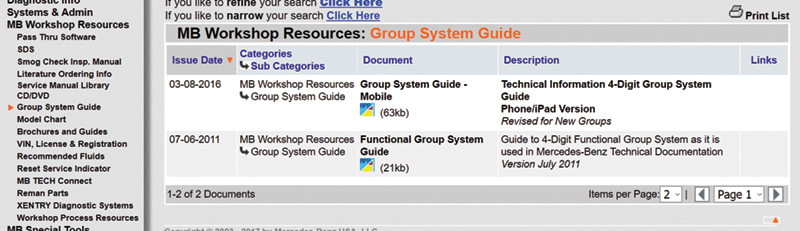 Mercedes-Benz Group Guide Link Under Workshop Resources
Mercedes-Benz Group Guide Link Under Workshop Resources
4.3. Choosing Document Types
What document types are available in WIS? Common document types include:
- AR (Repair): Repair instructions
- AP (Maintenance): Maintenance procedures
- GF (Function): System function descriptions
- PE (Wiring Diagrams): Electrical schematics
Selecting the appropriate document type narrows the search and saves time.
5. Interpreting Search Results and Validities
How do I interpret search results and validities in WIS? When multiple documents appear in the search results, pay attention to the “Validities” to determine which document applies to the specific vehicle. Hover over a document to view its application details in the info area, or right-click to open the full Validity window.
5.1. Understanding Validity Information
What does the validity information tell me? The Validity window provides details on the specific vehicles the document is intended for. This ensures you are using the correct instructions for the vehicle you are servicing.
5.2. Maximizing Document View
How can I maximize the document view in WIS? Double-click a document to open it, then “tear off” the page (click the icon or press F12) or “maximize” it (click the icon or press F9) to hide the document results window and maximize the document itself.
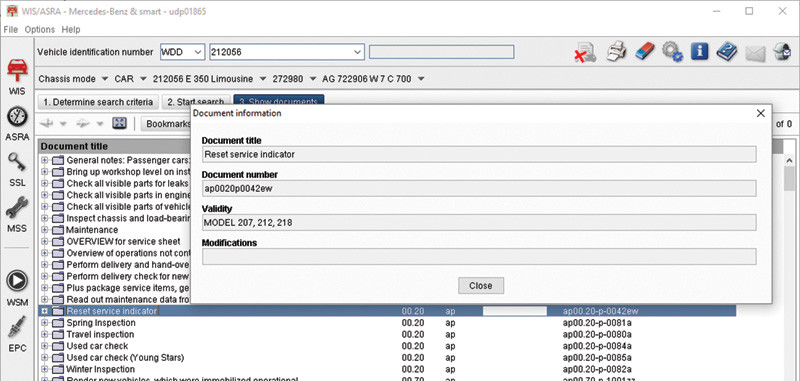 Document Results Window
Document Results Window
6. Tips and Tricks for Efficient WIS Usage
What are some tips and tricks for efficient WIS usage? There are several tricks to enhance your experience, including using bookmarks, the online help system, and understanding the symbols used in WIS.
6.1. Utilizing Bookmarks
How can bookmarks help me in WIS? Bookmarks save documents to a list, making it easier to find them again. This is particularly useful in busy shops where multiple technicians share a single WIS computer.
6.2. Using the Online Help System
How do I access and use the online help system? Access the online help system by pressing F1 or clicking the book-with-question-mark symbol in the upper right corner. The help system is context-sensitive, providing information related to the current task.
6.3. Understanding Symbols
Why is it important to understand the symbols used in WIS? Mercedes-Benz uses symbols extensively in WIS to convey information concisely. Understanding these symbols is crucial for interpreting the instructions correctly.
6.4. Exploring the Left Menu Bar
What resources are available in the left menu bar? The left menu bar provides links to valuable applications like:
- WIS Service Media (WSM): A resource for videos and guides explaining various jobs.
- Electronic Parts Catalog (EPC): A catalog of parts for every model since 1946, useful for seeing how parts fit together and engine belt routing diagrams.
- ASRA and SSL: For dealers only, showing warranty times and damage codes.
7. Advanced Search Techniques
What advanced search techniques can I use in WIS? When standard searches are insufficient, WIS offers advanced search options, including keyword lists, full-text search, and additional search parameters.
7.1. Keyword List
How can the keyword list help me find the right information? The keyword list can assist in finding the relevant group for a specific repair. While experienced technicians may not find this as useful, it can be helpful for those less familiar with the WIS structure.
7.2. Full-Text Search
What is the full-text search and how can I use it? The full-text search scans the entire text of all documents to find matches for your search terms. This can be very helpful but requires knowing the specific terminology used in the documents.
7.2.1. Advanced Full-Text Search Options
What advanced options are available for the full-text search? The advanced full-text search allows you to specify how multiple words are used in the search:
- Any of the words
- All of the words
- An exact phrase
- None of the words
You can use these options in combination to refine your search.
7.3. Document Title Search
How does the document title search work? The document title search is faster than the full-text search, as it only searches the titles of the documents. This is useful if you know at least part of the document’s name.
7.4. Additional Search Options
What are the additional search options in WIS? The additional search options allow you to search by:
- Option (SA) code
- ASRA operation number
- Top News
These options can be useful for specific types of searches.
8. Direct Document Access
How can I directly access a specific document in WIS? Each document in WIS has a unique number (e.g., AR20.10-P-2455GZA). If you know the document number, you can enter it directly to access the document quickly.
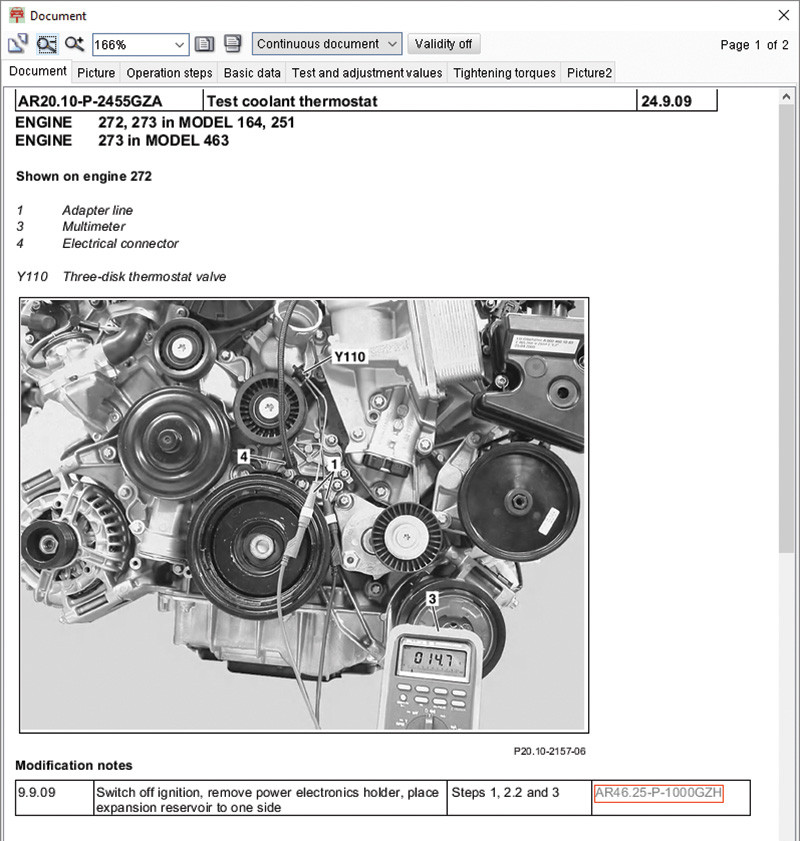 Unique Document
Unique Document
8.1. Understanding Document Numbers
What do the different parts of a WIS document number mean? A WIS document number is composed of several parts:
- AR: Document type (e.g., Repair)
- 20.10: Group and sub-group number
- P: Authoring unit (e.g., Passenger Cars)
- 2455: Specific document number
- GZA: Applicability code
8.2. Following Document Links
How should I navigate document links within WIS? Within a document, red links lead to other documents, blue links lead to different spots in the same document, and grey links lead to documents that do not apply to the specified VIN.
8.3. Staying Focused on the Main Document
How can I avoid getting lost when following multiple document links? To avoid getting lost, remain focused on the original, main document and follow links with a specific purpose. Use the navigation arrows to return to the previous documents.
9. Enhance Your Repair Process with VCCarTool
Are you ready to optimize your Mercedes-Benz repair process? VCCarTool offers the tools and expertise you need to excel. Our high-quality diagnostic equipment and software seamlessly integrate with WIS/ASRA, allowing you to access repair instructions, diagnose issues accurately, and perform efficient repairs.
Contact VCCarTool today via WhatsApp at +1 (901) 414 – 1927, email at [email protected], or visit our website at vccartool.com for expert consultation. Overcome the challenges of modern auto repair with our support.
FAQ: Accessing Repair Instructions in WIS/ASRA
- What is WIS/ASRA?
- WIS/ASRA (Workshop Information System/Arbeitsrichtlinien und Standardarbeitswerte) is a comprehensive database for Mercedes-Benz repair information.
- How do I access WIS/ASRA?
- Access is available through a subscription to STAR TekInfo (www.startekinfo.com).
- What is the cost of a STAR TekInfo subscription?
- The subscription costs approximately $300 per month or $3,100 per year.
- What type of information can I find in WIS/ASRA?
- You can find work instructions, function descriptions, diagrams, forms, and specifications.
- How do I set up WIS for optimal use?
- Set the correct language preferences in the setup menu to prioritize relevant documents.
- Why is it important to use the VIN when searching in WIS?
- Using the VIN filters out irrelevant information and provides access to the vehicle data card.
- What are the common document types in WIS?
- Common document types include AR (Repair), AP (Maintenance), GF (Function), and PE (Wiring Diagrams).
- How do I interpret the validity information in WIS search results?
- The Validity window provides details on the specific vehicles the document is intended for.
- What are some tips for efficient WIS usage?
- Use bookmarks, the online help system, and understand the symbols used in WIS.
- How can VCCarTool enhance my repair process?
- VCCarTool offers diagnostic equipment and software that integrates with WIS/ASRA for efficient and accurate repairs.
By leveraging WIS/ASRA and VCCarTool products, you can ensure that your Mercedes-Benz repairs are performed to the highest standards. Contact us today to learn more about our offerings and how we can support your business.

 Combo Mercedes Diagnostic Software & DTS Monaco Complete Knowledge Package
Combo Mercedes Diagnostic Software & DTS Monaco Complete Knowledge Package  VAG Diagnostic Software & VNCI 6154A Combo Package
VAG Diagnostic Software & VNCI 6154A Combo Package