ICOM A vs AUTEL MAXIFLASH JVCI: Which Diagnostic Tool is Right for You?
Navigating the world of automotive diagnostics can be overwhelming, especially when choosing between powerful tools like the ICOM A and the AUTEL MAXIFLASH JVCI. VCCarTool is here to simplify your decision. We’ll delve into a detailed comparison, highlighting the strengths of each device to help you select the perfect tool for your needs, from J2534 support to OEM emulation. With VCCarTool, gain access to top-tier diagnostic and programming solutions, plus expert support via WhatsApp: +1 (901) 414 – 1927, ensuring you make the best investment for your business.
1. Understanding J2534 Pass-Thru Devices
J2534 devices act as a bridge between your computer and a vehicle’s onboard computer, enabling you to perform diagnostics, programming, and module reflashing. These devices comply with the SAE J2534 standard, ensuring compatibility with a wide range of OEM software. Leading J2534 tools include the Cardaq Plus 3, Openport 2.0, Scanmatik Pro 2, AUTEL MAXIFLASH VCI, and Godiag J2534.
1.1 Key Features of J2534 Devices
J2534 devices must support specific protocols to work effectively with various vehicle makes and models. Key protocols include:
- SAE J2534-1
- SAE J2534-2
- CAN FD (Controller Area Network Flexible Data-Rate)
- DoIP (Diagnostics over Internet Protocol)
Newer J2534 devices often support both J2534-1 and J2534-2, expanding their compatibility. Some advanced devices, like the Cardaq Plus 3, are approved by all OEMs and support PassThru-2 and DoIP.
1.2 Notable J2534 Devices
Here’s a closer look at some popular J2534 devices:
- Cardaq Plus 3: Known for its comprehensive protocol support, including SAE J2534-1, SAE J2534-2, J2534 v05.00 API, DoIP, CAN FD, and four CAN Channels. It’s compatible with OEM diagnostic software like BMW/Mini ISTA, FCA Wi-Tech 2.0, Ford FDRS, GM GDS2, Honda i-HDS, and more.
- AUTEL MAXIFLASH VCI: Available in two generations. The first generation (e.g., Autel MaxiFlash Elite J2534) supports standard PassThru J2534 functionality. The second generation (found in MS9** Ultra series) supports CAN FD, four CAN Channels, D-PDU, IS 022900-1 (J2534-1), and ISO 22900-2 (J2534-2) protocols.
 Autel Maxiflash Vci
Autel Maxiflash Vci
- Openport 2.0: Supports CAN 2.0 (CAN/ISO15765) and K-line (ISO9141/ISO14230) protocols. It’s compatible with OEM J2534 software from Honda, Mazda, Subaru, and Toyota. However, it has limitations with some other brands.
- Scanmatik Pro 2: Supports ISO-9141, ISO-14230, J1850VPW, J1850PWM, CAN, and Single Wire CAN protocols. It lacks CAN FD, DoIP, and four-channel support. It works with various diagnostic programs and flashers, including Allison DOC, CAT Caterpillar ET, Cummins Calterm, and more.
- Godiag J2534: Supports ISO15765, ISO9141, ISO14230, J1850 PWM, and J1850 VPW protocols. It’s compatible with software like Toyota TIS Techstream, Honda HDS, VW Audi Skoda Seat ODIS, and Forscan. However, it mainly supports software cracks without online programming capabilities.
- Mongoose Pro: Supports CAN Bus, ISO9141/KWP2000, J2534, and J2534-1 protocols. It is engineered to work with OEM J2534 applications for Chrysler, Ford, GM, Nissan, Toyota, and VW/Audi.
1.3 Advantages of J2534 Devices
- Versatility: Compatible with multiple vehicle brands and models.
- Cost-Effectiveness: Often more affordable than OEM-specific tools.
- Standardization: Compliant with industry standards for diagnostics and programming.
If you’re seeking a versatile and cost-effective diagnostic tool, VCCarTool offers a range of J2534 devices to suit your needs. Contact us via WhatsApp: +1 (901) 414 – 1927 for expert guidance.
2. Exploring OEM VCI Emulation
OEM VCI (Vehicle Communication Interface) emulation takes diagnostic capabilities a step further. Devices that support OEM VCI emulation can mimic the functionality of original manufacturer tools, offering deeper access to vehicle systems and enhanced diagnostic features.
2.1 What is OEM VCI Emulation?
OEM VCI emulation allows a single device to act as if it were the original diagnostic tool from various car manufacturers. This is particularly useful for technicians who work on a wide range of vehicles, as it eliminates the need to purchase and maintain multiple OEM-specific tools.
2.2 Devices that Emulate OEM VCIs
- VXDIAG VCX SE/Multi Tool: These devices not only support J2534 but also emulate OEM VCIs. For example, they can work with Ford IDS, Forscan, FJDS, and FDRS, while Cardaq may only support FJDS/FDRS.
 Vxdiag Vcx Se 1
Vxdiag Vcx Se 1
- GM MDI/MDI2: Primarily designed for GM vehicles, these tools can emulate GM GDS2/Tech2win software and also function as J2534 devices for multiple software applications.
- Super ICOM Pro N3+: This device emulates BMW ICOM ISTA VCIs and can be used as a J2534 and DoIP device for various applications.
2.3 Advantages of OEM VCI Emulation
- Comprehensive Diagnostics: Access to deeper diagnostic functions and OEM-specific features.
- Versatility: Ability to work with multiple vehicle brands using a single tool.
- Cost Savings: Reduced need to purchase and maintain multiple OEM tools.
3. ICOM A: In-Depth Analysis
The ICOM A is a diagnostic and programming interface used for BMW vehicles. It provides comprehensive access to BMW’s diagnostic and programming systems, allowing technicians to perform advanced functions such as ECU programming, coding, and diagnostics.
3.1 Key Features of ICOM A
- Compatibility: Designed specifically for BMW vehicles, ensuring seamless integration with BMW diagnostic software.
- Advanced Functions: Supports ECU programming, coding, diagnostics, and module reflashing.
- High-Speed Communication: Offers fast and reliable communication with vehicle systems.
3.2 Limitations of ICOM A
- Brand-Specific: Limited to BMW vehicles, making it unsuitable for multi-brand workshops.
- Cost: Can be expensive compared to J2534 devices that offer broader compatibility.
For BMW specialists, the ICOM A is an invaluable tool. However, if you handle multiple brands, consider alternatives that offer wider coverage.
4. AUTEL MAXIFLASH JVCI: Detailed Overview
The AUTEL MAXIFLASH JVCI is a versatile J2534 pass-thru device that supports a wide range of vehicle makes and models. It is designed to work with OEM diagnostic software, allowing technicians to perform diagnostics, programming, and module reflashing.
4.1 Key Features of AUTEL MAXIFLASH JVCI
- Broad Compatibility: Supports a wide range of vehicle makes and models.
- J2534 Compliant: Complies with the SAE J2534 standard, ensuring compatibility with OEM software.
- Advanced Protocols: Supports CAN FD, DoIP, and other advanced protocols for modern vehicles.
4.2 Advantages of AUTEL MAXIFLASH JVCI
- Versatility: Suitable for multi-brand workshops due to its broad vehicle coverage.
- Cost-Effectiveness: Offers a balance between functionality and cost.
- Ease of Use: Designed for easy integration with OEM diagnostic software.
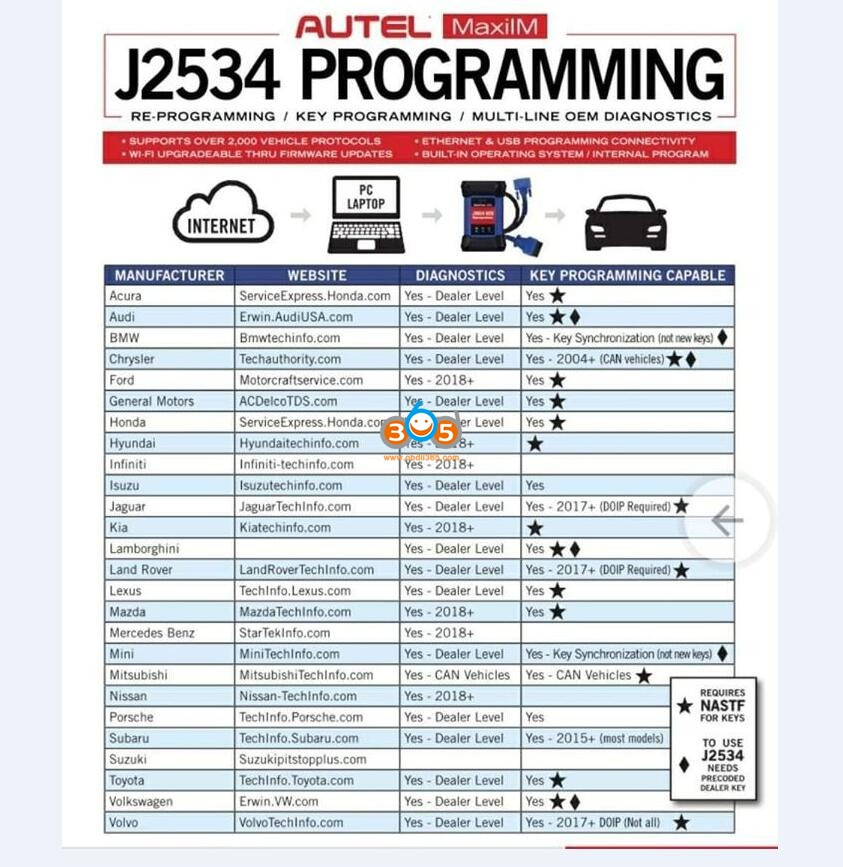 Use Autel J2534 Ecu Programmer With Oe Software 01
Use Autel J2534 Ecu Programmer With Oe Software 01
4.3 Drawbacks of AUTEL MAXIFLASH JVCI
- Emulation Limitations: Does not emulate OEM VCIs as comprehensively as some other devices like VXDIAG.
- Software Subscription: Requires subscription to OEM diagnostic software for full functionality.
5. ICOM A vs AUTEL MAXIFLASH JVCI: Key Differences
| Feature | ICOM A | AUTEL MAXIFLASH JVCI |
|---|---|---|
| Vehicle Compatibility | BMW Only | Wide Range of Makes and Models |
| OEM VCI Emulation | Yes (BMW) | Limited |
| J2534 Compliance | No | Yes |
| Advanced Protocols | Yes | Yes (CAN FD, DoIP) |
| Cost | Higher | Moderate |
| Ideal Use Case | BMW Specialists | Multi-Brand Workshops |
| Software Compatibility | BMW Diagnostic Software | OEM Diagnostic Software (Subscription Required) |
This table provides a clear comparison, helping you understand which tool aligns best with your specific needs. Need further clarification? Contact VCCarTool via WhatsApp: +1 (901) 414 – 1927 for personalized advice.
6. Choosing the Right Tool for Your Needs
The choice between the ICOM A and AUTEL MAXIFLASH JVCI depends on your specific requirements. Here’s a breakdown to help you decide:
6.1 When to Choose ICOM A
- You Specialize in BMW Vehicles: If your workshop primarily services BMWs, the ICOM A provides unparalleled access to BMW’s diagnostic and programming systems.
- You Need Deep-Level Access: The ICOM A offers comprehensive access to BMW systems, allowing for advanced diagnostics and programming.
6.2 When to Choose AUTEL MAXIFLASH JVCI
- You Service Multiple Brands: If your workshop handles a variety of vehicle makes and models, the AUTEL MAXIFLASH JVCI provides broad compatibility.
- You Need J2534 Compliance: The AUTEL MAXIFLASH JVCI is compliant with the SAE J2534 standard, ensuring compatibility with OEM diagnostic software for various brands.
- You Need a Cost-Effective Solution: The AUTEL MAXIFLASH JVCI offers a balance between functionality and cost, making it a practical choice for multi-brand workshops.
7. Practical Applications and Use Cases
Understanding how these tools are used in real-world scenarios can further clarify your decision.
7.1 ICOM A Use Cases
- ECU Programming: Programming a new ECU for a BMW vehicle.
- Coding: Coding vehicle features and options.
- Diagnostics: Diagnosing complex issues in BMW vehicles.
7.2 AUTEL MAXIFLASH JVCI Use Cases
- Module Reflashing: Reflashing a module on a Ford vehicle using Ford’s OEM software.
- Diagnostics: Diagnosing issues on a Toyota vehicle using Toyota Techstream.
- Programming: Programming a new module on a GM vehicle using GM’s OEM software.
8. Software Compatibility and Subscriptions
Both the ICOM A and AUTEL MAXIFLASH JVCI require compatible software to function.
8.1 ICOM A Software
The ICOM A is designed to work with BMW’s diagnostic software, such as ISTA (Integrated Service Technical Application). This software provides access to BMW’s diagnostic and programming functions.
8.2 AUTEL MAXIFLASH JVCI Software
The AUTEL MAXIFLASH JVCI is designed to work with OEM diagnostic software from various manufacturers. This requires a subscription to the OEM software for each brand you wish to service.
Here’s a list of compatible software for both devices:
| Software | ICOM A | AUTEL MAXIFLASH JVCI |
|---|---|---|
| BMW ISTA | Yes | No |
| Ford FDRS | No | Yes |
| GM GDS2 | No | Yes |
| Toyota Techstream | No | Yes |
| Honda HDS | No | Yes |
| VW/Audi ODIS | No | Yes |
9. Optimizing Your Diagnostic Workflow with VCCarTool
No matter which tool you choose, VCCarTool can help you optimize your diagnostic workflow. We offer a range of services and support to help you get the most out of your diagnostic equipment.
9.1 VCCarTool Services
- Expert Consultation: Our team of experts can help you choose the right diagnostic tools and software for your needs.
- Technical Support: We provide technical support to help you troubleshoot issues and get your equipment up and running.
- Training: We offer training courses to help you master the use of your diagnostic tools and software.
9.2 Contact VCCarTool
Ready to enhance your diagnostic capabilities? Contact VCCarTool today.
- WhatsApp: +1 (901) 414 – 1927
- Email: [email protected]
- Website: vccartool.com
10. Additional J2534 Programs and Compatibility
For those seeking even broader compatibility, here’s a list of J2534 programs compatible with various vehicles:
Japan
- Toyota Techstream
- Nissan Consult III Plus
- Nissan Consult-III plus R2R
- Nissan NERS
- Mazda PCM Reflashing
- Honda HDS
- Mitsubishi MUT-III
- Suzuki SDT-II
- Subaru Select Monitor IV (SSM 4)
Europe + US
- BMW ISTA-D Rheingold
- VAG ODIS Service, Engineering
- VAG iDex
- Renault Can Clip
- Ford FJDS, FDRS, IDS
- GM GDS2
- GM Tech2Win
- Chrysler Flash Application/wiTech
- Jaguar Land Rover JLR SDD
- Mercedes Vediamo
- Mercedes DTS Monaco
- Porsche Piwis 2
- Xentry PassThru
- Volvo VIDA
- PSA DiagBox
- J2534 Hyundai/Kia
Trucks and Others
- Allison DOC
- Cummins Calterm
- Cummins Insite
- Case New Holland Electronic Service Tools (CNH EST)
- ISUZU G-IDSS
- Hino Diagnostic eXplorer DX2
- MAN Cats II
- Volvo Premium Tech Tool PTT
- Wabco Diagnostic Software (Toolbox)
11. Addressing Customer Challenges with VCCarTool
At VCCarTool, we understand the challenges faced by automotive technicians and garage owners. Our goal is to provide solutions that enhance efficiency, reduce repair times, and increase profitability.
11.1 Common Challenges
- Keeping Up with Technology: The automotive industry is constantly evolving, making it challenging to stay updated with the latest technologies and diagnostic techniques.
- Time Constraints: Technicians often face pressure to complete repairs quickly, which can impact accuracy and quality.
- Tool Costs: Investing in high-quality diagnostic tools and software can be expensive, especially for multi-brand workshops.
- Finding Reliable Support: Access to reliable technical support is crucial for troubleshooting issues and maximizing the use of diagnostic equipment.
11.2 How VCCarTool Helps
- Comprehensive Solutions: We offer a range of diagnostic tools and software to meet the needs of various workshops.
- Expert Support: Our team of experts provides technical support, training, and consultation to help you get the most out of your equipment.
- Cost-Effective Options: We offer cost-effective solutions that provide a balance between functionality and affordability.
If you’re facing any of these challenges, VCCarTool is here to help. Contact us via WhatsApp: +1 (901) 414 – 1927 for a free consultation and discover how we can optimize your diagnostic workflow.
12. Call to Action
Ready to elevate your automotive diagnostic capabilities? Contact VCCarTool today for expert advice and support.
- Do you need help comparing diagnostic software and equipment?
- Are you looking for a reliable supplier of OEM diagnostic tools?
- Do you want to enhance the efficiency and profitability of your workshop?
Contact VCCarTool via WhatsApp: +1 (901) 414 – 1927 for a free consultation and discover how we can help you achieve your goals.
VCCarTool: Your trusted partner for automotive diagnostics and programming.
13. Frequently Asked Questions (FAQ)
13.1 What is the difference between ICOM A and AUTEL MAXIFLASH JVCI?
The ICOM A is designed specifically for BMW vehicles, offering deep-level access to BMW’s diagnostic and programming systems. The AUTEL MAXIFLASH JVCI is a J2534 pass-thru device that supports a wide range of vehicle makes and models, making it suitable for multi-brand workshops.
13.2 Can the AUTEL MAXIFLASH JVCI perform OEM VCI emulation?
The AUTEL MAXIFLASH JVCI has limited OEM VCI emulation capabilities compared to devices like VXDIAG. It primarily functions as a J2534 pass-thru device.
13.3 What software is compatible with the ICOM A?
The ICOM A is designed to work with BMW’s diagnostic software, such as ISTA (Integrated Service Technical Application).
13.4 What software is compatible with the AUTEL MAXIFLASH JVCI?
The AUTEL MAXIFLASH JVCI is compatible with OEM diagnostic software from various manufacturers. This requires a subscription to the OEM software for each brand you wish to service.
13.5 Is the AUTEL MAXIFLASH JVCI J2534 compliant?
Yes, the AUTEL MAXIFLASH JVCI is compliant with the SAE J2534 standard, ensuring compatibility with OEM software.
13.6 Which tool is more cost-effective?
The AUTEL MAXIFLASH JVCI is generally more cost-effective than the ICOM A, especially for multi-brand workshops.
13.7 Which tool is better for a BMW specialist?
The ICOM A is the better choice for BMW specialists due to its deep-level access to BMW’s diagnostic and programming systems.
13.8 Which tool is better for a multi-brand workshop?
The AUTEL MAXIFLASH JVCI is the better choice for multi-brand workshops due to its broad vehicle compatibility.
13.9 How can VCCarTool help me choose the right tool?
VCCarTool offers expert consultation to help you choose the right diagnostic tools and software for your needs. Contact us via WhatsApp: +1 (901) 414 – 1927 for personalized advice.
13.10 Does VCCarTool offer technical support for these tools?
Yes, VCCarTool provides technical support to help you troubleshoot issues and get your equipment up and running.
By providing detailed information and clear guidance, VCCarTool ensures that you make an informed decision and choose the diagnostic tool that best fits your needs. Contact us today to get started. WhatsApp: +1 (901) 414 – 1927.
