Differences Tabscan T6 Xentry vs C4 DOIP: Which Diagnostic Tool Reigns Supreme?
Navigating the world of automotive diagnostics can be complex, especially when choosing the right tools. Are you seeking a comprehensive comparison of diagnostic software and hardware to make informed decisions for your auto repair shop? This article, brought to you by VCCarTool, will explore the differences between the Tabscan T6 Xentry and C4 DOIP, providing a detailed analysis of their strengths and weaknesses. Let’s dive in and discover which tool best suits your needs, ensuring peak performance in your vehicle diagnostics, automotive programming tasks, and car repairs.
1. Understanding the Diagnostic Landscape: C4 DOIP’s Discontinuation and the Rise of Alternatives
With the phasing out of SD Connect C4 in recent Xentry versions, and the increasing lack of LAN/Ethernet ports in modern laptops, finding a suitable replacement is crucial. But fear not – several robust alternatives exist, including the new Mercedes VCI C6, VXDIAG VCX SE Benz, J2534 devices, Super MB Pro M6+, and the Tabscan T6 Xentry VCI. Each option offers unique features and capabilities, making it essential to compare them thoroughly.
2. XDOS vs. PASSTHRU: Decoding the Versions
Before diving into specific tools, it’s vital to understand the two primary Xentry versions: XDOS and PASSTHRU.
- XDOS (REAL XENTRY/DAS): This version provides true, real interface drivers for Xentry, ensuring maximum access to all control units and modules. It’s the gold standard for comprehensive diagnostics and coding.
- PASSTHRU (LIGHT XENTRY VERSION): A more basic version using the J2534 protocol, allowing simple workshops to perform basic tasks on various vehicles. However, it offers limited access to actuators, control units, and programming functions.
Understanding these differences is crucial in choosing the right tool for your specific needs. If you want the full range and capabilities, XDOS is the way to go.
3. The Mercedes VCI C6 Xentry Bosch MTS6532 Clone: A Closer Look

Xentry VCI C6
The original Mercedes VCI C6 can be prohibitively expensive and difficult to acquire. While used or refurbished options exist, they still come with a significant price tag. Some vendors offer “eCOM clones” in VCI C6 housings, but these often lack genuine licenses and DOIP capabilities.
However, the Xentry C6 VCI clone has been performing well with XDOS Xentry version 9/2023, offering faster and more stable performance compared to the C4. It’s administered through the VCI manager of Xentry, simplifying setup. It connects and sets up as eCOM in Vediamo and Monaco. It is important to note that it may not include a 38-pin cable for older models and can be unstable with newer cars like the W223.
4. OEM VCI C6: What You Need to Know

OEM VCI C6
Clone VCI C6 devices are priced similarly to high-quality C4 units and often use fake VX managers. These clones necessitate unique software, typically version 1.0.0.5, directly from the seller. Without this specific software, the clone C6 will not function correctly.
Users have reported issues such as WiFi adapter problems after flashing by Mercedes, making it difficult to connect via the VCI Manager. Be cautious when considering these OEM VCI C6 clones.
5. VXDIAG VCX SE Benz: A Versatile Alternative
The VCX SE is compatible with both XENTRY OpenShell and Xentry Passthru, and can be configured for use with Vediamo 5.01 and DTS Monaco 8/9. It excels with Xentry OpenShell XDOS on newer vehicles, utilizing Ethernet, USB, or Wi-Fi for fast connections. Additionally, it can support multiple brands with additional licenses and function as a J2534 passthru device for OEM programming.
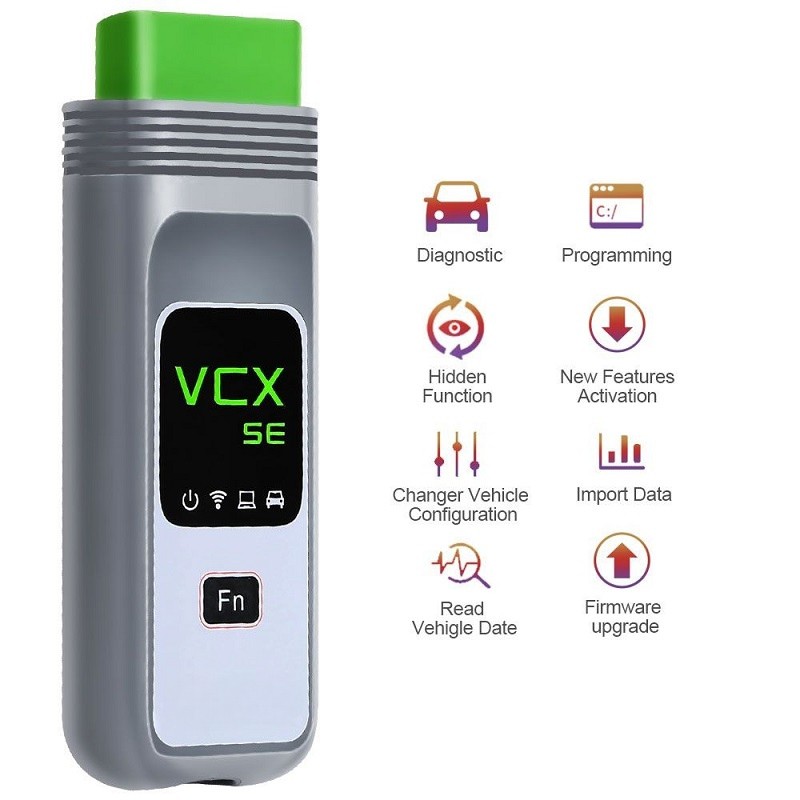
Vcx Se For Benz
5.1 Key Benefits of VCX SE Benz
Here’s a quick rundown of the pros and cons to help you decide:
| Pros | Cons |
|---|---|
| Lifetime license, firmware updates via driver app | Doesn’t support older K-line models (pre-2005) |
| More stable than Tactrix Openport clone, acts as J2534 | Doesn’t support most trucks |
| DoIP support for new cars | Requires network connection and license update every 60 days |
| Convenient Wi-Fi connectivity (stable up to 2 meters) | |
| Type C connector for secure connection | |
| Firmware updatable | |
| Supports BMW and other programs | |
| Doesn’t overheat like SD CONNECT |
If you need DoIP support and Wi-Fi connectivity, the VXDIAG VCX SE is a strong contender.
6. Openport or SM2 Pro J2534: A Budget-Friendly Option

Openport With Pcmtuner 3
Openport and SM2 Pro are J2534 devices that work exclusively with the PassThru version of Xentry. They are compatible with DTS Monaco but not Vediamo.
6.1 Openport or SM2 Pro J2534: Weighing the Pros and Cons
Here’s a look at the advantages and disadvantages:
| Pros | Cons |
|---|---|
| Good price for basic troubleshooting and diagnosis | Only works with Xentry passthru version |
| Openport 2.0 isn’t limited on CAN cars from 2006 onwards | Can’t access K-Line ECUs on older models (W221, 220, 203, 211, 210) |
| Useful for ECUs with CAN capability | Vediamo 5 doesn’t support Passthru |
While affordable, these devices are limited by their PassThru-only compatibility and lack of support for older K-Line ECUs.
7. Super MB Pro M6+: The All-in-One Solution

Super Mb Pro M6 Plus
The Super MB Pro M6+ is an upgraded version of the Super MB Pro M6, adding DoIP and BMW engineering software. It essentially functions as an SD Connect DoIP device.
7.1. Super MB Pro M6+: Features and Reviews
Here’s a summary of its capabilities:
- Works with both new and old cars (including HHT)
- Wi-Fi connectivity
- Equipped with a USB port for laptops without LAN
- Functions similarly to C4 via SDconnect
- Compatible with Xentry 03/2024 and older cars (HHT) via SDconnect
- Includes a small cooler to prevent overheating
- Stable Wi-Fi connection
It’s a great option for those needing compatibility with a wide range of Mercedes vehicles.
8. Tabscan T6 Xentry: Speed and Stability

Eucleia TabScan T6 XENTRY
The Tabscan T6 Xentry VCI, manufactured by EUCLEIA, requires the installation of the “TabScan PC Management Tool” to ensure correct driver installation and automatic downloading of necessary files. It is detected as an eCOM device in Vediamo and DTS Monaco.
8.1. Tabscan T6 Xentry: Real-World Performance
Here’s a comparison based on actual use:
- Faster than C6 clone in collecting car information
- Faster in running quick tests and clearing error codes
- Stable Wi-Fi connection
- Successful coding of control units, such as enabling Last Mode on an S205 220D MY2017
The Tabscan T6 offers significant improvements in speed and stability compared to the C4 and even some C6 clones.
9. Tabscan T6 Xentry vs C4 DOIP: A Detailed Comparison
To make a well-informed decision, let’s compare the Tabscan T6 Xentry and C4 DOIP across various parameters.
9.1. Feature Comparison Table
| Feature | Tabscan T6 Xentry | C4 DOIP |
|---|---|---|
| Speed | Faster than C4 and some C6 clones | Slower compared to T6 and newer devices |
| Stability | Stable, reliable Wi-Fi connection | Can be less stable, especially with newer systems |
| Compatibility | Works well with Vediamo and DTS Monaco | Phased out in newer Xentry versions |
| Software | Requires “TabScan PC Management Tool” for driver installation | Requires SDconnect software |
| Protocols | Supports modern protocols | Supports older protocols, but limited with newer vehicles |
| Vehicle Coverage | Excellent for newer Mercedes models | Good for older models but limited with newer, DOIP-reliant vehicles |
| Ease of Use | Easy to configure and use after driver installation | Can be complex to set up, especially with newer laptops lacking LAN ports |
| DoIP Support | Yes | Yes |
| HHT-WIN Support | No | Yes |
| Use Case | Ideal for workshops focusing on newer Mercedes vehicles | Suitable for workshops dealing with a mix of old and new Mercedes but needs updating |
| Connectivity | Wi-Fi | LAN/Ethernet |
9.2. Scenario-Based Analysis
- For workshops primarily servicing newer Mercedes vehicles: Tabscan T6 Xentry offers faster diagnostics and more stable performance.
- For workshops dealing with a mix of old and new models: C4 DOIP, if still functional, can handle older protocols, but the Super MB Pro M6+ might be a better long-term solution due to its wider compatibility.
- For mobile diagnostics: The Tabscan T6 Xentry, with its stable Wi-Fi and ease of use, is a practical choice.
10. Making the Right Choice
Selecting the right diagnostic tool hinges on your specific needs and priorities. Here’s a recap to guide your decision:
- Tabscan T6 Xentry: Offers speed and stability, ideal for newer Mercedes vehicles.
- VXDIAG VCX SE Benz: Provides versatility with multi-brand support and DoIP capabilities.
- Super MB Pro M6+: A comprehensive solution for both old and new Mercedes models.
- Openport/SM2 Pro: Suitable for basic diagnostics on newer vehicles but lacks advanced features.
If you prioritize speed and stability for newer Mercedes models, the Tabscan T6 Xentry is an excellent choice. But if you need broader vehicle coverage and DoIP support, the VXDIAG VCX SE Benz or Super MB Pro M6+ might be more appropriate.
11. Maximizing Your Diagnostic Investment with VCCarTool
Choosing the right diagnostic tool is just the first step. To truly maximize your investment, consider these factors:
- Software Updates: Ensure your tool receives regular software updates to support the latest vehicle models and diagnostic protocols.
- Training and Support: Invest in training to fully utilize your tool’s capabilities, and choose a supplier that offers reliable technical support.
- Accessories and Cables: Acquire necessary cables and adapters to ensure compatibility with a wide range of vehicles.
11.1. Why Choose VCCarTool?
At VCCarTool, we understand the challenges faced by auto repair professionals. That’s why we offer a curated selection of high-quality diagnostic tools, software, and accessories, backed by expert support and training. Our goal is to help you enhance your efficiency, accuracy, and profitability.
12. FAQs: Addressing Your Concerns
1. What is the main difference between Tabscan T6 Xentry and C4 DOIP?
The Tabscan T6 Xentry is faster and more stable, particularly with newer Mercedes vehicles, while the C4 DOIP supports older protocols but is being phased out.
2. Does Tabscan T6 Xentry support HHT-WIN for older Mercedes?
No, Tabscan T6 Xentry does not support HHT-WIN.
3. Can VXDIAG VCX SE Benz be used for multiple car brands?
Yes, with the purchase of additional licenses, VXDIAG VCX SE Benz can be used for multiple brands.
4. Is the Super MB Pro M6+ a good replacement for C4 DOIP?
Yes, the Super MB Pro M6+ offers comprehensive coverage for both old and new Mercedes models and supports DoIP.
5. Do I need a network connection to use VXDIAG VCX SE Benz?
Yes, VXDIAG VCX SE Benz requires a network connection and a license update every 60 days.
6. What is the primary advantage of using XDOS over PASSTHRU?
XDOS provides full access to all control units and modules, while PASSTHRU offers limited access.
7. Is the Tabscan T6 Xentry easy to set up?
Yes, after installing the “TabScan PC Management Tool,” the Tabscan T6 Xentry is easy to configure and use.
8. Can Openport/SM2 Pro be used with Vediamo?
No, Openport/SM2 Pro only works with DTS Monaco, not Vediamo.
9. What should I consider when choosing a diagnostic tool?
Consider your specific needs, the types of vehicles you service, your budget, and the level of support provided by the supplier.
10. Where can I get reliable diagnostic tools and support?
VCCarTool offers a wide range of high-quality diagnostic tools, software, and accessories, backed by expert support and training.
13. Final Thoughts: Embracing the Future of Automotive Diagnostics
As automotive technology continues to evolve, having the right diagnostic tools is essential for success. By understanding the differences between options like the Tabscan T6 Xentry and C4 DOIP, you can make informed decisions that enhance your efficiency, accuracy, and profitability.
Are you ready to elevate your diagnostic capabilities? Contact VCCarTool today for expert guidance and support in selecting the perfect tools for your auto repair shop. Reach out to us via:
- WhatsApp: +1 (901) 414 – 1927
- Email: [email protected]
- Website: vccartool.com
Let VCCarTool be your trusted partner in the ever-evolving world of automotive diagnostics.
If you found this article helpful or have any further questions, don’t hesitate to reach out to VCCarTool via WhatsApp at +1 (901) 414 – 1927 for immediate assistance! We’re here to help you navigate the complexities of automotive diagnostics and ensure you have the right tools for the job. Contact us today for a FREE consultation and discover how VCCarTool can transform your auto repair business.
Remember, if you encounter any issues or have questions while comparing these tools, VCCarTool is here to provide FREE and fast support via WhatsApp at +1 (901) 414 – 1927. Don’t hesitate to reach out!
This article has provided a comprehensive comparison to assist you in making an informed decision. We encourage you to read the entire article to gain a complete understanding of each tool’s strengths and weaknesses. Contact VCCarTool on WhatsApp: +1 (901) 414 – 1927 for further clarification!
