VCX SE vs Scanmatik SM3: Which Diagnostic Tool is Right for You?
Are you torn between the VXDIAG VCX SE and the Scanmatik SM3 for automotive diagnostics and ECU programming? This comprehensive comparison, brought to you by VCCarTool, dives deep into the features, functionalities, and trade-offs of each tool to help you make an informed decision. Whether you’re a seasoned technician or a garage owner, understanding the nuances between these diagnostic devices is crucial for optimizing your workflow and maximizing your investment. Let VCCarTool guide you to the perfect choice for your diagnostic needs, empowering you to tackle any automotive challenge with confidence and efficiency.
1. Introduction to Automotive Diagnostic Tools
In the rapidly evolving automotive industry, accurate diagnostics and efficient ECU programming are essential for success. Diagnostic tools serve as the bridge between technicians and the complex electronic systems of modern vehicles, providing valuable insights into vehicle health and enabling necessary repairs and updates. The VXDIAG VCX SE and Scanmatik SM3 are two prominent contenders in this market, each offering a unique set of capabilities. Let’s delve deeper to see which one suits your needs.
2. What are VXDIAG VCX SE and Scanmatik SM3?
2.1 VXDIAG VCX SE Overview
The VXDIAG VCX SE is a versatile diagnostic tool known for its broad vehicle compatibility and support for various OEM diagnostic software. It’s designed to function as a J2534 passthru device, allowing technicians to perform diagnostics, programming, and ECU reflashing using manufacturer-specific software. Its affordability and wide range of supported protocols make it a popular choice among automotive professionals.
2.2 Scanmatik SM3 Overview
The Scanmatik SM3 is the successor to the SM2 Pro adapter, featuring enhanced capabilities such as CAN-FD and DoIP protocols. This pass-thru adapter is designed for diagnostics, ECU programming, and advanced automotive tasks. Key improvements over its predecessor include faster USB data transfer speeds and the inclusion of an auxiliary cable in the basic package.
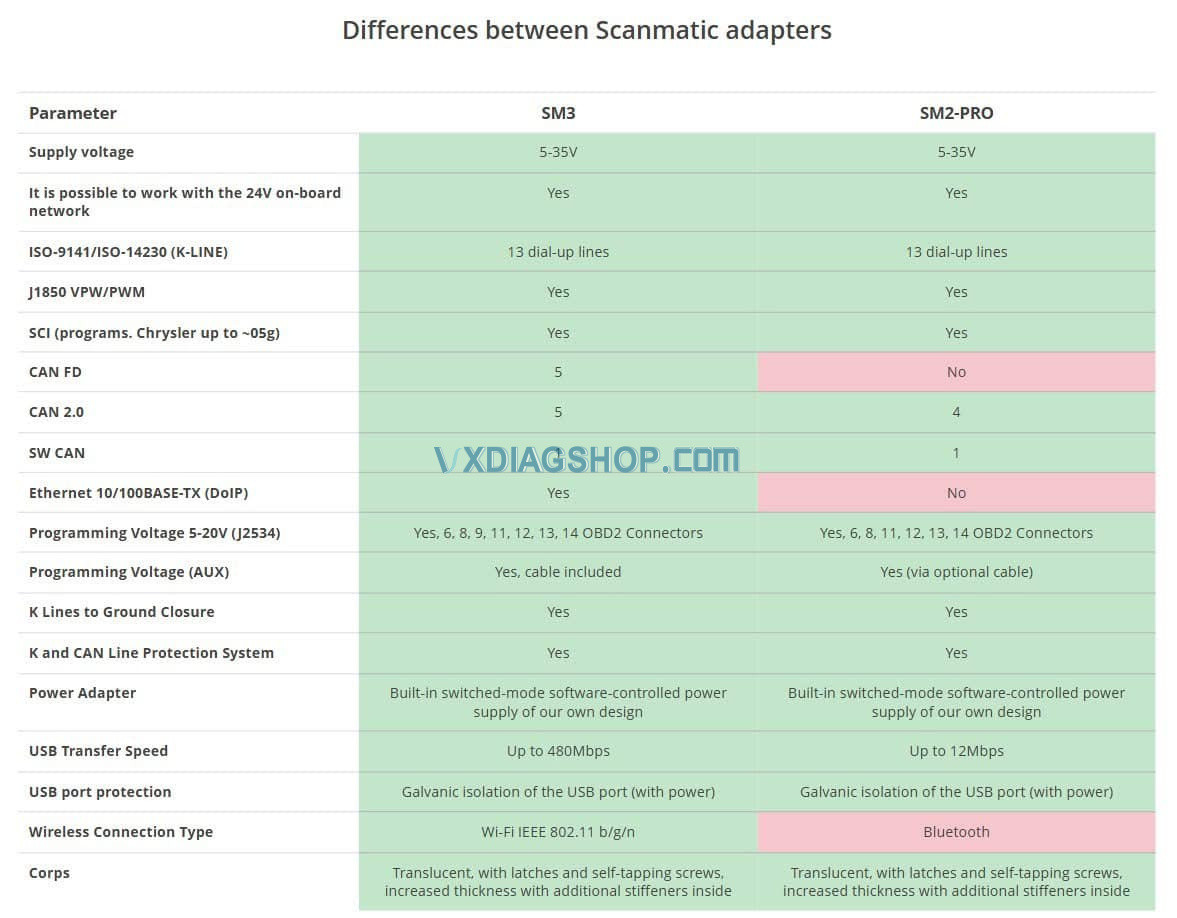 SM2 Pro vs SM3
SM2 Pro vs SM3
The Scanmatik SM3 pass-thru adapter compared to its predecessor, the SM2 Pro.
3. Key Features and Specifications
3.1 Protocol Support
| Protocol | VXDIAG VCX SE | Scanmatik SM3 |
|---|---|---|
| CAN | Yes | Yes |
| CAN-FD | No | Yes |
| DoIP | Yes | Yes |
| J2534 | Yes | Yes |
| ISO9141 | Yes | Yes |
| ISO14230 | Yes | Yes |
| SAE J1850 PWM/VPW | Yes | Yes |
3.2 Software Compatibility
| Software | VXDIAG VCX SE | Scanmatik SM3 |
|---|---|---|
| Xentry | Yes | Yes |
| ISTA | Yes | Yes |
| Vediamo | Yes | Yes |
| DTS Monaco | Yes | Yes |
| NCS Expert | Yes | Yes |
| PCMFlash/BitBox | Yes | Yes |
| Diagbox | Yes (with license) | Potential Issues |
3.3 Hardware and Connectivity
| Feature | VXDIAG VCX SE | Scanmatik SM3 |
|---|---|---|
| USB Speed | N/A | 480 Mbps |
| Bluetooth | Yes | No |
| Wi-Fi | No | Yes |
| Auxiliary Cable | Optional | Included |
3.4 Special Features
VXDIAG VCX SE:
- Supports a wide range of OEM diagnostic software.
- Affordable compared to Scanmatik SM3.
- Compatible with both Vediamo and DTS Monaco.
Scanmatik SM3:
- Supports CAN-FD and DoIP protocols.
- Faster USB data transfer speed.
- Includes auxiliary cable.
- Wi-Fi connectivity.
4. Performance and Functionality
4.1 Diagnostic Capabilities
Both the VXDIAG VCX SE and Scanmatik SM3 excel in diagnostic capabilities, offering comprehensive system scans, fault code reading and clearing, live data streaming, and actuation tests. These features are crucial for identifying and resolving vehicle issues efficiently.
4.2 ECU Programming
ECU programming is a critical function for updating vehicle software, replacing faulty ECUs, and performing module adaptations. Both tools support ECU programming via J2534, allowing technicians to use OEM software for seamless programming procedures.
4.3 Protocol Handling
The Scanmatik SM3’s support for CAN-FD and DoIP protocols gives it an edge when working with newer vehicle models that utilize these communication standards. CAN-FD is increasingly used in internal networks and bench-mode connections, while DoIP is essential for diagnostics on newer Mercedes-Benz models like the W206 and W223. The VXDIAG VCX SE does not natively support CAN-FD, requiring the VXDIAG VCX FD unit for those protocols.
4.4 Software Compatibility and Issues
While both tools are compatible with various diagnostic software, there have been reports of issues running PSA Diagbox software with the Scanmatik SM2 Pro, the predecessor to SM3. VXDIAG, on the other hand, works seamlessly with Diagbox when the appropriate license is activated. Additionally, some users have reported connectivity issues with the Scanmatik SM3 via K-line, particularly when flashing MED9 ECUs or connecting to EDC16 ECUs in VAG vehicles.
5. Real-World Applications
5.1 Case Study 1: Routine Diagnostics
Scenario: A technician needs to perform routine diagnostics on a 2018 BMW 5 Series.
- VXDIAG VCX SE: Connects quickly and performs all necessary diagnostic functions without issues.
- Scanmatik SM3: Connects and performs diagnostics smoothly, leveraging its faster USB speed for slightly quicker data transfer.
5.2 Case Study 2: ECU Programming on a 2022 GM Vehicle
Scenario: A technician needs to reprogram the ECU on a 2022 GM vehicle that requires CAN-FD.
- VXDIAG VCX SE: Requires the additional VXDIAG VCX FD unit for CAN-FD support.
- Scanmatik SM3: Connects directly and performs ECU programming using CAN-FD protocol without additional hardware.
5.3 Case Study 3: Working with Older Vehicles
Scenario: A technician needs to diagnose and repair a 2005 Volkswagen Golf.
- VXDIAG VCX SE: Works effectively, although K-line communication issues may arise in some specific cases.
- Scanmatik SM3: May encounter K-line communication issues, potentially causing connection problems with certain ECUs.
6. Pros and Cons
6.1 VXDIAG VCX SE
Pros:
- Affordable.
- Broad vehicle compatibility.
- Supports multiple OEM diagnostic software.
- Compatible with Vediamo and DTS Monaco.
Cons:
- Does not support CAN-FD natively (requires VXDIAG VCX FD).
- Bluetooth connectivity can be less stable than Wi-Fi.
6.2 Scanmatik SM3
Pros:
- Supports CAN-FD and DoIP protocols.
- Faster USB data transfer speed.
- Includes auxiliary cable.
- Wi-Fi connectivity.
Cons:
- Higher price point.
- Potential K-line communication issues.
- Reported issues with PSA Diagbox software.
7. Pricing and Availability
The VXDIAG VCX SE is generally priced around half the cost of the Scanmatik SM3. For example, the VXDIAG VCX SE can be found for approximately $150-$250, while the Scanmatik SM3 typically costs around $450. Prices may vary depending on the vendor and any included software licenses or support packages. Both tools are available through various online retailers, including AliExpress and specialized automotive diagnostic equipment suppliers.
8. User Reviews and Testimonials
Feedback from users highlights several key points:
- VXDIAG VCX SE: Users appreciate its affordability and wide compatibility, making it a great entry-level tool for many technicians.
- Scanmatik SM3: Users value its advanced protocol support and faster performance but note the higher price and potential K-line issues.
9. Expert Opinions
Automotive diagnostic experts suggest that the choice between the VXDIAG VCX SE and Scanmatik SM3 depends largely on the technician’s specific needs and budget. If working with newer vehicles that require CAN-FD and DoIP is a priority, the Scanmatik SM3 is a worthwhile investment. However, for general diagnostics and ECU programming on a variety of vehicles, the VXDIAG VCX SE offers excellent value.
10. Making the Right Choice
10.1 Factors to Consider
- Budget: The VXDIAG VCX SE is significantly more affordable.
- Vehicle Coverage: Consider the types of vehicles you’ll be working on. If you frequently encounter newer models with CAN-FD and DoIP, the Scanmatik SM3 is beneficial.
- Software Requirements: Ensure the tool is compatible with the diagnostic software you need to use.
- Connectivity: Decide whether Bluetooth or Wi-Fi connectivity is more suitable for your work environment.
10.2 Recommendations
- For Technicians on a Budget: The VXDIAG VCX SE provides excellent value and broad compatibility.
- For Advanced Diagnostics: The Scanmatik SM3 is ideal for technicians working with the latest vehicle technologies and protocols.
- For Multi-Brand Garages: The VXDIAG VCX SE offers a balanced solution with wide coverage and affordability.
11. Step-by-Step Guide to Setting Up and Using the Tools
11.1 VXDIAG VCX SE Setup
- Install VX Manager: Download and install the VX Manager software from the official VXDIAG website.
- Connect the Device: Connect the VXDIAG VCX SE to your computer via USB.
- Update Firmware and Licenses: Use VX Manager to update the device firmware and install necessary software licenses.
- Install Diagnostic Software: Install the OEM diagnostic software you intend to use (e.g., Xentry, ISTA).
- Connect to Vehicle: Connect the VXDIAG VCX SE to the vehicle’s OBD-II port and launch the diagnostic software.
11.2 Scanmatik SM3 Setup
- Install Drivers: Download and install the necessary drivers for the Scanmatik SM3 from the official Scanmatik website.
- Connect the Device: Connect the Scanmatik SM3 to your computer via USB or Wi-Fi.
- Configure Settings: Configure the device settings in the Scanmatik software, including selecting the appropriate communication protocol.
- Install Diagnostic Software: Install the OEM diagnostic software you intend to use.
- Connect to Vehicle: Connect the Scanmatik SM3 to the vehicle’s OBD-II port and launch the diagnostic software.
12. Troubleshooting Common Issues
12.1 VXDIAG VCX SE Troubleshooting
- Connection Issues: Ensure the USB connection is stable and the drivers are correctly installed.
- License Errors: Verify that all necessary licenses are activated in VX Manager.
- Software Compatibility: Confirm that the diagnostic software is compatible with the VXDIAG VCX SE and properly configured.
12.2 Scanmatik SM3 Troubleshooting
- K-Line Communication Problems: Check the K-line connection and ensure the correct protocol is selected in the software.
- Driver Issues: Reinstall the drivers and ensure they are up to date.
- Wi-Fi Connectivity: Verify that the Wi-Fi connection is stable and the device is properly configured on the network.
13. Future Trends in Automotive Diagnostics
The field of automotive diagnostics is continually evolving, driven by advancements in vehicle technology and the increasing complexity of electronic systems. Some key trends include:
- Enhanced Protocol Support: The adoption of CAN-FD and DoIP will continue to grow, necessitating diagnostic tools that support these protocols.
- Cloud-Based Diagnostics: Cloud-based platforms are enabling remote diagnostics, real-time data analysis, and over-the-air software updates.
- AI and Machine Learning: AI-powered diagnostic tools can analyze vast amounts of data to identify patterns, predict failures, and provide more accurate diagnostic information.
14. Why Choose VCCarTool for Your Diagnostic Needs?
At VCCarTool, we understand the importance of having the right tools for the job. That’s why we offer a wide selection of high-quality diagnostic equipment, including the VXDIAG VCX SE and Scanmatik SM3, along with expert advice and support to help you make the best choice for your specific needs. When you choose VCCarTool, you benefit from:
- Expert Guidance: Our team of experienced technicians can provide personalized recommendations and support.
- Quality Products: We offer only the highest quality diagnostic tools from trusted manufacturers.
- Competitive Pricing: We strive to offer competitive prices and flexible payment options.
- Comprehensive Support: We provide ongoing technical support and assistance to ensure you get the most out of your diagnostic equipment.
15. Call to Action
Ready to take your automotive diagnostics to the next level? Contact VCCarTool today for expert advice and support. Whether you’re leaning towards the VXDIAG VCX SE or the Scanmatik SM3, we can help you make the right choice.
Contact us now:
- WhatsApp: +1 (901) 414 – 1927
- Email: [email protected]
- Website: vccartool.com
- Or click this link to chat with us on WhatsApp: https://wa.me/19014141927
- Or send us an email: mailto:[email protected]
Let VCCarTool be your trusted partner in automotive diagnostics, providing the tools and expertise you need to succeed.
16. Frequently Asked Questions (FAQ)
16.1 What is the main difference between VXDIAG VCX SE and Scanmatik SM3?
The main differences are protocol support (Scanmatik SM3 supports CAN-FD and DoIP, while VXDIAG VCX SE requires an additional unit for CAN-FD), price (VXDIAG VCX SE is more affordable), and connectivity (Scanmatik SM3 has Wi-Fi, VXDIAG VCX SE uses Bluetooth).
16.2 Can I use both tools for ECU programming?
Yes, both tools support ECU programming via J2534, allowing you to use OEM software for programming procedures.
16.3 Which tool is better for working with newer vehicles?
The Scanmatik SM3 is better for newer vehicles that utilize CAN-FD and DoIP protocols.
16.4 Does the VXDIAG VCX SE support CAN-FD?
No, the VXDIAG VCX SE does not natively support CAN-FD. You need the VXDIAG VCX FD unit for CAN-FD support.
16.5 Is the Scanmatik SM3 worth the higher price?
If you frequently work with newer vehicles requiring CAN-FD and DoIP, the Scanmatik SM3 is a worthwhile investment.
16.6 What kind of support does VCCarTool offer for these tools?
VCCarTool offers expert guidance, quality products, competitive pricing, and comprehensive technical support. Contact us via WhatsApp: +1 (901) 414 – 1927 or Email: [email protected] for assistance.
16.7 Are there any known issues with the Scanmatik SM3?
Some users have reported K-line communication issues and potential problems with PSA Diagbox software.
16.8 Which tool is easier to set up and use?
Both tools have straightforward setup processes, but the VXDIAG VCX SE may be slightly simpler due to its more streamlined software.
16.9 Can I use these tools for diagnostics on all vehicle makes and models?
Both tools offer broad vehicle compatibility, but it’s essential to check the specific software compatibility and protocol support for the vehicles you work on.
16.10 How often are the software and firmware updated for these tools?
Both VXDIAG and Scanmatik regularly release software and firmware updates to improve performance, add new features, and address compatibility issues. Make sure to keep your tools updated for optimal performance.
We hope this comprehensive comparison has provided valuable insights into the VXDIAG VCX SE and Scanmatik SM3. Remember, VCCarTool is here to help you make the best choice for your diagnostic needs. Contact us today to learn more and get started.
