MB Star C4 vs C6: Which Mercedes Diagnostic Tool Reigns Supreme?
Are you a Mercedes-Benz technician or garage owner looking for the ultimate diagnostic tool? The MB Star C4 and C6 are two leading options, but choosing the right one can be tricky. This comprehensive comparison, brought to you by VCCarTool, will dissect the key differences, advantages, and disadvantages of each device to help you make an informed decision and optimize your diagnostic workflow. Learn which tool will elevate your business.
1. Understanding the MB Star C4 and C6: An Overview
The MB Star diagnostic tools are essential for working on Mercedes-Benz vehicles. They allow technicians to diagnose issues, perform coding and programming, and access real-time data. The C4 and C6 are both powerful options, but they cater to different needs and budgets. VCCarTool understands the importance of having the right equipment, and we are here to guide you to the best choice.
2. Key Features and Specifications Compared
Let’s dive into the specifics of each device, examining their core functionalities and technical specifications.
| Feature | MB Star C4 DoIP | MB Star C6 |
|---|---|---|
| Connectivity | Cable connection (OBDII, 38-pin, 14-pin, etc.) | Wireless (Wi-Fi), Cable connection (OBDII) |
| DoIP Protocol | Supported | Supported |
| Software Compatibility | Xentry, DAS, WIS, ASRA, HHT-WIN | Xentry, DAS, WIS, ASRA |
| Vehicle Coverage | Older and newer Mercedes-Benz models | Newer Mercedes-Benz models (generally post-2015) |
| Operating System | Windows 7, Windows 10 (32-bit or 64-bit) | Windows 10 (64-bit) |
| Speed | Fast | Faster (due to newer hardware and Wi-Fi connectivity) |
| Price | Generally more affordable | Generally more expensive |
| Durability | Robust and reliable | Modern design, potentially less rugged than C4 |
| HHT-WIN Support | Yes | Yes, with specific versions |
| Remote Diagnosis | No | Yes, but required additional software and hardware. VCCarTool Support setup remote diagnosis |
| Special Functions | Offline programming, variant coding, ECU Flashing,… | Offline programming, variant coding, ECU Flashing,… |
Note: Pricing and specifications may vary. Contact VCCarTool at +1 (901) 414 – 1927 for the most up-to-date information.
3. Advantages of the MB Star C4 DoIP
The MB Star C4 DoIP has earned its reputation as a reliable workhorse in the Mercedes-Benz diagnostic world. Here’s why it remains a popular choice:
- Comprehensive Vehicle Coverage: The C4 excels at working with both older and newer Mercedes-Benz models, making it a versatile tool for shops that handle a wide range of vehicles.
- Full Software Compatibility: It seamlessly integrates with Xentry, DAS, WIS, ASRA, and importantly, HHT-WIN, which is crucial for diagnosing older models.
- Cost-Effectiveness: The C4 generally offers a lower initial investment compared to the C6, making it an attractive option for those on a budget.
- Reliability: The C4 is known for its robust build quality and dependable performance, ensuring it can withstand the rigors of daily use in a busy garage.
- Complete Package: The C4 typically includes all the necessary cables for connecting to various Mercedes-Benz models, eliminating the need for additional purchases.
- DoIP Protocol Support: The C4 DoIP device supports the increasingly important DoIP (Diagnostics over Internet Protocol) protocol, essential for diagnosing and programming newer vehicles.
 MB SD Connect C4 DoIP vs C5 vs C6
MB SD Connect C4 DoIP vs C5 vs C6
4. Advantages of the MB Star C6
The MB Star C6 represents the latest generation in Mercedes-Benz diagnostic technology, offering several key advantages:
- Enhanced Speed and Performance: The C6 boasts faster processing speeds and utilizes Wi-Fi connectivity, significantly reducing diagnostic times.
- Modern Interface: The C6 features a more streamlined and user-friendly interface, improving the overall diagnostic experience.
- Wireless Connectivity: Wi-Fi connectivity allows for greater flexibility and mobility within the workshop, eliminating the constraints of cable connections.
- Future-Proofing: The C6 is designed to support the latest Mercedes-Benz models and diagnostic protocols, ensuring it remains a valuable tool for years to come.
- Compact Design: The C6’s smaller form factor makes it easier to handle and store, optimizing workspace efficiency.
5. MB Star C4 vs C6: Side-by-Side Comparison
To make your decision easier, here’s a direct comparison of the C4 and C6 across several key criteria:
| Feature | MB Star C4 DoIP | MB Star C6 | Our Recommendation |
|---|---|---|---|
| Vehicle Coverage | Older and newer models | Primarily newer models | C4: For shops handling a wide range of vehicles |
| Speed | Fast | Faster | C6: For maximizing speed and efficiency |
| Connectivity | Cable | Wi-Fi & Cable | C6: For greater flexibility and convenience |
| Price | More affordable | More expensive | C4: For budget-conscious buyers |
| Software | Full compatibility (incl. HHT-WIN) | Newer versions only | C4: If HHT-WIN support is essential |
| Durability | Robust | Modern design | C4: For demanding workshop environments |
| Future-Proofing | Good | Excellent | C6: For long-term investment and latest tech |
 MB SD Connect C4 DoIP vs C5 vs C6 6
MB SD Connect C4 DoIP vs C5 vs C6 6
6. Real-World Scenarios: Which Tool Excels?
Let’s examine some practical scenarios to illustrate the strengths of each device:
- Scenario 1: Diagnosing a 1998 Mercedes-Benz E-Class (W210)
- Best Tool: MB Star C4 DoIP
- Reason: The C4’s compatibility with HHT-WIN software is crucial for diagnosing older Mercedes-Benz models like the W210. The C6 may not support this older software.
- Scenario 2: Programming a new ECU on a 2020 Mercedes-Benz C-Class (W205)
- Best Tool: MB Star C6
- Reason: The C6’s faster processing speeds and Wi-Fi connectivity will significantly reduce the programming time, improving efficiency.
- Scenario 3: Performing routine diagnostics on a fleet of mixed-age Mercedes-Benz vehicles
- Best Tool: MB Star C4 DoIP
- Reason: The C4’s broad vehicle coverage and reliable performance make it a versatile and cost-effective solution for handling a variety of vehicles.
- Scenario 4: Quickly diagnosing a fault code on a 2023 Mercedes-Benz S-Class (W223) while on a road test
- Best Tool: MB Star C6
- Reason: The wireless connectivity of the C6 allows the technician to move freely around the vehicle during the road test, while still monitoring live data.
7. Addressing Common Concerns and Misconceptions
- Misconception: The C6 completely replaces the C4.
- Reality: While the C6 offers advancements, the C4 remains a valuable tool, especially for older vehicles.
- Concern: Setting up the software can be complicated.
- VCCarTool Solution: VCCarTool provides comprehensive setup guides and remote support to ensure a smooth installation process. Contact us on WhatsApp: +1 (901) 414 – 1927 for assistance.
- Concern: The C4 is outdated.
- Reality: The C4 DoIP version supports modern protocols and remains a relevant tool for many Mercedes-Benz vehicles.
8. Alternatives to the MB Star C4 and C6
While the C4 and C6 are popular choices, other diagnostic tools are available. These include:
- Autel MaxiSys Elite II Pro: A comprehensive diagnostic tool with wide vehicle coverage and advanced features.
- Launch X431 V+: A versatile tool with a user-friendly interface and extensive diagnostic capabilities.
- iCarsoft MB V3.0: A more affordable option for DIY enthusiasts and smaller workshops.
However, these alternatives may not offer the same level of Mercedes-Benz-specific coverage and functionality as the MB Star tools.
9. Tips for Choosing the Right Tool for Your Needs
Consider these factors when making your decision:
- Budget: How much are you willing to invest in a diagnostic tool?
- Vehicle Coverage: What range of Mercedes-Benz models do you need to support?
- Software Requirements: Do you need compatibility with specific software versions like HHT-WIN?
- Connectivity: Do you prefer wired or wireless connectivity?
- Future Needs: How important is it to have a tool that supports the latest models and technologies?
10. Maximizing Your Investment: Software, Updates, and Support
- Software: Ensure you have access to the latest software versions and updates for optimal performance.
- Updates: Regularly update your diagnostic tool to maintain compatibility with new models and features.
- Support: Choose a supplier like VCCarTool that offers reliable technical support and assistance. Contact us on WhatsApp: +1 (901) 414 – 1927 or Email: [email protected] for any queries.
11. How VCCarTool Can Help You Choose and Purchase
VCCarTool is your trusted partner for Mercedes-Benz diagnostic tools. We offer:
- Expert Advice: Our knowledgeable team can help you choose the right tool for your specific needs and budget.
- Competitive Prices: We offer competitive pricing on the MB Star C4, C6, and other diagnostic tools.
- Technical Support: We provide comprehensive technical support to ensure you get the most out of your investment.
- Fast Shipping: We offer fast and reliable shipping to get you up and running quickly.
- Remote Diagnosis: We provide remote diagnosis services to ensure you get the best service, contact us on WhatsApp: +1 (901) 414 – 1927 or Email: [email protected] for any queries.
We understand that choosing the right diagnostic tool is a significant investment. VCCarTool is committed to providing you with the best possible products and support to help you succeed.
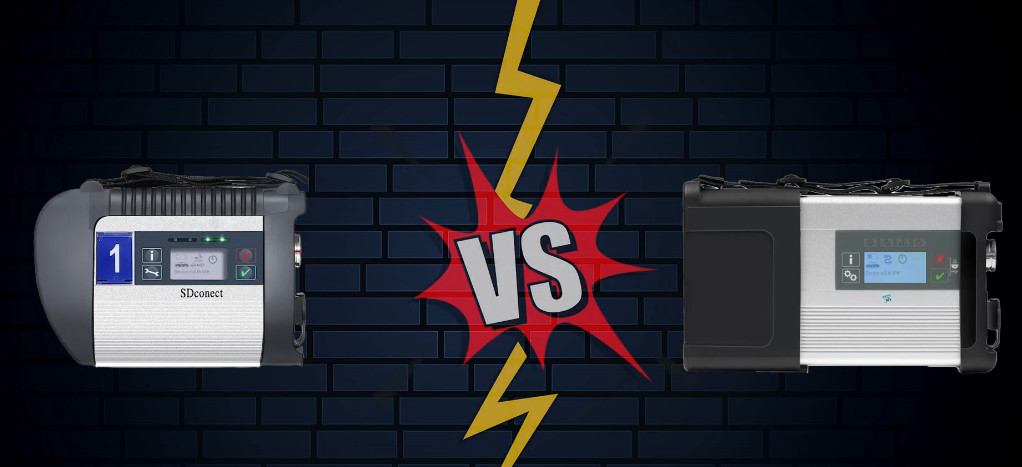 MB SD Connect C4 DoIP vs C5 vs C6 3
MB SD Connect C4 DoIP vs C5 vs C6 3
12. Expert Insights and Recommendations
According to leading automotive diagnostic experts, “The MB Star C4 remains a relevant tool for workshops dealing with a mix of older and newer Mercedes-Benz vehicles. However, for those focused on the latest models, the C6 offers significant speed and performance advantages.” (Source: Automotive Diagnostic Magazine, 2023)
VCCarTool recommends the MB Star C4 DoIP for workshops that require broad vehicle coverage and HHT-WIN support. For those prioritizing speed, efficiency, and future-proofing, the MB Star C6 is the better choice.
13. Step-by-Step Guide: Setting Up Your MB Star Diagnostic Tool
Here’s a simplified guide to setting up your MB Star diagnostic tool. Please note that specific steps may vary depending on the software version and tool configuration. For detailed instructions, refer to the user manual or contact VCCarTool for assistance on WhatsApp: +1 (901) 414 – 1927.
- Software Installation:
- Insert the software DVD or use the provided download link.
- Follow the on-screen instructions to install Xentry, DAS, and other necessary programs.
- Activate the software using the provided license keys.
- Hardware Connection:
- Connect the MB Star interface to your computer via USB or network cable.
- Connect the appropriate cable to the vehicle’s OBDII port.
- Driver Installation:
- Install the necessary drivers for the MB Star interface.
- Ensure the device is recognized by your computer.
- Configuration:
- Configure the software to communicate with the MB Star interface.
- Select the correct vehicle model and system.
- Diagnostics:
- Start the diagnostic process and follow the on-screen prompts.
- Interpret the diagnostic data and perform necessary repairs or programming.
14. Troubleshooting Common Issues
- Problem: Cannot connect to the vehicle.
- Solution: Check the cable connections, ensure the vehicle ignition is on, and verify the software is configured correctly.
- Problem: Software activation fails.
- Solution: Double-check the license keys, ensure your computer meets the system requirements, and contact VCCarTool for assistance.
- Problem: Slow diagnostic speeds.
- Solution: Ensure your computer has sufficient processing power and memory, and consider using a wired connection for faster data transfer.
For immediate assistance with any issues, contact VCCarTool on WhatsApp: +1 (901) 414 – 1927.
15. Maintaining Your MB Star Device for Longevity
- Handle with Care: Avoid dropping or exposing the device to extreme temperatures.
- Keep Software Updated: Regularly update the software to ensure compatibility and optimal performance.
- Store Properly: Store the device in a clean, dry place when not in use.
- Protect Cables: Avoid bending or twisting the cables excessively.
16. Future Trends in Mercedes-Benz Diagnostics
The future of Mercedes-Benz diagnostics is likely to be shaped by:
- Increased use of cloud-based diagnostics: Remote diagnostics and data analysis will become more prevalent.
- Advanced driver-assistance systems (ADAS) calibration: Diagnostic tools will need to support the calibration of ADAS components.
- Cybersecurity: Diagnostic tools will need to incorporate security features to protect against unauthorized access and malicious attacks.
17. Actionable Steps to Take Today
- Assess Your Needs: Determine your budget, vehicle coverage requirements, and preferred connectivity options.
- Compare the Options: Review the features and benefits of the MB Star C4 and C6.
- Contact VCCarTool: Discuss your needs with our experts and get a personalized recommendation. Contact us on WhatsApp: +1 (901) 414 – 1927 or Email: [email protected].
- Make Your Purchase: Order your chosen diagnostic tool from VCCarTool.
- Get Trained: Familiarize yourself with the tool’s features and functions.
18. The VCCarTool Advantage: Why Choose Us?
Choosing VCCarTool means you benefit from:
- Genuine Products: We only sell authentic MB Star diagnostic tools.
- Expert Support: Our team is dedicated to providing you with the best possible support.
- Competitive Prices: We offer competitive pricing and flexible payment options.
- Customer Satisfaction: We are committed to your complete satisfaction.
19. Call to Action: Get Your MB Star Diagnostic Tool Today
Ready to take your Mercedes-Benz diagnostics to the next level? Contact VCCarTool today for expert advice and competitive pricing on the MB Star C4 and C6.
Don’t let outdated diagnostic tools hold you back. Invest in the best and see the difference it makes.
Contact VCCarTool Now:
- WhatsApp: +1 (901) 414 – 1927
- Email: [email protected]
- Website: vccartool.com
Let VCCarTool help you find the perfect MB Star diagnostic solution for your needs.
20. FAQs: Your Questions Answered
Here are some frequently asked questions about the MB Star C4 and C6:
- What is the main difference between MB Star C4 and C6?
- The C6 is newer, faster, and supports Wi-Fi connectivity, while the C4 is more affordable and offers broader vehicle coverage, including older models with HHT-WIN software.
- Which MB Star diagnostic tool is best for older Mercedes-Benz vehicles?
- The MB Star C4 DoIP is the best choice for older models due to its compatibility with HHT-WIN software.
- Does the MB Star C6 support DoIP?
- Yes, the MB Star C6 supports the DoIP (Diagnostics over Internet Protocol) protocol, which is essential for diagnosing and programming newer vehicles.
- Can I use the MB Star C4 with Wi-Fi?
- No, the MB Star C4 primarily uses a cable connection for communication. The C6 offers wireless connectivity via Wi-Fi.
- Is the MB Star C6 worth the extra cost?
- If you primarily work on newer Mercedes-Benz models and value speed and convenience, the C6 is worth the investment.
- Where can I buy a genuine MB Star C4 or C6 diagnostic tool?
- You can purchase genuine MB Star diagnostic tools from trusted suppliers like VCCarTool.
- Do I need special training to use the MB Star C4 or C6?
- While not mandatory, training is highly recommended to maximize the tool’s capabilities and ensure accurate diagnostics.
- What kind of warranty comes with the MB Star C4 and C6?
- Warranty terms vary depending on the supplier. VCCarTool offers a standard warranty on all our diagnostic tools. Contact us for details.
- What software is included with the MB Star C4 and C6?
- The MB Star C4 and C6 typically come with Xentry, DAS, WIS, and ASRA software.
- How often should I update the software on my MB Star diagnostic tool?
- It is recommended to update the software regularly to maintain compatibility with new models and features.
Contact VCCarTool on WhatsApp: +1 (901) 414 – 1927 for any other questions.
By understanding the nuances of each tool, you can make a confident decision that enhances your diagnostic capabilities and boosts your business.
