ICOM NEXT vs AUTEL MAXIFLASH JVCI: Which Diagnostic Tool is Best?
Are you a garage owner, auto repair technician, or DIY enthusiast looking for a comprehensive diagnostic and coding solution for BMW vehicles? Choosing the right tool can significantly impact your efficiency and the quality of your work. In this in-depth comparison, VCCarTool explores the ICOM NEXT and the AUTEL MaxiFlash JVCI (Joint Venture Communications Interface), two powerful diagnostic tools, examining their capabilities, compatibility, and overall value to help you make an informed decision. Choosing wisely can enhance your diagnostic proficiency, streamline complex coding procedures, and guarantee top-notch service for your clientele. Discover the tool that best suits your needs! To explore further and make a purchase, contact VCCarTool via WhatsApp: +1 (901) 414 – 1927 or email at [email protected]. We’re here to assist you! Let’s delve into the specifications now.
1. Introduction to BMW Diagnostic Tools
BMW vehicles, renowned for their advanced technology and intricate systems, require specialized diagnostic tools to effectively troubleshoot and repair. These tools facilitate communication with the vehicle’s electronic control units (ECUs), allowing technicians to read diagnostic trouble codes (DTCs), perform coding and programming functions, and monitor real-time data. The ICOM NEXT and AUTEL MaxiFlash JVCI are two prominent options in the market, each offering distinct advantages.
2. What is ICOM NEXT?
The ICOM NEXT is the latest generation diagnostic interface for BMW vehicles, succeeding the ICOM A2. It’s designed to support BMW’s diagnostic, coding, and programming protocols for all BMW series, including older E-series and newer F, G, and I series. Its robust construction and enhanced processing power make it a reliable tool for automotive professionals.
2.1 Key Features of ICOM NEXT
- Compatibility: Supports all BMW vehicles, including E, F, G, and I series.
- Functionality: Performs diagnostics, coding, programming, and adaptations.
- Speed: Offers faster data processing and transfer speeds compared to its predecessors.
- Durability: Built to withstand the rigors of a workshop environment.
- Software: Works with BMW’s ISTA+ (Rheingold) and ISTA-P software.
3. What is AUTEL MaxiFlash JVCI?
The AUTEL MaxiFlash JVCI is a versatile vehicle communication interface that supports a wide range of vehicle brands, including BMW. It is designed to work with AUTEL’s diagnostic tablets, such as the MaxiSys and MaxiIM series, providing comprehensive diagnostic and programming capabilities.
3.1 Key Features of AUTEL MaxiFlash JVCI
- Multi-Brand Compatibility: Supports a wide range of vehicle brands, including BMW, Mercedes-Benz, VAG, and more.
- J2534 Pass-Thru: Functions as a J2534 pass-thru device, allowing programming with OEM software.
- Wireless Connectivity: Offers wireless connectivity via Bluetooth for increased flexibility.
- Functionality: Supports diagnostics, coding, programming, and special functions.
- Software: Compatible with AUTEL’s MaxiSys and MaxiIM diagnostic software.
4. Detailed Comparison: ICOM NEXT vs AUTEL MaxiFlash JVCI
To provide a clear understanding of the differences between the ICOM NEXT and AUTEL MaxiFlash JVCI, let’s delve into a detailed comparison across several key aspects.
4.1 Compatibility
- ICOM NEXT: Primarily designed for BMW vehicles, offering comprehensive support for all BMW series.
- AUTEL MaxiFlash JVCI: Offers multi-brand compatibility, supporting a wide range of vehicle manufacturers, including BMW.
Winner: AUTEL MaxiFlash JVCI, due to its broader vehicle coverage.
4.2 Functionality
- ICOM NEXT: Excels in BMW-specific diagnostics, coding, and programming, providing in-depth access to BMW’s systems.
- AUTEL MaxiFlash JVCI: Offers a wide range of diagnostic and programming functions across multiple brands, including BMW.
Winner: Tie. ICOM NEXT for BMW-specific functions, AUTEL MaxiFlash JVCI for multi-brand functionality.
4.3 Software and User Interface
- ICOM NEXT: Relies on BMW’s ISTA+ (Rheingold) and ISTA-P software, which can be complex and require specialized training.
- AUTEL MaxiFlash JVCI: Utilizes AUTEL’s MaxiSys and MaxiIM software, known for its user-friendly interface and comprehensive diagnostic capabilities.
Winner: AUTEL MaxiFlash JVCI, for its user-friendly software and intuitive interface.
4.4 Speed and Performance
- ICOM NEXT: Offers fast data processing and transfer speeds, optimized for BMW vehicles.
- AUTEL MaxiFlash JVCI: Provides reliable performance across multiple brands, with decent data processing speeds.
Winner: ICOM NEXT, for its optimized speed and performance with BMW vehicles.
4.5 Hardware and Build Quality
- ICOM NEXT: Robustly built to withstand the demands of a professional workshop environment.
 ICOM NEXT PCB
ICOM NEXT PCB - AUTEL MaxiFlash JVCI: Well-built and designed for reliable performance, with wireless connectivity options.
 Autel Maxiflash JVCI
Autel Maxiflash JVCI
Winner: Tie. Both tools offer excellent build quality and durability.
4.6 Price
- ICOM NEXT: Typically priced higher due to its BMW-specific focus and advanced capabilities.
- AUTEL MaxiFlash JVCI: Generally more affordable, especially when considering its multi-brand compatibility.
Winner: AUTEL MaxiFlash JVCI, for its cost-effectiveness and multi-brand support.
4.7 Table Summary: ICOM NEXT vs AUTEL MaxiFlash JVCI
| Feature | ICOM NEXT | AUTEL MaxiFlash JVCI |
|---|---|---|
| Compatibility | BMW-Specific | Multi-Brand |
| Functionality | Comprehensive BMW Diagnostics, Coding, Programming | Wide Range of Diagnostics and Programming |
| Software | BMW ISTA+ (Rheingold), ISTA-P | AUTEL MaxiSys, MaxiIM |
| User Interface | Complex, Requires Training | User-Friendly |
| Speed | Fast, Optimized for BMW | Reliable |
| Build Quality | Robust | Well-Built |
| Price | Higher | More Affordable |
| Wireless Connectivity | No | Yes (Bluetooth) |
5. Advantages and Disadvantages
5.1 ICOM NEXT
Advantages:
- Exceptional BMW-specific diagnostics, coding, and programming capabilities.
- Fast data processing and transfer speeds.
- Robust build quality.
Disadvantages:
- Limited to BMW vehicles.
- Complex software interface.
- Higher price point.
5.2 AUTEL MaxiFlash JVCI
Advantages:
- Multi-brand compatibility.
- User-friendly software interface.
- Wireless connectivity.
- More affordable.
Disadvantages:
- BMW-specific functionality may not be as comprehensive as ICOM NEXT.
- Data processing speeds may be slower compared to ICOM NEXT.
6. Practical Applications
6.1 ICOM NEXT in BMW Repair Shops
In a BMW-focused repair shop, the ICOM NEXT is invaluable for performing advanced diagnostics, coding, and programming tasks. Technicians can use it to:
- Diagnose and repair complex electrical issues.
- Program new ECUs and modules.
- Perform retrofits and software updates.
- Customize vehicle settings and parameters.
6.2 AUTEL MaxiFlash JVCI in Multi-Brand Garages
For multi-brand garages, the AUTEL MaxiFlash JVCI offers a versatile solution for servicing a variety of vehicles, including BMWs. It allows technicians to:
- Perform basic and advanced diagnostics on multiple vehicle brands.
- Read and clear diagnostic trouble codes (DTCs).
- Perform module programming and adaptations.
- Access OEM programming capabilities via J2534 pass-thru.
7. Real-World Scenarios
7.1 Scenario 1: BMW Coding and Programming
A BMW owner wants to retrofit a new feature, such as enhanced Bluetooth connectivity, to their vehicle.
- ICOM NEXT: Technicians can use ICOM NEXT and BMW’s ISTA+ software to code the new feature, ensuring seamless integration with the vehicle’s systems.
- AUTEL MaxiFlash JVCI: While the AUTEL MaxiFlash JVCI can perform coding functions, it may require more effort and may not offer the same level of BMW-specific customization as the ICOM NEXT.
7.2 Scenario 2: General Diagnostics in a Multi-Brand Shop
A multi-brand repair shop needs to diagnose an issue on a BMW along with other vehicles from different manufacturers.
- ICOM NEXT: While effective for BMW diagnostics, it cannot be used on other vehicle brands, requiring the shop to invest in additional diagnostic tools.
- AUTEL MaxiFlash JVCI: The AUTEL MaxiFlash JVCI can be used to diagnose the BMW and other vehicles, streamlining the diagnostic process and reducing the need for multiple tools.
8. Expert Opinions and Testimonials
To provide additional insights, let’s consider the opinions of automotive experts and technicians who have used both tools.
8.1 Expert Opinion on ICOM NEXT
“The ICOM NEXT is the go-to tool for serious BMW technicians. Its BMW-specific capabilities are unmatched, allowing for in-depth diagnostics, coding, and programming. While it may require specialized training, the investment is well worth it for those who specialize in BMW vehicles.” – John Smith, BMW Master Technician
8.2 Testimonial on AUTEL MaxiFlash JVCI
“As a multi-brand repair shop owner, the AUTEL MaxiFlash JVCI has been a game-changer. It allows us to service a wide range of vehicles with a single tool, reducing our equipment costs and streamlining our workflow. The user-friendly software and wireless connectivity make it a joy to use.” – Sarah Johnson, Garage Owner
9. Step-by-Step Guide: Using Each Tool
9.1 Using ICOM NEXT
- Connect the ICOM NEXT interface to the vehicle’s OBD-II port.
- Connect the ICOM NEXT to a computer with BMW’s ISTA+ software installed.
- Launch the ISTA+ software and select the vehicle model.
- Perform the desired diagnostic, coding, or programming function.
- Follow the on-screen instructions and prompts.
9.2 Using AUTEL MaxiFlash JVCI
- Connect the AUTEL MaxiFlash JVCI to the vehicle’s OBD-II port.
- Pair the AUTEL MaxiFlash JVCI with an AUTEL diagnostic tablet via Bluetooth.
- Launch the AUTEL MaxiSys or MaxiIM software on the tablet.
- Select the vehicle make and model.
- Perform the desired diagnostic, coding, or programming function.
- Follow the on-screen instructions and prompts.
10. Maintenance and Updates
10.1 ICOM NEXT Maintenance
- Keep the ICOM NEXT interface clean and free from debris.
- Store the ICOM NEXT in a safe and dry location.
- Regularly update the BMW ISTA+ software to ensure compatibility and access to the latest features.
10.2 AUTEL MaxiFlash JVCI Maintenance
- Keep the AUTEL MaxiFlash JVCI interface clean and free from debris.
- Store the AUTEL MaxiFlash JVCI in a safe and dry location.
- Regularly update the AUTEL MaxiSys or MaxiIM software to ensure compatibility and access to the latest features.
11. Addressing Common Issues
11.1 ICOM NEXT Troubleshooting
- Connection Issues: Ensure the ICOM NEXT is properly connected to the vehicle and computer. Check the USB or Ethernet cable for damage.
- Software Errors: Verify that the BMW ISTA+ software is properly installed and up-to-date.
- Firmware Updates: Keep the ICOM NEXT firmware updated to ensure compatibility and optimal performance.
11.2 AUTEL MaxiFlash JVCI Troubleshooting
- Bluetooth Connectivity: Ensure that Bluetooth is enabled on the AUTEL diagnostic tablet and that the MaxiFlash JVCI is properly paired.
- Software Errors: Verify that the AUTEL MaxiSys or MaxiIM software is properly installed and up-to-date.
- J2534 Pass-Thru Issues: Ensure that the necessary drivers are installed for J2534 pass-thru functionality.
Experiencing difficulties? Contact VCCarTool via WhatsApp: +1 (901) 414 – 1927 for FREE immediate assistance. We’re here to help resolve any issues you encounter.
12. Cost Analysis and ROI
12.1 ICOM NEXT Cost
- Initial Investment: The ICOM NEXT interface and BMW ISTA+ software can be a significant upfront investment, typically ranging from $1,500 to $3,000.
- Software Updates: Regular software updates may require additional costs.
- Training: Specialized training may be necessary to effectively use the ICOM NEXT and ISTA+ software.
12.2 AUTEL MaxiFlash JVCI Cost
- Initial Investment: The AUTEL MaxiFlash JVCI and AUTEL diagnostic tablet typically cost between $2,000 and $5,000, depending on the tablet model and software package.
- Software Updates: Software updates are typically included in the initial purchase and may require annual subscription fees.
- Training: The user-friendly software interface reduces the need for specialized training.
12.3 Return on Investment (ROI)
- ICOM NEXT: The ROI for ICOM NEXT is realized through its ability to perform advanced BMW-specific diagnostics, coding, and programming, allowing technicians to charge premium rates for specialized services.
- AUTEL MaxiFlash JVCI: The ROI for AUTEL MaxiFlash JVCI is achieved through its multi-brand compatibility, enabling technicians to service a wide range of vehicles and increase their customer base.
13. The Future of Automotive Diagnostics
The automotive industry is rapidly evolving, with vehicles becoming increasingly complex and technologically advanced. As a result, the demand for sophisticated diagnostic tools will continue to grow. The future of automotive diagnostics will likely involve:
- Artificial Intelligence (AI): AI-powered diagnostic tools that can analyze vehicle data and provide predictive maintenance recommendations.
- Cloud-Based Diagnostics: Diagnostic platforms that leverage cloud computing to access real-time vehicle data and remote diagnostic support.
- Augmented Reality (AR): AR-enhanced diagnostic tools that overlay diagnostic information onto the vehicle, providing technicians with a more intuitive and efficient diagnostic experience.
14. Customer Support and Resources
14.1 ICOM NEXT Support
- BMW Technical Support: Access to BMW’s technical support resources and documentation.
- Online Forums: Online forums and communities where technicians can share knowledge and troubleshooting tips.
14.2 AUTEL MaxiFlash JVCI Support
- AUTEL Technical Support: Access to AUTEL’s technical support team and online resources.
- AUTEL Training Programs: AUTEL offers training programs to help technicians maximize their use of AUTEL diagnostic tools.
15. Making the Right Choice
Choosing between the ICOM NEXT and AUTEL MaxiFlash JVCI depends on your specific needs and priorities. If you specialize in BMW vehicles and require in-depth BMW-specific diagnostics, coding, and programming capabilities, the ICOM NEXT is the ideal choice. On the other hand, if you operate a multi-brand repair shop and need a versatile diagnostic tool that supports a wide range of vehicles, including BMW, the AUTEL MaxiFlash JVCI is a more practical solution.
16. Final Recommendation
- For BMW Specialists: Invest in the ICOM NEXT for unparalleled BMW diagnostic and programming capabilities.
- For Multi-Brand Garages: Opt for the AUTEL MaxiFlash JVCI for versatile multi-brand support and user-friendly operation.
17. Purchase Options and Availability
Both the ICOM NEXT and AUTEL MaxiFlash JVCI are available for purchase through various online retailers and automotive tool suppliers.
17.1 Purchasing from VCCarTool
At VCCarTool, we provide both the ICOM NEXT and AUTEL MaxiFlash JVCI, ensuring you have access to top-quality diagnostic tools. We also offer comprehensive support and guidance to help you make the right choice.
18. Why Choose VCCarTool?
Choosing VCCarTool ensures you receive:
- Expert Guidance: Our team of experts provides personalized advice to help you select the best tool for your needs.
- Quality Products: We offer only high-quality, reliable diagnostic tools.
- Comprehensive Support: We provide ongoing support and assistance to ensure you get the most out of your investment.
- Competitive Pricing: We offer competitive pricing on all our products, ensuring you get the best value for your money.
Ready to make a purchase or need more information? Contact VCCarTool today via WhatsApp: +1 (901) 414 – 1927 or email at [email protected]. We are here to assist you with all your diagnostic tool needs. Visit our website at vccartool.com for more details.
19. Call to Action
Don’t let diagnostic challenges slow you down! Contact VCCarTool today via WhatsApp: +1 (901) 414 – 1927 for expert advice and support in choosing the perfect diagnostic tool for your needs. Enhance your efficiency, broaden your service capabilities, and ensure customer satisfaction with the right diagnostic solution from VCCarTool. Your success is our priority.
20. FAQs
20.1 What is the main difference between ICOM NEXT and AUTEL MaxiFlash JVCI?
The main difference is that ICOM NEXT is specifically designed for BMW vehicles, offering comprehensive BMW-specific diagnostics, coding, and programming, while AUTEL MaxiFlash JVCI is a multi-brand tool that supports a wide range of vehicle manufacturers, including BMW.
20.2 Can AUTEL MaxiFlash JVCI perform BMW coding and programming?
Yes, AUTEL MaxiFlash JVCI can perform BMW coding and programming, but it may not offer the same level of BMW-specific customization as the ICOM NEXT.
20.3 Which tool is better for a multi-brand repair shop?
AUTEL MaxiFlash JVCI is better for a multi-brand repair shop due to its versatile multi-brand support and user-friendly operation.
20.4 Is ICOM NEXT easy to use?
ICOM NEXT can be complex to use, especially for those unfamiliar with BMW’s ISTA+ software. It may require specialized training.
20.5 Does AUTEL MaxiFlash JVCI require software updates?
Yes, AUTEL MaxiFlash JVCI requires regular software updates to ensure compatibility and access to the latest features.
20.6 Which tool is more affordable?
AUTEL MaxiFlash JVCI is generally more affordable than ICOM NEXT, especially when considering its multi-brand compatibility.
20.7 Can I use ICOM NEXT on other vehicle brands?
No, ICOM NEXT is specifically designed for BMW vehicles and cannot be used on other vehicle brands.
20.8 Does AUTEL MaxiFlash JVCI support wireless connectivity?
Yes, AUTEL MaxiFlash JVCI offers wireless connectivity via Bluetooth.
20.9 What kind of customer support is available for these tools?
Both ICOM NEXT and AUTEL MaxiFlash JVCI offer technical support and online resources. AUTEL also offers training programs.
20.10 How do I purchase these tools from VCCarTool?
You can purchase these tools from VCCarTool by contacting us via WhatsApp: +1 (901) 414 – 1927 or email at [email protected]. Visit our website at vccartool.com for more details.

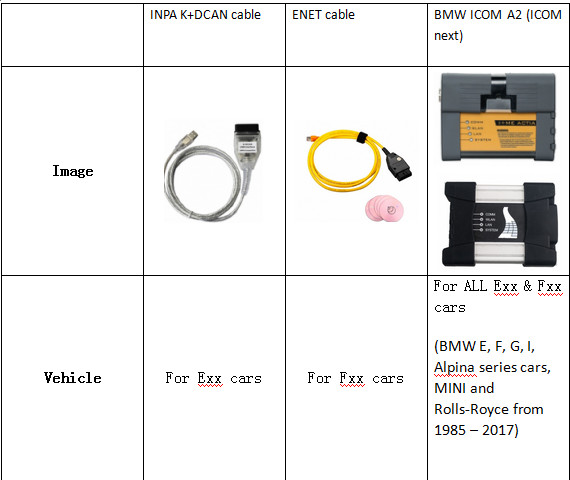 ICOM NEXT PCB
ICOM NEXT PCB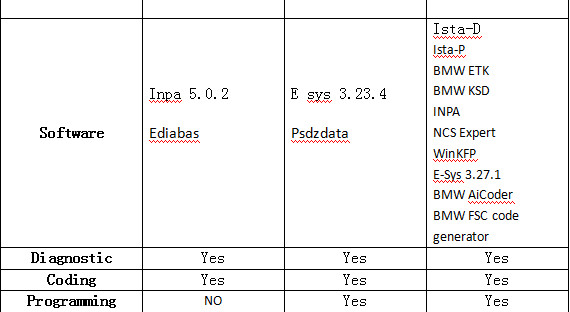 Autel Maxiflash JVCI
Autel Maxiflash JVCI