MB Star C6 OEM Review: The Ultimate Diagnostic Tool for Mercedes-Benz
Are you a mechanic, technician, or garage owner specializing in Mercedes-Benz vehicles? The MB Star C6 OEM is a powerful diagnostic and programming tool that can streamline your workflow and boost your service capabilities. In this comprehensive review brought to you by VCCarTool, we’ll delve into the features, functions, and benefits of the MB Star C6 OEM, comparing it to other diagnostic devices to help you make an informed decision. Equip your business with the right technology and ensure customer satisfaction with advanced diagnostic and programming solutions. Read on to discover how this diagnostic tool can elevate your automotive repair and maintenance services and why it’s a crucial piece of equipment for automotive professionals.
Consider this your guide to the crucial elements such as vehicle coverage, functionalities, and user experience. We have also included valuable insights into diagnostic tools for vehicles, OEM diagnostic software, and automotive diagnostic equipment.
1. What is the MB Star C6 OEM?
The MB Star C6 OEM (Original Equipment Manufacturer) is a Vehicle Communication Interface (VCI) multiplexer designed for diagnosing, programming, and repairing Mercedes-Benz vehicles. It serves as a bridge between your computer and the vehicle’s electronic systems, allowing you to access and modify data. This tool is particularly effective because it supports the Diagnostics over Internet Protocol (DoIP), enhancing its capabilities in SCN coding and overall vehicle communication.
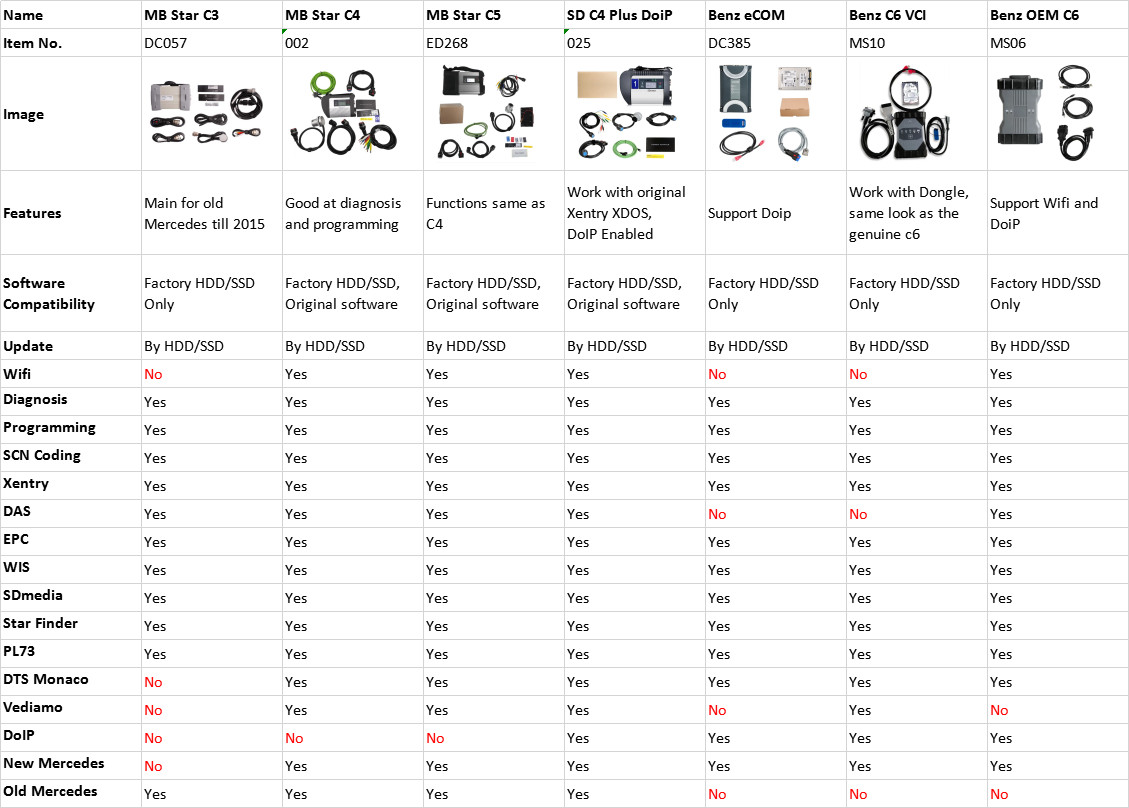 MB Star C6 OEM Multiplexer for Mercedes-Benz Vehicles
MB Star C6 OEM Multiplexer for Mercedes-Benz Vehicles
2. Key Features of the MB Star C6 OEM
- Software Compatibility: Works seamlessly with VXDIAG For XENTRY Software.
- Vehicle Support: Compatible with new Mercedes-Benz vehicles, ensuring you can service the latest models.
- DoIP Support: Enhanced capabilities for SCN coding and faster data transfer.
- Comprehensive Functions: Supports Star Diagnosis and programming, including SCN Coding.
- Software Version: Typically comes with V2022.03 Xentry software, but check with VCCarTool for the latest updates.
- Wireless Connectivity: Supports Wi-Fi for convenient, cable-free operation.
3. Software Included with the MB Star C6 OEM
The MB Star C6 OEM typically includes a suite of software to provide comprehensive diagnostic and programming capabilities. Here’s a breakdown of the software versions you can expect:
- Xentry: The main diagnostic software, often the 2022.03 version.
- DAS (Diagnostic Assistance System): Usually includes the 2021.03 version.
- WIS (Workshop Information System): Commonly the 2019.07 version, providing repair and maintenance information.
- EPC (Electronic Parts Catalog): Often includes the 2018.12 version, helping you identify the correct parts.
- ST Finder: An optional part location finder, typically the 2016 version.
- SDmedia: Usually includes the 2015.01 version.
- DTS Monaco: Version 8.14.016 for detailed diagnostic and engineering tasks.
- VX Manager: Version 1.4.2 for managing the device and software updates.
- Vediamo Database: Note that the C6 hardware typically does not support Vediamo directly.
Always confirm the software versions with VCCarTool to ensure you have the most up-to-date tools for your diagnostic needs.
4. Functions of the MB Star C6 Xentry Diagnosis VCI
The MB Star C6 Xentry Diagnosis VCI offers a wide range of functions:
- Comprehensive Diagnostics: Access and interpret diagnostic trouble codes (DTCs) for all vehicle systems.
- ECU Programming: Reprogram and update electronic control units (ECUs) to ensure optimal performance.
- Simulation Studying: Simulate various vehicle conditions to diagnose issues effectively.
- Repair Information: Access detailed repair procedures and information.
- Automotive Maintenance: Perform routine maintenance tasks with guided instructions.
- Technical Service Bulletins (TSB): Stay updated with the latest manufacturer recommendations.
- Model Series Coverage: Compatible with all model series of Mercedes-Benz vehicles.
- DoIP Support: Enhanced functionality during SCN Coding compared to older devices like SD C4/C5.
- Firmware Updates: Occasional firmware updates ensure the device remains compatible with new vehicle models.
If you need assistance with any of these functions, don’t hesitate to contact VCCarTool via WhatsApp: +1 (901) 414 – 1927 for expert support.
5. Key Advantages of Using the MB Star C6 OEM
- Small and Sturdy Design: The multiplexer is compact and durable, without a PC core, battery, fan, or display, making it easy to handle and transport.
- Extensive System Coverage:
- Engines (All Gasoline & Diesel Systems)
- Transmissions and Electronic Selector Modules
- Airmatic and Active Body Control Suspension Systems
- Traction Systems: ESP / ASR / ETS / ABS / BAS / SBC braking systems
- Supplementary Restraint Systems (SRS) / Airbag
- All body modules OCP / UCP / LCP / SCM / SKF / KFB / RCM / DCM¡¯s
- Drive Authorisation System
- Sam (Signal Acquisition) Modules
- Electronic Ignition System (EIS)
- Pneumatic System Equipment and ATA functions
- Air Conditioning / climate control Systems
- Instrument Cluster
- Tyre Pressure Control
- Parktronic System
- Keyless Go
- D2b Command & Audio Gateway (D2B and MOST networks)
- TV Tuner
- Headlamp Range Adjustment
- Seat Electronics
- Rvc, RST & Vario Roof modules
- Automatic Clutch System ACS
- M-Class Body Modules (AAM / EAM / DAS / SEM / VG Transfer Case)
- Assyst & ASSYST + systems
6. Why Choose the MB Star C6 OEM Software?
The software for the MB Star C6 OEM offers several advantages:
- Broad Vehicle Support: Works with both Mercedes-Benz and Smart vehicles.
- Comprehensive Functionality: Supports Star Diagnosis and programming, including SCN Coding, ensuring you can perform a wide range of tasks.
7. How the MB Star C6 Xentry Diagnosis VCI Works
The MB Star C6 Xentry Diagnosis VCI acts as the interface to the vehicle when performing diagnostics, repairs, and programming. Here’s how it works:
- Interface: The C6 multiplexer connects to the vehicle.
- No Internal PC: It does not have its own PC core, battery, fan, or display.
- Operation: It is operated using the VXDIAG For XENTRY Diagnosis Pad via WLAN or USB cable.
- Communication: It serves as a communication bridge, allowing you to interact with the vehicle’s electronic systems.
If you encounter any issues during setup or operation, VCCarTool is here to help. Contact us via WhatsApp: +1 (901) 414 – 1927 for immediate assistance.
8. Important Notices Before Using the MB Star C6 OEM
- Hardware Requirements: Install the 500GB HDD/SSD on a laptop with at least 4GB of RAM and an Intel I5 CPU for optimal performance.
- Single Laptop Use: Use the software on one laptop only to avoid licensing issues.
- Software Activation: The Xentry software requires activation. Contact VCCarTool support via TeamViewer for assistance upon receipt.
- Key Requirement: This tool cannot support All Key Lost scenarios; you need at least one key to start.
9. MB Star C6 OEM vs. Other MB Diagnostic Devices
Choosing the right diagnostic tool is crucial. Here’s how the MB Star C6 OEM compares to other options:
| Feature | MB Star C6 OEM | SD Connect C4/C5 |
|---|---|---|
| DoIP Support | Yes | No |
| SCN Coding | Enhanced | Limited |
| Vehicle Coverage | Newer Mercedes-Benz & Smart Vehicles | Older Models |
| Software Updates | Firmware updates on rare occasions | Diagnosis updates often required |
| External Power | Not Needed | Required |
| Wireless Capability | Yes | Yes |
| Price | Higher | Lower |
| Recommendation | Best for modern workshops needing DoIP support | Suitable for older vehicles and basic tasks |
10. Step-by-Step Guide to Setting Up and Using the MB Star C6 OEM
- Install Software: Insert the 500GB HDD/SSD into your laptop (4GB RAM, I5 CPU or better).
- Connect Device: Connect the C6 multiplexer to your laptop via USB or WLAN.
- Activate Software: Contact VCCarTool via WhatsApp: +1 (901) 414 – 1927 with your TeamViewer details for Xentry software activation.
- Connect to Vehicle: Plug the OBD2 cable into the vehicle’s diagnostic port.
- Launch Xentry: Open the Xentry software and follow the on-screen instructions.
- Select Vehicle: Choose the correct vehicle model and year.
- Perform Diagnostics: Run diagnostic tests and interpret the results.
- Program ECUs: If necessary, reprogram or update ECUs following the guided procedures.
If you need further assistance, VCCarTool offers comprehensive support to guide you through each step.
11. Tips and Tricks for Maximizing the MB Star C6 OEM’s Potential
- Keep Software Updated: Regularly check for software updates to ensure compatibility with the latest vehicle models.
- Use a Stable Internet Connection: For online programming and SCN coding, a reliable internet connection is crucial.
- Follow Guided Procedures: Always adhere to the guided procedures within the Xentry software to avoid errors.
- Backup Vehicle Data: Before making any changes, back up the vehicle’s data to prevent data loss.
- Contact Support: If you encounter any issues, don’t hesitate to contact VCCarTool via WhatsApp: +1 (901) 414 – 1927 for expert advice.
12. Troubleshooting Common Issues with the MB Star C6 OEM
- Connection Problems:
- Ensure the USB or WLAN connection is stable.
- Check the device drivers are correctly installed.
- Restart both the laptop and the C6 multiplexer.
- Software Activation Issues:
- Double-check your TeamViewer details are correct.
- Ensure your laptop meets the minimum hardware requirements.
- Contact VCCarTool support for assistance.
- Communication Errors:
- Verify the vehicle model is correctly selected in the software.
- Check the OBD2 cable is securely connected.
- Ensure the vehicle’s battery is adequately charged.
For any persistent issues, VCCarTool’s support team is available to provide quick and effective solutions.
13. Real-World Applications of the MB Star C6 OEM
Consider these scenarios where the MB Star C6 OEM proves invaluable:
- Diagnosing Complex Issues: Quickly identify and resolve complex issues such as transmission faults or airbag system malfunctions.
- Performing SCN Coding: Efficiently perform SCN coding for replacement ECUs, ensuring they are correctly configured for the vehicle.
- Updating Software: Keep vehicle systems up-to-date with the latest software versions, improving performance and security.
- Retrofitting Components: Correctly configure retrofitted components, such as navigation systems or lighting upgrades.
These applications highlight the tool’s versatility and effectiveness in modern automotive repair.
14. Customer Testimonials and Success Stories
Here are some testimonials from professionals who have experienced the benefits of the MB Star C6 OEM:
- John, Garage Owner: “The MB Star C6 OEM has transformed our Mercedes-Benz service capabilities. The DoIP support is a game-changer for SCN coding.”
- Mike, Automotive Technician: “I can now diagnose and program Mercedes-Benz vehicles much faster and more accurately. The guided procedures are incredibly helpful.”
- Sarah, Service Manager: “Our customer satisfaction has increased since we started using the MB Star C6 OEM. We can now resolve issues that were previously beyond our reach.”
These testimonials underscore the real-world benefits of using the MB Star C6 OEM.
15. Future Trends in Mercedes-Benz Diagnostics
The future of Mercedes-Benz diagnostics is heading towards more advanced, integrated systems. Key trends include:
- Increased DoIP Usage: As more vehicles adopt the DoIP protocol, tools like the MB Star C6 OEM will become essential.
- Remote Diagnostics: Remote diagnostic capabilities will enable technicians to diagnose and repair vehicles from anywhere in the world.
- AI-Powered Diagnostics: Artificial intelligence will play a larger role in analyzing diagnostic data and providing repair recommendations.
- Enhanced Cybersecurity: With increasing vehicle connectivity, cybersecurity will become a critical aspect of diagnostic tools.
Staying ahead of these trends will ensure your workshop remains competitive and capable.
16. Pricing and Availability of the MB Star C6 OEM at VCCarTool
The pricing of the MB Star C6 OEM can vary based on the included software and hardware configuration. Contact VCCarTool directly for the most accurate and up-to-date pricing information. The investment is justified by the enhanced diagnostic and programming capabilities, leading to increased efficiency and customer satisfaction.
17. Why Choose VCCarTool for Your Diagnostic Needs?
When it comes to purchasing the MB Star C6 OEM, VCCarTool offers several advantages:
- Expert Support: Our team of experienced technicians can provide expert advice and support to help you choose the right tool for your needs.
- Software Activation: We offer hassle-free software activation services, ensuring you can start using your new tool right away.
- Technical Assistance: If you encounter any issues, our technical support team is available to provide quick and effective solutions.
- Wide Range of Products: VCCarTool offers a wide range of diagnostic tools and equipment to meet all your automotive repair needs.
18. How the MB Star C6 OEM Can Improve Your Business
Investing in the MB Star C6 OEM can significantly improve your business:
- Increased Efficiency: Faster and more accurate diagnostics reduce repair times.
- Expanded Service Capabilities: The tool allows you to service a wider range of Mercedes-Benz vehicles.
- Improved Customer Satisfaction: Quick and effective repairs lead to happier customers.
- Higher Revenue: Increased efficiency and service capabilities result in higher revenue.
These improvements can help your business thrive in today’s competitive automotive market.
19. Maintaining and Updating Your MB Star C6 OEM
To ensure your MB Star C6 OEM remains in optimal condition:
- Regularly Check for Updates: Keep the software and firmware updated to ensure compatibility with the latest vehicle models.
- Store the Device Properly: Store the multiplexer in a dry and safe place to prevent damage.
- Use Original Cables: Always use the original cables to ensure reliable connections.
- Contact Support for Issues: If you encounter any issues, contact VCCarTool support for assistance.
20. Conclusion: Is the MB Star C6 OEM Right for You?
The MB Star C6 OEM is a powerful and versatile diagnostic tool that can significantly enhance your ability to service Mercedes-Benz vehicles. Its DoIP support, comprehensive functionality, and user-friendly design make it an excellent investment for any modern workshop.
If you’re looking to improve your diagnostic capabilities, increase efficiency, and provide better service to your customers, the MB Star C6 OEM is the right choice. Contact VCCarTool today to learn more and purchase your MB Star C6 OEM.
Ready to take your Mercedes-Benz diagnostic capabilities to the next level? Contact VCCarTool now!
WhatsApp: +1 (901) 414 – 1927
Email: [email protected]
Website: vccartool.com
21. Frequently Asked Questions (FAQs) about the MB Star C6 OEM
-
What is the MB Star C6 OEM?
The MB Star C6 OEM is a diagnostic and programming tool designed for Mercedes-Benz vehicles. It serves as an interface between your computer and the vehicle’s electronic systems, allowing you to access and modify data. -
What software is compatible with the MB Star C6 OEM?
The MB Star C6 OEM is compatible with VXDIAG For XENTRY Software, including Xentry, DAS, WIS, and EPC. -
Does the MB Star C6 OEM support DoIP?
Yes, the MB Star C6 OEM supports DoIP (Diagnostics over Internet Protocol), which enhances its capabilities in SCN coding and overall vehicle communication. -
What vehicles are supported by the MB Star C6 OEM?
The MB Star C6 OEM supports new Mercedes-Benz and Smart vehicles. -
How do I activate the Xentry software?
Contact VCCarTool support via TeamViewer for assistance upon receipt of the device. -
Can the MB Star C6 OEM support All Key Lost scenarios?
No, the MB Star C6 OEM cannot support All Key Lost scenarios; you need at least one key to start. -
What are the minimum hardware requirements for the laptop?
The laptop should have at least 4GB of RAM and an Intel I5 CPU. -
How do I update the software on the MB Star C6 OEM?
Regularly check for software updates to ensure compatibility with the latest vehicle models. Follow the update instructions provided by VXDIAG or contact VCCarTool support for assistance. -
What do I do if I encounter connection problems with the MB Star C6 OEM?
Ensure the USB or WLAN connection is stable, check the device drivers, and restart both the laptop and the C6 multiplexer. If the problem persists, contact VCCarTool support. -
How can VCCarTool help me with the MB Star C6 OEM?
VCCarTool offers expert support, software activation services, technical assistance, and a wide range of diagnostic tools and equipment to meet all your automotive repair needs. Contact us via WhatsApp: +1 (901) 414 – 1927 or mailto:[email protected] for assistance.
