ALLSCANNER VCX NANO vs VCM 2: Which Ford Diagnostic Tool is Best?
Choosing the right diagnostic tool for Ford vehicles can be a daunting task. This comprehensive comparison between ALLSCANNER VCX NANO and VCM 2 will provide you with the knowledge to make an informed decision. VCCarTool is here to assist you in understanding the key differences and benefits of each device, ensuring you select the tool that best fits your needs and budget. Let’s dive deep into capabilities, compatibility, and overall value of these essential automotive diagnostic tools, so you can make a purchase on our website or contact us on WhatsApp: +1 (901) 414 – 1927 for personalized assistance.
1. Understanding Automotive Diagnostic Tools
Before we delve into the specifics of the ALLSCANNER VCX NANO and VCM 2, it’s crucial to understand the role and significance of automotive diagnostic tools. These tools are indispensable for modern vehicle maintenance, offering capabilities such as reading and clearing diagnostic trouble codes (DTCs), performing module programming, and conducting advanced system diagnostics. They enable technicians to quickly identify issues, reducing repair times and improving overall service quality. These tools can improve the productivity and revenue of your garage.
1.1 The Importance of Accurate Diagnostics
Accurate diagnostics are essential for effective vehicle repair. Modern vehicles are equipped with complex electronic systems, and diagnostic tools provide the necessary interface to understand and address issues within these systems. By using the right tool, technicians can avoid misdiagnosis, reduce unnecessary repairs, and ensure that vehicles are fixed correctly the first time. Investing in high-quality diagnostic tools is a strategic move for any automotive repair business.
1.2 Key Features to Look For
When selecting a diagnostic tool, consider the following key features:
- Vehicle Compatibility: Ensure the tool supports the makes and models you service.
- Functionality: Look for capabilities like reading and clearing DTCs, live data streaming, module programming, and bi-directional controls.
- Software Updates: Regular updates are vital to keep the tool compatible with the latest vehicle models and software.
- Ease of Use: The tool should have an intuitive interface and be easy to navigate.
- Customer Support: Reliable customer support is crucial for troubleshooting and resolving any issues.
1.3 OEM vs. Aftermarket Tools
Original Equipment Manufacturer (OEM) tools are designed by the vehicle manufacturer and offer comprehensive diagnostics and programming capabilities for their specific brand. Aftermarket tools, on the other hand, are developed by third-party companies and often support a wide range of vehicle makes and models. While OEM tools provide the most in-depth functionality for a particular brand, aftermarket tools can be a cost-effective solution for shops servicing multiple brands. Contact VCCarTool via WhatsApp at +1 (901) 414 – 1927 to explore our range of OEM diagnostic tools.
2. Introducing ALLSCANNER VCX NANO
The ALLSCANNER VCX NANO is a versatile diagnostic tool designed for a variety of vehicle brands, including Ford. It offers a range of diagnostic and programming capabilities at an affordable price point, making it a popular choice for independent repair shops and DIY enthusiasts.
2.1 Overview of ALLSCANNER VCX NANO
The ALLSCANNER VCX NANO supports multiple diagnostic protocols and is compatible with OEM diagnostic software, such as Ford’s Integrated Diagnostic System (IDS). It provides essential functions like reading and clearing DTCs, live data streaming, and basic module programming. The VCX NANO is known for its compact design and ease of use, making it a convenient tool for on-the-go diagnostics.
2.2 Key Features of ALLSCANNER VCX NANO
- Compatibility: Supports Ford, Mazda, GM, VW, Toyota, Honda, and more.
- Protocols: Supports J2534, CAN, and other diagnostic protocols.
- Software: Compatible with OEM diagnostic software like Ford IDS.
- Functionality: Reads and clears DTCs, streams live data, performs basic module programming.
- Connectivity: USB connectivity for stable data transfer.
2.3 Pros and Cons of ALLSCANNER VCX NANO
| Pros | Cons |
|---|---|
| Affordable price point. | Limited advanced programming capabilities compared to VCM 2. |
| Compact and easy to use. | May require additional setup and configuration for certain functions. |
| Supports multiple vehicle brands. | Performance can vary depending on the vehicle model and software version. |
| Compatible with OEM diagnostic software. | Some users have reported issues with software stability. |
| Good for basic diagnostics and maintenance tasks. | Requires a computer with compatible software. |
2.4 User Feedback and Reviews
Many users appreciate the ALLSCANNER VCX NANO for its affordability and ease of use. It’s often praised for its ability to perform basic diagnostics and read/clear DTCs effectively. Some users have noted that it requires some technical knowledge to set up and configure properly, but overall, it’s considered a valuable tool for the price.
3. Exploring Ford VCM 2
The Ford VCM 2 (Vehicle Communication Module 2) is an OEM diagnostic tool designed specifically for Ford, Lincoln, and Mercury vehicles. It offers comprehensive diagnostic, programming, and reprogramming capabilities, making it an essential tool for dealerships and specialized Ford repair shops.
3.1 Overview of Ford VCM 2
The Ford VCM 2 provides complete coverage for all Ford vehicles from 1996 to present. It supports advanced functions such as module programming, key programming, and complex system diagnostics. The VCM 2 is built to meet Ford’s stringent standards, ensuring reliable and accurate performance.
3.2 Key Features of Ford VCM 2
- Compatibility: Designed specifically for Ford, Lincoln, and Mercury vehicles.
- Protocols: Supports all Ford diagnostic protocols, including CAN, SCP, and J1850.
- Software: Works with Ford’s Integrated Diagnostic System (IDS) software.
- Functionality: Performs advanced module programming, key programming, and complex system diagnostics.
- Connectivity: USB and wireless connectivity options for flexibility.
3.3 Pros and Cons of Ford VCM 2
| Pros | Cons |
|---|---|
| Comprehensive diagnostic and programming capabilities for Ford vehicles. | Higher cost compared to aftermarket tools like ALLSCANNER VCX NANO. |
| OEM tool ensures accurate and reliable performance. | Primarily designed for Ford vehicles, limiting its use for shops servicing multiple brands. |
| Supports advanced functions like module programming and key programming. | Requires a subscription to Ford’s IDS software for full functionality. |
| Wireless connectivity provides flexibility in the workshop. | Can be more complex to set up and use compared to simpler diagnostic tools. |
3.4 Real-World Applications
The Ford VCM 2 is used in a variety of real-world applications, including:
- Module Programming: Technicians can reprogram electronic modules to update software or replace faulty components.
- Key Programming: The VCM 2 allows technicians to program new keys and remotes for Ford vehicles.
- Complex System Diagnostics: It can diagnose issues in complex systems such as ABS, airbag, and engine control systems.
- Software Updates: Regular software updates ensure the tool remains compatible with the latest Ford models.
4. Detailed Comparison: ALLSCANNER VCX NANO vs. VCM 2
To provide a clear understanding of the differences between the ALLSCANNER VCX NANO and the Ford VCM 2, let’s compare them across several key categories.
4.1 Compatibility
- ALLSCANNER VCX NANO: Supports multiple vehicle brands, including Ford, Mazda, GM, VW, Toyota, and Honda. This makes it a versatile tool for shops servicing a variety of makes and models.
- Ford VCM 2: Designed specifically for Ford, Lincoln, and Mercury vehicles. It provides comprehensive coverage for these brands but lacks support for other manufacturers.
4.2 Functionality
- ALLSCANNER VCX NANO: Offers essential diagnostic functions such as reading and clearing DTCs, live data streaming, and basic module programming.
- Ford VCM 2: Provides advanced diagnostic and programming capabilities, including module programming, key programming, and complex system diagnostics.
4.3 Software
- ALLSCANNER VCX NANO: Compatible with OEM diagnostic software like Ford IDS. However, performance may vary depending on the software version and vehicle model.
- Ford VCM 2: Works seamlessly with Ford’s IDS software, ensuring full functionality and compatibility with Ford vehicles.
4.4 Connectivity
- ALLSCANNER VCX NANO: Primarily uses USB connectivity for stable data transfer.
- Ford VCM 2: Offers both USB and wireless connectivity options, providing flexibility in the workshop.
4.5 Price
- ALLSCANNER VCX NANO: Generally more affordable, making it accessible for independent repair shops and DIY enthusiasts.
- Ford VCM 2: Higher cost due to its OEM status and advanced capabilities.
4.6 Detailed Feature Comparison Table
| Feature | ALLSCANNER VCX NANO | Ford VCM 2 |
|---|---|---|
| Vehicle Compatibility | Multiple brands (Ford, Mazda, GM, VW, Toyota, Honda, etc.) | Ford, Lincoln, Mercury |
| Diagnostic Functions | Reads and clears DTCs, live data streaming, basic module programming | Advanced module programming, key programming, complex system diagnostics |
| Software Compatibility | Compatible with OEM diagnostic software (e.g., Ford IDS) | Works seamlessly with Ford IDS |
| Connectivity | USB | USB and Wireless |
| Price | Affordable | Higher cost |
| Ease of Use | Generally easy to use, but may require some technical knowledge | Can be more complex to set up and use |
| Target Audience | Independent repair shops, DIY enthusiasts | Dealerships, specialized Ford repair shops |
5. Use Cases and Scenarios
To better illustrate the practical applications of each tool, let’s explore some common use cases and scenarios.
5.1 ALLSCANNER VCX NANO Use Cases
- Scenario 1: Basic Diagnostics: An independent repair shop needs to diagnose a check engine light on a Ford Focus. The VCX NANO can quickly read the DTCs and provide information about the issue.
- Scenario 2: Routine Maintenance: A DIY enthusiast wants to monitor the live data of their Mazda 3 during a road trip. The VCX NANO can stream real-time data such as engine temperature and RPM.
- Scenario 3: Clearing DTCs: A technician replaces a faulty sensor on a GM Silverado and needs to clear the corresponding DTC. The VCX NANO can easily clear the code after the repair.
5.2 Ford VCM 2 Use Cases
- Scenario 1: Module Programming: A Ford dealership needs to reprogram the PCM (Powertrain Control Module) on a Ford F-150 after installing a new engine. The VCM 2 provides the necessary programming capabilities.
- Scenario 2: Key Programming: A customer loses their keys to a Lincoln Navigator and needs a new key programmed. The VCM 2 can program new keys and remotes for Ford vehicles.
- Scenario 3: Complex System Diagnostics: A specialized Ford repair shop is troubleshooting an issue with the ABS system on a Ford Mustang. The VCM 2 can perform advanced diagnostics to pinpoint the problem.
6. Making the Right Choice for Your Needs
Choosing between the ALLSCANNER VCX NANO and the Ford VCM 2 depends on your specific needs and priorities.
6.1 Factors to Consider
- Budget: The ALLSCANNER VCX NANO is a more budget-friendly option, while the Ford VCM 2 is a significant investment.
- Vehicle Coverage: If you primarily service Ford vehicles, the VCM 2 is the better choice. If you work on multiple brands, the VCX NANO offers broader coverage.
- Functionality: Consider the types of diagnostic and programming tasks you need to perform. The VCM 2 offers advanced capabilities, while the VCX NANO is suitable for basic diagnostics and maintenance.
- Technical Expertise: The VCM 2 can be more complex to set up and use, requiring a higher level of technical expertise.
6.2 Recommendations
- For Independent Repair Shops: If you service multiple vehicle brands and need a cost-effective tool for basic diagnostics, the ALLSCANNER VCX NANO is a good option.
- For Dealerships and Specialized Ford Repair Shops: The Ford VCM 2 is essential for comprehensive diagnostics, programming, and reprogramming of Ford vehicles.
- For DIY Enthusiasts: If you primarily work on your own Ford vehicle and need basic diagnostic capabilities, the ALLSCANNER VCX NANO can be a useful tool.
7. How to Purchase and Get Started
Once you’ve decided which tool is right for you, the next step is purchasing and getting started.
7.1 Purchasing Options
- ALLSCANNER VCX NANO: Available through various online retailers, including vxdiagshop.com and other automotive tool suppliers.
- Ford VCM 2: Typically purchased through authorized Ford dealerships or OEM tool distributors.
7.2 Setting Up Your Diagnostic Tool
- ALLSCANNER VCX NANO: Install the necessary drivers and diagnostic software on your computer. Connect the VCX NANO to your vehicle’s OBD-II port and follow the software instructions.
- Ford VCM 2: Install Ford’s IDS software on your computer and connect the VCM 2 to your vehicle’s OBD-II port. Follow the software prompts to configure the tool and begin diagnostics.
7.3 Tips for Effective Use
- Keep Software Updated: Regularly update your diagnostic software to ensure compatibility with the latest vehicle models and software.
- Read the Manual: Familiarize yourself with the tool’s features and functions by reading the user manual.
- Join Online Communities: Participate in online forums and communities to share tips and troubleshoot issues with other users.
- Take Training Courses: Consider taking training courses to improve your diagnostic skills and learn advanced techniques.
8. Maintaining and Troubleshooting Your Diagnostic Tool
Proper maintenance and troubleshooting are essential to keep your diagnostic tool in good working condition.
8.1 Common Issues and Solutions
- Connection Problems: Ensure the tool is securely connected to the vehicle’s OBD-II port and that the USB cable is functioning properly.
- Software Errors: Reinstall the diagnostic software or update to the latest version.
- Communication Errors: Check the vehicle’s battery voltage and ensure the ignition is turned on.
- Driver Issues: Reinstall the device drivers or update to the latest version.
8.2 Best Practices for Maintenance
- Keep the Tool Clean: Clean the tool regularly with a soft, dry cloth.
- Store Properly: Store the tool in a safe and dry place when not in use.
- Protect from Damage: Avoid dropping or exposing the tool to extreme temperatures.
- Regularly Check Cables: Inspect the cables for damage and replace them if necessary.
9. The Future of Automotive Diagnostics
The field of automotive diagnostics is constantly evolving, with new technologies and tools emerging regularly.
9.1 Emerging Technologies
- Wireless Diagnostics: Wireless diagnostic tools are becoming increasingly popular, offering greater flexibility and convenience.
- Cloud-Based Diagnostics: Cloud-based diagnostic platforms provide access to vast databases of diagnostic information and remote support.
- Artificial Intelligence (AI): AI-powered diagnostic tools can analyze data and provide more accurate and efficient diagnoses.
9.2 Trends in the Automotive Industry
- Electric Vehicles (EVs): The rise of EVs is driving the development of new diagnostic tools and techniques for electric powertrains and battery systems.
- Advanced Driver-Assistance Systems (ADAS): ADAS technologies require specialized diagnostic tools for calibration and repair.
- Connected Cars: Connected car technologies are enabling remote diagnostics and over-the-air software updates.
10. Contact VCCarTool for Expert Assistance
Navigating the world of automotive diagnostic tools can be complex, but VCCarTool is here to help. Whether you’re trying to decide between the ALLSCANNER VCX NANO and the Ford VCM 2, or need assistance with any other diagnostic tool, our team of experts is ready to provide personalized support. Contact us today for a consultation.
10.1 Why Choose VCCarTool?
- Expert Guidance: Our team has extensive knowledge of automotive diagnostic tools and can help you find the perfect solution for your needs.
- Wide Selection: We offer a wide range of diagnostic tools from leading manufacturers.
- Competitive Prices: We provide competitive prices and flexible payment options.
- Excellent Customer Support: We are committed to providing exceptional customer support and ensuring your satisfaction.
10.2 Get in Touch
Ready to take your automotive diagnostics to the next level? Contact VCCarTool today:
- WhatsApp: +1 (901) 414 – 1927
- Email: [email protected]
- Website: vccartool.com
VCCarTool is your trusted partner for all your automotive diagnostic needs. Reach out to us on WhatsApp at +1 (901) 414 – 1927 for immediate support.
11. FAQs About ALLSCANNER VCX NANO and VCM 2
Here are some frequently asked questions to help you better understand the ALLSCANNER VCX NANO and VCM 2.
-
What is the main difference between ALLSCANNER VCX NANO and Ford VCM 2?
The main difference is that the ALLSCANNER VCX NANO supports multiple vehicle brands, while the Ford VCM 2 is specifically designed for Ford, Lincoln, and Mercury vehicles.
-
Can ALLSCANNER VCX NANO perform module programming?
ALLSCANNER VCX NANO can perform basic module programming, but Ford VCM 2 offers more advanced capabilities in this area.
-
Is Ford VCM 2 compatible with other vehicle brands?
No, Ford VCM 2 is primarily designed for Ford, Lincoln, and Mercury vehicles and does not support other brands.
-
Do I need a subscription to use Ford VCM 2?
Yes, you need a subscription to Ford’s Integrated Diagnostic System (IDS) software to fully utilize the Ford VCM 2.
-
Which tool is better for DIY enthusiasts?
ALLSCANNER VCX NANO is generally better for DIY enthusiasts due to its affordability and ease of use.
-
Where can I purchase ALLSCANNER VCX NANO?
You can purchase ALLSCANNER VCX NANO from various online retailers, including vxdiagshop.com and other automotive tool suppliers, or directly through VCCarTool, contact us on WhatsApp at +1 (901) 414 – 1927.
-
Is Ford VCM 2 worth the investment for a Ford dealership?
Yes, Ford VCM 2 is a worthwhile investment for Ford dealerships as it provides comprehensive diagnostic and programming capabilities for Ford vehicles.
-
How often should I update the software for these tools?
It is recommended to update the software regularly to ensure compatibility with the latest vehicle models and software.
-
Can I use ALLSCANNER VCX NANO for key programming?
ALLSCANNER VCX NANO may offer some key programming capabilities, but Ford VCM 2 provides more advanced and reliable key programming functions for Ford vehicles.
-
What type of customer support does VCCarTool provide for these tools?
VCCarTool offers expert guidance, a wide selection of diagnostic tools, competitive prices, and excellent customer support. Contact us via WhatsApp at +1 (901) 414 – 1927 for assistance.
12. Conclusion: Empowering Your Automotive Diagnostics
In conclusion, both the ALLSCANNER VCX NANO and the Ford VCM 2 are valuable diagnostic tools, each with its own strengths and weaknesses. The choice between them depends on your specific needs, budget, and the types of vehicles you service. By carefully considering the factors discussed in this article, you can make an informed decision and select the tool that will best empower your automotive diagnostics. Remember, VCCarTool is always here to provide expert guidance and support. Contact us on WhatsApp at +1 (901) 414 – 1927 for personalized assistance and to explore our range of diagnostic solutions.
Choosing the right tool can significantly enhance your diagnostic capabilities, leading to more efficient repairs, increased customer satisfaction, and improved profitability. Whether you’re an independent repair shop, a dealership, or a DIY enthusiast, investing in the right diagnostic tool is a smart decision that will pay off in the long run. Let VCCarTool assist you in making the best choice for your specific needs. Contact us today via WhatsApp at +1 (901) 414 – 1927 and let us help you take your automotive diagnostics to the next level.
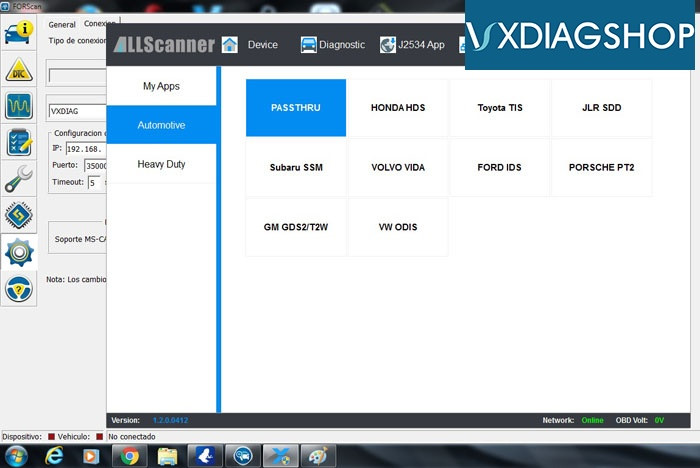 ALLSCANNER VCXManager
ALLSCANNER VCXManager
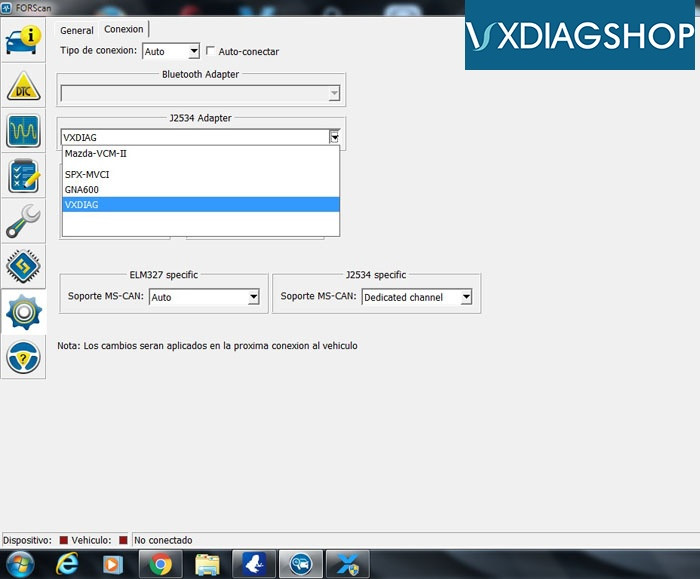 Forscan Configuration
Forscan Configuration
Don’t hesitate to reach out to VCCarTool for any inquiries or assistance. Our expert team is ready to provide the best solutions for your diagnostic needs. Contact us now via WhatsApp: +1 (901) 414 – 1927 and let us help you optimize your diagnostic processes.
Are you ready to enhance your diagnostic capabilities? Contact VCCarTool today and let our experts guide you in selecting the perfect tool for your needs. Reach out via WhatsApp: +1 (901) 414 – 1927 for immediate assistance and unlock the full potential of your automotive diagnostics.
