Xentry vs DTS Monaco: Which is the Best Diagnostic Tool?
Navigating the complex world of automotive diagnostics can be daunting, especially when choosing the right software. Are you a workshop owner, garage manager, or auto repair technician looking to optimize your diagnostic and coding capabilities? Then, understanding the nuances between Xentry and DTS Monaco is crucial. This comprehensive guide by VCCarTool will provide a detailed comparison, helping you make an informed decision. For immediate assistance and to purchase the software, contact VCCarTool on WhatsApp: +1 (901) 414 – 1927.
1. Introduction to Xentry and DTS Monaco
Xentry and DTS Monaco are both powerful diagnostic and programming tools used for Mercedes-Benz vehicles, but they cater to different needs and levels of expertise. Xentry is the official diagnostic software used by Mercedes-Benz dealerships, while DTS Monaco is an engineering tool offering advanced coding and programming capabilities. Understanding the strengths and weaknesses of each will ensure you select the tool that best fits your workshop’s requirements. Let’s dive into a detailed comparison to help you decide which tool is right for you.
2. What is Xentry?
Xentry is the comprehensive diagnostic software used by Mercedes-Benz dealerships and authorized service centers. It provides a user-friendly interface and a wide range of functions for diagnosing and repairing Mercedes-Benz vehicles.
2.1 Key Features of Xentry
- Comprehensive Diagnostics: Xentry allows technicians to perform in-depth diagnostics, read fault codes, and access repair information.
- Guided Diagnostics: The software provides step-by-step instructions, making it easier for technicians to troubleshoot and repair vehicles.
- ECU Programming and Flashing: Xentry enables technicians to update and program electronic control units (ECUs).
- Access to Repair Information: It offers access to repair manuals, wiring diagrams, and other essential resources.
- User-Friendly Interface: Xentry features an intuitive interface, making it accessible to technicians of all skill levels.
2.2 Benefits of Using Xentry
- Official Mercedes-Benz Software: As the official diagnostic tool, Xentry ensures accurate and reliable diagnostics.
- Regular Updates: Xentry receives regular updates to support the latest Mercedes-Benz models and technologies.
- Extensive Coverage: It supports a wide range of Mercedes-Benz vehicles, including passenger cars, trucks, and buses.
- Integration with Mercedes-Benz Systems: Xentry seamlessly integrates with other Mercedes-Benz systems, such as the workshop information system (WIS).
3. What is DTS Monaco?
DTS Monaco (Diagnostic Tool Set for Monaco) is an advanced engineering and diagnostic software used for Mercedes-Benz vehicles. It is designed for experienced technicians and engineers who need in-depth access to vehicle systems.
3.1 Key Features of DTS Monaco
- Advanced Coding and Programming: DTS Monaco allows users to perform variant coding, flash ECUs, and customize vehicle functions.
- Direct ECU Access: The software provides direct access to ECUs, enabling users to read and write data.
- SMR-D File Support: DTS Monaco supports SMR-D (System Measurement Request Description) files, which contain detailed information about vehicle systems.
- Automation Capabilities: It allows users to automate diagnostic and programming tasks using scripts and macros.
- Customizable Interface: DTS Monaco offers a customizable interface, allowing users to tailor the software to their specific needs.
3.2 Benefits of Using DTS Monaco
- Unmatched Customization: DTS Monaco provides extensive customization options, allowing users to tailor vehicle functions to their preferences.
- In-Depth Access: It offers direct access to ECUs, enabling advanced diagnostics and programming.
- Automation: DTS Monaco allows users to automate tasks, saving time and improving efficiency.
- Flexibility: The software can be used for a wide range of applications, from basic diagnostics to advanced engineering.
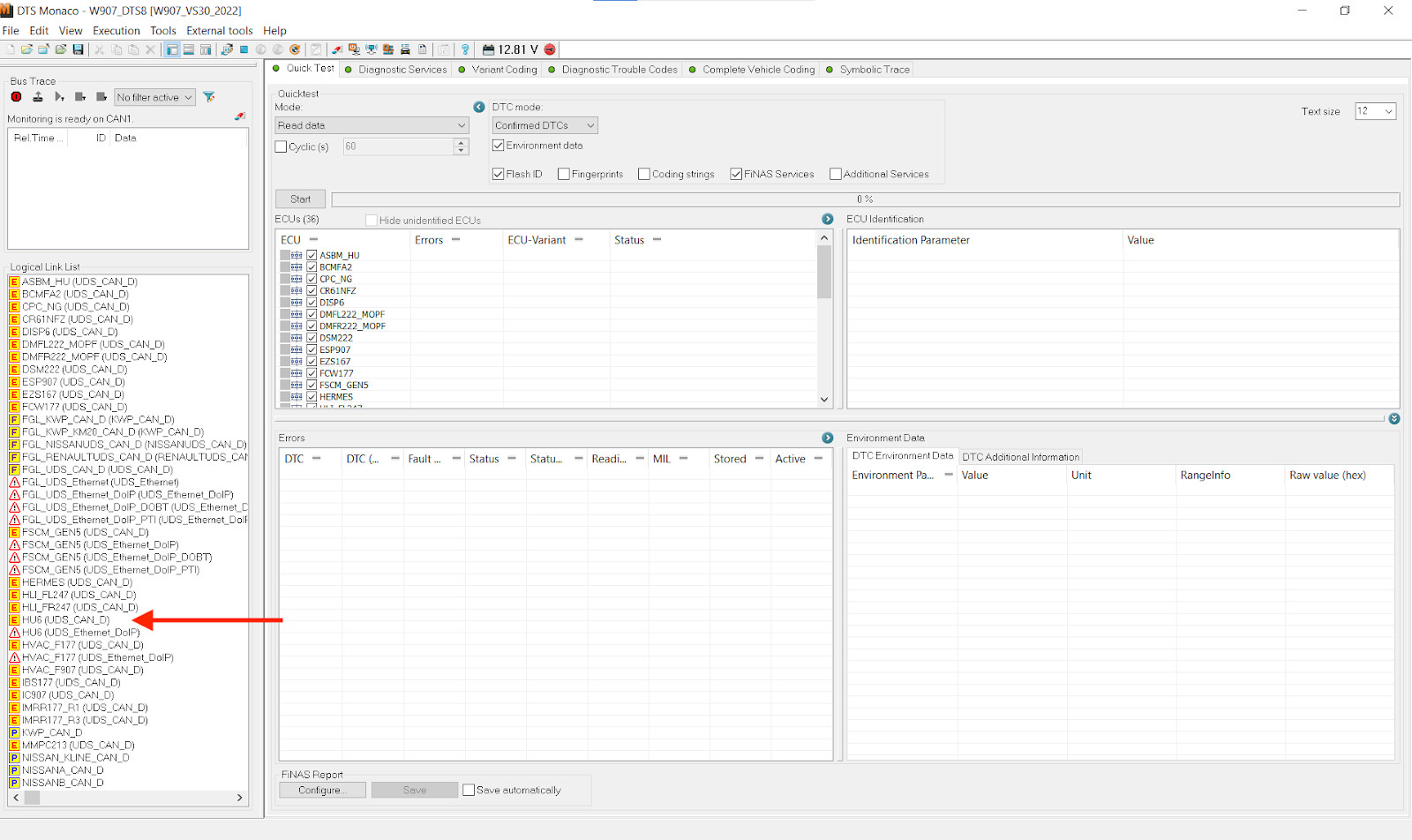 DTS Monaco Workspace
DTS Monaco Workspace
4. Key Differences Between Xentry and DTS Monaco
Understanding the core differences between Xentry and DTS Monaco will help you determine which tool is best suited for your specific needs. Here’s a detailed comparison:
| Feature | Xentry | DTS Monaco |
|---|---|---|
| Target User | Dealership technicians, service centers | Experienced technicians, engineers |
| Interface | User-friendly, guided diagnostics | Customizable, advanced features |
| Functionality | Basic to intermediate diagnostics, ECU programming | Advanced coding, ECU flashing, automation |
| Access Level | Limited ECU access | Direct ECU access |
| Customization | Limited | Extensive |
| Automation | No | Yes |
| SMR-D File Support | No | Yes |
4.1 User Interface and Experience
Xentry boasts a user-friendly interface designed for ease of use, especially for technicians performing routine diagnostics and repairs. Its guided diagnostics feature walks users through troubleshooting steps, making it suitable for technicians of all skill levels.
DTS Monaco, on the other hand, features a more complex and customizable interface tailored for experienced users. While it may have a steeper learning curve, its flexibility and advanced features make it ideal for in-depth diagnostics and customization.
4.2 Diagnostic Capabilities
Xentry provides comprehensive diagnostic capabilities, including reading fault codes, accessing repair information, and performing ECU programming. It’s the go-to tool for dealerships needing reliable and accurate diagnostics.
DTS Monaco goes beyond basic diagnostics, offering direct ECU access for advanced coding, flashing, and customization. It supports SMR-D files, providing detailed information about vehicle systems, making it invaluable for complex diagnostic tasks.
4.3 Programming and Coding
Xentry allows for ECU programming and flashing, ensuring vehicles are up-to-date with the latest software. Its programming functions are designed for standard updates and repairs.
DTS Monaco excels in advanced coding and programming, allowing users to modify vehicle functions and customize performance. This level of control is essential for engineers and technicians looking to fine-tune vehicle systems.
4.4 Automation and Efficiency
Xentry does not offer automation capabilities, relying on manual operation for diagnostic and programming tasks.
DTS Monaco supports automation, allowing users to create scripts and macros to streamline repetitive tasks. This can significantly improve efficiency, especially when dealing with complex diagnostic procedures.
4.5 Vehicle Coverage and Updates
Xentry supports a wide range of Mercedes-Benz vehicles, with regular updates ensuring compatibility with the latest models and technologies.
DTS Monaco also covers a broad spectrum of Mercedes-Benz vehicles but may require additional configuration and setup to ensure compatibility with newer models. Regular updates are essential to keep the software current.
5. Step-by-Step Guide: Variant Coding with DTS Monaco
To illustrate the power of DTS Monaco, let’s walk through the process of variant coding, which involves modifying vehicle functions to suit specific needs. This example will demonstrate how to add a fader and balance menu to the MBUX system. For personalized guidance and assistance, contact VCCarTool on WhatsApp: +1 (901) 414 – 1927.
5.1 Prerequisites
- DTS Monaco software installed and configured
- Vehicle interface (e.g., MB Star C4/C5/C6)
- A stable connection to the vehicle
5.2 Step 1: Open DTS Monaco Workspace
Launch DTS Monaco and open the workspace created for your vehicle. If prompted for an ECU update, select “NO” to proceed.
5.3 Step 2: Defeat the Firewall
Before performing any variant coding, you need to bypass the vehicle’s firewall. The method varies based on the model year:
- Older Vans: Right-click on the BCMFA2 ECU and select “New Tab for Logical Link.” In the new tab, go to “Generic Jobs” and select “Security Access Level 37.” Click “Transmit.”
- Newer Vans: Right-click on the EZS167 ECU and select “New Tab for Logical Link.” In the new tab, go to “Generic Jobs” and select “Security Access Level 3B.” Click “Transmit.”
Ensure there is no red text in the window below, indicating successful firewall deactivation.
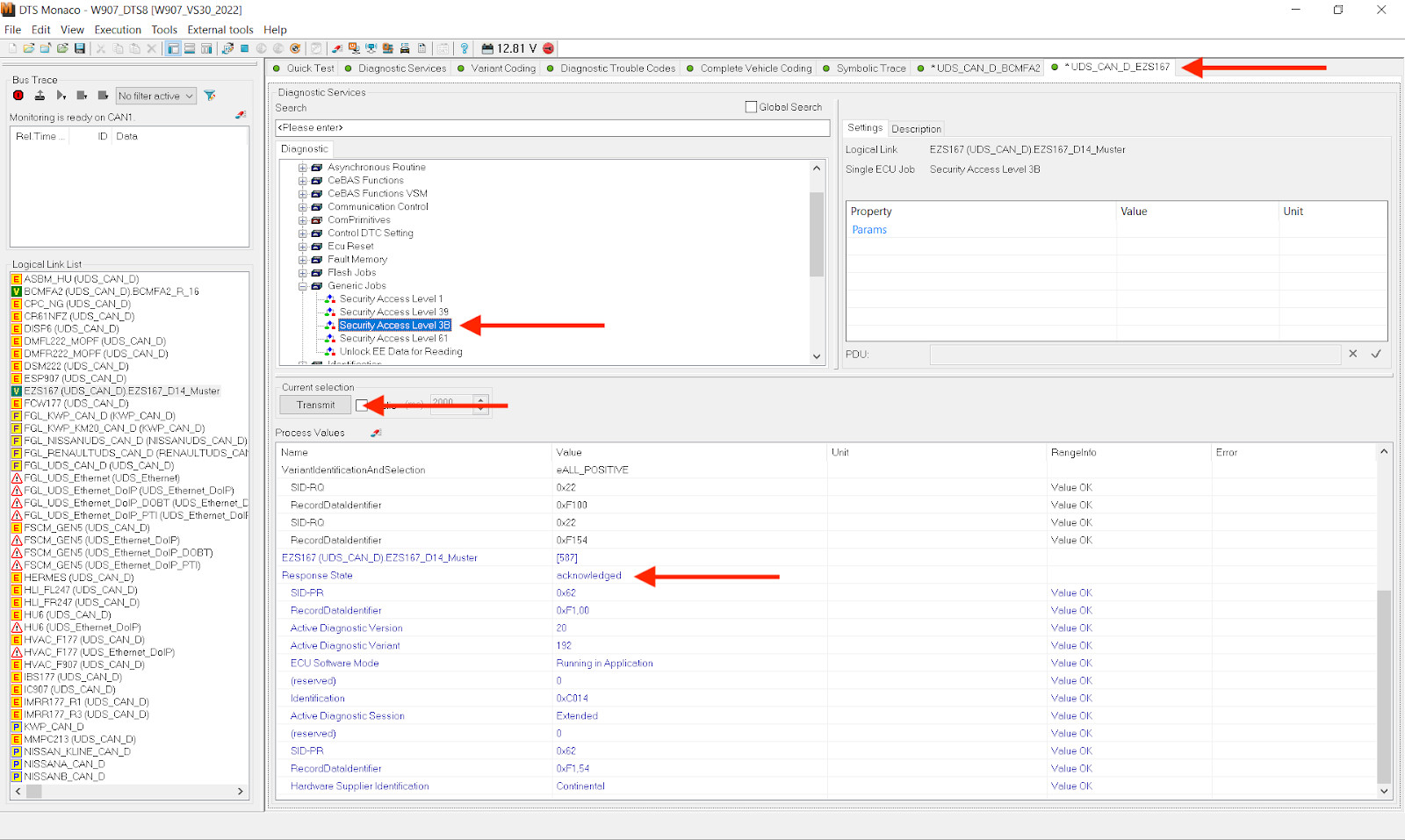 Defeating Firewall in DTS Monaco
Defeating Firewall in DTS Monaco
5.4 Step 3: Perform Variant Coding
- Open the relevant ECU (e.g., HU6 for MBUX) in a new tab.
- Select “Extended Start” and click “Transmit.”
- Go to the “Variant Coding” tab and select your ECU. Click “Connect” if it’s not already connected.
- In the “Domain” list, find the function you want to modify (e.g., “Audio Handle Write”).
- Locate the feature in the “Fragment” column (e.g., “Balance Fader Menue”).
- Double-click the value under “Meaning” and select the new value from the dropdown menu.
- Click “Do Coding.”
5.5 Step 4: Make Changes Permanent
- In the ECU tab, find “[31] Synchronize to Non-volatile Memory Start” in the “Diagnostic Services” search box and click “Transmit.”
- Next, find “[31] Synchronize to Non-volatile Memory Results” and click “Transmit.”
- Perform a hard reset by turning off the van, opening the driver’s door, waiting a few minutes, and then turning the van back on.
By following these steps, you can successfully perform variant coding with DTS Monaco. If you encounter any issues or need further assistance, don’t hesitate to contact VCCarTool on WhatsApp: +1 (901) 414 – 1927.
6. Practical Applications and Use Cases
To fully appreciate the capabilities of Xentry and DTS Monaco, let’s explore some practical applications and real-world use cases.
6.1 Xentry Use Cases
- Routine Maintenance: Dealership technicians use Xentry to perform routine maintenance tasks, such as oil changes, brake inspections, and tire rotations.
- Fault Diagnosis: Xentry helps technicians diagnose and troubleshoot vehicle issues by reading fault codes and accessing repair information.
- ECU Updates: Technicians use Xentry to update ECU software, ensuring vehicles are running the latest versions.
- Component Replacement: When replacing components, Xentry guides technicians through the necessary steps for coding and adaptation.
6.2 DTS Monaco Use Cases
- Performance Tuning: Experienced technicians use DTS Monaco to fine-tune engine parameters, improving vehicle performance.
- Feature Retrofitting: DTS Monaco enables users to retrofit features, such as adding a backup camera or upgrading the sound system.
- Customization: Users can customize vehicle functions, such as ambient lighting or display settings, to suit their preferences.
- Advanced Diagnostics: DTS Monaco allows for in-depth diagnostics, helping technicians troubleshoot complex issues that Xentry may not be able to address.
7. Choosing the Right Tool for Your Needs
Selecting the right diagnostic tool depends on your specific needs and skill level. Here’s a guide to help you make the best decision:
7.1 Factors to Consider
- Skill Level: If you’re a beginner, Xentry’s user-friendly interface and guided diagnostics make it the better choice. Experienced technicians may prefer DTS Monaco for its advanced features and customization options.
- Budget: Xentry and DTS Monaco have different pricing structures. Evaluate your budget and choose the tool that offers the best value for your money. Contact VCCarTool on WhatsApp: +1 (901) 414 – 1927 for the latest pricing information and deals.
- Specific Needs: Consider the types of tasks you’ll be performing. If you need basic diagnostics and ECU updates, Xentry is sufficient. For advanced coding, customization, and automation, DTS Monaco is the way to go.
- Vehicle Coverage: Ensure the tool you choose supports the Mercedes-Benz models you’ll be working on. Xentry offers extensive coverage, while DTS Monaco may require additional configuration for newer models.
7.2 Recommendations
- For Dealerships and Service Centers: Xentry is the recommended choice for dealerships and service centers needing a reliable and comprehensive diagnostic tool.
- For Experienced Technicians and Engineers: DTS Monaco is ideal for experienced technicians and engineers who require advanced coding, customization, and automation capabilities.
- For Performance Tuning and Retrofitting: If you specialize in performance tuning or retrofitting features, DTS Monaco provides the necessary tools and flexibility.
8. Potential Challenges and How to Overcome Them
While both Xentry and DTS Monaco are powerful tools, users may encounter challenges during setup and operation. Here’s how to overcome them:
8.1 Xentry Challenges
- Software Installation: Installing Xentry can be complex. Ensure you follow the installation instructions carefully and have a stable internet connection.
- Compatibility Issues: Xentry may not be compatible with all vehicle interfaces. Verify that your interface is supported before installing the software.
- Subscription Costs: Xentry requires a subscription, which can be expensive. Factor this cost into your budget.
8.2 DTS Monaco Challenges
- Steep Learning Curve: DTS Monaco has a complex interface and requires advanced technical knowledge. Consider taking a training course or consulting with experienced users to improve your skills. VCCarTool offers comprehensive support and training resources. Contact us on WhatsApp: +1 (901) 414 – 1927 for more information.
- Configuration: Configuring DTS Monaco for specific vehicles can be challenging. Consult the software documentation and online forums for guidance.
- Security Risks: Modifying vehicle functions with DTS Monaco can pose security risks. Always back up your vehicle’s data before making any changes and proceed with caution.
9. Best Practices for Using Xentry and DTS Monaco
To ensure accurate and safe operation, follow these best practices when using Xentry and DTS Monaco:
9.1 General Tips
- Read the Manual: Familiarize yourself with the software documentation and user manuals.
- Back Up Data: Always back up your vehicle’s data before making any changes.
- Use a Stable Connection: Ensure you have a stable connection to the vehicle and a reliable power source.
- Follow Instructions: Follow the on-screen instructions and prompts carefully.
- Seek Support: If you encounter any issues, seek support from the software vendor or online forums. VCCarTool provides excellent customer support. Reach out to us on WhatsApp: +1 (901) 414 – 1927 for prompt assistance.
9.2 Xentry-Specific Tips
- Keep Software Updated: Regularly update Xentry to ensure compatibility with the latest Mercedes-Benz models.
- Use Guided Diagnostics: Take advantage of Xentry’s guided diagnostics feature to troubleshoot vehicle issues effectively.
- Follow Repair Manuals: Consult repair manuals and wiring diagrams for accurate repair procedures.
9.3 DTS Monaco-Specific Tips
- Start with Simple Tasks: Begin with simple coding tasks and gradually progress to more complex modifications.
- Document Changes: Keep a detailed record of all changes you make to the vehicle’s configuration.
- Test Thoroughly: After making changes, test the vehicle thoroughly to ensure everything is working correctly.
- Join Online Communities: Engage with online communities and forums to share knowledge and learn from experienced users.
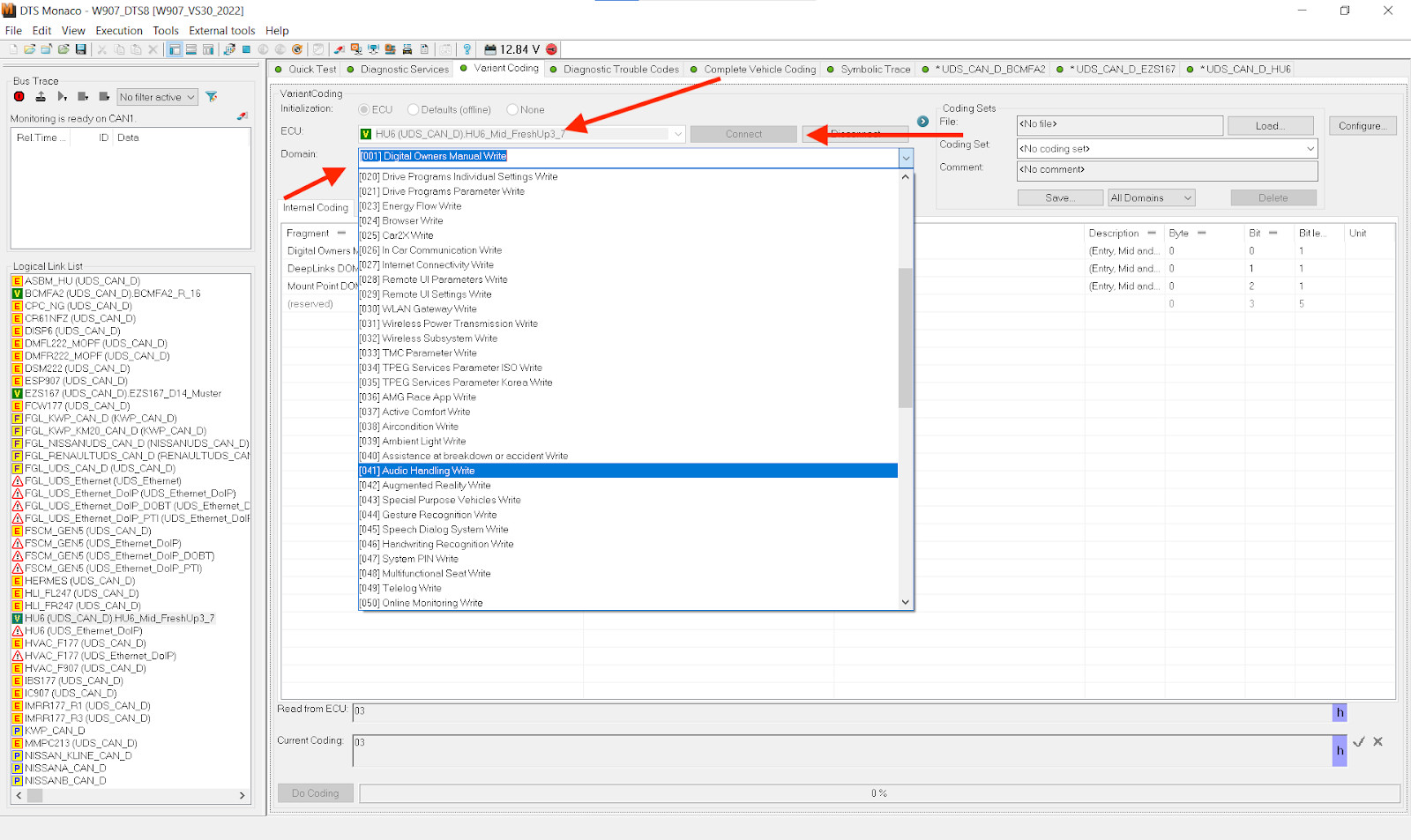 DTS Monaco Variant Coding
DTS Monaco Variant Coding
10. Future Trends in Automotive Diagnostics
The field of automotive diagnostics is constantly evolving, driven by advances in vehicle technology and the increasing complexity of vehicle systems. Here are some future trends to watch for:
- AI-Powered Diagnostics: Artificial intelligence (AI) is being integrated into diagnostic tools to improve accuracy and efficiency. AI algorithms can analyze vast amounts of data to identify patterns and predict potential issues.
- Remote Diagnostics: Remote diagnostics allows technicians to diagnose and repair vehicles remotely, reducing downtime and improving customer service.
- Augmented Reality (AR): AR technology is being used to overlay diagnostic information onto the vehicle, providing technicians with a more intuitive and efficient way to troubleshoot issues.
- Cybersecurity: With the increasing connectivity of vehicles, cybersecurity is becoming a critical concern. Future diagnostic tools will need to incorporate security features to protect against cyber threats.
11. Why Choose VCCarTool for Your Diagnostic Needs?
VCCarTool is your trusted partner for automotive diagnostic solutions. We offer a wide range of high-quality diagnostic tools, software, and support services to meet your specific needs. Here’s why you should choose VCCarTool:
- Expertise: With years of experience in the automotive industry, we have the knowledge and expertise to help you select the right tools for your workshop.
- Quality Products: We offer only the highest quality diagnostic tools and software from leading manufacturers.
- Competitive Pricing: We offer competitive pricing and flexible payment options to fit your budget. Contact VCCarTool on WhatsApp: +1 (901) 414 – 1927 for the best deals.
- Exceptional Support: Our dedicated support team is available to assist you with any questions or issues you may have. Reach out to us on WhatsApp: +1 (901) 414 – 1927 for prompt and reliable support.
12. FAQs About Xentry and DTS Monaco
Q1: What is the main difference between Xentry and DTS Monaco?
A: Xentry is the official diagnostic software used by Mercedes-Benz dealerships for routine diagnostics and ECU programming, while DTS Monaco is an advanced engineering tool for in-depth coding, customization, and automation.
Q2: Which tool is better for beginners?
A: Xentry is more user-friendly and suitable for beginners due to its guided diagnostics and intuitive interface.
Q3: Can I use DTS Monaco for basic diagnostics?
A: Yes, but DTS Monaco is better suited for advanced tasks like coding and customization. Xentry is sufficient for basic diagnostics.
Q4: Do I need a special interface to use DTS Monaco?
A: Yes, you need a compatible vehicle interface like MB Star C4/C5/C6.
Q5: Is it safe to modify vehicle functions with DTS Monaco?
A: It can be safe if done correctly. Always back up your vehicle’s data and follow best practices to avoid potential issues.
Q6: How often do Xentry and DTS Monaco receive updates?
A: Both tools receive regular updates to support the latest Mercedes-Benz models and technologies.
Q7: Can VCCarTool help me choose the right diagnostic tool?
A: Absolutely! Contact VCCarTool on WhatsApp: +1 (901) 414 – 1927 for expert guidance and support.
Q8: What kind of support does VCCarTool offer?
A: VCCarTool offers exceptional customer support, including troubleshooting assistance, training resources, and expert advice.
Q9: Are there any training courses available for DTS Monaco?
A: Yes, many online resources and training courses can help you learn how to use DTS Monaco effectively. VCCarTool can also provide training resources.
Q10: How can I purchase Xentry or DTS Monaco from VCCarTool?
A: Contact VCCarTool on WhatsApp: +1 (901) 414 – 1927 or email us at [email protected] to discuss your needs and make a purchase. You can also visit our website at vccartool.com for more information.
13. Conclusion: Empower Your Workshop with the Right Tools
Choosing between Xentry and DTS Monaco depends on your specific needs and expertise. Xentry offers comprehensive diagnostics and ease of use, making it ideal for dealerships and service centers. DTS Monaco provides advanced coding and customization capabilities, perfect for experienced technicians and engineers. By understanding the strengths and weaknesses of each tool, you can make an informed decision and empower your workshop with the right diagnostic solutions.
Ready to take your diagnostic capabilities to the next level? Contact VCCarTool today for expert advice, competitive pricing, and exceptional support. Reach us on WhatsApp: +1 (901) 414 – 1927, email us at [email protected], or visit our website at vccartool.com. Let VCCarTool help you achieve diagnostic excellence.
Don’t wait any longer! Contact VCCarTool on WhatsApp: +1 (901) 414 – 1927 for a FREE consultation and discover how our tools can transform your workshop’s efficiency and profitability.
