ICOM A vs VCX SE: Which BMW Diagnostic Tool is Right for You?
ICOM A vs VCX SE – Choosing the right diagnostic tool is crucial for efficient BMW repair and programming. This article provides a detailed comparison, helping you decide which tool fits your needs and budget. VCCarTool offers expert insights into automotive diagnostic solutions, ensuring you make an informed decision for optimal performance. Discover the advantages of each, and unlock your vehicle’s full potential with the right diagnostic equipment. Explore key features, affordability and more.
1. Introduction to BMW Diagnostic Tools: ICOM A and VXDIAG VCX SE
For BMW automotive technicians and garage owners, having reliable diagnostic and programming tools is essential. Two prominent options in the market are the BMW ICOM A series and the VXDIAG VCX SE. These tools enable technicians to perform a range of functions, from basic diagnostics to complex ECU programming and coding. Understanding the capabilities and differences between these tools is crucial for making an informed investment that aligns with your specific needs and budget. According to a report by Global Market Insights, the automotive diagnostic tool market is expected to reach $45 billion by 2027, highlighting the increasing importance of these tools in modern automotive repair.
2. What is BMW ICOM A?
The BMW ICOM (Integrated Communication Optical Module) A is a diagnostic and programming interface used for BMW vehicles. It provides comprehensive access to vehicle systems, allowing technicians to perform diagnostics, coding, programming, and module updates. The ICOM A system typically includes the ICOM A1, A2, and A3 modules, each designed for specific BMW models and functionalities. It is known for its reliability and extensive coverage, making it a standard tool in BMW dealerships and specialized repair shops. The ICOM A offers advanced capabilities such as:
- Real-time data analysis
- ECU reflashing
- Complete vehicle diagnostics
- Support for older and newer BMW models
3. What is VXDIAG VCX SE BMW?
The VXDIAG VCX SE for BMW is a versatile diagnostic and programming tool designed as a cost-effective alternative to the BMW ICOM A series. It supports a wide range of BMW models and offers similar functionalities, including diagnostics, coding, programming, and ECU updates. The VCX SE is known for its user-friendly interface and compatibility with BMW’s diagnostic software, such as ISTA-D and ISTA-P. This tool is particularly popular among independent repair shops and mobile technicians due to its portability and affordability. Key features of the VXDIAG VCX SE include:
- Comprehensive diagnostic functions
- ECU programming and coding
- Support for BMW’s ISTA software
- Affordable price point
 VXDIAG VCX SE BMW diagnostic tool package
VXDIAG VCX SE BMW diagnostic tool package
4. Key Differences Between ICOM A and VXDIAG VCX SE
While both the ICOM A and VXDIAG VCX SE serve the purpose of diagnosing and programming BMW vehicles, several key differences set them apart. These differences span across hardware capabilities, software compatibility, pricing, and user experience, influencing which tool is best suited for different users.
4.1. Hardware and Build Quality
- ICOM A: Typically features robust hardware and a durable build quality, designed to withstand the demands of a professional shop environment. The ICOM A series often includes multiple modules (A1, A2, A3) to support different vehicle architectures.
- VXDIAG VCX SE: Generally has a more compact and lightweight design, making it highly portable. While the build quality is good, it may not be as rugged as the ICOM A, which is built for heavy-duty use.
4.2. Software Compatibility
- ICOM A: Fully compatible with BMW’s official diagnostic and programming software, including ISTA-D (Rheingold) for diagnostics and ISTA-P for programming. It also supports older software versions, ensuring coverage for a wide range of BMW models.
- VXDIAG VCX SE: Designed to be compatible with ISTA-D and ISTA-P, providing access to the same diagnostic and programming functions as the ICOM A. However, users may sometimes encounter compatibility issues with certain software versions or require additional setup to ensure seamless operation.
4.3. Functionality and Capabilities
- ICOM A: Offers comprehensive diagnostic and programming capabilities, including advanced functions like ECU reflashing, module coding, and real-time data analysis. It is capable of handling complex procedures and is often required for certain advanced programming tasks.
- VXDIAG VCX SE: Provides a wide range of diagnostic and programming functions that are suitable for most common tasks. While it can perform ECU reflashing and module coding, it may not support all the advanced functions available with the ICOM A.
4.4. Price Point
- ICOM A: Generally more expensive due to its robust hardware, extensive software compatibility, and comprehensive capabilities. It is typically the preferred choice for BMW dealerships and high-end repair shops that require the highest level of performance and reliability.
- VXDIAG VCX SE: Significantly more affordable, making it an attractive option for independent repair shops, mobile technicians, and enthusiasts who need a capable diagnostic tool without the high cost of the ICOM A.
4.5. User Experience
- ICOM A: Designed for professional use, the ICOM A may have a steeper learning curve for inexperienced users. However, its robust performance and extensive documentation make it a reliable tool for experienced technicians.
- VXDIAG VCX SE: Known for its user-friendly interface and ease of setup, making it accessible to a broader range of users. However, users may need to consult online forums and communities for troubleshooting and support.
5. Detailed Feature Comparison
To provide a clearer understanding, here is a detailed feature comparison between the ICOM A and VXDIAG VCX SE:
| Feature | ICOM A | VXDIAG VCX SE |
|---|---|---|
| Hardware Quality | Robust and durable | Compact and portable |
| Software Compatibility | Fully compatible with ISTA-D, ISTA-P, and older BMW software versions | Compatible with ISTA-D and ISTA-P, may require additional setup |
| Functionality | Comprehensive diagnostics, coding, programming, ECU reflashing | Wide range of diagnostics, coding, programming, ECU reflashing |
| Price | Higher | More affordable |
| User Experience | Designed for professional use, steeper learning curve | User-friendly interface, easier to set up |
| Vehicle Coverage | Extensive coverage, including older and newer BMW models | Wide coverage of BMW models |
| Real-time Data | Excellent real-time data analysis capabilities | Good real-time data analysis capabilities |
| Module Updates | Supports all module updates | Supports most module updates |
| Special Functions | Supports all special functions, including advanced coding and programming | Supports many special functions, some advanced features may be limited |
6. Pros and Cons of ICOM A
Pros
- Comprehensive Functionality: The ICOM A offers a complete suite of diagnostic and programming functions, ensuring that technicians can handle any task.
- Extensive Compatibility: It is fully compatible with BMW’s official software, including ISTA-D and ISTA-P, as well as older software versions.
- Robust Hardware: Designed for heavy-duty use, the ICOM A features durable hardware that can withstand the demands of a professional shop environment.
- Reliability: Known for its reliability and consistent performance, the ICOM A is a trusted tool among BMW dealerships and specialized repair shops.
Cons
- High Cost: The ICOM A is significantly more expensive than alternative diagnostic tools, making it a substantial investment for smaller shops or individual technicians.
- Steeper Learning Curve: Its advanced features and complex setup may require experienced technicians to operate effectively.
- Less Portable: Due to its robust hardware and multiple modules, the ICOM A is less portable than more compact options like the VXDIAG VCX SE.
7. Pros and Cons of VXDIAG VCX SE
Pros
- Affordability: The VXDIAG VCX SE is much more affordable than the ICOM A, making it accessible to a wider range of users.
- Portability: Its compact and lightweight design makes it easy to transport, ideal for mobile technicians and smaller repair shops.
- User-Friendly Interface: The VXDIAG VCX SE is known for its user-friendly interface and ease of setup, making it accessible to both experienced and novice users.
- Wide Range of Functions: It supports a broad range of diagnostic and programming functions, covering most common tasks for BMW vehicles.
Cons
- Limited Advanced Functions: While it offers a wide range of functions, the VXDIAG VCX SE may not support all the advanced features available with the ICOM A.
- Potential Compatibility Issues: Users may encounter compatibility issues with certain software versions or require additional setup to ensure seamless operation.
- Less Robust Hardware: The build quality may not be as rugged as the ICOM A, which is designed for heavy-duty use in a professional shop environment.
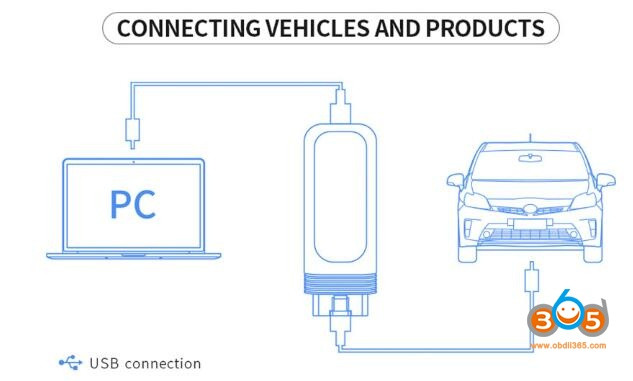 Vxdiag Vcx Se Bmw Diagnostic Tool Connection Diagram
Vxdiag Vcx Se Bmw Diagnostic Tool Connection Diagram
8. Real-World Applications and User Experiences
To further illustrate the differences between the ICOM A and VXDIAG VCX SE, let’s consider some real-world applications and user experiences.
8.1. Scenario 1: BMW Dealership
In a BMW dealership, technicians often require the most comprehensive and reliable diagnostic tools available. The ICOM A is typically the preferred choice due to its extensive compatibility with BMW’s official software, robust hardware, and complete suite of functions. Dealership technicians handle a wide variety of tasks, from routine maintenance to complex ECU programming, and the ICOM A provides the necessary capabilities to perform these tasks efficiently.
- Use Case: Performing an ECU update on a 2022 BMW X5.
- Why ICOM A: The ICOM A ensures full compatibility with the latest software versions and provides the reliability needed for critical programming tasks.
8.2. Scenario 2: Independent Repair Shop
An independent repair shop needs a balance of capability and cost-effectiveness. The VXDIAG VCX SE can be an excellent choice for such a shop. It offers a wide range of diagnostic and programming functions at a more affordable price point, making it accessible to smaller businesses. While it may not support all the advanced features of the ICOM A, it can handle most common tasks.
- Use Case: Diagnosing and clearing fault codes on a 2016 BMW 328i.
- Why VXDIAG VCX SE: The VXDIAG VCX SE provides the necessary diagnostic functions at a fraction of the cost of the ICOM A, making it a practical choice for everyday repairs.
8.3. Scenario 3: Mobile Technician
A mobile technician requires a portable and reliable diagnostic tool that can be easily transported to different locations. The VXDIAG VCX SE is well-suited for this scenario due to its compact and lightweight design. It can be easily carried in a toolkit and connected to a laptop for on-site diagnostics and programming.
- Use Case: Performing a coding modification on a 2018 BMW 540i at a customer’s location.
- Why VXDIAG VCX SE: The VXDIAG VCX SE’s portability and ease of setup make it an ideal tool for mobile diagnostics and programming.
9. Step-by-Step Guide to Choosing the Right Tool
Choosing the right diagnostic tool involves several considerations. Here’s a step-by-step guide to help you make the best decision:
- Assess Your Needs:
- Type of Repairs: Determine the types of repairs you typically perform. Do you handle mostly routine maintenance, or do you specialize in advanced ECU programming?
- Vehicle Coverage: Ensure that the tool supports the BMW models you frequently work on.
- Budget: Set a budget for your diagnostic tool. Consider the initial cost, as well as any ongoing software update fees.
- Compare Features:
- Functionality: Review the feature comparison between the ICOM A and VXDIAG VCX SE. Identify which functions are essential for your work.
- Compatibility: Verify that the tool is compatible with the BMW software you plan to use.
- Hardware Quality: Consider the build quality and durability of the tool, especially if you work in a demanding shop environment.
- Read User Reviews:
- Online Forums: Explore online forums and communities to gather feedback from other technicians who have used the ICOM A and VXDIAG VCX SE.
- Customer Reviews: Check customer reviews on websites like Amazon and professional tool retailers.
- Consider Long-Term Costs:
- Software Updates: Determine the cost of software updates for each tool. Regular updates are essential for maintaining compatibility with newer BMW models and accessing the latest diagnostic information.
- Maintenance: Consider the potential maintenance costs for each tool. Robust hardware may require less frequent repairs and replacements.
- Make a Decision:
- Based on your needs, budget, and research, choose the diagnostic tool that best fits your requirements.
10. How to Purchase and Set Up Your Chosen Tool
10.1. Purchasing the ICOM A
- Authorized Dealers: Purchase the ICOM A from authorized BMW dealers or reputable diagnostic tool suppliers to ensure you receive a genuine product with proper support and warranty.
- Package Contents: Verify that the package includes all necessary cables, adapters, and software licenses.
- Setup: Follow the manufacturer’s instructions to install the software and connect the ICOM A to your computer and the vehicle.
10.2. Purchasing the VXDIAG VCX SE
- Online Retailers: The VXDIAG VCX SE is available from various online retailers, such as obdii365.com and Amazon.
- Package Contents: Ensure that the package includes the VXDIAG VCX SE interface, USB cable, and software HDD or download link.
- Setup: Install the VXDIAG VCX SE driver and diagnostic software on your computer. You may need to configure the software settings to ensure proper communication with the vehicle.
For any assistance with setup or software downloads, VCCarTool is here to help. Contact us via WhatsApp: +1 (901) 414 – 1927 for immediate support.
11. Maintenance and Software Updates
11.1. ICOM A Maintenance
- Regular Inspections: Periodically inspect the cables and connectors for damage. Replace any worn or damaged parts to ensure reliable communication.
- Software Updates: Keep the software up to date with the latest versions from BMW to maintain compatibility with newer models and access the latest diagnostic information.
11.2. VXDIAG VCX SE Maintenance
- Cable Care: Handle the USB cable with care to avoid damage. Store the device in a safe place when not in use.
- Software Updates: Regularly check for software updates from VXDIAG or online communities. Install the latest updates to improve performance and compatibility.
12. Alternative Diagnostic Tools for BMW
While the ICOM A and VXDIAG VCX SE are popular choices, several alternative diagnostic tools are available for BMW vehicles. These include:
- Autel MaxiSYS: A comprehensive diagnostic platform that supports a wide range of vehicle makes and models, including BMW.
- Launch X431: Another versatile diagnostic tool with extensive coverage and advanced functions.
- INPA/Ediabas: A set of diagnostic tools commonly used by BMW enthusiasts and technicians for in-depth diagnostics and coding.
13. Frequently Asked Questions (FAQ)
1. What is the main difference between ICOM A and VXDIAG VCX SE?
The main difference is the price and hardware quality. ICOM A is more expensive with robust hardware, while VXDIAG VCX SE is more affordable and compact.
2. Which tool is better for advanced ECU programming?
ICOM A is generally better for advanced ECU programming due to its full compatibility with BMW software and robust hardware.
3. Can VXDIAG VCX SE perform coding and programming?
Yes, VXDIAG VCX SE can perform coding and programming, but it may not support all the advanced features available with ICOM A.
4. Is VXDIAG VCX SE compatible with ISTA-D and ISTA-P?
Yes, VXDIAG VCX SE is designed to be compatible with ISTA-D and ISTA-P, but users may need to configure the software settings for seamless operation.
5. Which tool is more suitable for a mobile technician?
VXDIAG VCX SE is more suitable for mobile technicians due to its portability and user-friendly interface.
6. Where can I purchase the ICOM A?
You can purchase the ICOM A from authorized BMW dealers or reputable diagnostic tool suppliers.
7. Where can I purchase the VXDIAG VCX SE?
The VXDIAG VCX SE is available from various online retailers, such as obdii365.com and Amazon.
8. How often should I update the software for these tools?
You should regularly check for software updates and install them to maintain compatibility with newer BMW models and access the latest diagnostic information.
9. What should I do if I encounter compatibility issues with VXDIAG VCX SE?
Consult online forums and communities for troubleshooting tips, or contact VCCarTool via WhatsApp: +1 (901) 414 – 1927 for assistance.
10. Are there any ongoing costs associated with these tools?
Yes, there may be ongoing costs for software updates. Check with the manufacturer or supplier for details on update fees.
14. Conclusion: Making the Right Choice for Your Needs
Choosing between the BMW ICOM A and VXDIAG VCX SE depends on your specific needs, budget, and technical expertise. The ICOM A offers comprehensive functionality and robust reliability, making it the preferred choice for BMW dealerships and high-end repair shops. On the other hand, the VXDIAG VCX SE provides a cost-effective and portable solution for independent repair shops, mobile technicians, and enthusiasts.
By carefully evaluating the features, pros, and cons of each tool, you can make an informed decision that aligns with your requirements and helps you provide the best possible service for your customers.
Need personalized advice or assistance? Contact VCCarTool today via WhatsApp: +1 (901) 414 – 1927, Email: [email protected], or visit our Website: vccartool.com. We’re here to help you find the perfect diagnostic solution for your needs. Let VCCarTool be your trusted partner in automotive diagnostics and programming.
