AUTEL VCI Review: Choosing the Best Vehicle Communication Interface
Are you a mechanic, technician, or garage owner looking to enhance your diagnostic and programming capabilities? The AUTEL VCI (Vehicle Communication Interface) is a crucial tool for modern automotive repair. In this comprehensive AUTEL VCI review, VCCarTool will delve into different VCI models, their features, and how to update them, helping you make an informed decision to optimize your workflow and stay ahead in the industry.
1. Understanding the AUTEL VCI
An AUTEL VCI is a vital component that enables communication between your diagnostic tool and the vehicle’s electronic control units (ECUs). It acts as a bridge, allowing you to read diagnostic trouble codes (DTCs), perform advanced functions like ECU programming and coding, and access real-time data. Choosing the right VCI can significantly impact your efficiency and the range of vehicles you can service.
2. Why is a Reliable VCI Important?
A dependable VCI is crucial for several reasons:
- Accurate Diagnostics: A stable connection ensures you receive accurate and reliable diagnostic information, minimizing errors and saving time.
- Efficient Programming: When programming or coding ECUs, a consistent connection is essential to prevent damage to the vehicle’s systems.
- Wide Vehicle Coverage: Different VCIs offer varying levels of vehicle coverage, making it important to select one that supports the makes and models you frequently work on.
- Future-Proofing: Investing in a VCI with advanced capabilities ensures you’re prepared for newer vehicle technologies and protocols.
3. Key Considerations When Choosing an AUTEL VCI
When selecting an AUTEL VCI, consider the following factors:
- Compatibility: Ensure the VCI is compatible with your AUTEL diagnostic tool and the vehicle makes and models you service.
- Communication Protocol Support: Look for a VCI that supports the latest communication protocols, such as CAN FD and DoIP, to work with newer vehicles.
- Wireless Connectivity: A VCI with Bluetooth or Wi-Fi connectivity offers greater flexibility and convenience in the shop.
- Update Capability: Regular VCI updates are essential to maintain compatibility with new vehicles and software features.
- Durability: Choose a VCI built to withstand the rigors of a shop environment.
4. AUTEL VCI Models: A Detailed Comparison
Let’s explore some of the popular AUTEL VCI models, highlighting their key features and differences:
| Model | Communication Protocols | Wireless Connectivity | Special Features | Target User |
|---|---|---|---|---|
| MaxiVCI V200 | CAN, K-Line, etc. | Bluetooth | Compact design, fast data transmission | General automotive technicians |
| MaxiFlash VCI J2534 | J2534, CAN FD, DoIP | Wi-Fi, USB | Supports ECU programming for a wide range of vehicles, compliant with SAE J2534-1 & -2 | Technicians specializing in ECU programming |
| MaxiSys VCI 100 | CAN, K-Line, etc. | Bluetooth | Cost-effective option for basic diagnostics | Entry-level technicians, small garages |
| MaxiVCI Mini | CAN, K-Line, etc. | Bluetooth | Ultra-portable, ideal for on-the-go diagnostics | Mobile mechanics, technicians needing a compact solution |
| MaxiFlash VCI Elite | CAN FD, DoIP, J2534 | Wi-Fi, USB | Advanced ECU programming, supports the latest vehicle protocols, high-speed data transfer | Experienced technicians, larger repair shops dealing with complex vehicles |
| MVCI (Toyota/Volvo/Honda) | Specific to OEM | USB | Designed to communicate with Toyota, Volvo, or Honda vehicles for diagnostics and programming | Dealership workshops that specialize in Toyota, Volvo, or Honda vehicles |
| BMW ICOM Next | DoIP | Wi-Fi | Specializes in BMW and MINI vehicle diagnostics and programming, supporting the latest models and protocols | Dealership workshops that specialize in BMW and MINI vehicles |
| GM MDI 2 | CAN FD | Wi-Fi | Designed for GM vehicles, providing a comprehensive diagnostic and programming interface | Dealership workshops that specialize in GM vehicles |
| Ford VCM II | PWM, CAN | USB | Designed for Ford and Mazda vehicles, offering diagnostics and programming capabilities | Dealership workshops that specialize in Ford and Mazda vehicles |
| FCA wiTECH Micropod 2 | CAN | USB | Specifically designed for Chrysler, Jeep, Dodge, Ram vehicles, used for comprehensive diagnostics and programming | Dealership workshops that specialize in Chrysler, Jeep, Dodge, Ram vehicles |
Detailed Overview of Popular Models:
- AUTEL MaxiVCI V200: A versatile VCI known for its reliability and broad vehicle coverage, the MaxiVCI V200 is a solid choice for general automotive diagnostics and basic programming tasks. Its Bluetooth connectivity provides convenience, while its robust design ensures durability.
 AUTEL MaxiVCI V200
AUTEL MaxiVCI V200 - AUTEL MaxiFlash VCI J2534: If ECU programming is a significant part of your work, the MaxiFlash VCI J2534 is an excellent investment. Compliant with SAE J2534-1 and -2 standards, it supports a wide range of vehicles and protocols, ensuring you can handle complex programming tasks with confidence.
- AUTEL MaxiVCI Mini: For technicians who need a portable solution for on-the-go diagnostics, the MaxiVCI Mini is a great option. Despite its small size, it offers reliable performance and supports essential diagnostic functions.
Note: The above prices are approximate and may vary depending on the vendor and any current promotions.
5. Step-by-Step Guide: Updating Your AUTEL VCI
Keeping your AUTEL VCI updated is crucial for optimal performance and compatibility with the latest vehicles. Here’s how to update your VCI:
5.1. Preparation
- Ensure your AUTEL tablet has a stable Wi-Fi connection. Go to “Setting -> System Settings -> Wi-Fi”.
 Wi-Fi settings on Autel device
Wi-Fi settings on Autel device - Connect your VCI to the AUTEL tablet using a USB cable. You should hear a beep, indicating that the VCI is communicating with the tool. A green light on the VCI confirms the connection.
5.2. Initiating the Update
- On your AUTEL tablet, tap the “VCI” icon located at the bottom of the screen.
- Select “VCI Update” and then “Update Now”.
 VCI Update screen on Autel device
VCI Update screen on Autel device Update Now option on Autel device
Update Now option on Autel device - If updates are available, the tablet will prompt you to begin the update process.
5.3. Completing the Update
- Follow the on-screen instructions to complete the update.
- Once the update is finished, reboot your VCI by unplugging it and plugging it back in. This ensures that the changes take effect.
5.4. Final Steps
- To ensure seamless communication between the tool and the VCI, select “VCI BT” or “Wi-Fi” depending on your setup. This can be found in the settings menu of your AUTEL diagnostic tool.
- Test the VCI to ensure it functions correctly with the updated firmware.
6. Troubleshooting Common VCI Issues
Even with the best equipment, issues can arise. Here are some common VCI problems and how to troubleshoot them:
| Problem | Possible Causes | Solutions |
|---|---|---|
| VCI not connecting | Loose USB connection, outdated software, driver issues | Check USB connections, update AUTEL software and VCI firmware, reinstall drivers |
| Slow data transfer | Weak Wi-Fi signal, outdated VCI, interference | Improve Wi-Fi signal, update VCI firmware, minimize interference from other devices |
| Communication errors | Incompatible vehicle protocol, corrupted software, faulty VCI | Verify vehicle compatibility, reinstall AUTEL software, contact AUTEL support for VCI diagnostics/replacement |
| VCI freezing or crashing | Overheating, software bugs, insufficient memory | Ensure adequate ventilation, update software, close unnecessary applications, consider upgrading to a higher-performance VCI |
| Failure to program ECU | Incorrect programming procedure, unstable power supply, VCI incompatibility | Double-check programming steps, use a stable power supply, verify VCI compatibility with the vehicle |
Pro Tip: Regularly check the AUTEL website for software updates and firmware upgrades for your VCI. These updates often include bug fixes, performance improvements, and support for new vehicles. If you encounter any issues, reach out to VCCarTool via WhatsApp: +1 (901) 414 – 1927 for FREE assistance.
7. Optimizing Your Workflow with AUTEL VCI
To maximize the benefits of your AUTEL VCI, consider these workflow optimizations:
- Create a Diagnostic Routine: Develop a standardized process for diagnosing vehicles, including pre-scan checks, DTC analysis, and post-repair verification.
- Utilize Wireless Connectivity: Take advantage of Bluetooth or Wi-Fi connectivity to move freely around the shop while maintaining a connection to the vehicle.
- Keep Software Updated: Regularly update your AUTEL diagnostic tool and VCI firmware to access the latest features and vehicle coverage.
- Invest in Training: Enhance your skills with AUTEL training courses to fully utilize the advanced functions of your VCI and diagnostic tool.
- Maintain Your Equipment: Keep your VCI clean and protected from damage to ensure reliable performance.
8. The Future of VCIs: What’s on the Horizon?
The automotive industry is constantly evolving, and VCIs are becoming increasingly sophisticated. Here are some trends to watch for:
- Enhanced Protocol Support: VCIs will need to support emerging communication protocols like Automotive Ethernet to handle the increasing data demands of modern vehicles.
- Cloud-Based Diagnostics: Cloud connectivity will enable VCIs to access real-time data, remote diagnostics, and advanced analytics.
- Cybersecurity Features: As vehicles become more connected, VCIs will need to incorporate robust security features to protect against cyber threats.
- AI-Powered Diagnostics: Artificial intelligence will play a greater role in diagnostics, with VCIs providing intelligent insights and guided troubleshooting.
9. Why Choose VCCarTool for Your AUTEL VCI Needs?
At VCCarTool, we understand the importance of having reliable and efficient diagnostic tools. Here’s why you should choose us for your AUTEL VCI needs:
- Extensive Product Knowledge: Our team has in-depth knowledge of AUTEL VCIs and can help you select the right model for your specific requirements.
- Competitive Pricing: We offer competitive prices on all our AUTEL products, ensuring you get the best value for your investment.
- Expert Support: We provide expert technical support to help you with installation, setup, and troubleshooting. Contact us via WhatsApp: +1 (901) 414 – 1927 or Email: [email protected] for immediate assistance.
- Fast Shipping: We offer fast and reliable shipping to get your VCI to you quickly.
- Customer Satisfaction: We are committed to ensuring your complete satisfaction with your purchase.
Don’t just take our word for it. Here’s what some of our satisfied customers have to say:
“VCCarTool provided exceptional service and helped me choose the perfect AUTEL VCI for my shop. Their support team was incredibly knowledgeable and responsive.” – John, Garage Owner
“I was having trouble updating my VCI, but VCCarTool walked me through the process step-by-step and got me back up and running in no time. Highly recommend their services.” – Sarah, Automotive Technician
10. Call to Action
Ready to upgrade your diagnostic capabilities with an AUTEL VCI? Contact VCCarTool today for expert advice and competitive pricing.
- Visit our website: vccartool.com
- Email us: mailto:[email protected]
- Chat with us on WhatsApp: +1 (901) 414 – 1927 (https://wa.me/19014141927)
Let VCCarTool help you find the perfect AUTEL VCI to optimize your workflow and take your automotive repair business to the next level. If you have any problems while reading this article, please contact VCCarTool via WhatsApp +1 (901) 414 – 1927 for FREE support.
FAQ: Your Questions About AUTEL VCI Answered
Here are some frequently asked questions about AUTEL VCIs:
-
What is an AUTEL VCI?
An AUTEL VCI (Vehicle Communication Interface) is a device that allows AUTEL diagnostic tools to communicate with a vehicle’s electronic control units (ECUs). -
Why do I need a VCI?
A VCI is essential for reading diagnostic trouble codes (DTCs), performing advanced functions like ECU programming and coding, and accessing real-time data. -
How do I update my AUTEL VCI?
Connect your VCI to your AUTEL tablet via USB, ensure you have a stable Wi-Fi connection, and select “VCI Update” in the settings menu. -
What if my VCI is not connecting?
Check USB connections, update AUTEL software and VCI firmware, and ensure the VCI is compatible with your vehicle. -
Can I use a VCI from another brand with my AUTEL tool?
No, AUTEL VCIs are specifically designed to work with AUTEL diagnostic tools. Using a VCI from another brand may cause compatibility issues. -
Which VCI is best for ECU programming?
The AUTEL MaxiFlash VCI J2534 is an excellent choice for ECU programming, as it complies with SAE J2534-1 and -2 standards. -
How often should I update my VCI?
Regularly check the AUTEL website for software updates and firmware upgrades to ensure optimal performance and compatibility. -
What is the difference between MaxiVCI V200 and MaxiFlash VCI J2534?
The MaxiVCI V200 is suitable for general diagnostics, while the MaxiFlash VCI J2534 is designed for advanced ECU programming. -
Where can I purchase an AUTEL VCI?
You can purchase AUTEL VCIs from authorized distributors like VCCarTool. Visit our website at vccartool.com or contact us via WhatsApp: +1 (901) 414 – 1927. -
What should I do if I encounter issues with my VCI?
Contact VCCarTool via WhatsApp +1 (901) 414 – 1927 or Email: [email protected] for expert technical support.

 AUTEL MaxiVCI V200
AUTEL MaxiVCI V200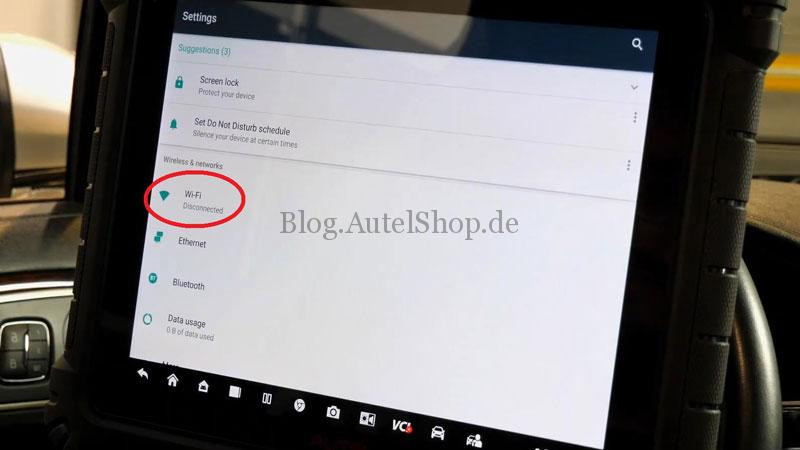 Wi-Fi settings on Autel device
Wi-Fi settings on Autel device VCI Update screen on Autel device
VCI Update screen on Autel device Update Now option on Autel device
Update Now option on Autel device