John Deere Service Advisor Download: Your Ultimate Guide For 2024
Looking for a John Deere Service Advisor download to streamline your diagnostic and repair processes? This comprehensive guide provides you with the latest information, key features, and compatibility details for the John Deere diagnostic software, ensuring you can efficiently maintain and repair your equipment. VCCarTool understands your needs and will help you navigate the options, from diagnostic tools to repair manuals, empowering you to keep your John Deere machinery running smoothly. Explore John Deere software, electronic data link (EDL), and diagnostic kit options to enhance your troubleshooting capabilities.
Click the john deere service advisor download link or contact VCCarTool via WhatsApp +1 (901) 414 – 1927 if you don’t find a download link below.
1. Understanding John Deere Service Advisor
John Deere Service Advisor is a comprehensive diagnostic tool designed for servicing agricultural, construction, and forestry equipment, as well as John Deere engines. It enables users to perform advanced diagnostics, access repair manuals, and reprogram controllers, ensuring optimal equipment performance. This software is essential for technicians aiming to enhance their diagnostic and repair capabilities.
1.1. Key Components of John Deere Service Advisor
The John Deere Service Advisor software suite is composed of several key components that work together to provide comprehensive diagnostic and repair information. These components include:
- Diagnostic Software: This is the core of the Service Advisor, allowing technicians to perform diagnostics, read error codes, and conduct tests on John Deere equipment.
- Repair Manuals: Access a wealth of repair manuals that provide detailed instructions for servicing various John Deere machines.
- Technical Assistance Center (DTAC) Data: Leverage DTAC data for troubleshooting and resolving complex issues, using a vast database of resolved cases.
- Electronic Data Link (EDL): The EDL interface connects your PC to the vehicle, enabling real-time diagnostics and programming.
1.2. Benefits of Using John Deere Service Advisor
Using John Deere Service Advisor provides several significant advantages:
- Increased Efficiency: Reduce downtime by quickly identifying and resolving issues, leading to more efficient maintenance processes.
- Cost Savings: Minimize repair costs by accurately diagnosing problems, preventing unnecessary part replacements and extensive repairs.
- Enhanced Performance: Ensure your equipment operates at peak performance through regular diagnostics and proactive maintenance.
- Comprehensive Database: Access detailed information on a wide range of John Deere equipment models, ensuring you have the data needed for any repair scenario.
- Offline Capability: Perform diagnostics and access repair information even without an internet connection, crucial for field repairs.
2. Latest Versions and Compatibility
Staying up-to-date with the latest versions of John Deere Service Advisor is crucial for accessing the most accurate and comprehensive diagnostic information. The most recent versions include enhanced features and expanded compatibility, ensuring you can efficiently service the newest John Deere equipment.
2.1. John Deere Service Advisor 5.3.235
The Service Advisor 5.3.235 AG and CF is one of the latest versions available, offering extensive coverage for both agricultural and construction/forestry equipment. It includes an updated database with information up to 2024.
2.2. Compatibility Requirements
To ensure optimal performance, your system should meet the following requirements:
- Operating System: Windows 10 or 11 Pro (64-bit)
- Processor: Intel Core i5 or higher
- RAM: 8 GB minimum
- Hard Drive/SSD: 900 GB free space
- Browser: Google Chrome, Microsoft Edge, or Mozilla Firefox
2.3. Supported Languages
The software supports multiple languages, including:
- English (default)
- French
- Italian
- Spanish
- Portuguese
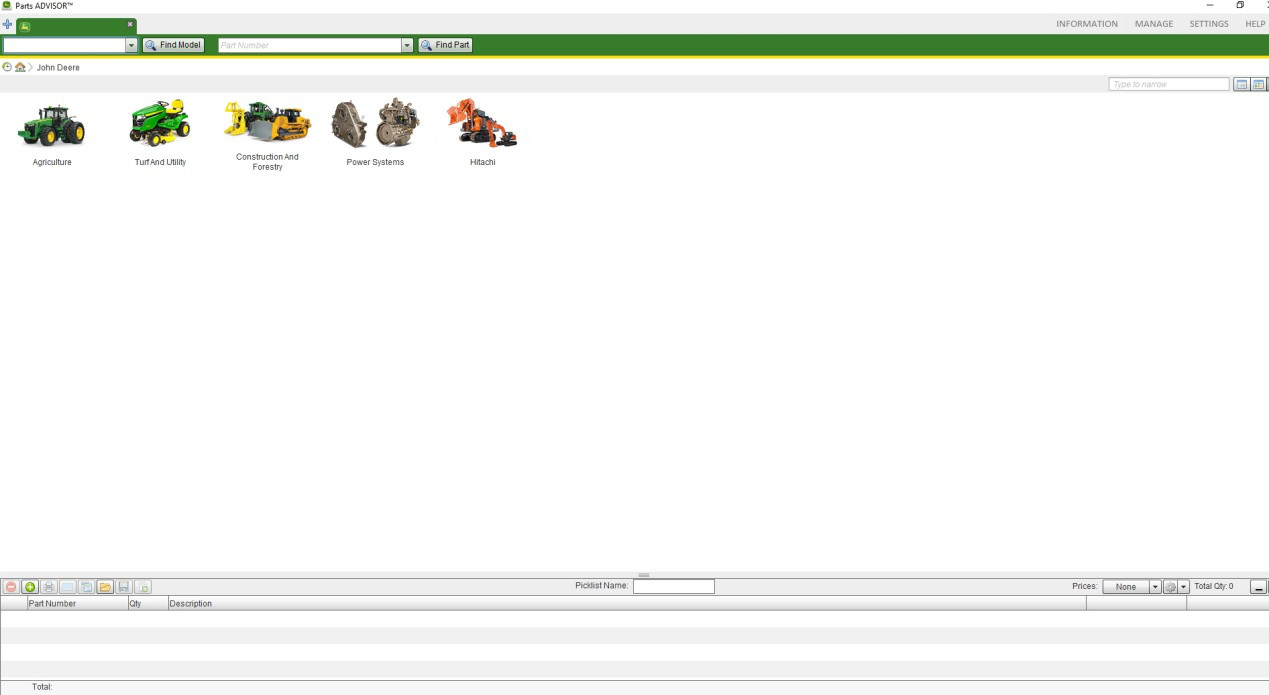 John Deere Service Advisor Software
John Deere Service Advisor Software
3. Key Features of John Deere Service Advisor
The John Deere Service Advisor is packed with features designed to streamline the diagnostic and repair process.
3.1. Comprehensive Diagnostics
Perform in-depth diagnostics to quickly identify and resolve issues. The software supports a vast DTAC (Dealer Technical Assistance Center) database with thousands of resolved cases.
3.2. Offline Capability
Access diagnostic information and perform repairs without an internet connection, crucial for on-site maintenance.
3.3. User-Friendly Interface
The intuitive design makes it easy for technicians to navigate and utilize the software effectively, using a web browser and simple but powerful search capabilities.
3.4. Detailed Information
The software provides detailed information on all John Deere agricultural and construction equipment models up to the latest release date.
3.5. Parts Information
Access spare parts information, technical specifications, tables, and diagrams, making it easier to identify and order the correct parts.
4. Models Supported by John Deere Service Advisor
The John Deere Service Advisor supports an extensive range of models across various equipment categories.
4.1. Agriculture Equipment
The software supports a wide array of agricultural equipment, including:
- Tractors
- Combines and Headers
- Cotton Harvesters
- Hay and Forage Equipment
- Planters and Seeders
- Sprayers
- Sugar Cane Harvesters
- Tillages
4.2. Construction and Forestry Equipment
For construction and forestry, the Service Advisor supports:
- Backhoe Loaders
- Compact Track Loaders
- Crawler Dozers
- Crawler Loaders
- Excavators
- Motor Graders
- Skid Steers
- Timberjack Equipment
4.3. Commercial and Consumer Equipment
This category includes support for:
- Lawn Tractors
- Mowers
- Utility Vehicles
4.4. Power Systems
The software also supports John Deere power systems, including various engine models.
5. Step-by-Step Guide to Downloading and Installing John Deere Service Advisor
Downloading and installing the John Deere Service Advisor can be straightforward if you follow the correct steps.
5.1. Purchasing the Software
First, you need to purchase the software from an authorized dealer or a reputable online source like VCCarTool. Ensure you are buying a legitimate version to avoid issues with functionality and security.
5.2. Downloading the Software
Once you have purchased the software, you will receive a download link. Click the link to download the installation files.
5.3. Installation Process
Follow these steps to install the John Deere Service Advisor:
- Run the Installer: Locate the downloaded file and run the installer as an administrator.
- Follow Prompts: Follow the on-screen prompts to proceed with the installation. This may involve accepting license agreements and choosing an installation directory.
- Install Necessary Components: The installer may prompt you to install additional components such as drivers and runtime environments. Ensure you install all necessary components.
- Activate the Software: After installation, you will need to activate the software using the license key provided at the time of purchase.
- Update the Software: Check for updates and install them to ensure you have the latest features and fixes.
5.4. Troubleshooting Installation Issues
If you encounter any issues during the installation process, consider the following:
- Check System Requirements: Ensure your system meets the minimum requirements.
- Disable Antivirus Software: Temporarily disable antivirus software, as it can sometimes interfere with the installation process.
- Run as Administrator: Always run the installer as an administrator to ensure you have the necessary permissions.
- Contact Support: If you are still experiencing issues, contact VCCarTool’s customer support for assistance. You can reach them via WhatsApp at +1 (901) 414 – 1927.
6. Maximizing the Use of John Deere Service Advisor
To get the most out of your John Deere Service Advisor, it’s important to understand its features and how to use them effectively.
6.1. Navigating the Interface
Familiarize yourself with the software interface. The main sections include diagnostics, repair manuals, DTAC data, and settings. Use the search function to quickly find the information you need.
6.2. Performing Diagnostics
To perform diagnostics, connect your PC to the equipment using the Electronic Data Link (EDL). Follow the on-screen instructions to run diagnostic tests and read error codes.
6.3. Accessing Repair Manuals
Use the repair manuals section to find detailed instructions for specific repair procedures. The manuals include step-by-step guides, diagrams, and technical specifications.
6.4. Utilizing DTAC Data
Leverage the DTAC data to troubleshoot complex issues. Search for specific error codes or symptoms to find previously resolved cases.
6.5. Keeping the Software Updated
Regularly check for software updates and install them to ensure you have the latest features, bug fixes, and compatibility updates.
7. Common Issues and Troubleshooting
Even with the best software, you may encounter issues. Here are some common problems and how to troubleshoot them.
7.1. Connection Problems
If you are having trouble connecting to the equipment, check the following:
- EDL Connection: Ensure the EDL is properly connected to both the PC and the equipment.
- Drivers: Verify that the correct drivers for the EDL are installed and up to date.
- Software Settings: Check the software settings to ensure the correct communication port is selected.
7.2. Software Errors
If you encounter software errors, try the following:
- Restart the Software: Close and restart the software.
- Reinstall the Software: If the issue persists, try reinstalling the software.
- Check for Updates: Ensure you have the latest updates installed.
7.3. Data Issues
If you are having trouble accessing data, consider the following:
- Database Integrity: Verify the integrity of the database.
- Software Updates: Ensure you have the latest software updates, as they often include database updates.
- Contact Support: If the issue persists, contact VCCarTool’s customer support for assistance via WhatsApp at +1 (901) 414 – 1927.
8. John Deere Parts Advisor: Enhancing Your Service Capabilities
In addition to the Service Advisor, the John Deere Parts Advisor is a valuable tool for identifying and ordering the correct parts for your equipment.
8.1. Key Features of Parts Advisor
The Parts Advisor provides:
- Spare Parts Information: Access detailed information on spare parts, including part numbers, descriptions, and availability.
- Technical Specifications: View technical specifications for various parts and components.
- Diagrams: Utilize diagrams to identify the correct parts and their locations within the equipment.
8.2. How Parts Advisor Enhances Service Efficiency
By using the Parts Advisor, you can:
- Quickly Identify Parts: Reduce the time spent searching for the correct parts.
- Ensure Accuracy: Minimize errors in parts ordering.
- Improve Service Efficiency: Streamline the repair process by having the right parts on hand.
9. Why Choose VCCarTool for Your Diagnostic Needs
When it comes to acquiring and utilizing diagnostic software like John Deere Service Advisor, choosing the right provider is crucial. VCCarTool offers numerous advantages that make it the ideal choice for your diagnostic needs.
9.1. Expertise and Support
VCCarTool specializes in providing diagnostic solutions and offers expert support to help you get the most out of your software. Their team can assist with installation, troubleshooting, and usage tips.
9.2. Reliable Software Sources
VCCarTool ensures that all software provided is legitimate and reliable, reducing the risk of encountering issues with functionality or security.
9.3. Comprehensive Solutions
In addition to software, VCCarTool offers a range of diagnostic tools and equipment, providing comprehensive solutions for all your service needs.
9.4. Customer Satisfaction
VCCarTool is committed to customer satisfaction, offering responsive support and striving to meet your specific needs.
9.5. Contact Information
For assistance with downloading, installing, or using John Deere Service Advisor, contact VCCarTool via:
- WhatsApp: +1 (901) 414 – 1927
- Email: [email protected]
- Website: vccartool.com
10. Staying Updated with John Deere Technology
The world of agricultural and construction equipment is constantly evolving. Staying updated with the latest John Deere technology is essential for providing top-notch service.
10.1. Training Programs
Participate in John Deere training programs to learn about the latest technologies and service procedures. These programs can enhance your skills and knowledge, allowing you to provide better service to your customers.
10.2. Online Resources
Utilize online resources such as John Deere’s website and forums to stay informed about new products, updates, and best practices.
10.3. Industry Events
Attend industry events and trade shows to network with other professionals and learn about the latest trends and technologies.
10.4. Continuous Learning
Commit to continuous learning to stay ahead of the curve and provide the best possible service to your customers.
FAQ Section: John Deere Service Advisor Download
1. What is John Deere Service Advisor?
John Deere Service Advisor is a diagnostic software tool designed for servicing John Deere agricultural, construction, and forestry equipment, as well as engines. It allows technicians to perform diagnostics, access repair manuals, and reprogram controllers.
2. What are the key features of John Deere Service Advisor?
Key features include comprehensive diagnostics, offline capability, a user-friendly interface, detailed information on John Deere equipment models, and parts information.
3. What are the system requirements for John Deere Service Advisor?
The system requirements include Windows 10 or 11 Pro (64-bit), an Intel Core i5 processor or higher, 8 GB of RAM, 900 GB of free hard drive space, and a compatible web browser.
4. Which languages does John Deere Service Advisor support?
The software supports English (default), French, Italian, Spanish, and Portuguese.
5. How do I download John Deere Service Advisor?
You can download the software after purchasing it from an authorized dealer or a reputable online source like VCCarTool. You will receive a download link upon purchase.
6. What is the Electronic Data Link (EDL)?
The Electronic Data Link (EDL) is the interface that connects your PC to the John Deere equipment, enabling real-time diagnostics and programming.
7. How can VCCarTool help with John Deere Service Advisor?
VCCarTool provides expertise and support, ensures reliable software sources, offers comprehensive solutions, and is committed to customer satisfaction. You can contact them via WhatsApp at +1 (901) 414 – 1927.
8. What is John Deere Parts Advisor?
John Deere Parts Advisor is a tool for identifying and ordering the correct parts for your equipment, providing spare parts information, technical specifications, and diagrams.
9. How do I troubleshoot installation issues with John Deere Service Advisor?
Check system requirements, disable antivirus software, run the installer as an administrator, and contact VCCarTool’s customer support for assistance.
10. How do I stay updated with the latest John Deere technology?
Participate in John Deere training programs, utilize online resources, attend industry events, and commit to continuous learning.
Ready to optimize your John Deere equipment maintenance with the right tools and support? Contact VCCarTool via WhatsApp +1 (901) 414 – 1927 now for expert guidance and to explore our range of diagnostic solutions tailored to your needs. Don’t let equipment downtime impact your productivity – reach out today and let VCCarTool help you maximize efficiency and minimize repair costs.
